The error “There is a problem with this website’s security certificate” is quite commonly observed. Have you ever come across such an error and pondered over it? In this blog, we will explain what a security certificate is and how it works so that you can continue your browsing without having any second thoughts.
Why does a Security Certificate Matter?
It is of prime importance that your account credentials stay secret between you and your service provider so that your money, identity, as well as every bit of your sensitive information remains safe. Your online service provider could be an online store, your bank, an e-commerce website like PayPal, your private blog, or even your email.
When such sites are accessed, you may notice that the URL starts first with a padlock icon and second with “https://” instead of “http://”.
HTTPS is abbreviated for HyperText Transfer Protocol Secure. It is a secure form of HTTP as the “S” at the end denotes the word “Secure”. This protocol ensures that all the data exchanged is encrypted. As a result, the information stays private, and the website is recognized to be what it claims to be.
The way you validate your identity is by means of a username and password, the website needs to verify its identity as well. But how does a website verifies itself? It does so by showing a security certificate to your Internet browser, which then signifies that the site is authentic. This is the reason why a security certificate holds so much importance.
If such warnings or errors are not encountered by you when browsing, then it might be because the site is secure. But if you encounter such errors, then it indicates that the website could be fake. Such sites can lure you into handing over your precious data to miscreants. You may click on the padlock icon for more details if it doesn’t appear in green color or if it has a yellow caution sign on it.
Security icons may differ, for this purpose, you may check: Google explanations for those used in Chrome, whereas Internet Explorer users should consider Microsoft’s key. However, Safari browser’s security buttons appear at the end of the URL, as illustrated by Apple.
Site Owners, Browsers, and Certificate Authorities
Certificate Authority (CA) is a third party that verifies the company and the authenticity of its transactions for e-commerce website owners.
Many web browsers, like Google Chrome, Internet Explorer, and Firefox manage lists of Certificate Authorities they consider credible. The site thus presents its security certificate to your browser when you wish to access a secure website. If the certificate presented is updated and from a credible CA, then you are allowed to log in and complete your transactions without any warning.
However, if you wish to start a secure website, there are lots of different CAs to select from. The list may include Norton, Microsoft, GoDaddy, and many others. These CAs verify that you own the site they are issuing a security certificate for, also known as Domain Verification.
This can be done by sending instructions via an email for updating your website’s Domain Name Server (DNS) settings or files on your web server to the email in collaboration with the website domain. The theory behind is that only the person who received that email would have the exact instructions for updating the website and thus will be able to update it accordingly.
Enhanced Security
There are many rigorous certificates a Certificate Authority may offer, like an Extended Validation Certificate (EV), which can cost hundreds or thousands of dollars. An EV certificate is used for HTTPS websites and other different software that prove the legitimate existence of controlling the website or software.
When accessing a site that has Extended Validation, the web browser will display a verified legitimate identity in green in the URL bar so that you may confirm that you are dealing with the correct company.
Free Certificate Authorities
Many free Certificate Authorities are working to issue free certificates for authorization and verification. They do it for free because they do not offer the same layers of security and stigmatization as the big leagues out there. They also often lack in their pervasiveness of browser recognition as well.
This means that if you get a free security certificate, then the security warnings may persist, which ultimately makes your website fraudulent to its users. StartSSL offers you free Domain Verification that makes your site trusted and recognized by Safari, Internet Explorer, and Mozilla browsers. But it will not offer you identity validation. As a result, you will not get the green bar as displayed by Extended Validation packages.
CAcert is a community-driven Certificate Authority that issues certificates to the public free of cost. In order to review your ID documents in person, the CAcert sends its volunteer CAcert Assurers to meet with the site owners. Unfortunately, CAcert certificates are considered untrustworthy by some major browsers.
If you have simple user interaction on your websites, like many forums or a wiki, then these free services may be just what you require. CAcert and StartSSL also offer your site encryption.
What to Do If You See a Certificate Warning?
The first thing you should do when you encounter a browser warning is to check for details. By doing so you will be able to find out why the certificate was outdated and further decide for yourself whether you wish to continue and use the site anyway. If the certificate has been outdated, it may be simply because the website owner simply forgot to renew it timely. If you observe that the error occurs a lot, you should then check your computer clock’s date and make sure it is correct.
However, if the security certificate was abolished, it means that the site is using the certificate deceptively and that you should not put faith in it. You should also get warned that the Certificate Authority is not trusted. However, if you feel you understand and trust CAcert’s and StartSSL’s verification methods, then you can tell your browser to trust those CAs. But you still need to read up on the details and stay high alert for other kinds of warnings and errors.
When you encounter a certificate warning from a site you have faith in, you can also try checking the website’s Twitter feed which serves as home to updates regarding the site, its security, and other issues as well.
If you don’t find any updates on their Twitter feed as well, then you might contact the website owner yourself and ask about the unusual occurrence. By doing so, you might save the website owner and many other users from a lot of grief as they are not already aware of the security certificate’s warnings.
Conclusion
Internet security is quite complex. Often you encounter security errors like the one we discussed above. However, being watchful of these security warnings and acting accordingly not just proves fruitful to you but also boosts your personal security.
Share this article
About the Author
Rutaba Rais is Editor at Be Encrypted with focus on Technology and Internet Security. Apart from her Healthcare background, she has interests in Lifestyle, Journalism, and expressing her opinion by her writing. You can follow her on Twitter.
More from Rutaba RaisRelated Posts
Best WordPress Hosting For Bloggers
WordPress is the most used CMS all around the world and that’s because the ease it provides to the u...
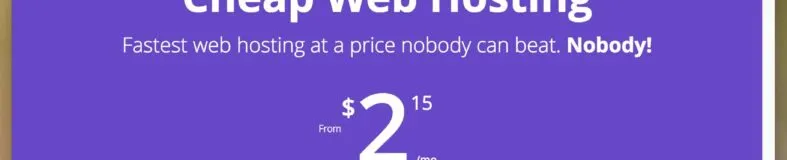
Is Hostinger Worth It? compateblity WP
Hostinger was started back in 2004 by the company “Hosting Media” that is located in Kaunas, Lithuan...
8 Best WordPress Security Plugins For Top Security
WordPress is the most used CMS “Content Management System” and it’s free to download and use. Thousa...
The Best SSL Certificate Providers to Secure Your Site
KEY TAKEAWAYS Since every Certificate Authority and their respective SSL certificates have incompara...

How to Secure Your eCommerce Website with an SSL Certificate
SSL certificate being a necessity for today’s age has too compelled Google and other browser authori...
Protect Your Website From Hackers – Prevent Hack Attacks
The damage done by a hacker is irreparable. You may not consider your website worthy being hacked fo...





