Quick review
Norton password manager is a free-to-use password manager that offers basic password management features. It uses AES-256-bit encryption and a zero-knowledge policy that ensures passwords are securely stored. Also, it provides some pretty useful features like a password generator, auto-filling, and basic 2FA login. However, Norton doesn’t offer additional features that may impress the users. Therefore, many people consider it an average online security tool. To know what Norton password managers offer to the users, let’s overview its strengths and weaknesses.
Norton password manager is a reliable password manager with the Norton 360 Internet Security Plan. You can also use it for free on Android and iOS apps. It doesn’t offer desktop apps, but you can use them on desktop devices via browser extensions.
The password manager uses secure AES-256-bit encryption and a zero-knowledge policy that ensures the highest level of data security. While it offers no advanced or fancy features, it still covers the essential password manager qualities and protects your passwords. It includes some fantastic core features necessary in a password manager; here’s an overview of these features:
| Features | Description |
|---|---|
| Password Generator | It allows users to generate unique and strong passwords for their accounts. |
| Password Vault | The encrypted vault lets users store login credentials, addresses, accounts, notes, and credit card info. |
| Secure Safe Browser | It protects users from online threats and suspicious sites. |
| Autofill | It enables users to save their usernames and passwords and fills out the online forms and website credentials automatically when they visit them next time. |
| Safety Dashboard | It provides insights about weak, old, duplicated, and archived passwords. |
| Biometric Login | Mobile users, instead of entering the master password, can authenticate their identity via fingerprint/face scanning. |
| Account Recovery | Mobile device users can reset and recover lost or forgotten passwords. |
| Browser Extensions | It offers simple and easy-to-use browser extensions for Chrome, Edge, Firefox, and Safari |
| Import and Export Passwords | It allows a single click to export or import passwords and other sensitive information. |
It is a great free tool for anyone not looking to invest in a paid password manager. However, it’s always hard to trust a free product’s credibility. A Reddit user shares their bad experience of how their passwords were emailed when they tried resetting them. At the same time, others complain about the poor website and app functionality. Thus, let’s dive into this detailed Norton password manager review and explore its reliability.
Managing Norton Password Manager Settings
Norton’s password manager is a standalone client on Android and iOS devices. Like other password managers, Norton’s setup process is simple and quick. So, here are the steps to download it on Android and iOS devices:
- Visit the app store, search Norton’s app, and click the Install button.
- The downloading and installing process might take a few minutes.
- Open the app and click on the launch tap when the installation finishes.
- Click on the ‘create a new account option.
- Check your email address; you’ll receive a verification code, enter it, and proceed.
- Create a master password for your vault. It is the primary password, so it must be strong and stored safely after creating it.
- You can now access your main vault.
The app will ask you to enable the autofill and autosave options. Also, it will allow you to download the browser extension on your browser. You can skip it and later add it while using your Norton account.
Norton Password Manager Security
Norton password manager is a free password manager that secures all sensitive data in an encrypted vault. Like most password managers, Norton also utilizes AES 256-bit encryption to safeguard user data stored in the vault. Since it is the industry’s highest encryption standard, which is so far virtually unbreakable and used by government officials and banks, it guarantees robust data privacy and security.
In addition, Norton also deploys a zero-knowledge policy that ensures that every bit of users’ data is dealt with with the utmost confidentiality. The Norton servers don’t store users’ data; only users can access their main vault and the stored data.
However, the password manager fails to prove their security and privacy claims with a security audit report. It has become the industry’s requirement, and Norton would best provide one.
Overall, Norton offers primary encryption and security standards that people look for in a free password manager. Therefore, in light of that, Norton Password Manager’s security is relatively good.
Interface and Ease of Use
After creating a master password, you can access the main vault of Norton’s password manager. Mobile users can also access their main vault via the biometric login feature. This is exceptional as it relieves users from having to enter the master password whenever they want to access the vault.
The vault is super-friendly and easy to use. It automatically syncs the passwords across your devices when you sign into the vault, making accessing the information from any device easy.
Browse through the options on the left and add items in the specific category. The password manager allows users to store wallets, notes, passwords, addresses, cards, and accounts.
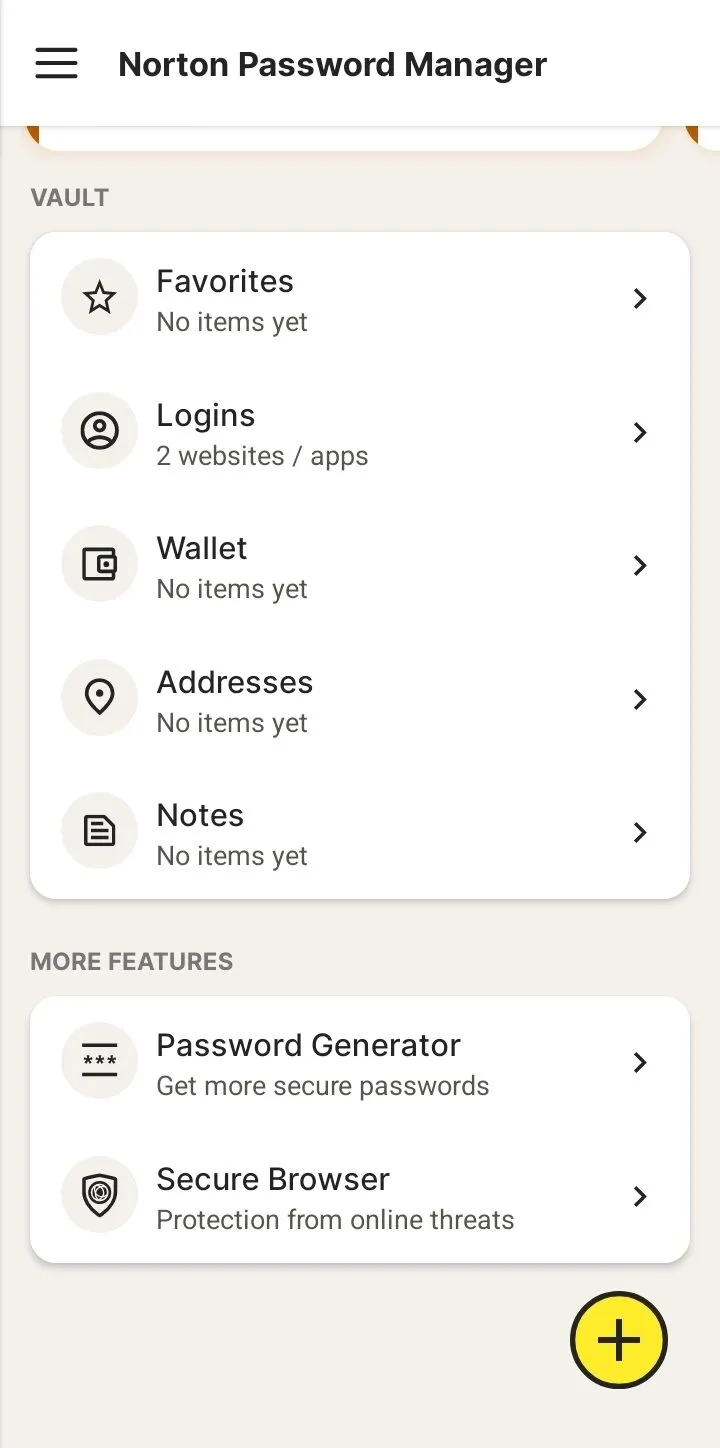
Below the items list, you can find the password generator and secure web browser options. These are the only prominent security-focused features that Norton Password Manager offers. However, it doesn’t offer any customized data entry fields that other password managers offer, which is disappointing.
Users can also add their logins and other information by clicking the yellow ”+” sign. The mobile app manually asks to add passwords into the vault; it is more time-consuming and frustrating than importing them.
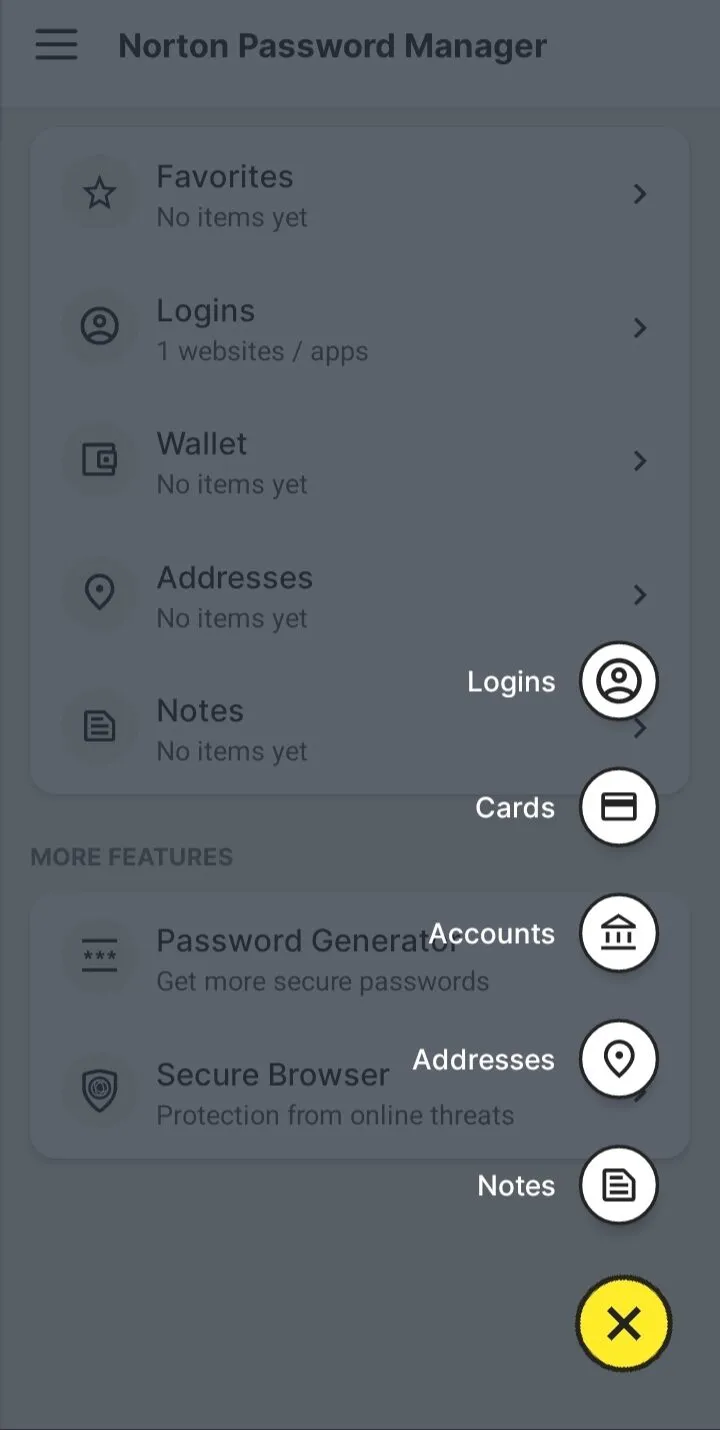
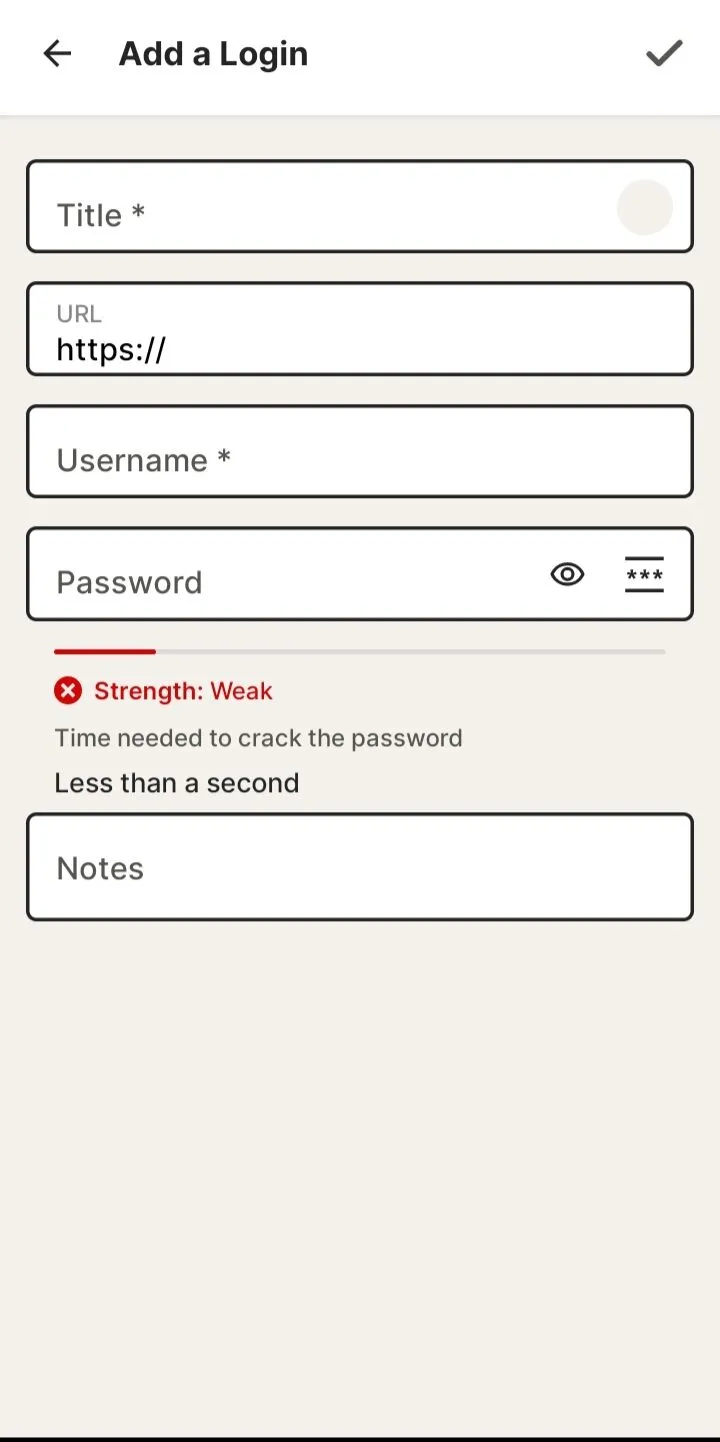
Norton password manager offers limited setting options, which makes it less than other free products available in the market. You’ll find the autofill and autosave login options by navigating the Settings menu. In addition, users can enable the auto-lock feature to increase the security of their accounts and reset the vault password.
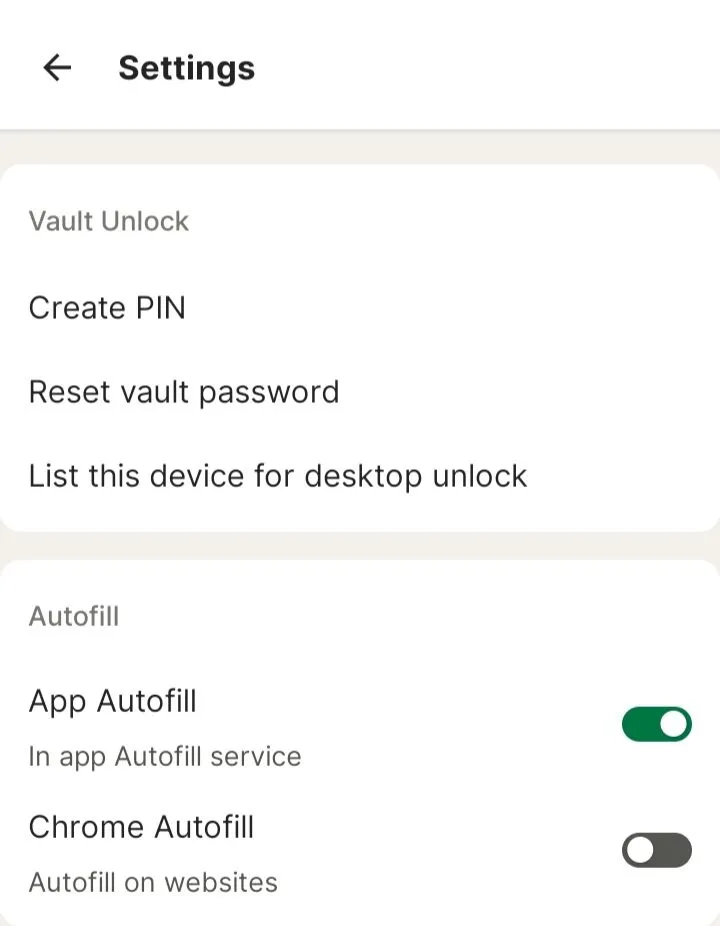
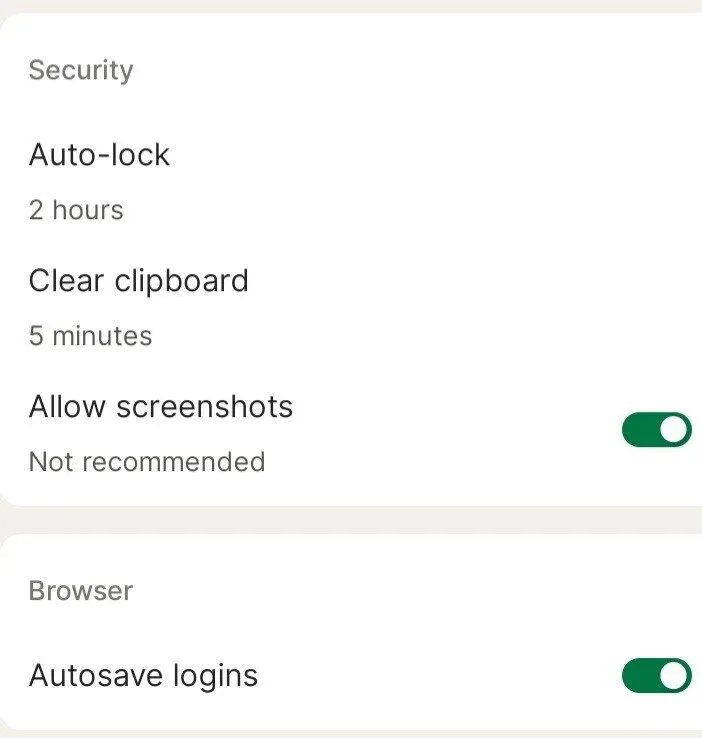
Surprisingly, there aren’t any theme or dashboard customization options or toolbar that attract users.
The desktop version of Norton password manager offers a well-organized minimalistic interface with separate categories for each item to store.
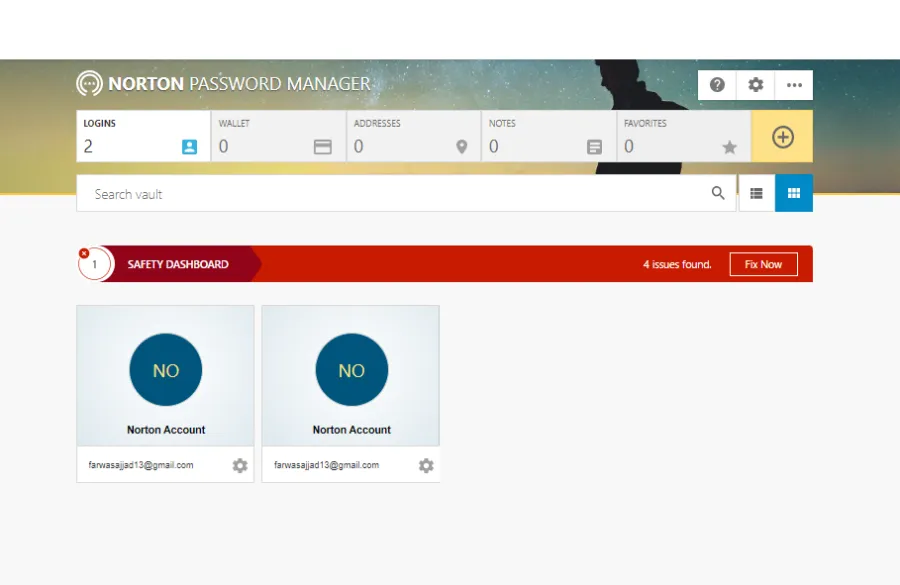
There’s a password generator, safety dashboard, sync vault, and export and import vault options.
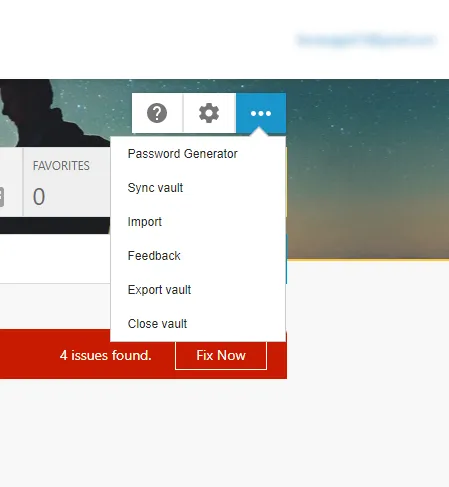
Importing items to Norton’s vault is frustrating because it offers limited options. You can’t import. CSV or PDF files. It also limits importing passwords from only four other password managers and two browsers, i.eChrome and Firefox.
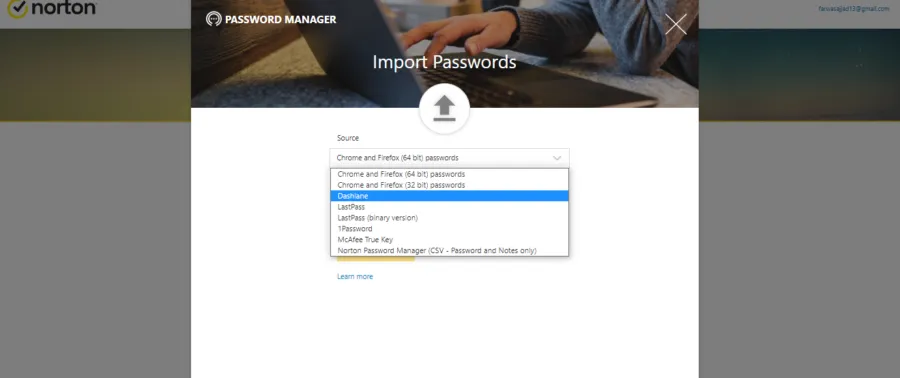
The users easily understand Norton’s interface, making it the best choice for fulfilling basic password management needs.
Compatible devices and Browser Extensions
Norton offers modern and easy-to-use apps for Android and iOS platforms. These apps are available on Google and Apple App Store, and you can download them on your devices within a few minutes.
Both apps have an intuitive and user-friendly interface. Switching between the tabs and accessing any option is easy, ensuring a fantastic user experience. The app has a password generator option to create and store unlimited passwords. It also allows users to use auto-filling, multi-device sync, and secure web browser features. All this makes Norton a streamlined password manager for Android and iOS devices.
Moreover, Norton offers browser extensions that are compatible with the following browsers:
- Google Chrome
- Mozilla Firefox
- Microsoft Edge
- Safari
You can directly add it to your browser by logging into the Norton account or adding it while setting up the account. You receive a notification when you try to access the password manager on your desktop. However, it asks you to enter your master password before allowing access to the main vault.
On the main page of the vault, while using the password manager via browser extension, there are separate categories to store items like notes, addresses, and wallets. You can also add items to your favorite list. There’s a safety dashboard feature that evaluates the passwords.
Using Norton’s browser extensions, you can store your credentials in an encrypted vault that only you can access. Also, you can create passwords, sync between the devices, and import or export passwords safely.
Features Overview
Norton password manager offers quite limited features, but they are enough to provide the basic security that people demand in a free password manager. Here’s a brief overview of the features offered by Norton Password Manager:
Safety Dashboard
The Safety Dashboard is an impressive Norton password manager feature you can use via the browser extension. It shows the health of the logins and passwords stored within the vault.
This feature also determines the strength of the passwords and categorizes them as weak, old, archived, and duplicated. It enables users to improve their password score by opting for the auto change feature that automatically changes the passwords and stores them in the vault. In this way, it helps in reducing password security issues.
Password Generator
A password generator is the most fundamental feature of any password manager. Norton allows users to create unlimited passwords for their accounts like every other password manager.
Users can create weak to solid passwords and customize them by deciding their length, letters, numbers, and characters used. By sliding to the password length, they can create a short password of four symbols or as long as 64. If unsatisfied, you can regenerate the password and later copy it or save it in the vault.
Account Recovery
Norton’s account recovery feature is also an incredible feature that other password managers often lack. Users can reset the password manager account only on their mobile devices.
To reset your account, you need to follow the steps below on the Android and iOS apps:
- Log into your account using the chosen biometric method.
- Go to the Menu options
- Click on the Settings option
- Tap on the Reset Password option.
It will ask for your chosen biometric authentication method. Follow the pop-up steps on your screen and click the Save button.
Desktop users can’t reset their accounts because of the biometric login options. This is another setback that might disappoint Norton password manager users.
Norton password manager doesn’t offer additional features like the 2FA, emergency access, or dark web scanner. Norton must introduce more features and expand its functionality to remain in the race for the best free password managers list.
Norton Password Manager Customer Support
Norton provides excellent customer support service to all its users. There are multiple options through which Norton assists its customers, including:
- Live chat option
- Community forum
- Support Center
- Online website resources
- Phone support
The 24/7 live chat feature allows users to speak directly to the support team and resolve their issues regardless of the time. Anyone who wants to contact the representative of the support team directly and wants an instant reply can use the live chat option. Norton’s live chat team wasn’t very professional, as they failed to give a direct answer to the users’ queries. Have a look:
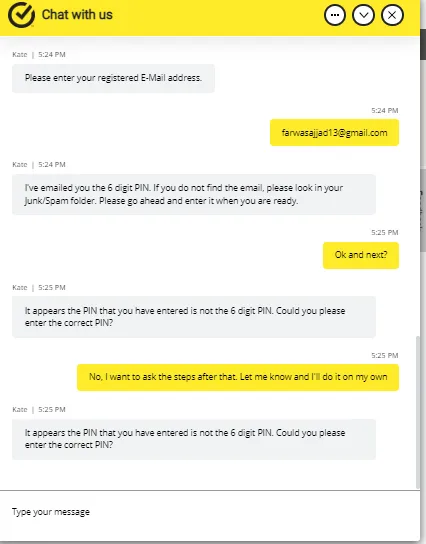
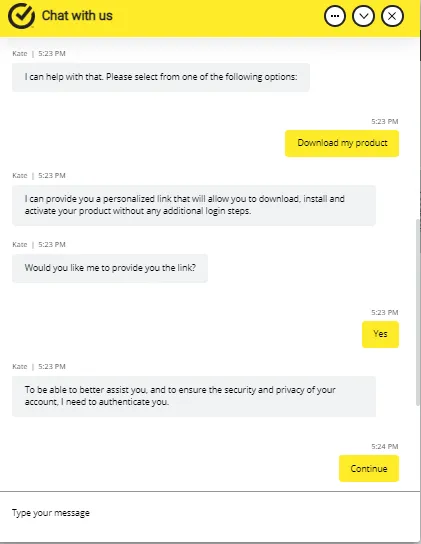
The support team gives automated replies, which many users do not appreciate. Also, sometimes it isn’t enough to address the issue.
You can also use the phone support option to get expert help from the Norton agent. It’s open 24 hours a week, which is amazing and rare. A separate support section includes options like join the community, contact support, or My Norton account.
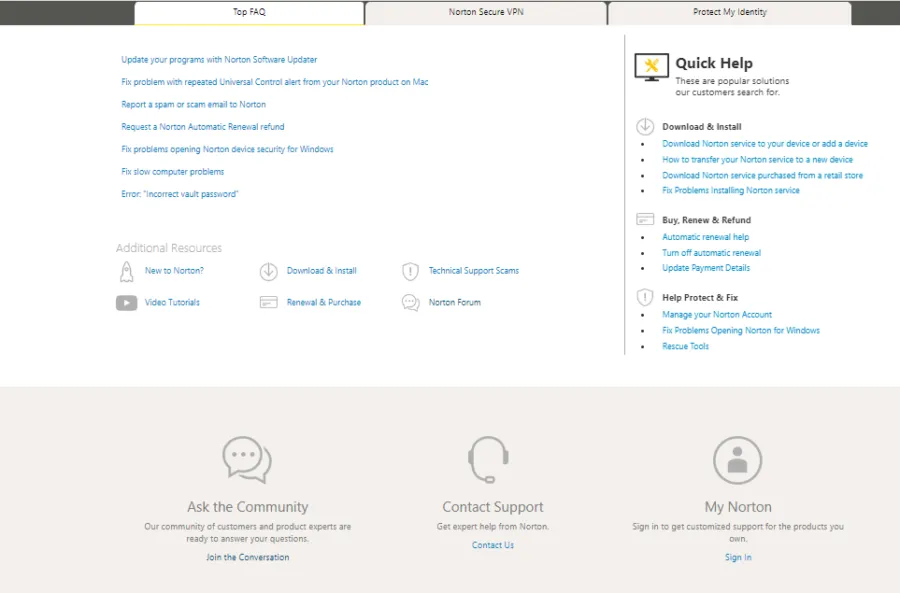
The Norton community has separate pages for all its products and services. Browse through the options and select the one you want to join. The password manager community is quite helpful. If you encounter any issue regarding downloading, installing, or using any feature, you can post it here and wait for the experts to address it.
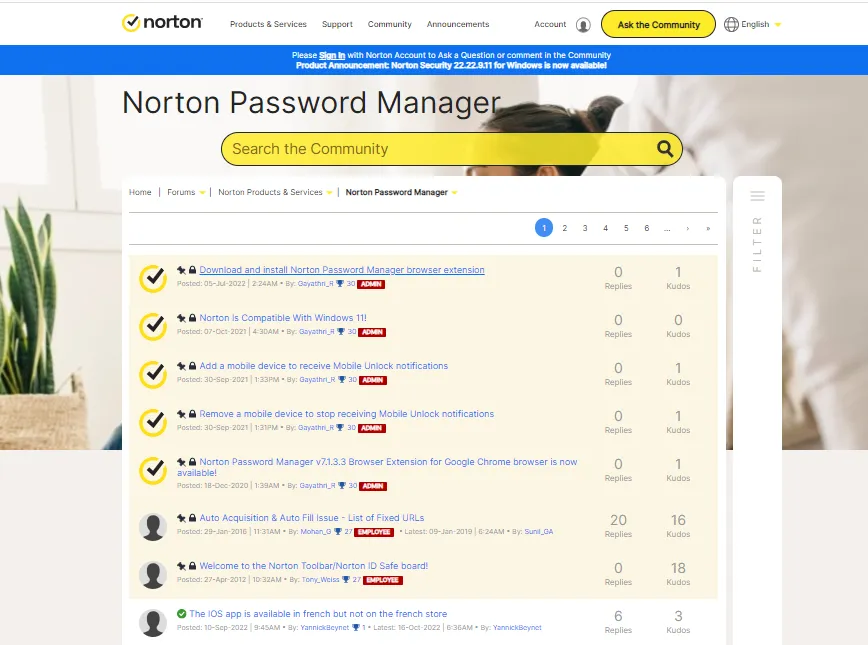
One must have a Norton account to use the contact support and Norton account help option. If not, you’ll see the website and community articles as the proposed solutions.
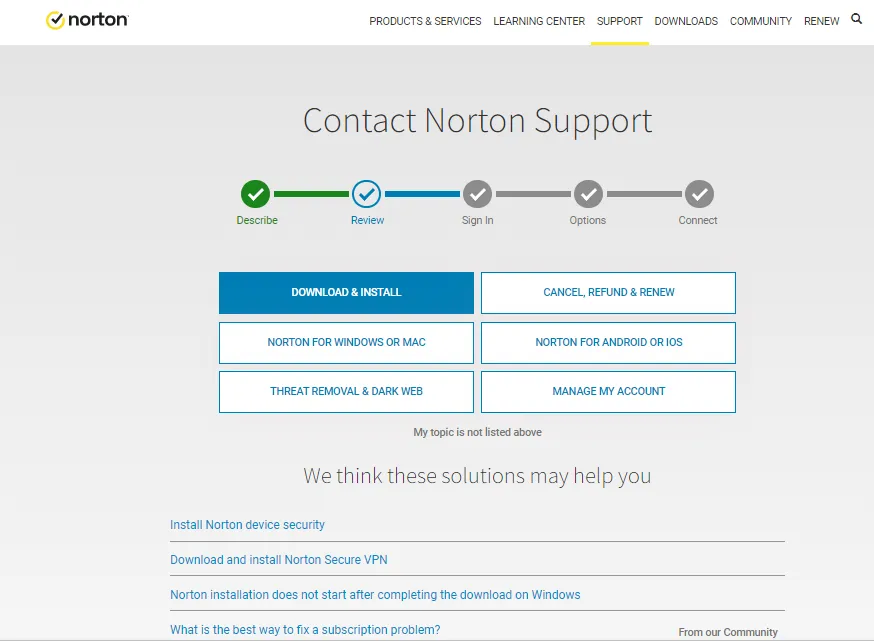
The Norton password manager mobile app also has a Help center. But it’s limited and allows users to report an issue or redirect to the website resources.
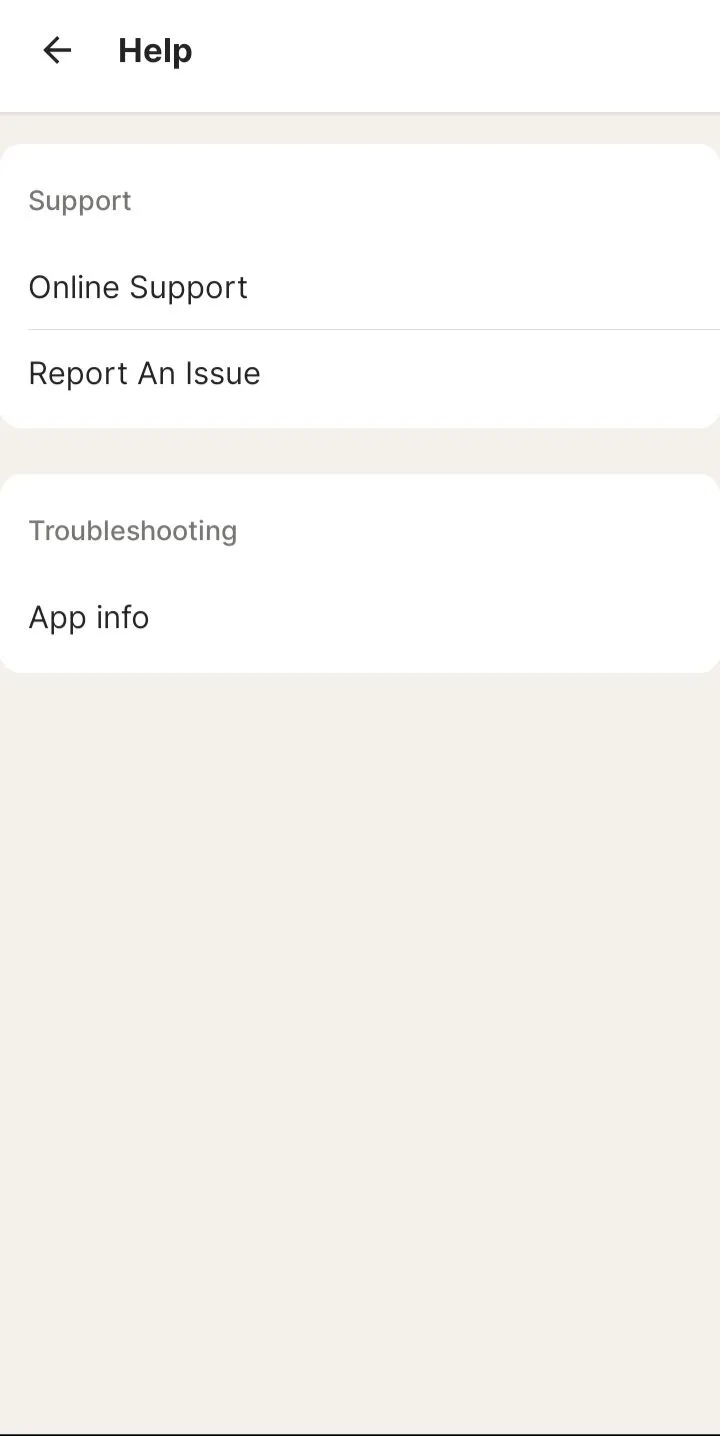
Norton’s website resources are also of great help. The website has blogs, setup guides, video tutorials, FAQs, and featured articles that help users enhance their knowledge. Overall, Norton offers decent yet helpful customer support service with room for improvement in the live chat feature.
Norton Password Manager Pricing Plan
Norton Password Manager is a free product with the Norton 360 Internet Security Plan. If you’re willing to use a password manager along with the security suite, then you can choose a pricing plan according to your preferences:
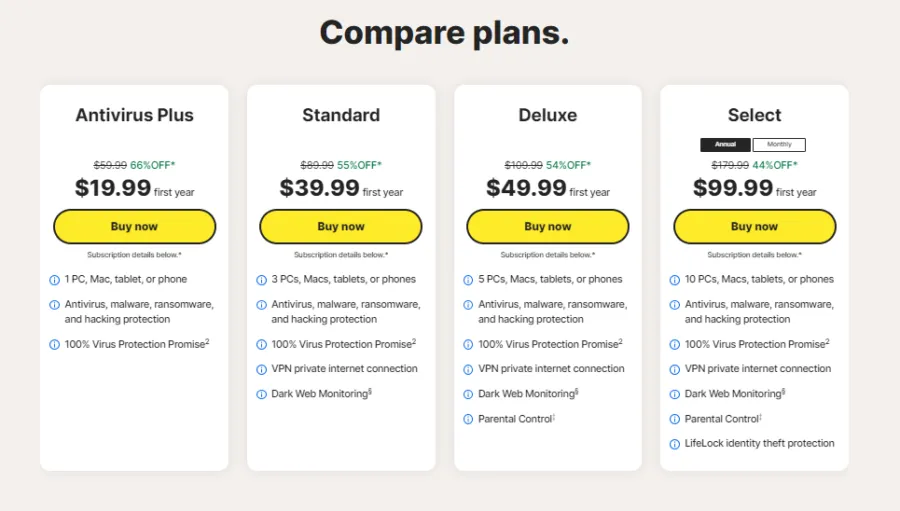
The password manager is free to use in all the plans. But if you don’t want to invest in the security suite plan, you can download the Android or iOS app and use the free password manager. In addition, Norton offers browser extensions for all mainstream browsers. Get the browser extension and use the free password manager on Mac and Windows devices.
Norton password manager mobile app
Key Features:
- Biometric login
- Advanced 2FA
- Mobile unlock
- Secure Browser
- Password generator
Norton has a robust password manager for mobile devices, which is secure and easy to use. The application is available for both Android and iOS devices. When set as the preferred password manager, it auto-fills the login forms of pages with passwords in the password vault. You only have to authenticate the Norton Password Manager login with a biometric scan, and you are good to go.
The Norton Password Manager also allows unlimited password synchronization across multiple devices. Once you add a password to the password manager, it automatically exports it to Norton’s cloud server so you can use it on different devices.
Norton’s Secure Browser is an advanced feature that detects malicious websites and phishing links. Also, it combines Norton’s Safe Search and Safe Web tools to classify sites as safe or unsafe. While it may mark some fake positives, it can be a helpful tool to stay safe when browsing.
The biometric login feature allows you to access the passwords saved in the vault with a face or fingerprint scan. When you combine the biometric login feature with the mobile unlock feature for desktop users, a single biometric scan allows you to access the password vault on both your mobile and desktop devices.
Generally, Norton’s password manager for mobile devices is a decent addition to your security utilities. Its automatic cross-device synchronization and flawless auto-filling features are excellent, so Android and iOS users should try it out.
Best Norton password manager alternatives
While Norton Password Manager is popular, you might want to try the following alternatives. They may even have more features that make your life easier.
LastPass
LastPass has continuously improved in the recent past to become a force in the competitive industry. It uses several authentication options like biometric authentication, multi-factor authentication, hardware authentication devices, and home authentication.
Moreover, the password manager allows you to export and import your credentials easily and has an auto-fill feature that works perfectly. In addition, it has a password generator tool that generates strong passwords for the websites you frequently visit.
LastPass has a free and premium version that costs $3.00 per month. However, remember that the free version does not support cross-device features.
NordPass
NordPass is another safe alternative to Norton Password Manager. It is privacy-based and uses the zero-knowledge architecture to protect your privacy. The password manager is easy to use and less prone to misconfigurations. Its notable features include a password generator, data breach scanner, auto-fill, and auto-save. It also has a sharing feature that allows you to share items with trusted contacts. However, some features may only be available on selected devices. NordPass has a free and paid version, but the free plan only supports one active session.
Conclusion
Norton password manager is an excellent option if you’re looking for a free password manager. It uses robust encryption and zero-knowledge protocol to protect your passwords and other information stored in the vault. Though it doesn’t provide wide and extra features, it still comes with the ones that are enough to offer a basic security level.
Norton has a good reputation and name in the industry. It needs to expand its functionality and features so more people and business organizations can use the password manager software.
FAQs
Share this article
About the Author
Rebecca James is an IT consultant with forward thinking approach toward developing IT infrastructures of SMEs. She writes to engage with individuals and raise awareness of digital security, privacy, and better IT infrastructure.
More from Rebecca JamesRelated Posts

LastPass Review: How Safe And Trustworthy It Is To Use In 2024?
Quick Review 4.3 (33) LastPass is a simple, easy-to-use, affordable password manager offer...

What Is A Dashlane Password Manager? Full Review 2024
Quick Review 4.1 (22) Dashlane password manager is a popular password manager in the marke...

Kaspersky Password Manager Review In 2024
Kaspersky is an established brand offering an advanced security solutions and services portfolio. Mi...

Does Keeper Password Manager Keep Passwords safe and secure?
Quick Review 4.6 (232) Keeper is a secure password manager that protects users’ pass...

How safe is 1Password manager? Detailed and Complete Review
Quick Review 4.8 (145) 1Password is one of the most secure password managers available for...
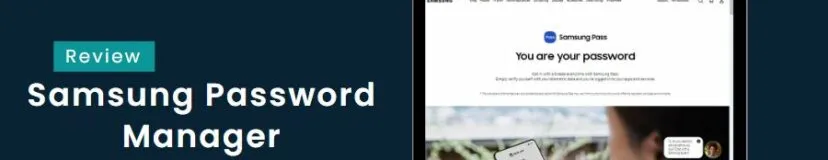
Is Samsung Password manager worth trusting for password security? Review In 202
Quick Review 4.8 (33) Samsung Pass is a free password manager that allows users to save th...





