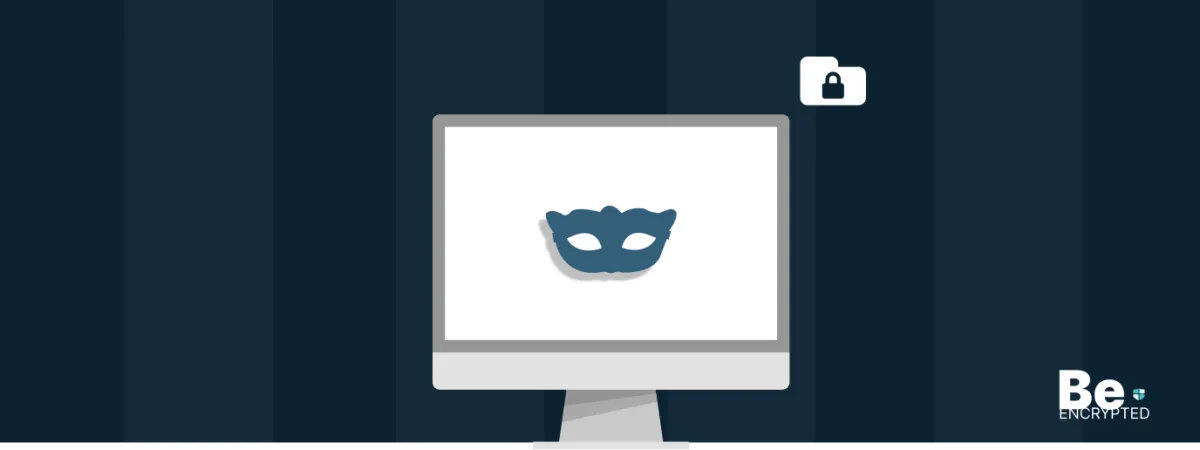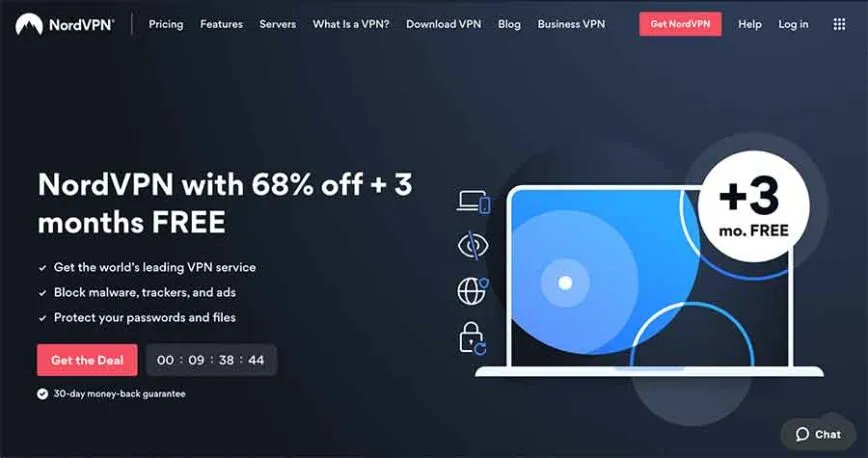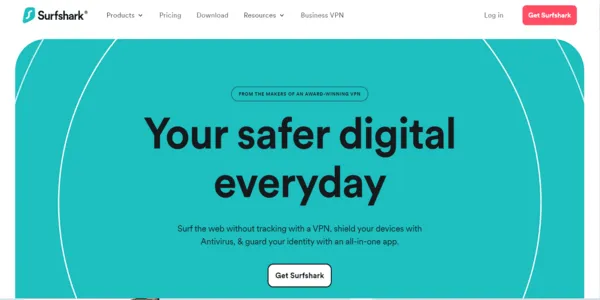If you wish to stay anonymous and private while surfing the internet, the outlined tips below will help you.
- Make use of a VPN
- Use private browser mode
- Install most secure browsers
- Protect your privacy by using proxy servers
- Use anonymous search engines
- Choose the right privacy extensions
- Manage your browser privacy settings properly
- Turn off your GPS
- Avoid HTTP protocols; instead, use HTTPS
- Use anti-malware software to keep hackers away
- Log out after using a platform
Note: VPN is an overall tool to protect your online privacy and helps you browse privately. We recommend using VPNs with robust privacy and security features, like NordVPN.
It isn’t new that online privacy and security have ceased altogether. On the one hand, cybercriminals are ready to steal your information to sell in the dark web marketplaces. While that is illegal, the gross abuse of our privacy by the ISPs is thoroughly legal due to Trump’s Net Neutrality laws.
So the question remains: How to browse privately? Fortunately, there are several ways to help you achieve that. In this article, we have covered ten ways to use the Internet without being detected. So, let’s get started already.
Why should I browse anonymously?
While the internet is influential, not all users and websites have your best interests. It is full of cybercriminals and malicious websites waiting to monitor and track your browsing activities for surveillance or profit purposes. Browsing anonymously can protect you in the following ways.
- Avoiding data collection: Many websites use different technologies to collect your data, such as browsing history. The data is then used to profile you while others sell it to third-party data brokers.
- Avoiding targeted advertising: After using the data they collect to know your preferences, they target you with personalized adverts.
- Freedom of expression: Anonymity allows you to speak your mind without fearing backlash. Most whistleblowers use anonymity tools.
- Enhanced security: When browsing anonymously, attackers cannot monitor your browsing activities, making launching attacks difficult. Your data is also encrypted, so it is unreadable to them.
- Enhanced privacy: Privacy enhancement tools such as VPNs help to encrypt your connection. Therefore, your ISP and government agencies cannot monitor your browsing activities or create a profile of your online behavior.
How to be completely anonymous on the Internet
If you wish to remain anonymous and private while surfing the internet, below are tips based on our research and tests that will help you get the privacy you need.
VPNs help you remain secure and anonymous online. They ensure security and privacy by encrypting your data and carrying it within encrypted tunnels to eliminate any chances of data breaches. Apart from that, VPNs are known to conceal IP addresses by rerouting your network traffic through remote VPN servers.
1. Surf anonymously with a VPN
You can securely browse the internet without being tracked using a pseudo IP address and VN encryption. Some of the best VPNs that help remain anonymous online are:
- NordVPN is a Panama-based VPN provider that follows a strict no-log policy backed with a log audit report. For encryption, it uses secure algorithms and protocols such as its NordLynx.
- ExpressVPN promises security through a strict no-logs policy and a log audit. It uses AES encryption algorithms and secure protocols such as OpenVPN and Lightway.
- Surfshark is a secure VPN based in the British Virgin Islands. It has a strict no-log policy and a log audit report. It offers unlimited connections and secure encryption through the AES encryption algorithm.
- Private Internet Access ensures security through robust AES-256-bit encryption and secure VPN protocols like WireGuard. It also has a strict no-long policy and DNS and IP leak protection.
Besides providing privacy and security, VPNs help bypass geo-restrictions and issues like ISP throttling. Moreover, these VPNs also allow unbound streaming on all sites, let alone Netflix, BBCiPlayer, or Amazon.
1. NordVPN
- DoubleVPN
- Automatic Kill Switch
- Split Tunneling
- Dedicated IP
- Next-Generation Encryption
- Onion Over VPN
- SOCKS5 Proxy
- Dark Web Monitoring
- Threat Protection
- Meshnet
- Browser Proxy Extensions
NordVPN is registered in Panama, a country with friendly privacy laws. It has over 6,000 servers in over 111 countries that reroute your connection and hide your identity. The VPN has a SmartPlay feature designed to bypass all geographic restrictions, including major streaming platforms such as Netflix, without detection. Besides being registered in a privacy-friendly country, the VPN enforces a strict no-logs policy, ensuring no one can trace your online activities.
Additionally, NordVPN uses state-of-the-art AES-256-GCM encryption with SHA2-384 authentication and 2048-bit Diffie-Hellman (DH) keys to protect your connection against interception. Furthermore, it has compelling leak protection features for DNS, IP, and WebRTC leaks. Also, you don’t have to worry about when VPN accidentally disconnects because the VPN has a customizable kill switch that helps to keep you anonymous.
Moreover, the VPN has P2P-optimized servers for anonymous torrenting. The double VPN feature preserves the integrity of your connection and data even when one server is compromised.
Moreover, it uses a proprietary NordLynx and industry-standard OpenVPN protocol, ensuring fast and consistent data transmission within the connection tunnel. The VPN has applications for all major devices and operating systems and a 30-day money-back guarantee.
2. ExpressVPN
- 3000+ servers in 105+ countries
- AES-256 encryption
- 30 days money back guarantee
- Effective split tunneling
- Supports P2P connections
- DNS/IPv6 leak protection
- Lightway protocol
- Trusted server technology
- Tor over VPN
- Threat manager
ExpressVPN is a perfect anonymity tool that uses advanced technology to protect users’ privacy and security. The VPN has over 3,000 servers across 105 countries, which will reroute your connection and mask your identity. Its extensive network and unique features make it easy to bypass censorship and unblock all popular streaming platforms. Moreover, the VPN does not record your browsing activities so that no one can trace back an internet activity to your device.
The provider offers adequate protection against IP, DNS, and WebRTC leaks to ensure no one can know your true identity when browsing. Further, it uses military-grade encryption technology that relies on AES 256-bit encryption and SHA-512 HMAC authentication, which makes your data unreadable to third parties. It supports OpenVPN, IKEv2, and its Lightway protocol, providing fast speed, robust security, less power consumption, and sustainable connectivity.
Additionally, it comes with an excellent automatic kill switch called ‘Network Lock,’ which prevents your device from making an unsecured internet connection when your VPN connection drops. It also supports P2P activities on all servers and maintains reliable and consistent speeds capable of handling heavy games. Moreover, the VPN has a 30-day money-back guarantee so you can test it risk-free.
3. Surfshark
- GPS spoof
- Clean Web
- Camouflage mode
- Multihop
- Device invisibility
- Two-factor authentication
- Perfect forward secrecy
- Auto Connect
- Tor over VPN
Surfshark is a fast and reliable VPN with over 3,200 servers in 100 countries. The VPN protects your privacy and security by encrypting your data using the AES-256-bit algorithm and shields you against DNS/IPv6 leaks to mask your identity. Surfshark has super-fast connection speeds and powerful unblocking abilities to help you bypass geo-restrictions and unblock websites without detection.
Its CleanWeb feature blocks trackers, malware, and ads to ensure smooth streaming. It also has an excellent kill switch that prevents IP and DNS leaks when your VPN connection drops. The VPN has a camouflage mode that hides your VPN activities and a No borders mode that detects heavily censored regions to allocate you special servers.
Surfshark uses Wireguard and OpenVPN protocols to transmit your data safely at fast and consistent speeds. Additionally, the VPN supports a wide range of devices, including applications for Android and iOS users. It supports unlimited simultaneous connection and has a 30-day money-back guarantee.
4. Private Internet Access (PIA)
- Split Tunneling feature
- Fully supports P2P
- No-logs policy
- Automatic Kill switch
- Unlimited simultaneous connections
- 30-day money-back guarantee
Private Internet Access (PIA) is one of the oldest VPNs in the industry, popular for its privacy-first policy. Besides privacy and security, the VPN allows you to anonymously bypass geographic restrictions and censorship. The provider has a massive network of over 35,000 servers worldwide, more than the combined total of popular services like ExpressVPN, NordVPN, and Surfshark. The extensive server network means you have more options for rerouting your connection to maintain anonymity.
The VPN enforces a strict no-logs policy to cover your tracks and ensure no one can use your browsing records against you. It also encrypts your connection inside a secure tunnel with the dreaded AES-256 encryption protocol. Furthermore, it has a DNS/IPv6 leak protection feature that prevents sensitive information, such as your IP address, from being visible to other users.
The VPN’s WireGuard transmission protocol ensures fast and reliable connection speeds, which boosts performance. It also has an effective automatic kill switch that disconnects your device from the internet in case of VPN failure. PIA has a 30-day money-back guarantee makes it risk-free and allows unlimited simultaneous connections. It also has applications for all major devices and operating systems, including select routers.
2. Turn on private/incognito mode in the regular browser
Here are the steps you need to follow to turn on private mode on different browsers via different devices.
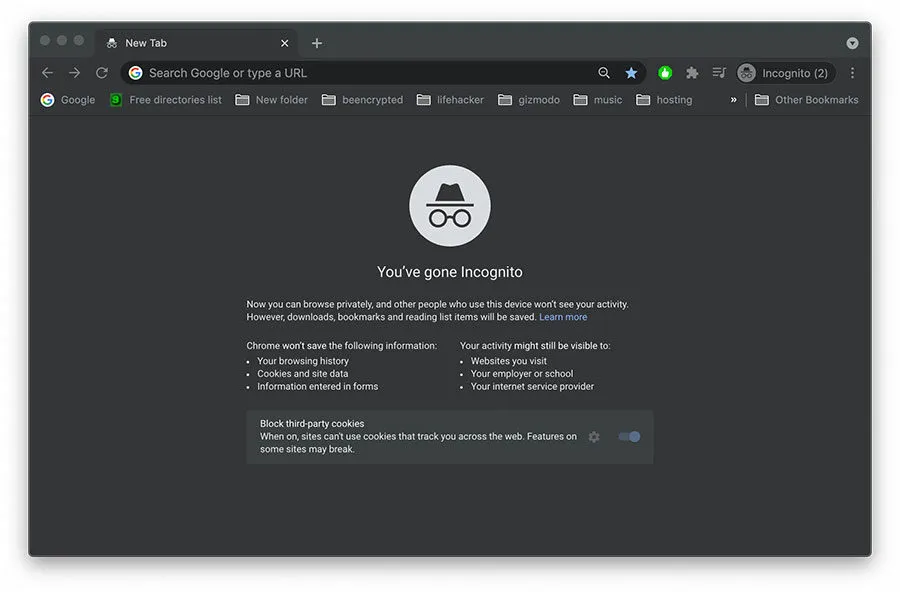
- Chrome: Click On “⋮”> New Incognito Window
- Firefox: Click On the “menu” Button> New Private Window
- Safari: Click On “File”> New Private Windows
- Opera: Click On “Menu”> New Private Window
- Firefox Android: Click On “Menu”> New Private Window
- Safari iPhone: Click On “ New Page” > Private > Done
- Chrome Android: Click On ⋮ > New Incognito Mode
- Microsoft Edge: Click On “Tools”> InPrivate Browsing
- Microsoft Edge Android: Tap on the “Tabs” icon > InPrivate
However, the private/incognito mode only provides surface-level security. Since the only advantage of private/incognito modes is that they delete history and cookies, their privacy is limited to your device. Once online, your data remains vulnerable to hacking, spying, and tracking. The only way you can achieve complete online security is through a VPN.
Is anonymous browsing and private browsing (Incognito mode) the same thing?
Private browsing is different from anonymous browsing. The only difference between private and normal browsing is that once you close the tabs, your browser deletes all the cookies and browsing history related to that session. You can easily activate it on your browser settings.
On the other hand, anonymous browsing is privacy and security centered. It requires a lot of effort, and you must use privacy enhancement tools like VPNs, among other technologies. Besides privacy enhancement tools, achieving total anonymity requires self-discipline and good browsing habits.
Is it possible to be completely anonymous?
It is impossible to gain complete anonymity. A database somewhere holds your personal information like your social security card, ID, and other methods to identify you. However, the tips discussed in this article can get you closer to your anonymity goal. They can also help you reduce the risks you face when browsing.
3. User private browsers
Private browsers are another reliable method to browse the internet privately and anonymously. These browsers are designed to help you remain secure online by blocking trackers and hiding your IP address. Moreover, secure browsers also don’t log your data or store cookies.
Some of the best safe browsers are as follows:
- Brave: It ensures security by deleting your browser sessions automatically. Also, it uses HTTPS and script blockers to block malicious scripts and provide encryption.
- Tor Browser: This browser ensures anonymity by hiding IP addresses and hopping traffic through node-to-node, which prevents trackbacks. It also protects data with layered encryption.
- Epic Privacy Browser: It helps you remain anonymous by hiding IP addresses through encrypted proxy servers. Furthermore, it offers built-in protection against crypto mining, tracking, and scripting.
- Iridium: A chromium-based web browser, Iridium offers exceptional privacy and security features such as a default cookie blocker and no telemetry.
However, unlike a VPN, a slight drawback with these private browsers is that they only ensure privacy and security when you access the internet through them. While using applications, you remain vulnerable to tracking and hack attacks since the rest of your internet connection is not encrypted.
Privacy vs anonymity
Privacy and anonymity have distinct meanings, but most people use them interchangeably. Privacy is keeping your personal data to yourself while monitoring and controlling who can access it. To achieve online privacy, applications and websites should allow users to browse without collecting identifiable information and browsing history.
On the other hand, anonymity is the right to conceal your identity. Unlike privacy, you don’t need to cover your behavior. With anonymity, your online behavior is visible but cannot be traced back to you. For instance, a whistleblower releases information to the media while remaining anonymous.
How web tracking works
Web tracking is a technique for collecting customer data. It studies browsing habits to better understand customers. After learning their preferences and interests, advertisers target them with personalized ads.
Many websites today create customer profiles based on the customer’s browsing history, IP address, and a specific device address collected by websites. The profile is then used to give customers a personalized experience. Below are some of the methods websites use to track users.
- Canvas fingerprinting: Fingerprints are unique digital profiles containing information about your device, such as graphic cards and screen resolution. Websites use HTML 5 canvas elements to collect these details and create fingerprints to track users across the internet.
- Browser fingerprinting: Websites collect your browser’s unique identifiers and use them to create a profile that will be used to track you across the internet.
- Pixels: Tiny code snippets, often in the form of transparent images. Websites use them to gather information about your browsing behavior on the website.
- HTTP cookies: A small text file used to store data about a web visitor. They are then used to track users browsing activities.
- IP tracking: Websites can use your IP address to determine your location and target you with adverts and products relevant to that region.
4. Private surfing using a proxy
Using a proxy server will give you some form of online anonymity. You send your information to the proxy server using a proxy server; which then sends it to the website. Doing this ensures websites only see the IP address of the proxy server and not your original address.
Proxy servers are unreliable because they do not offer the same level of protection (encryption) as VPNs. While websites will not view your actual IP address, a hacker can detect your true identity quickly, as the proxies only act as a shield but do not encrypt your web traffic.
5. Use a secure search engine
Google and other search engines track and store your information to “provide better search results.” But this violates our privacy since Google also sells your personal information to advertisers, leading to target advertising. Since abandoning search engines is downright impossible, the best we can do is search anonymously and privately through secure search engines.
Private search engines don’t store your information or track your online activity. Moreover, these private search engines are designed to keep your searches safe. Some reliable private search engines are as follows:
- DuckDuckGo: A popular private search engine that provides instant results without annoying ads. It doesn’t log your information or track your activity and has a transparent privacy policy.
- Searx: A free, open-source software that provides tailored results from Google, Yahoo, and other search engines while maintaining anonymity.
- MetGer: A metasearch engine, MetGer hides user IP addresses with a built-in proxy server. It also provides tailored results from Google and other search engines through anonymous requests, ensuring security.
- Qwant: A privacy-centric search engine, Qwant ensures security by abstaining from trackers and cookies and doing its indexing. Moreover, it deletes user search history automatically after each session.
However, these search engines only ensure privacy and security within our searches; otherwise, you remain vulnerable. Therefore, it is best to use private search engines with a reliable VPN, such as CyberGhost VPN, ExpressVPN, NordVPN, and SurfsahrkVPN.
6. Use privacy extensions
Browser extensions help attain privacy and security within your regular browsers. These extensions eliminate tracking and monitoring to allow users a private browsing experience. Some of the best privacy extensions are as follows:
- NoScript: This free and open-source privacy extension protects users from malicious scripts, ads, and pop-ups. Moreover, it also stops users from falling victim to JavaScript exploits.
- Ghostery: Ensures a cleaner, faster, and more secure browsing experience by blocking ads and stopping trackers.
- uBlock Origin: A free, open-source, cross-platform browser extension that ensures privacy and security by blocking ads and trackers.
- Adblock Plus: A free privacy browser extension, AdBlock Plus allows private browsing by blocking annoying ads, trackers, and malicious scripts. It also prevents users from visiting malicious websites.
While privacy extensions are a reliable source of helping users browse the web privately, their privacy is limited to browsers. Moreover, like a VPN, they also don’t encrypt your data, leaving it vulnerable to snooping. Therefore, for the ultimate private browsing experience, it is best to use a combination of a secure VPN and privacy extensions.
7. Manage your browser privacy settings
Giant companies like Facebook log user data and share collected information with ad companies. The company goes a step further by monitoring your online activities even when you aren’t on their site. Although users change their privacy settings, they still see other ads. You can only tweak what appears on your feed but not block it completely. Besides this, Facebook keeps getting more helpful information from its customers.
Google also logs data but allows you to switch off ad personalization. However, this is not to say that the ads will stop altogether, nor does it mean that Google will stop gathering information about you. Overall, companies that depend on revenues from ad companies are likely to keep tracking your online activities, and you can do little or nothing to stop it unless you use a VPN.
8. Switch off your GPS
Even if you can browse anonymously, it’s alarming if anyone can track your location. Leaving your GPS turned on is like inviting hackers and other potential threats and vulnerabilities. Worst of all, most social media platforms often publicly share users’ exact locations, making it easy for hackers and surveillance teams to access such persons. Hence, endeavor to turn off your GPS permanently at all times.
9. Use HTTPS websites
Many do not pay attention to the type of protocols used when browsing. There’s the HTTP protocol, and then there’s the HTTPS protocol. They are not the same thing.
HTTPS protocol ensures your data is secure in transit. It also protects your data from MITM, phishing, and other data breaches. Besides, they prevent intruders from installing malware that is harmful to users. Overall, HTTPS is a more secure protocol; therefore, ensure you use sites with it.
10. Use anti-malware software
Malware is bad for your device and undoubtedly bad for your privacy. It disrupts operation, enables unauthorized access to your device, slows down your computer, and generally does much damage. But beyond these, malware also steals sensitive data and compromises your privacy.
It’s essential to use anti-malware software to prevent malware such as worms, viruses, ransomware, spyware, and trojans from getting hold of your data. The software blocks and alerts you whenever malware tries to access your network and even prevents it from gaining access.
11. Don’t forget to log out
After using any social media platform or email account, it is essential to sign out of any social media platform or email account. By logging out, you shut the door on hackers, preventing them from accessing your data and exposing your activities.
Additional safety tips
Prevent WebRTC leaks
WebRTC is a communication protocol that enables peer-to-peer audio-visual communication from your browser. It facilitates voice and video calls through your browser. However, it leaks your IP address to the peer-to-peer network even when using some VPNs. Therefore, consider turning off WebRTC from your browser if you don’t use it to make online calls.
Conduct an anonymity test
When using a VPN, the only way to ensure it is not leaking your IP address is by conducting a leak test. You can use several online tools, such as Proxy6, to test for IP and DNS leaks. Remember, your IP address can be used to get your ISP, coordinates, and time zone, compromising your privacy.
Use a random MAC address
The MAC address is used to identify your device in a network. Therefore, malicious actors can use it to track your browsing behavior or to target you with man-in-the-middle attacks. These attacks are rare, but randomizing your MAC address can protect you against them.
To randomize your MAC address on Windows, go to settings, open Network and Internet, then click Wi-Fi. You will find an option that allows you to randomize your MAC address.
Use secure communication channels
You want your emails, chats, voice notes, and video calls to remain confidential without the possibility of interception or eavesdropping. Also, some documents we share online with colleagues, friends, and relatives are sensitive and harmful in the wrong hands. For these reasons, use secure communication channels like Telegram, which uses end-to-end encryption to secure your connection.
Additionally, send emails using secure domains like ProtonMail, Tutanota, or Mailfence. These domains use advanced encryption technologies to secure your email. They are also easy to use and integrate well with all major email clients.
Tweak your social media settings
The controversial topic of how social media companies collect and sell user data to data brokers is never-ending. However, you can tweak your social media account settings to limit the data a social media application can collect from you. The process may not be straightforward, but you should avoid intrusive activities such as targeted ads, location tracking, and tracking requests. Generally, the less data you share, the more privacy you get.
Comparing first-party and third-party tracking?
First-party tracking occurs on a single domain, aiming to improve the user experience and website performance. The website collects your personal information and uses it only to improve services. On the other hand, third-party tracking is where third parties inject cookies on a device through a first-party website’s code to collect your personal data.
It feels invasive because users are not aware of its existence. Third-party tracking devices can monitor your activities across multiple domains. The invasive nature of third-party cookies has led to consumers pushing to remove them. For instance, Google Chrome plans to phase them out by 2024.
FAQs
Share this article
About the Author
Waqas is a cybersecurity journalist and writer who has a knack for writing technology and online privacy-focused articles. He strives to help achieve a secure online environment and is skilled in writing topics related to cybersecurity, AI, DevOps, Cloud security, and a lot more. As seen in: Computer.org, Nordic APIs, Infosecinstitute.com, Tripwire.com, and VentureBeat.
More from Iam WaqasRelated Posts

Tor Browser Privacy Setting-How to Setup Properly?
The Tor browser is notorious for providing a secure browsing experience and allowing access to the d...

The 14 Best Temporary Email Services for 2024
KEY TAKEAWAYS If you’re in a hurry to find out the disposable email service provider, have a q...

Is Tor Illegal? Learn What Makes It Legal to Use
KEY TAKEAWAYS Tor is one of the most popular private browsers in the industry. However, most people ...

17 Best Tor Alternatives for Browsing Anonymously
KEY TAKEAWAYS If you are looking for a Tor alternative to achieve better privacy and security, then ...

Who Can See My Browsing History and Activities – Lets Find Out
KEY TAKEAWAYS The following mentioned below are the most prominent sources that can see your browsin...

How to Use Tor Safely in 2024? 7 Tips for Beginners
KEY TAKEAWAYS Tor does provide some level of protection, but it will never provide enough data encry...