WordPress is the most used CMS all around the world and that’s because the ease it provides to the users. Due to an extremely simple interface, WordPress is also popular among the individuals who run their personal blogs.
Therefore, it is necessary to select the best hosting service for your WordPress site because if the hosting is sluggish then WordPress efficacy would become meaningless. There are various WordPress hosting sites but you can hardly find an effective service that doesn’t impact the speed and website performance even with an adequate traffic load.
Hassles Faced By WordPress Users
Many times it’s not an external issue or intruder that is causing trouble to your site but it’s your web server that is creating hindrance to your site performance. There are various kinds of issues faced by the users due to hosting provider deficiencies including server outrages, unsupportive team, and many others.
Here are some WordPress hosting issues you should know so that you can appropriately execute the solutions.
Page Loading Becomes Extremely Sluggish
Speed largely depends on the hosting provider you are using for your WordPress site. If you have done all the appropriate efforts and your internet is working properly but still your website takes a long time to load then there is an issue with hosting provider.
This issue could be due to the server downtime or limited server bandwidth. Limited server bandwidth means that your website traffic has gone over the limit of your hosting plan.
Email Address Isn’t Working
With most of the reputable hosting providers, you are given the facility of gaining the email addresses that are branded to your web domain. For instance, your site name is www.beencrypted.com then you may get an ID as info@beencrypted.com.
Unfortunately, some of the hosting services lack the efficiency to better address such services. You may have configured all the things properly but still not receiving the emails on your ID then it could be a hosting fault. Yet, before getting to a conclusion you should check if you have put up a correct email address to your site from where the visitors are accessing it.
Second important thing is to check that your forwarding email settings are accurate. In your email app setting, make sure that your hosting account is listed in the section which is dedicated to email accounts and forwarding.
Lastly, go to the email management tool from your hosting account and see the inbox for incoming emails. If there is no mail then the problem is with your configuration and you are required to address the issue to your web host provider.
Display Notification of “Server does not exist”
This is a serious issue that can decrease your viewership and website interest. In such circumstances whoever visits your site lands on a blank page displaying a notification “Server does not exist”.
This problem occurs when there is an issue with your hosting account. For instance, your domain or hosting plan has been expired, the limit of your hosting plan has been reached, or there may be another reason for account suspension. Therefore, you must access the customer support team of your hosting provider for the solution of this issue.
Display of “Error establishing database error”
This could be an issue from the hosting provider end which might have the same reason as discussed in the previous point. That is, maybe your limit has exceeded or there is any other issue due to which host provider has temporarily disabled your database. Also, there could be an issue with the hosting servers and you are unreported for it.
But before ending up to this conclusion, you should check the following things. There is an adequate possibility for an issue with your site’s database. To confirm and resolve the issues on your end, you should make sure that your wp-config.php file information is correct. If anything is incorrect into the username, password, hostname fields and others, then update, save and check your site.
If everything is fine in wp-config then there is a possibility that your site has been breached. To analyze the cause you must scan your website through WP Checkup or free security scanning tools.
Internal Server Error
This issue is mostly with the web server but could also relate to the corrupted theme or plugin you might have installed on your WordPress site. Therefore, it is better to check the error possibilities from your end first. Plugin and theme issue could be checked through the Plugin conflict resolution process.
The error other possibilities hosting provider could be;
- PHP memory limit
- The issue of .htcaccess file
- The problem with main server files that could be resolved by taking them to original initial state.
If all these issues are resolved by you to end and still there is a problem then you need to contact your WordPress hosting provider.
Features to look for best WordPress Hosting
You might get a suggestion or review for a hosting provider and on that basis, you go for a WordPress host provider for yourself. Yet, a better way is to recognize the hosting features that majorly contribute to the efficient performance of your site. This way, you can better judge and select the best WordPress hosting for your site according to your need.
Here are some necessary features to look into the managed WordPress hosting;
Uptime
Uptime is the most primary feature to look into WordPress hosting. This decides the fact that how long your site will take to load when a visitor accesses your website. A greater uptime makes the better chances of your site to rank on search engines and also increase the visitors to your site.
Therefore, you must consider a WordPress hosting that has 99% uptime. The best WordPress hosting providers give you a guarantee for the uptime and you can get a credit or refund if the website remains down more often than a guarantee specifies.
Speed
Speed has a greater link to the SEO and the visits you get on your site. It is quite obvious that an internet user never goes to a site where they have to wait long for the required content. Therefore, you must choose a hosting with effective and advanced speed features.
For instance, the speed enhancing features for your site could be Nginx architecture, SSD drives, LXD containers, the latest version of PHP, and a fast database like MariaDB. Also, the free SSL certificates and CDN setups could induce better speed to your site.
Security
The things that contribute to the security of the WordPress hosting are majorly the policies and robust security features such as DDoS detection, hardware firewalls, 24/7 uptime monitoring, regular malware scanning and many others.
Also, make sure that the hosting you are selecting for your WordPress site clearly states their privacy policy and security protocols they are offering. Efficient security protection is the main component for best WordPress hosting because a single malware attack could take down your website data, authenticity and your viewership too.
Backups and Migration
Backups are a bit critical with managed WordPress hosting and they should be performed by your hosting site. Therefore, make sure that your website data is regularly being backed up to avoid hassle in case of a loss.
Also, a crucial thing for website owners is when they are migrating their site to the hosting servers. So, it is very important that there are appropriate migrating tools on the WordPress hosting you have selected. The best WordPress hosting could save you from migration hassles.
Regular Updates
It is necessary that your WordPress hosting keeps your site and other related software updated for you. The outdated software could make your SEO position weak and could also initiate better chances for a hacker to get into your website.
Yet, it is important to know that the managed WordPress hosting updates are not so clear as they are in self-managed WordPress. So, the automatic and regular update features become essential for best WordPress hosting.
Customer Support
Suppose your website servers are down or there is another issue with the ones that are discussed above and you can’t find a solution. Here, the customer support of your WordPress hosting provider comes in. The supporting staff should be friendly as well as responsive so that you could better address your issue and can get an appropriate solution.
Also, visit the site of hosting service to see if there are information guides and helpful knowledge base to council the new customers.
Best WordPress Hosting for Bloggers
There are a numerous number of bloggers and every second person is running a blog. A blogger could be running a blog just for the cause of interest; however, at some point, your blog becomes a business.
If you are a beginner and need a WordPress hosting for your site then you don’t require a highly efficient service. For instance, if your site has approximately 100 to 300 visitors daily then services like Bluehost, GoDaddy and Hostgator can provide you the appropriate features and speed. These WordPress hosting providers are recommended for beginners because they are comparatively cheap and affordable for those who are working at the individual level.
On the other hand, you should remember that sometimes you may face a slow speed or down server. Therefore, if you face regular issues like down servers then you should switch to a hosting provider like WPEngine. It is quite expensive but gives you the really good experience with WordPress hosting with same performance level if the traffic is increased.
Cheap Hosting For WordPress
Cheap WordPress hosting doesn’t mean that you get to the one which greatly compromises the features. Taking along this concept, we are suggesting you the ones which we think are compatible as well as comparatively affordable on the list of best WordPress hosting.
Here are the WordPress hosting which currently are on the lowest rates among all the efficient ones;
Free Hostings for WordPress
There are some companies that offer the free WordPress hosting and it might fascinate you. But wait!
You should learn the factors and reasons that why not to choose a free WordPress hosting for your site. Most probably, a company introduces a free plan to promote themselves among the website owners and customers. It is not unusual that you as a beginner prefer a cost-free service to avoid any risk factor or investment loss.
But you must give a second thought to such approach as a free hosting services come along many compromises. Also, it is a lesser important and known fact that the start of a business is much more critical and it is necessary to avoid flaws at the beginning so that there is more margin for success.
Yet, these are some prominent reasons, why a free WordPress hosting is not a good idea;
- You get a branded domain name or email address. For instance, if you choose example.com as a hosting provider than your site would sound like beencrypted.example.com.
- You are restricted and subjected to strict terms and conditions.
- Most of the advanced features are unavailable to you and you are just given the very basic options.
- You cannot customize your website theme
And with all these hassles you eventually decide to shift to a paid hosting service. So, it’s better not to waste your time and efforts with a free hosting.
Fastest Hosting for WordPress
When it comes to the word “fastest” then it is a bit crucial to find among the WordPress hosting providers. This is because most services get down or slow with a traffic load and also there are other hosting related issues.
Yet, it is important for best WordPress hosting to have a fast speed because a slow loading site may decrease your viewership as well as SEO ranking. If you really want the fastest WordPress hosting provider then WPEngine is the best choice for you.
WPEngine is specially designed for the WordPress users and that’s why they have the features which make WordPress site efficient. Even their personal plan has the capability to handle a huge traffic of 25 thousand monthly visits.
Therefore, WPEngine has lesser chances of getting slow as compared to the hosting providers which are generally designed for all the website users.
Which is the Best Hosting for WordPress
Best hosting for WordPress means that there should be an all-round performance and the provider must encompass all the necessary features to make your site efficient.
There are some general features which build up a good reputation and competency for a hosting provider. However, there are certain specified requirements and features of every CMS as well as the site. For WordPress, the only specialized hosting provider is WPEngine and that’s why they have some highly distinguished features that you can’t find in other services.
Pros of WPEngine
- Single click restore
- Firewall
- Malware scan and protection
- Live chat support during office hours
- Easy-to-use
One of the most important features is that they have regular Malware scans and automatic protections that others don’t have. With another hosting, you are given the space and for malware scans, you need self-execution. Also, they have more efficient customer support than others.
Yet, WPEngine has a bit higher rates than another WordPress hosting. There are five pricing plans offered by WPEngine;
- Personal Managed WordPress Hosting – $35/Month
- Professional Managed WordPress Hosting – $115/Month
- Business Managed WordPress Hosting – $290/Month
- Premium Grade Managed WordPress Hosting (Get in Touch)
- Enterprise-Grade Managed WordPress Hosting – (Get in Touch)
List of most compatible hosting for WordPress
Here we will discuss some of the WordPress hostings that are adequately compatible with your WordPress site. However, there might be a difference in efficiency level and features of these enlisted providers.
Despite the fact that these also have some lacking points, but they are the best WordPress hosting providers among numerous services that are present online.
WPEngine
WPEngine is the most effective and responsive WordPress hosting according to the results we have noted. The efficacy of WPEngine is because they are specially designed for the WordPress site hosting and that’s why they have highly particular features for enhanced WordPress performance.
Their server uptime and load time were robust and their servers were hardly found down in the testing time period.
The advantages with WPEngine are that they provide you free automated migration that makes the hassling migration process way too easier. They also provide you the risk-free trial for 60-days with their non-custom plans.
Customer support is also very responsive and they provide you appropriate solutions for the addressed issue. Yet, their prices are a bit higher than the other listed best WordPress hosting providers.
There are five hosting plans offered by WPEngine;
- Personal Managed WordPress Hosting – $35/Month
- Professional Managed WordPress Hosting – $115/Month
- Business Managed WordPress Hosting – $290/Month
- Premium Grade Managed WordPress Hosting (Get in Touch)
- Enterprise-Grade Managed WordPress Hosting – (Get in Touch)
SiteGround
SiteGround is a popular hosting service with almost 800,000 hosting domain names globally. However, here we are particularly talking about the best WordPress hosting and fortunately, SiteGround is found meeting the requirements. Also, they are officially recommended by WordPress.
While testing the SiteGround hosting, the average uptime noted was 99.98% and the load time was 505ms. Both of these features are satisfying and adequate as compared to another WordPress hosting.
They also have a responsive customer support and their support team gives a quick response to all the asked questions.
SiteGround offers 3 pricing packages;
- StartUp Plan – $3.95/M (60% Off)
- GrowBig Plan – $5.95/M (60% Off)
- GoGeek Plan – $11.95/M (60% Off)
BlueHost (server response is really high)
BlueHost is also a prominent hosting provider and especially popular among WordPress website owners. This is because it is quite efficient for bloggers and small websites.
BlueHost has a comparatively average uptime than the listed best WordPress hosting. When tested, BlueHost’s uptime was 99.97% and the speed was almost 480ms.
Most often we found the BlueHost’s server response time a bit slow and unresponsive then other WordPress hosting like WPEngine and HostGator.
Yet, the prices are also a bit higher than other hosting providers but for now, BleHost is at an amazing discount. However, you are given a benefit of free migration and a free domain name for new accounts too.
BlueHost’s pricing plans are;
- Basic Plan – $2.95/M (Instead of $7.99)
- Plus Plan – $4.95/M (Instead of $10.99)
- Prime Plan – $5.45 (Instead of $14.99)
- Go Pro Plan – $13.95/M (Instead of $23.99)
HostGator Cloud
HostGator is a popular hosting provider and therefore it is also a compatible one for the WordPress site. Including a numerous number of WordPress domains, HostGator has more than 10 million registered domains and that’s what pulls it into the best WordPress hosting.
They have a pretty good uptime that is 99.99% with an adequate load time of almost 580ms. Also, their servers were rarely found down when I tested the service for a couple of months.
Yet, one of the most important factors for most individuals is the price. HostGator is not really a pricey hosting provider and their starter plan is an amazing discount with $2.99/M. Their pricing packages are;
- Starter Plan – Starting at $2.99/M (at 80% Discount)
- Standard Plan – Starting at $7.98/M (at 50% Discount)
- Business Plan – Starting at $13.98/M (at 50% Discount)
A2 Hosting
A2 Hosting is a relatively new hosting for WordPress but has managed to perform efficiently. That’s why they are a popular WordPress hosting and have shown a bit faster load time than some of these listed best WordPress Hosting.
They are now a popular host provider all around the world and their performance was adequate when tested.
A2 hosting’s average load time was around 470ms, however, their uptime is 99.90% which is comparatively lower than others. Other than the performance, website support is also a necessary feature which is efficient in case of A2.
InMotion Hosting
InMotion has almost 300,000 registered domains all around the world and has become a popular hosting for WordPress too.
The tested results of InMotion performance showed that their average uptime was good and is almost 99.97%. However, their performance for website loading was a bit uncompetitive than another WordPress hosting which might reverse your site’s visitor number.
Also, they have no instant accounts access. But, the prices of InMotion plans are quite affordable and comparatively low.
Their pricing plans are;
- WP-1000S – $4.99/M (37% Off)
- WP – 2000S – $8.99/M (18% Off)
- WP – 3000S – $11.99/M (14% Off)
Godaddy Hosting
GoDaddy is one of the most popular web hosting services and that’s why we have considered testing it and placed it incompatible WordPress hosting. However, while testing GoDaddy, its uptime and load time weren’t as good as other tested services.
The servers were frequently found down and the WordPress website loading was also not such adequate.
They have many users for different sites including the WordPress hosting. Yet, while monitoring their service, GoDaddy’s customer support was also tested. When I questioned them, the response time was almost 30 min which was quite irritating.
Fortunately, the pricing plans by GoDaddy are affordable and cheap.
- Basic Plan – $3.99/M (save 50%)
- Deluxe Plan – $4.99/M (Save 50%)
- Ultimate Plan – $7.99/M (Save 46%)
- Developer Plan – $13.99/M (Save 44%)
Conclusion
In this in-depth WordPress hosting review, I have judged all the important aspects that could affect the performance of your site. Also, an efficient hosting is necessary to build-up a good SEO ranking and to increase the individuals who access your site.
Here I have provided all the compatible and best WordPress hosting, however, your response and experience could make us to improve this review for readers.
Share this article
About the Author
Rebecca James is an IT consultant with forward thinking approach toward developing IT infrastructures of SMEs. She writes to engage with individuals and raise awareness of digital security, privacy, and better IT infrastructure.
More from Rebecca JamesRelated Posts
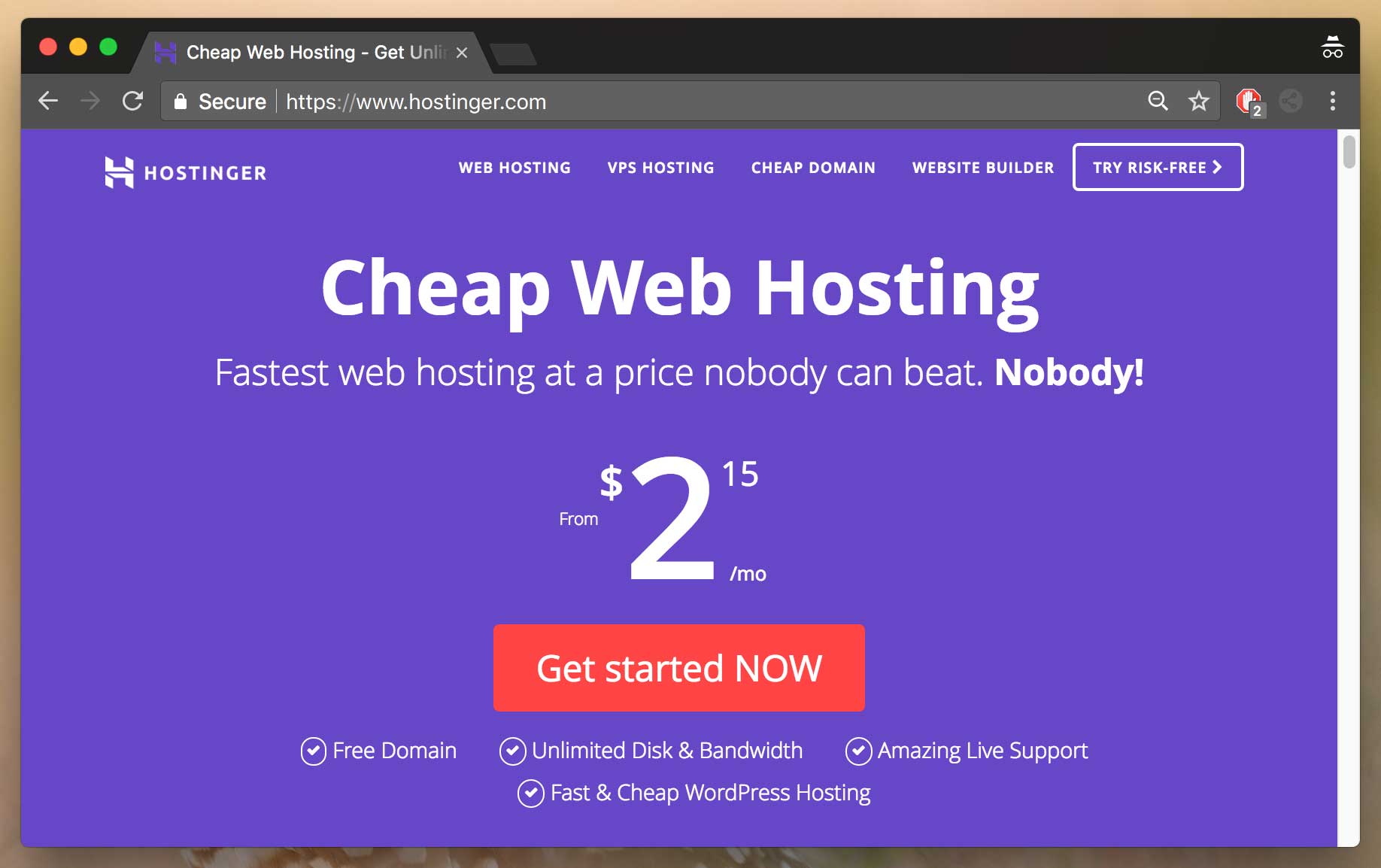
Is Hostinger Worth It? compateblity WP
Hostinger was started back in 2004 by the company “Hosting Media” that is located in Kaunas, Lithuan...
8 Best WordPress Security Plugins For Top Security
WordPress is the most used CMS “Content Management System” and it’s free to download and use. Thousa...
The Best SSL Certificate Providers to Secure Your Site
KEY TAKEAWAYS Since every Certificate Authority and their respective SSL certificates have incompara...
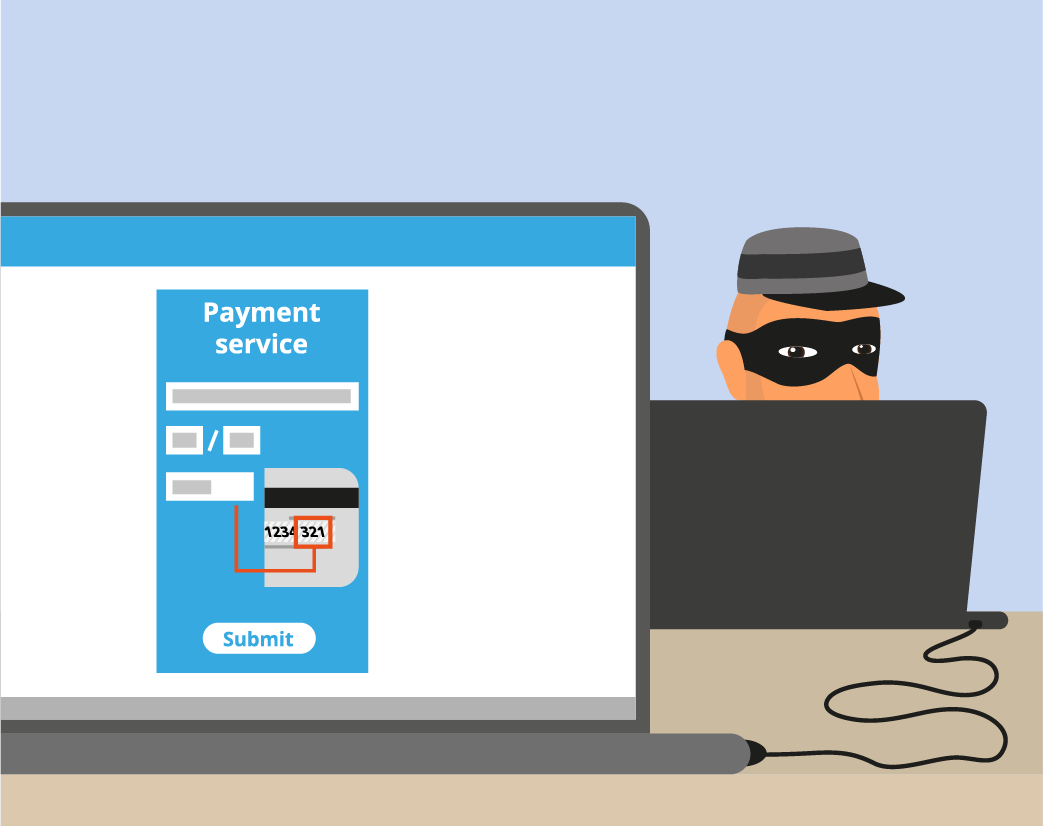
How to Secure Your eCommerce Website with an SSL Certificate
SSL certificate being a necessity for today’s age has too compelled Google and other browser authori...
Protect Your Website From Hackers – Prevent Hack Attacks
The damage done by a hacker is irreparable. You may not consider your website worthy being hacked fo...

Website Security Certificate – What It Is And Why You Should Care
The error “There is a problem with this website’s security certificate” is quite commonly observed. ...

