WordPress is the most used CMS “Content Management System” and it’s free to download and use. Thousand of website owners using WordPress as a backbone of the website. The ease of use makes WordPress really popular for both small and business or corporate websites. There are hundreds of huge network also using WordPress CMS.
The popularity of the WordPress also brings hackers attention as well, but WordPress keep updating their software time-to-time to make it stronger and remove vulnerabilities if there is. In most cases, third-party WP plugins and themes mostly affected by inject any malware or script along with plugin files and take control or your Database or hosting server.
For that reason, you may need to enhance your WordPress Security by using some best WordPress Security Plugins.
In this article, I’ll discuss WordPress security plugins, which will help your website to live in most secure WordPress environment, and keep your data safe and far away from hackers.
7 Best WordPress Security Plugins
Among a long list of WordPress security plugins, it’s difficult to figure out the best for your website. Although almost every WP plugin is efficient and contains sufficient security functionalities, you could never install all of them. Therefore, we have filtered out some of the best WordPress plugins which you could select for your website performance boost. To single out the best, have a broader look at these mentioned plugins;
WORDFENCE:
This is the powerful tool or WordPress security plugin to scan, remove and prevent malware to inject any script into your WordPress. It’s also providing IP blocking feature, which will give you another restriction.
WORDFENCE also provide your WordPress extra layer of Firewall and monitoring. It will run scan-test even if your website already injected by malware or scripted. It will simply match your current core code with WordPress own core code and generate random test, and occur result notification accordingly. It will also send alerts whenever there is something suspicious.
Its also use some caching feature to make your website more secure and faster. Two-factor authentication and country block option will be avail in the paid version if you need it.
In Free version you would have:
- IP Blocking
- Firewall monitoring
- Scanning
- Falcom Caching
Here you can download WordFence
Additional Security Features
- Threat Defense Feed keeps Wordfence updated with the latest security data.
- Efficient login security features
- Configurable security alerts
- Tells you about the traffic and hack attempts
- Security incident recovery tools
BulletProof Security
This WordPress security plugin has a tremendous turnover and recommendation rate with 5 stars. BulletProof security plugin has the ability to secure your .htaccess and other files on your WordPress site.
Its premium version, BulletProof security Pro has gained almost 40,000 installations from websites all around the globe. Amazingly, none of these sites has faced a hack in the time period of six years. However, the free version has more or less same functionalities with some deductions.
Both BPS and BPS Pro are extremely easy to set-up with a single click.
With free version you could get;
- Security Status which will allow you to monitor the file permissions for core folders and files, to inspect the security measures which are in place and the situation of file checks on your server.
- Security Log in your WordPress account error logging is enabled by default. Through this WordPress security plugin, you could delete the logs through the security log option if there are many.
- System Info provides a user with the ease to check server specifications such as server, Cache, Opcode, Accelerators, IP information, Database, PHP server, and BPS pro server information.
- Back up and Restoring Option is the one through which you could protect .htaccess files through backup which could be restored at any moment.
- Editing, Uploading or Downloading in BulletProof security plugin could be executed through File Editing section. You can lock the .htaccess to restrict any editing and could also unlock it to edit the code directly.
Here you can download BulletProof
Additional Security Features:
- Setup Wizard AutoFix (AutoWhitelist|AutoSetup|AutoCleanup)
- MScan Malware Scanner
- .htaccess Website Security Protection (Firewalls)
- Hidden Plugin Folders|Files Cron (HPF)
- Login Security & Monitoring
- JTC-Lite (Limited version of BPS Pro JTC Anti-Spam|Anti-Hacker)
- Idle Session Logout (ISL)
- Auth Cookie Expiration (ACE)
- DB Table Prefix Changer
- HTTP Error Logging
- FrontEnd|BackEnd Maintenance Mode
- UI Theme Skin Changer (3 Theme Skins)
This huge list of features could be increased to the greatest level with BulletProof Security Pro version.
Sucuri Security
Sucuri Security is a WordPress security plugin that well-known and recognized globally. Actually, it is for all matters related to website security, but the boost it gives to WordPress security is the overwhelmingly acknowledged.
This plugin is free for all the WordPress users and gives highly responsive security protocol to your website. There are sufficient features with this WordPress plugin which are;
- Security Activity Auditing
- File Integrity Monitoring
- Remote Malware Scanning
- Blacklist Monitoring
- Effective Security Hardening
- Post-Hack Security Actions
- Security Notifications
- Website Firewall (premium)
This security plugin is easy to use and contains everything on the on the same menu item. Sucuri Security is intelligently developed with the sensible default setting. The tools offered by it are the ones which continuously monitor and scan your site to specify a certain vulnerability and security leak.
iThemes Security (formerly Better WP Security)
WordPress being popular software has equal chances of malicious invasion. Therefore you need to find a successful WordPress security plugin such as iThemes.
It provides a vast range of security setup which is over 30 security features for your WordPress website. iThemes is helpful for the admins who are usually unaware of their website’s vulnerabilities and security lacks. Through locking down your WP, this plugin hinders automated attacks and provides strength to user credentials.
The features you could get with free version of iThemes are;
- iThemes Sync Integration
- Protection from the brute force attack
- Site scanning to report vulnerabilities and the fixing of such issues
- Ban troubling user agents, bots, and other hosts.
- Introduce strong passwords for all the accounts.
- From the WordPress admin area, turns off file editing.
- Figure out and block various attacks on your file system and database.
Like other WordPress security plugins, iThemes also has a pro version which provides you the additional features such as two-factor authentication, online file comparison, dashboard widget and many more, to further enhance security.
Acunetix WP SecurityScan
Acunetix WordPress security plugin evades the chances of potential privacy threats from your WordPress site. It maintains a regular security scan through which it filters out the security issues and malware.
This WP plugin is free with almost all the major security needs a website requires. With the hindrance to hacker attack, Acunetix also tells you the fixes and provide alerts on your WordPress dashboard.
There are two prominent security tools with which the plugin is equipped. A Password Generator that provides you a strong password to avoid brute force attacks. Also, there is a Database tool that could effectively protect the user from zero-day vulnerability by automatically renaming the WordPress database table prefix.
Security Feature You could Get with Acunetix
- MultiSite ready.
- Simple backup process of WP database for disaster recovery.
- Removal of wp-version, except in admin area.
- Prevents directory listings through addition of index.php to the wp-content, wp-content/plugins, wp-content/themes and wp-content/uploads.
- Removes error-information on login page.
- Disables PHP error reporting.
- Disables database error reporting.
Along with these security features, there is a long list which you get for free with this WordPress security plugin.
All In One WP Security & Firewall
This is an extraordinarily performing WordPress security plugin that takes your website experience to a whole new level. Like all the other WP plugins, All in One WP Security & Firewall is also an easy-to-use WordPress extension.
High-level security is maintained through auditing vulnerabilities and by implementing updated security practices and techniques recommended by the WordPress. It also contains a unique functionality of security points grading system through which the site’s protections is checked on the basis of the security features you have activated.
All in one WordPress Security Plugin provide you a long list of features catering user account security, user login security, registration security, database security, file system security, htaccess and wp-config.php backup and restore, blacklisting and firewall functionality, Brute force login attack prevention, security scanning and many more. However, for all these functionalities this plugin has various separate features.
Amazingly, all you get is at zero cost without affecting your site’s speed.
Additional security features
- Uses HTML source of a site to eliminate WordPress Generator Meta information.
- Capable to remove WordPress version information from the JS and CSS file includes f your site.
- Blocks any other site from showcasing your content through a frame or iframe.
- can export/import the security settings
- Prevents unauthorized entities to access readme.html, license.txt and wp-config-sample.php files of your site.
- While you are performing the backend tasks, it could temporarily lock down the front end of your site from general visitors.
6Scan Security
6Scan is also a worthy WordPress security plugin that prominently enhances your website’s performance. It is the most well-performing auto-fix protecting WordPress plugin which could efficiently remove the security threats due to SQL injection, Cross-Site Scripting (XSS), CSRF, remote file inclusion and almost all.
It uses the sophisticated algorithms to figure out and fix the security lacks. 6Scan could easily be installed with just a single click and you could preserve your site before a hacking attack.
Security Features
- Web Application Firewall provides you the power to select the level of security for your site to ensure that the visitors accessing your site are safe.
- Password Protection helps to evade the chances of brute force attacks along with the IP-blocking feature to intensify the site and visitor protection.
- Vulnerability Notifications are sent via email or SMS with the scan results to stay on top of security threats and malware invasions.
- Security badge could gain the visitor confidence for your website which will result in more conversion rate.
- Blacklist Monitoring 6Scan checks the top blacklists to make sure that your site maintains a transparent and clean reputation. This will boost the visitor confidence and they could shop with ease.
Limit Login Attempts
As implied by its name, this WordPress security plugin helps you to restrict the number of possible login attempts through normal login as well as using auth cookies.
A limit login attempt is necessary because the WordPress has a default setting which allows unlimited login attempts via login page or by sending special cookies. It blocks a specific internet address from making further attempts after the fixed limit is reached. Through such feature, it is almost impossible for the hacker to invade your WordPress site through brute force attack.
Feature You Could Get
- Limiting the login attempts for one IP address is completely customizable.
- Optional logging and optional email notification
- Manage server behind the reverse proxy
- Notifies the user about remaining retries or lockout time on login page
- Limit the number of attempts to log in using auth cookies in the same way.
Hope You Have Decided a Plugin For Your Site
WordPress being efficient CMS software provides the largest range of security plugins which are mostly free. These plugins create an overwhelming chance for the developers, website owners, and every person out there who wants to establish a great responsive website. So what are you waiting for, all you need is to perform some really easy steps, without spending a penny on your business and you have extraordinary enhancements?
Share this article
About the Author
Rebecca James is an IT consultant with forward thinking approach toward developing IT infrastructures of SMEs. She writes to engage with individuals and raise awareness of digital security, privacy, and better IT infrastructure.
More from Rebecca JamesRelated Posts
Best WordPress Hosting For Bloggers
WordPress is the most used CMS all around the world and that’s because the ease it provides to the u...
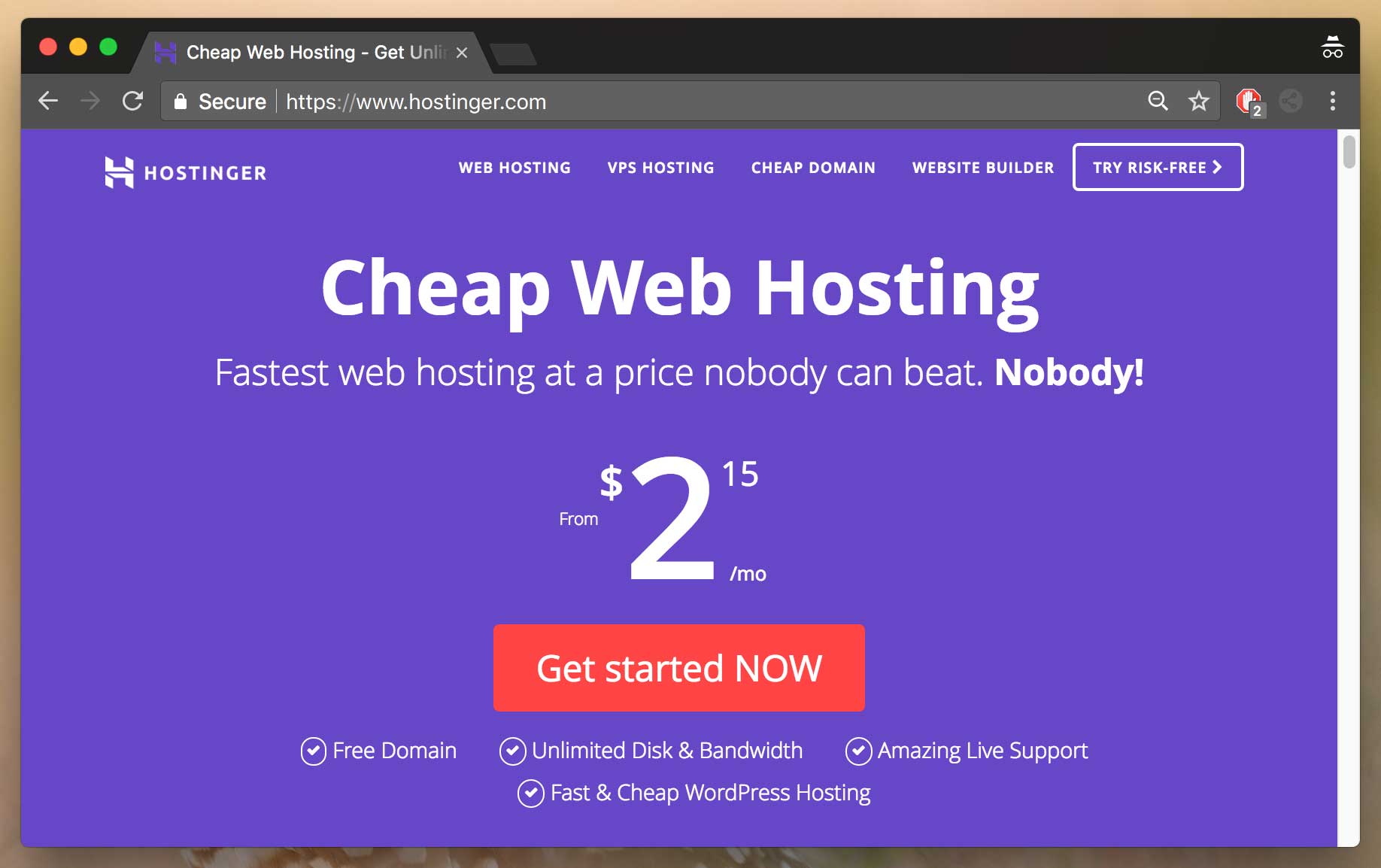
Is Hostinger Worth It? compateblity WP
Hostinger was started back in 2004 by the company “Hosting Media” that is located in Kaunas, Lithuan...
The Best SSL Certificate Providers to Secure Your Site
KEY TAKEAWAYS Since every Certificate Authority and their respective SSL certificates have incompara...
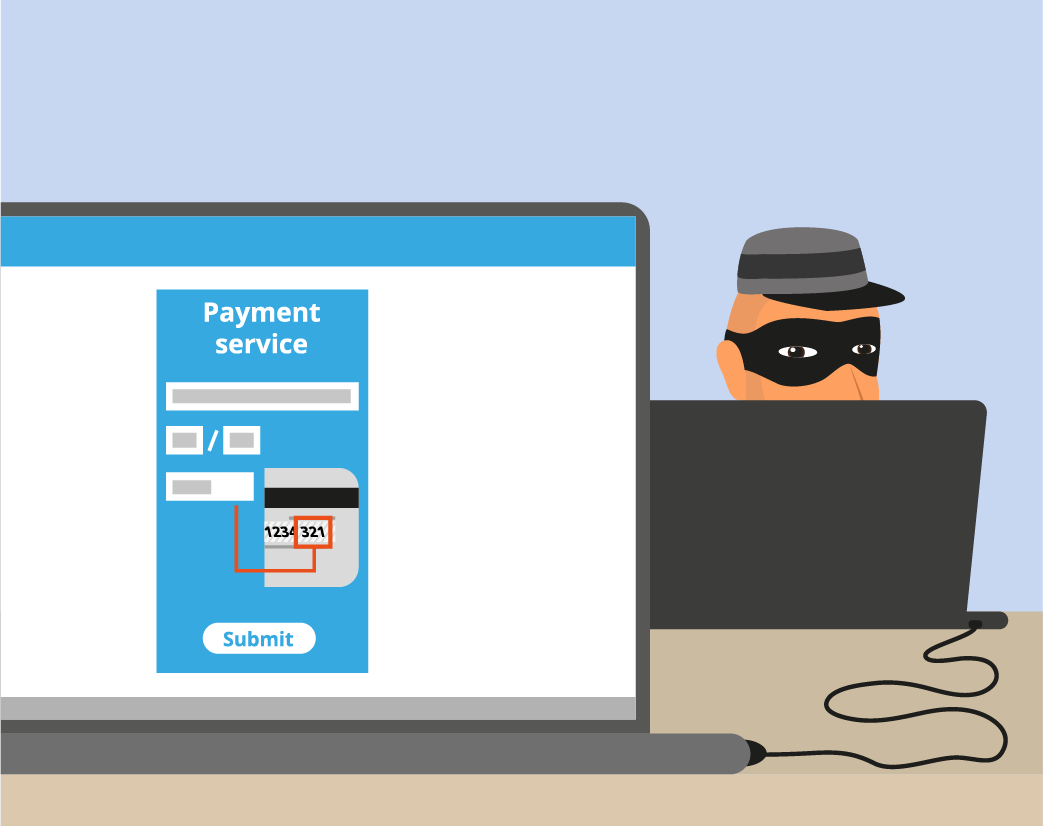
How to Secure Your eCommerce Website with an SSL Certificate
SSL certificate being a necessity for today’s age has too compelled Google and other browser authori...
Protect Your Website From Hackers – Prevent Hack Attacks
The damage done by a hacker is irreparable. You may not consider your website worthy being hacked fo...

Website Security Certificate – What It Is And Why You Should Care
The error “There is a problem with this website’s security certificate” is quite commonly observed. ...

