Quick Review
Avast has long since been recognized for its antivirus. However, it also offers a password manager that users can use in the free and premium versions. The password manager provides good usability, is easy to use, and has a basic password validation feature. But, it lacks in other areas and fails to provide a service matching its competitors. Here’s a comparison of both its strengths and weaknesses.
Avast markets its password manager under the name “Avast Passwords.” The password manager offers a secure and reliable option for protecting credentials and storing sensitive information within an encrypted vault. Additionally, it provides relatively decent security features such as:
| Features | Description |
| Random Password Generator | It allows users to randomly create long, strong, unique, and hack-proof passwords for their accounts. |
| One-Touch Login | It enables mobile users to access the password manager installed on Windows. |
| Password Guardian | It warns the users of any weak, compromised, or leaked passwords. |
| Automatic Autofill | It stores users’ login credentials and other information and auto-fills the web forms and access accounts. |
| Zero-Knowledge Model | It guarantees that all the users’ data remains private and is not accessed by anyone else. |
| Censoring Details | It censors users’ sensitive data like credit card numbers and CVC/CVV. |
| Credential Editing | Users can edit their credentials at entry or while importing from a browser or another password manager. |
| Export Data | It easily exports data to the accounts that users want to sign in to. |
| Import Browser Data | Users can import all their browsing data with a single click and avoid the hassle of manually saving it. |
| Basic Password Validation | The password manager doesn’t provide a detailed password report but gives basic color indicators within the form capture feature when a website is added. |
While Avast has now discontinued its sale of new password manager subscriptions, it still offers subscription renewals and customer support to those who have it. However, the password manager is known to have a few significant drawbacks. For instance, it lacks a 2FA, fine-grained sharing, password leak checker, and audit report feature. But since its use is still somewhat widespread, it is best to dive deep into its review to determine whether it’s secure and worth maintaining the subscription.
How do Avast passwords work
The way the Avast password works is relatively easy. To start using the Avast Password, you will begin syncing the password stored within Chrome, Firefox, and the other available password managers.
This tool will allow you to install an Avast Password extension to speed up the process, as you will not have to visit the actual app. Additionally, the software will give you safe passwords that have been auto-generated whenever you want to create a new one. If you want to use a different password other than the offered one, Avast will help you maintain security.
The Avast password manager also allows you to store your credit card details. These details will be kept secure and made available when shopping online. This gives you convenience when buying things online. The software also allows you to create notes with sensitive information. These notes, like your password, will also be protected to prevent unauthorized access.
You can sync the data if you have the Avast passwords across different devices. To maintain utmost security, you can configure a Master Password to keep off hackers. The data stored in this password manager can also be deleted in one click to protect your information if a device is lost or stolen.
Are Avast Passwords secure enough?
Avast Passwords is reliable and secure because of its AES-265 encryption. The data stored is encrypted locally on the device and during syncing. The password manager has protected cloud storage that will sync user information and back it up if the user wants to restore it.
The security settings in the app also offer extra security. You can easily configure the Master Password or lock the vault on each logout after exiting the browser. Avast Passwords also comes with a Premium version that gives you a Password Guardian to monitor the web when accessing online content to warn about potential threats.
Avast Passwords also works on mobile devices through a One Touch Login feature within the Premium version. The feature will transform your gadget into another security key to unlock a Windows app.
One of the cons of this software is that it can be locked automatically two times a day. It will also be locked when you exit the browser or lock it manually. However, it is still a downside that hackers can exploit.
Managing Avast Password Manager Settings
Downloading and installing Avast Passwords is simple and easy on all compatible devices. However, the Windows and Mac apps are almost similar regarding features. But the downloading and installation method is different. Windows users need first to download the Avast Antivirus Suite, while Mac users don’t have to maneuver in such a tedious task.
Here are the step-by-step instructions for setting up Avast Passwords on different supported devices.
On Windows PC
Windows users using Avast’s antivirus on their PC don’t have to activate or download anything. They have to follow the steps below to start using the password manager:
- Open the Avast Antivirus app > Go to the menu > Settings.
- Click on Privacy and then on the Password Manager option.
- Check out the box that says Show Avast Passwords.
- Click on General > Troubleshooting.
- Click on Add or Modify Components.
- Tick the box next to Password (old) and tap on Change.
- Click on Yes to confirm the Change.
- Tap on Done and close the red cross window that appears.
The Avast Passwords have been installed on your Windows device. Start using it and secure passwords and other sensitive data.
On Mac
Mac users need to download a separate client for Avast Passwords. The installation process is easy and includes the following steps:
- Click on this link to download the Avast Passwords setup file. By default, all the downloaded files are saved in the Downloads folder.
- Now, double-click on the downloaded setup file.
- Click on the Continue button and then on Install.
- Enter the Mac device password and tap on the Install software option.
- Wait for a few minutes until Avast Passwords installs on Mac.
- When the installation finishes, Click on Close.
- A pop-up window asks to move the Avast Passwords Installer to the trash. Click on the Move to Trash option.
Users of the free version can start using the password manager instantly. However, the paid users need to activate the code.
On Android
The Avast Passwords app is no longer available on the Google PlayStore. To reinstall the app, Android users can follow the steps below:
- Open the Google Play Store on Android.
- Tap on your profile image and select Manage Apps and Devices.
- Click on the Manage Tab.
- Click on the Installed option and tap Uninstalled in the drop-down menu.
- Click on the Avast Passwords option to open the main product page in Google Play Store.
- Tap on Install to download and install the password manager.
For a smooth downloading process, ensure the Android version is 5.0 or higher and has a proper internet connection.
On iPhone/iPad
Like Android, the Avast Password Manager app is unavailable on the Apple Store. Users can reinstall the password manager by following these instructions:
- Open the Apple App Store.
- Click on your profile picture.
- Tap on the option that says ‘Purchased.’
- Click on the cloud icon next to the Avast Passwords.
That’s it. You can continue using the Avast Passwords on iPhone or iPad by utilizing these steps.
Security of Avast Password Manager
Avast Passwords offers enough security features to make it relatively secure. It uses the best-in-class AES-256-bit encryption, which is the strongest and uncrackable. All the credentials and documents are encrypted locally on the device. Also, it applies the same top-notch level of encryption to passwords synced between the device and cloud storage.
It uses an online encrypted vault to store the passwords and updates it automatically for sync. In addition, the master password protects all the data and adds an extra layer of authentication. This primary Password isn’t stored locally or on any server, meaning no one can know your password.
Windows users don’t like one thing about Avast Password’s security: the vault. Users can’t lock the vault more than twice a day. The browsing session needs to end first to seal the vault. It is an alarming and prominent drawback that needs to be fixed.
Nevertheless, Avast Passwords uses the industry’s highest encryption standard, which is the hardest to crack. It keeps all the data secure It keeps all the data secure. But Avast needs to add security-enhancing features like 2FA and fix the vault issue.
Ease Of Use And Interface
Like most password managers, Avast Passwords is simple, making it the best choice for starters. Installing and downloading is a mandatory step for all users. But it’s pretty frustrating as the download can take several minutes. Windows users must wait for more to download the Avast Antivirus first. After the tedious downloading process, users must create an Avast user account, as it helps to sync the vaults of all connected devices.
A clean, organized, intuitive interface appears when users log in to their Avast Account. The password manager uses a dark color theme, which suits it well. All the options are visible, and there is no need to look around. It also offers a search bar that allows users to search for things quickly.
Users can customize the vault according to their preferences. There are colorful icons that offer better orientation within the software. Users can choose one color for each credential to avoid confusion later.
Windows users can scan the device for vulnerabilities before using the password manager. But this is optional that’s not available to the other device users.
When the software is easy to set up, users must create a master password. Avast evaluates the strength of the master password, helping users create a strong password. Once the password is created, manually add the passwords or import them via the browser extensions. You can add passwords, login details, credit card details, and notes. But, like Kaspersky, it won’t allow adding documents and images.
Compatible Apps and Extensions
Avast Passwords offers multiple device compatibility. Users can download and install the password manager on all major devices and operating systems. The software works across the following devices:
- Android
- iPhone
- Mac
- Windows
The password manager offers browser extensions for Chrome and Firefox. While having a separate browser extension feature is applaudable, these extensions are not too good to use. They only do the work of auto-filling, saving and generating passwords, and opening and closing the vault. Since Avast still provides the password manager to old users and is renewing subscriptions, it should expand the browser extension functionality. It might add more value and convenience to the users’ experience.
Features Overview
The best way to judge if a password manager is reliable is often by looking into its features. When choosing the right password manager, focusing on features is essential. Here’s the breakdown of the features that Avast Passwords has:
One-Time Touch
One Touch Login is a unique Avast Password feature. It enables users to pair the Android or iOS device with Avast Passwords installed on their Windows device. In other words, it allows users to unlock the Avast Passwords on a PC by clicking on the notifications on the paired mobile device. By doing so, users don’t have to enter the passwords manually. Unfortunately, this feature is available only to premium users.
Password Guardian
The Password Guardian is a premium Avast Password feature that strengthens password security. This feature warns the users if they’re using compromised or weak credentials so they can change it promptly. Also, it tells if the user passwords are duplicated or leaked anywhere online.
Random Password Generator
Avast Passwords also offers a random password generator feature for all online accounts. It enables users to generate long, robust, complex passwords of their own choice. The users can customize the password length and the characters used. After generating the password, copy and save it at a secure place that’s not accessible by anyone else.
Basic Password Validation
Avast Passwords lacks the security audit report option, unlike other best password managers.
But in contrast, it does validate the users’ passwords. When users save a password, it gives fundamental color indicators to show the strength level. For instance, green means the password is strong, orange means moderate, and red means a weak password.
Apart from this, Avast Passwords don’t offer security audit reports, secure syncing, and a two-factor authentication feature. Due to the lack of a 2FA feature, users won’t prevent their accounts from unauthorized access. Also, spotting a password breach is impossible, as most password managers do. Premium users can use the password guardian feature, but the situation remains alarming for free users.
Avast Passwords Customer Support
Regarding customer support, Avast Passwords goes beyond its competitors. It offers various ways for users to contact a customer support representative and resolve issues directly. The website contains extensive knowledgeable resources, including FAQs, setup guides, and blog posts that cover various topics and help out puzzled users. The users can browse through the Avast support page to fix their issues.
Besides this, Avast provides live support for all users. It offers phone, live chat, email, and Avast account support. Here’s a look at how users can contact the support team.
Users can also join the live community forum. They can post their queries here, and the advanced users and security experts are always happy to answer them. All in all, Avast Passwords offers effective customer support services to users. The website includes excellent resources, so users won’t need to contact the support team if they only consider them.
Avast Passwords Pricing Plan
Avast Passwords is available in free and premium plans. Users can enjoy using a free password manager on all popular platforms. The free version offers a backup account, multi-device sync, and support for browser password imports. Also, Windows users often get a free Avast Antivirus software package, which can eliminate malware and other threats. But there aren’t any more features to benefit from, and that’s pretty disappointing.
The password manager offers a single-paid plan for their users. It provides all the features available in the free plan with two more features. Anyone using the premium version can access the One-touch login and Password Guardian feature.
The Avast Passwords premium plan costs $19.99/ year, meaning $1.66 monthly. But you can further reduce this price to $1.53 by choosing a three-year subscription plan. Payments are accepted through PayPal only, and no money-back guarantee is offered. But if you opt for an extended subscription plan, you can avail yourself of the 30-day money-back guarantee offer.
Avast Password Manager Not Working -Troubleshooting Tips
Below are some tips to follow when the Avast Password manager is not working:
Check the internet connection
The Avast Passwords Manager might not work correctly when you are offline. As such, you should ensure you have an active internet connection. You should also test if your internet connection is working.
If you do not have an active connection, try restarting your router or modem or report the issue to your ISP. You should also try restarting your device if it has connectivity issues.
Disable private/incognito mode
Most browsers disable extensions and add-ons when the private or incognito mode is enabled. As such, the Avast Passwords extension might not work unless the private/incognito mode is disabled.
Enable the Avast Password Manager feature
The Avast Passwords component is integrated within the Avast antivirus software within the Windows systems. Updates might lead to the secure passwords component disappearing. Follow these steps to enable the component:
- Open Avast antivirus, click on Menu, and go to Settings
- Go to the General tab, open Troubleshooting, and select Add/Modify Components
- On the subsequent screen, click Passwords(old) and then Change
- Choose Yes and select Done
- Go to the Privacy tab and choose Password Manager; click the Show Avast Passwords option
Re-enable Avast Passwords Browser extensions
The next step is to enable the Avast Password extensions. To solve this issue, you must manually enable the Avast Passwords extension on your browser. Go to your browser settings, select the add-ons/extension option, and then select disabled add-ons or extensions to re-enable Avast Passwords.
Re-add Avast Passwords Browser Extensions
The Avast Passwords browser extensions might sometimes fail to communicate with the antivirus. In this case, an error reading “something is not right might appear.” You will have to re-add the Avast Passwords extension to clear the issue.
To re-add this extension, follow the below steps:
- Open the Avast antivirus and choose the Privacy tab. Click the Passwords tile. If you have set up a Master Password, you have to use it to access the password tile
- On the Passwords tab, go to Settings and then Browser Integration
- Select the re-add extension option next to the browser-installed extension
Clear Error 0x8009000BU
This error might appear when accessing the Avast Passwords feature on the Avast antivirus. The error is a bug where the Passwords component conflicts with the Microsoft account.
This error might appear when you have changed the Windows password or signed in using your local account. To address it, return to the old Windows Password or login with a Microsoft account. Go ahead and solve the error using these steps:
- Go to Windows, open the Settings app, and click the Accounts option
- Go to Your Info and choose Sign in with your Microsoft account
Uninstall and then reinstall the Avast Password Manager
For Mac users, you can also solve the issue by uninstalling and then reinstalling Avast Passwords. However, before taking this step, you should contact Avast Support before commencing the process. If you are using Windows, uninstall and reinstall the Avast antivirus if these above solutions fail to work.
Conclusion
Avast Passwords won’t be the best option for many users because they no longer sell their services. Existing users can continue using the password manager on Android, Apple, and Android devices. It uses standard encryption and a zero-knowledge policy to secure the data. Also, the random password generator feature enables users to generate unique and complex passwords.
However, Avast must start its service again and introduce more features to compete with its competitors and attract more users.
FAQs
Share this article
About the Author
Rebecca James is an IT consultant with forward thinking approach toward developing IT infrastructures of SMEs. She writes to engage with individuals and raise awareness of digital security, privacy, and better IT infrastructure.
More from Rebecca JamesRelated Posts

LastPass Review: How Safe And Trustworthy It Is To Use In 2025?
Quick Review 4.3 (33) LastPass is a simple, easy-to-use, affordable password manager offer...

What Is A Dashlane Password Manager? Full Review 2024
Quick Review 4.1 (22) Dashlane password manager is a popular password manager in the marke...
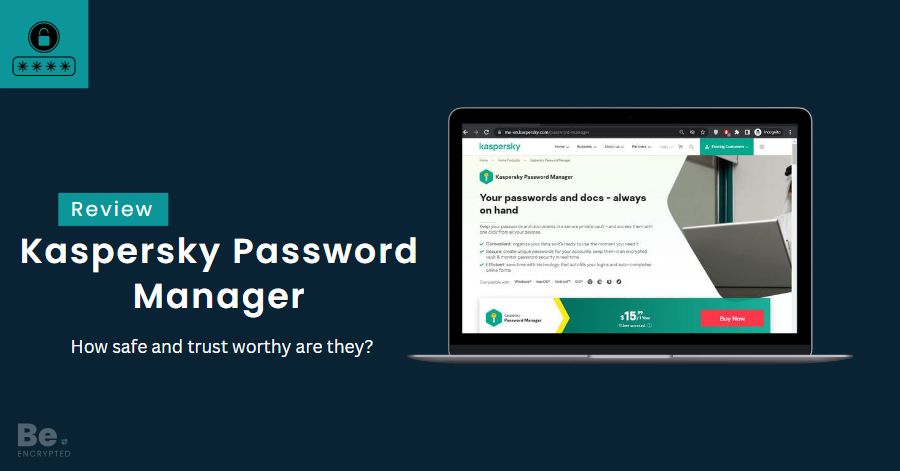
Kaspersky Password Manager Review In 2025
Kaspersky is an established brand offering an advanced security solutions and services portfolio. Mi...

How Safe is Norton Password Manager? Full Review In 2025
Quick review 4.5 (112) Norton password manager is a free-to-use password manager that offe...
Does Keeper Password Manager Keep Passwords safe and secure?
Quick Review 4.6 (232) Keeper is a secure password manager that protects users’ pass...
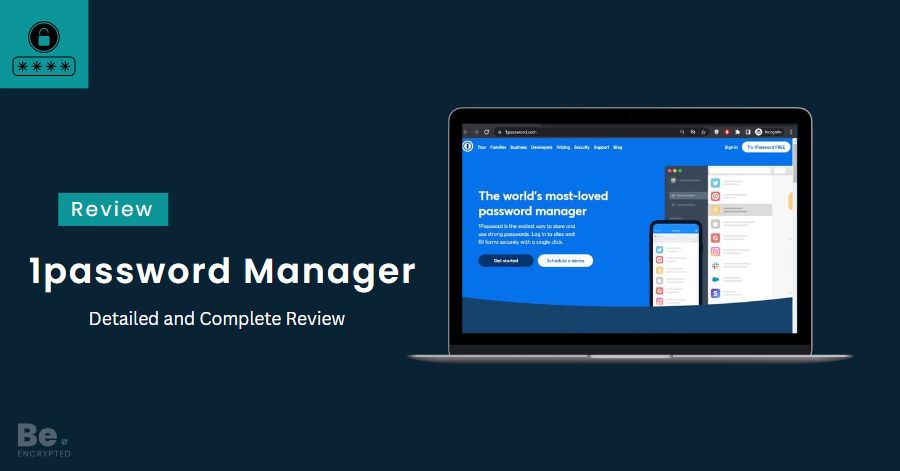
How safe is 1Password manager? Detailed and Complete Review
Quick Review 4.8 (145) 1Password is one of the most secure password managers available for...


