Quick Review
NordPass is a versatile password manager that belongs to the Nord Security family and offers free and paid versions. It is a secure password manager that provides all basic security features. The password manager has a lot of impressive things to offer. Here are some of the main strengths and weaknesses that you need to know about NordPass:
Nord Security, in 2019, released its password manager named ”NordPass”. The team behind NordPass is the same as behind the popular NordVPN, NordLayer, and NordLocker.
NordPass is becoming a well-known password manager on the market that has improved since its launch. It is a polished and comprehensive password manager for individuals, families, and businesses, available in free and paid versions. Besides this, it uses advanced encryption and a zero-knowledge policy that safely stores your passwords, secure notes, credit cards, and other personal data. In addition, the product has undergone an independent security audit that proves that the software provides the highest level of privacy to the end users.
NordPass includes all the basic features for securing and managing passwords and other sensitive information. Here’s an overview of NordPass’s features:
| Features | Description |
|---|---|
| Import passwords | It automatically imports all the saved credentials via the browser extension or other password managers into the NordPass vault. |
| Password Sync and Backup | All your credentials and files are automatically backed up and stored in the encrypted vault. |
| Autosave and Autofill | With this feature, you can access all your accounts or fill out web forms without typing the details. |
| Web vault access | It stores personal logins, secure notes, credit cards, and other information on any desktop device. |
| Secure sharing | It ensures that any sensitive data shared with anyone else remains secure and in encrypted form. |
| Emergency access | It asks you to provide the contacts of any friend or family member to access the vault in case of any emergency. |
| Two-factor authentication | It is a mandatory feature in free and premium plans that adds an extra layer of security and protection to your account. |
| Data breach scanner | It is a premium feature that provides real-time alerts about sensitive data leaked in a breach. |
| Password recovery | It provides a recovery code option for account recovery if you have lost the master password. But remember, if the recovery code is also lost, there’s no way to recover the account. |
| Password health check | It scans all the passwords stored in the vault and analyzes how vulnerable they can be. |
However, NordPass also has some drawbacks, making it less popular than other password managers. To know if NordPass is really a secure password and how much it’s living up to its claims, let’s dig out more from this detailed NordPass review.
Managing NordPass Setup
NordPass is an easy-to-use password manager across all supported devices. Setting up the NordPass password manager account is a quick and straightforward process.
To download and install the NordPass password manager on your device, follow the steps below:
- Visit NordPass’s official website and click on the red button that says Grab the deal.
- Choose a plan you want to use. If you’re selecting the premium plan, fill out the necessary information.
- Download the NordPass setup file.
- Launch the file and wait up for a few minutes until the installation process finishes.
- Open the app and sign up for an account if you’re a new user.
After downloading the NordPass app, create a master password and log into your main vault. The dashboard will appear on the screen and gives more setup options, such as:
- Add up a browser extension
- Save recovery code
- Create passwords
- Get the NordPass mobile app
The overall setup process takes almost 7-10 minutes and doesn’t cause any trouble to beginners and advanced users.
NordPass Security
NordPass security makes it stand out among other password managers in the market. It is safe and uses high-quality encryption to protect passwords and other sensitive data.
Unlike others, NordPass deploys advanced XChaCha20 encryption, making it the most secure password manager among its competitors. It is uncrackable and more secure than traditional AES-256-bit encryption.
Popular companies like Google and Cloudflare use this modern encryption standard to protect users’ data, so users can rest assured, as NordPass uses a top-notch encryption level. Hence, it’s difficult to break into such strong encryption and access passwords and other data.
In addition, NordPass is based on the zero-knowledge architecture to increase the security of users’ data. Under this security model, NordPass locally encrypts the data on its servers. By doing so, no one, including the developers, can view or access your password and other data. Also, it will protect your data in a hacking or breaching incident.
To further prove its data and password security practices, NordPass has undergone various security audits. In 2020, Cure53 audited the password manager’s apps and browser extensions; in 2021, NordPass’s Business underwent a security audit. Both times, the audit firm found no severe security risks.
Besides this, NordPass has also successfully passed the independent SOC 2 Type 1 audit in June 2022. This audit report ensures that the NordPass Business fulfills and provides all the security controls needed to manage and control customers’ data.
As a whole, NordPass uses secure technologies to ensure the highest level of data security.
Interface and Ease of Use
NordPass possesses a modern, sleek, and intuitive interface that’s easy to use.
After signing into the account, create a master password. NordPass determines the strength of the password; if it’s weak, it asks users to generate a password containing a mixture of random characters, numbers, letters, and symbols. The main dashboard of the desktop apps looks like this:
Make sure to save the recovery code, as it’s the only way to recover the account once you lose the master password.
You can store passwords, secure notes, credit cards, and payment info in the encrypted NordPass vault. All item categories, folders, and tools are listed on the left. However, NordPass offers limited item categories. Unlike several other password managers, users can’t store files, important documents, images, and other personal data like passports or driving licenses.
NordPass allows you to import and export passwords. Upon clicking on the import option, it asks you to select browsers and password managers to import passwords from. NordPass includes 11 other password manager options, which are quite impressive and rare to find in other password managers. Plus, it includes five browsers and allows adding more browsers.
By clicking on each category, you can manually add sensitive details. Besides this, you can create separate folders and securely share them with other users.
By navigating into the tools section, you can take advantage of the following core NordPass security features:
- Password generator
- Password health
- Data breach scanner
- Emergency access
The best thing about NordPass’s interface is that you can customize it. Navigate into the Settings menu, and you will find various options:
Users can enable various security-enhancing features like 2FA, delete data, and enable the auto lock mode to prevent any third party from accessing the main vault. In addition, you can also change the master password and get a recovery code to avoid unwanted circumstances.
Apart from this, you can change the theme of your dashboard to have a more user-friendly experience.
If you’re using the free version, you won’t find premium tools like the data breach monitor on the dashboard. All in all, NordPass is easy to install and use. The interface is decent, but developers can further make efforts to improve it.
Compatible Apps and Browser Extensions
NordPass offers excellent multiple-device compatibility features. It provides native and easy-to-use apps for all major platforms like
- Android
- iOS
- Mac
- Linux
- Windows
Download the apps from the NordPass official site or the respective app store. The Windows app is overall very intuitive and user-friendly. From downloading to setting up an account, users won’t experience any trouble.
Similarly, Android and Linux apps offer the same functionality and user experience as the Windows app. However, the Mac and iOS app needs to improve. The apps are not only buggy; the auto-fill option also barely loads. The Redditors are very disappointed over this issue, which might cause NordPass to lose Apple users.
Besides this, NordPass also offers browser extensions for:
- Google Chrome
- Opera
- Microsoft Edge
- Mozilla Firefox
- Safari
The NordPass browser extension is a smart feature that improves users’ convenience. It offers an easy way to enter and save information for different apps and websites automatically. Users can also benefit from the built-in password manager and generate complex passwords. But what’s unimpressive about NordPass’s browser extension is that users have to enter their account information manually, while it saves passwords automatically.
Features Overview
NordPass includes all the main yet basic features that you might look for in a reliable password manager. Here’s the breakdown of the security features that NordPass offers:
Password Health Checker
NordPass Password Health Checker feature allows users to check for insecure and vulnerable passwords. The tool categorizes the passwords into three categories i.e., Old, Weak, and Reused. Clicking on any insecure entry, the edit screen pop-ups and asks you to change or update the password within the vault. However, this feature is only accessible to premium users.
Data Breach Scanner
The NordPass data breach scanner is a built-in premium feature that checks if your password or credit card details have been leaked online anywhere. Also, it gives you real-time alerts if your data appears in a leak.
To enable this feature, tap on the data breach scanner tool in the main vault > select it > add an optional email address > verify the email address > the tool will run regular scans for data breaches.
Emergency Access
NordPass allows users to permit a few trusted contacts to access their main vault during any emergency. You can provide contacts of your close family members and friends that can access your passwords, payment info, and secure notes within the NordPass vault.
Password Generator
The password generator is the core feature of NordPass, available in free and premium plans. Most users struggle to create complex and unique passwords. If you’re also among them, NordPass will create a password for your accounts.
The online password generator tool lets the users customize their password length. Also, it asks the type of password you want to create and whether to include symbols, numbers, or uppercase and lowercase letters. Once the tool generates the password, you can either copy it or save it in the vault.
Two-Factor Authentication
Another impressive feature that NordPass offers is two-factor authentication. It supports several 2FA methods in free and paid plans that add an additional layer of security to the NordPass encrypted vault. The users can use Google or Microsoft Authenticator and biometric logins as common authentication methods. This feature will prevent hackers from accessing the main vault even if they have successfully stolen your credentials.
Trusted Contacts
Trusted Contacts is a security option that makes the password exchange process even safer. It enables users to share passwords or other sensitive information with other trusted NordPass users by establishing a secure and encrypted connection. While using this feature, users have to manually exchange keys with the other party if they want to share the data. This reduces the chance of anyone stealing your keys and breaking the encryption.
NordPass Customer Support
NordPass provides a good customer support facility to all its users. You can directly connect with the customer support team via email or by initiating the live chat. Click on the chat box button at the bottom right corner of the web page and start talking. You will first have to provide the name, email address, password manager category you use, and the query.
Soon a representative from the customer team will get in touch with you. Having real people in the team instead of AI bots is appreciable. The support team representative immediately joined the chat when a query was sent. He addressed the query quite well which was impressive.
The support team representative was able to provide in-depth answers which showed that he was well-trained and had sufficient knowledge about the product.
Users can also send direct emails. But email support is also slow, and users must wait at least 6-8 hours to hear back from the representative.
Unlike live customer support, NordPass online resources are valuable. A separate Help section page includes dozens of articles, user guides, billing information, account setup, and any information related to NordPass Business, Enterprises, and MSPs. You can also find FAQs and blog sections that leave no room to help the confused users.
NordPass’s extensive website library offers great help to the users but also needs to work to make their live customer support services better.
NordPass Pricing Plan
NordPass offers three subscription plans for individuals, families, and business organizations. Like all other password managers, NordPass also offers a free version but only for personal use.
Users can instantly use it after completing the downloading and installing process. It won’t ask for credit card information; sign up with your email address and start using. But, the free version offers limited features and functionality. It allows only one user account and provides access to the following features:
- Autosave and autofill
- Save unlimited passwords
- Export and import passwords
- Securely store notes and credit cards
- Automatic device sync
- Two-factor authentication
NordPass premium personal and family plan starts at the lowest price of $1.99/m. It includes one premium account user with all the features included in the free plan and some extra features like the data breach scanner, password health checker, emergency access, and trust contacts.
However, if a group of users wants to use NordPass, they can subscribe to the family plan. It costs $4.99 monthly and provides all the features of the individual premium plan. The only difference is that it allows up to six user accounts simultaneously. All the premium plans come with a 30-day money-back guarantee offer, so you can try out the premium features by availing this offer.
NordPass password manager is also a great choice for business organizations. The business plan starts at $3.95 user/m, which allows 250 users to use it. Large enterprises can also contact the sales department to create a customized plan.
The business plan doesn’t offer a money-back guarantee, but it comes with a 30-day free trial period.
Final thoughts
NordPass has added much value to its services since its inception. It has now become a secure password manager that offers free and paid plans for personal and business use. It relies on an advanced XChaCha20 encryption algorithm. Besides this, it also uses zero-knowledge architecture, 2FA, a data breach scanner, and a password health checker.
It is easy to use and download. The interface is also clean and intuitive, which doesn’t trouble users. The apps are also well-designed for all major platforms. But the developers need to enhance the Mac and iOS apps.
However, NordPass needs to add more customization options and advanced tools to its features list. All the features it offers are also present in other password managers. Therefore, to be in the race of competition, adding more features is quite essential for NordPass.
FAQs
Share this article
About the Author
Rebecca James is an IT consultant with forward thinking approach toward developing IT infrastructures of SMEs. She writes to engage with individuals and raise awareness of digital security, privacy, and better IT infrastructure.
More from Rebecca JamesRelated Posts

LastPass Review: How Safe And Trustworthy It Is To Use In 2025?
Quick Review 4.3 (33) LastPass is a simple, easy-to-use, affordable password manager offer...

What Is A Dashlane Password Manager? Full Review 2024
Quick Review 4.1 (22) Dashlane password manager is a popular password manager in the marke...
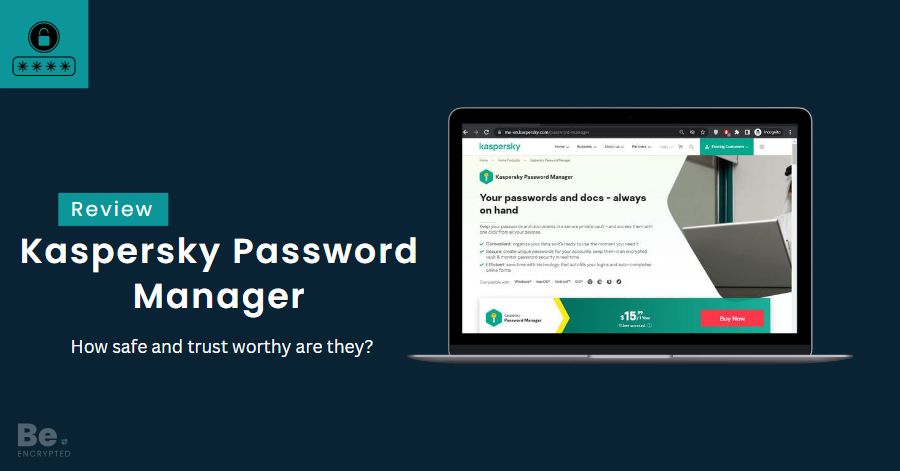
Kaspersky Password Manager Review In 2025
Kaspersky is an established brand offering an advanced security solutions and services portfolio. Mi...

How Safe is Norton Password Manager? Full Review In 2025
Quick review 4.5 (112) Norton password manager is a free-to-use password manager that offe...
Does Keeper Password Manager Keep Passwords safe and secure?
Quick Review 4.6 (232) Keeper is a secure password manager that protects users’ pass...
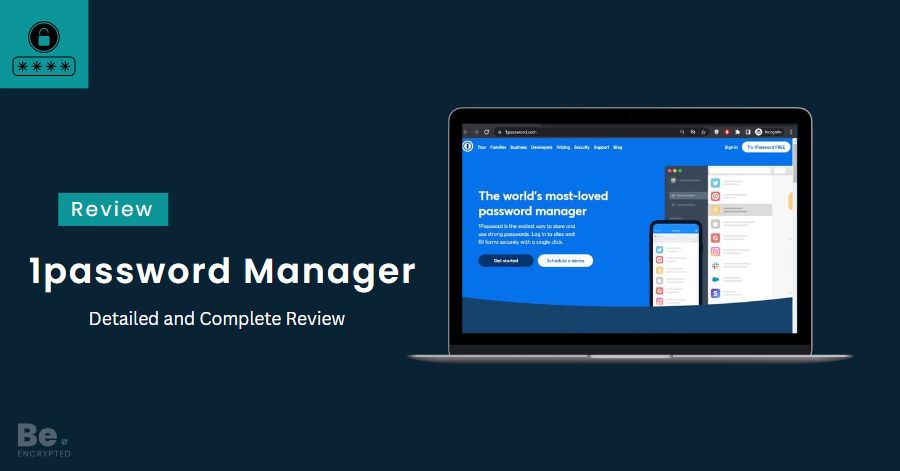
How safe is 1Password manager? Detailed and Complete Review
Quick Review 4.8 (145) 1Password is one of the most secure password managers available for...


