WhatsApp has over 2 billion monthly users, meaning it is a goldfish for cybercriminals. That’s why various hackers and criminals try to make WhatsApp’s security vulnerable by doing malicious activities like phishing, spreading fake news, installing spyware apps, and more. Our guide covers various WhatsApp security threats. Read on to learn what are they and how to protect your WhatsApp data.
Founded in 2009, WhatsApp has quickly become immensely popular—with a whopping 2 billion users in over 180 countries. There is no denying WhatsApp’s scope and impact, primarily because of its massive user base.
However, with a messaging platform as gigantic as WhatsApp, with over 65 billion messages being sent daily, security issues and privacy concerns are bound to arise.
From the arsenal of security threats and vulnerabilities that WhatsApp faces each day, the most pressing security issues and threats that users need to be cautious of are mentioned below.
WhatsApp security issues and vulnerabilities
1. WhatsApp malware
Perhaps the ghost of malware is the most apparent ghost haunting the realm of WhatsApp.
Malware, an acronym for ‘malicious’ and ‘software,’ is highly prevalent on the Facebook-owned messaging platform. This is mainly because of its massive user base, which invites hackers and cybercriminals alike to exploit the service’s vulnerabilities.
On the mobile app, hackers utilize a series of ways to infiltrate the messaging service, some of which include:
WhatsApp Gold
Hackers have exploited the need for users to gain exclusivity by integrating stardom with WhatsApp’s popularity, creating a sketchy messaging service called ‘WhatsApp Gold.’
Instead of the standard green icon, WhatsApp Gold had a gold icon and promised its users exclusive chats with celebrities. However, all the apps collect users’ personal information through exposed malware.
WhatsApp video calling
If you thought that cyber-criminals could only spread malware in WhatsApp through its messaging feature, you were mistaken.
Through the video calling feature integrated into WhatsApp, hackers can send malware that collects sensitive information through third-party links within the function.
Links
Most WhatsApp users have probably received chain messages urging us to click on a link to ‘win $50,000.’
Well, with a premise as unbelievable as that, it’s a surprise people fall into the trap. But it is through these sketchy and shady links that hackers and cyber-criminals scoop through our smartphones to collect data on us, which could later be exploited in many ways.
Skygofree
The consequence of opening links on WhatsApp can be felt when we consider Skygofree, a spyware that could be the most significant threat to privacy concerns.
Cybercriminals could efficiently utilize Skygofree to take pictures and record WhatsApp messages, including audio recordings, location, passwords, and browsing history.
New color feature
A specific type of malware found in WhatsApp trapped users by claiming to change the colors of the messaging service.
The malware would then instruct users to send the message to 10 contacts or 5 WhatsApp groups, bombarding the user’s smartphone with fake notifications and advertisements that make the hackers profit.
WhatsApp Web malware
Apart from this, many hackers masquerade themselves as WhatsApp Web to install malware onto computers, which could have dreadful consequences.
To prevent this situation, users need to ensure that they install authentic messaging software on their devices.
2. Unencrypted backups on WhatsApp
Messages on WhatsApp are encrypted through ‘End-to-End’ encryption, a critical feature on which WhatsApp prides itself on.
To put it in simpler terms, end-to-end encryption is a type of encryption that allows messages to be decoded only by the recipients and the sender’s devices. It prohibits any third party, including WhatsApp and Facebook, from viewing the content of your messages.
However, a factor that could seriously undermine End-to-End encryption is that WhatsApp allows you to store a backup of your messages on your device in case they get deleted mistakenly.
Two types of backup are available on WhatsApp: a local backup on your device, whereas the second type allows a cloud-based backup.
On Android, WhatsApp backups are stored on Google Drive, whereas for iOS, backups are stored on iCloud.
These backup files contain unencrypted messages and media, which gives them the status of sacrificial cows for cyber-criminals adamant about stealing your data.
Although no such large-scale hacks have occurred on Google Drive and iCloud, that doesn’t mean it’s a cause for celebration. Instead, WhatsApp users need to be more vigilant than ever.
Apart from hackers wanting to conduct large-scale phishing attacks, these backup files are nothing short of gold for governments looking for new espionage techniques.
3. Facebook’s relation to WhatsApp
Let’s face it: Facebook doesn’t have the best reputation for safeguarding its user’s privacy.
With blood still gushing out from the wounds inflicted on the privacy landscape by the Cambridge Analytica scandal, it’s safe to say that people are still wary of Facebook.
When Facebook announced that it was integrating WhatsApp in 2014, to say that people were skeptical is the understatement of the century.
The European Union (EU) only approved the transaction after Facebook assured that they would store the data for both platforms separately.
However, Facebook didn’t take long to forego this agreement. In 2016, WhatsApp restructured its privacy policy to allow data transmission from Facebook to WhatsApp.
The steps taken by Facebook in 2016 follow Facebook’s plans for the future since the tech giant announced that it would launch a single integrated messaging tool for WhatsApp, Messenger, and Instagram.
The announcement, combined with Facebook’s notorious reputation over recent years, has raised many suspicions from cyber-specialists worldwide since it gives Facebook more power, which has proven it to be untrustworthy despite the promises made.
4. WhatsApp Status
Launched on February 24, 2017, WhatsApp status has catapulted in popularity.
Although the WhatsApp status closely mimics the favorite Instagram stories, users welcomed it with open hands.
However, unlike the story feature on Instagram, the function present on WhatsApp raises some questions.
The Instagram story was designed to be seen by the general public, whereas all your contacts can view the WhatsApp story, whether you want them to or not.
Fortunately, for those WhatsApp users who take privacy seriously, the status settings can be configured so that users can block certain users from viewing their status, thereby effectively minimizing the risks of hacking and data manipulation.
As with Instagram and Snapchat stories, users will find that their WhatsApp stories will disappear after 24 hours.
5. Fake news on WhatsApp
Perhaps the most dreadful vulnerability on WhatsApp is the circulation of fake news and hoaxes through the messaging service.
Many social media platforms have been at the forefront of spreading misinformation and false claims through their platforms.
Amongst these platforms, Facebook and WhatsApp have been the most prevalent, with Facebook spreading and circulating misinformation during the 2016 U.S. presidential election.
Similarly, WhatsApp has been scrutinized for the propagation of fake news, particularly in India.
Messages forwarded through WhatsApp containing details of false child kidnappings led to widespread violence in India in 2017 and 2018.
Similarly, in the recent election in India and aggravated tensions between India and Pakistan, many have used WhatsApp to create and forward propaganda.
Keeping the impact of fake news and false information on people, WhatsApp has put limits on forwarding messages and an authentication tool to check whether something is fake news.
Is WhatsApp secure?
This messaging platform is safe since it employs end-to-end encryption to protect your data while communicating with others. Text messages, photos, video calls, or voice calls shared through WhatsApp are encrypted while in transit, limiting access to only the sender and recipient.
All end-to-end encrypted messages are scrambled into a code that cannot be deciphered while in transit, making it impossible for anybody else to see them except for the parties involved in the messaging. Moreover, the end-to-end encryption feature is popular because other messaging platforms like Signal and Telegram use it.
How to protect your WhatsApp data
Fortunately, you can customize some of your WhatsApp settings in the app to reduce security threats, as detailed below.
Encrypt your backup
It is the simplest way to minimize the risk of hackers stealing your data. You should follow the steps outlined below:
- Open your WhatsApp app.
- On Android, click on the hamburger menu at the top and select settings in the drop menu. If you have an iPhone, the settings are located at the bottom right of your app.
- Go to ‘Chats’ and then tap on ‘Chat Backup.’
- Select ‘End-to-end encrypted backup’ and turn it on.
- Create a password to complete the process.
Update your WhatsApp constantly
WhatsApp is continuously working to enhance its users’ privacy and security on the app, though some attacks may still get through the cracks. If this occurs, WhatsApp promptly updates to rectify the problem. It is advisable to enable automatic updates on your app to ensure it is up to date in case of changes.
Disable auto-download
Disabling the option to auto-save videos and images to your phone’s gallery protects your device against embedded risks that may be linked to them. Furthermore, you should avoid clicking on unknown links and attachments sent on your WhatsApp to safeguard your device from installing malware.
Add a PIN
You can set a personal identification number (PIN) code in your WhatsApp account to prevent cybercriminals from accessing your account if they hijack it. A PIN can help you retrieve your WhatsApp account because hackers cannot activate it.
To add a PIN code
- Navigate to WhatsApp ‘Settings.’
- Tap on ‘Account.’
- Select ‘Two-step verification.’
- Turn on and input a 6-digit pin of your choice to validate.
Is WhatsApp safe for kids?
Like most messaging platforms, WhatsApp is secure for children, and they can use it to keep in touch with their peers and parents. However, like any other app, kids risk being targeted by cyberbullies, strangers, or scammers. So, you should inform them of all possible risks before using the app.
Moreover, WhatsApp includes a web interface that kids can use on their family desktops, allowing parents to easily monitor their children’s activities and protect them from potential threats.
Best WhatsApp alternatives
Signal
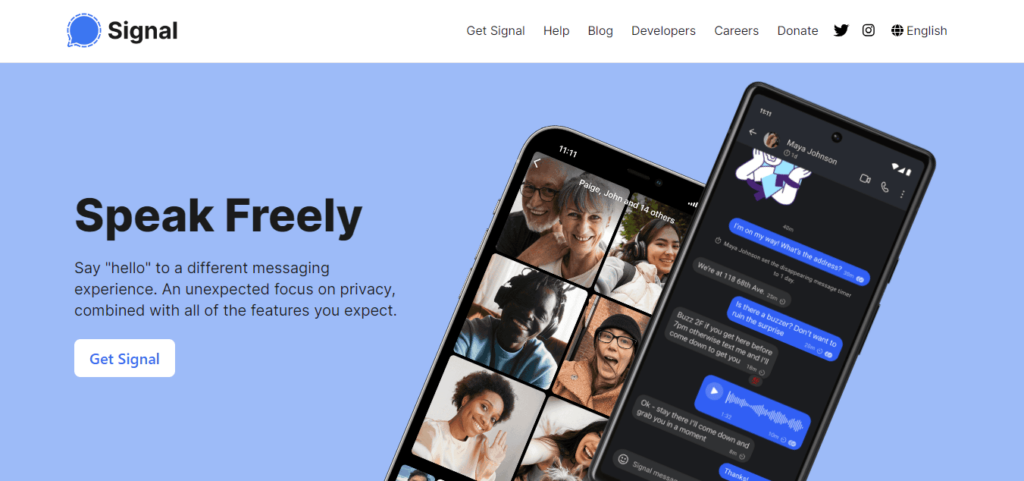
Signal is regarded as the best messaging platform in the market. This app prioritizes security because everything is sent through end-to-end encryption, and it does not store any unnecessary metadata that it does not require to function. Additionally, it includes extra features like the option to create a password and the ability to link one mobile phone and five computers using a single account.
Telegram
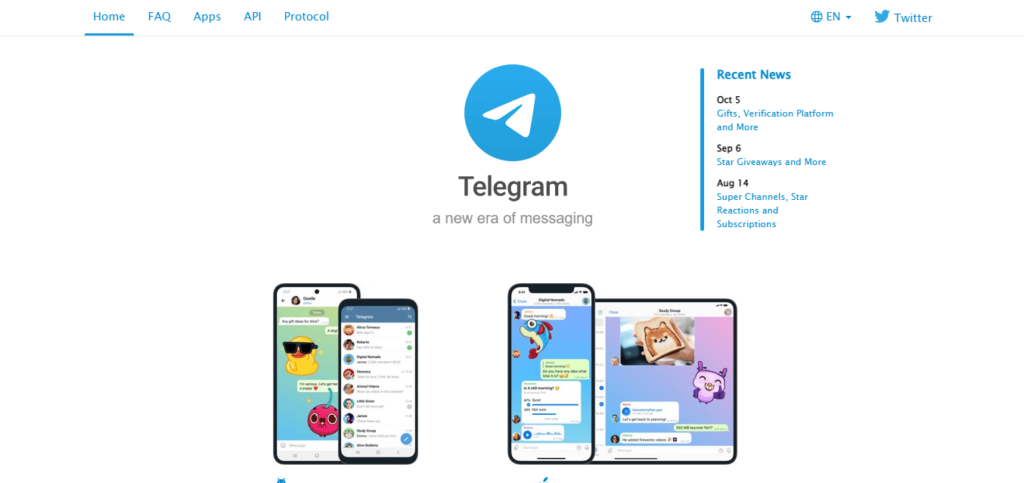
Telegram is a non-profit platform with over half a billion users. It is a good WhatsApp alternative because it guarantees your privacy with the End-to-end encryption feature, which you must enable in your app’s settings. Furthermore, it includes features like 2FA, passwords, automatic deletion, cool emojis, and sharing all kinds of media files under 2GB.
Threema
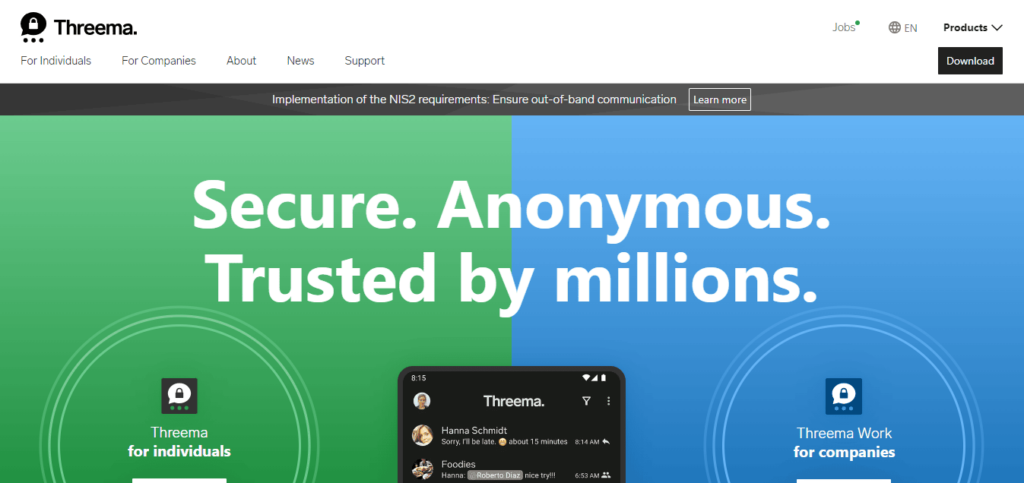
Threema is a premium messaging app that offers subscribers the highest security, anonymity, and privacy. It uses end-to-end encryption by default and does not permanently store data on its servers. You can also use your Threema account on your phone or computer to obtain the privacy you desire.
Wickr
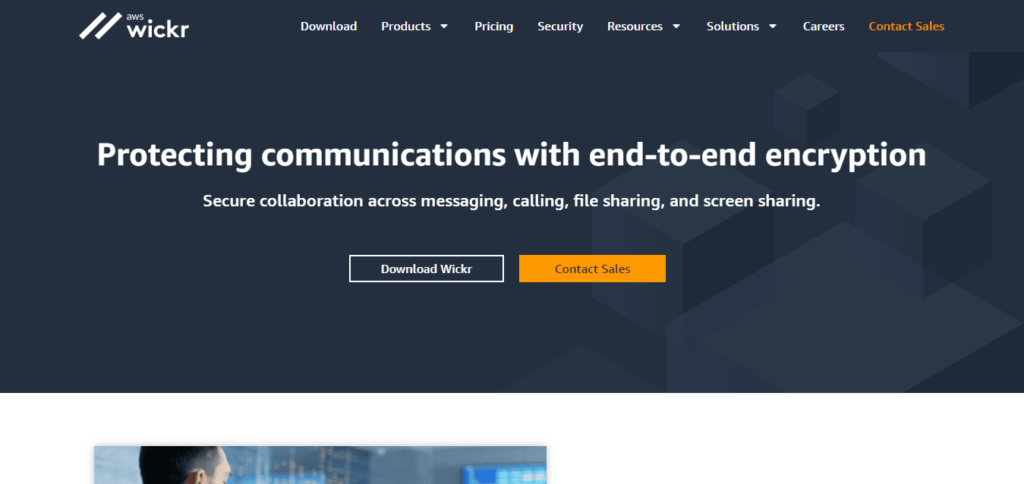
Wickr is a self-destructing messaging platform that enables senders to set a timer varying from a few seconds to at least 5 days, after which the messages automatically delete on the receiver’s end. It includes a cutting-edge security feature of 4,096-bit RSA encryption and a self-destructing function that prevents hackers from accessing or recovering your metadata.
FAQs
Share this article
About the Author
Rebecca James is an IT consultant with forward thinking approach toward developing IT infrastructures of SMEs. She writes to engage with individuals and raise awareness of digital security, privacy, and better IT infrastructure.
More from Rebecca JamesRelated Posts

9 Popular Instagram Scams to Know and Avoid in 2024
KEY TAKEAWAYS Instagram scams have become a norm, and there’s a drastic increase in the number of th...

Facebook Privacy Settings: You Shouldn’t Ignore
KEY TAKEAWAYS Facebook monitors its users’ activities and records their data to use such infor...

4 Best WhatsApp Alternatives in 2024 – Safe & Secure
KEY TAKEAWAYS After the recent update we saw a massive increase in privacy concerns, which required ...

How to Remove and Prevent Facebook Malware
Facebook is the world’s most-used social media platform, with over 3 billion monthly active us...
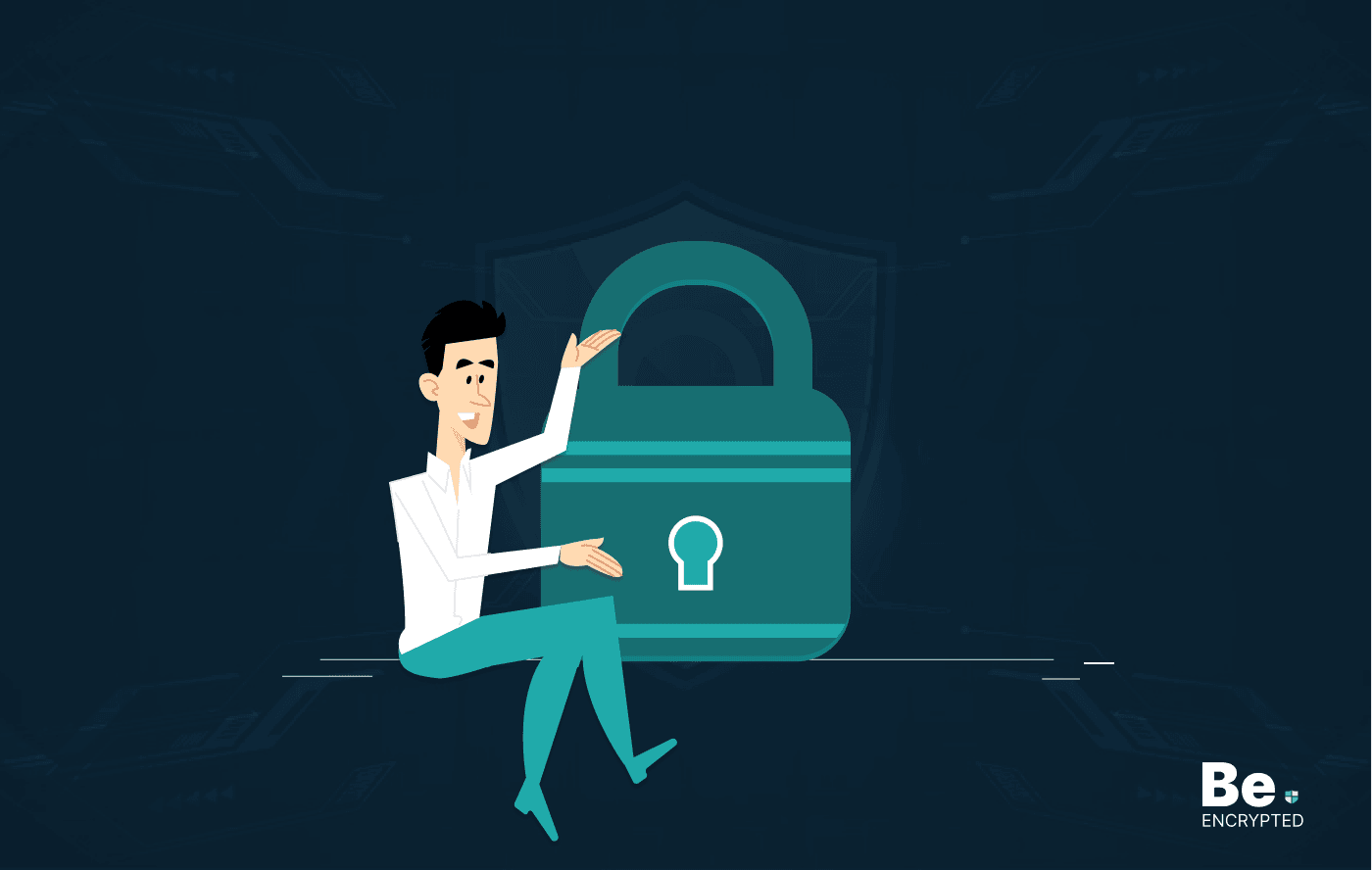
5 Ways to Protect Your Privacy on Social Media
KEY TAKEAWAYS Social media platform, including Facebook, Instagram, X, and more collect your data an...

Android vs. iOS: Which is Secure to Use?
KEY TAKEAWAYS Android and iOS are the mostly used operating systems. Both OSs are good, but when it ...


