Instagram scams have become a norm, and there’s a drastic increase in the number of these scams. A report found that Instagram fradulent schemes rose to 155% in 12 months as of March 2023. The most common Instagram frauds include:
Online scams take place all over social media, and Instagram’s popularity also has made it an ideal platform for scammers. Scammers are always looking for potential targets on Instagram because it’s a hub for people, influencers, and businesses that rely on it as a key source of their income.
As online scammers learn new tactics to infiltrate your account, it is essential for all users to stay up-to-date on Instagram scams and ways to avoid them. Read on to learn about the top Instagram scams, signs to spot them, and the actions required to reduce the risk of getting scammed.
Top Instagram scams
Online fraudsters use various methods and tactics to exploit the Instagram app. They do all this to compromise users’ sensitive data and accounts and grab money from them. Instagram frauds come in various forms, and the most common types are as follows:
1. Phishing messages
Phishing messages are among the top Instagram scams. The scammer sends you a message by setting up a fake account and pretends to be from some legitimate organization. The scammer lures you into clicking on the link sent in a message. When you click on the link, it will either take you to phishing websites asking you for your details or download malware on your device.
For example, soon after the state funeral of Queen Elizabeth II, scammers used the queen’s identity to send phishing messages to people. UberFacts posted a screenshot on their Twitter account where they received a message from the Queen. She claimed she was still alive and asked to send $300 via the cash app to get back.
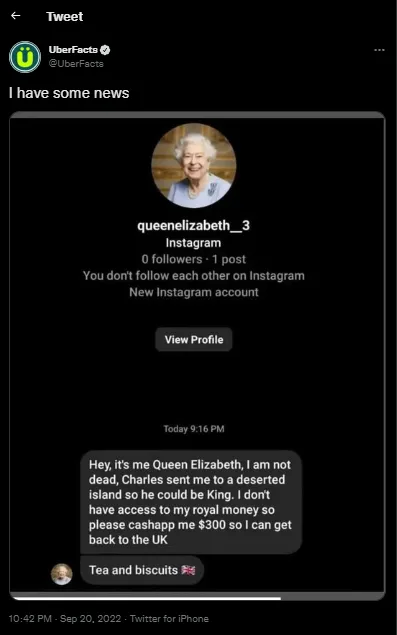
The scammer added a Tea and Biscuit message with the Union Jack flag to look more authentic. Most people detected it as a phishing message and thus avoided responding. Moreover, people have reported that they have been receiving emails from hackers. They pose themself as someone from Instagram and inform them about verifying their accounts to get a blue badge.
2. Instagram ads scam
Instagram is a free platform; it relies on advertisements for monetization. Many ads are submitted for review; this makes it difficult for the company to keep a check and balance on all ads. Fraudsters promote malware-embedded links, fake products, and services and steal money from them. For example, a guy revealed how Instagram ads fooled customers. After seeing its ads on the Instagram feed, he ordered a drone. But when the product arrived, it was not what the ad showed, and they charged him double its actual price.
3. Bitcoin Instagram scam
The bitcoin scam is the latest type of scam in which the scammer lures you to earn money by making some initial investment. The scammer tricks you into paying a small investment through Bitcoin to earn big rewards. Once you have made the Bitcoin investment, the scammer disappears with your money and never reappears. People have reported losing $80 million in cryptocurrency investment scams.
4. Buying followers and likes scam
It is also among the top Instagram fraudulent scams targeting influencers and businesses. In this scam, scammers offer influencers and businesses more likes and followers at a good price to boost their accounts. But once they get their money, they vanish, leaving you behind to regret your mistake.
For example, Instagram link-building experts offer different pricing packages to increase followers, but their promises are undelivered after they receive the money.
5. Fake brand collaboration scams
The influencer market is booming on Instagram. They all want to use their popularity to grab deals and PR packages from the brands. Some scammers exploit this and target influencers by impersonating them from a renowned brand. The scammers’ message and show interest in collaborating with them to promote their business.
Also, the fraudsters reach out to potential targets with profitable deals. The influencers get trapped in providing their bank details to receive the payment, but instead, their bank account.
6. Giveaway scams
Giveaways are pretty common on Instagram. The influencers arrange sponsored giveaways for a limited time. During this, brands give free products and services to the lucky draw winners. The followers can win laptops, designer clothes, and gift vouchers through the giveaway opportunity.
But, most Instagram influencers are involved in fraudulent activities. The malicious actors use the information for illegal purposes. Also, 45% of Instagram influencers’ accounts are fake, yet they pretend to look like trusted influencers. They fool you by informing you that you have won a prize. But to claim, you must log in to a bogus site, pay the shipping fee, or provide your details.
7. Fake job scams
Job scams are usually used for identity theft. The scammers promote a job opportunity that doesn’t exist in reality. Users start seeing stories and posts about some high-paying job opportunities. However, to apply for the job, the user has to submit their personal data.
This includes a phone number, social security number, or home address, where scammers steal their identity. After obtaining the data, the fraudster opens credit accounts in your name or breaks into your credit card to drain your bank accounts.
8. Paid subscription scams
In this type of Instagram scam, a user usually sees a promotion for a free trial of a service. To avail of the trial, they must enter their credit card information and agree to the terms and conditions. The fraudster uses the target’s credit card details for an unauthorized subscription.
An example of such a scam is seeing a featured ad about a ‘Free Trial Membership.’ But upon clicking on it to find out more, you’re redirected to another site that asks for your credit card details to use the service.
9. Fake course scams
Many people have even wasted money on fake or worthless workshops or courses aspiring bloggers and influencers offer. It’s a tactic used by scammers who impersonate experts and provide fee-based crash courses to train people. They lure the people who can get unlimited access to their resource material after paying the fee. However, once they receive the fee, they vanish, or in some cases, the course content is unsatisfactory, leaving the participants disappointed.
Signs to spot Instagram scams
To prevent Instagram scams, one must know how to detect them. Here are some of the red flags that scammers use that hint to you about Instagram frauds:
- Sends messages with suspicious links.
- Asks for money.
- Claim that you have won a prize.
- Try to convince you to share your personal details.
- The user has more followers, but only a few follow them back.
- The messages you receive are full of grammatical and spelling mistakes.
- Someone is offering great discounts on luxury items.
- A stranger convinces you to respond to a message or click the link sent.
- Despite having an unverified Instagram account, the scammer claims to be part of some large organization.
- The scammers lie about their actual location.
- An account was created a few days ago, and multiple photos were posted to make it look convincing and authentic.
If you caught an Instagram scammer doing any of the activities mentioned above, immediately block and report the user before it’s too late.
How to protect yourself against Instagram scams
Identifying fraudulent Instagram tricks is helpful, but it won’t completely protect you from them. There are some best practices you can adopt to prevent Instagram scams:
Use strong passwords
Using a strong password is vital to prevent Instagram scams. A weak password allows hackers to break into your account and compromise sensitive data. Thus, it’s crucial to use a strong password for your account. The password must be long, complex, and difficult to crack.
Use the best password managers if you can’t create or remember strong passwords for your account. They help generate strong and complex passwords and store them securely so no one can access them. We recommend using 1Password to store your passwords and other credentials.
Enable two-factor authentication
Implementing two-factor authentication is another best way to avoid Instagram scams. It allows a secondary checkpoint for account logins after entering the passwords. When this security feature is enabled, if someone logs into your account from an unauthorized device, you’re first notified about this suspicious activity. You’re asked to verify your identity through an authentication code sent via text message or email.
To enable Two-factor authentication on Instagram;
Head to Instagram main menu > Settings > Security > 2FA > Select Started > Choose your Security methodFollow the rest of the steps on your screen to prevent unwanted access to your account.
Keep your account private
Allowing everyone to view your profile and photos on Instagram is risky as this increases the chances of getting exposed to scammers. Thus, change your default privacy settings status to private. Only your followers and friends can see your posts and stories, comment, and send direct messages.
To change your Instagram account setting, Go to menu > Settings > Privacy > tap on Private account mode.But this option won’t be available if you run a business account.
Beware of direct messages
If you receive a message from an unknown user asking for your details or urging you to click on a link, don’t fall for an easy victim. These are usually scammers who want to trick you into giving them access to your data or account. Be cautious while engaging with these unsolicited messages. Don’t reply to them immediately; first, check their profiles to look for signs of a scam.
Moreover, read the messages to spot the signs of a phishing attack. If someone you know sends you a URL but is out of character, look into its origin. Check details like when the account was created and whether it is verified or not. If you doubt the DM you receive is a scam, report it to Instagram and block the user account.
Be careful with third-party apps
The third-party apps connected to your Instagram account can threaten your Instagram security. These apps allow you to share pictures from one platform to the other. But during this process, they also harvest your data and personal information, which is concerning. Keeping track of third-party apps helps to prevent Instagram scams. Review these apps regularly, and if you find any suspicious or unknown app you haven’t connected to, remove it immediately.
To review the third-party apps, go to the main menu > Settings > Security > Apps and Websites. From here, you can add or remove any app you find suspicious or no longer want to use.
Always buy products from verified profile
Many use Instagram to buy various products but fall victim to scammers. Always buy from verified profiles or business accounts. You can check this by looking for the small blue tick on that account. Besides this, check the seller’s profile and look for followers’ numbers and user engagement. You can also ask for user reviews on Instagram or Facebook before deciding.
Keep a check on your login activity
Keeping a check on your login activity also helps prevent you from becoming a victim of Instagram con schemes. Sometimes, a scammer isn’t in your location. Reviewing your login activity lets you know who attempts to access your account and prevents damage.
To review your login activity, visit the Instagram menu > Settings > Security > Login Activity. If you see a suspicious location, disconnect it immediately by clicking logout.
What to do if you experienced an Instagram Scam
Despite taking security measures, anyone can become a target of Instagram scams. If you’re also the victim of any of these scams, then you need to exercise the following things soon:
- Changing your password is the first thing you must do if you’re being scammed. Hackers who have their hands on your password can compromise all other accounts. If you use the same password on multiple accounts, change your password on all sensitive accounts.
- If you’re being scammed, then report it to Instagram. Each Instagram page displays a Report option; you can do it yourself and encourage other users to do the same. The more people report the scammer, the more quickly Instagram will notice it.
- If scammers have access to your credit card, they can use it for malicious purposes. They can make transactions, sign up for a service, or create a new bank account using your fake identity. Contact your bank and inform them about the scam so they can block or recover any further transactions and freeze your credit card.
- The scammer may attempt to target your other friends and followers. Do warn them by posting a story and tell them not to respond to any message they receive by your name.
Following these extra measures can reduce the chances of being scammed on Instagram, so don’t overlook them.
Share this article
About the Author
Farwa is an experienced InfoSec writer and cybersecurity journalist skilled in writing articles related to cybersecurity, AI, DevOps, Big Data, Cloud security, VPNs, IAM, and Cloud Computing. Also a contributor on Tripwire.com, Infosecurity Magazine, Security Boulevard, DevOps.com, and CPO Magazine.
More from Farwa SajjadRelated Posts

Facebook Privacy Settings: You Shouldn’t Ignore
Facebook is one of the most popular social networking sites to which people share their details, suc...

4 WhatsApp Alternatives For Private Conversations In 2024
Whatsapp is one of the most popular instant messaging apps boasting more than two million users. The...

How to Remove and Prevent Facebook Malware
It has been rightly said that ‘With fame comes great responsibility. Why do you think Macs hav...
How Android Spy Apps are Stealing your Privacy?
Cell phones are our lifelines, aren’t they? But if I reveal to you what spy software can access your...

5 Ways to Protect Your Privacy on Social Media
Using social media comes at the cost of our privacy, and that is because of the companies behind the...

Android VS. iPhone iOS; Which is Secure To Use?
Android and iOS are not coming slowly in terms of popularity, and millions of sets are marketed ever...





