StrongVPN is one of the oldest yet most overlooked VPN service providers, giving the impression that it provides the most inflexible digital privacy. It is an excellent choice for beginners; however, its jurisdiction and ownership have thrown it into the shadows. But what is it about its jurisdiction and ownership that is so questionable? Are these only two issues a problem, or is there more than what meets the eye? It is best to dive deep into a detailed StrongVPN review to gain some clarity.
From the front, the VPN providers offer users good basic security and privacy and a handful of extra features. The table below gives you an overview of the capabilities and features that StrongVPN possesses.
Security and Privacy:

Encryption
- AES-256 bit encryption
- SHA-1 on OpenVPN

Jurisdiction
- The United States of America

Log Policy
- Follows a truly no-log policy

Security Features
- Kill switch
- Split tunneling
- Scramble
- StrongDNS
Streaming and Torrenting

List of Compatible Streaming Platforms
- ITV
- Netflix
- Channel4
- Kodi
- IPTV
- TVPlayer
- YouTube
- Crunchyroll
- BBC iPlayer
- Disney Plus

List of Torrenting Features
- Split tunneling
- Torrent IP leak protection
User-friendliness

No. of Servers
- 950+ servers in 30+ countries

Pricing
- $10.99/m on a monthly plan
- $3.66/m on the annual plan (paid for the first year)

Customer Support
- Live chat
- Email Support
- Telephonic Support
- Website resources

Compatible Devices
- Android
- iOS
- macOS
- Windows
- FireTV
- Fire Stick TV
- Kodi
- Routers
It’s never easy to make conclusions about a VPN provider merely by overviewing it from a bird’s eye. Thus, let’s dive into this detailed StrongVPN review.
Security and Privacy
Security and privacy are essential parameters for judging a VPN; it’s mandatory to look into certain aspects of its security and privacy. These include encryption standards and ciphers a VPN uses to protect data traffic. In addition, it’s also crucial to look into its parent company, the country from which it operates, and its logging policy. These three aspects help determine its attitude toward user privacy and security.
The VPN shouldn’t collect and share your data logs with anyone and guarantees the greatest level of digital protection.
What type of encryption does StrongVPN use?
StrongVPN uses robust and uncrackable encryption to secure data traffic from ISPs, hackers, and government agencies. The VPN uses military-grade AES-256-bit encryption to protect your data from cyber-criminals and other prying eyes.
Since the AES-256 bit encryption is the highest encryption standard that requires years to break, your data remains secure with StrongestVPN.
Where is StrongestVPN located?
StrongVPN is part of the US jurisdiction, which is not a good country from a privacy perspective. The country is a major member of the five eyes alliance and shares users’ data with international intelligence agencies without their consent. Whenever the NSA and CIA demand users’ data logs, the company must hand over them.
Moreover, the USA also imposes mandatory data retention laws and other anti-privacy laws upon the users, like the Stored Communication Act (1986), which requires companies to store users’ data logs for 180 days. All these worries users about potential privacy and data breaches.
Does StrongestVPN keep data logs?
StrongVPN has a vision that everyone has a right to online security. Thus, to fulfill their vision, they provide a safe and secure environment to users who can freely surf the web. For this purpose, StrongVPN follows a zero-logging policy and doesn’t monitor and track your browsing activities or log any data.
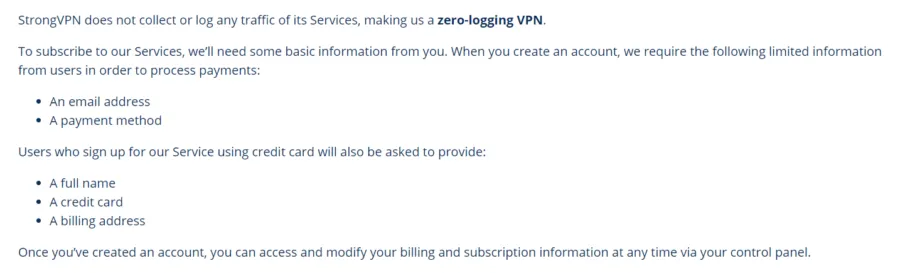
StrongVPN follows a transparent no-log policy: they don’t store or share users’ IP addresses, browsing data, and connection logs with the ISPs or sell them to third parties. The only information that the VPN records are your email address and payment details for account setup. So, there is nothing to worry about.
However, the main concern about the StrongVPN privacy policy is that it hasn’t audited its log policy. The VPN also hasn’t issued any transparency report that can satisfy the users that the VPN, despite receiving various requests, doesn’t share any data with the government.
Because of the lack of external audit, users doubt its credibility as most VPNs have an audit report to prove their claims of being a genuinely no-log VPN provider.
Which encryption protocols does StrongVPN use?
StrongVPN supports a wide range of encryption protocols to ensure data security. This VPN provider’s encryption ciphers and protocols ensure exceptional privacy and security. The tunneling protocols that StrongVPN offers its users are:
- WireGuard
- OpenVPN (UDP/TCP)
- IKEv2
- SSTP
- IPSec
- L2TP
The WireGuard protocol is the newly designed protocol that’s easy to set up and use. It provides the fastest connection speed of all other protocols and guarantees maximum online security while surfing the web. You can use the WireGuard protocol on all StrongVPN-supported devices, including Android, iOS, MacOS, and Windows.
Similarly, StrongVPN also deploys OpenVPN, which uses standard SSL encryption and provides greater security levels and speeds. However, the speeds are not as fast as the WireGuard protocol provided and are only compatible with Windows, Android, and MacOS.
Another modern protocol that StrongVPN uses is IKEv2 which is best suited for mobile devices because it uses the MOBIKE protocol. It provides reliable security and speed and can be used on all supported devices. The L2TP and SSTP are two less popular tunneling protocols that the VPN uses. People usually avoid using them because they are incompatible with most devices, and their performance is less impressive than other protocols.
Past history of the VPN provider
StrongVPN is part of Strong Technology Ltd, which started as a small company in South Lake Tahoe, California, in 1994. First, the company used to sell PCs until 2005, but it soon launched its VPN service. In 2019, an American Technology Company, J2 Global, acquired the company.
Later in 2021, the company split into Ziff Davis and Consensus Cloud Solutions, Inc. StrongVPN provider, the registered trademark of Ziff Davis, which also owns IPVanish and OverPlay VPN. In addition, the famous email provider Encrypt.me is becoming a combined force with StrongVPN. This merger will allow users to benefit from the encrypted email provider and VPN features.
The VPN is safe and reliable to use and doesn’t cause any damage to your data. Since its launch, it hasn’t been in the news for harming users’ privacy and possesses a clear past track record.
How good is StrongVPN At bypassing censorship?
One of the most impressive things about StrongVPN is that it helps bypass censorship and allows users to browse the web without any restrictions. The VPN comes with an obfuscation feature called ‘’Scramble,’’ which jumbles up the VPN traffic to look like regular internet traffic.
Scramble is a patch on the top of OpenVPN that helps hide the OpenVPN protocol and makes it even harder to detect VPN traffic. Both the OpenVPN protocols enable users to use the OpenVPN Scramble option. Connecting to this feature allows you to evade online censorship and easily access blocked websites, apps, and services like Facebook, WhatsApp, and Twitter. This feature is only available for the OpenVPN protocol, so you can’t use it with other protocols and devices except for Android, MacOS, and Windows.
But since StrongVPN offers server networks in most countries, including those that follow strict internet restrictions, you can connect to the servers and get around censorship. You can find StrongVPN servers in Turkey and UAE but not in China; however, it doesn’t mean you can’t use StrongVPN there. You can use the web freely in China by connecting to the servers in Taiwan and Japan.
The VPN provider is reliable to use in China as users share their views on Reddit; it said that the VPN doesn’t face any blockage and even offers stable and fast speeds, which is a very impressive aspect of this VPN.
Extra Privacy and Security Features
A VPN’s popularity is also because of its advanced privacy and security-boosting features. StrongVPN provides a few basic features that enhance your security while using the VPN. Below are the features that you can use to improve digital security and overall user experience while using StrongVPN:
Scramble
Many people use VPNs to bypass internet restrictions, but not all VPNs offer the anti-censorship or obfuscation technology option. StrongVPN uses the OpenVPN scramble option that helps in bypassing strict internet censorship. It disguises the VPN traffic like the regular internet traffic and circumvents censorship, especially in countries that use methods like deep packet inspection to detect the OpenVPN traffic.
This feature is the best and easiest way to access the free internet. You can use this feature to avoid surveillance and access blocked content, websites, web pages, and services. But this feature is only limited to Android, MacOS, and Windows devices.
Kill switch
StrongVPN uses an innovative kill switch feature to disable the internet traffic when you accidentally disconnect from the VPN server. A VPN kill switch is a modern and easy-to-use feature that maintains your online identity when the VPN connection malfunctions. StrongVPN provides you with greater security and online protection by automatically disconnecting you from the web if the VPN connection drops. You can always use this feature to boost your online security during streaming and torrenting.
You can now use the StrongVPN kill switch feature on MacOS and Windows devices. If you’re using MacOS, Open the VPN app > Preferences > General > Enable the kill switch feature. To enable the kill switch feature on Windows, open the StrongVPN app > Settings > Tap on the kill switch option to turn it on.
StrongDNS
StrongVPN also supports an impressive StrongDNS feature that improves the browsing and streaming experience. It is a proxy service called the SmartDNS feature and helps access the apps, channels, and websites unavailable in your region. You can set the StrongDNS option on any StrongVPN-supported device by configuring the DNS server settings. It is also a helpful feature while streaming and enables you to watch the streaming content on devices that don’t support VPN.
Split tunneling
StrongVPN also offers a split tunneling feature that splits or divides the internet traffic and sends some traffic via VPN encryption and others through a regular internet connection. It lets you control your data and how the traffic is routed onto your device. However, the VPN has only offered the split tunneling feature on its dedicated Android app.
To enable this feature, open the StrongVPN app > Settings > Tap on the Split tunneling option > Choose System Apps or User Apps > Tap to select your preferred app from the list.
You can access the blocked streaming content on Netflix and other streaming platforms by enabling the split tunneling feature or enjoy fast downloading while torrenting.
Besides this, StrongVPN protects against IP and DNS leaks. Users on online forums haven’t complained about VPN leaks which is a good sign. But unlike other VPN providers, StrongVPN lacks several advanced features that indeed impact its performance. Except for the scramble feature, the VPN doesn’t include any advanced features, which is disappointing.
Streaming and Torrenting
You’re constantly surrounded by privacy and security risks when you access blocked streaming content or download torrents. A trusted VPN that provides unlimited bandwidth, an extensive server network, fast speeds, and various advanced features helps combat all the issues. Hence, it has become essential that you connect to a VPN before streaming content and downloading torrents.
Compatible streaming platforms
StrongVPN claims to be a reliable VPN to access blocked streaming content from anywhere. Though the VPN doesn’t offer any dedicated servers for streaming still, with the StrongDNS and Scramble options, you can use it to access the blocked content on popular channels, including:
- ITV
- Channel4
- Kodi
- IPTV
- TVPlayer
- YouTube
- Crunchyroll
You can also use StrongVPN to unlock restricted content from streaming platforms like Netflix, BBC iPlayer, Hulu, and Disney Plus.
Users have shared mixed opinions about the VPN’s ability to help unblock the streaming content. Some say they had no issue accessing their favorite content on Netflix with StrongVPN, while others were not happy because it offers poor streaming speeds, and when they tried to access the US Netflix, Netflix easily caught them. Overall, the VPN has been inconsistent while unblocking content from Netflix.
Moreover, it was shocking on Reddit that a user received a DMCA notice for streaming Netflix and Hulu while using StrongVPN. Follow this link if you’re looking for the best VPNs for streaming Netflix.
Is StrongVPN Good For Torrenting?
You can use StrongVPN for torrenting, but it’s not the ideal solution because of its limited features. The VPN follows a zero-logging policy that clearly states that the VPN doesn’t log or share your IP address and other sensitive data with the ISPs or any third party. Hence, with StrongVPN, all your torrent-related activities remain under the cover and out of sight of snooping eyes. In addition, StrongVPN uses strong encryption and tunneling protocols to maintain your online security while P2P file sharing. Also, the VPN protects from IP and DNS leaks that further boost your security.
However, the VPN lacks the torrent-specific split tunneling feature in most supported devices. This can impact the downloading speed, especially when you’re connected to a server with a load.
How fast Is StrongVPN
StrongVPN provides fast and stable connection speeds on all its servers, but they are not the fastest. The connection speed depends on the choice of server you’re going to choose. The VPN comprises +950 servers in more than 30 countries. The server network is limited and not as vast as other top-rated VPN providers, so you can sometimes experience slow or sluggish connections, especially while connected to long-distance servers.
In fact, at times, you can get a speed lower than your actual VPN speed while streaming and browsing, which is very disappointing. With the split tunneling feature, you can improve the speeds only on Android devices during torrenting.
The VPN provider offers the best available location feature that you can use to get optimum connection speeds. In addition, you can also change the VPN protocols to get maximum speed. For instance, if you’re using StrongVPN on Windows, iOS, or MacOS devices, you can use the IKEv2 protocol for fast, consistent, and reliable speeds.
You can use the IKEv2 on Android, but switching to OpenVPN is better if you have issues. But, if you want security and speed, you should use the advanced WireGuard protocol.
User-Friendliness
StrongVPN is a user-friendly VPN. But, the VPN doesn’t support Linux devices which is a significant drawback.
The number of servers StrongVPN offers
StrongVPN consists of 950+ servers in more than 30 countries. The server network is minimal; you can find only one or two servers in each country. However, despite their scarce VPN provider servers are spread out in almost most countries, including:
- America
- Canada
- France
- Germany
- Turkey
- UAE
- The UK
- USA
Fewer servers increase the server load, impacting the connection speed. Besides this, the VPN lacks dedicated servers for streaming and torrenting, which are best for a fast downloading and streaming experience.
How good Is StrongVPN customer support
Customer support is another area where users want the VPN to perform well. The VPN providers, including StrongVPN, use various methods by which the users can connect and put forward their issues. StrongVPN offers a 24/7 live chat option, email support, and a phone call facility to address the users’ queries.
The live chat feature is the most effective way to connect with support team members. But with StrongVPN, this isn’t the case. After initiating the live chat support option, the bots assist you. The replies are not impressive because they only suggest multiple articles regarding your query.
However, if your query isn’t resolved, then you can continue the chat by clicking on the option that appears on the bottom right side of the chat option. Now, a member of the customer support team will assist you.
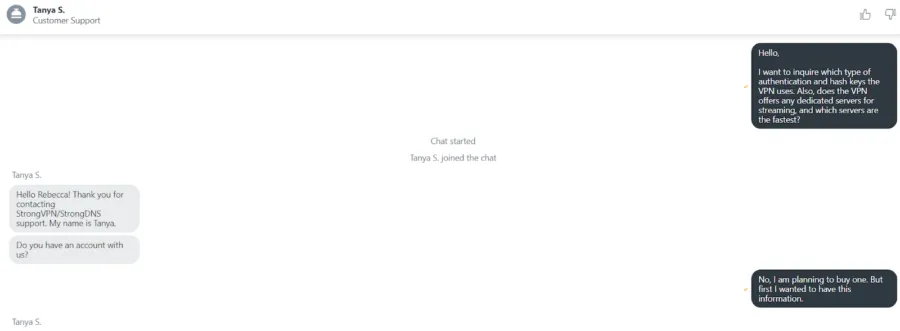
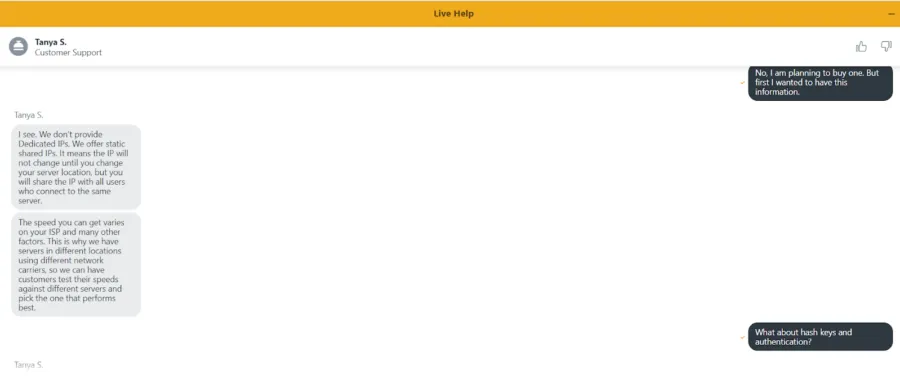

The above screenshots show that the customer support team member has basic VPN knowledge. The support member could tell about Netflix but takes some time to tell about the hash key used for authentication. The live chat feature isn’t rapid, and the Netflix issues weren’t addressed properly, so they should improve in this area.
The VPN also offers email and call support. The email support is also not impressive, as they suggest articles from internal resources. The VPN’s website is also full of resources that you can take to help resolve your issues. Overall, StrongVPN provides decent customer support service with great room for improvement.
Which devices are compatible with StrongVPN
StrongVPN offers dedicated and easy-to-use and downloads apps for the following devices:
- Android
- iOS
- Fire Stick TV
- Fire TV
- MacOS
- Kodi
- Windows
Besides this, you can also use the VPN on routers, but it doesn’t offer any support for Smart TVs like Android TVs or gaming consoles.
All the apps offer customization options that enable users to set the VPN app per their preferences.
Windows apps perform poorly upon testing, and even users don’t have a good experience with them. The iOS app lacks the OpenVPN protocol, while you can only use the split tunneling feature on the Android app. Similarly, the kill switch feature is only available on Windows and Mac devices.
Conclusion
StrongVPN is a mid-tier VPN provider with strong encryption and secure tunneling protocols to safeguard data traffic. Moreover, it also uses a basic security-boosting feature to maintain maximum online security and an advanced scramble feature to let you bypass internet restrictions.
However, with StrongVPN, you won’t have an extraordinary experience with streaming and torrenting. It’s because of limited advanced features on the supported devices, a small server network, and unstable connection speed. You can still use StrongVPN for basic online security and protection if these aren’t your priority.
FAQs
How useful was this post?
Share this article
About the Author
Rebecca James is an IT consultant with forward thinking approach toward developing IT infrastructures of SMEs. She writes to engage with individuals and raise awareness of digital security, privacy, and better IT infrastructure.
More from Rebecca JamesRelated Posts

ExtremeVPN Review (2024): Fast, Affordable, User-friendly
ExtremeVPN is a modern VPN with some of the most fantastic privacy, security, streaming, and torrent...

Does Bitdefender VPN Provide Enough Defence? Detailed Review
Bitdefender is a trustworthy brand that offers cybersecurity solutions for homes and businesses, inc...

How TorGuard VPN Really Guards Your Privacy? Detailed Review
TorGuard VPN emerges as a strong product that provides an anonymous VPN, a business VPN, and a priva...

Does FastestVPN Provide Fastest VPN Service? Detailed Review
FastestVPN marked its way in the industry in 2016. The VPN claims to have the jam-packed features re...
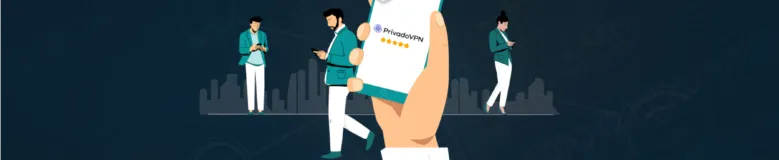
PrivadoVPN Review: Is It Fast, Secure, and Private to Use In 2024?
PrivadoVPN is a small yet mighty VPN provider that offers free and premium plans. The paid version p...

Ivacy VPN Review – Is This Really Safe and Private?
Ivacy VPN has been offering its services for over a decade. Because of its opaque ownership and susp...





