Internet banking has evolved over the years to become a formidable technology today. Now that we can do our banking from anywhere, a new crop of criminals has emerged who want to steal from you from the other side of the world by just typing in a few keystrokes on their computers.
However, you can protect your money from malicious actors by following cautionary steps. Our article lists practical tips to ensure you don’t become a victim. Read along to learn these tips.
Ways to ensure safe online banking
Below are tips based on our research and expertise that you can use to ensure safe online transactions:
1. Use strong passwords
Strong passwords are a user’s first defense when keeping online banking transactions safe. You probably wouldn’t mind if someone guessed your Reddit password because, as much as there could be some fallout, damage control won’t be as hard.
If someone thought the password to your online banking, they could bleed you dry in seconds. Imagine all your life’s savings gone in an instant. To make sure this doesn’t happen, memorize a secure password.
Strong passwords normally consist of twelve characters, including letters in upper and lowercase, symbols, and numbers; when a password is designed like this, even the most sophisticated computers can take years to crack it.
2. Only use a secure website
Hackers use phishing to get the information they need to hack a user’s login details. Phishing uses fake web pages identical to the original website they want the information to. Phishing uses phony web pages similar to the original website where hackers wish to send the data.
The most noticeable difference between these sites and the legitimate ones is that the legitimate ones have a different address bar, which usually has a green padlock. An EV SSL (Extended Validation Certificate Secure Sockets Layer) gives users the highest levels of trust when operating on the site. Many banks today use EV SSL Certificates on their websites so that the user knows the website they are accessing is secured. The reputed Certificate Authority validates the business identity of this website.
A website with EV SSL is more trustworthy due to the prominent green address bar that shows the company name. Users should note that many, not all, financial services providers have secured their websites with EV SSL. Therefore, when directed to a similar-looking website without the green address bar, know you are targeted for a phishing attack.
3. Using a VPN
Virtual private networks are the best defense against malicious persons when accessing your bank account on a network you do not control. Such networks include cafes, airports, hotels, etc. You might think that since the place has good Wi-Fi, it is safe to log into your account there – most of the time, it is not.
In many public places, traffic monitors and people sniff your network traffic. As such, a VPN comes in very handy in these cases. Since most VPNs worth their salt are premium and not free, they spare no expense in ensuring your anonymity is guaranteed.
VPN changes your IP address and encrypts your traffic so that it cannot be intercepted in transit. It also ensures that nobody can see what you have been doing online.
4. Use two-factor authentication
Two-step verification has been with us for a while now. Many people don’t like using it because they view it as time-consuming. This verification might be proper to some extent, but I believe you would rather be safe than sorry about your money.
Enabling two-factor authentication might mean logging in a bit slower, but it is worth it. Banks require you to register your phone number or preferred email address where the one-time pin (OTP) will be sent. Therefore, the website sends you the OPT via text or email whenever you log in. Upon entering the correct code, you are granted access to the account.
By enabling two-step verification, you ensure that even if someone knows your password, they cannot access your account. Furthermore, when you receive an OTP, and you’re not logging into the account yourself, it’s a notification that someone is trying to access your bank account, and you can call the bank.
5. Only use the bank’s official app
Today, every bank offering Internet banking solutions has an app designed to make banking on the go much easier and less detailed for the user. However, many people will attempt to acquire your online banking logins to steal from you.
These apps look almost identical and ask you for your username and password. When you provide this information, you will note that you’ll be given a negative response and asked to log in again. This is an attempt for the hackers to verify previously provided data.
Before downloading a mobile banking app, ensure the app’s author is the bank itself. Doing this ensures you deal with a legitimate bank, not a con.
Share this article
About the Author
Rebecca James is an IT consultant with forward thinking approach toward developing IT infrastructures of SMEs. She writes to engage with individuals and raise awareness of digital security, privacy, and better IT infrastructure.
More from Rebecca JamesRelated Posts
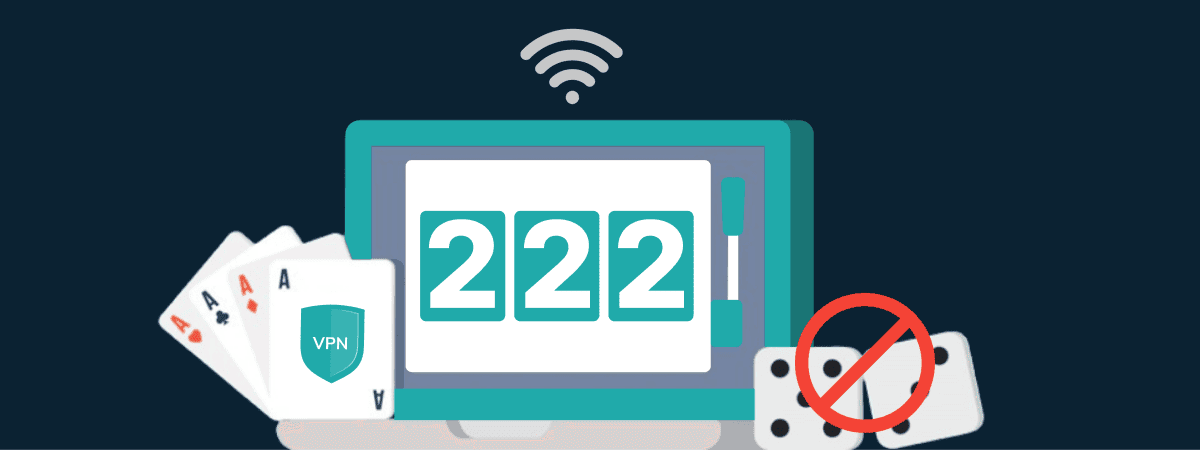
How to Avoid Gambling Restrictions in 2024
KEY TAKEAWAYS Gambling is prohibited in multiple countries as it is addictive, and many people go ba...
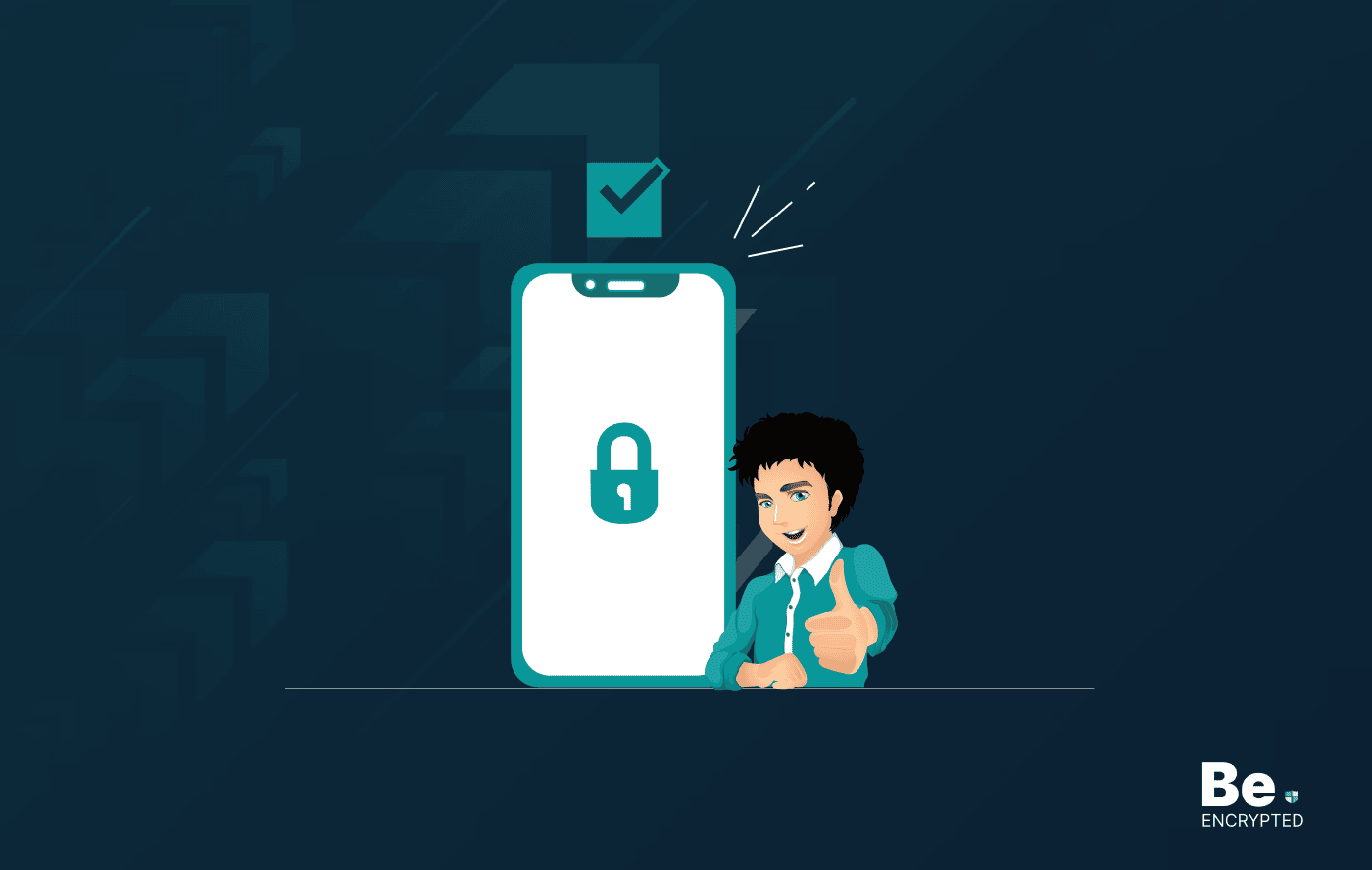
20 Best Penetration Testing Tools For Security Professionals
KEY TAKEAWAYS If you’re in a hurry, then have a look at the list of 20 best penetration testin...
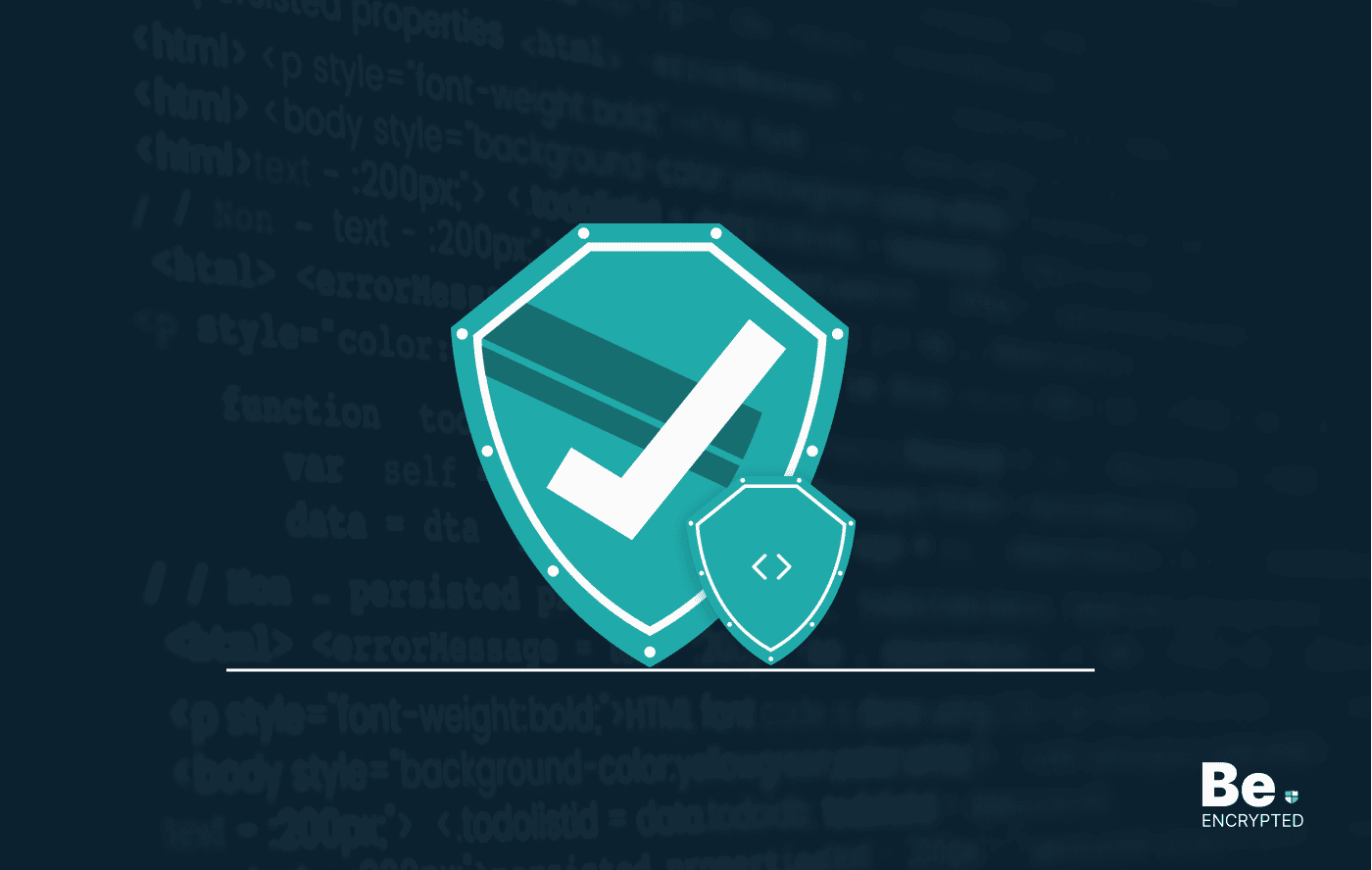
The Role of Developer Security in Software Development
KEY TAKEAWAYS The revolution of DevOps has reduced the SLDC and resulted in the creation of many sof...
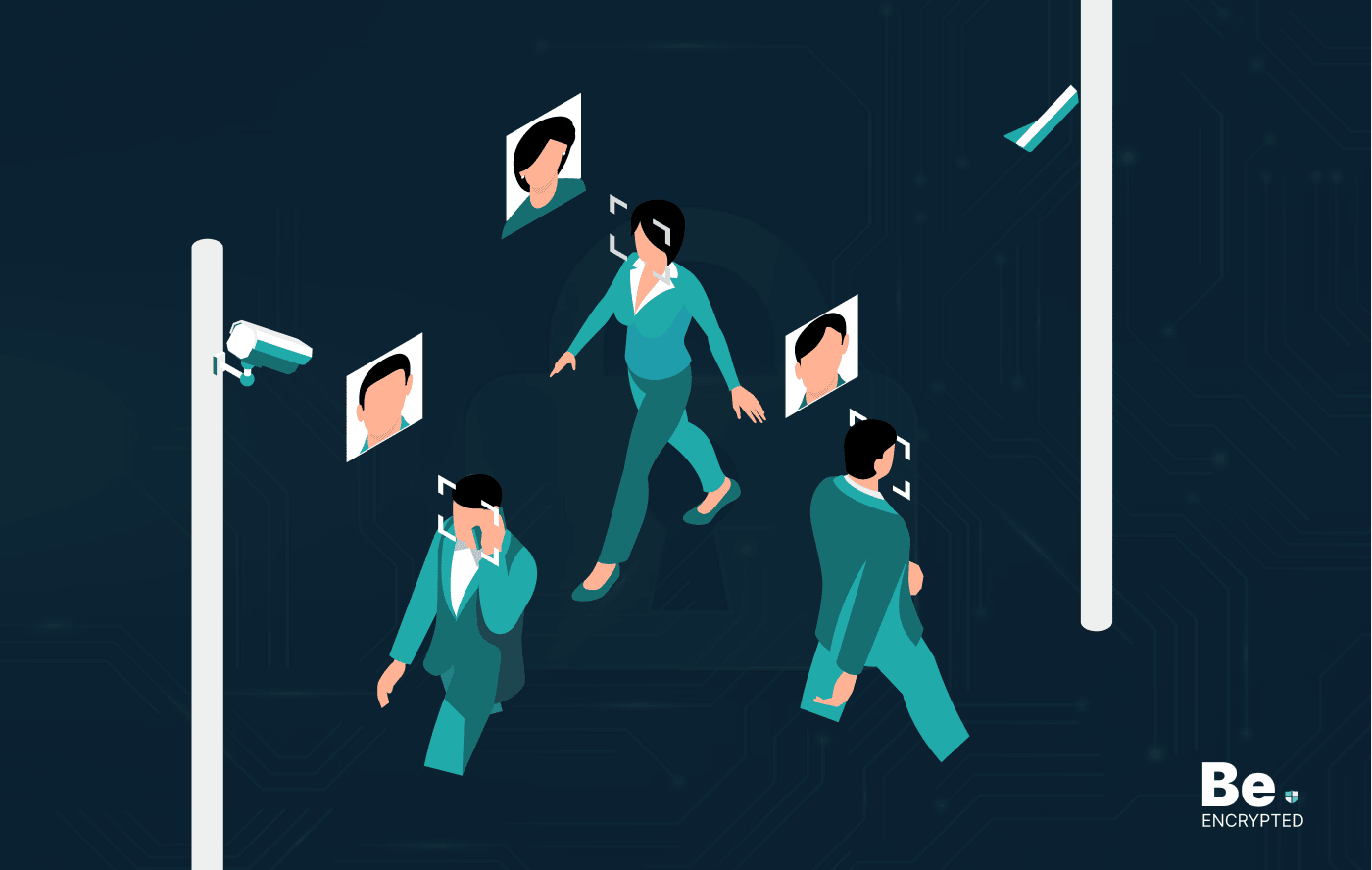
How To Detect Hidden Cameras And Listening Devices? A Complete Guide
Many people feel like someone is watching them or listening to their conversations. They may be righ...
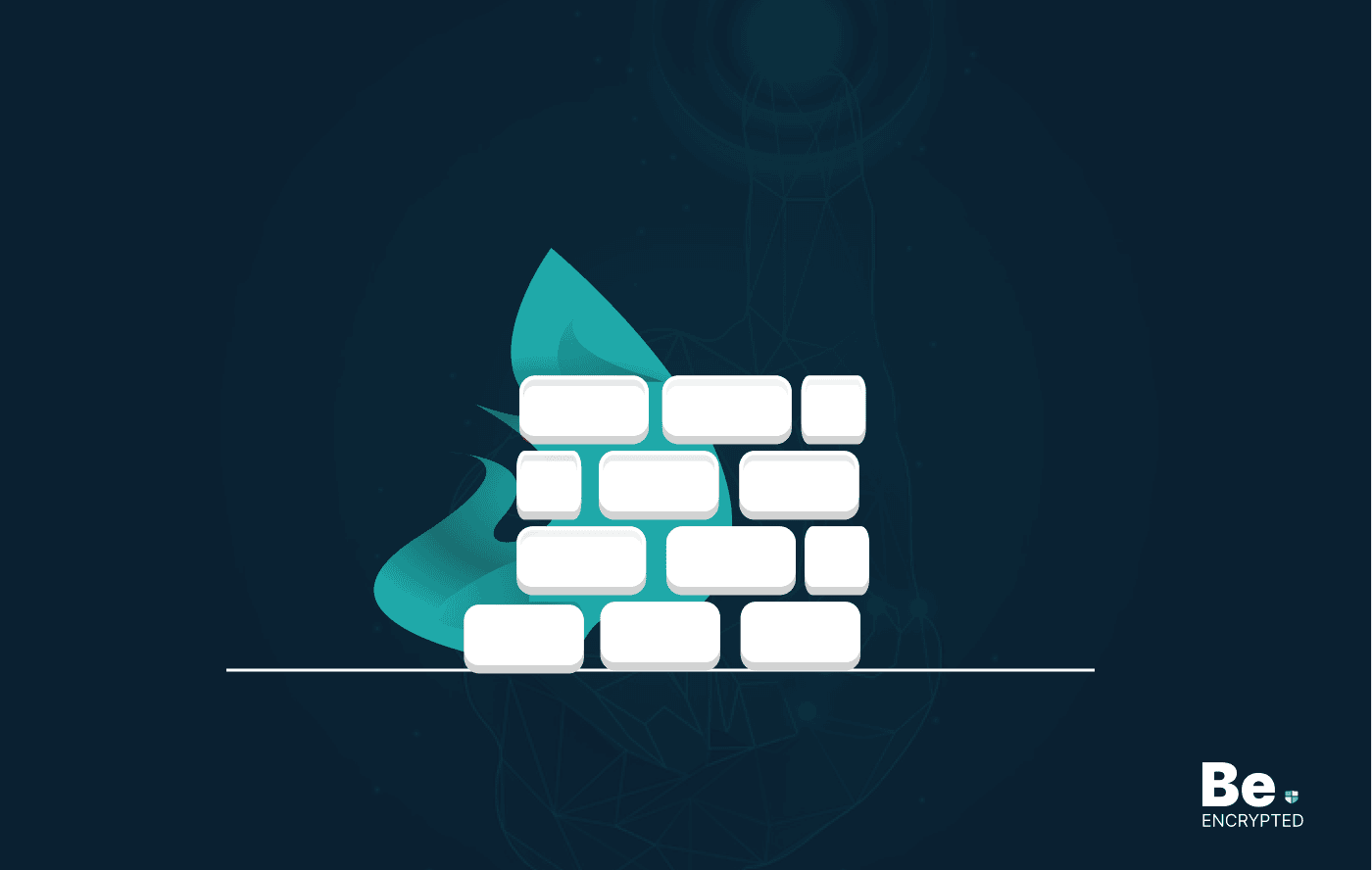
What is Virtual Firewall and How it Helps Us in 2024?
Scientists and technicians are trying to invent the latest technology protection to create barriers ...

10 Ways to Prevent Ransomware Attacks
KEY TAKEAWAYS Ransomware attacks are growing frequently and affecting every sector of the business i...


