There are a lot of different Anti-Rootkit software programs available, and it can be hard to know which one is the best for your needs. But with so many options available, it’s essential to find one that will fit your specific needs. Here are 13 of the best Anti-Rootkit software programs available:
- Malwarebytes Anti-Rootkit – It checks the drivers, sectors, and system areas where rootkit infections are present.
- McAfee Stinger Rootkit Remover – This can detect and remove sophisticated rootkits.
- Radix – Besides removing the rootkit it helps in deleting unremovable, hidden, and locked files.
- Bitdefender Rootkit Remover – A free and easy-to-use Anti-Rootkit tool that runs from a USB/CD.
- Trend Micro RootkitBuster Beta – It’s a portable program that runs from a flash drive.
- Dr.Web CureIt – An anti-rootkit tool only for personal use and is completely free.
- GMER – It scans various aspects of your PC, like devices, systems, sections, registry services.
- Kaspersky TDSSKiller – It has numerous settings for items to scan.
- Sophos Virus Removal Tool – This tool offers excellent results in detecting rootkits and requires no installation.
- NoVirusThanks Anti-Rootkit – When you begin a scan, it requests you to choose the items.
- Ad-Aware Free Antivirus+ – A free antivirus program that also includes rootkit protection.
- UnThreat Free AntiVirus – It offers a variety of scanning options, like quick, full, and custom scans.
- AVG Anti-Rootkit – You can download this software for free and can enjoy 24/7 scans.
There are many types of malware, but the most dangerous is rootkits. Rootkits hide deep in your computer’s operating system, making them very difficult to detect and remove. Hence, you should use the best anti-rootkit software to protect your computers from data theft, identity theft, or even destruction.
With the right anti-rootkit program, you can protect your computer from these malicious programs and keep your data safe. The following article shares some of the reliable rootkit removal programs today. Some of these tools are for experienced users, and others fit best for non-technical users.
Where do rootkits come from?
Rootkits may be delivered to your device through standard methods, as any malware. The most common technique is phishing, where attackers unknowingly trick users into installing rootkits. Some users are ignorant enough to allow the installation of toolkits when prompted to authorize an installation. Sometimes, they may also be delivered through external hard drives or USBs.
In rare cases, a legitimate company may include a rootkit in its software. For example, Sony BMG embedded a rootkit in CDs to prevent people from copying. The toolkit was found to have caused security breaches to computer systems, exceeding its intended purpose of protecting digital rights.
Protecting your systems from rootkits
All the measures you take against other forms of malware will indeed work against the rootkit. In addition, use the following tips.
- Configure your firewall to prevent unauthorized traffic from accessing or leaving your system.
- Get a robust antivirus and ensure it is up-to-date and running.
- Disable removable drives such as USBs and CDs to prevent people from bringing malware from other computers.
- Get informed about phishing and how to avoid becoming a victim.
- Assign users the minor permission required to complete their tasks.
Additionally, you can install a rootkit detector and run it frequently to detect any hidden rootkit malware.
13 Best anti-rootkit software in 2024
Let’s explore the features of each Anti-Rootkit tool we hand-picked after multiple tests.
1. Malwarebytes Anti-Rootkit
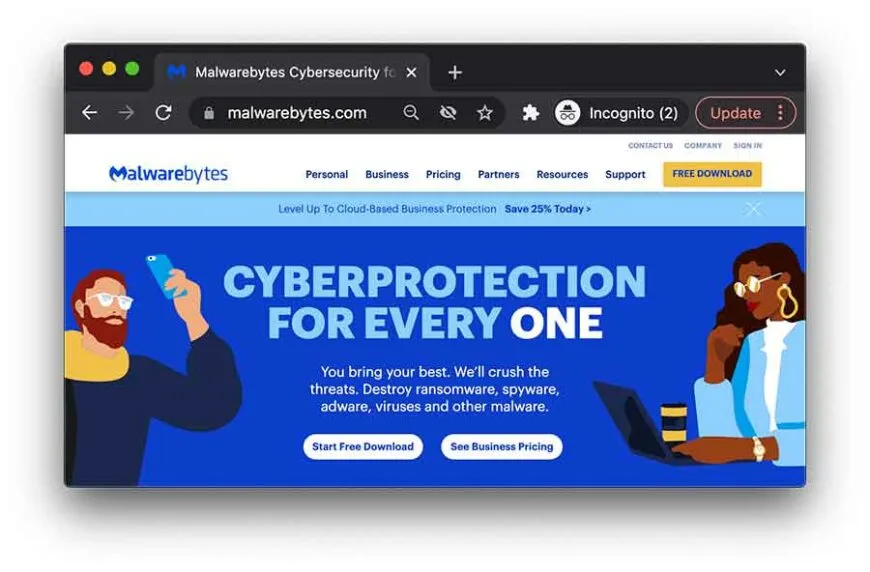
- Website URL: malwarebytes.com
- Download for free
- Easy to use and download
- It can be used from a flash drive
Malwarebytes Anti-Rootkit is a free and reliable rootkit removal program that can help protect your computer from rootkits and other types of malware. It has a user-friendly wizard interface that allows you to scan your computer for rootkits quickly.
By default, it checks the drivers, sectors, and system areas, all where rootkit infections seek to infect systems. You should check its database before beginning scanning. Because it is a portable application, you may use it from a flash drive.
2. McAfee Rootkit Remover
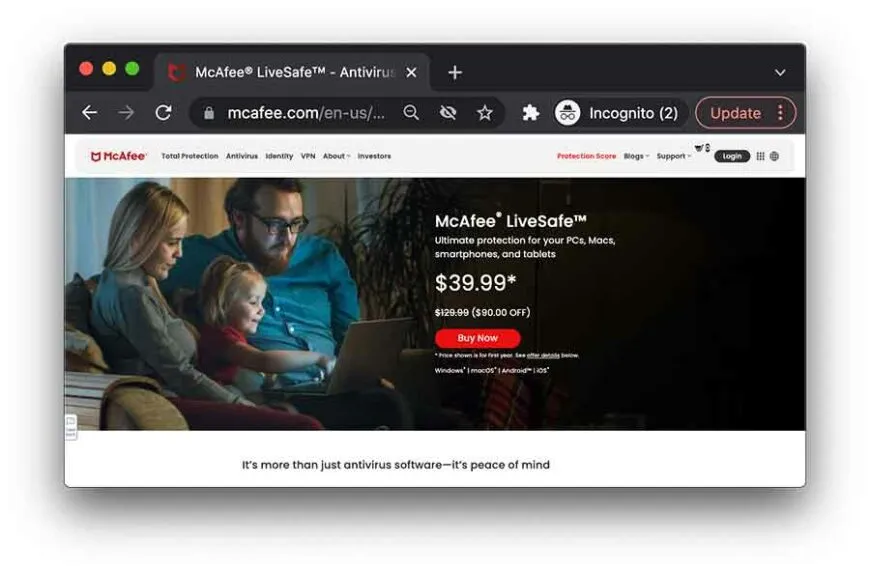
- Website URL: trellix.com
- Removes rootkit through various stages
- Prevents from TDSS, Necurs, and ZeroAccess rootkit
- Safe and reliable to use
McAfee Rootkit Remover is a powerful tool for protecting your computer from rootkits and other types of malware. It can detect and remove rootkits hidden on your system and offer protection against future attacks.
It can detect and remove sophisticated rootkits such as TDSS, Necurs, and ZeroAccess. McAfee Labs will include coverage for additional rootkit families in future tool versions. The file is immediately downloaded and executed on the system being scanned. Although the UI is somewhat antiquated, the rootkit scan is quick and reliable.
3. Radix
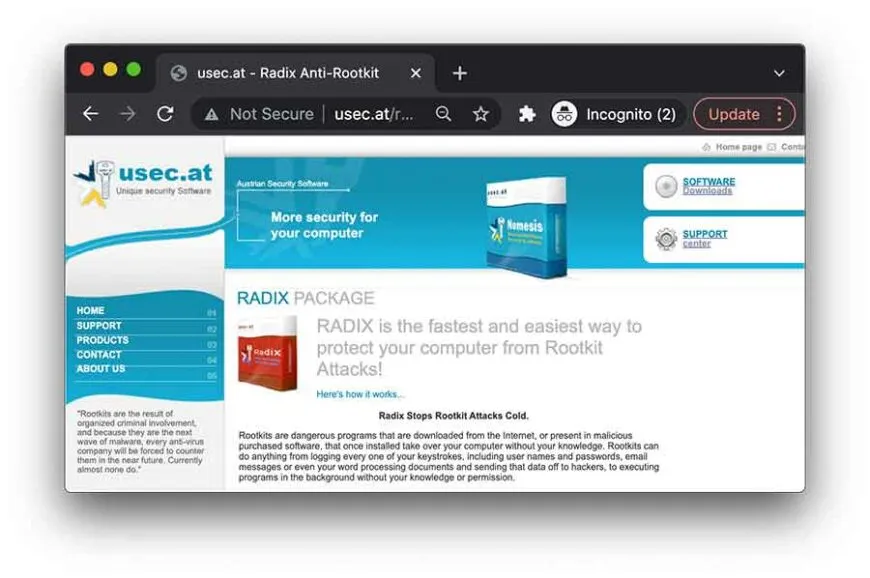
- Website URL: radixnutrition.com.au
- Detects and removes hidden files and processes
- Removes locked and unremovable files
- Shows hidden registry keys
Radix can detect and remove rootkits from your PC using sophisticated techniques. It can identify and repair drivers, processes, system registry entries, MBR records, different types of hooks, and other objects that a rootkit may have compromised.
Besides removing rootkits, this tool helps in other security-boosting tasks like deleting unremovable, locked, and hidden files. Since this software is not free so, to test the services, you can avail of the 14-day trial period.
4. Bitdefender Rootkit Remover
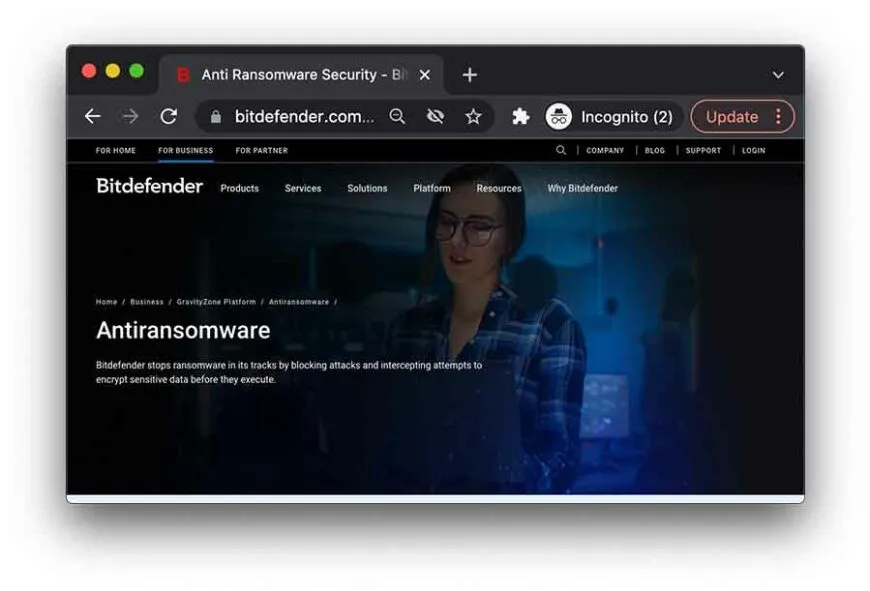
- Website URL: bitdefender.com
- Removes all significant types of rootkit
- X86 and x64 rootkit remover kits are available
- Easy to use and download
Bitdefender Rootkit Remover is a free and simple tool for scanning your computer for rootkits. Its user-friendly interface makes it easy to use, and it can run from a USB drive or CD.
The free and simple-to-use Bitdefender Rootkit Remover is a rootkit removal program. It works with both 32 and 64-bit operating systems. After downloading it, execute the single executable on your system. Scanning may start with only one click and scan because of its small size.
5. Trend Micro RootkitBuster Beta
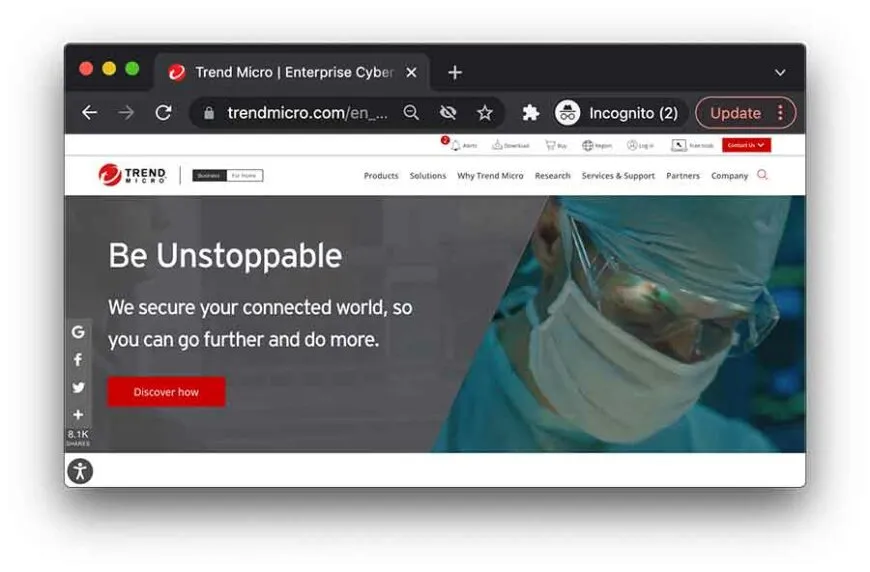
- Website URL: downloadcenter.trendmicro.com
- Free version available
- Available for Linux and Windows platforms
- Prevents scanning errors
RootkitBuster is free anti-rootkit software from Trend Micro that can help protect your computer from these malicious programs. The free version of RootkitBuster Beta, also known as Rootkit Busting Anti-Rootkit Utility by Trend Micro, scans and removes rootkits.
It’s a portable program that runs from a flash drive. It checks for rootkits in the MBR, system registry, processes, drivers, services, ports, and other places on the computer. It can remove any identified threats as well. Following the scan’s completion, it displays a log for you. The product is available for download in 32 and 64-bit versions for Windows and Linux operating systems.
6. Dr-Web CureIt!
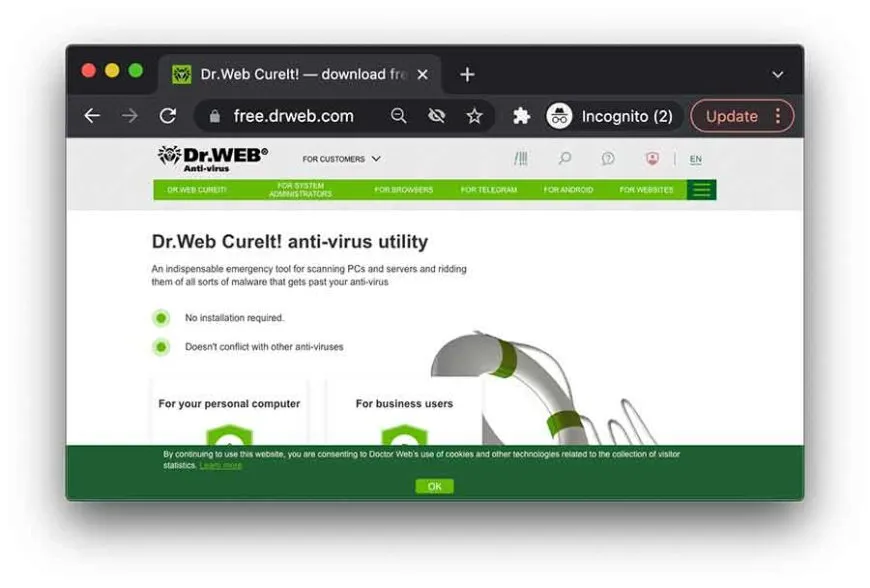
- Website URL: free.drweb.com
- Free to use
- No installation required
- Business users need to purchase the license
The free Dr.Web CureIt! is a utility that may be used to scan and remove rootkits from your system. It’s only for personal use and is completely free. Aside from attempting rootkits, it searches for temporary files, the boot sector, the boot disk root folder, the system folder, and RAM.
Because of its large scanning capacity, it is more effective at finding a rootkit. It’s a vast one-file program (147 MB) that doesn’t need to be installed.
7. GMER
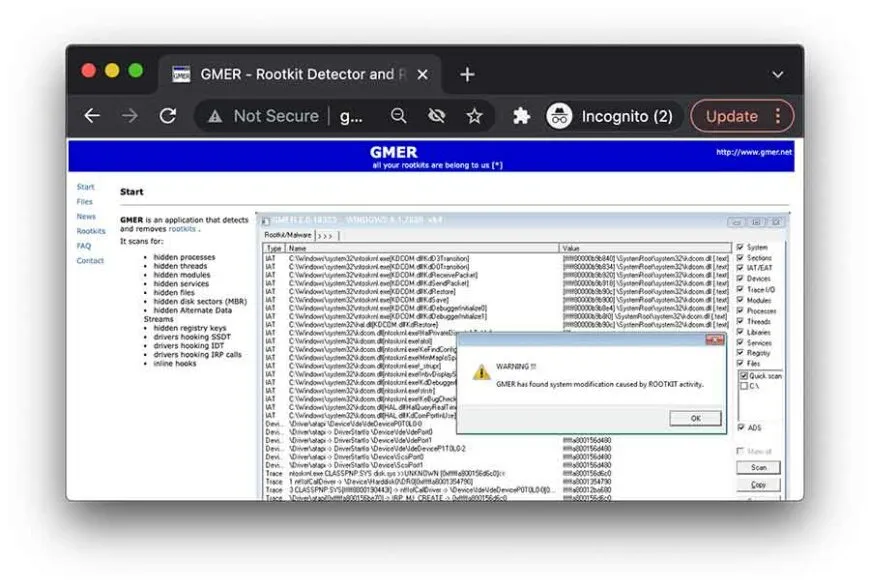
- Website URL: gmer.net
- Easy to use
- Advanced features like a registry editor and process manager
- Scan various aspects of the PC
GMER is a Windows-free, small, and simple anti-rootkit detection program. It can discover and remove rootkits from your computer. It may scan various aspects of your PC, including devices, systems, sections, registry services, and thread libraries. You may quickly scan or search for a specific drive option from the main window. It notes the damaged results in Red, making it easier to identify them.
Once the scan is complete, the results window will list all potential rootkits and malware. The software includes a file shredder, registry editor, and process manager.
8. Kaspersky TDSSKiller

- Website URL: kaspersky.com.au
- Free handy tool
- Quick detect and removes rootkit
- Easy to use
The free Kaspersky TDSSKiller is a rootkit remover program that you can download. It has numerous settings for items to scan, including memory, services, drivers, boot sectors, loaded modules, and other possibilities.
This anti-rootkit removal tool can identify and remove rootkits such as TDSS, SST, ZeroAccess, Phanta, Sinowal, Pihar, Whistler, and Cmoser. It is also a single executable that does not require installation.
9. Sophos Virus Removal Tool
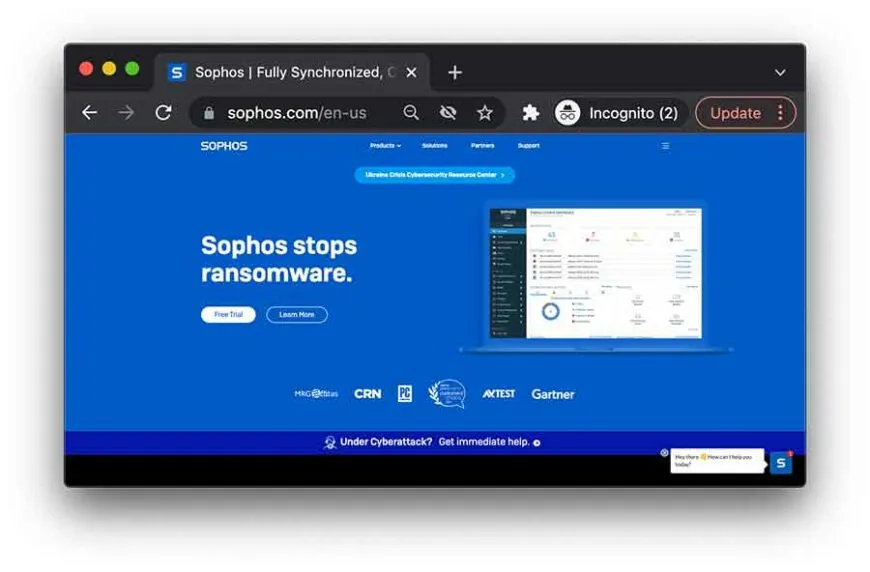
- Website URL: sophos.com/en-us
- No installation required
- Run from a USB flash drive or CD/DVD
- A virus scanner is also available
Sophos Virus Removal Tool is an anti-rootkit program that allows you to detect and remove viruses and rootkits. It offers excellent results in detecting rootkits and examines system memory, files on the hard drive, and program files, among other things. There are no alternatives when it comes to performing a thorough system scan.
The program does not require installation. It can be run directly from a USB flash drive or CD/DVD. After the scan is complete, you can delete the program.
10. NoVirusThinks Anti-Rootkit
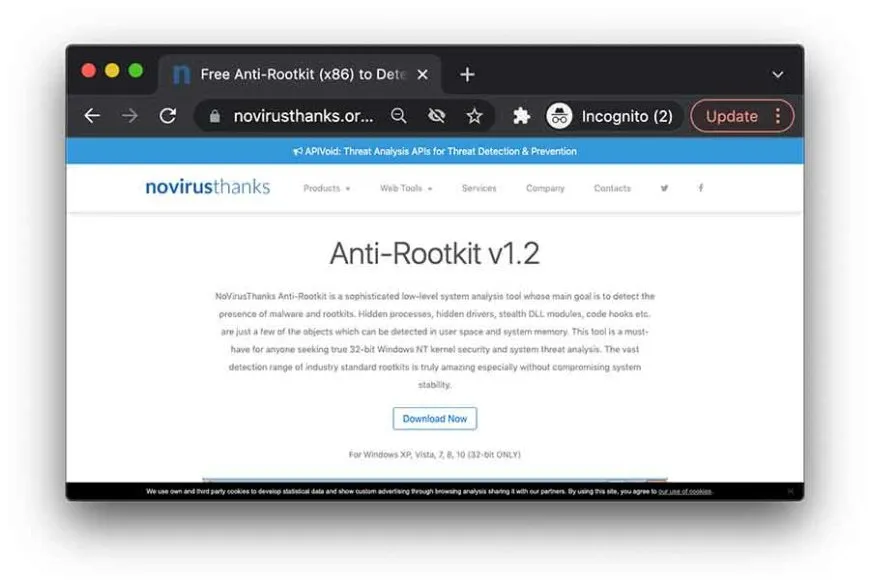
- Website URL: novirusthanks.org
- Free to use
- Low-level system analysis tool
- User-friendly interface
NoVirusThinks Anti-Rootkit is free rootkit removal software that removes malware and rootkits from your computer. When you begin a scan, it will ask you to choose the items to be scanned.
The Microsoft Management Console (MMC) editor is a user-friendly tool for modifying system components and making basic changes in Windows. This program allows you to adjust the boot sector, master file table, drivers, processes, BHOs, kernel export hooks, SSDT, and other elements.
11. Ad-Aware Free Antivirus+
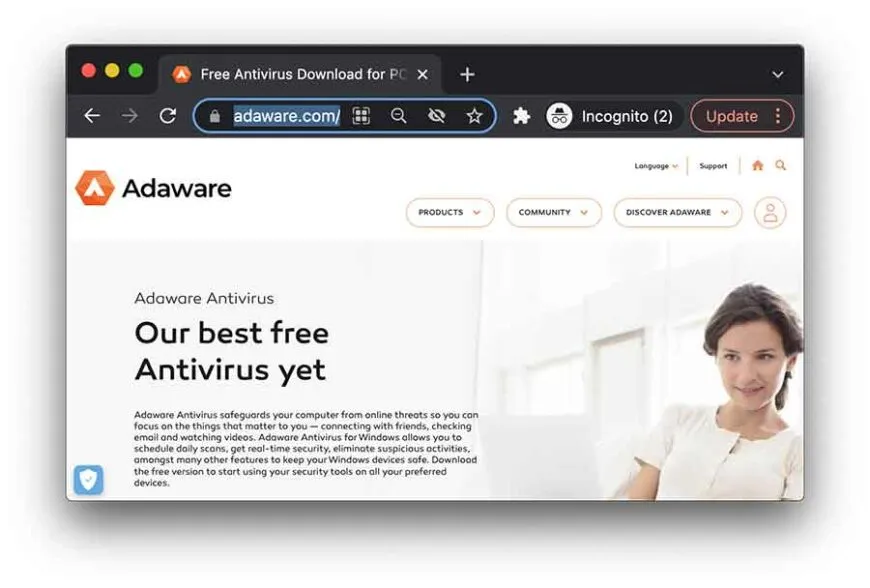
- Website URL: adaware.com
- Sleeker and lightweight
- Faster results
- Works on Windows 7 and above
Ad-Aware Free Antivirus+ is a free program that protects you from viruses and internet dangers in real time. It also includes rootkit protection.
The tool has a lightweight multitasking rootkit removal program that looks for rootkits in system areas and protects your PC from them. It will download the most up-to-date definitions from the internet when it starts. It includes a real-time protection option that works in real-time. You may scan your PC for threats using this program.
12. UnThreat Free AntiVirus

- Website URL: unthreat-antivirus.findmysoft.com
- Quick scan
- Full and custom scan
- Scheduled scan
UnThreat Free AntiVirus is free antivirus software that protects you from various hazards, including rootkits. Select ‘Enable rootkit detection’ in quick and comprehensive scans to check whether your PC contains any hidden rootkits.
This software offers various scanning options, including quick, complete, and custom scans. You can also schedule scans to run automatically. Moreover, it is easy to use and up-to-date with the latest malware threats.
13. AVG Anti-Rootkit
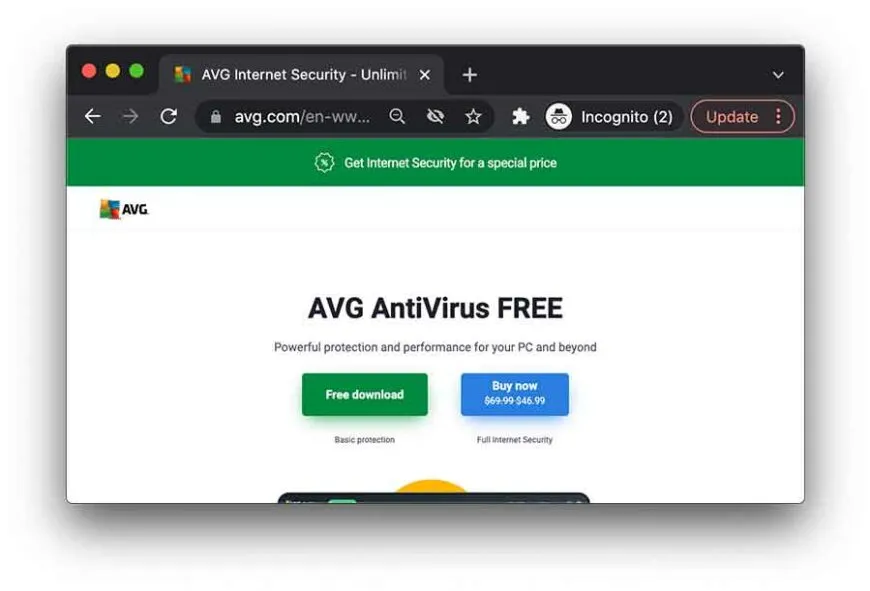
- Website URL: avg.com/en-au
- Six layers of security
- Real-time updates
- Phishing protection
AVG Anti-Rootkit is a powerful anti-rootkit tool that protects your computer from rootkits. It offers an easy-to-use interface that doesn’t cause any trouble during navigation. You can download this software for free and enjoy 24/7 scans.
The anti-rootkit tool, when installed for a reboot, which many other rootkit removal tools don’t do. It even allows you to have an in-depth scan of your device to find any hidden potential rootkit with malicious motives. Once it completes the scanning, it gives you the list and later removes them.
How do rootkits work?
Rootkits disguise their presence on your computer and can be used to steal data or damage your system. They work by installing software on your device that allows the hacker to control your system remotely. This program can be challenging to detect and remove, so it’s vital to have good anti-rootkit software installed on your computer.
Types of Rootkits
These are some of the most common rootkits.
Firmware rootkits
Firmware is a chip that can hold software. It is usually installed once, and any upgrade replaces the old one completely, a process called flashing. Firmware rootkits commonly target a computer’s BIOS and purpose-specific devices like mobile phones and routers. It is, therefore, affected by any formatting or reinstallation of the operating system.
Bootkits
This type of rootkit is bootable and loads itself during the operating system boot sequence. However, it does not need the operating system to do this. It seeks to compromise the boot sequence to establish persistence and control over the infected system. It can also alter the digital signature verification on kernel modules, enabling an attacker to load modified files during the boot process stealthily.
User space rootkits
The user space/userland is part of the operating system accessed by the programs we use daily. It does not require high-level permissions like the Kernel space. Rootkits in the user space usually seek to exploit vulnerabilities of specific applications by hijacking their operations when running. This type of rootkit is easy to deploy but also easy to detect because it causes visible malware symptoms.
Kernel rootkits
Kernel rootkits seek the highest level of privileges targeting the kernel of Unix-based operating systems like Linux, macOS, and Windows Dynamic Link Libraries (DLL). They are challenging to detect and remove even with the best security system. They tamper with the kernel modules; in most cases, you must overhaul the operating system to remove them.
Why are rootkits so evil?
As the name suggests, rootkits are malicious software that targets the root access of Unix-like operating systems. The operating system has three layers, all of which have different privileges. The kernel, which is the heart of the operating system, has the highest privilege level because it controls all the hardware and software in the computer system.
Other typical applications we interact with, like media players and word processors, do not require any privileges to do their job. A rootkit seeks to install itself in the most protected layer of the operating system to gain the highest privileges. They then operate quietly in the operating system’s deep levels, modifying core system files and exploiting system vulnerabilities.
Rootkits may remain undetected by antivirus software for a long time as they persistently try to modify kernel components. Sometimes, you may have to reinstall the operating system to eliminate rootkits completely.
How to detect a Rootkit in your PC
If you’re not sure if you have a rootkit installed on your computer, there are a few things you can do to check:
- Run a malware scan. Several free malware scanners are available online to help you identify any hidden malware on your system.
- Use a rootkit detector. Several programs can detect rootkits on your system and help identify any malicious software hiding on your computer.
- Check your system logs. If you can access your system logs, they can be a helpful tool in identifying any malicious activity on your computer.
If your doubts are correct, start using any of the best Anti-Rootkit removal software and protect your system from further harm.
The dangers of a rootkit infection
A rootkit infection can be hazardous and can cause much damage to your computer. Here are the most promising dangers that a rootkit can do:
- Steal your data
- Damage your system
- Allow the hacker to take control of your computer.
If you think you may have a rootkit installed on your system, it’s essential to take action and remove it as soon as possible.
FAQs
Share this article
About the Author
Rebecca James is an IT consultant with forward thinking approach toward developing IT infrastructures of SMEs. She writes to engage with individuals and raise awareness of digital security, privacy, and better IT infrastructure.
More from Rebecca JamesRelated Posts

Best FREE Anti-Malware Tools For Better Detection and Removal
Quick List Of Anti-Malware Well, if you’re looking for the best free anti-malware software, th...

10 Best Antivirus Software in 2024 – Free and Paid
KEY TAKEAWAYS Hackers are getting advanced and creating new viruses or malware to harm your device a...





