An in-depth analysis found that businesses containing customers’ data, like law firms, have become more prone to ransomware attacks. However, many strategies are introduced to lessen the vulnerabilities and risks of data loss a law firm might eventually suffer from. These strategies include anti-malware, anti-virus, data backup, data encryption, etc., which should be considered a combination.
The liability of getting hit by a cyberattack is increased if there is a poorly maintained legal system or any ‘weak link’ insecure networks and operating systems.
However, you can avoid these vulnerabilities by following the cybersecurity tips for your law firm. Our article lists some of them. So, let’s dive in and discuss them in detail.
Cybersecurity tips for law firms
Below are the tips based on our research to help you mitigate the risks of cyberattacks:
1. Exercise security updates
Every IT asset requires the latest security updates. Various tools can check the successful installation and raise red flags whenever any unprotected IT asset is detected. A security update that could have stopped the WannaCry attack indicates that this is a valuable contribution.
2. Renew operating systems on server systems and desktops
Customers running Windows 10 were not liable for being hit by WannaCry. However, older machines running Windows XP, Windows Server 2003, and Windows 8 that are not shrouded by Microsoft security updates are highly prone to WannaCry. Nevertheless, Microsoft is doing everything to provide security updates to protect these systems against this vulnerability.
3. Evaluate your cloud provider
Cloud users should ensure that their provider manages cloud security by implementing security updates and monitoring for potential threats around the clock. Specialist engineering teams are employed by some providers who work proactively to monitor unusual activities and avoid any breaches.
4. Train yourself in IT security basics
The importance of essential IT security training is not something to consider. The security loop, prone to many vulnerabilities, has one weakest point: the human itself. We will likely click on links we consider safe from colleagues and friends.
However, little do we know that this may lead to an activation point for attacks to exploit vulnerabilities in our system. Also, as mentioned above, cyber-attacks can target non-updated systems.
This is why, being a part of this global village, we need basic IT security training to at least play our role in preventing cyber attacks.
5. Think about turning to a completely managed email system
For example, Peppermint utilizes Office 365 and advanced firewall services to host our emails. This is favorable for us as we now have features that monitor and detect malicious site links. Such services check for malware and viruses embedded within the emails to offer maximum protection from accidental activation of these threats from human activities.
The sole benefit of using such or similar services is that malicious activity throughout the company’s emails can be swiftly detected and stopped before the malware can cause disastrous effects.
In our view, complete system monitoring should be ensured. These services should be utilized with features like Windows Defender SmartScreen and perimeter-based solutions on your firewall. Such features protect your system from the prying eyes of hackers and attackers.
6. Make regular backups
A backup plan is an immediate solution to prevent damage from cyber-attacks from your end. If your precious data is backed up, nothing significant will remain on your system; as a result, damage by cyberattacks will significantly lessen.
However, it is equally important to check what is being backed up and ensure that restore tests are performed frequently to ascertain that the tests are reliable. Storing information on your system is the most common mistake we all make unknowingly.
7. Leverage the benefits of the cloud where possible
A backup plan does not usually include local machines, and if a device is not backed up, it will be a tough job to recover it once it gets hit by ransomware or any other cyberattack.
Thus, it is crucial to be aware of people who constantly use cloud or server-based storage. Another preventive measure is to use active sync technologies if someone works offline. Active sync technologies let an offline user reconnect to the network by syncing devices, thus ensuring that these devices are included in the backup policy.
8. Regularly check and validate your security policies
Keeping a continuous check and validating your security policies is of utmost importance. In these rough times, staying ahead of all the issues, patches, version controls, upgrades, and amends for best security practices is challenging. You must constantly invest in new infrastructure and software to take advantage of the new updates and upgrades.
Share this article
About the Author
Waqas is a cybersecurity journalist and writer who has a knack for writing technology and online privacy-focused articles. He strives to help achieve a secure online environment and is skilled in writing topics related to cybersecurity, AI, DevOps, Cloud security, and a lot more. As seen in: Computer.org, Nordic APIs, Infosecinstitute.com, Tripwire.com, and VentureBeat.
More from Iam WaqasRelated Posts
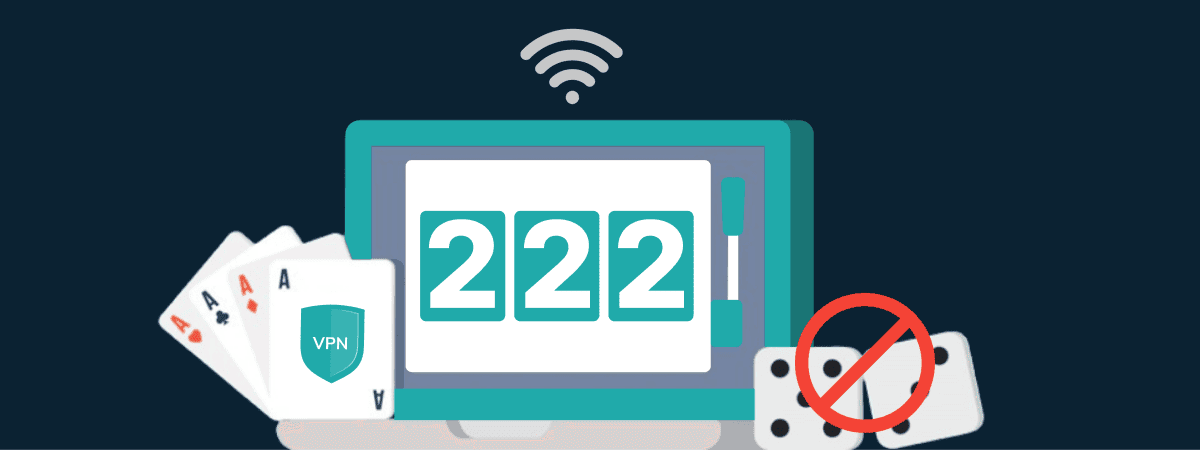
How to Avoid Gambling Restrictions in 2024
KEY TAKEAWAYS Gambling is prohibited in multiple countries as it is addictive, and many people go ba...
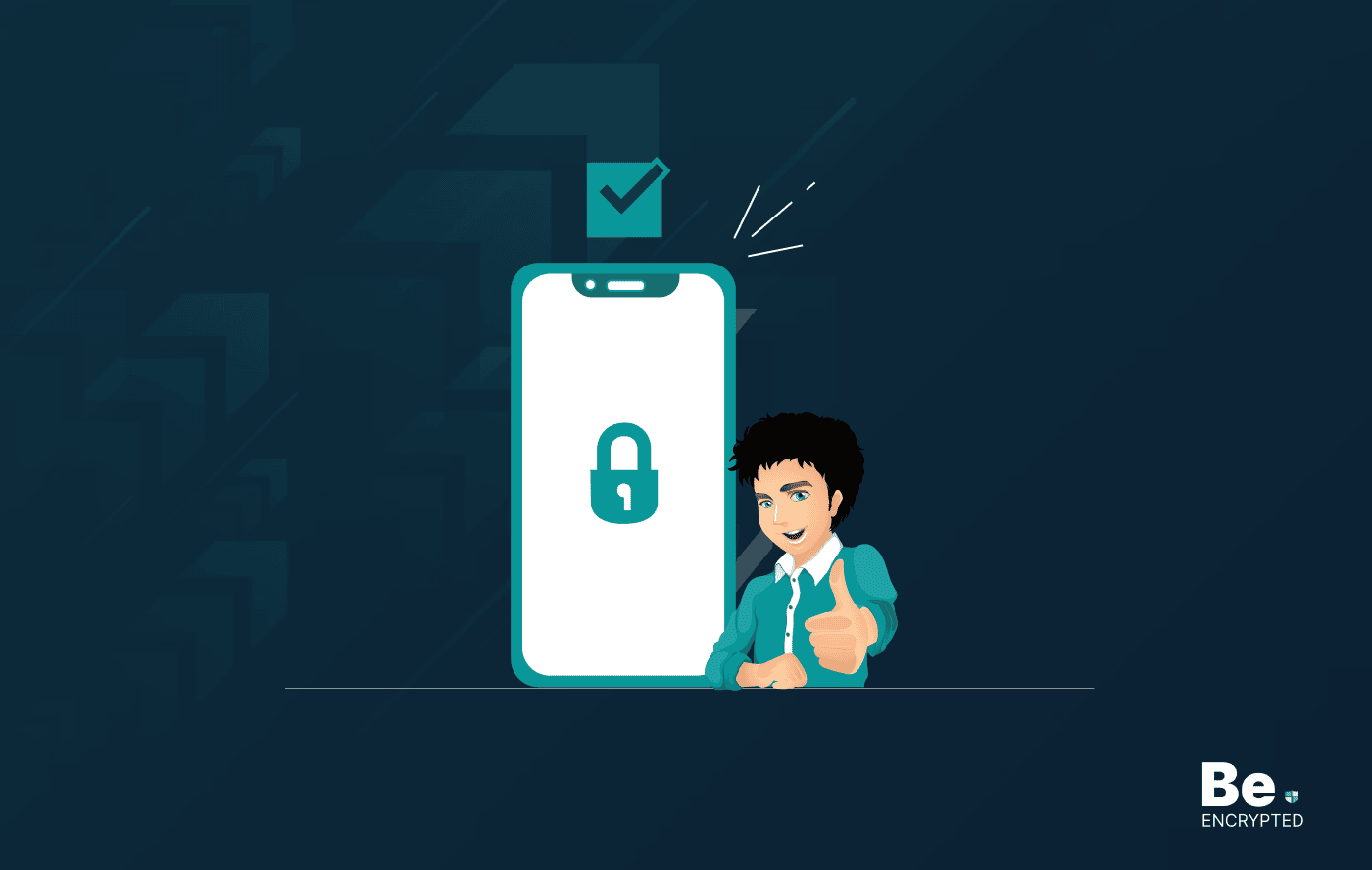
20 Best Penetration Testing Tools For Security Professionals
KEY TAKEAWAYS If you’re in a hurry, then have a look at the list of 20 best penetration testin...
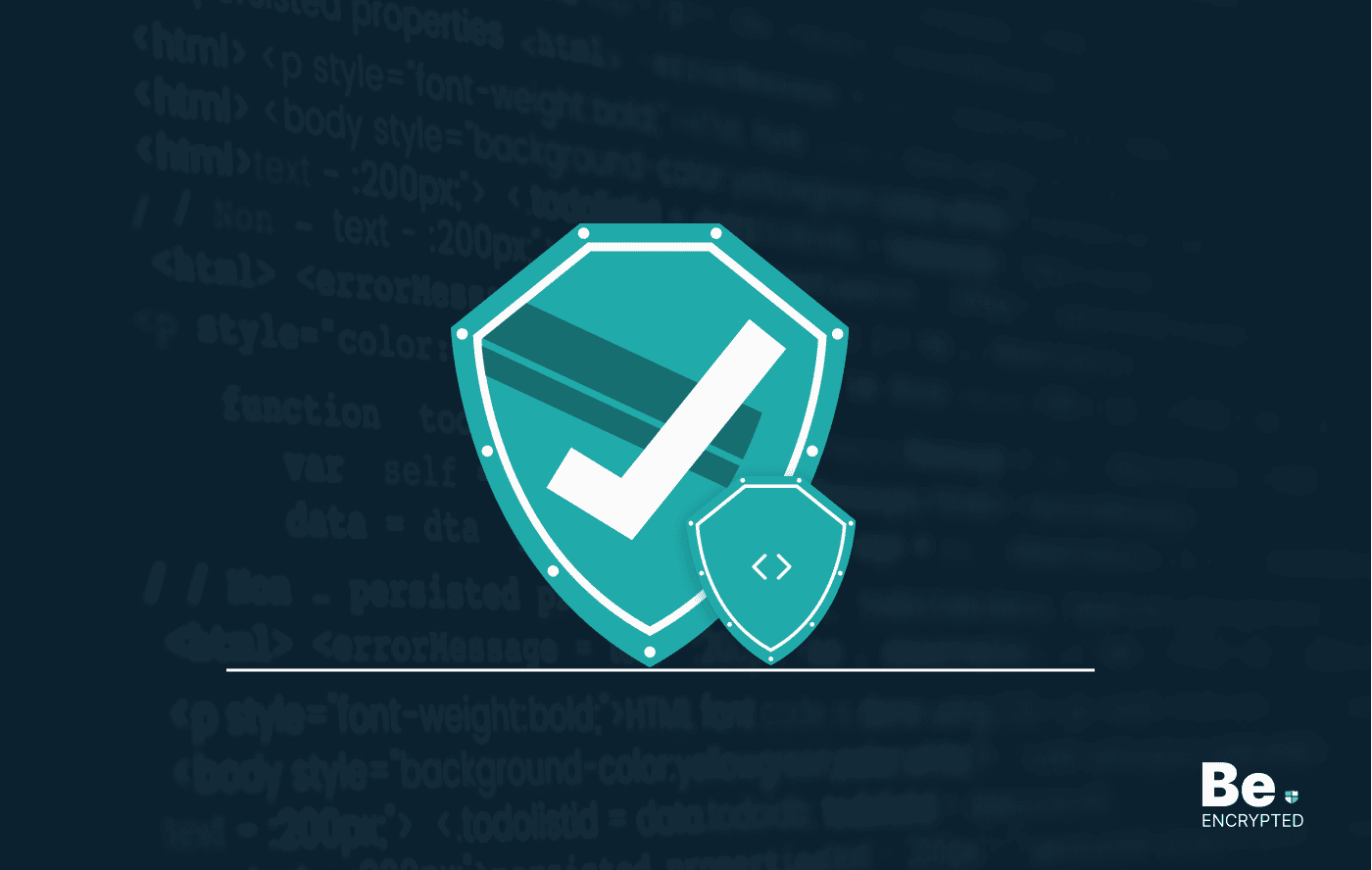
The Role of Developer Security in Software Development
KEY TAKEAWAYS The revolution of DevOps has reduced the SLDC and resulted in the creation of many sof...
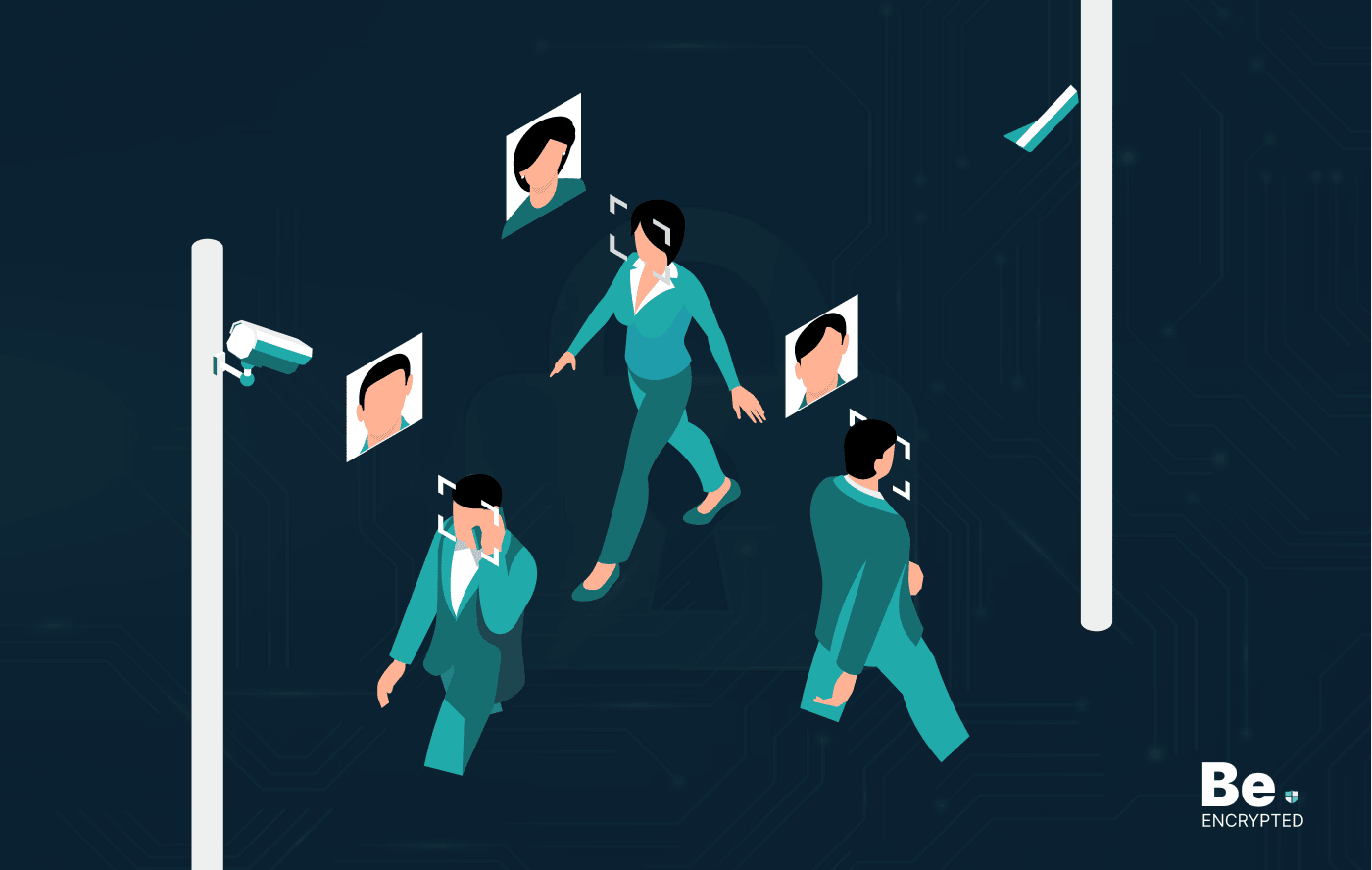
How To Detect Hidden Cameras And Listening Devices? A Complete Guide
Many people feel like someone is watching them or listening to their conversations. They may be righ...
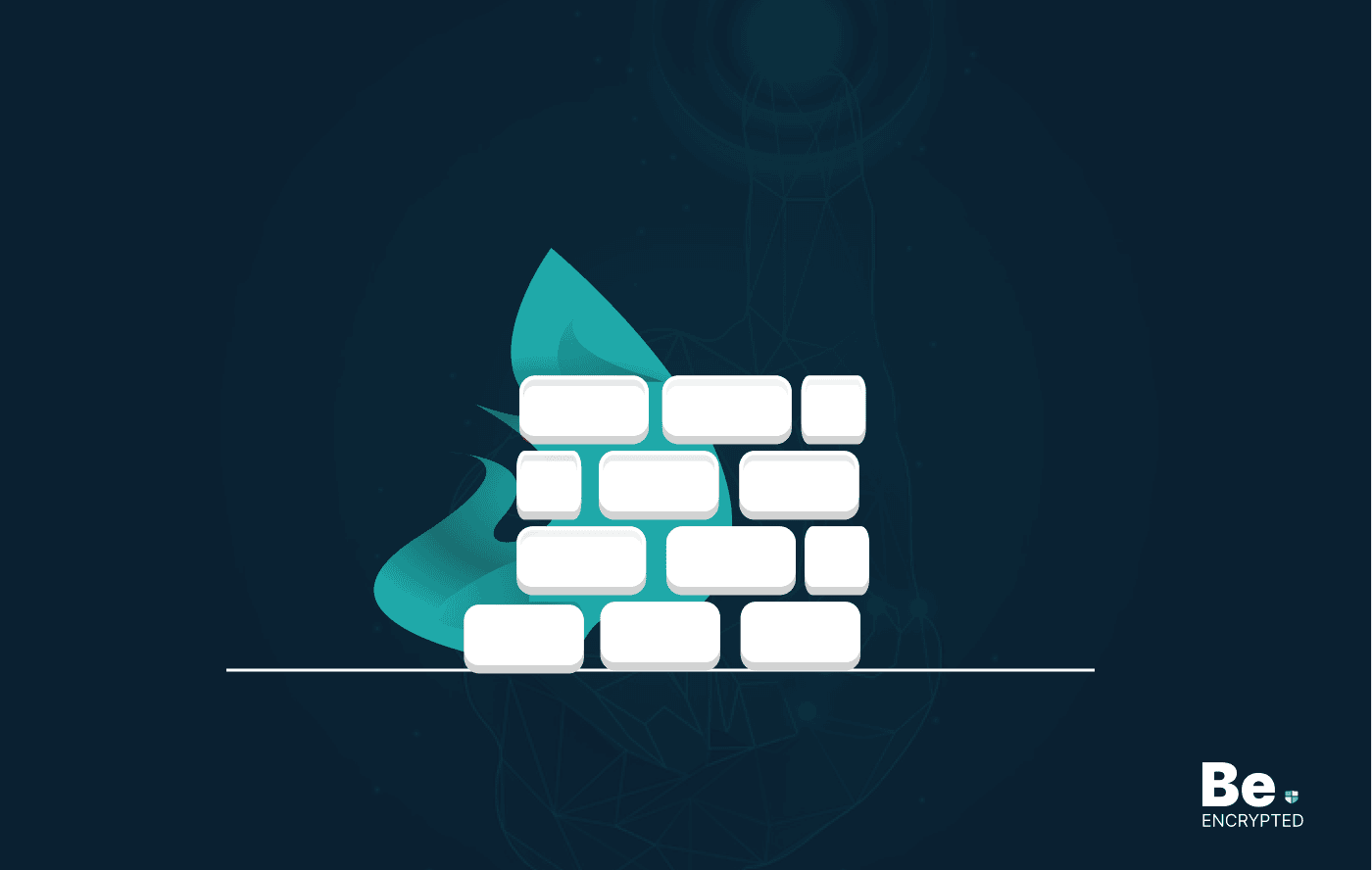
What is Virtual Firewall and How it Helps Us in 2024?
Scientists and technicians are trying to invent the latest technology protection to create barriers ...

10 Ways to Prevent Ransomware Attacks
KEY TAKEAWAYS Ransomware attacks are growing frequently and affecting every sector of the business i...


