With increasing cybercrimes, patients’ EHRs are at high risk. Therefore, it is crucial to secure them. By following the below tips, you can enhance your patient’s EHR’s security.
- Perform risk assessment regularly
- Audit trails
- Use data encryption
- Create a strategic plan to prevent and survive data violation
- Update software and available patches
- Remove unnecessary and unwanted data
- Use your logs
- Clean up user devices
Electronic healthcare record systems and databases have facilitated the entire healthcare industry. Although this is an excellent effort on one side, it has made the system weak and easily accessible to hackers.
If a hacker gets access to EHR or if EHR is present in the black market, the possibility of identity theft increases exponentially. Medical authorities should aim to make information safe and secure and to decrease data breaches. Our guide covers detailed information on protecting EHRs from malicious actors. Read on to learn about it.
8 Tips to secure Electronic Health Records
If you are concerned about the safety and protection of your patient’s health records and looking for ways to secure them, then below are the tips based on our expertise and research that you can use:
1. Perform risk assessment regularly
The cyber-security world is progressing in the healthcare sector with each passing day. To cope with attackers’ advancements and ensure that the IT environment maintains the same level of security, it is necessary to perform a risk assessment regularly.
Knowing the risks and threats to your system and EHR is essential. Moreover, assess the areas where there is a vulnerability, recognize and organize the data based on risk, and take the necessary actions to reduce the possible threats.
Performing risk assessments monthly or annually is not enough. Risk assessment shall be carried out regularly.
2. Audit trails
Audit trails provide documentation to track every action involving the patient’s information. They automatically register and record who is accessing the system, their location, the time of location, and what they do after accessing.
The EHR systems allow the user to do regular reviews and mark flag any suspicious activity, which can lead to HIPAA violations when information is being logged. The reviews can avoid mistakes due to human error.
Many EHR systems have auditing capabilities; when medical staff access information, the patient’s portals are set to send notifications to every patient.
In a nutshell, the earlier you become aware of a problem, the quicker you solve it. Thus, audit trails will surely help address the issue on time.
3. Data encryption
Encrypting your data in a way that can only be detected by authorized programs or users with the access code makes it much safer for EHRs to transfer patient data.
Furthermore, information coding can reduce the damage if your data gets stolen. It also permits securing data within the office. This happens when it is paired with role-based access control. Thus, only staff members with clearance can see the decrypted data.
4. Strategic plan to prevent and survive data violation
Healthcare organizations give more priority to keeping running the essential departments of the organization in case of an incident like a power outage. However, outlining a detailed plan to promote data security is also necessary and a top priority.
It should include allocating staff to review the regular security tests and implement the data architecture model. Introduce a strategic plan to prevent and survive data violations. It must include steps that should be executed to surmount any security shortfalls. Also, all desirable adjustments to the data architecture model must be made.
5. Update software and available patches
The upgrades and patches involve necessary security-related features that prevent recent data breaches.
You can appoint anyone who has the practice to monitor all these upgrades. But make sure that they are installed on an everyday basis.
If you use subscription-based SaaS software, check with the vendor to see whether the security updates get automatically installed or if you need to update the program periodically.
6. Remove unnecessary and unwanted data
Not all organizational data needs to be overextended. Some data also comes from slow and lazy processes and poor data regulation. For example, forms and screens use the patient name, DOB, and social security number as identification to reduce confusion.
Although it is a worthy goal for paper, electronic records having such information in several databases means that each provides the key to attackers.
Keeping all sensitive data in one place and using an internally unique identifier to link the database is a safe and secure practice that reduces the possibility of attack harm.
Data should be reviewed before removing it permanently. Carry out this activity regularly. Some data should stay for a long time, while one should delete other data after a short period.
Knowing the data category requires coordination among all organizational units. However, that coordination will be more successful when the internal database becomes less appealing to attackers.
7. Use your logs
It is among the biggest impossibilities in security. Several devices and procedures generate log files that security analysts can search by hiding in log data. However, many professionals will cry that so much valuable log data remains unused in day-to-day management, protection of the network, and application environment.
The raw files can quickly become large. For this reason, log file management and automatic analysis systems are vital. They can help turn the flood data into a helpful stream.
Log management functionality is built into networks and system management frameworks, making it the primary function. It isn’t easy to set up and manage.
When the organization is small and has fewer experienced security analysts, a managed cloud security solution can provide the initial analysis needed to use all the log data available.
8. Clean up user devices
Many medical practices allow experts to use their smartphones and tablets. However, they are often forced to allow personal devices in other cases. In these cases, methods require experts to handle the practice-issued devices for their required work.
The organization uses both procedures, laws, and technology in both conditions. This is to eradicate and carefully control the sensitive patient information within these mobile devices.
In an ideal world, no patient’s data would be on personal mobile devices. Virtual desktop machines might allow this, though there are many high back-end costs to utilize this option. When it is difficult to use this option, it becomes a choice for protecting data.
Mobile device management is progressing rapidly. It now includes choices for coding and isolating professional information from personal information. Also, it erases professional information in case of device loss or theft. Although it doesn’t matter how small the practice is, the MDM will not be an option if the experts use it. It should look like a part of the device price when allocating a budget for mobile access.
Share this article
About the Author
Rebecca James is an IT consultant with forward thinking approach toward developing IT infrastructures of SMEs. She writes to engage with individuals and raise awareness of digital security, privacy, and better IT infrastructure.
More from Rebecca JamesRelated Posts
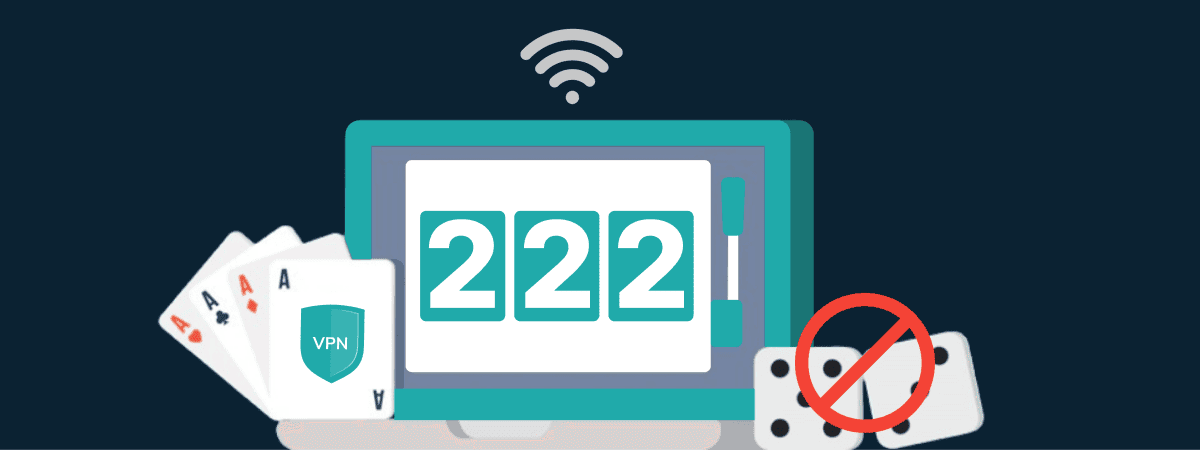
How to Avoid Gambling Restrictions in 2024
KEY TAKEAWAYS Gambling is prohibited in multiple countries as it is addictive, and many people go ba...
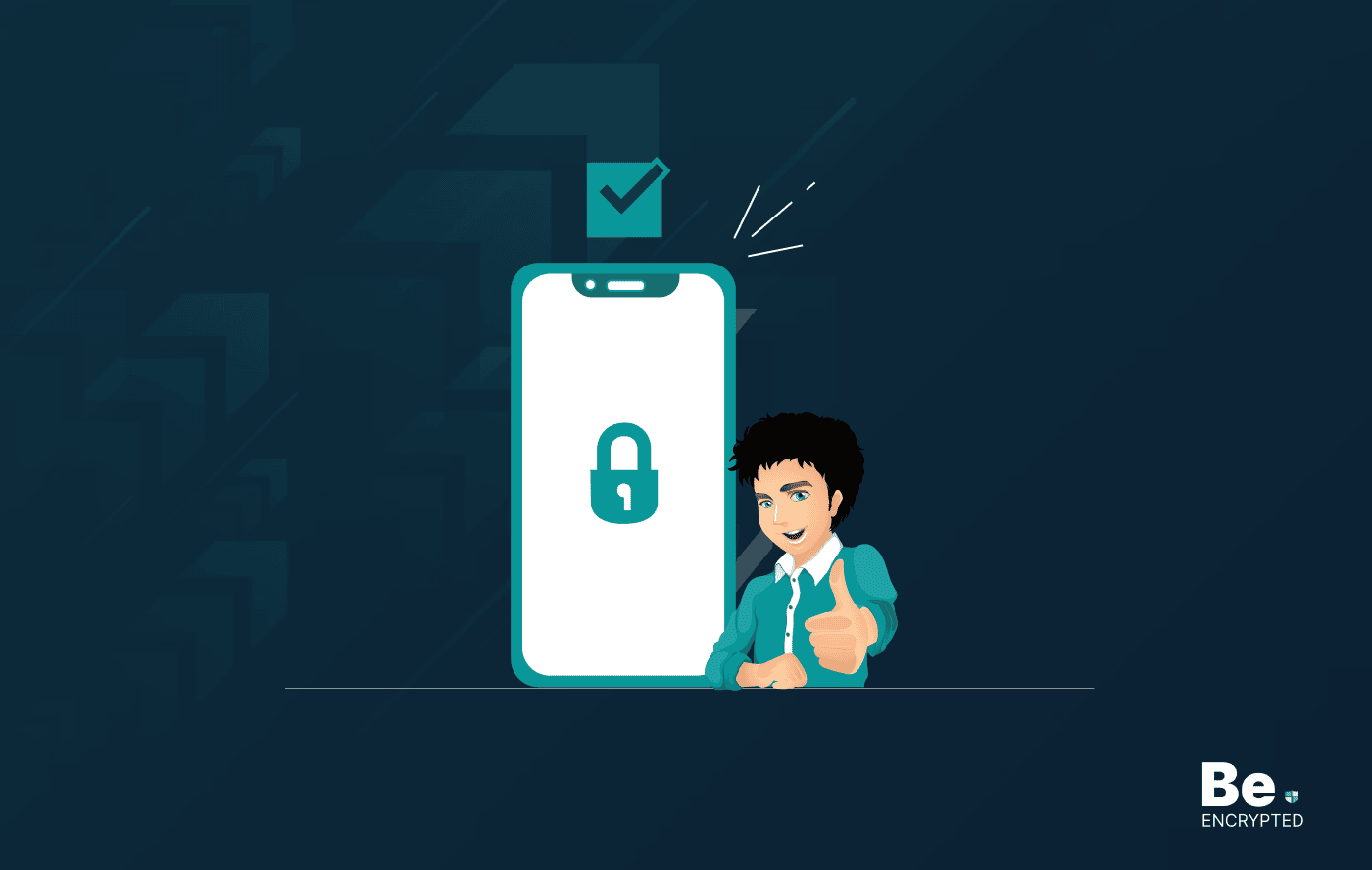
20 Best Penetration Testing Tools For Security Professionals
KEY TAKEAWAYS If you’re in a hurry, then have a look at the list of 20 best penetration testin...
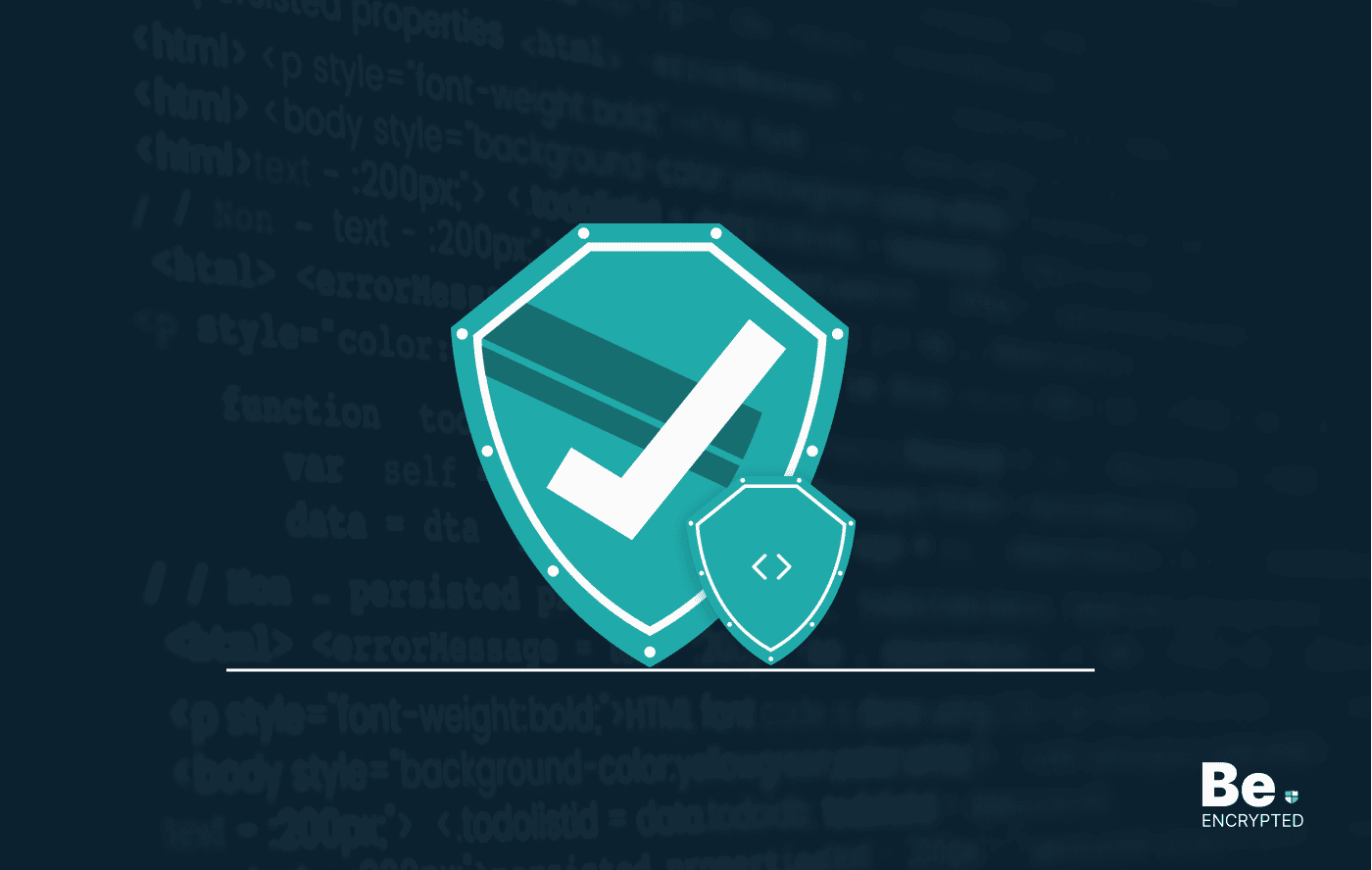
The Role of Developer Security in Software Development
KEY TAKEAWAYS The revolution of DevOps has reduced the SLDC and resulted in the creation of many sof...
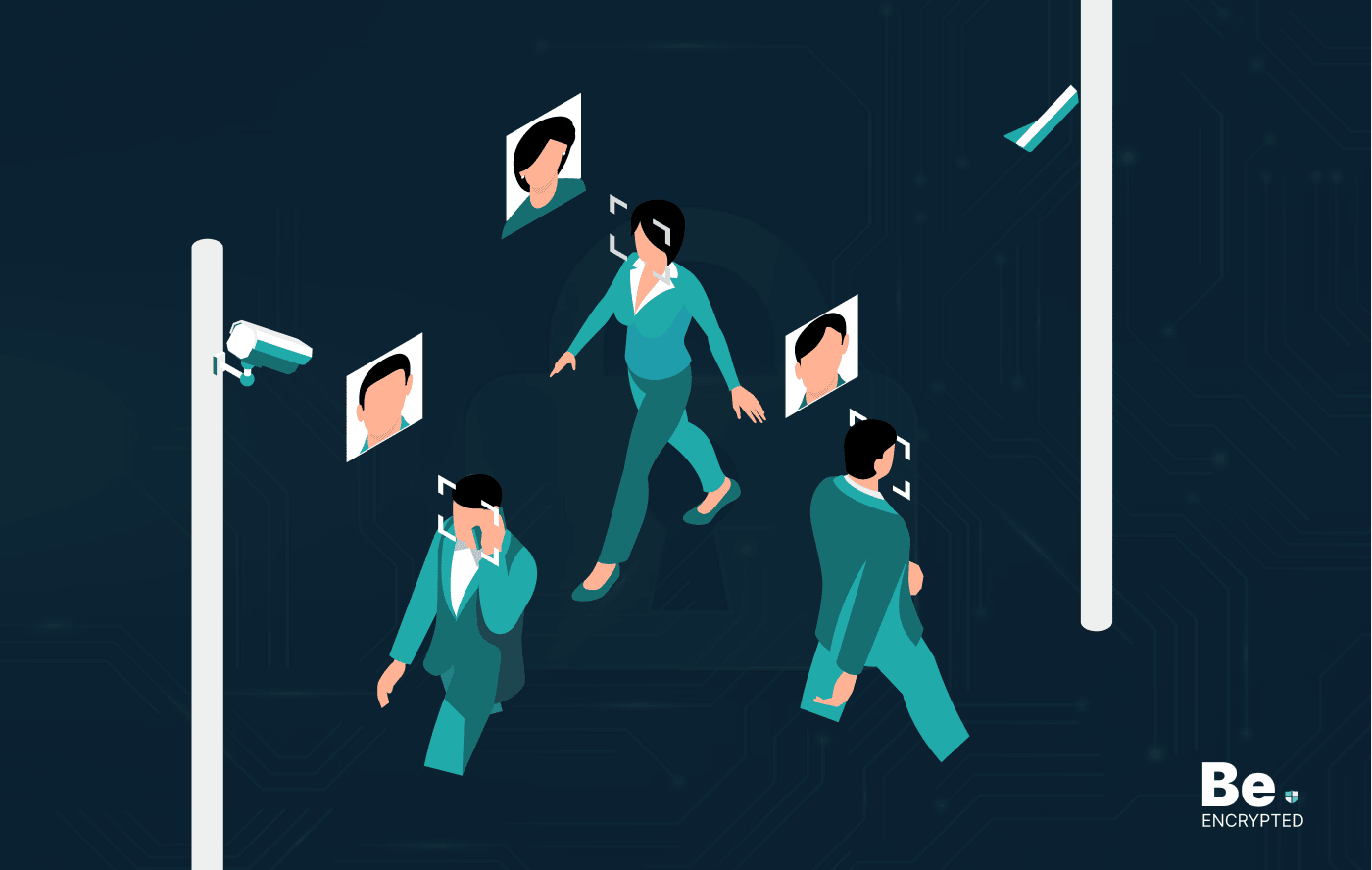
How To Detect Hidden Cameras And Listening Devices? A Complete Guide
Many people feel like someone is watching them or listening to their conversations. They may be righ...
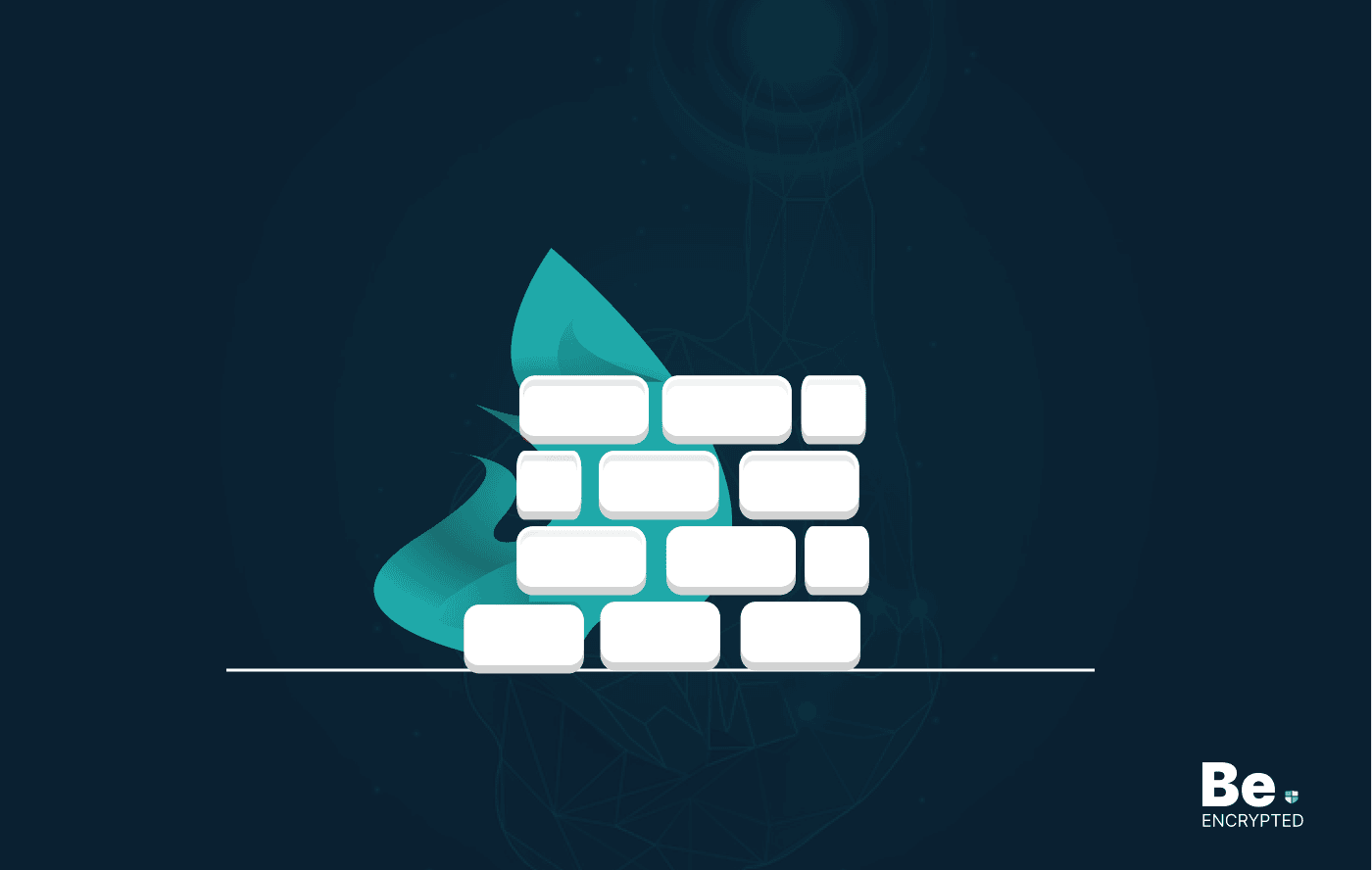
What is Virtual Firewall and How it Helps Us in 2024?
Scientists and technicians are trying to invent the latest technology protection to create barriers ...

10 Ways to Prevent Ransomware Attacks
KEY TAKEAWAYS Ransomware attacks are growing frequently and affecting every sector of the business i...


