If you traveling somewhere and trying to connect to a public Wi-Fi network, then think twice before connecting to it. You must know how to protect your privacy and security while traveling. Below are some security tips you can use if you are a traveler:
There was a time when people carried only a few things while traveling. But modern times are different, and you have more gadgets to carry, including laptops, chargers, smartphones, electric shavers, etc.
While traveling, you may want to check your emails, search for various things, and stay in contact with your loved ones using the internet. However, connecting to public Wi-Fi to access the internet can compromise your device’s security. Therefore, learning how to protect your privacy and security while traveling is crucial.
Privacy and security tips for travelers
Below are 6 online privacy and security tips you should know as a traveler.
1. Keep your smartphones and laptops locked when not in use
Nowadays, smartphones have become quite advanced, all equipped with an auto-lock feature. So, whenever you are traveling, make sure you have set it on quick locking. In addition, you can also have a code that is difficult to break.
Keeping at least an 8-digit PIN code is advisable. Today, you can use various apps to track a lost phone. Make sure you have downloaded such apps on your smartphone.
Ensure you have enabled encryption in Android, iPhone, and Blackberry phones. The security settings in these phones are fairly safe. So leave them; they are already pretty good.
2. Stay cautious while using public Wi-Fi networks
Wi-Fi can be accessed anywhere, which is handy for all those who love the Internet and during emergencies. However, experts believe public Wi-Fi is not the safest way to connect to the Internet. Hackers can easily access these Wi-Fi routers, leading them to your device. While connecting to a Wi-Fi network, all you see is the network’s name, but you don’t know what’s behind it.
Let us assume you are in a hotel and want to connect to the hotel’s network. You will look for the hotel’s name and connect to it. However, you overlook the possibility that the hacker may have created a network with the same hotel’s name. If you have connected to the hacker’s Wi-Fi network, now he can gain access to your device.
Therefore, it is advisable to use your mobile internet connection, or you can also buy a prepaid SIM to connect to the internet.
3. Make sure you use a VPN
Using a VPN (virtual private network) is also a great option. Experts agree that this is one of the best and safest ways to create a secure internet connection. When you connect via VPN, you actually connect yourself to a service that can be easily located anywhere on the globe.
This way, you will use the Internet anonymously. Furthermore, you can select a server at your favorite location and have a private IP address; this also means you will have access to all the restricted websites.
4. Turn off the GEOtag
Some of the leading social media platforms, Facebook, Instagram, and Twitter, use geo-tagging, in which your smartphone is asked for your current location and included in your post. Even if you switch off your GPS, your phone can still track your location via Wi-Fi access points nearby.
Most access points remain in one spot for one year, so once Facebook finds out where they are, they perform the role of location beacon for anyone nearby. So, before you post, think twice about whether everyone should know where you are. What’s worse is that many apps track your location when your phone is turned on, even those that do not know your whereabouts.
Many people are unaware that Wi-Fi and Bluetooth connections can also reveal their location. You can easily avoid this by turning your phone off or turning it to Airplane Mode, which stops it from transmitting any signal.
5. Avoid using public computers and ATMs
If you are thinking of using public computers in internet cafes or hotel business centers, then chances are high that they may be affected by malware, which may jeopardize your security when you go online.
One of the common malware programs is a keylogger, which can record everything you type on the keyboard. Hackers and thieves usually use this illicit method to obtain passwords, email logins, and online bank account details.
6. Ensure your software is up-to-date
All technical people realize the significance of updating their smartphones’ software. However, if you are a non-techie, make sure you get it updated by taking the assistance of one of your techy friends. It will be your first line of defense, to say the least. Almost every release of new software tends to strengthen multiple security issues that are out there.
Be sure to update the software every few weeks. To find the latest update, check the manufacturer’s official website and download it.
Share this article
About the Author
Related Posts

9 Popular Instagram Scams to Know and Avoid in 2024
KEY TAKEAWAYS Instagram scams have become a norm, and there’s a drastic increase in the number of th...

Facebook Privacy Settings: You Shouldn’t Ignore
KEY TAKEAWAYS Facebook monitors its users’ activities and records their data to use such infor...

4 Best WhatsApp Alternatives in 2024 – Safe & Secure
KEY TAKEAWAYS After the recent update we saw a massive increase in privacy concerns, which required ...

How to Remove and Prevent Facebook Malware
Facebook is the world’s most-used social media platform, with over 3 billion monthly active us...
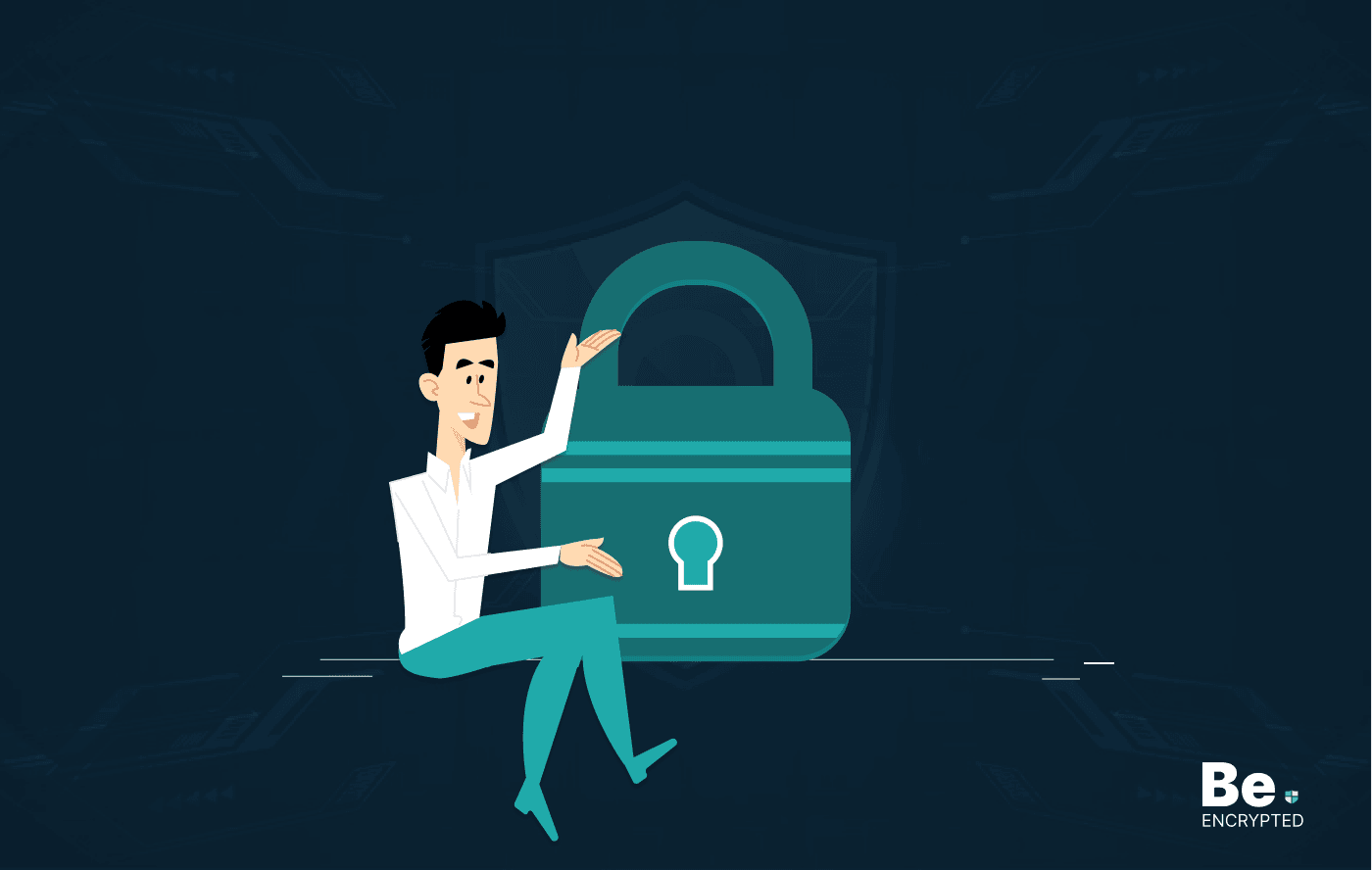
5 Ways to Protect Your Privacy on Social Media
KEY TAKEAWAYS Social media platform, including Facebook, Instagram, X, and more collect your data an...

Android vs. iOS: Which is Secure to Use?
KEY TAKEAWAYS Android and iOS are the mostly used operating systems. Both OSs are good, but when it ...


