The VPN industry is rapidly growing as people are getting more concerned about their privacy and security. However, some users fall for fake VPNs and they exploit the users’ data by selling it or not protecting them while connected to it. Therefore, we did some research and curated a list of methods you can use to identify a fake VPN. Below is a quick list of them:
Virtual private networks (VPNs) are great—if you use a legitimate service. VPNs add an extra layer of security to your Internet browsing by encrypting your data and masking your IP address so you can surf the Web anonymously. Plus, this extra security comes at a low monthly fee (or a one-time fee if you only need it when traveling).
6 Quick tips to spot a fake VPN service
However, new scams are always popping up and taking advantage of individuals seeking privacy and security. Don’t fall for these fake VPN providers. Start by verifying the service with the following tips.
1. Read the About page
Start by looking at the service providers’ About page. How long have they been in business? What language do they use to describe their service? If their offer sounds too good to be true, it probably is. Avoid VPNs that use unsubstantiated claims like “fastest,” “most secure,” and “most private.”
2. Test their customer support
A legitimate VPN service will provide plenty of opportunities to contact support because they care about their customers. Look through their website for support, such as a phone number, contact email, live chat, FAQs page, and community forum. Some might even feature a Twitter support page.
Don’t be afraid to test their support options to see how fast they respond—if they respond. Be wary of support that seems not to be coming from a natural person. You’ll want to proceed cautiously if all you receive is a form response.
3. Check their social media presence
The lack of a social media presence should raise a big red flag. Search the provider’s website for links to a Twitter or Facebook page. Scroll through their profile to see when their page launched. It’s never a good sign if their page only launched in the last week.
Be sure to check how often they post and whether or not they respond to comments or Tweets. If you don’t see real customers interacting or they are interacting but getting no response, you may want to move on and research a different VPN service.
4. Research online reviews
Online reviews will tell you a lot about the legitimacy of a VPN service provider. Start with a simple Google search, then explore multiple review sites to see what people say about the service. Always look beyond the company’s website since it’s easy to fabricate those reviews.
Not only will you be looking for information about other people’s experiences, but you’ll want to pay attention to how far back the reviews go. If the only reviews you find have been posted within the last month, it indicates that the service is brand new—and perhaps untrustworthy.
Avoid services that only seem to have good reviews written about them. These may be fake reviews designed to make the company look legit.
5. Check their logging policies
If you run across a VPN that keeps your data log, keep running! This essentially defeats the purpose of a VPN because if it tracks and stores information about the sites you’ve visited and files you’ve downloaded, your browsing is no longer private or anonymous.
That said, most VPNs, like HideMyAss!, keep a log of some data, such as the connection duration or bandwidth used. This type of logging allows them to improve their service.
However, your VPN provider shouldn’t log information beyond that, such as the websites you visit or the IP addresses. If you can’t find information about the company’s log policy on their website, check out our guide to the best no-log VPNs.
6. Review their pricing structure
If you want to enjoy the security benefits that virtual private networks offer, expect to pay a fee for it. Usually, it’s a small monthly subscription fee, but you should never rely on free VPN services to keep your data safe. These free services will likely steal and sell your data to third parties or redirect you to their partner sites to profit from the sales commission.
Like free VPNs, lifetime VPN subscriptions shouldn’t be trusted. These “lifetime subscriptions” usually don’t last long—maybe a year or two. Second, they’re an unstable business model. VPNs constantly need revenue to provide proper ongoing support and security.
That comes through monthly subscriptions. On the other hand, Lifetime subscriptions would rely solely on attracting new customers. So, what happens when the influx of customers drops? The cheap VPN service turns to sell your data to third parties and advertisers the same way sketchy-free services do.
These services might provide some of the features you’re looking for rather than simply taking your money and running. However, a free or “lifetime subscription” service is best to avoid compromised data risks.
Also, look for a refund policy. Most legitimate VPNs offer a money-back guarantee of seven to thirty days so that you can test the service risk-free.
Choosing the right VPN is essential to keeping your information private online. The above tips will help you avoid fake VPNs that try to exploit you.
Share this article
About the Author
Related Posts
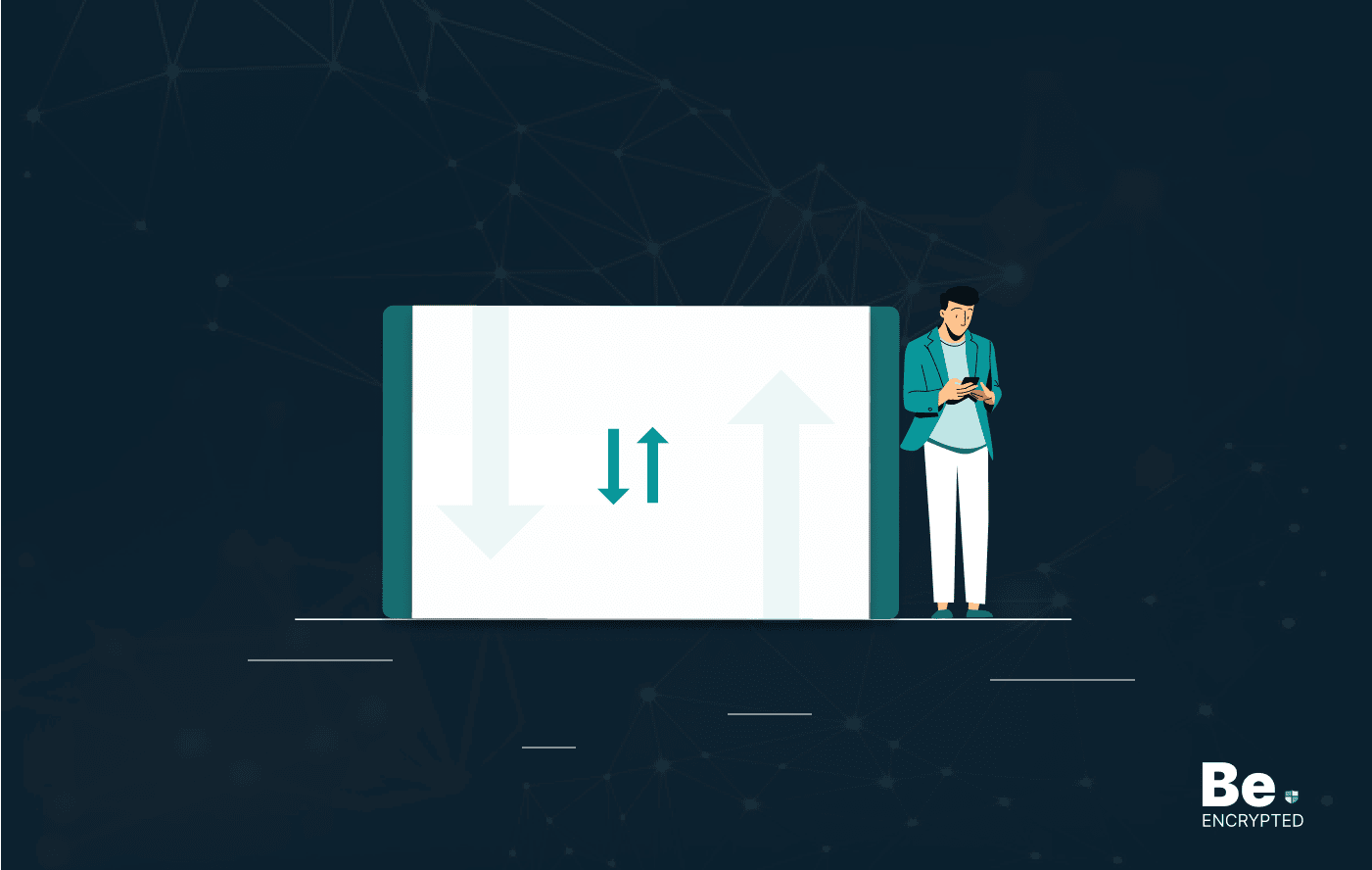
What is VPN Split Tunneling and How Does it Work?
Split tunneling is a VPN feature for anyone accessing foreign networks while connecting to their LAN...

What is VPN Encryption? It’s Types and Algorithims
Encryption is a method for enhancing the security and privacy of sensitive data or information that ...
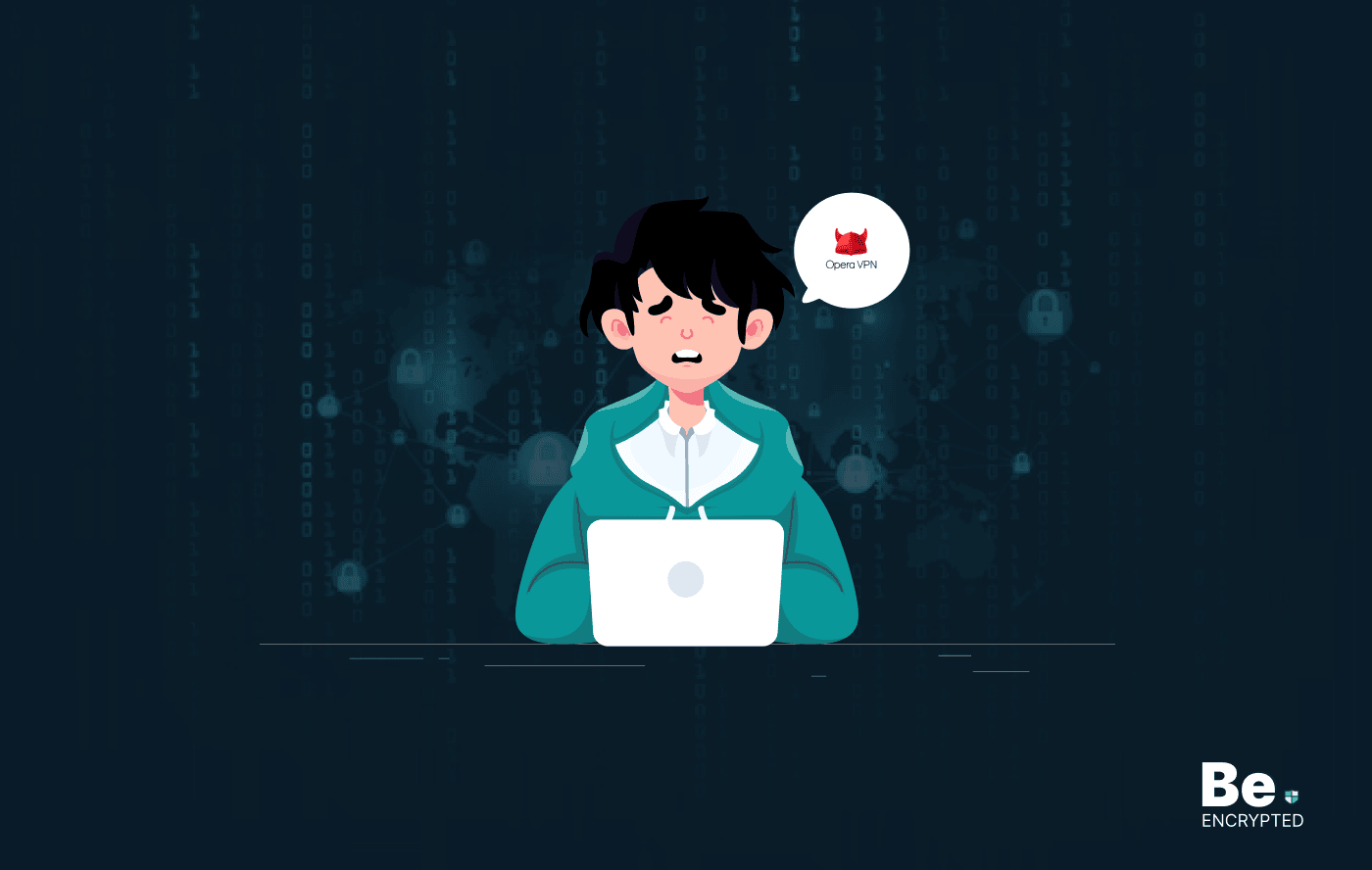
Why is Opera VPN Not Working? How to Fix Opera VPN?
KEY TAKEAWAYS Opera VPN is a proxy service, not an actual VPN. That’s why it doesn’t wor...
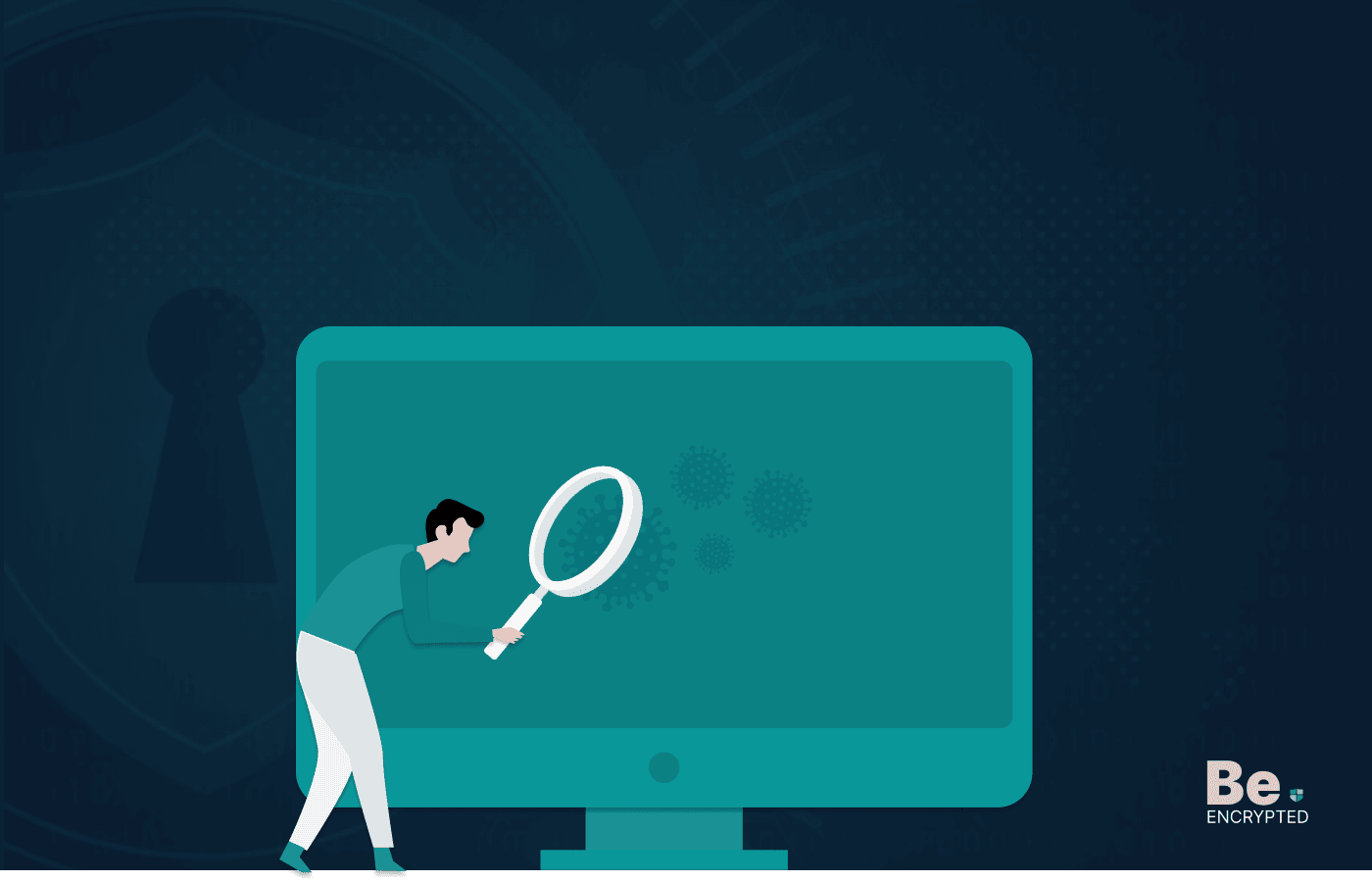
VPN vs. Firewall vs. Antivirus: Which One is Better?
KEY TAKEAWAYS VPN, Antivirus, and Firewall are the most important tools to protect your online priva...

A Guide to Choosing the Right VPN for Downloading
How to hide downloading files from ISP? From the very start of the hilarious popularity of P2P file-...
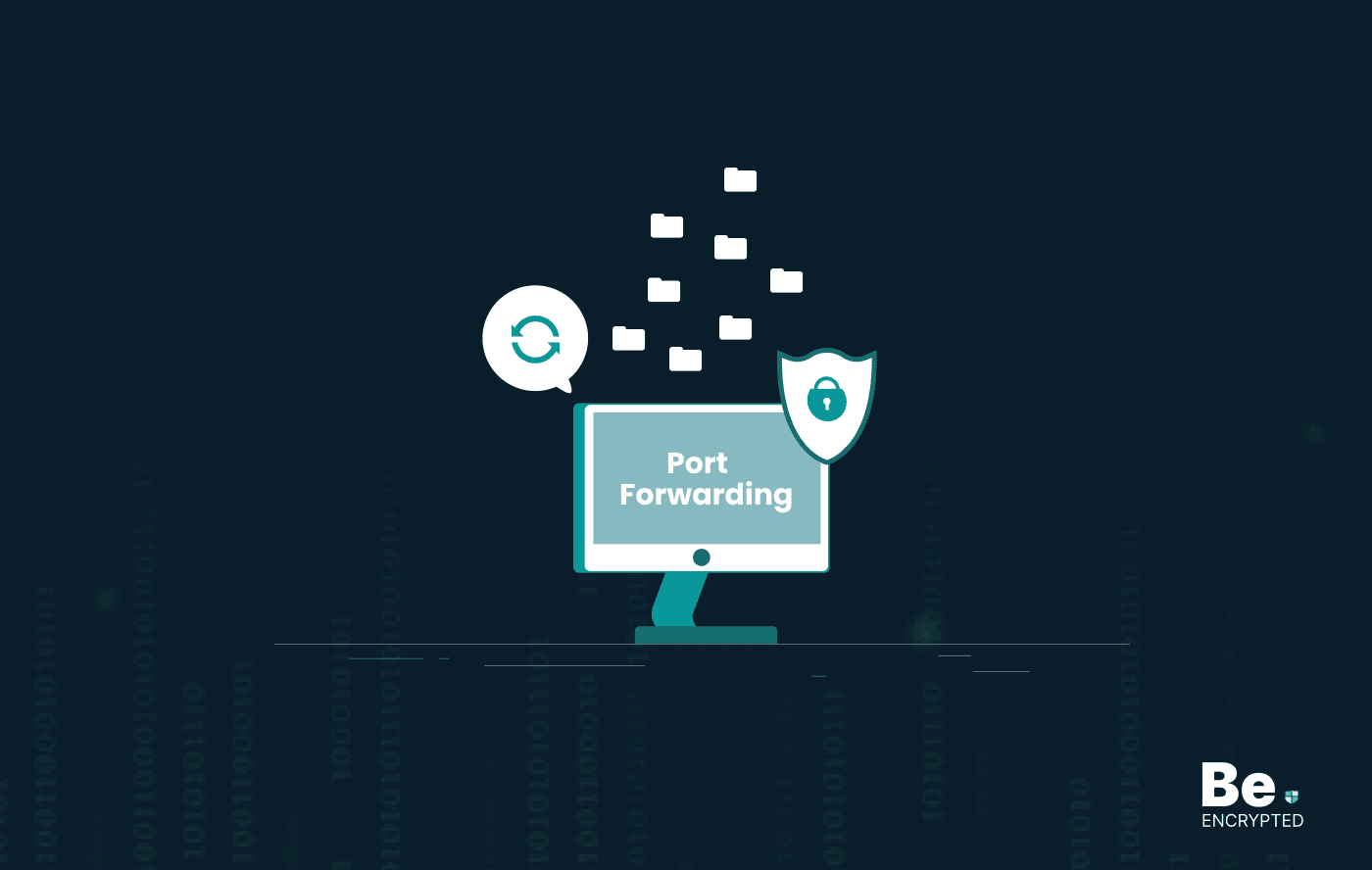
What is Port Forwarding and How Does it Work?
Port Forwarding is a technique for redirecting computer signals between the local network and the In...


