Author Findings: While writing this Browsec review, I have plenty of flows in the service. Found DNS leak and WebRTC leak while testing the service. It is not recommended for torrenting or streaming. Saw a massive decrease in the speed of servers as well. Alternatively, you can try NordVPN, which is 9/8 out of 10 user ratings.
Browse VPN is a proxy add-on available for Chrome, Opera, and Firefox browsers through which you can unblock websites worldwide. It has gained immense attention, with a user list of almost 3 million. This service hasn’t displayed much knowledge about the ownership of the VPN extension on the web page. However, Browsec is found to be a Russian-based proxy.
Russian attempts to establish a constricted internet have created uncertainty regarding the anonymity offered by Browsec. Browsec LLC Company owns the services and provides free services to users worldwide. However, if you want an enhanced version with many efficient features, you could opt for their premium offer, including monthly and annual pricing plans.
This Browsec review will see if this VPN provides an anonymous connection, the fastest connection, VPN protocol selection, a wide range of VPN servers, & DNS leak protection.
Browsec is compatible with most devices, including Mac OS X, Windows, Linux, iPhone, and iPad. It also offers a VPN app for mobile phones.
Browsec has a rating of 4.5/5 on Google’s website, a good rank from 11000+ reviews.
However, if you look at the Browsec VPN extension and its services with its free version, they are quiet enough and make it worth considering. A user could unblock restricted websites, stream videos, and download content without exposing their identity to the internet world. Such basic features provided by the Browsec add-on and VPN are a great deal of privacy protection for those who don’t want maximum security.
Browsec VPN review
With browser premium VPN services, you could boost the provided features to an extraordinary level. All of the features provided with the free version get much more efficient and increase immensely for the premium customers.
The bandwidth cap is no longer a concern, and you can freely browse rich content and download stuff without annoying interruptions and lags. There is 30 server location for users from which they can choose the one according to the content they want to access. One of the ease providing features is that you are given dedicated traffic lanes that offer you a robust acceleration while browsing web pages.
Pricing Plans and Payment methods
For the paid customers, the prices of the Browsec VPN add-on are affordable and cheap compared to the other VPN services. They have two plans, one is monthly, and the other is on an annual base.
For the monthly plan, you have to pay just $4.99. However, this cost decreases up to 33% when you opt for an annual pricing plan. You have to pay $39.99 yearly, which means almost $3.33 per month.
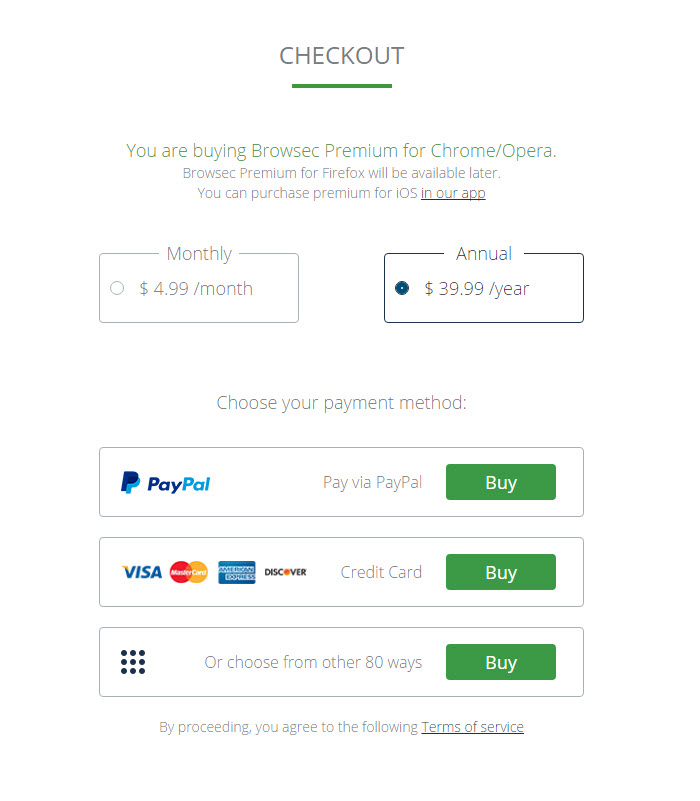
Depending on their location, they advertise to provide 80 payment options, including PayPal, VISA, MasterCard, and others. Also, a customer could not use the Bitcoin payment method regardless of the area.
Logging And Privacy Policy
As mentioned, Browsec has not specified how they collect the user information and what data will be kept. They only state that some information is stored to enhance the user experience and to get better insights. However, while selecting a VPN, there must be clear clauses in the privacy policy of the VPN service.
There is a brief privacy policy on the Browsec website, which you can read here.
Speed Test
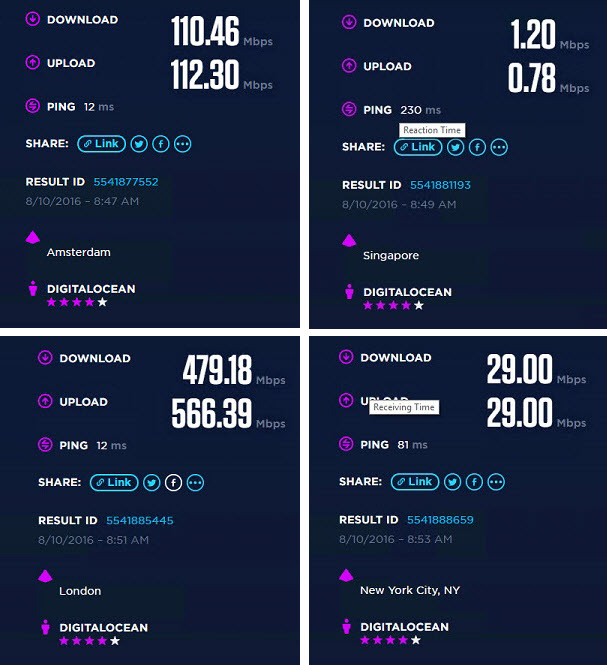
Mobile Support
The Android application of the Browsec VPN add-on works with any iOS or Android app, making your favorite content easily accessible anywhere. It also makes your data safe while traveling and protects you while being on a public Wi-Fi connection.
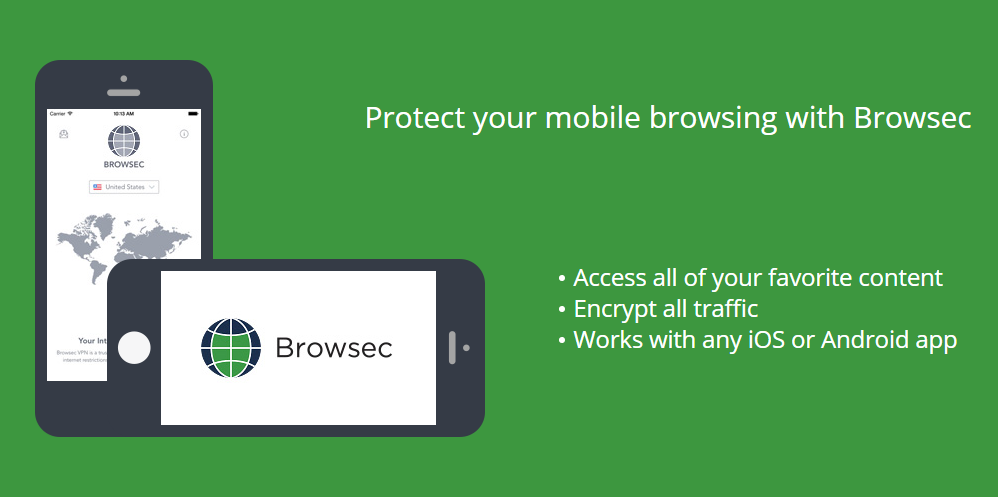
This mobile application performs well and doesn’t have speed lags. Like the browser extension, the mobile application has an easy interface with clear instructions.
Customer Support
Although they don’t have a feature of live chat or 24-hour customer help service, their response time is fast enough to cater to their users. They assist a user issue with great concern and work to solve it as soon as possible.
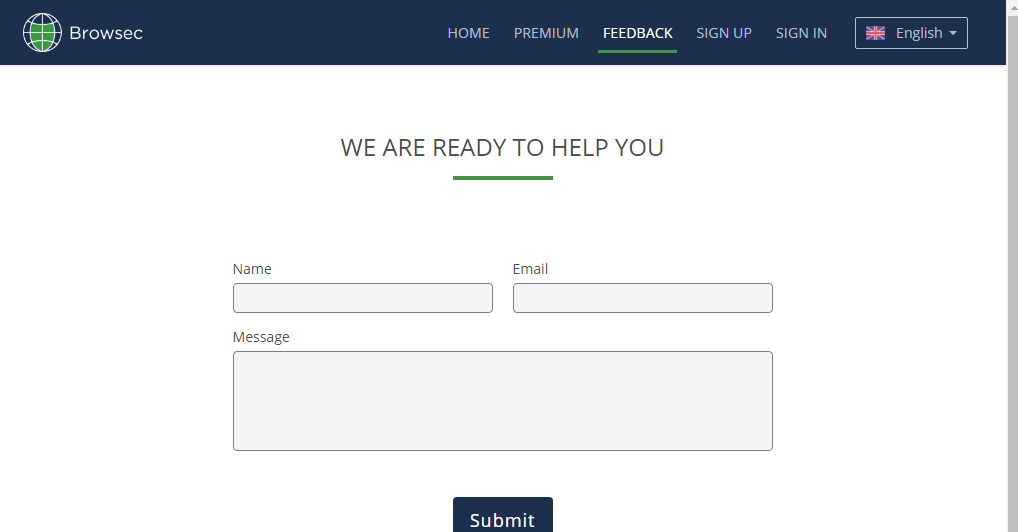
A Browsec user could address his/her issue though submitting their question from their “contact us” page. You probably would get an answer within a few hours after reporting your issue.
Lacks noticed while Browsec review
Many claims are stated in the Chrome Webstore, which were not verified during the Browsec review. For instance, there is written that the VPN will support channels such as Netflix, Hulu, Spotify, Soundcloud, etc.; however, among these, you will not be able to stream Netflix and Hulu.
That is probably because these streaming channels are viral and could be unblocked by just a few paid VPNs. Yet, Netflix continuously blocks VPNs, which some reputable VPNs could now unblock.
Browsec also doesn’t include the built-in features that restrict the IP leak risks, such as the WebRTC or Flash player. Therefore, users must install add-ons or extensions to prevent such threats.
Best Browsec Alternatives
Various security patches and feature lacks have compelled us to check out some other VPN extensions that could be the best Browsec alternatives for VPN users.
Most Browsec users have complained about their faulted streaming services, especially when accessing channels like Netflix. Also, the users are provided with their free version with the 4 server-switching options.
They have a vague policy regarding collecting user information and how the VPN extension keeps this data. They only tell that the user information is maintained for research and improvement. Also, it is unknown whether the customer log is kept private or leaked, just like other websites.
Therefore, the information collected could be leaked or shared with third parties and government agencies. Also, the lack of information regarding the VPN owner company negatively impacts Browsec’s privacy policies. Nobody wants to invest their money in a business or product without knowing the management behind it. However, an individual avoids considering its free version as they never want to compromise their privacy.
Fortunately, many free VPN extensions provide Internet users a satisfactory performance with appropriate privacy. We have filtered out some of the best Browsec alternatives for our readers and their convenience; they could opt for a fantastic browsing experience.
1. DotVPN
Compatible with: Chrome, Firefox, Opera, iOS, Android, Windows
DotVPN is a free VPN service that has many users all around the globe due to its robust features and all-around performance. We have prioritized it among all the Browsec alternatives because of the streaming ease it provides to the users.
DotVPN provides Wi-Fi hotspot security with access to blocked content by eliminating location restrictions. Therefore, you can easily enjoy your favorite stuff and channels such as Netflix, BBC, Facebook, YouTube, etc.
DotVPN has gained an overwhelming user response and has over 10 million downloads from 160+ countries. They have a straightforward setup process with a one-click connection. It is an efficient free VPN service, especially for unblocking content, due to its vast range of server-switching options, unlike other free VPNs. You could change your server location according to your will between the options, including the UK, USA, Sweden, Singapore, Switzerland, and others.
2. Windscribe
Compatible With: Chrome, Firefox, Opera, Linux, Windows, MacOS, Linux
Windscribe is a popular VPN service that keeps on increasing the efficiency of its VPN extension, and that’s why an excellent consideration for the ones looking for a Browsec alternative is. Recently, they have released Windscribe Beta for Linux users.
Windscribe provides you with nine server locations to choose from. It also restricts trackers and intrusive ads to make your browsing experience annoyance-free. While easy to unblock, you are also provided with appropriate privacy.
3. Betternet
Compatible with: Chrome, Firefox, Windows, macOS, Windows, Linux, Android, iOS
BetternetVPN offers users unlimited bandwidth, delight, and benefits for uninterrupted streaming and downloading.
It provides an easy connection to the users with one tap of VPN, enabling your desktop. No registration or login is needed, which many users are trying to avoid and want an uncomplicated, fast setup. They also claim in their privacy policy not to log the customer data.
Therefore, your data is safe from tracking and snooping activity.
4. CyberGhost
Compatible with: Chrome, Firefox, Opera, Windows, Mac, iOS, Linus, Android
CyberGhost provides you anonymity by obscuring your IP address, which makes us recommend it as a Browsec alternative. The built-in Firewall keeps you safe while streaming and connected to public Wi-Fi.
While connected to CyberGhost, you can stream popular content and channels such as Netflix, Hulu, HBO, and much more without an annoying and prolonged connection. You can enable CyberGhost VPN with just a single click.
5. Hotspot Shield
Compatible with: Chrome, Firefox, Windows, macOS, Google Android, iOS
Hotspot Shield is an entirely free VPN extension that provides ad-free services to its users. It is an effective Browsec alternative with over 350 downloads.
You can access blocked websites and content with a straightforward click to enable VPN services. It gives you server location options in the UK, US, Denmark, France, Canada, and the Netherlands. Therefore, you can unblock websites with banking-level encryption to your online traffic and data.
Conclusion
After reading this, you must consider one of the Browsec alternatives to prevent data leakage. These VPNs, which we have discussed above, are the most popular and worth having among all the free VPN services. However, it would help if you remembered that these are not complete VPNs as the paid ones. Therefore, you may be losing something in return for getting free services.
But, these free VPN extensions are a good choice for those with less private stuff and online activities involving personal details such as credit card information, log-in passwords, etc.
Share this article
About the Author
Rebecca James is an IT consultant with forward thinking approach toward developing IT infrastructures of SMEs. She writes to engage with individuals and raise awareness of digital security, privacy, and better IT infrastructure.
More from Rebecca JamesRelated Posts

ExtremeVPN Review (2025): Fast, Affordable, User-friendly
ExtremeVPN is a modern VPN with some of the most fantastic privacy, security, streaming, and torrent...

StrongVPN Review: Is It Strong Enough to Use In 2025?
StrongVPN is one of the oldest yet most overlooked VPN service providers, giving the impression that...

Does Bitdefender VPN Provide Enough Defence? Detailed Review
Bitdefender is a trustworthy brand that offers cybersecurity solutions for homes and businesses, inc...

How TorGuard VPN Really Guards Your Privacy? Detailed Review
TorGuard VPN emerges as a strong product that provides an anonymous VPN, a business VPN, and a priva...

Does FastestVPN Provide Fastest VPN Service? Detailed Review
FastestVPN marked its way in the industry in 2016. The VPN claims to have the jam-packed features re...

PrivadoVPN Review: Is It Fast, Secure, and Private to Use In 2025?
PrivadoVPN is a small yet mighty VPN provider that offers free and premium plans. The paid version p...


