Facial recognition is not a new buzz. It is an advanced method to identify a person’s identity based on their face using photos, video, or real-time. Security, law enforcement agencies, banking, and financial institutions use this technology to prevent identity theft, find missing persons, and curtail crimes.
However, on an individual level, it helps to pass the security check at the airports or unlock the devices.
The following article delves deep into facial recognition, how it works, what it can do, and the associated concerns. Let’s find out more about this technology.
What is facial recognition?
Facial recognition is a system that identifies a person from an image or video. It recognizes people’s facial and body features and translates them into a unique identity. The identity links the unique features to a particular user or the user information.
Experts categorize facial recognition methods into two types. One is holistic, and the other is feature-based facial recognition:
- Holistic facial recognition: It analyzes the subject’s face to detect features matching the target.
- Feature-based facial recognition: It splits the relevant recognition data from the face and applies it to the template, comparing it with the matches.
Despite being an innovative technology, the legal use of facial recognition depends on the country in which you live. Countries like China, Germany, and the US legally use this technology. However, at the time, it raised serious privacy issues, which the latter part of the article highlights.
How does facial recognition work?
Facial recognition works to memorize facial features and later scan them. The software’s facial analysis abilities allow users to understand where a face is present on an image or video or its attributes. For instance, it analyzes features like eye color, hair color, and face geometry.
To make readers better understand how a typical facial recognition system works, below is the breakdown of the steps:
1. Detection
In the first step of facial recognition, you keep your face in front of the camera. The camera detects and locates the image of a face, whether in a crowd or alone.
2. Analysis
The camera scans the full face by reading the facial marks, distances between the two eyes, between one eye and nose, between lips and nose, and between lips and eyes.
3. Converting images into data
The system memorizes your entire face and transforms the analog information into digital data based on the person’s facial features. Your face’s analysis turns into a mathematical formula, and the numerical code is called a faceprint.
4. Finding a match
In the last stage, the faceprint is compared to a database of other facial codes. The comparison depends on the number of databases the software accesses. For example, on Facebook, people who are tagged in any photo become a part of Facebook’s database, which helps with facial recognition. The software successfully finds a match if your faceprint matches an image in the database.
You can use various facial recognition software to find an accurate match. The most popular software includes FaceApp, FaceID, and FaceNet. Some factors like lighting, camera pixels, and algorithms also need consideration.
Use of facial recognition in today’s era
Nowadays, there’s an unprecedented rise in the use of facial recognition. This technology has become famous as it is more convenient and safer. Below is an insight into the benefits of facial recognition technology:
1. Device security
Smartphones now have facial recognition features, and screen locks offer this option. iPhones also have this option nowadays. With this option, you give your facial identity to the phone, and it memorizes it. It works as your screen lock, so whenever you want to open your phone, you keep your face in front of it. The mobile phone scans your face and opens if it is the face feed in the system.
2. Social media apps
Our social media account has also diverted towards facial recognition technology. Apps such as Facebook, Twitter, and WhatsApp use these facial identifiers. This technology is enabled only through smartphones. You can set up face recognition for your home screen and social media applications.
3. Public security
Facial recognition can fight against crimes by locating wanted criminals within a crowd or catching terrorists entering a country. Also, they prove helpful in identifying criminals whose images are on the surveillance feed. Besides this, airports and banks use this technology to verify a person’s identity.
4. Improves photo organization
Facial recognition also helps tag photos in your cloud environment via Apple or Google. It becomes easy to organize, find, and share your pictures.
5. Reduces the number of touchpoints
By utilizing an AI system, facial recognition limits touchpoints. It happens when unlocking smartphones, withdrawing cash from ATMs, or performing any activity that requires a password.
Dark side of facial recognition technology
Every technology has potential drawbacks, and the same goes for facial recognition. There are always threats to privacy, data/identity theft, data misuse, and freedom violation. Below are some of them.
1. Violates freedom rights
Countries with authoritarian regimes like China, Iran, Iraq, and the UAE use facial recognition technology to spy on citizens and arrest the wanted ones. It’s somehow good still; it’s a violation to those who haven’t done anything wrong.
2. Identity fraud
Lawbreakers can even use facial recognition technology to execute crimes against innocent victims. For example, they can collect a person’s information, including imagery and video collected from facial scans and stored in the databases. The threat can use the data to open a bank account or take out a credit/debit card using the victim’s identity.
3. Data misuse
Systems that have employees’ biometric data, including facial recognition data, are the primary targets of hackers. Most companies store facial recognition data in the cloud server. It means that third parties can access it without acquiring authorization. If hackers access it, this can be hazardous as the individual data can’t be changed even if compromised.
Besides this, bad actors can even harass or stalk a victim using facial recognition technology. Thus, it’s essential to protect yourself from facial recognition technology.
Is facial recognition accurate?
The accuracy of facial recognition technology is improving with each passing year. In 2014 the facial recognition algorithm error rate was 4.1%, but in 2020, it reduced to 0.08%. Experts also suggest that the facial recognition accuracy rate is 99.97% under an ideal situation. The essential things for more accuracy include perfect positioning, maximum lighting, and practical algorithms.
However, in 2018, MIT conducted a study that made a shocking revelation about this technology. The study discovered that when facial recognition matches dark-skinned women, the error rate is 34.7%. However, the maximum error rate for matching white men is 0.8%. This shows that facial recognition technology is a bit biased.
How can you protect yourself from facial recognition?
As facial recognition technology becomes widespread, the chances for hackers to steal your data and commit fraud also increase. However, by practicing some security measures, you can limit the information linked to your facial database. For instance, you can use two-factor authentication to maintain your device’s security.
Also, you can change your Facebook settings. It helps delete the face template they have for you and makes it impossible to find your match.
Share this article
About the Author
Waqas is a cybersecurity journalist and writer who has a knack for writing technology and online privacy-focused articles. He strives to help achieve a secure online environment and is skilled in writing topics related to cybersecurity, AI, DevOps, Cloud security, and a lot more. As seen in: Computer.org, Nordic APIs, Infosecinstitute.com, Tripwire.com, and VentureBeat.
More from Iam WaqasRelated Posts
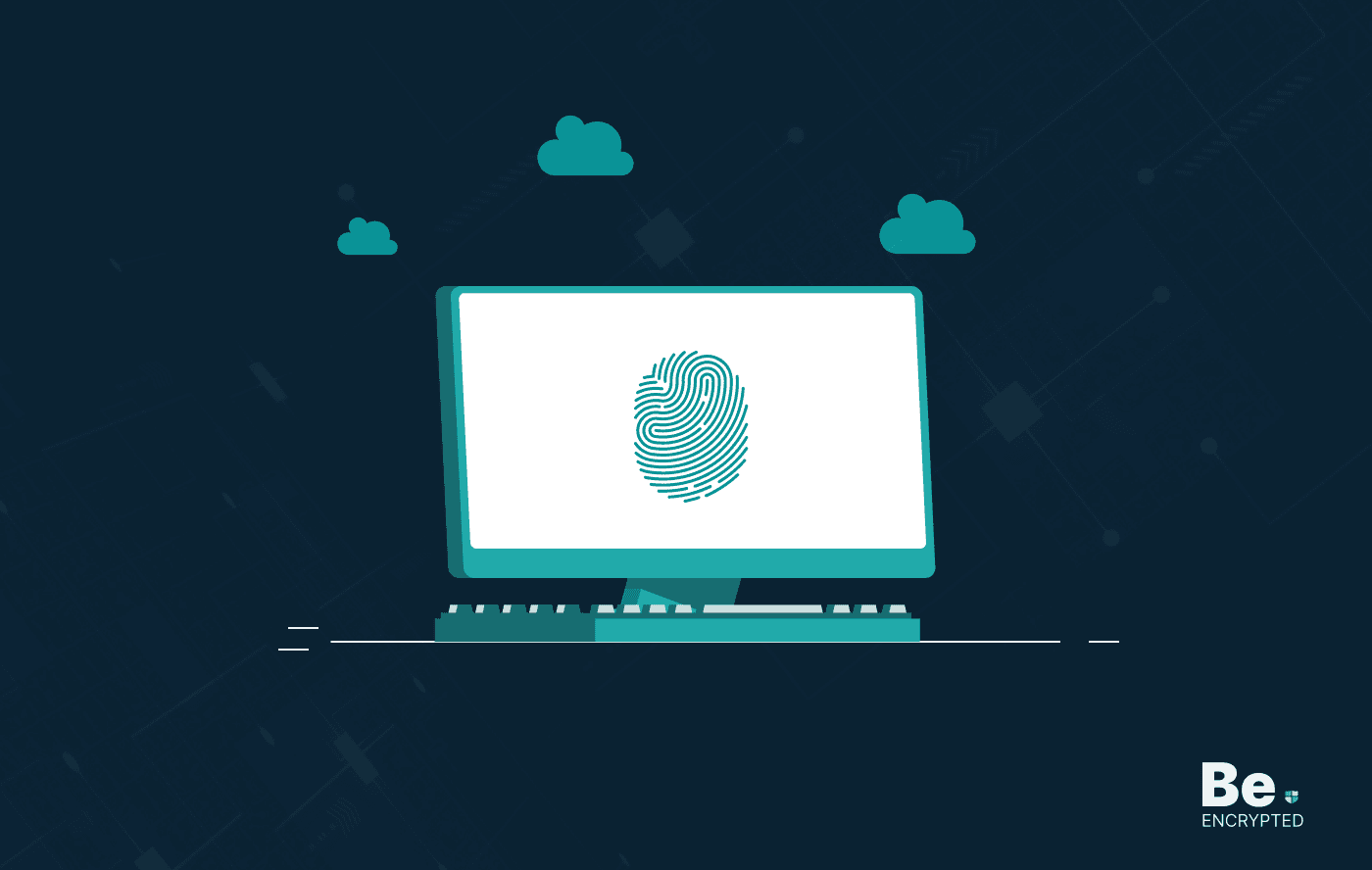
19 Best Vulnerability Management Software or Tools in 2024
KEY TAKEAWAYS Vulnerability management tools scan and detect weaknesses within the network that hac...

How to Detect, Identify and Fix Packet Loss with Best Tools
KEY TAKEAWAYS Packet loss reduces the speed and amount of data that flows through the network. This ...
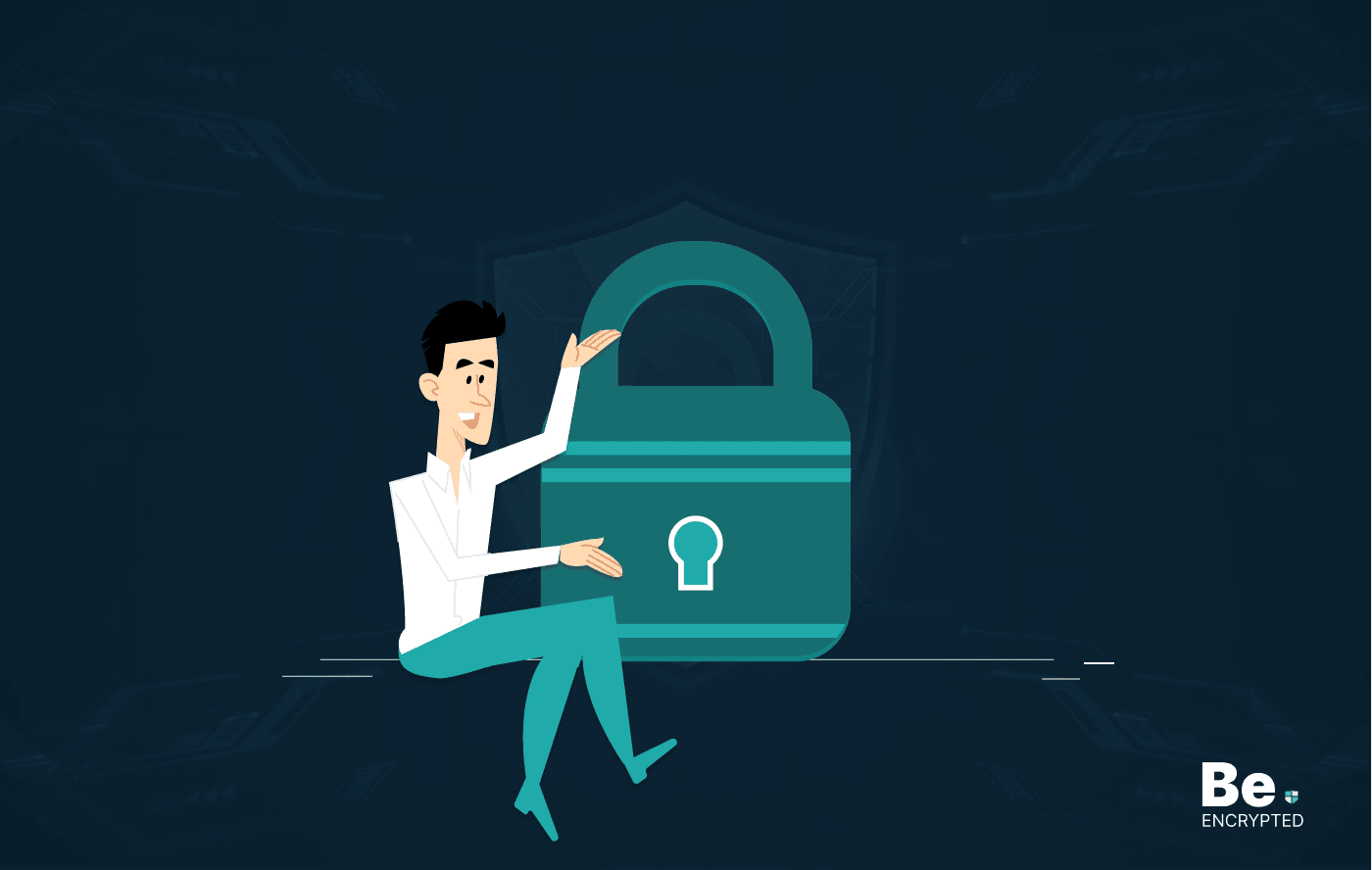
15 Best Network Security Software – Top Pick Of Organizations
KEY TAKEAWAYS Network security software keeps the data secure and blocks malicious or potentially vu...
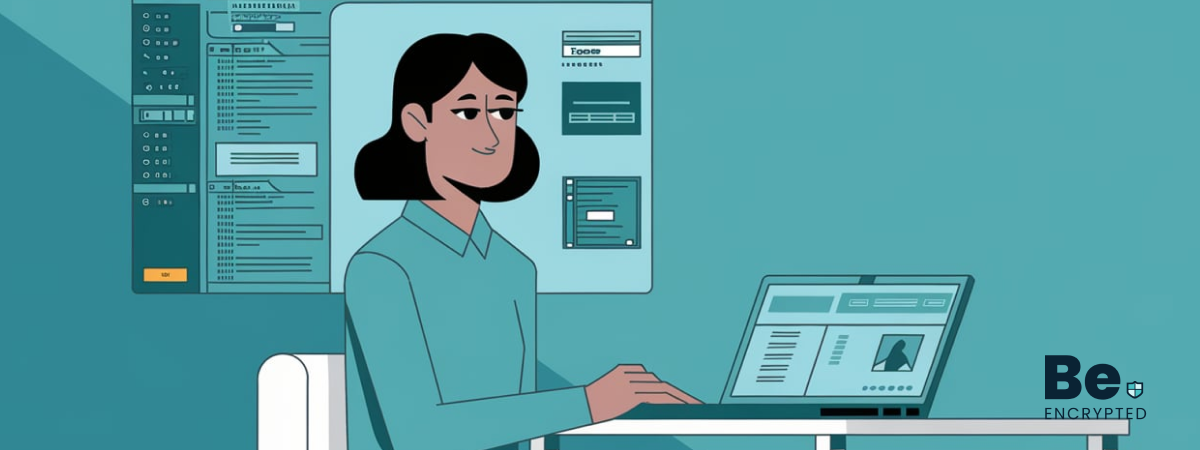
15 Best Virtual Machine Software for Windows in 2024
KEY TAKEAWAYS Virtual machine software is a vital tool for developers to deploy VM software to test ...
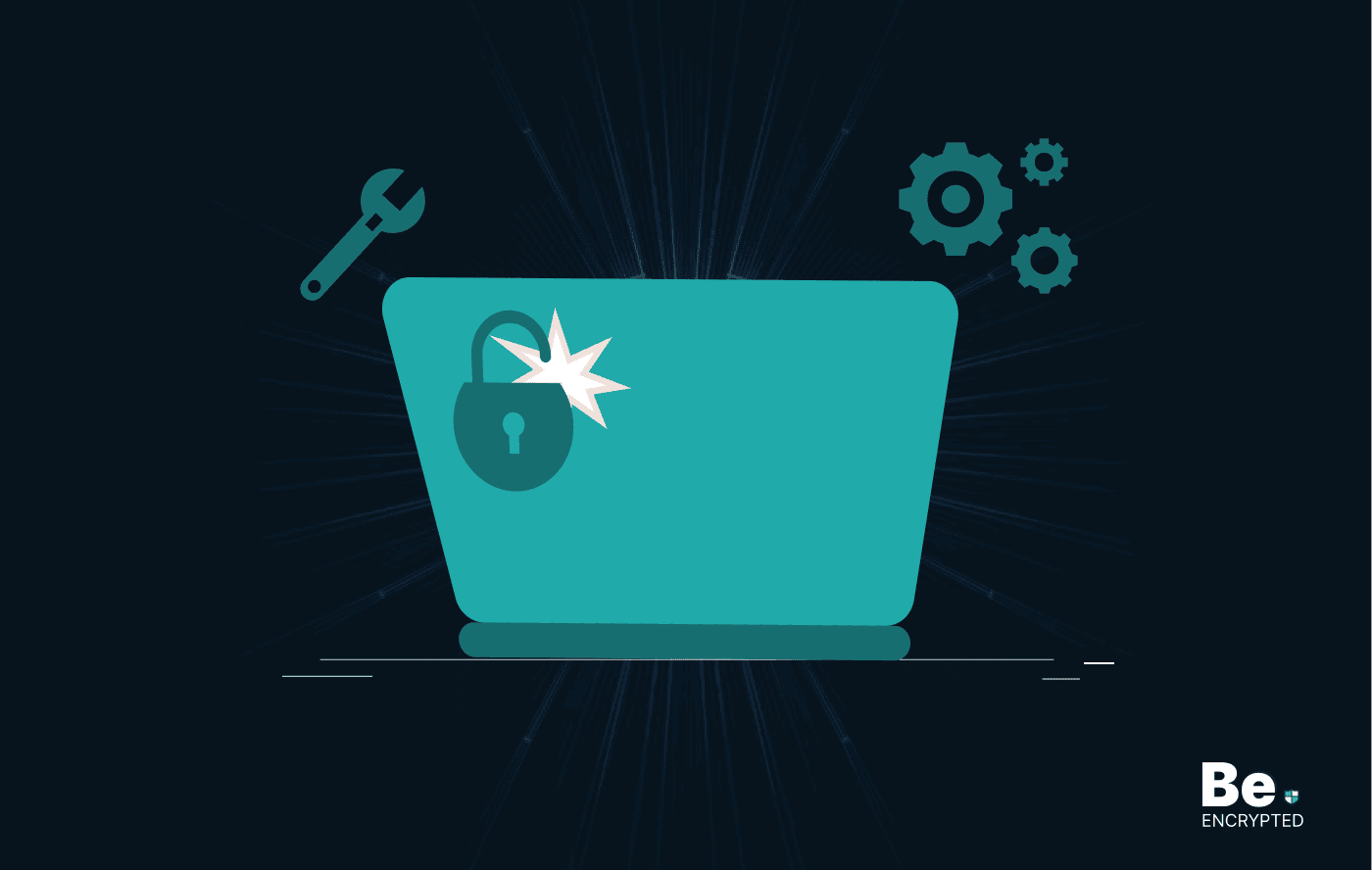
What is Software Deployment: Risks and Best Practices
KEY TAKEAWAYS Software deployment is facing various security risks amidst the advancements in the in...
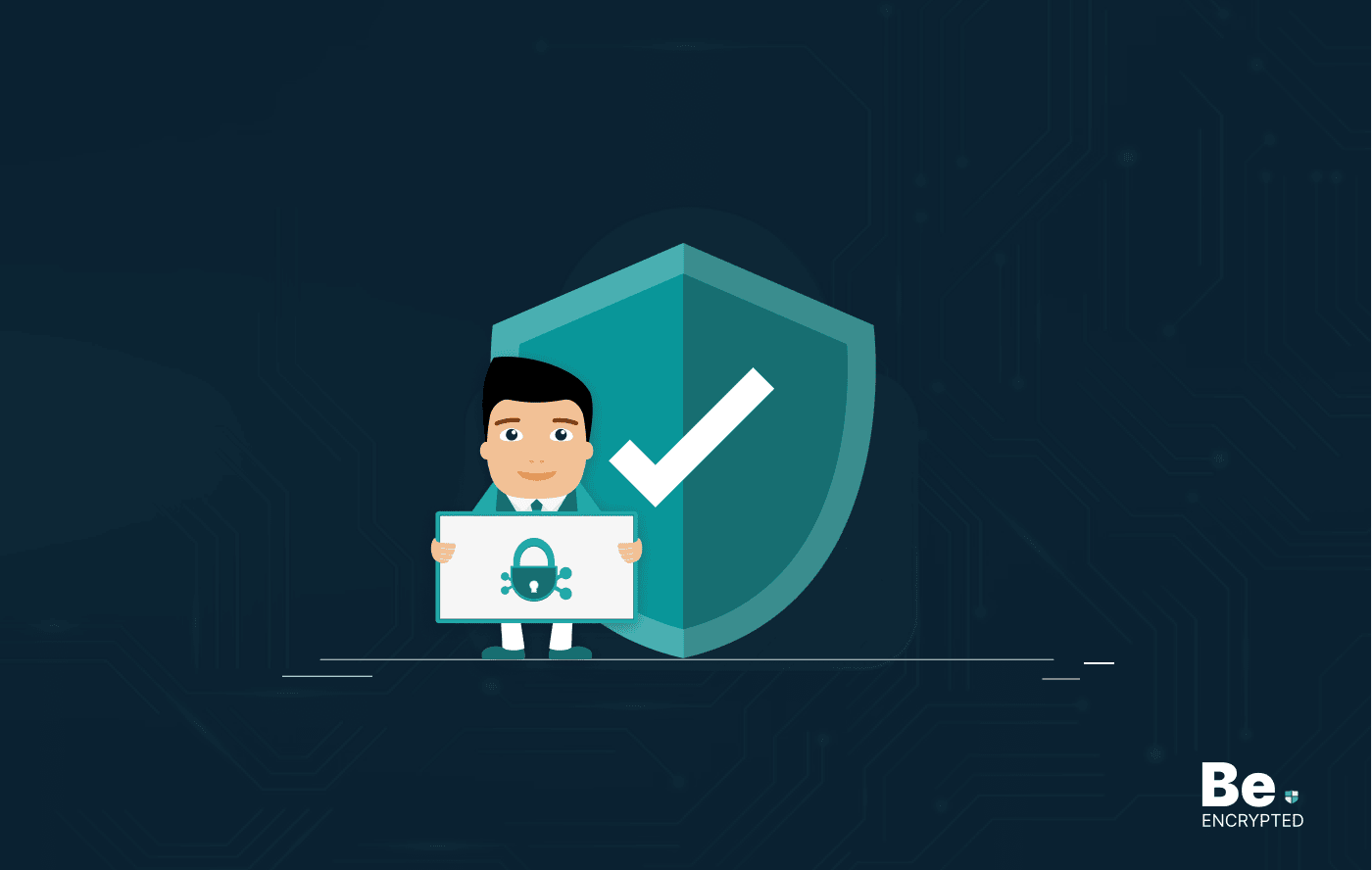
Building Encryption into the Network Fabric with SASE
A network fabric is a mesh of connections between network devices such as access points, switches, a...


