A VPN connection indeed reduces your speed because of encryption protocols. It routes your Internet traffic through a highly encrypted tunnel, so you always feel a choked connection while browsing. Therefore, it concludes that a VPN service reduces your internet speed.
However, using the best and most legitimate VPN service will not reduce your connection speed by more than 5% to 6% of your regular internet speed.
A VPN is a helpful tool that provides encryption, which enhances your Internet connection by providing privacy and security. It also prevents ISP throttling, letting you enjoy the full bandwidth.
Despite the benefits of VPN, many VPN users are concerned with how VPN distresses Internet speed. Essentially, there are more than a few issues that could affect the speed of your Internet, whether you are behind a VPN server or not.
The answer to the question “Does VPN make the internet slower?” is not a simple yes or no; it can be explained. Read along to find out.
Why VPNs slow down the Internet speed
Certain VPN providers may claim to increase the Internet connection speed by using a VPN or even assert that they help bypass ISP throttling.
However, we are unable to answer that question. But if you use a VPN, it’s not sure it will or will not slow down your Internet speeds. However, a couple of factors appear in your connection while on a VPN. You need to be aware of the following:
1. Server locations
It’s been observed and tested that connecting to a VPN server far from your physical location could result in low-speed connectivity. To resolve this issue, you can select other nearby servers to enhance the response time. You can choose between vast numbers of servers by using some best-recommended VPN providers.
2. The quality of the encryption
The type of encryption is also the cause of slow internet connectivity when connecting through a VPN client. A VPN provider offers different protocols for handling different types of requests. You can optimize speed by decreasing your privacy and encryption, which means other trying protocols that allow you additional features.
3. Protocol types
Different VPN service providers support various protocols. If you are suffering from slow speed, tune between the protocols, i.e., PPTP, L2TP, and OpenVPN. Removing from the protocols also resolves the disconnection issue.
Most commonly, VPNs offer three types of Protocols, PPTP, L2TP/IPsec, and OpenVPN, designed to handle various kinds of needs by various devices. It would help if you always tried to figure out a suitable protocol.
Let’s have a look at which protocol is best for you!
- PPTP (Point-to-Point Tunneling Protocol): This protocol uses the 128-bit encryption method and offers the best speed but a less secure environment. It can also be configured with OpenVPN, which is a plus.
- L2TP-IPsec: In this protocol, you will get high-end security compared to PPTP. It will slow down your internet speed because of its encrypted tunnel or VPN tunneling, but it will ensure you provide an anonymous connection. The downside is that it would be “hard to figure out with OpenVPN.”
- OpenVPN: The best option for speed, privacy, and security. However, you may face difficulties setting things up with OpenVPN and need other software to configure this setup. It is handy to use and handles speed and security well.
4. Load on servers
That is the standard issue when using any VPN service provider’s free or trial version. While using these versions, the VPN does not allow you to choose or shuffle between the servers’ lists. Therefore, many people remain connected to the same server, and in these circumstances, you could undoubtedly face slow connectivity or a low browsing experience.
Even paid VPNs in the market don’t have sufficient servers to spread the load among them, creating the same issue.
5. P2P file sharing
P2P (Peer-to-Peer) file-sharing is the biggest reason for ISP throttling, resulting in slow internet speed. Mass downloading through torrent sites makes ISP trackers attentive, limiting your bandwidth.
You can bypass ISP throttling using a VPN service, but you need to ask your VPN provider whether they support P2P. Otherwise, you will face the same situation before the VPN connection.
6. ISP speed limitations
ISP speed limitations could be from your broadband or direct from ISP. We have mentioned why and when you could experience such an issue. A large amount of downloading torrents is the most common cause of this.
Sometimes, broadband managers or network managers put some restrictions on your regular Internet connection behind the wall, which puts off the same situation, and you feel a slow connection.
7. Interconnection between the VPN provider & your ISP
Both of them, your ISP and your VPN, are interconnected; they both are involved in limiting your speed.
Testing ISP throttling
If your ISP is limiting your bandwidth, you should check it before connecting to the VPN service.
Follow the following steps to check your speed:
- Disconnect VPN
- Visit www.speedtest.net
- Connect VPN
In this process, you will have a clear result if your ISP implements such speed limits.
Firewall settings
Particular Routers and 3rd party firewalls also cause speed and disconnection problems. Disable the Router/3rdparty or Windows Firewall and check the connection consistency and speed. When you set up a VPN connection, ensure your computer’s firewall setting is set; then, only a VPN can run reliably.
Frequently, firewall settings do not affect the VPN but affect the CPU speed, making the VPN slow down your Internet connection.
Share this article
About the Author
Rebecca James is an IT consultant with forward thinking approach toward developing IT infrastructures of SMEs. She writes to engage with individuals and raise awareness of digital security, privacy, and better IT infrastructure.
More from Rebecca JamesRelated Posts
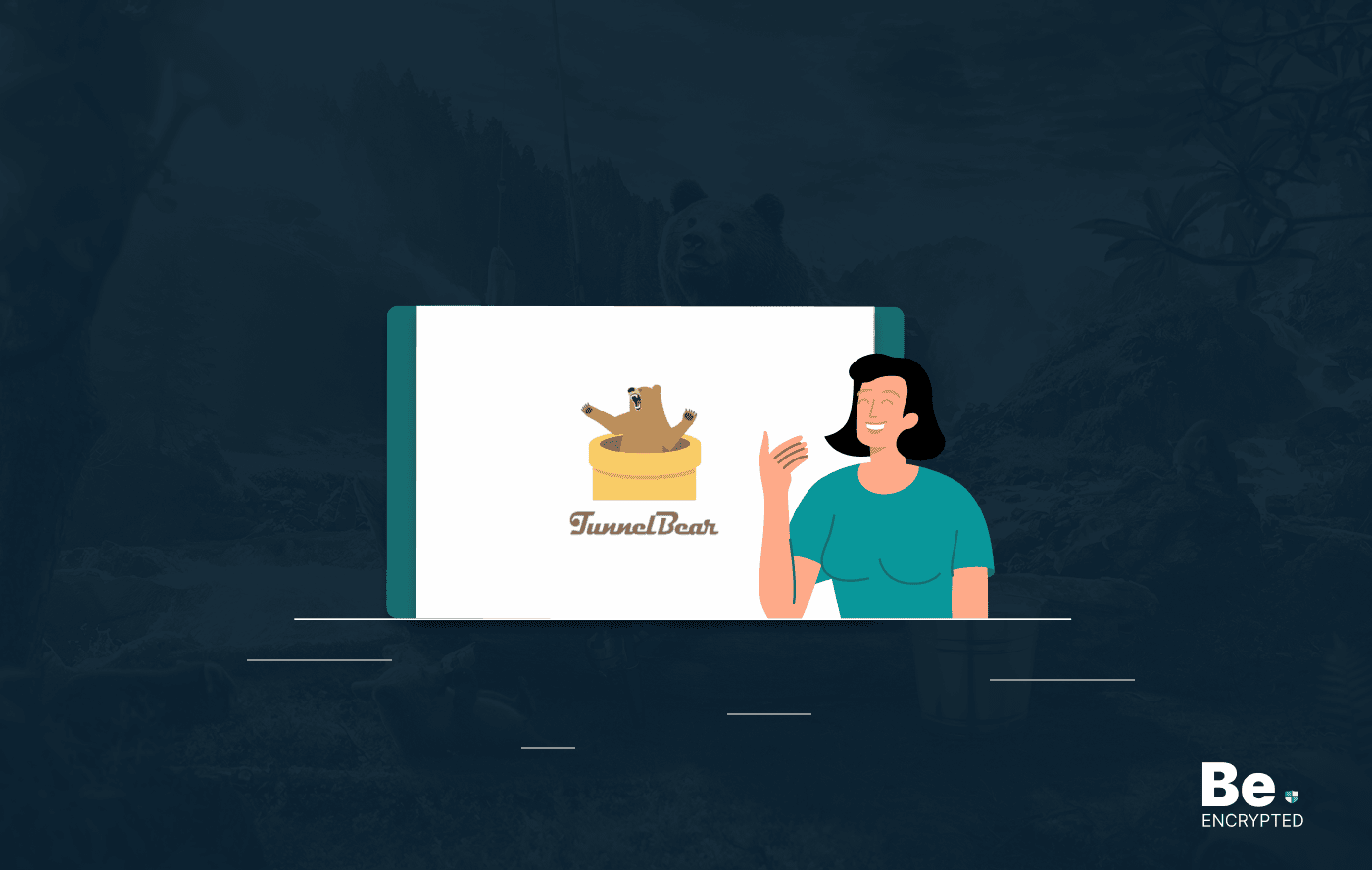
10 Best Alternatives of Tunnelbear (Free and Paid in 2025)
KEY TAKEAWAYS If you have decided not to use TunnelBear VPN, then the following VPN providers will i...
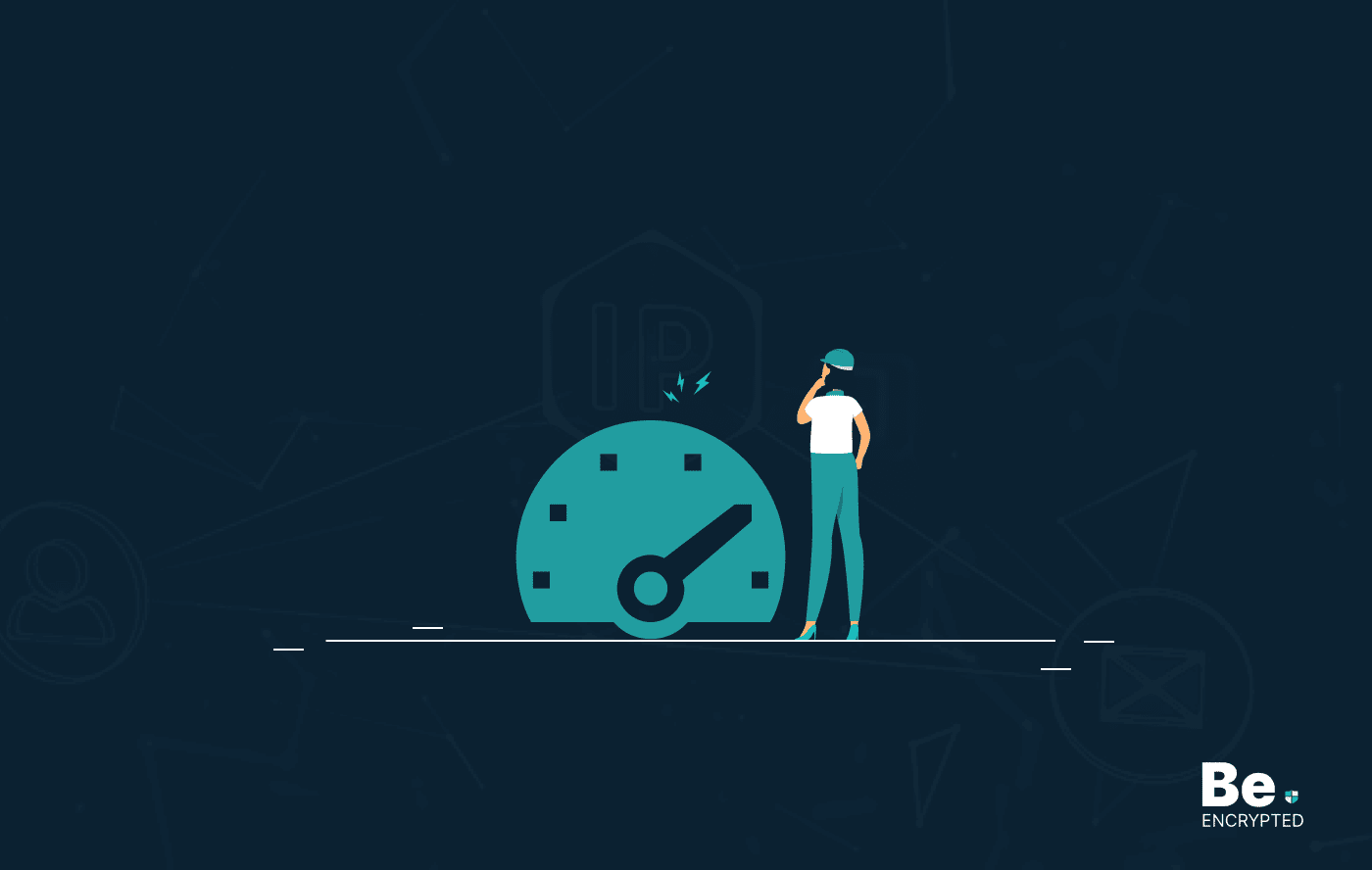
ISP Throtlling: 4 Best Ways to Stop Bandwidth Throttling in 2025
KEY TAKEAWAYS If you’re experiencing ISP throttling, using a VPN is the best method to prevent...

How to Hide Your IP Address? 7 Best Ways
KEY TAKEAWAYS Masking your IP address is necessary to protect yourself from multiple cyber threats. ...

What is a VPN Kill Switch and How Does it Work?
Numerous internet users have now observed the possible risk of online data exposure to ISPs or cyber...

Why Should You Use a VPN? 12 Best Reasons
KEY TAKEAWAYS As almost everyone has nowadays access to the internet, more cyberattacks are taking p...

Can You Be Tracked If Using a VPN in 2024
KEY TAKEAWAYS You can be tracked using a VPN if your VPN leaks your IP address, which may result in ...


