Surfshark VPN started its services in 2018, intending to secure your digital lives, and became dominant because of its solid performance. However, it recently shifted its jurisdiction to a less privacy-friendly country, i.e., the Netherlands, which falls under the nine eyes jurisdiction. This has made people wonder whether Surfshark will protect their digital privacy and if it is worth enough to use in 2024.
The baby shark offers competitive prices, privacy-focused features, and intuitive native apps, ranking it among the top-rated VPN providers. Because of its immense popularity, it was recognized as the best newcomer VPN at the CES award ceremony in 2019. Also, Surfshark won the VPN solution of the year award in 2022 at the 6th annual Cybersecurity Breakthrough Awards.
The VPN provider ensures maximum online security on the web. It utilizes robust encryption and even follows a verified no-log policy. The table below gives you a more quick overview of Surfshark VPN:
Security and Privacy:

Encryption
- AES-256 bit encryption
- 2048 bit RSA key
- SHA-512 authentication key

Jurisdiction
- Netherlands

Log Policy
- Follows a verified no-log policy but do keeps minimum information

Security Features
- Kill switch
- RAM-only servers
- GPS spoofing
- Clean Web
- No borders
- Camouflage mode
- Multihop
- Device invisibility
- Surfshark search
- Surfshark Alerts
- Surfshark Antivirus
- Two-factor authentication
- Bypasser
- Perfect forward secrecy
- Autoconnect
- Tor over VPN
Streaming and Torrenting

List of Compatible Streaming Platforms
- Amazon Prime Video
- BBC iPlayer
- Disney Plus
- Hulu
- Netflix
- HBO Max

List of Torrenting Features
- Split tunneling
- Torrent IP leak protection
User-friendliness

No. of Servers
- 3200+ servers in 100 countries

Pricing
- $12.95/m on a 1-month plan
- $2.49/m on a 2-years plan
- $3.99/m on a 1-year plan

Customer Support
- Live chat support
- Request ticket
- Online Resources

Compatible Devices
- Android
- iOS
- macOS
- Windows
- Linux
- Gaming console
- Stream devices
There’s only one way to find out about the security and performance of Surfshark VPN: testing and reviewing it. This detailed Surfshark VPN review will explore if it is honest with all its claims and if can you continue using it. So, let’s begin with it.
Security and Privacy
Security and privacy are the essential parameters when choosing a VPN. To gauge a VPN’s security and privacy, it is best to look into its encryption, jurisdiction, and log policy. A VPN must offer a top-notch level of encryption to safeguard your data from ISP surveillance, hackers, and government agencies. Similarly, it is best if the VPN follows a strict no-log policy and operates from a jurisdiction that doesn’t collect and share user data to keep your activities private.
What type of Encryption does SurfsharkVPN use?
Surfshark VPN uses the top-notch encryption level to secure your internet traffic. It uses the military grade:
- AES-256 bit encryption
- 2048-RSA key
- HMAC SHA-512 data authentication.
Moreover, Surfshark VPN also uses Perfect Forward Secrecy, which adds an extra security layer by releasing new encryption keys for every session. In short, Surfshark VPN guarantees maximum online security and protection by using such high encryption ciphers to protect your data.
Jurisdiction of SurfsharkVPN
When Surfshark VPN started the business in 2018, Surfshark Ltd owned it. At that time, it was operating from the British Virgin Islands. The country is a privacy-friendly jurisdiction because it isn’t a member of the global surveillance alliance and doesn’t follow any data retention laws giving users another reason to trust the VPN provider.
However, recently Surfshark VPN updated its jurisdiction. The VPN provider now has a new headquarter in the Netherlands, a prominent member of the nine eyes alliance. But the country is not subjected to data retention law as the court strikes down the data retention laws saying that it’s a breach of privacy. The VPN on their website has ensured the users that despite the changed jurisdiction, they won’t compromise user privacy: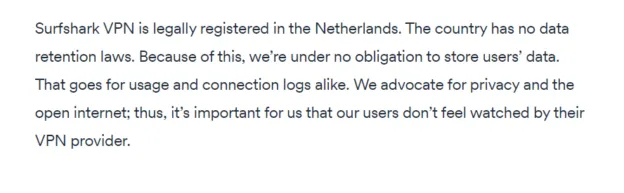
Although the Netherlands offers a liberal and friendly political environment allowing Surfshark VPN to remain log-free, the changed jurisdiction is a big blow for the users.
Logging Policy – Does it Keep logs
Surfshark VPN has always been firm in respecting users’ privacy. It claims to offer maximum anonymity to the users and follows a strict zero-logging policy. The VPN provider prevents itself from collecting users’:
- IP addresses
- Browsing activities
- Connection logs
- Session information
As per their privacy policy:

However, after getting into much depth, it’s revealed that Surfshark’s logging policy is not wholly no-log. The VPN does store a minimum amount of information for 15 minutes, comprising of:
- Anonymous traffic information
- User ID
- The aggregated amount of performed searches
- Connection timestamps
- Registration information
- Connection to a particular VPN server
- Unique identifier for your access device.
Since the collected data can’t reveal your activities or identity, there is nothing to worry about. It uses RAM-only servers that wipe out all data automatically when the servers are turned off. Moreover, to prove its transparency and claims of being a no-log VPN, the VPN has twice been audited.
Cure53 was first audited in 2018. At this time, the focus was on Chrome and Firefox browser extensions. The two members of the Cure53 team audited the extensions and found two vulnerabilities with low severity. While the other was unrelated to the browser, one was a general weakness; the audit teams addressed the issues and guaranteed complete safety.
At the same time, the VPN underwent a second audit of general security and server infrastructure in 2021. Surfshark VPN passed the audit test, and auditors concluded that the VPN is safe to use.
Which Tunneling protocols does it offer?
Surfshark VPN uses a range of secure tunneling protocols, such as:
- WireGuard
- IKEv2
- OpenVPN.
WireGuard is the default protocol in Surfshark VPN apps, but you can also manually choose any other protocol. It is a lightweight and fast protocol comprising 4000 lines of code that allow easy auditing and improves stability. Also, it is less susceptible to vulnerabilities and security flaws.
Besides this, it supports the IKEv2 protocol, which is known for improved speeds because it consumes less bandwidth and runs faster because of the pruning and optimization of some processes. Because of its fast speed, it makes connectivity much more attractive for mobile users. The best thing about IKEv2 is that it’s free from security vulnerabilities but slower than OpenVPN. The VPN also uses OpenVPN protocol which comes as open-source software and protocol. It uses TLS encryption that improves speed and security but has bulky code and can be difficult to set up.
The WireGuard and IKEv2 protocols are compatible with Android, iOS, macOS, and Windows platforms, while the OpenVPN also works on Linux platforms and others.
How good is Surfshark VPN at bypassing censorship?
Surfshark VPN offers some excellent anti-censorship features, helping users bypass censorship. It comes with two impressive features, i.e., Camouflage and No borders mode, allowing you to bypass censorship easily.
The Camouflage mode uses obfuscation technology; hence, it’s also called a stealth VPN server. It disguises the VPN traffic as regular HTTPS traffic and enables you to circumvent censorship. When using the OpenVPN protocol, the camouflage mode runs automatically, and you don’t need to navigate the settings to turn on this feature.
Besides this, Surfshark VPN also offers a No-borders mode. This feature is pretty effective in restrictive countries. The Surfshark VPN app detects the restrictions on every device within your network and automatically turns on this mode. It gives you a list of servers that provides fast and secure connection under network restrictions.
As a result, you can use Surfshark VPN to access any blocked website and services like Skype and WhatsApp. Also, you can use Surfshark VPN in countries like China, Turkey, Russia, and UAE.
Overall, Surfshark VPN provides great anonymity and protection while bypassing censorship.
Are any extra privacy and security features by Surfshark VPN?
Surfshark’s popularity is also because of its extra privacy and security features. These features improve digital security and add more value to your browsing experience. Below is the list of additional supported features offered by Surfshark VPN:
Multihop
Surfshark VPN allows users to double their online security with an impressive multihop feature. It enables you to connect via two different VPN servers located in different locations. This way, the VPN doubles your online security by encrypting your data traffic twice, making it hard for anyone to track you or the websites you visit.
If you’re an activist or journalist, this feature helps prevent government surveillance and protect your sources. But if you’re using Surfshark VPN for streaming, torrenting, or preventing ISP throttling, then it’s better not to use it because a single server gives off better connection speed. This feature is available on Android, iOS, macOS, and Windows platforms. To enable this feature go to Settings > Location > Multihop > Choose a location and tap on Click.
Device invisibility
Surfshark VPN guarantees anonymity and freedom to surf the web with the device’s invisibility feature. It makes your device invisible to other devices connected to the same network. This feature is extremely useful while connecting to public networks but is only available for Android and Windows platforms. To turn the feature on, navigate to Settings menu > advanced > look for the invisible for device option and tap on it.
Two-factor authentication
Using two-factor authentication with a VPN guarantees a top-notch level of online security. Surfshark VPN enables users to take their security to the next level by adding the 2FA feature to their accounts to prevent unauthorized access and specific types of cyberattacks like brute-forcing and credential stuffing. It is an extremely useful feature for people who reuse their login details. You can turn on the two-factor authentication feature by the website in your account panel.
Bypasser
The bypasser is the other name for Suefshark VPN’s split tunneling that gives you more control over your VPN traffic. You can use this feature to decide which apps or websites you want to encrypt via the VPN server, while the rest use the internet usually. This feature is helpful during torrenting because you can improve the downloading speed by excluding the data-heavy apps. To enable this feature go to Settings > Toggle on Bypasser > Choose websites and apps you want to exclude.
The Surfshark VPN bypasser feature offers two options, i.e., bypasser and route via the VPN. The first excludes traffic you don’t want to encrypt and is best when you have a few apps or sites to work outside the connection. The route via the VPN lets you include traffic you want to encrypt. This feature is safe to use but only available for Android and Windows devices.
Perfect forward secrecy
Surfshark VPN also utilizes the perfect forward secrecy feature, the highest encryption standards, and secure VPN protocols. After every session, it automatically releases new encryption keys to secure your data traffic. This ensures that a minimal amount of information gets exposed if the hackers compromise the most recent key.
CleanWeb
Nothing irks the users more than seeing pop-ups and ads while browsing or streaming. They not just interrupt the user experience but also affect the browsing speed. Moreover, at times displaying ads is a tactic used by hackers to scam you. Surfshark VPN also offers an impressive ad-blocker feature called CleanWeb for Android, Apple, and Windows devices.
It blocks intrusive pop-ups, banner ads, and malware before loading, ensuring a secure browsing experience. The VPN saves mobile data and boosts page loading and browsing speeds. Go to Settings > Features > Tap on the CleanWeb option to use this feature.
No borders
No Borders is an advanced feature provided by Surfshark VPN that allows you to use your VPN through network restrictions. You can use it in restrictive countries and surf the web without censorship and restriction. It detects the internet restrictions and automatically connects you to the best server that works well under the network restrictions.
This feature helps evade government censorship and geo-blocks and is available on Android, iOS, MacOS, and Windows devices. To use this feature, go to Settings > Advanced Tab > Tap on the no borders option.
Kill Switch
A kill switch is a smart feature that disables your connection when the VPN connection is lost. It ensures that all sensitive information is secured under the industry’s highest encryption and protocols. SurfsharkVPN also provides a kill switch feature that prevents your IP address from leaking unexpectedly when the VPN connection drops. It protects your online identity and location from exposure until the connection is re-established.
You can use this feature on Android, iOS, MacOS, and Windows devices and boost your online security. To enable this feature go to Settings > VPN settings > Toggle on the Kill switch option.
Tor over VPN
Using a VPN with a Tor browser is the safest method to access the Tor network. Surfshark VPN and Tor have zero problems working together. The VPN allows users to access the Tor browser anonymously without compromising security. Connecting to the Tor over VPN feature allows you to use the Tor browser safely and access the .onion sites without anyone tracking you.
Camouflage mode
The obfuscation tool in Surfshark VPN is called camouflage mode. It makes your connection look like regular HTTPS traffic and hides traces of the VPN connection. It bypasses the content filters by hiding your IP address and using the current network port to establish a secure connection. This way, you can stay private as no one, including your ISP, can learn about your online identity.
The feature is useful for accessing restricted content, downloading P2P files, and evading VPN blocks. This mode can be used on all platforms, including Android, Apple, Linux, and Windows.
GPS spoofing
Most Android devices offer a GPS function, but not all VPNs come with it except for Surfshark VPN. This feature matches your GPS location with the Surfshark server you’re connected to. It protects you from apps and websites that read your location and is available in Android apps.
Surfshark one
Surfshark VPN has launched a Surfshark One bundled package that offers an antivirus program, a private search feature, and a data breach monitoring tool. The antivirus scans your device for potential malware and viruses and provides real-time protection when downloading or installing a program or file. It also customizes and schedules your scans wherever and whenever you want.
The Surfshark search feature protects your searches and provides organic search results. While the Surfshark Alert feature sends you real-time alerts when any threat actor is trying to intercept your emails, IDs, and credit cards. You can add these features to your Chrome or Firefox browsers.
You can get it for an additional price of $3.98/month. But now, this product is only available for Android and Windows users.
Streaming and Torrenting
Streaming and torrenting consume much of the total bandwidth, so ISPs throttle your connection to prevent you from using excessive bandwidth. Moreover, there’s no anonymity in the P2P swarm during torrenting, which violates your privacy and might even get you into legal trouble due to copyright violations. Apart from that, there is always the looming risk of malware-embedded torrent downloads that can harm your device.
Similarly, while streaming sites like Netflix, bypassing the content restrictions amongst a strict VPN block without a reliable VPN is impossible, also, many streaming platforms face geo-blocks, and you need the IP address of that particular country to access the content; the best way is to use a VPN.
Thus, looking into a VPN provider’s streaming and torrenting features is crucial.
Compatible streaming platforms
Surfshark VPN is among the top-quality VPN providers to access blocked streaming content. It works well with all popular streaming platforms, including
- Netflix
- Amazon Prime
- BBC iPlayer
- Hulu
- Disney Plus
- HBO Max
Surfshark VPN is among the best VPNs for streaming Netflix. It unblocks 15 Netflix libraries, and thanks to its Camouflage mode, it helps bypass censorship and enables users to stream their favorite movies and TV shows.
The VPN provider doesn’t offer dedicated streaming servers, meaning you can connect to any server and stream geo-blocked content anywhere. But to further improve your streaming experience, Surfshark VPN offers a SmartDNS feature. This feature allows you to connect the VPN on any device, even those that don’t support the VPN.
Once you have enabled the SmartDNS feature, you can access the US region content like Hulu without installing a VPN.
As a whole, Surfshark VPN performs quite impressively on all popular streaming platforms and allows users to stream with minimum buffering and connection lags.
Is Surfshark VPN good for Torrenting?
Surfshark VPN is a good VPN to use for downloading torrents. It has P2P-optimized servers in 22 countries and an advanced whitelister or bypasser feature that ensures a fast and safe downloading process. The VPN’s strong encryption and IP leak protection feature hides your P2P activities from all snooping eyes.
In addition, you can use it on all popular torrent clients like uTorrent, BitTorrent, and qBitTorrent, allowing you to download torrents anonymously. The VPN provider offers unlimited bandwidth, so you don’t face speed throttling issues.
The VPN doesn’t offer a SOCKS5 proxy, but it isn’t a big issue because it already uses the industry’s highest encryption standard and a split tunneling feature. However, since the P2P servers are not large enough, speeds can be an issue while torrenting on remote servers. Besides this, users on Reddit have shown great concern as they have received warning letters from the ISP despite connecting to Surfshark VPN.
How fast is Surfshark VPN
Surfshark VPN is a relatively fast VPN in the market. It offers fast, consistent, and reliable speeds that are more than enough for streaming and downloading. The VPN consists of servers in 100 countries, so you might experience connection drops while connecting to servers at far away distances.
You can enjoy the fastest connection on the WireGuard protocol. The IKEv2 is the second-fastest Surfshark VPN protocol; meanwhile, OpenVPN provides consistent and fast connection speeds. However, sometimes the speeds can fluctuate, but overall, the speeds are stable and suitable for torrenting, streaming, and simple web browsing.
Overall, Surfshark VPN speeds are impressive, and optimal speeds connect to the WireGuard protocol.
User-Friendliness
Surfshark VPN has well-designed, native, intuitive, and easy-to-download and uses apps. It also offers various customization options that enhance your user experience. The interfaces are clean and won’t cause any trouble for the users.
The number of servers Surfshark VPN provides
Surfshark VPN comes with a decent server network that ensures a fast connection. The VPN consists of 3200+ global servers spread over 100 countries. You can find multiple Surfshark VPN servers in all major countries like:
- Australia
- Canada
- France
- UK
- The US
However, the VPN provider has shut down its servers in India because of the strict data retention laws.
Surfshark VPN consists of two specialty servers, i.e., P2P optimized and multihop servers. The P2P servers help in fast torrent downloading, and multi-hop servers add an extra layer of security by allowing you to connect to two VPN servers of your choice. All the Surfshark servers offer unlimited bandwidth and low latency, which means a fast connection.
How good is Surfshark VPN customer support
Surfshark VPN offers its users fast, responsive, and helpful customer support services. It has active email support, request ticket, and a 24/7 live chat to assist the users. The chat agents are always there to help you. They give quick responses and are well-informed; thus, they guide correctly.
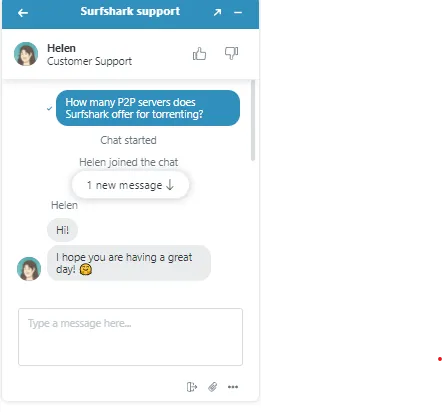
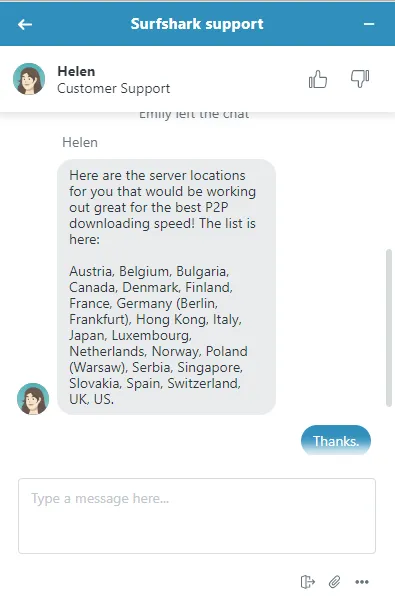
Suppose your query is a bit technical, so you should opt for email support. But, receiving a reply might take at least a few hours or even a day.
The VPN also has many online resources on its website. It includes an FAQ, online video tutorials, blogs, and news sections. In addition, you can also contact the support team on Twitter, Facebook, or Reddit.
What devices is Surfshark VPN compatible with
Surfshark VPN is compatible with all major devices. It is available to install and download for the following devices:
- Android
- iOS
- MacOS
- Linux
- Routers
- Windows
The Surfshark VPN apps are well-designed and easy to use. Plus, it releases updates, so they are free from bugs and potential vulnerabilities. But on the downside, the app’s features and functionality might vary. The VPN also enhances your streaming experience, as you can install it on:
- Amazon Firestick TV
- Apple TV
- Android TV
- Roku
- Chromecast
Besides this, you can also use Surfshark VPN on your gaming consoles like Xbox and PS4, and PS5.
Conclusion
Surfshark VPN is a reliable VPN provider that offers users a top-notch level of digital privacy. It is a trustworthy and secure VPN with strong encryption to boost digital privacy and security. Besides this, it is an ideal VPN for entertainment. Whether you want to use it for streaming, gaming, or downloading purposes, Surfshark VPN ensures the best user experience.
The VPN also offers native apps with advanced features and doesn’t cause you any hassle. If you encounter any issues, you can contact the customer support team via the 24/7 live chat feature and resolve your problems quickly. The only worrying thing about Surfshark VPN is that it has moved to a less privacy-friendly jurisdiction, i.e., the Netherlands. But with the independent log audit report, you can still use the VPN without worrying about your privacy.
FAQs
How useful was this post?
Share this article
About the Author
Rebecca James is an IT consultant with forward thinking approach toward developing IT infrastructures of SMEs. She writes to engage with individuals and raise awareness of digital security, privacy, and better IT infrastructure.
More from Rebecca JamesRelated Posts

ExtremeVPN Review (2024): Fast, Affordable, User-friendly
ExtremeVPN is a modern VPN with some of the most fantastic privacy, security, streaming, and torrent...
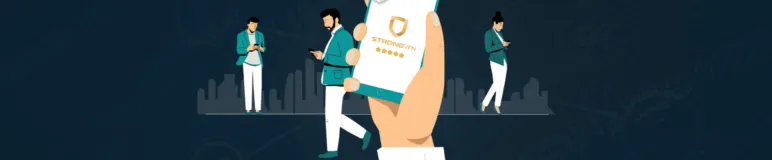
StrongVPN Review: Is It Strong Enough to Use In 2024?
StrongVPN is one of the oldest yet most overlooked VPN service providers, giving the impression that...
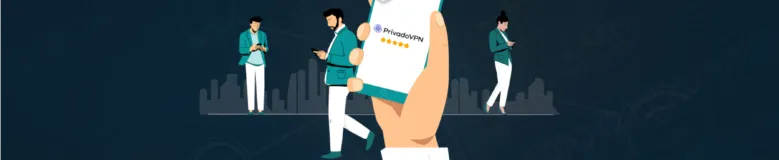
PrivadoVPN Review: Is It Fast, Secure, and Private to Use In 2024?
PrivadoVPN is a small yet mighty VPN provider that offers free and premium plans. The paid version p...

Does FastestVPN Provide Fastest VPN Service? Detailed Review
FastestVPN marked its way in the industry in 2016. The VPN claims to have the jam-packed features re...

How TorGuard VPN Really Guards Your Privacy? Detailed Review
TorGuard VPN emerges as a strong product that provides an anonymous VPN, a business VPN, and a priva...

Does Bitdefender VPN Provide Enough Defence? Detailed Review
Bitdefender is a trustworthy brand that offers cybersecurity solutions for homes and businesses, inc...





