A few key signs can help you distinguish between real and fake Android virus warnings. If you’re wondering if a recent virus notice you received on Android is fake, here are some ways you can tell:
In 2024, Android is the world’s most popular mobile operating system. With over 3 billion users from almost 200 countries, it’s no wonder why Android mobile phones are also prime targets for malware developers.
While Android is generally a very secure platform, malicious individuals will always find ways to exploit vulnerabilities. One of the most common ways Android users get scammed is through fake virus warnings.
What are Android virus warnings?
Android virus warnings are notifications on your Android device to warn you of potential threats. These warnings can help prevent serious data breaches and protect your privacy when legitimate. However, not all of these Android virus warnings are real.
Often, fake Android virus warnings usually take the form of a popup message that tells the user that their device has an infection with a virus and that they need to download an app or click on a link to remove it.
Aside from these being fake and no virus on the device, fake Android virus warnings can also be dangerous. Here’s why.
Why fake Android virus warnings are dangerous
If an Android device owner falls for the scam, they could download a malicious app or click on a malicious link that compromises their device’s safety and security. Afterward, hackers can steal a variety of personal data from Android users.
For example, data stolen can include personal information such as your name, address, and credit card number. Hackers may also be able to access your email, social media accounts, and bank accounts.
In 2021, cybersecurity research firm Check Point released a study on how a new type of Android malware gains control of smartphones by using various methods to get permissions for remote mobile access. Referred to as Rogue RAT, the malware pretends to be an administrator on your Android phone after installing itself. Afterward, hackers can remotely access everything from your files, messages, and even record calls.
In some cases, fake virus warnings can lead to identity theft, increasing complications like hackers using your identity to open credit cards, apply for loans, or commit fraud.
The different types of fake Android virus warnings

Statista said malware developers launched over 480,000 malware for Android monthly in 2020. With this, it’s no wonder why fake virus warnings on Android are getting more creative.
These days, fake virus warnings can take many forms on Android. Commonly, they may appear as a popup message or notification. Aside from your phone, you can also get fake virus warnings in apps, websites, or emails.
Usually, the message will say that your device contains a virus or malware and that you need to take action to remove it immediately.
4 Ways to tell if Android virus warnings are fake
Based on our research, below are the ways to spot a fake or real virus alert on Android.
Originates from an unknown or suspicious source
If you receive a virus warning on your Android device and are uncertain whether it’s real or fake, you should first look at the source. If it originates from an unknown or suspicious source, the warning will likely be fake.
In general, it’s best to always check links before clicking them. Aside from this, you should take note of the website address and double-check if it’s correct before logging in.
Filled with grammatical errors or poor spelling
Poor grammar or spelling is another key indicator of a fake Android virus warning. If the notification contains many grammatical errors or misspellings, it’s likely, not legitimate.
Most legitimate Android manufacturers and developers will have a dedicated team that ensures that any communication to its users is professional and does not include grammatical or spelling errors.
Asks you to click questionable links
An Android virus warning will never ask you to click on a link or download an attachment. Instead, the call-to-action will often be embedded in the correspondence and will not require you to go to another page to solve your issue.
If you receive a warning that asks you to do either, it’s almost certainly a fake Google virus warning on Android.
Warns you of imminent danger if you don’t take action
Fake Android virus warnings often try to scare you into taking action by warning you of imminent danger. These warnings may say that your device is at risk of being destroyed or that all your data is at risk of deletion if you don’t take immediate action.
If a virus warning seems excessively dramatic, it’s probably fake. Hackers often prey on your sense of urgency, so you won’t do your due diligence before following instructions.
Other ways to spot a fake virus alerts
While virus alerts can be convincing, there are some dead giveaways. Knowing them can go a long way in helping you spot fake virus alerts and prevent your device from being infected. Here are some signs of a fake virus alert:
- Request for personal information: In most cases, fake virus alerts will ask for your private information, such as email, phone number, address, and official name. A legitimate antivirus program rarely asks for such information using a pop-up alert.
- Fake-sounding products: Fake virus warnings typically promote counterfeit products. Knowing reputable antivirus software makes it easier to spot these fake offerings.
- High-frequency alerts: A sudden bombardment of virus warnings is a common tactic employed by adware. They intend to create a sense of urgency and anxiety, pushing you to download their phony products.
- Many viruses detected: Fake virus pop-ups tend to lack subtlety. If you receive alerts claiming that your computer is infected with numerous malware threats, it is likely a ploy to induce panic.
- Immediate requests for payment: Fake virus pop-ups may demand payment right away. While many legitimate antivirus solutions offer free options, those that require payment won’t charge you for addressing individual threats.
- Vague wording: Suspicion arises when fake virus warnings make vague promises or provide unclear product descriptions. Reputable antivirus solutions use precise wording to describe their products and features.
- Sluggish devices: Sometimes, a fake virus alert may trigger a new browser window, leading to a sudden slowdown in device performance or the audibility of loud fan noises. In such cases, ensure that no new windows have unexpectedly appeared.
- Legitimate antivirus products can’t be installed: Some more malicious fake viruses deliberately block the installation of legitimate antivirus products, further reinforcing their deceitfulness.
By being aware of these telltale signs, you can effectively differentiate between real virus warnings and their fraudulent ones.
Examples of fake virus alerts
Various types of fake virus warnings can manifest, and being familiar with these examples aids in detecting scams that can potentially cause harm. Check out the following prevalent examples of fake virus alerts to identify them before they cause any damage:
Malvertisements
Malvertising occurs when legitimate advertising networks are compromised, leading to the display of malicious advertisements on websites you typically trust. These ads often assert that your device is infected with a virus and attempts to sell ineffective solutions.
So, if you encounter random notifications regarding malware infections, it’s advisable to disregard them.
Fake versions of authentic ads
Counterfeit ads from genuine companies can be highly deceptive, convincingly mimicking actual notifications of virus alerts. However, distinct indications can help you identify a fake ad. So, watch out for exaggerated and fear-inducing language or offers that seem too good to be true.
For instance, the notorious Microsoft pornographic virus alerts are a well-known example. This fraudulent Microsoft fake alert deceives you that your device has been locked, claiming it was compromised due to visiting infected pornographic sites. The fake virus alert entails a phone number that leads to a tech support scam aiming to sell counterfeit antivirus software for unlocking your computer.
System tray notifications
While less common than fake virus warnings, system tray notifications can still pose a significant threat. These notifications appear in your system tray, informing you of an infection that requires immediate action.
Fake system tray notifications are particularly risky because of their convincing appearance. Therefore, verifying the authenticity of any such notification before interacting with it is essential.
Similar to other counterfeit virus alerts, you can determine their legitimacy by analyzing the language used in the warning. These scams employ emotionally charged language to induce fear and prompt impulsive decisions. Visual discrepancies, such as mismatched fonts or formatting issues, can also raise suspicions.
4 Ways to tell if an Android virus warning is real
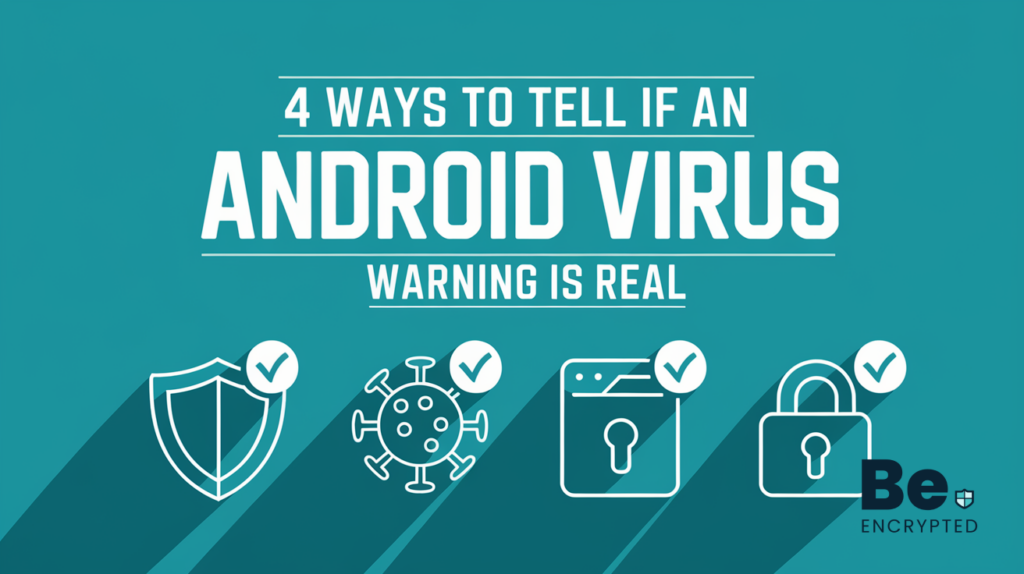
Alternatively, there are ways to tell if an Android virus warning is coming from the right places. Here are a few things you can look for to determine if an Android virus warning is legitimate:
- Credibility of source
- Specificity of threat
- Clarity of next steps
- Official Android press releases
Credibility of source
To know if an Android virus warning is not fake, the first thing you must check is who sent it. Examples of credible sources include your anti-virus software or the Android Security Team.
If you’re uncertain whether the message is real or fake, try searching for the message’s text online. If you find identical or similar messages posted elsewhere, the message you received is likely a scam. Aside from this, there are many dedicated forums for users to discuss their experiences with fake Android warnings.
Specificity of threat
Regarding legitimate Android virus warnings, the message should contain details about the threat. It is not enough for the notification to say there is a virus infection with your device.
For example, the message should include the name of the virus, how it can affect your device, and how to protect it. If the statement is vague or general, it’s likely to be made up and has no factual basis.
Clarity of next steps
A legitimate Android virus warning will usually tell you to take action, such as running a scan, updating your operating system, or removing the virus.
Sometimes, a fake message may tell you to do something that doesn’t make sense, like downloading a file or entering your login details on a sketchy third-party website.
Official Android news
If a virus is dangerous and rampant to the point that thousands of Android users are affected, you will likely be able to read about it in the news. If you suspect the virus warning is fake, you can quickly search for official press releases or supporting information from trusted websites.
What to do when you receive a fake virus warning on Android
If you receive a fake virus warning on Android, do not panic. Here are some steps you can follow to protect yourself:
- Do not click on any links or follow any instructions in the message. Clicking through any links could install malware on your device or lead you to a dodgy website that could steal your data.
- Delete fake virus warnings on Android without responding. Responding to a fake virus warning instantly includes you in their active account database, increasing the likelihood of this happening again.
- Check for virus spy apps. After a fake virus warning, it is best to try to find hidden spy apps on your Android device to avoid repeated infections.
- If you’re still unsure whether the message is real or fake, contact your Android manufacturer or carrier for assistance. They can help you determine whether there is a legitimate security threat and advise you on how to proceed.
How to avoid falling for fake virus warnings on Android
Virus warnings will only become more common as Android devices become increasingly popular. Unfortunately, while some warnings are natural and necessary, many are fake.
By distinguishing between real and fake Android virus warnings, securing your Android phone, and learning how to respond, you can protect yourself from falling victim to malware and other scams.
Share this article
About the Author
Waqas is a cybersecurity journalist and writer who has a knack for writing technology and online privacy-focused articles. He strives to help achieve a secure online environment and is skilled in writing topics related to cybersecurity, AI, DevOps, Cloud security, and a lot more. As seen in: Computer.org, Nordic APIs, Infosecinstitute.com, Tripwire.com, and VentureBeat.
More from Iam WaqasRelated Posts

Understanding Malware and How to Remove it from Your Website
As a business owner, your e-commerce site is your virtual brick-and-mortar store. It’s how you...

How To Check If Your Phone Is Being Tracked – 6 Common Signs To Check!
Mobile phone tracking is a very serious issue. It is one of the most invasive and potentially damagi...

What Is Spyware? Types and How to Remove it?
Most people have no idea what spyware is, let alone the different types of spyware. Spyware is malwa...

What is Keylogger – How to Find and Remove it Completely
KEY TAKEAWAYS Keyloggers are becoming a major problem as they secretly work in the background of you...

What Is Malware and Common Types – How To Prevent It?
Malware is a general term used to describe a variety of malicious software that can infect your comp...


