Cell phone spying has become a major issue, as everyone keeps their important data, like photos, documents, and do calls using it. However, various spyware apps harm your data and resulting in data breaches. Fortuantely, you can protect your cell phone from spyware using the following tips:
- Ensure your phone never leaves your sight.
- Use a secure password to lock your phone.
- Monitor your phone for unusual behaviors.
- Use encryption tools.
- Utilize a data monitoring app to keep track of your bandwidth.
- Use a VPN while connecting to public Wi-Fi.
- Avoid clicking on suspicious links.
- Download and install trustworthy apps.
- Turn off Wi-Fi and Bluetooth when not in use.
Spyware is a cell phone application that has become a common issue these days. But thinking about it too much or being concerned about every sign that your phone is tapped could make you paranoid.
Some spyware is remotely installed on your phone, but they are usually scams and do not work as advertised.
However, for regular spy apps, the hacker must have physical access to your phone. Therefore, the most essential precaution is to keep your phone with you or in a safe place.
Unfortunately, it is most common for users to download the spy app on their phones unintentionally. Spyware apps could be extremely dangerous as they can access text messages, calls, e-mails, call history, and location on your device.
So, you should detect the spy apps on your phone as early as possible, and our guide will teach you how to remove the spyware.
How to protect your phone against spying

Below are the measures based on our thorough research that you can use to safeguard your phone against spying:
- Ensure your phone never leaves your sight. You should always keep your phone in your possession to prevent anyone from physically installing spyware tools.
- Use a secure password to lock your phone. A strong and complex password protects your device from being hacked and prevents hackers from installing spying tools. In addition, you should employ biometric locks where possible.
- Constantly monitor your phone for unusual behaviors that can help you determine if your phone is being trapped. These include increased network usage, random waking, unexpected network connections, rapid battery drainage, etc.
- Use encryption tools. You can encrypt your phone storage to block hackers from accessing your data, allowing you to avoid a privacy breach. Also, this prevents anyone from accessing your data in case your phone is stolen.
- Use a data monitoring app to keep track of your bandwidth. Examine the app for unusual apps using your data, as they may be spyware apps sharing your data with third parties.
- Use a VPN while connecting to public Wi-Fi. Hackers can access your device by faking a public Wi-Fi network since they can see your web traffic once you connect your phone. Therefore, use a trustworthy VPN service like NordVPN when connecting to public Wi-Fi.
- Avoid clicking on suspicious links. Cybercriminals target internet users with malicious links that typically lure them with gifts but install malware when they click. However, if you must click those links, ensure you scan them for malware.
- Download and install trustworthy apps. Some apps are pirated and are used to collect your personal information. So, you should always read the permissions the apps require you to offer and also review their terms and conditions before agreeing.
- Turn off Wi-Fi and Bluetooth when not in use. This is because they can connect automatically and end up installing spyware on your device and exposing you to potential cyberattacks.
Signs that your phone is trapped
Sometimes, these spying apps are more innovative, and you cannot judge the changes to your phone. However, in most cases, there are some visible and probable signs after a spyware injection.
Some signs could signal spy apps and show someone is tracking you, but other systematic issues can cause these problems.
1. Fast battery drainage
If you witness irregular battery drainage patterns, it could be due to a spy app. Such apps are known to increase battery usage severely.
You can better detect this issue and its cause.
Battery performance decreases with passing years, or your usage patterns can also cause fast battery consumption. Some mobile apps remain functioning in the background even when you are not using them.
Other than this, spyware running in the background of your phone tends to consume more battery.
2. Uncertain phone shutdown and restart
Generally, your phone turns off or restarts when you do it. But, with malware running on your mobile, there could be a sudden power off or on.
You could understand this with the example of a PC software installation.
Sometimes, when an installation is complete, the PC restarts automatically without your command or authorization. The same could be valid with malicious software; however, you are unaware of the running spy app here.
One might also notice the mobile screen light up as if it is in use. If you see it once, there is probably nothing alarming, but if it happens pretty often, you should think about it.
3. Battery too hot
Feeling mobile warm is expected while using, but when not in use, this could be a signal towards spyware functioning.
Even light functioning, such as WhatsApp or Facebook usage, slightly changes battery temperature. However, it may be due to unknown software application processing if it gets too hot without reason, such as charging, long voice calls, or lengthy movie play.
4. Background noises
Heard any strange buzz or noise while being on call? If yes, recall the history from the start, or is it sudden?
As mentioned, the spyware apps can also listen to and record your voice call, which could cause uncertain noises.
Signal issues also cause unclear or added voices, but you can confirm it through a test call from another mobile. Or, if the problem continues for a long or becomes regular, then it’s better to be vigilant.
5. Strange messages
Promotional deals, brand publicity, or a sale offer on a text message could indicate tracking, but it’s not a spyware warning.
But if a message read like this; #wet$ssaw244*& then what does it mean?
Weird text messages (usually with symbols and numbers) which are unreadable and seem gibberish could be a spyware tool. As a result, this simple SMS could initiate GPS tracking, enable a microphone, turn on the camera, or kick off other intrusive processes.
6. Enormous data usage
Most people don’t have track of the data usage until their limit is reached or they get a bill. If your data usage suddenly exceeds the regular usage pattern and you haven’t performed any such activity, it could be spyware sending logs to and from your phone.
Such malicious software directs your phone to unauthentic websites when your data or Wi-Fi connection is on.
Generally, it is hard to detect the change, but you can spot suspicious activity by turning off all the data using apps for some time.
Some of you might have noticed these issues, but they do not entirely indicate the spyware apps. However, it is safe to take precautions before you fall into extreme danger.
7. Strange search history
Reviewing your phone’s search history may help you identify if you are being monitored. Spyware may be installed on your device if your search history includes unusual websites, downloads, or keywords.
8. The appearance of unknown apps
Be wary if you discover an application you did not download and install on your phone. This may be spyware installed remotely, and you should uninstall it.
Can someone spy on my phone without touching it?
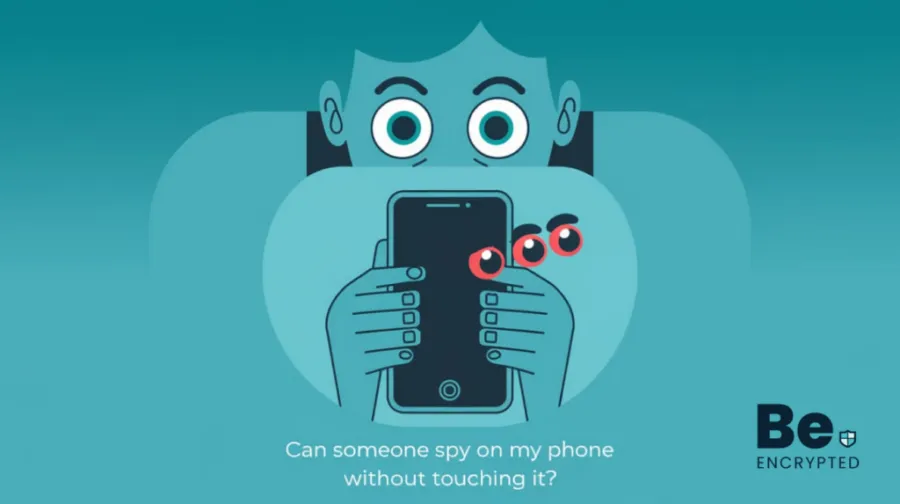
Yes, cybercriminals can install stalkware or spyware on your device from anywhere in the world because they only require an internet connection and a trap for you to interact with their malware. Furthermore, if you use an iOS gadget, anyone with your iCloud logins can spy on your phone remotely with spying tools.
Hackers employ spyware for malicious reasons like blackmail, data theft, cyberstalking, and identity theft. Fortunately, you can prevent malware by installing reliable antivirus software on your phone.
Ways to remove Spyware (Android and iPhone)
Android phones are more prone to spyware attacks as compared to iPhones. Therefore, it is more probable that Android users have a question, how to stop someone from spying on their cell phones?
If you have witnessed regular signs of spyware apps, it’s better to follow these ways to remove them from your phone.
1. Restore the factory settings
This is the easiest method to get rid of any spy software.
Restoring the factory settings could be unpleasant for most mobile owners as it removes all the data and stored files. However, it is way better than giving your data to a malicious entity.
For Android
To perform a factory reset, open the phone’s Settings> Backup and Reset> Factory data reset> Reset phone. Then, select erase everything and enter your passcode if there is any.
For iPhone
Go to your iPhone’s Settings> General> Reset> Erase All Content and Settings. To confirm the process, enter your password.
2. Manually removing the app
Another way to remove the app is to delete it manually.
This way is a bit tricky as you must recognize the malicious app before getting into the removal process. Also, you must remember that several apps could work together to make up a single tool. Therefore, you should delete all the apps.
- Go to your Android Settings app and click Apps.
- Now, scroll down and locate the spyware app/apps.
- Click on the app and press Uninstall.
3. Update your operating system
This method is less effective in removing the spy app than the above two. However, ignorance of the OS update often gives malware easy access to your phone.
If your mobile company recently launched an update, they have most likely patched the security loopholes.
If you have rooted your Android phone, it will also be removed with the OS update. Because Android rooting allows unknown and stranger apps to download, the malicious apps could also manage an easy way to your phone.
For iPhone
Updating the iPhone with the latest iOS update effectively removes the tracking programs. Also, if you apply the jailbreak, it will remove the iPhone.
To update iOS, go to Settings> General> Software Update.
Malicious software can never be installed on the iPhone unless it is jailbroken. Most people jailbreak their iPhones themselves to install apps from other sources, such as the App Store.
On the other hand, anyone else could also do it on their iPhone with physical access.
4. Installing a security app
Numerous anti-spyware software monitors malicious and suspicious activity on your phone.
These apps notify you if any new software or program is installed on your mobile phone. Through such methods, you could quickly detect an undirected installation.
Security apps allow scanning to identify fraudulent software that has already been installed on your phone without your consent.
Along with these general features, some distinguishing characteristics vary from app to app. For instance, Avast is a popular name for antivirus, password manager, and anti-spyware.
What other types of spyware are there?
Spyware comes in multiple forms, including:
- The adware monitors your online activity and uses the data to direct spam and intrusive pop-ups to users.
- Modem hijackers, which take control of your gadget’s Wi-Fi or cellular connections, make random calls and allow pay-for-play websites, such as pornography sites, to charge your cellular bill.
- Keyboard loggers, which record all keystrokes you enter on your gadget. Cybercriminals use them to steal credit card numbers, passwords, or any other relevant personal data.
- Browser hijackers that change your browser home page and other links. They allow fraudsters to reroute your web traffic to malicious sites or sites that profit from routing your online traffic. Furthermore, browser hijackers may be used to monitor your online activity.
Better remain vigilant and prudent
Along with all the precautions discussed, it is necessary to keep a strong password on your mobile phone. Also, try to keep your phone alone or in a safe place.
There is advanced spyware, too, but most of it is detectable at any point with which you can track and remove it. However, you could equip defense before any such sign so that there is the slightest chance of your phone being attacked by spyware.
FAQs
Share this article
About the Author
Zehra Ali is a Tech Reporter and Journalist. She has done her Masters in Mass Communication. Topics related to cybersecurity, IoT, AI, Big Data and other privacy matters are extensively covered by her on various platforms. You can follow her on twitter.
More from Zehra AliRelated Posts

Top 13 Mobile Security Threats and How to Prevent Them
KEY TAKEAWAYS Security threats are increasing daily as hackers have become more advanced. Your mobil...

Top Mac Security Threats: Learn How to Prevent Them
KEY TAKEAWAYS Threat actors use social engineering tactics, fake virus alert scams, or trick users i...

OpenSSL Vulnerability: What Do You Need to Know?
A security hole has been found in OpenSSL, which has now been addressed and fixed. If exploited, the...

How Data Encryption Protects Your Devices
KEY TAKEAWAYS Cybercrimes are increasing daily. Every minute, someone in the world faces a cyberatta...

How Can Your USB Device Pose Security Risks to You
A Universal Serial Bus – USB device is a helpful external data storage device. It includes a f...

How to Tell if Your Phone Has Been Hacked | 12 Signs
With the changing security landscape, smartphones have become more of a curse than a blessing. Mobil...





