Android devices are more vulnerable to cyber attacks and privacy breaches than iOS devices. Therefore, you should follow precautions to protect your privacy on Android. Below are some tips you can follow:
- Protecting your smartphone
- Limit your virtual interaction with Google
- Setup a PIN and hide your data
- Hide your notifications
- Consistent software update
- Never trust unknown sources
- Don’t share too much
- Do not save all of your passwords
- Understanding app permissions
- Use a mobile security app
- Enable remote wipe
The introduction of smartphones has morphed into an integrated part of our lives. We store most of our personal data on this device, making it a golden bird for hackers.
Smartphones such as Android phones can sometimes really jeopardize your privacy. Through your Android operating system, Google tracks details such as your location, emails, and commonly visited websites.
However, you can avoid this practice and ensure privacy by following some tips. Our article covers such tips. So, let’s read along and discuss them in detail.
Tips to protect your privacy on Android devices
As privacy experts, below are the strategies we would follow to protect our Android devices from privacy breaches.
1. Protecting your smartphone
There are vulnerabilities all around us. Your smartphone is always at risk of invasion and malware threats. Thus, avoiding connecting your Android phone to unknown public WiFi is one way to go. Bluetooth and computers are excellent malware hosts like a public WiFi connection. Thus, never leave your Bluetooth activated, and avoid as much as you can to connect your phone to a computer.
If you are not using a service or app on your phone, the safe bet is to turn it off. As underrated an idea as it may be, getting malware protection for your Android phone is also essential.
2. Limit your virtual interaction with Google
As an Android smartphone owner, you are always vulnerable to Google’s data collection activities. However, you can limit this interaction. As much as Google ascertains its commitment to privacy, this is not the case.
You can avoid this intrusion by customizing your “activity control” settings. Additionally, using the phone without signing into your Google account limits the invasion of privacy as much as it limits your activities on your phone.
3. Setup a PIN and hide your data
Always set up a personal identification number (PIN) on your phone. This prevents intrusion from anyone, even if you lose your phone or it is stolen. Choosing a PIN over facial recognition or biometric fingerprinting offers a more traditional and “safer” route to protect your data, even from Google.
Remember your PIN because you risk losing all your data if you don’t.
4. Hide your notifications
You can hide your notifications to protect your privacy. You never know in what hands your device may fall. Thus, hiding your notifications goes a long way to keeping your data, such as notifications, contacts, and messaging, hidden. You can turn them off by visiting the sound and notifications settings.
5. Consistent software update
Consistent software updates of your Android smartphone are significant in keeping your phone’s security. As much as manufacturers and developers work to improve the security of your mobile devices, so do hackers to find more innovative ways to invade and spread malware.
Thus, updating your phone helps you stay up to date with more advanced gimmicks and tricks to invade or infect your devices with malware. On your Android phone, go to “settings,” then “about the phone,” and then “system update” to keep your phone system up to date.
6. Never trust unknown sources
Inherited from Linux, Android works by only allowing you to download or install Apps and programs from sources that its developers have vetted. Your Android phone comes with pre-settings that don’t enable unknown sources. This ensures you are always safe, especially from malicious sources and programs.
However, your Android device occasionally lets you download and install programs and apps from unknown sources. This process will only be allowed if you permit Google to enable unknown sources. This may be detrimental to the security of devices and data. Thus, always pay attention and avoid permitting and enabling sources you are unsure of.
7. Don’t share too much
As much as you want to share your location with your Uber app, it is not always safe. Sure, some Apps may become virtually useless without the location feature. Yet, this feature may sometimes be detrimental to your Android phone security. Thus, before turning on essential features such as your location, always gauge the necessity and safety concerns involved.
8. Do not save all of your passwords
Many online services and sites offer the option of saving your password immediately so you don’t have to type it again when logging in. Most users follow this advice and save their passwords to such websites.
But have you realized that if your Android device gets into the hands of a hacker, he can extract all your essential passwords saved on your device? This can lead to a massive loss of personal and private information, specifically regarding online transactions.
9. Understanding app permissions
A list of requested permissions shows you the permissions required by an app before you begin to install it from Google Play. Many apps require permissions that are not even necessary. Thus, you should always ensure that you go through the list of permissions that an app asks for and correspond to what the app does.
This is an essential step because not all apps you install via Play Store are safe for your Android privacy. While choosing an app to install, go through the comments and ratings of the related app. This will help you gain precise know-how of the app, what it does, and how it works.
10. Use a mobile security app
Installing a mobile security app can enhance your Android privacy and security. It can deal with all your security issues. It’s better to find a mobile security app before Android malware gets you. Avast Mobile Security is an example of an Android security app. It can help you augment your Android security.
Android malware is getting out of hand these days. That’s why you should never let your guard down.
11. Enable remote wipe
Remote wiping is crucial as no one knows when you lose your Android device forever. Performing a remote wipe can prevent hackers from accessing your precious data.
We recommend you use the Premium version of the Avast mobile security app to enable this feature on your Android device.
Share this article
About the Author
Rebecca James is an IT consultant with forward thinking approach toward developing IT infrastructures of SMEs. She writes to engage with individuals and raise awareness of digital security, privacy, and better IT infrastructure.
More from Rebecca JamesRelated Posts

Top 13 Mobile Security Threats and How to Prevent Them
KEY TAKEAWAYS Security threats are increasing daily as hackers have become more advanced. Your mobil...

Top Mac Security Threats: Learn How to Prevent Them
KEY TAKEAWAYS Threat actors use social engineering tactics, fake virus alert scams, or trick users i...
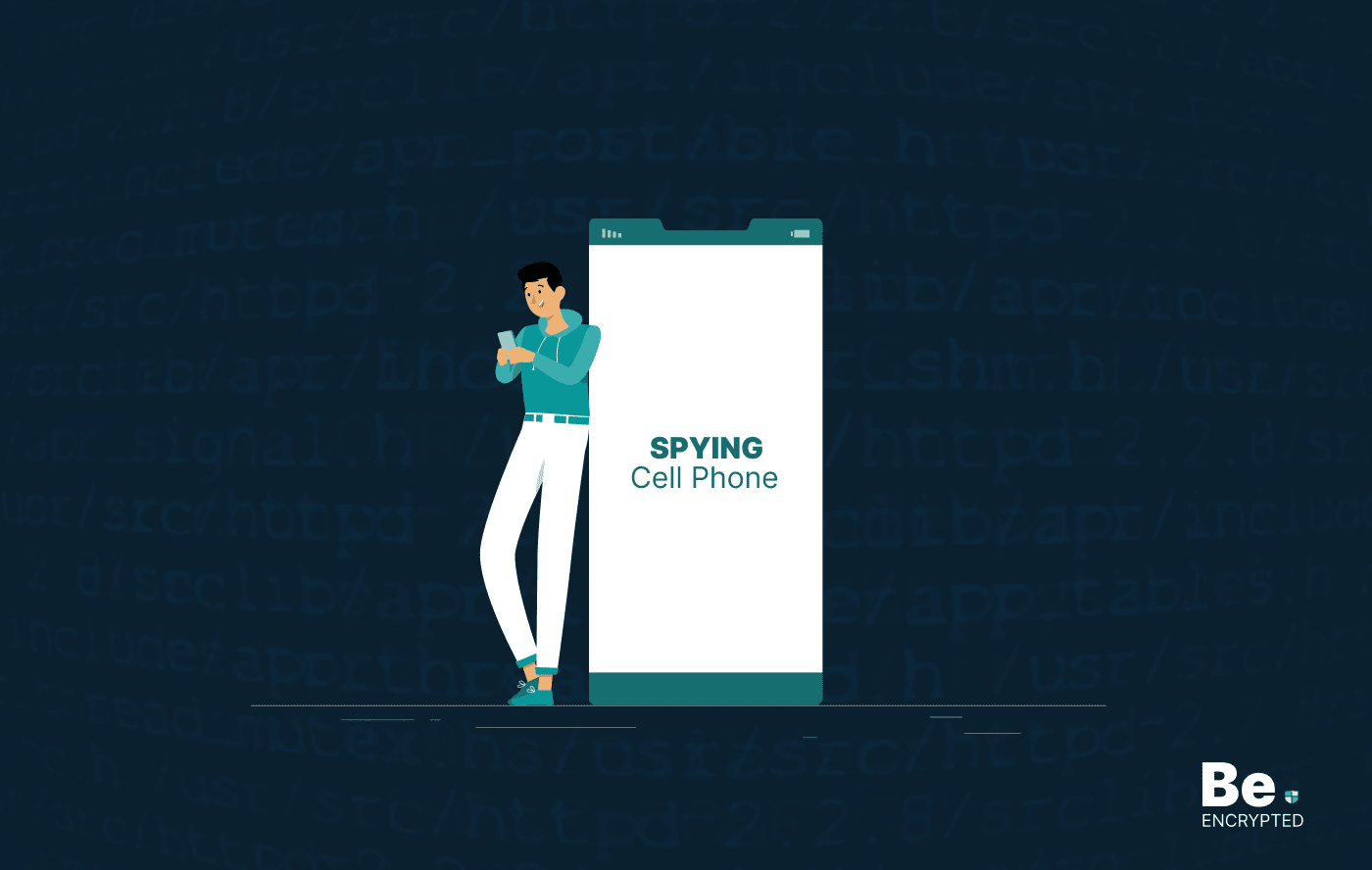
How to Stop Someone from Spying on My Cell Phone
KEY TAKEAWAYS Cell phone spying has become a major issue, as everyone keeps their important data, li...

OpenSSL Vulnerability: What Do You Need to Know?
A security hole has been found in OpenSSL, which has now been addressed and fixed. If exploited, the...

How Data Encryption Protects Your Devices
KEY TAKEAWAYS Cybercrimes are increasing daily. Every minute, someone in the world faces a cyberatta...

How Can Your USB Device Pose Security Risks
KEY TAKEAWAYS USB devices are mostly passed around by computer users, like silicon business cards. S...


