USB devices are mostly passed around by computer users, like silicon business cards. Since we are familiar with USBs carrying malware infections, we depend on occasional reformatting and anti-virus scans. However, this is not enough. Therefore, we discussed some tips on how to protect your USB from security risks.
A Universal Serial Bus – USB device is a helpful external data storage device. It includes a flash memory that can store as little as 256 MB up to 256 GB. However, this USB stick can prove to be a significant security risk. People started considering USB devices a security threat after Edward Snowden used them to copy secrets from the US National Security Agency (NSA).
Steps to alleviate security risks posed by USB device
Below are the ways a USB device can pose security risks and how you can mitigate these threats:
1. Losing a USB device
The most common security risks concerning USB flash devices occur when the device is lost.
However, your concerns can be minimized if you have a password-protected or, better, an encrypted USB flash device. Moreover, you will be secure enough if your data is backed up somewhere else. So even if your device is lost or stolen, your data will remain safe as no one can break the encryption you have set on your USB device.
To encrypt your USB device, you may use encryption software or buy a device with an encrypted partition.
Another issue is losing a USB device without a password and encryption protection. Depending on the importance of the data stored on the USB device, your lost USB device can cost you your entire fortune. If it is just your resume stored on the USB device, then you should not be overly concerned, but if that device has very personal documents stored, these concerns will be very high.
Therefore, the simplest way to avoid losing your USB device is to store it securely. Wherever you place the USB device securely, you should also ensure that any excessive shock or pressure does not damage it, as this can result in data corruption or breakage.
2. Finding a USB flash drive
If a USB flash drive is found unnaturally, there is almost a 50 percent chance that you will insert it into your computer. You might think it is free stuff, so why not utilize it for your purpose? Unfortunately, this USB flash drive can also be a trap, easily trapping you into loading malware onto your computer.
A nontech-savvy would never check the contents of a USB flash drive, but a security expert would do so. Secure PCs with specialized security software should be used to check the contents of such an unnaturally found USB flash drive.
You can protect your computer from Various autorun malware if you have an anti-virus. But this is only possible if your system is up-to-date. Otherwise, there will still be chances of malware infecting your system.
Therefore, it is better to leave any unnaturally found USB flash drive. You can also post a call on social media for the lost device’s owner, but you should never plug it in.
3. Giving a USB device to a friend
If you have a USB device and just bought a new one, you might have second thoughts about your older one. You might consider selling your older USB device or giving it away. The important thing for you should not be dreams of earning a small profit; rather, you should be thinking about data security.
When selling out or giving away a USB device, you should ensure you have removed all the contents. Remove the data securely, and hand the device to a stranger or your friend only after complete validation.
Moreover, several methods are available for securely wiping off flash-based media from a USB flash drive. However, every read and write cycle will result in disk aging. Therefore, it is best to wipe and bin older drives, as they might not last long enough in the new owner’s hands.
4. USB-specific malware
Some malware, Trojans, and worms can also be found auto-running on a USB device. This malware will attain a good level of success if your computer is not loaded with security software.
An example of such malware is BadUSB. This virtually undetectable malware can hijack targeted computers. It targets an individual through an infected USB device and then seizes control of their computer or wherever the infected USB is inserted.
5. Know your USB device
Your USB device requires a safe and secure place from the prying eyes of hackers and snoopers. But you must also recognize it, even among a vast mass of various USB devices. Thus, recognition of USB devices is vital.
Security and privacy concerns revolve around the clock around a USB device. Therefore, you mustn’t accidentally hand over your USB device instead of the one intended to be handed over. If you accidentally hand over your USB device, it may result in embarrassment or cost you your fortune.
Therefore, you should keep your drives separate from the ones you use at work. Furthermore, you should check the contents before handing over any USB device.
If your USB is just like any ordinary one, chances are high that you might be unable to tell them apart. However, you can easily recognize your USB device with a flashy or showy design, like Lego or wood. You can also apply some sticky labels on your device, but you still should consider placing it in a secure place.
Share this article
About the Author
Rebecca James is an IT consultant with forward thinking approach toward developing IT infrastructures of SMEs. She writes to engage with individuals and raise awareness of digital security, privacy, and better IT infrastructure.
More from Rebecca JamesRelated Posts

Top 13 Mobile Security Threats and How to Prevent Them
KEY TAKEAWAYS Security threats are increasing daily as hackers have become more advanced. Your mobil...

Top Mac Security Threats: Learn How to Prevent Them
KEY TAKEAWAYS Threat actors use social engineering tactics, fake virus alert scams, or trick users i...
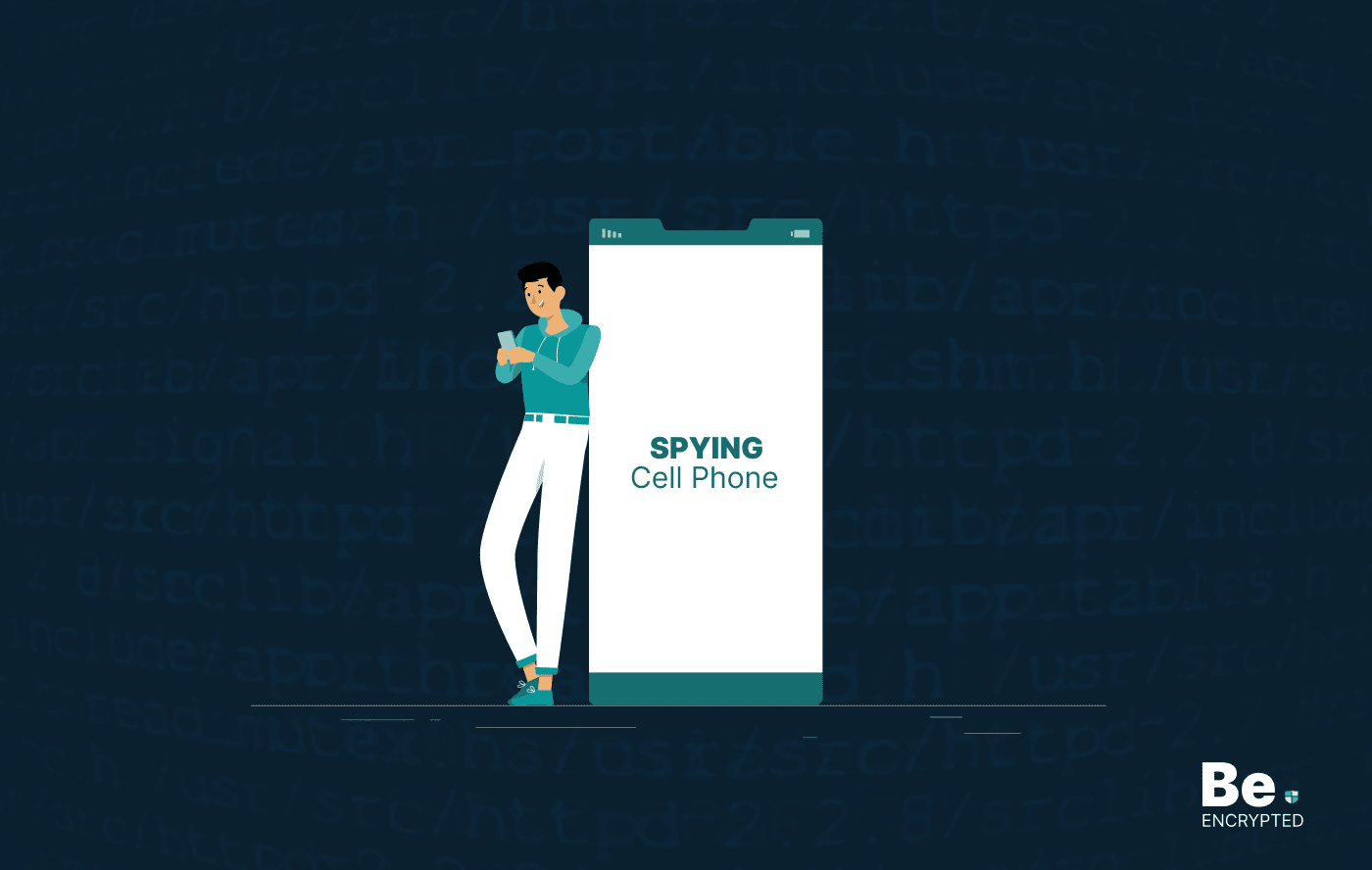
How to Stop Someone from Spying on My Cell Phone
KEY TAKEAWAYS Cell phone spying has become a major issue, as everyone keeps their important data, li...

OpenSSL Vulnerability: What Do You Need to Know?
A security hole has been found in OpenSSL, which has now been addressed and fixed. If exploited, the...

How Data Encryption Protects Your Devices
KEY TAKEAWAYS Cybercrimes are increasing daily. Every minute, someone in the world faces a cyberatta...
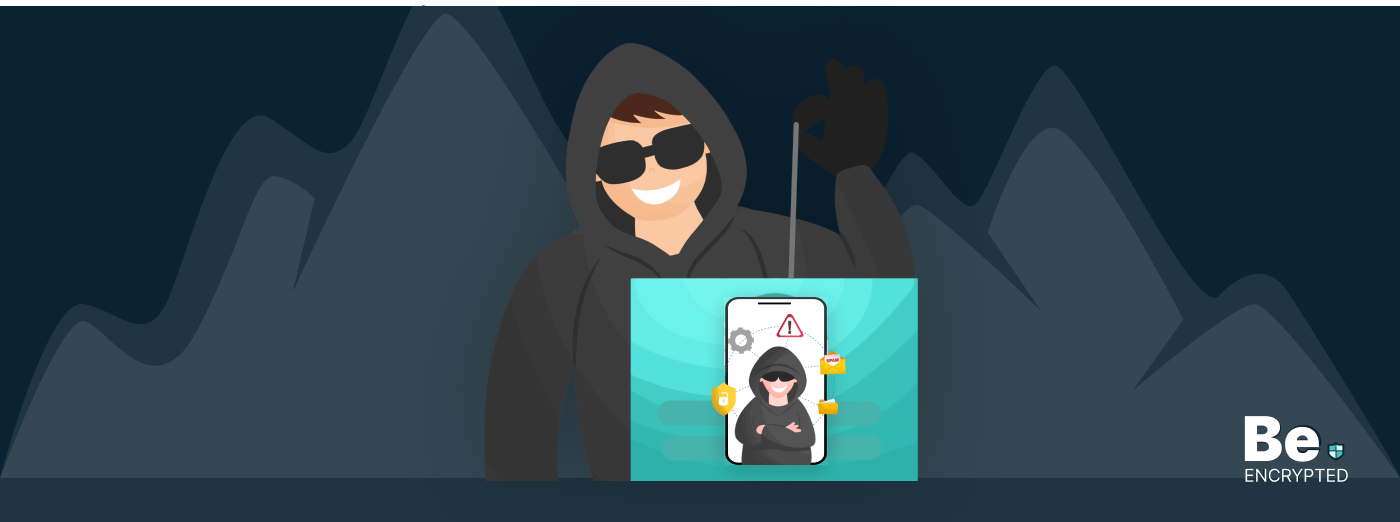
12 Signs to Know if Your Phone is Hacked
KEY TAKEAWAYS Smartphones have become more of a curse than a blessing. They have become a popular ta...


