We download browser extensions or third-party software into our computers daily without knowing about it. You might know about them, but sometimes we download known software from a place that is not an official site or platform, which might cause such a situation.
Ampxsearch.com virus or similar always comes with extensions or software, which you install just by quickly hitting the “next” button. But sometimes, it’s hardly visible or detectable. Opening a link or task in a browser will force your “search” to its website.
Ampxsearch.com looks like Google or other search engines like Bing, Yahoo, and DuckDuckGo. It mostly comes with free software, which developers bundle with it. If it penetrates your system, it will nonstop redirect your “searches” to its website. It will also change your default browser setting, which helps this virus inject ads and steal your data. Therefore, read along to learn how to remove this virus.
How to prevent browser hijacking – Best practices
- As we discussed above, avoid installing extra things with software packages. Always check the “custom” or “advance” checkbox, see what else is in this package, and uncheck all unnecessary stuff.
- We recommend downloading the software from its official website or platforms. Do not use another peer-to-peer service to download software because these are perfect ways to get infected by browser hijacking tools like the Apmxsearch.com virus.
- There is another thing called “scripting redirects,” which mostly happens when you click on some advertisement tab on some website, redirecting you to a malicious website, and they will follow or track you for Phishing attacks or scams. You need to enable or enhance your browser security to prevent that situation.
Solid antivirus is highly recommended to ensure your operating system is not harmed.
How to remove the Ampxsearch.com virus from your devices
As discussed, Ampxsearch.com is a hazardous virus that will harm and steal your data by injecting fake ads and redirects.
The most hectic part is removing the virus you have installed unintentionally in your system.
There are two best ways to do that:
- First, do it with automatic antivirus
- Second, do it manually
Antivirus: This is best if you want to remove it quickly, but you would have to add another software to remove the Ampxsearch.com virus using this method.
There are many options you can get to download and scan your PC. Reimage is one of the best solutions for removing such a virus without deleting other files.
Manually: In this method, you must find the software from your system and delete the file using System Removal Programs.
1. Remove the Ampxsearch.com virus from Google Chrome
- Step: you need to find out which extension brings the virus along. Click on the “Settings” tab, which is located at the top right of the Chrome window with “3 horizontal lines or dots“, then Tools -> Extensions.
- Select all unnecessary extensions and delete all of them.
- Go back again to dots->settings.
- Click on “Manage Search Engine.”
- A default search list will pop up, removing all other search engines except Google.
- Next, you must type in your Chrome browser URL “Chrome://settings.”
- Click on “Set Pages.”
- Now, you need to check if there is another URL set on “Startup Pages” and remove it.
You probably removed the Ampxsearch.com virus from Google Chrome. If you still face the same issue, you can also “reset your browser setting.”
- Type “chrome://settings.”
- Go to the bottom of the page and hit “Reset Settings.”
2. How to remove Ampxsearch.com from Mozilla Firefox
- Type in the Mozilla URL bar “about add-ons” and hit enter
- You need to find malicious or suspicious add-ons and remove all of them.
- Now, type in the Mozilla URL bar “about preferences” and hit enter.
- Click on “Restore to Default.”
That’s it. If you still face the same issue, you can “Reset the Firefox” by following these steps:
- Go back and type In the Mozilla URL bar “about support,” then click Enter.
- Click on “Refresh Firefox“
- Another window will pop up; click on “Refresh Firefox.”
- Your Firefox is clean like before, and the Ampxsearch.com virus is removed.
3. How to remove Ampxsearch.com from Safari
- Open Safari and click on “Safari” from the top menu.
- Then click on “Preferences.”
- Find the Extension tab and click on it.
- Find the unnecessary extensions and hit “Uninstall.”
- That would probably change your “homepage.”
- Now, you need to go back to “Preferences.”
- Click on the “General tab” and find “Homepage.”
You will not have a clean Safari Browser now. You can reset all Safari settings if you are still facing the same situation.
- Repeat the first step of the previous guide and click “Safari.”
- And click “Reset Safari.”
- Check all options and click on the “Reset” button underneath the table.
You will now have a clear Safari without Ampxsearch.com; if you are still in the same situation, you can scan your PC with an Antivirus.
4. How to remove Ampxsearch.com from the Edge browser
- In this step, you must find and Open settings but click on the “more” option.
- In the “Menu” bar, click on “Settings.”
- Now click on the “Choose what to clear” button.
- Select all checkboxes and press the button “Clear.”
Now, you have successfully cleared all browsers.
Share this article
About the Author
Rebecca James is an IT consultant with forward thinking approach toward developing IT infrastructures of SMEs. She writes to engage with individuals and raise awareness of digital security, privacy, and better IT infrastructure.
More from Rebecca JamesRelated Posts
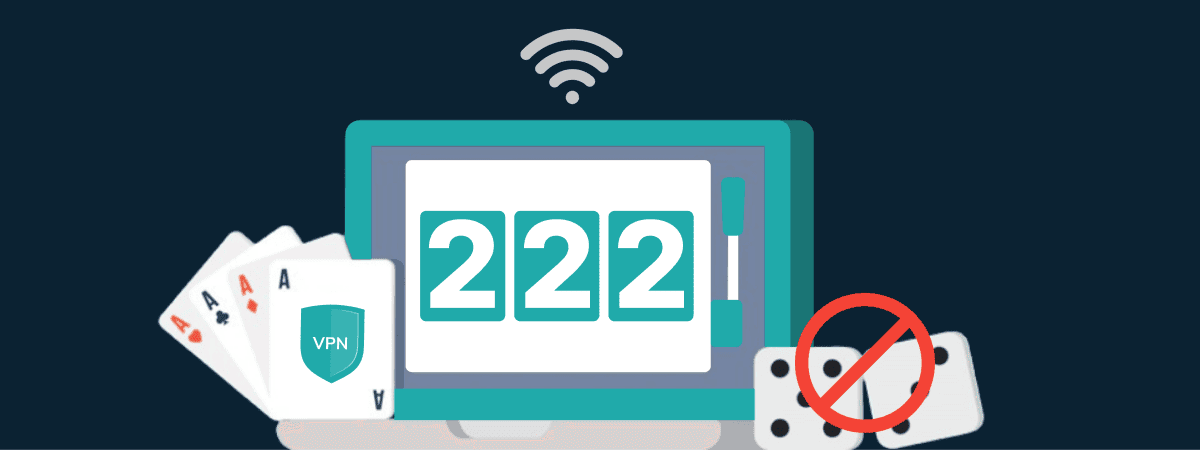
How to Avoid Gambling Restrictions in 2024
KEY TAKEAWAYS Gambling is prohibited in multiple countries as it is addictive, and many people go ba...
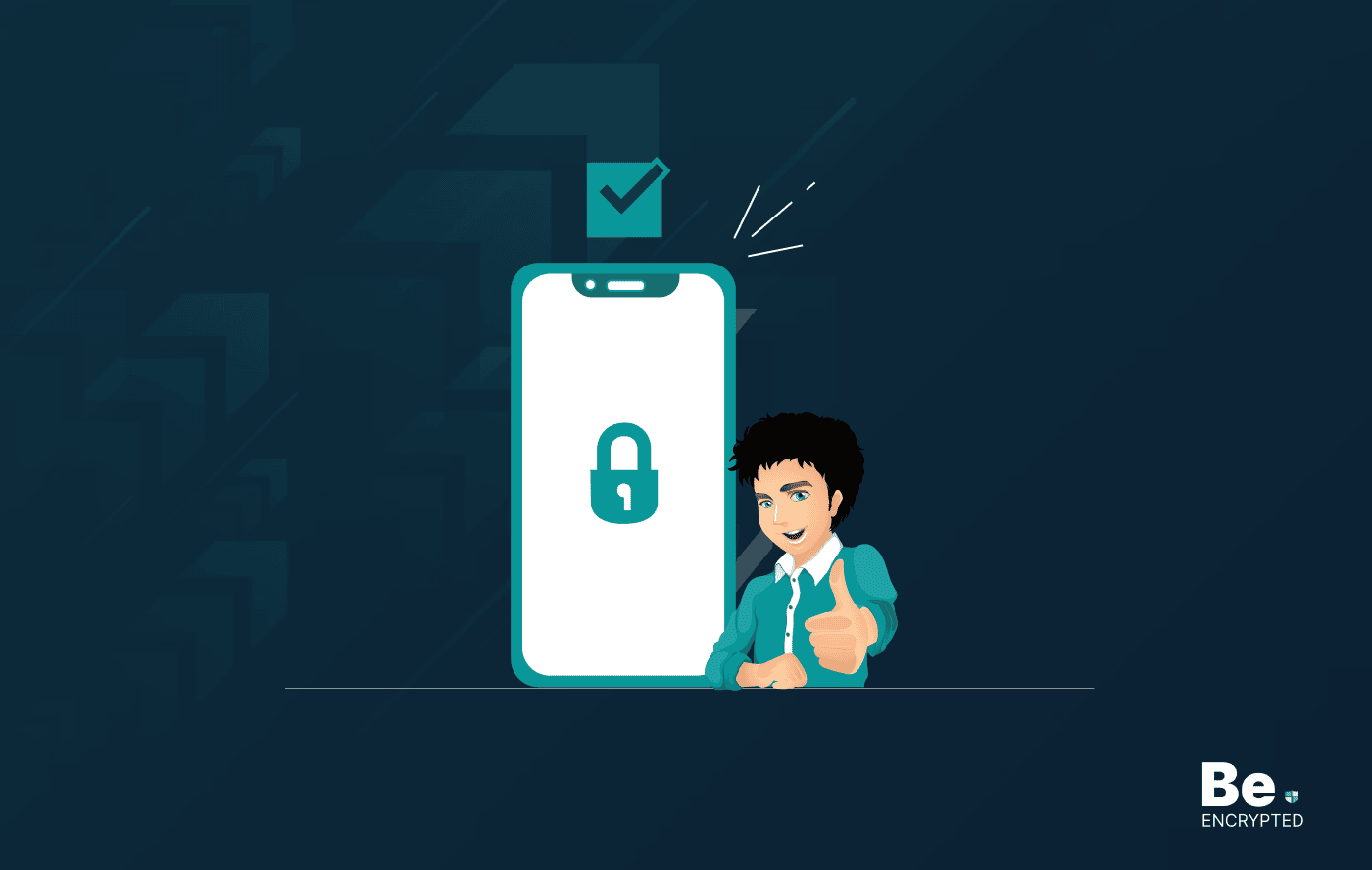
20 Best Penetration Testing Tools For Security Professionals
KEY TAKEAWAYS If you’re in a hurry, then have a look at the list of 20 best penetration testin...
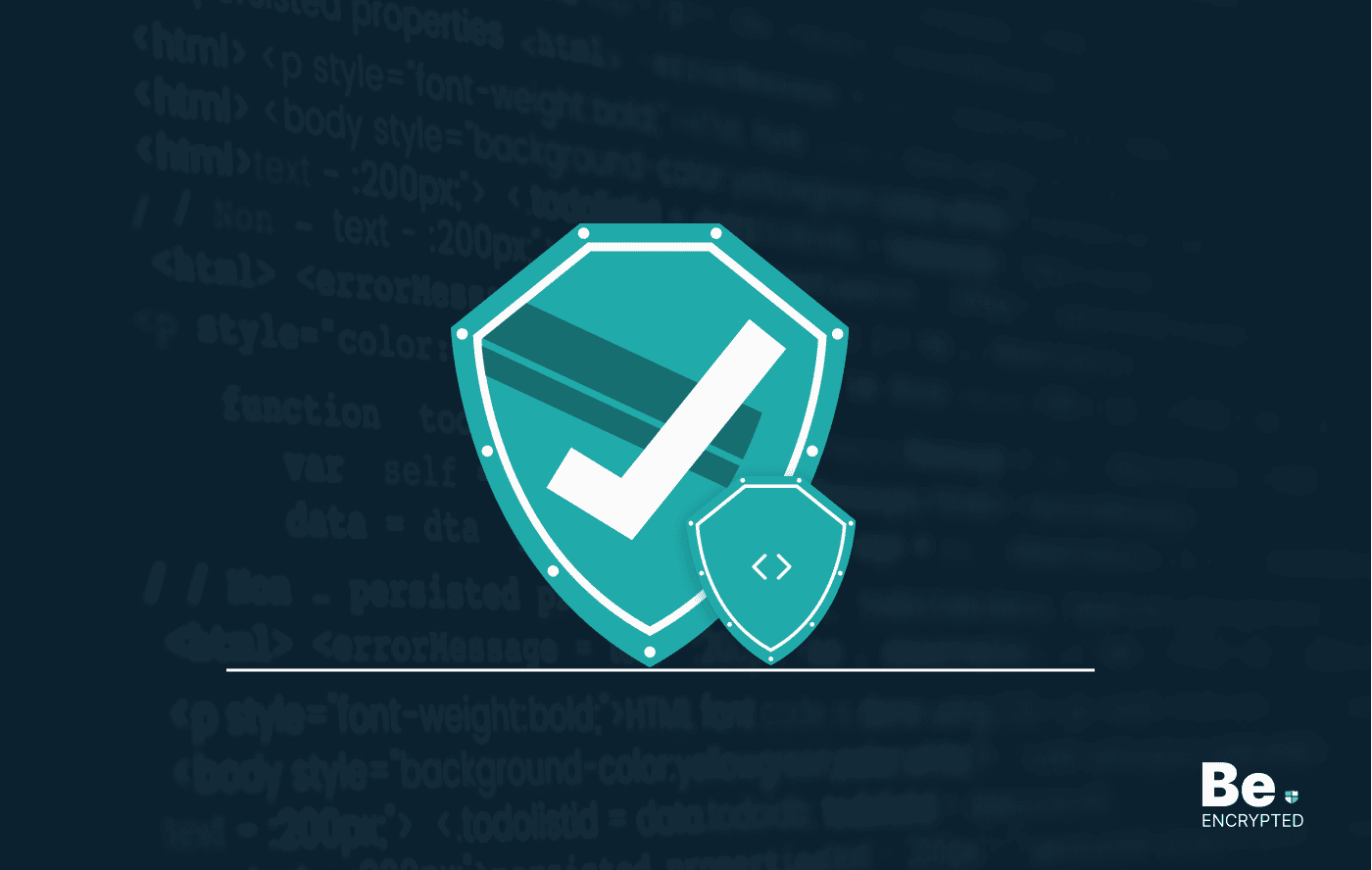
The Role of Developer Security in Software Development
KEY TAKEAWAYS The revolution of DevOps has reduced the SLDC and resulted in the creation of many sof...
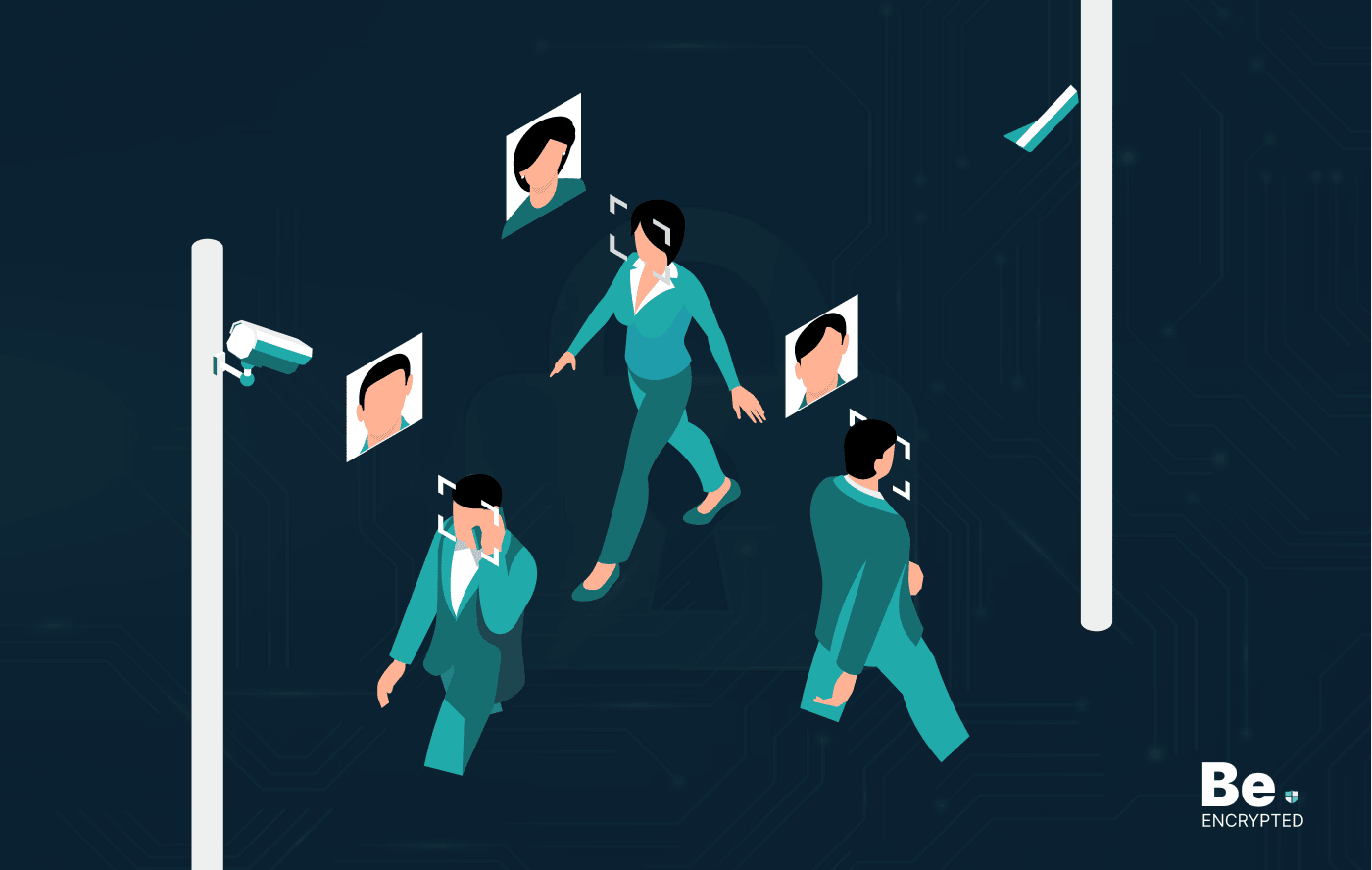
How To Detect Hidden Cameras And Listening Devices? A Complete Guide
Many people feel like someone is watching them or listening to their conversations. They may be righ...
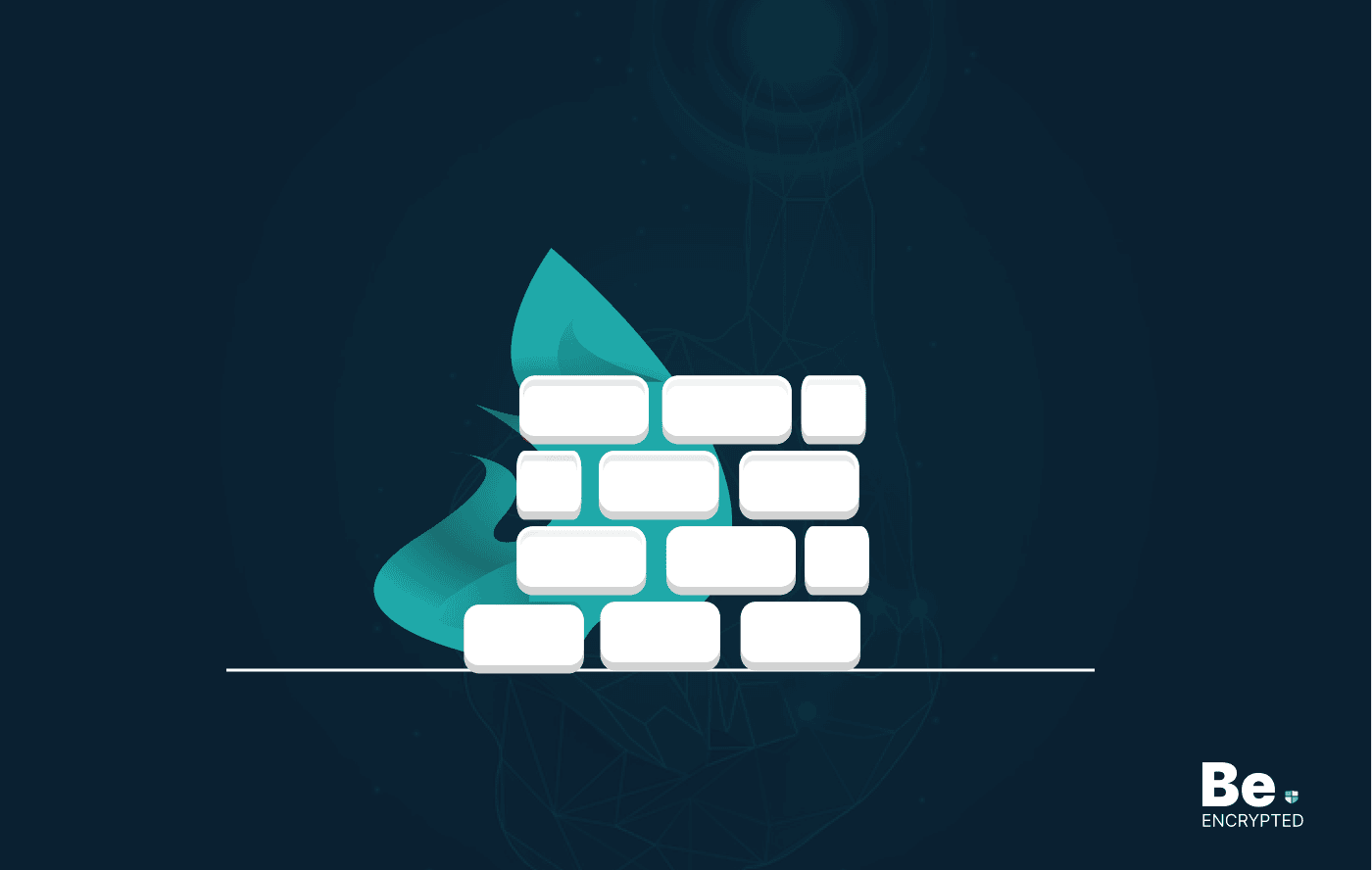
What is Virtual Firewall and How it Helps Us in 2024?
Scientists and technicians are trying to invent the latest technology protection to create barriers ...

10 Ways to Prevent Ransomware Attacks
KEY TAKEAWAYS Ransomware attacks are growing frequently and affecting every sector of the business i...


