The modern, digital world needs additional preventive measures toward various User Agreements. It also includes permission to provide third-party apps and developers with our consensus. Due to this, all the third-party apps and developers can quickly view and read all our emails. However, you can prevent third-parties from reading your emails by follwing these tips:
Note: Besides all these tips, the best way to prevent email tracking is by encrypting your email using the best email encryption tools. You can also use a reliable VPN like NordVPN to encrypt your email data.
In 2021, a report disclosed how third-party applications and developers can view and read your emails. Although it is a bit complicated for them to do so, it is pretty easy to see which apps can access your Gmail account.
Google has ensured that all its employees will not read users’ emails except for some specific cases. However, no assurances were built regarding third-party applications and developers.
If you’re worried about your emails and want to protect them from third-party access, don’t worry. We have some tips that will help you stop third-party apps from reading your emails. Let’s find out more about them.
How do private emails get access?
Many third-party developers set up online services to add extra functions to Gmail. These services allow extending email features like comparing prices of various web shops or quickly canceling users’ subscriptions to marketing emails. An API designed by Google is available for this particular purpose.
Any effort or attempt to use such apps requires the user to agree to the necessary consents. When users give such approvals, the applications and their developers can read received and sent emails.
It is essential to note that tracking email content benefits firms and corporations interested in obtaining data on users’ purchases, habits, and paths.
It is a legal practice because all these subjects are precise in User Agreements. However, the experts emphasize that users investigate the developers who get access to their emails.
Tips to protect my Gmail from third-party apps
Below are three quick tips based on our tests that you can use to stop third-party apps from reading your emails.
Use the security checkup tool
The security checkup was one of the best ways to disclose the sign-in technique and the idea of getting back control of your account.
To use this tool, you must sign in to your Google Account and handle specific settings. To proceed, click the squares in the page’s upper right corner. Select Account from the drop-down list and click Continue to find the Security Checkup tab. By clicking on this option, you can view the number of devices signed in to your Account. Moreover, it also informs and updates you about any security issues over 28 days.
The tool works efficiently and reveals the number of applications accessing your data. When the app is no longer used, Google removes it and prevents any expected privacy issues.
Review approvals
The Gmail user needs to pay close attention to the approvals and permissions allotted to the application. When an app is ready to gain access to your Google account, it should clear all the access details: sending, reading, removing, and managing all the emails. This is often designed by a party other than Google.
By doing so, they would ease and enable the user’s decision about whether the app should get access to the user’s Gmail account.
Control consents
You need to repeat the steps you performed while using the security checkup tool to use this tool. First, go to Accounts options, click the squares at the upper right corner, and select Account from the drop-down list. Continue with Sign-in and Security to Apps with account Access.
Lastly, click on the enable tab, which allows you to track applications or services with access to your Google Account. It removes anything unreliable or suspicious. The options reveal the passwords saved, including those that Google Smart Lock can easily preserve and maintain. Moreover, you can also remove any doubtful or invalid feature at once.
Share this article
About the Author
Rebecca James is an IT consultant with forward thinking approach toward developing IT infrastructures of SMEs. She writes to engage with individuals and raise awareness of digital security, privacy, and better IT infrastructure.
More from Rebecca JamesRelated Posts
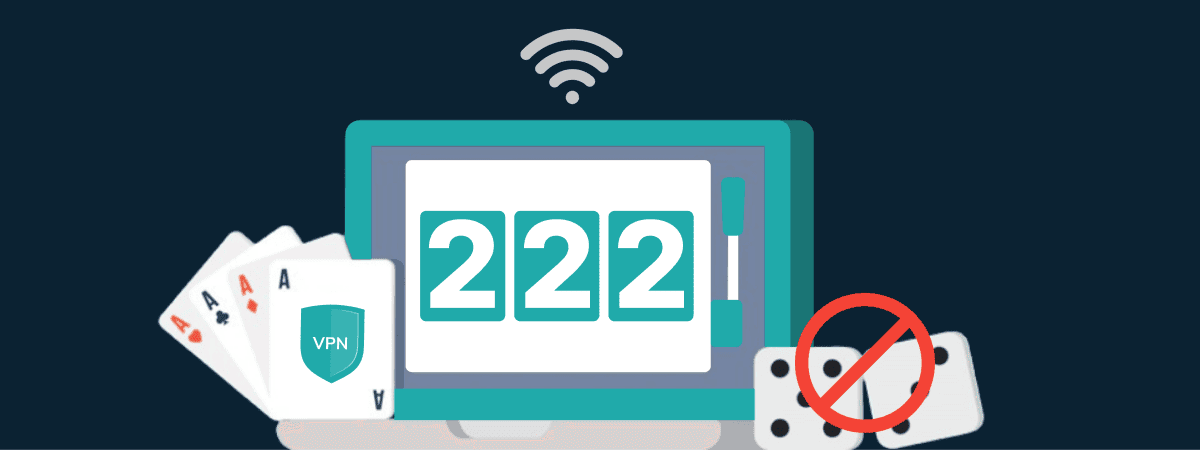
How to Avoid Gambling Restrictions in 2024
KEY TAKEAWAYS Gambling is prohibited in multiple countries as it is addictive, and many people go ba...
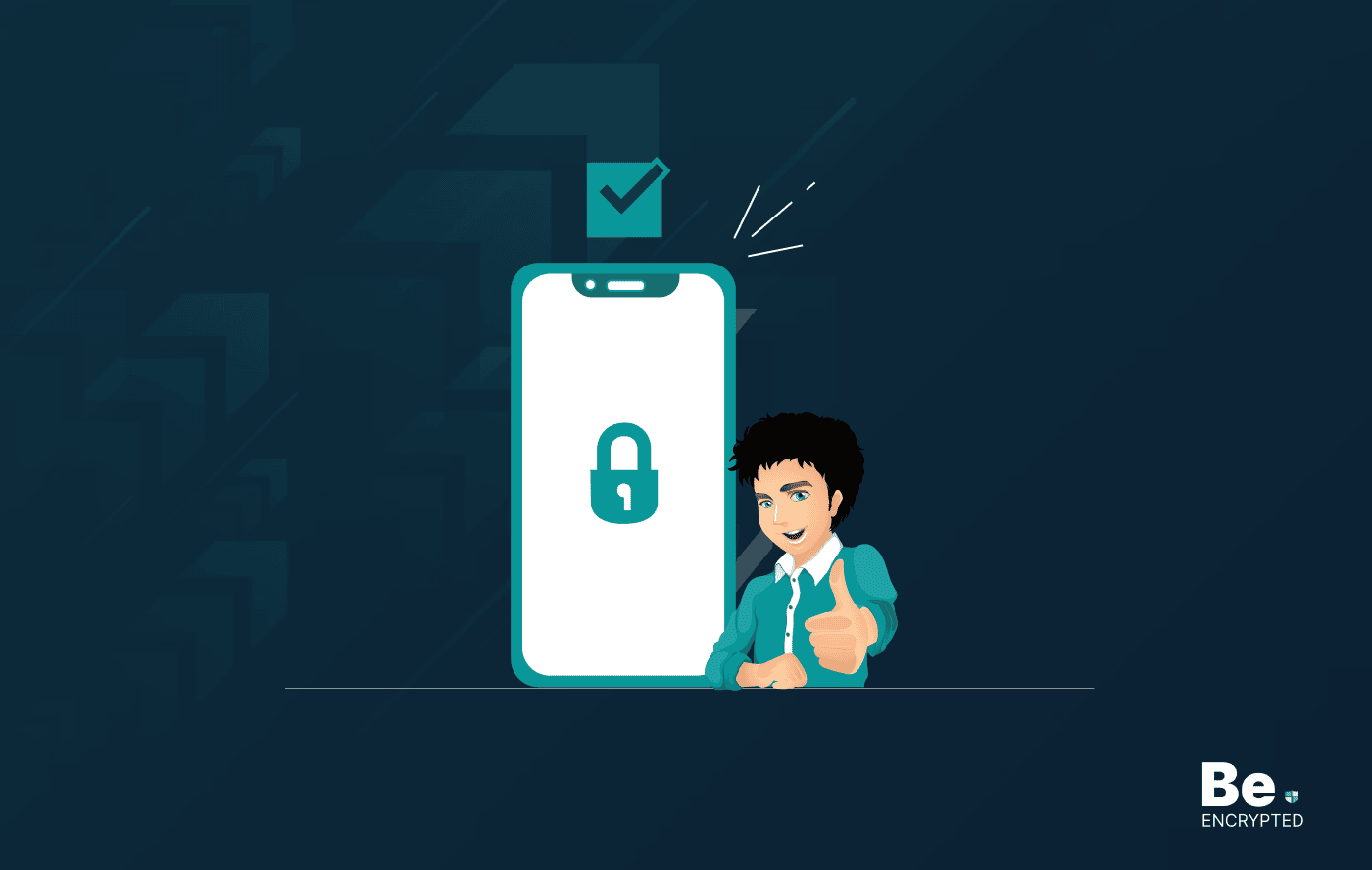
20 Best Penetration Testing Tools For Security Professionals
KEY TAKEAWAYS If you’re in a hurry, then have a look at the list of 20 best penetration testin...
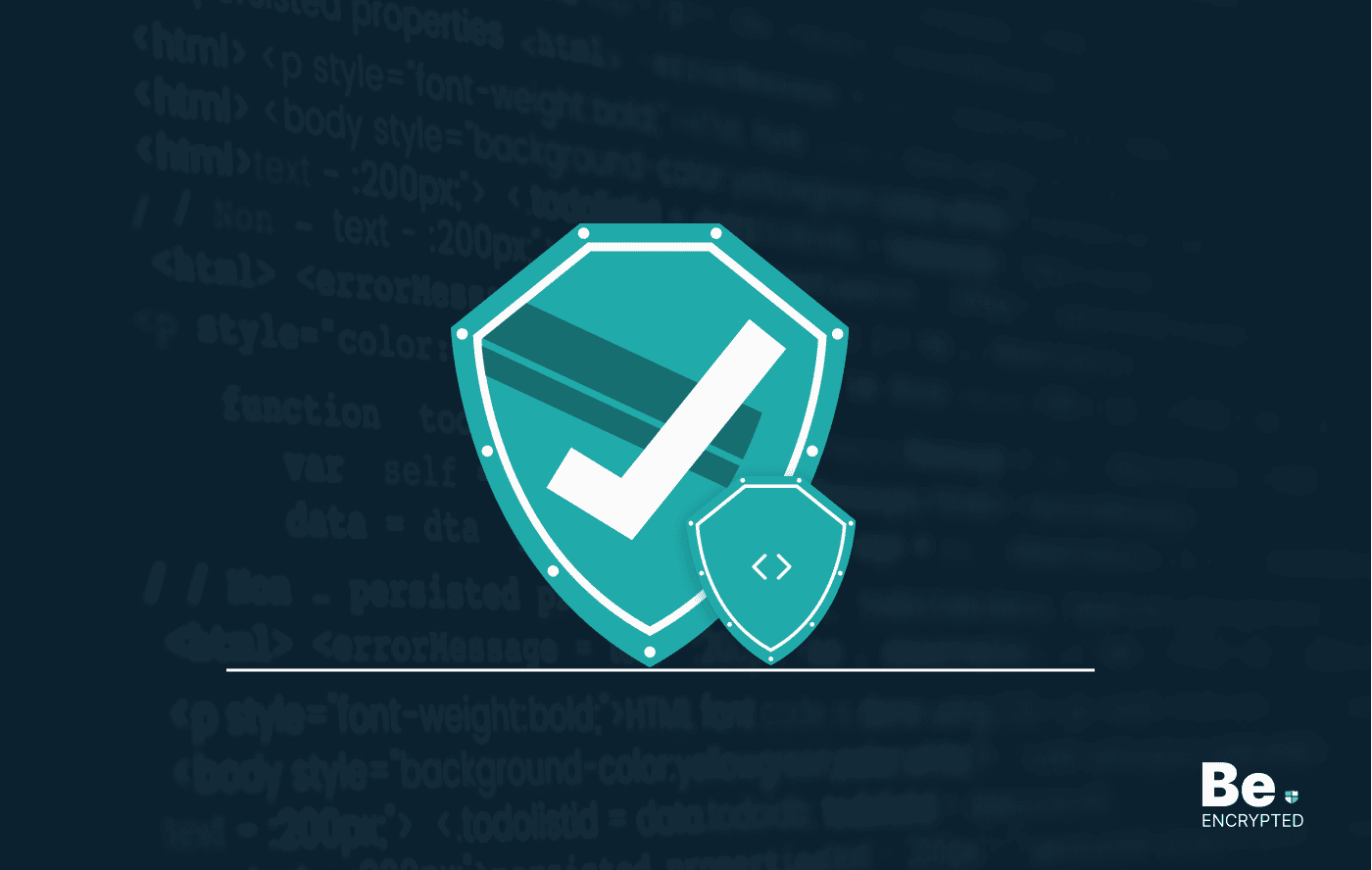
The Role of Developer Security in Software Development
KEY TAKEAWAYS The revolution of DevOps has reduced the SLDC and resulted in the creation of many sof...
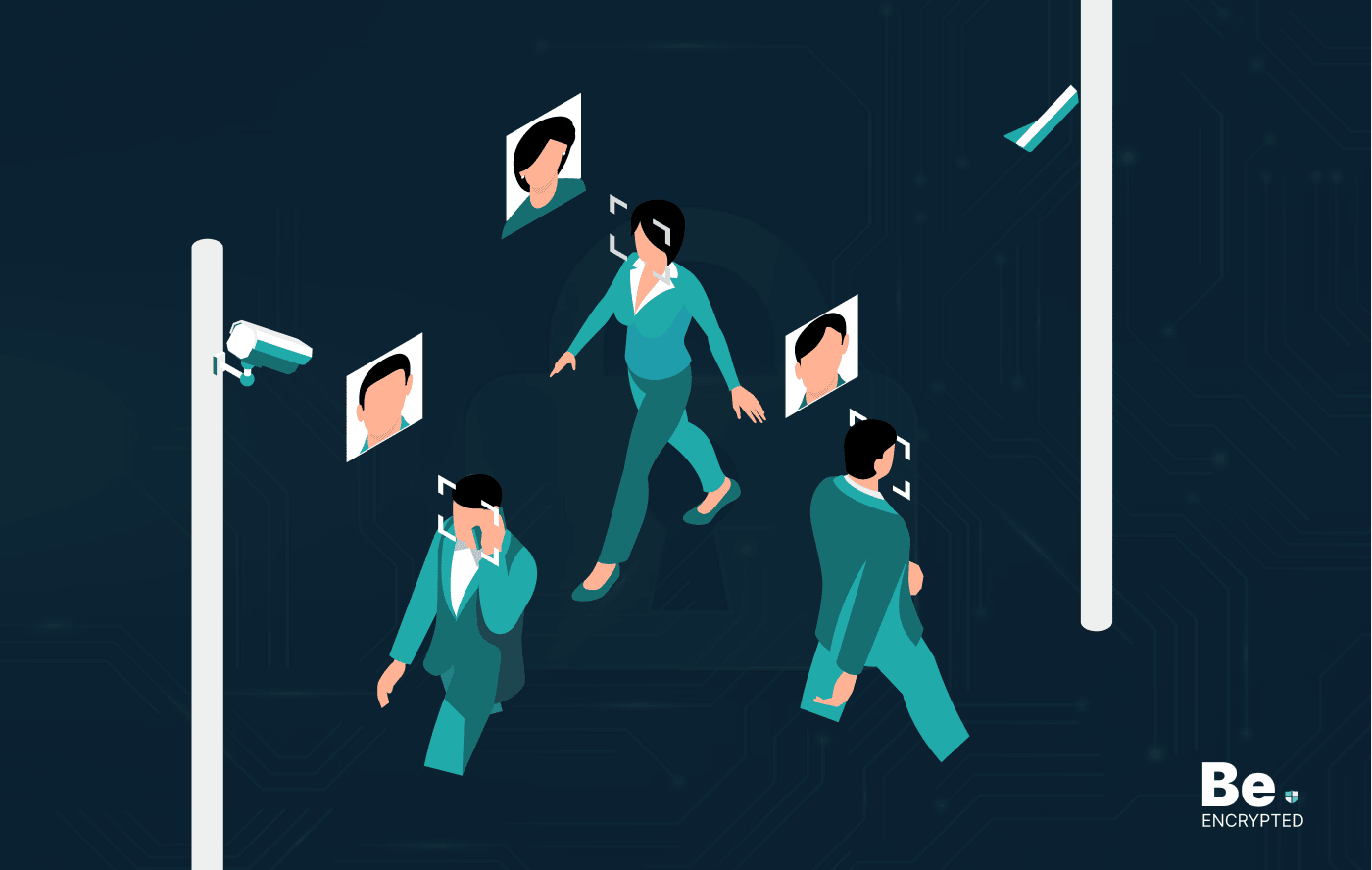
How To Detect Hidden Cameras And Listening Devices? A Complete Guide
Many people feel like someone is watching them or listening to their conversations. They may be righ...
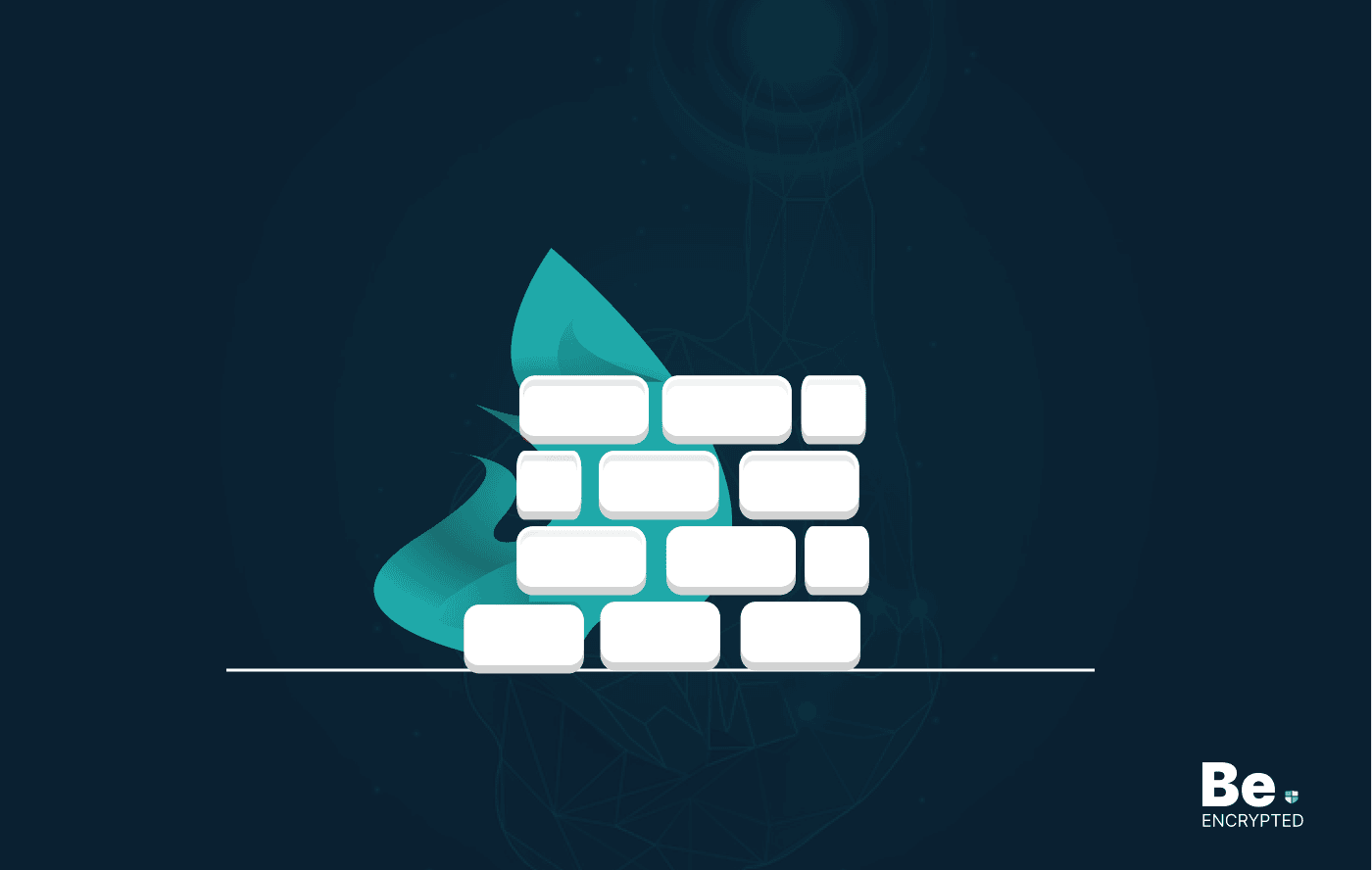
What is Virtual Firewall and How it Helps Us in 2024?
Scientists and technicians are trying to invent the latest technology protection to create barriers ...

10 Ways to Prevent Ransomware Attacks
KEY TAKEAWAYS Ransomware attacks are growing frequently and affecting every sector of the business i...


