Malvertising is a way to inject malware into your computer via maliciously coded ads. These ads come from a source that seems so legitimate that a victim never gets any clue about the malicious activity.
The only thing that makes this “Malvertising” unique is snooper getting into your PC from trusted sites. The sites you think are the most secure and assume nothing malicious could affect your privacy.
However, this malware could impact your system and lead snoopers to access your computer remotely. This cybersecurity threat is another kind of computer hijacking.
How malvertising could affect you
There are many causes behind unstoppable malvertising attacks. Let’s take a look into these:
Authentic advertisement channels
There are huge debates about how a trusted advertisement can flow such ads, but there are scientist hackers who can think outside the box. Many experts are hunting the process, which is now confirmed.
Snoopers or cybercriminals run real advertisements for months before injecting code into the Ads to earn the advertiser’s trust. Once they gain authority, they pump the preloaded code into the ads, quickly affecting thousands of sites and users.
Third-party ads syndicators
Many trusted syndicators and third-party sites are running ads over which sites have no control. That is also called target marketing. Did you ever notice that you see those products all across the Internet when you visit any product and after closing the site? It is one of the common ways to target the buyer, but sometimes, it could be Malvertising.
Those third parties do not control the ads shown on their sites, which is why these malicious ads could affect thousands of websites quickly.
Pop-up advertisement execution
That is another way to engage the victim; the show begins whenever you visit the site and leave the page. The popup ads appear suddenly with something extraordinary. It will execute the script when you click the (X) close icon.
Not all the time or not all sites are affected by malware. If you feel some processing in the system after clicking “X,” it is a prominent symbol of vulnerability exploitation.
So, these aspects could be significant ways of injecting malware into your system.
Victims of malvertising
Hundreds of reputable and trusted sites have been affected, and the number of such compromised sites continuously grows daily. Spotify, NYTimes, Reuters, Yahoo, and MSN are the most affected sites by malvertising.
These are the world’s most authentic sites. One more thing to clarify is that these sites themselves are not malicious or hacked; they are just running ads by other trusted resources that are infected.
So what can you do if sites like Forbes won’t let you in unless you disable your ad blocker? Use an alternative resource.
How to identify malvertisements
Here are a few tips based on expertise that you can use to decrease the chances of getting snooped by malvertisments; let’s discuss that:
- Permanently activate your ad blocker so as not to get ads while browsing.
- If you see an ad interested in that product or service, search for the information and company before clicking on it.
- Keep your fingers away from clicking an ad even if the trusted company advertises it.
- Try to be updated about malware and hacking news. This will help you to stay away from cyber attacks.
- Check your computer with good antivirus software whenever your system’s performance lags.
Share this article
About the Author
Waqas is a cybersecurity journalist and writer who has a knack for writing technology and online privacy-focused articles. He strives to help achieve a secure online environment and is skilled in writing topics related to cybersecurity, AI, DevOps, Cloud security, and a lot more. As seen in: Computer.org, Nordic APIs, Infosecinstitute.com, Tripwire.com, and VentureBeat.
More from Iam WaqasRelated Posts
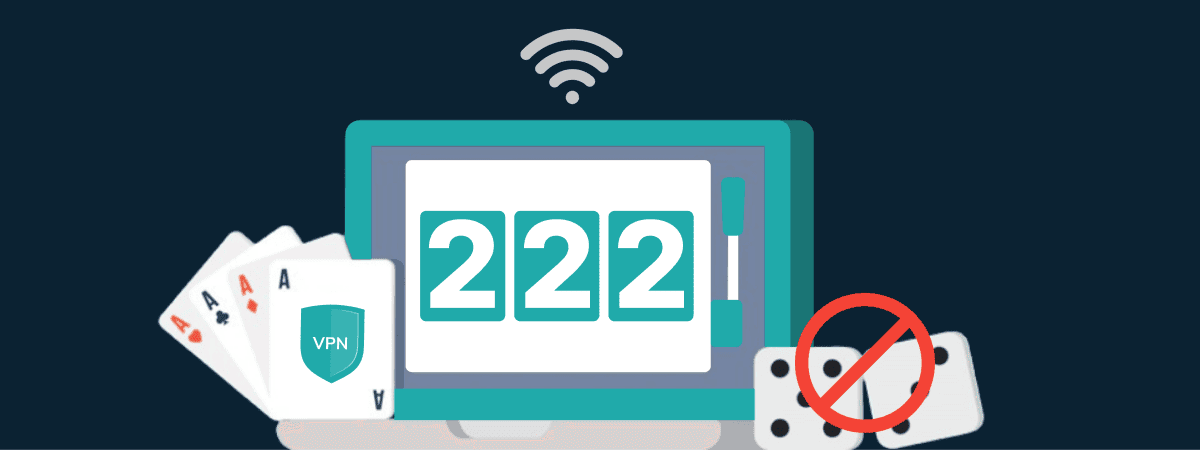
How to Avoid Gambling Restrictions in 2024
KEY TAKEAWAYS Gambling is prohibited in multiple countries as it is addictive, and many people go ba...
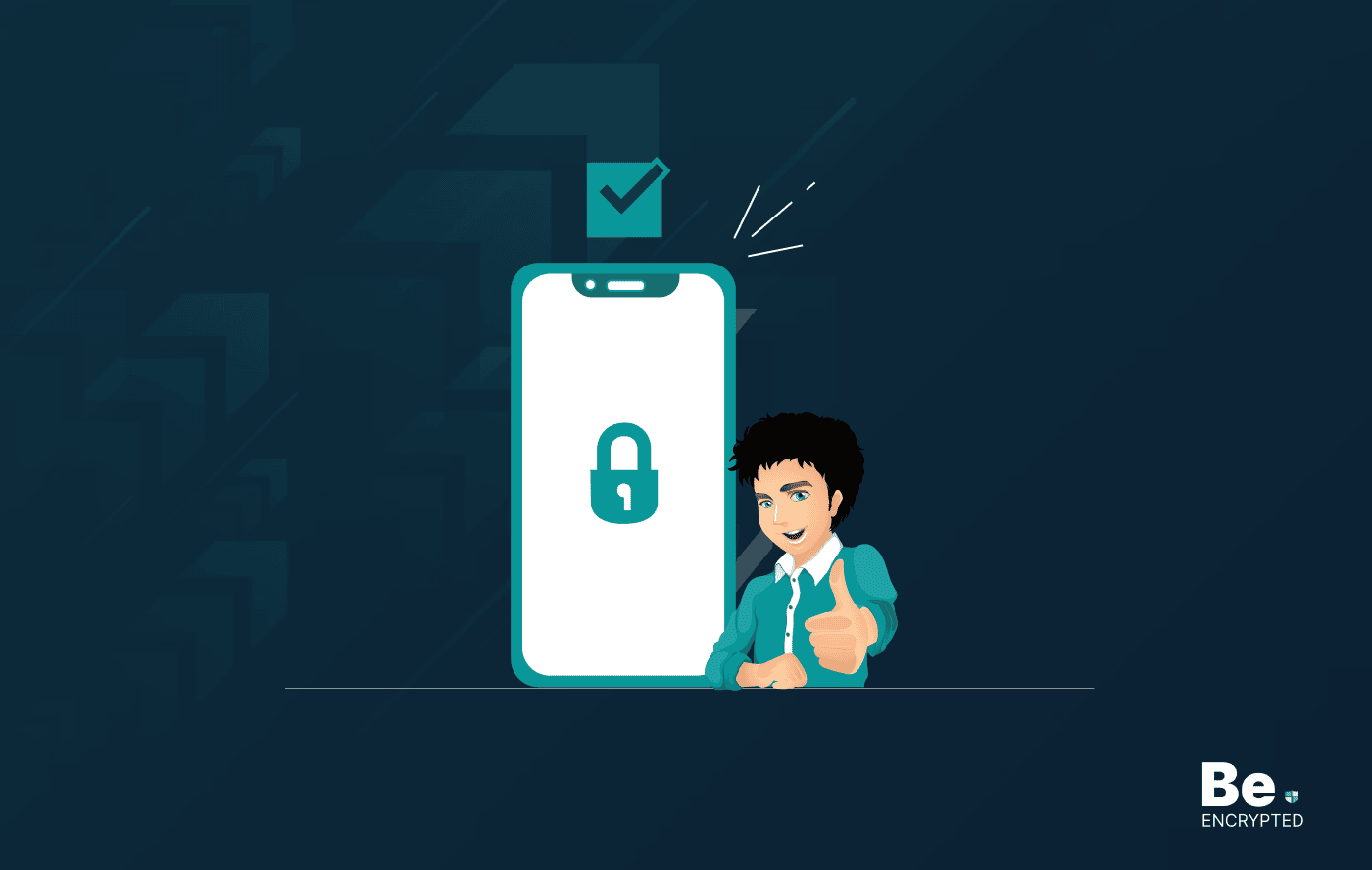
20 Best Penetration Testing Tools For Security Professionals
KEY TAKEAWAYS If you’re in a hurry, then have a look at the list of 20 best penetration testin...
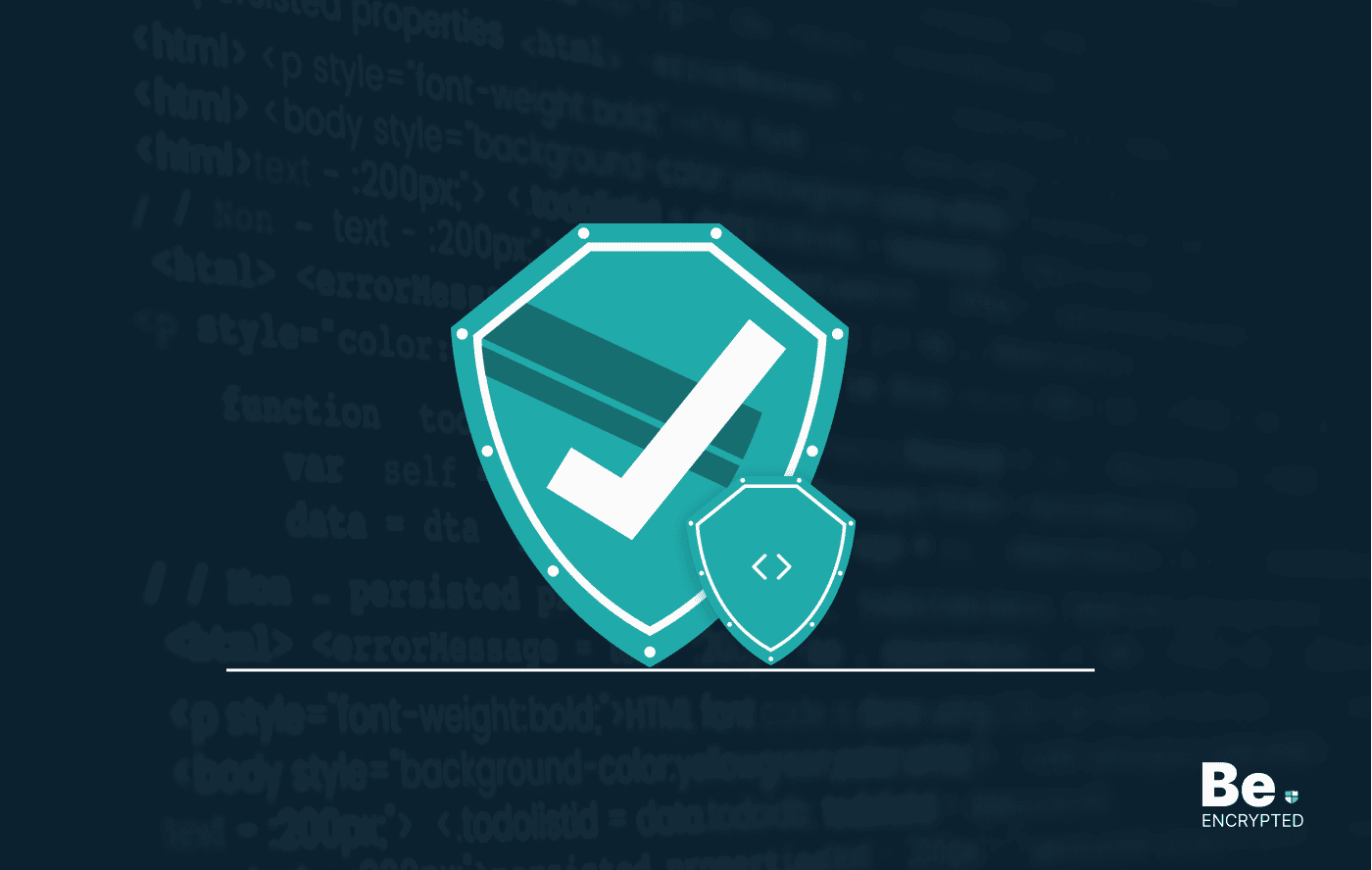
The Role of Developer Security in Software Development
KEY TAKEAWAYS The revolution of DevOps has reduced the SLDC and resulted in the creation of many sof...
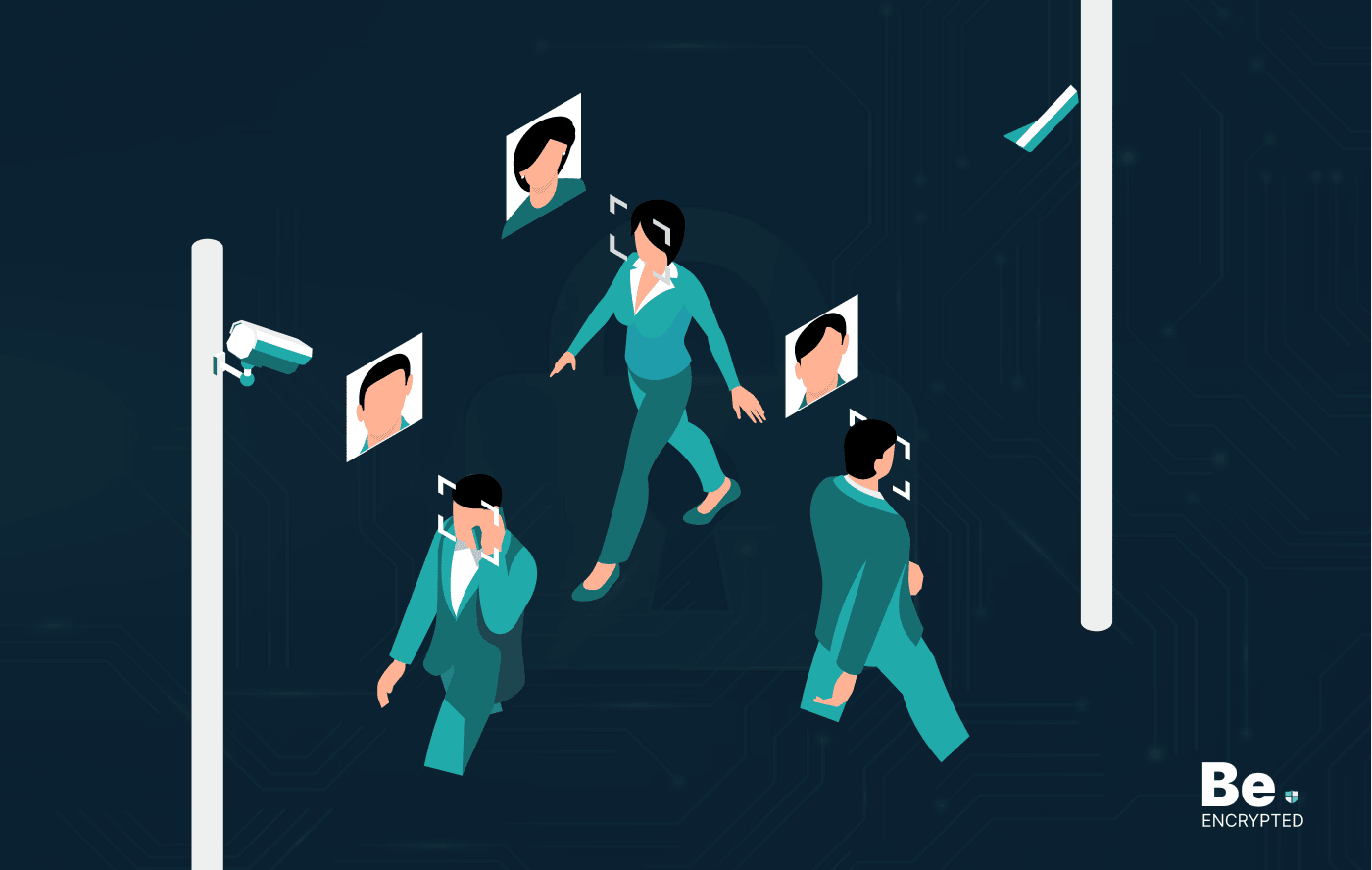
How To Detect Hidden Cameras And Listening Devices? A Complete Guide
Many people feel like someone is watching them or listening to their conversations. They may be righ...
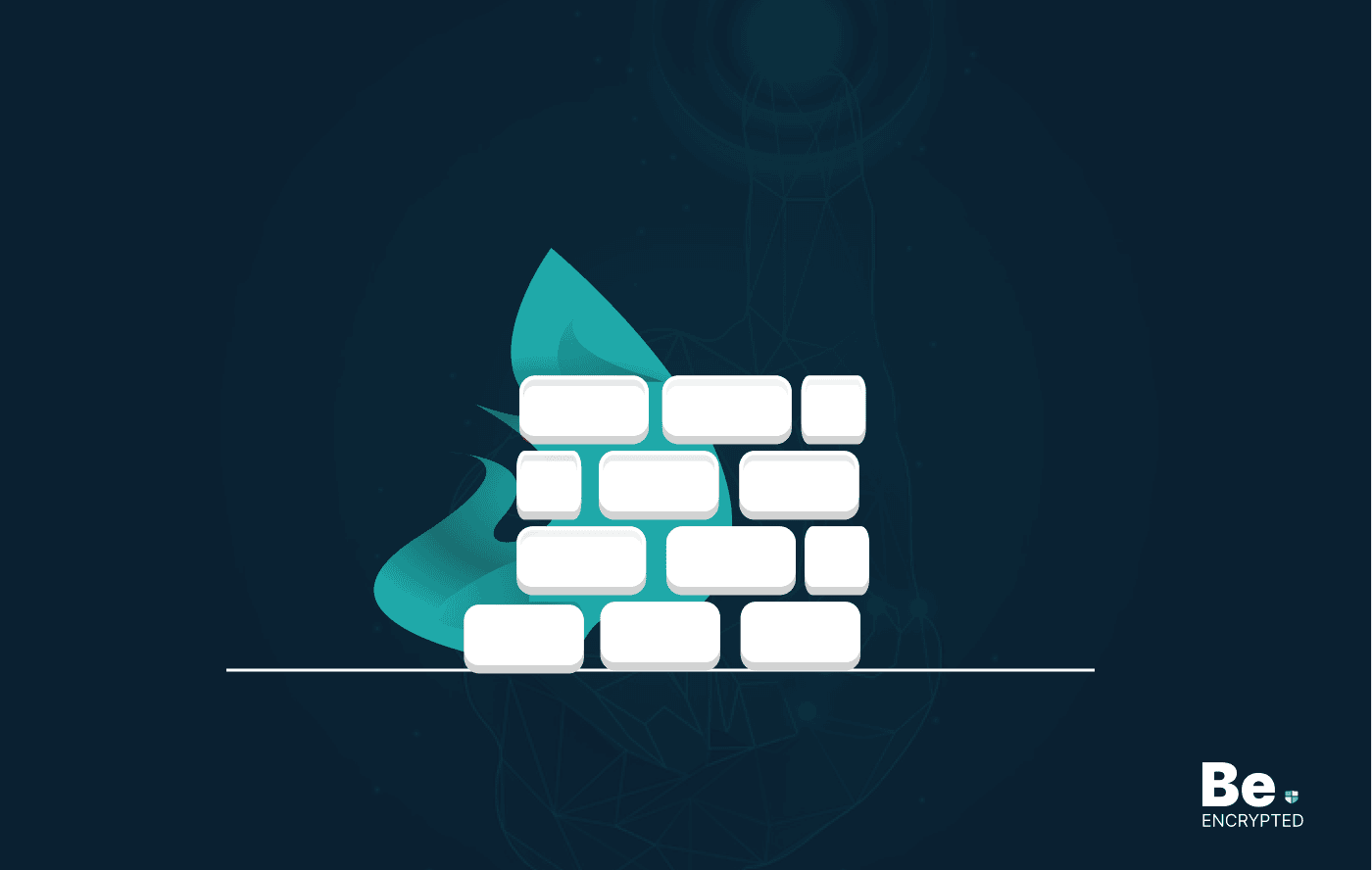
What is Virtual Firewall and How it Helps Us in 2024?
Scientists and technicians are trying to invent the latest technology protection to create barriers ...

10 Ways to Prevent Ransomware Attacks
KEY TAKEAWAYS Ransomware attacks are growing frequently and affecting every sector of the business i...


