Denial-of-service attacks (DoS) are a common way for hackers to take down websites, but they can also be used more subtly to gain access to networks or steal information.
Statistics revealed that the number of attacks in 2024 will be 15% more than in 2023, and the percentage will likely increase with an increasing number of hackers and an increasingly connected cyber environment.
In this article, we’ll examine DoS, how they work, and how you can protect yourself against them.
What is a DoS Attack?
A denial-of-service attack (DoS attack) is a type of cyberattack in which the attacker tries to make a machine or network unavailable to its intended users. There are many ways to launch a DoS attack, but one common way is to flood the target with traffic from multiple sources so that it can’t handle all the requests and becomes unavailable.
In a typical DoS attack, the attacker will send many requests to the target machine or network. This can be done by flooding the target with traffic from multiple sources or using tools that automatically generate massive traffic. The goal is to overwhelm the target so it can’t handle all the requests and becomes unavailable.
Types of DoS attacks
There are several different types of DoS. Some of the most common types include:
- Flooding: This is the most common type of denial-of-service attack. The attacker sends many requests to the target machine or network, which overwhelms it and causes it to become unavailable.
- Ping of death: This attack exploits a TCP/IP protocol vulnerability, allowing a malicious user to send huge packets to a target machine. These packets can crash the target machine or cause it to become unavailable.
- SYN flood: The attack takes advantage of a vulnerability in establishing TCP connections. The attacker sends SYN packets to the target machine, which ties up resources as the target tries to respond to them all.
- Smurf: The DoS attack uses a flood that sends requests from zombie computers to a network’s broadcast address. The goal is for the zombies to respond and effectively amplify the attack.
- Land: This type of DoS attack overwhelms a target server with SYN packets sent from every zombie computer on a botnet.
- Fraggle: This denial of service attack sends messages from the zombie computers to the broadcast address for a UDP service. It’s similar to a Smurf attack but uses UDP rather than TCP.
- Ping flood: The attack sends a ping from each zombie system to the targeted server.
- Teardrop: It exploits a vulnerability in older versions of Windows that allows an attacker to send malformed packets.
- Zero-day: This attack uses malware that exploits a vulnerability that’s not yet been patched.
- Evil twin: A wireless access point pretends to be a known network and tricks users into connecting. It then exploits the connection’s vulnerabilities to control the victim’s machine.
- Domain name kiting: This attack overloads DNS servers by creating many requests for nonexistent names.
- Email bombing: This type of attack uses automated programs to send many emails, overwhelming the target’s system and causing it to become unavailable.
- Phishing: The attack damages a machine or network device, so it no longer works properly.
- Distributed denial of service (DDoS): This attack uses multiple systems, all under the attacker’s control, to flood the target with requests.
These are the most common DDoS attacks. The main thing to remember is that the goal of the attack is to disrupt normal operations, either by disabling services or by overwhelming a machine or system.
(DDoS) Depth analysis of working
In a distributed denial-of-service attack (DDoS), the attacker uses a botnet – a network of computers infected with malicious software – to send the requests. These computers are often called zombies and can remain infected without their owner’s knowledge.
The volume of traffic sent to the target during a DoS attack is usually much greater than the traffic the target would typically receive. The target might be a specific computer, such as a server hosting a website, an email server, or an entire network.
A DoS attack can also mask another attack. The volume of traffic sent during a DoS attack is so high that it might be hard for the target to determine if there’s also an intrusion or if the traffic is just part of the attack.
The attacks are usually not meant to destroy data. Instead, they’re often used to gain unauthorized access to a network or computer.
How to prevent such attacks
There are several ways to protect yourself against DoS attacks. The most effective way is to use a firewall to block traffic from unauthorized sources. You can also use intrusion detection systems (IDS) to detect and prevent attacks.
You can also take steps to reduce the amount of traffic your target machine or network receives. For example, you can use caching to store popular content locally so that it doesn’t have to be requested from the server every time. You can also use load balancing to distribute the load across multiple servers.
In addition, you can monitor your environment to detect changes. For example, if an employee starts receiving many spam messages, that might indicate that the employee’s machine has been compromised and is being used to send spam. Or if you’re expecting a small amount of traffic at certain times of day but notice that it’s much more extensive than usual, that might indicate an attempted attack.
Share this article
About the Author
Rebecca James is an IT consultant with forward thinking approach toward developing IT infrastructures of SMEs. She writes to engage with individuals and raise awareness of digital security, privacy, and better IT infrastructure.
More from Rebecca JamesRelated Posts
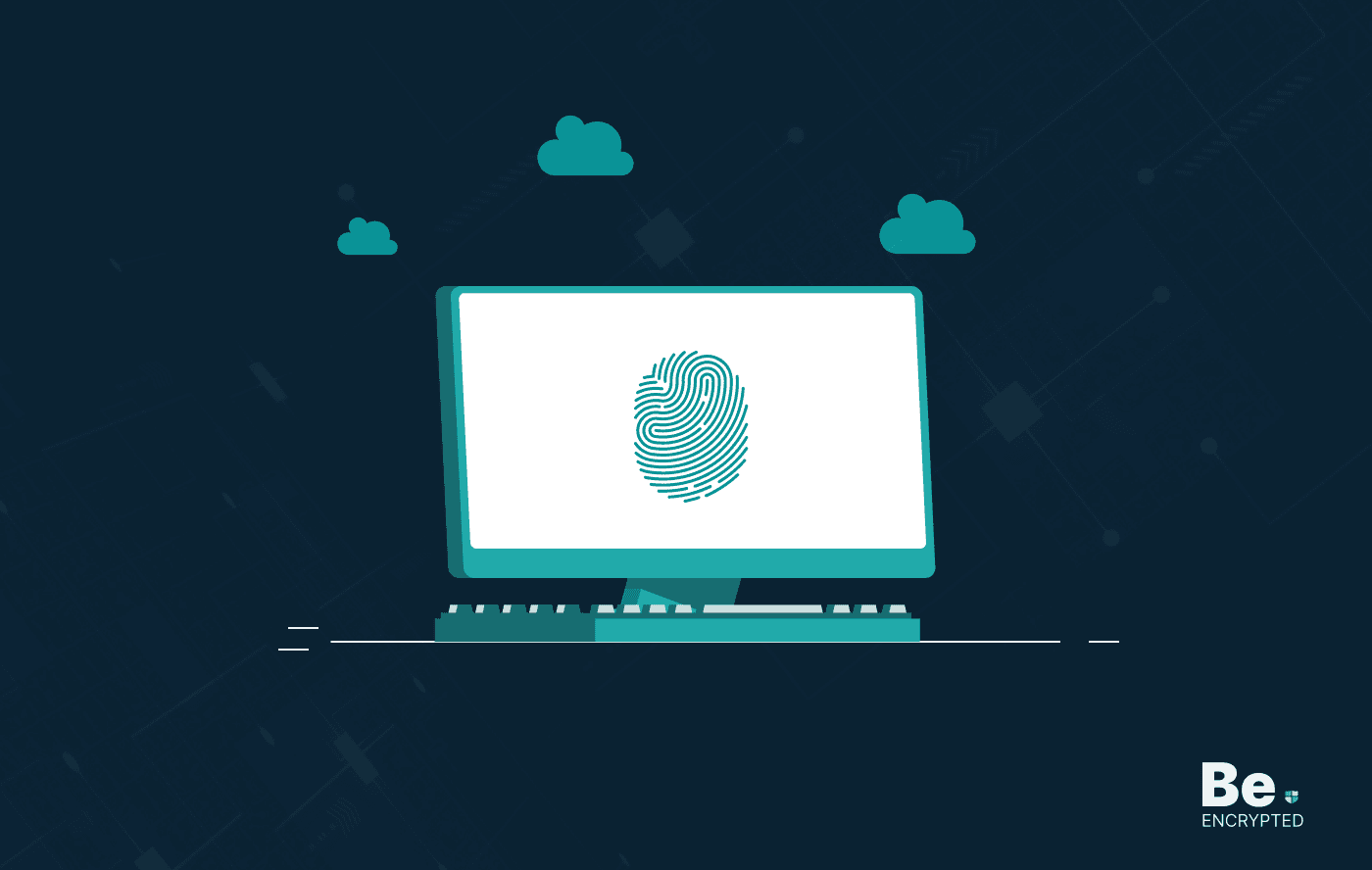
19 Best Vulnerability Management Software or Tools in 2024
KEY TAKEAWAYS Vulnerability management tools scan and detect weaknesses within the network that hac...

How to Detect, Identify and Fix Packet Loss with Best Tools
KEY TAKEAWAYS Packet loss reduces the speed and amount of data that flows through the network. This ...
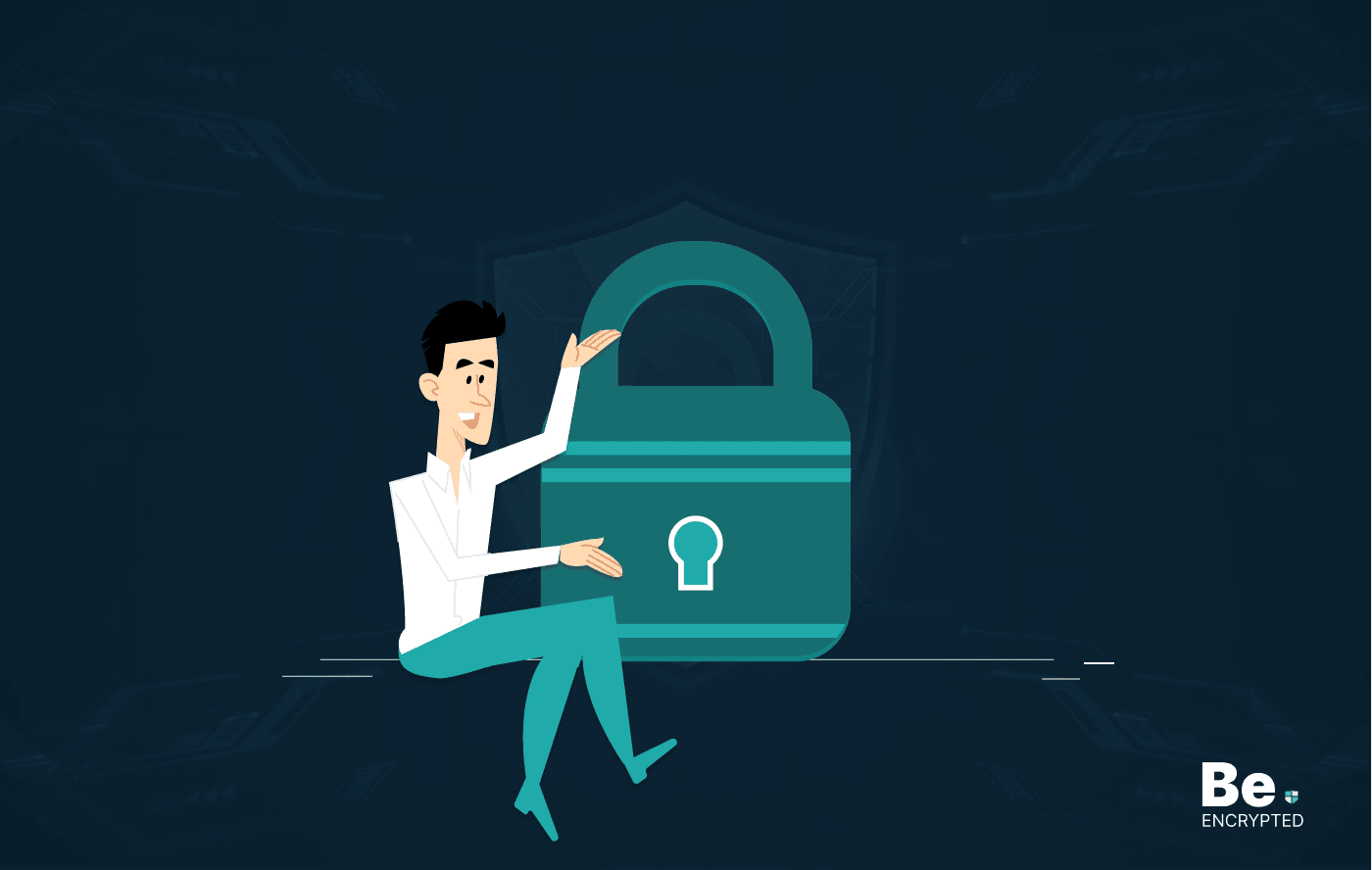
15 Best Network Security Software – Top Pick Of Organizations
KEY TAKEAWAYS Network security software keeps the data secure and blocks malicious or potentially vu...
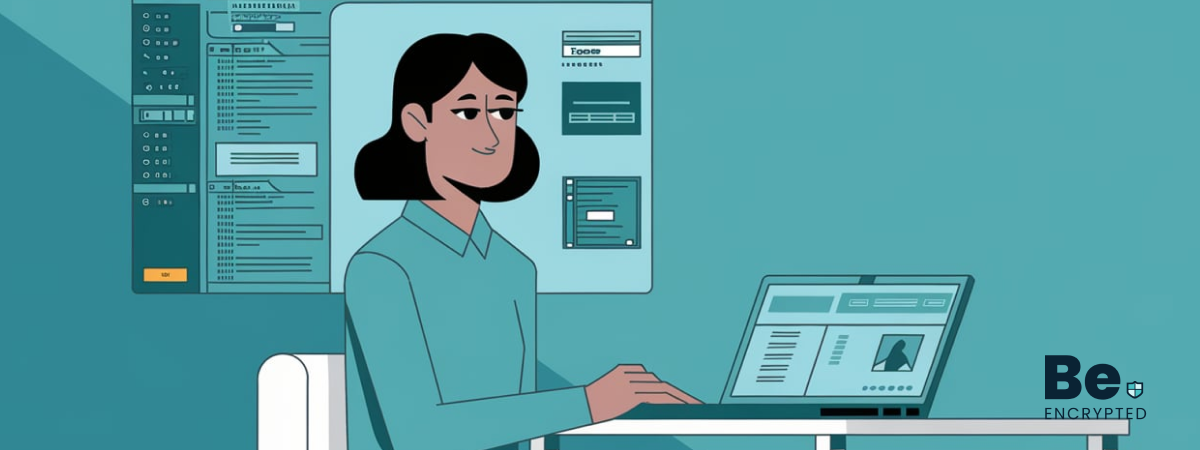
15 Best Virtual Machine Software for Windows in 2024
KEY TAKEAWAYS Virtual machine software is a vital tool for developers to deploy VM software to test ...
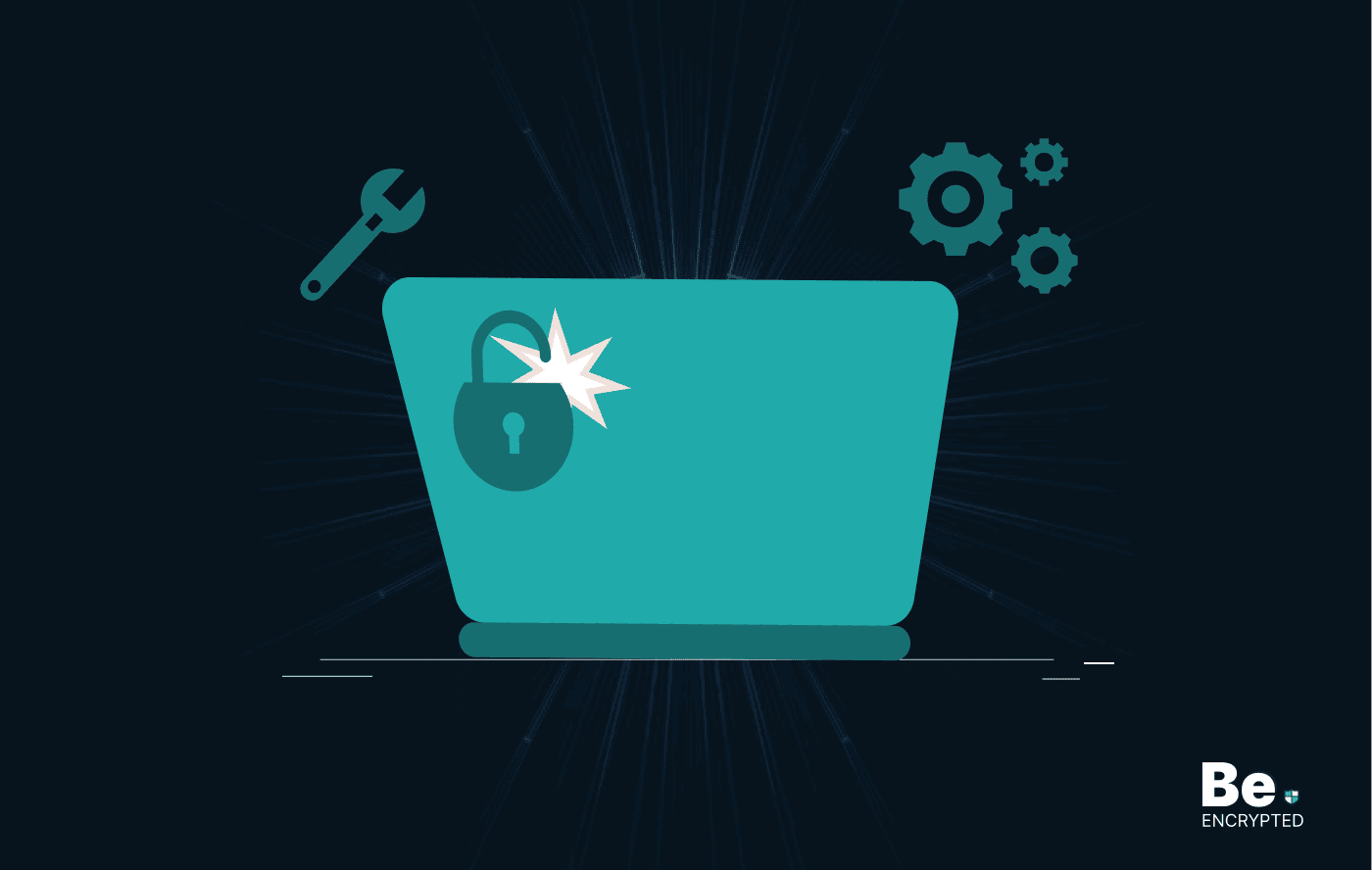
What is Software Deployment: Risks and Best Practices
KEY TAKEAWAYS Software deployment is facing various security risks amidst the advancements in the in...
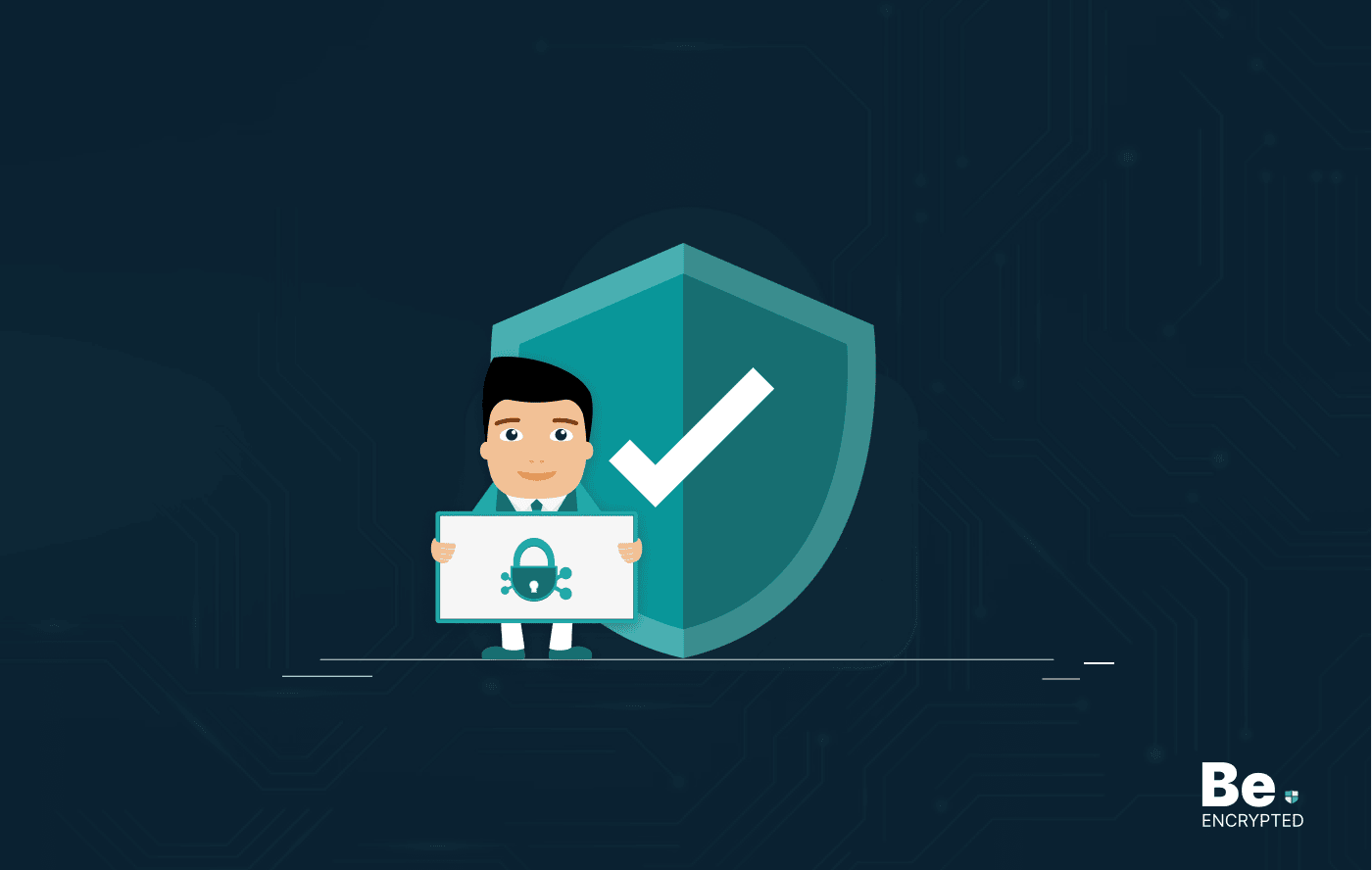
Building Encryption into the Network Fabric with SASE
A network fabric is a mesh of connections between network devices such as access points, switches, a...


