Cybercriminals will attempt to target your organization’s services by searching for vulnerabilities inside your DNS. However, having a strong DNS policy and following the preventive measures will help secure the DNS.
DNS plays an essential role in running online businesses like websites, online services, cloud connections, and apps. When DNS fails, it won’t show you online. Your business remains down like a data breach for all purposes and intentions.
DNS server patterns that lack proper security style sometimes lead to severe problems. Attackers can exploit their systems to carry out criminal activities such as transferring DNS zones, redirecting websites and email traffic, and more.
However, you can overcome such attacks by securing your DNS. Our article lists some vital things you should take care of to protect your online business.
6 Things organizations should know to secure DNS
Below are some important things for any organization to secure its DNS:
1. Security design and availability
If an organization is hosting its DNS to support its online services, it should make it available in multiple locations. Every location must have at least two servers designed for high availability. Moreover, they should own the DNS server and have a separate DMZ.
It is crucial to limit internet traffic to protocols that require DNS. If DNS software runs as an open source, such as BIND, the organization must update itself with security patches.
2. Protect and secure DNS servers from DDoS
Without any doubt, DNS is the prime target of DDoS attacks. When an organization hosts its DNS, it should take measures to protect it from any attack.
They might also subscribe to DDoS protection services from their ISP or can install specific DDoS protection appliances in front of the DNS server.
Also, the organization must be careful about abundance to ensure enough capacity to bear sudden spikes due to DDoS attacks.
3. Have a good practice of DNS management hygiene
An organization must enforce strict access controls over the DNS. The question is whether an organization should use a managed DNS provider or run its own DNS.
Organizations with several DNS managers can assign users various functions depending on their particular roles. Moreover, they can also limit update access to specific zones necessary to complete their jobs.
Enforcing two-factor authentication and single sign-on is essential for building access control. If the organization uses scripts or APIs to update its DNS, it must use strong authentication keys. Also, it should limit critical usage to only real and authentic sources.
The organization should adopt secure practices in interfacing with their domain registrar and should keep the list of authentic contacts updated with the registrar. In this way, the organization can maintain control over its domain name and prevent an expiration notice from the registrar.
4. Use a DNSSEC
Both DNS cache poisoning and DNS hijacking are especially offensive attacks. This is because they go unidentified and untraced, resulting in significant financial loss. The nature of such attacks is so strong that when users make DNS queries, they are provided with fake information. The false information later sends them to a phony website impersonating a legal one.
These attacks are usually used against cryptocurrency sites, and the targeted victims ultimately lose their money.
If an organization’s clients’ personal, health, and financial data is at risk, it is their responsibility to protect their users from all sorts of attacks.
One of the best ways to protect clients’ data is to start using Domain Name Security Extensions (DNSSEC). This technology protects the integrity and authenticity of DNS information by signing digitally and verifying it with top-notch domains.
5. Use separate DNS servers
When you run your DNS, it is possible to use an entire server or cloud to host all the remaining web services like an app server, HTTP server, or even a database server.
It is among the most common practices among all small firms that can collect and save all their server services in a single Plesk box or cPanel.
However, the best likely thing you can do is to use your DNS server on which you rely the most. It won’t make any difference if it is a Cloud or another dedicated server until it is purely dedicated to DNS services.
If you separate your DNS server from all other application servers, it will help you lessen the risk of becoming a target of web app attacks.
Experts suggest closing all unnecessary server ports and avoiding unwanted OS services. In addition, use a firewall to filter your traffic and allow essential services like SSH and the DNS server. All these things will alleviate the possibility of a DNS attack.
6. Use a DDOS ease provider
Small and average-sized DOS and DDOS can be reduced by modifying network filters, HTTP services, and the Kernel response from the OS. Then why not big DDOS attacks? Few data centers can assist their clients with a valid anti-DDoS service.
If you run your DNS servers in an organization, you are at risk of a DDoS attack. Your entire bandwidth usage, packets per second, will possibly cause a significant setback. The situation might worsen when your ISP does not apply a null route to your IP address.
In such conditions, you can only hire an anti-DDoS expert service. An expert can ease or lessen DDoS attacks in the best available way. Moreover, you can keep your DNS servers safe and protected so they can always respond.
Share this article
About the Author
Rebecca James is an IT consultant with forward thinking approach toward developing IT infrastructures of SMEs. She writes to engage with individuals and raise awareness of digital security, privacy, and better IT infrastructure.
More from Rebecca JamesRelated Posts
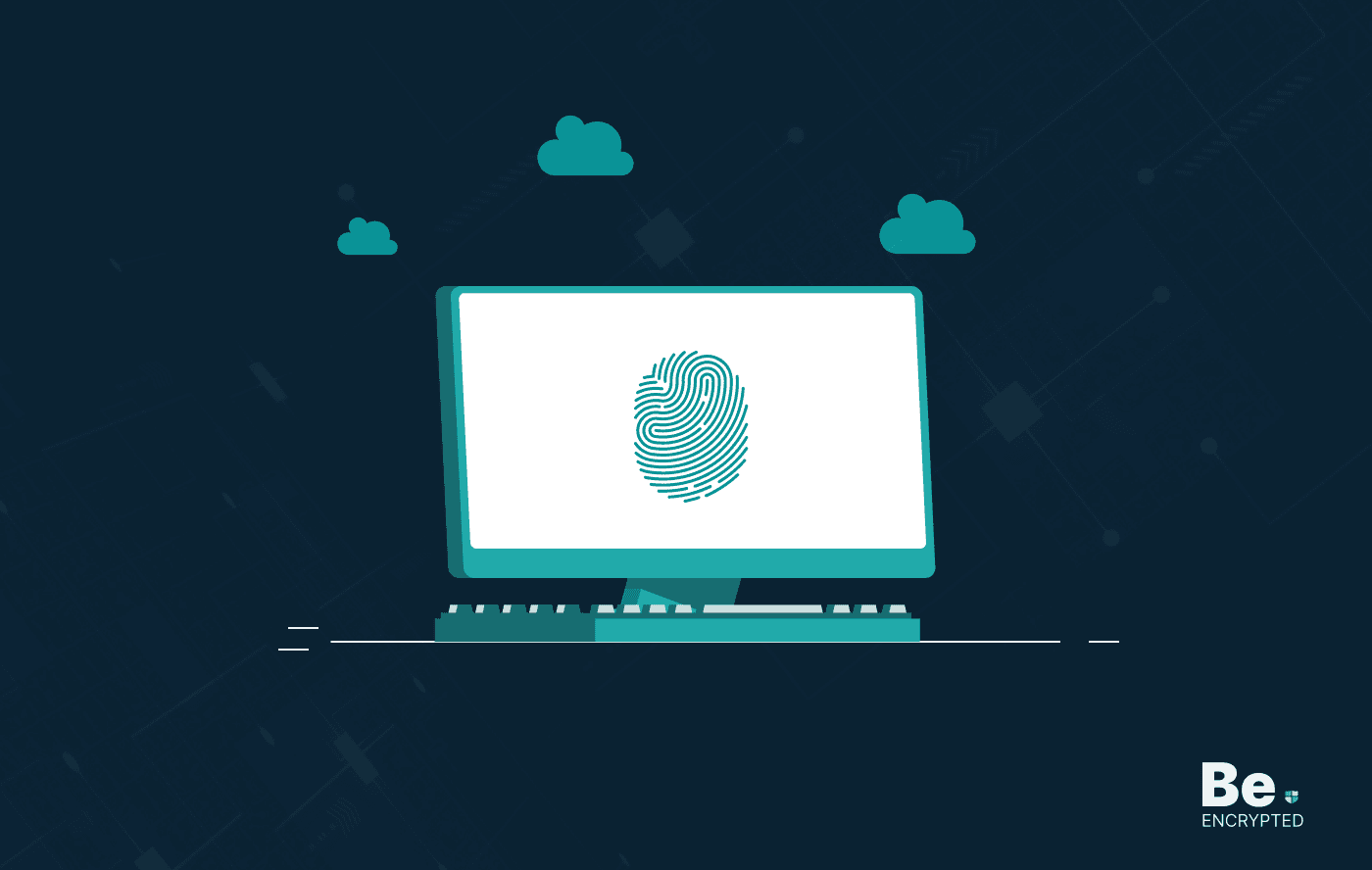
19 Best Vulnerability Management Software or Tools in 2024
KEY TAKEAWAYS Vulnerability management tools scan and detect weaknesses within the network that hac...

How to Detect, Identify and Fix Packet Loss with Best Tools
KEY TAKEAWAYS Packet loss reduces the speed and amount of data that flows through the network. This ...
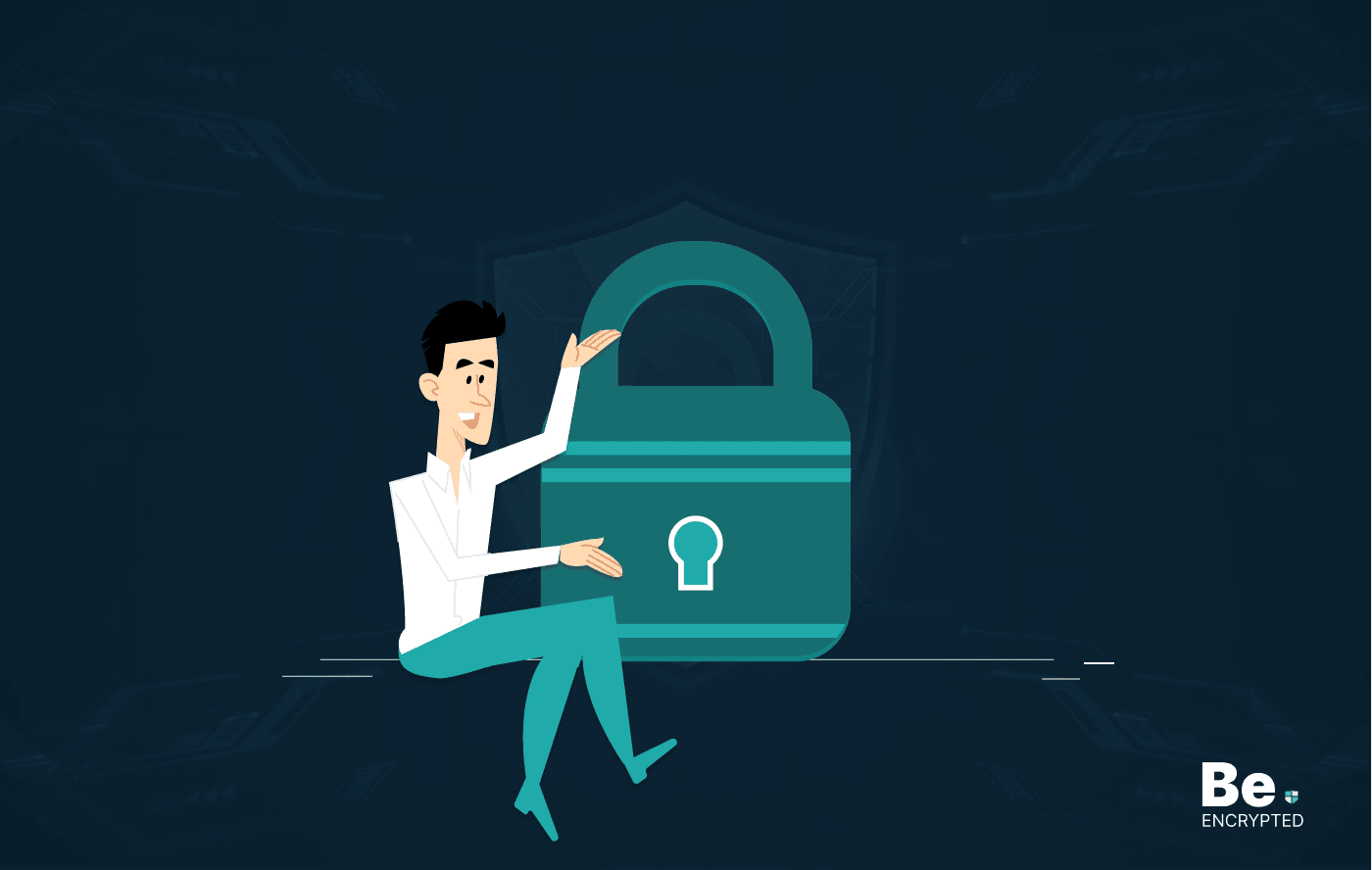
15 Best Network Security Software – Top Pick Of Organizations
KEY TAKEAWAYS Network security software keeps the data secure and blocks malicious or potentially vu...
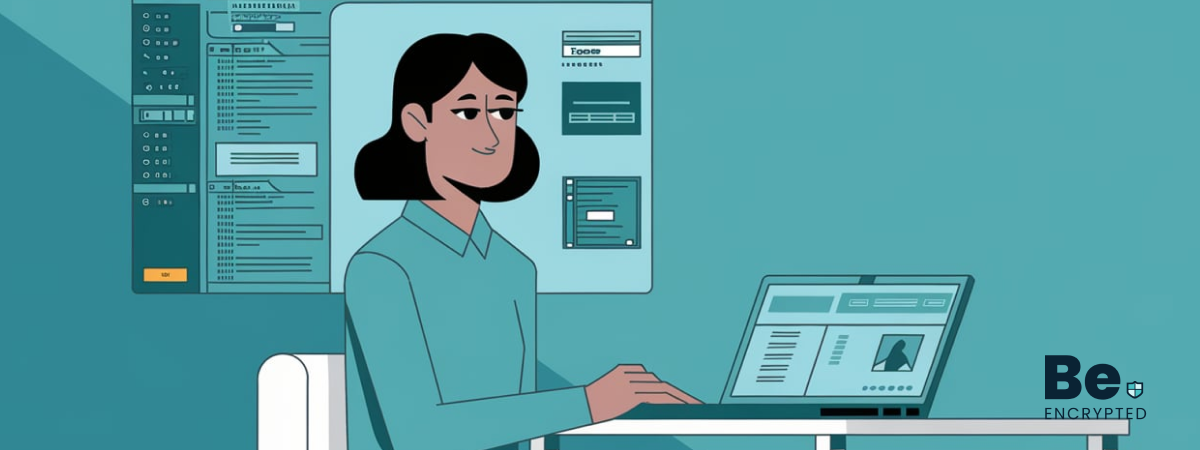
15 Best Virtual Machine Software for Windows in 2024
KEY TAKEAWAYS Virtual machine software is a vital tool for developers to deploy VM software to test ...
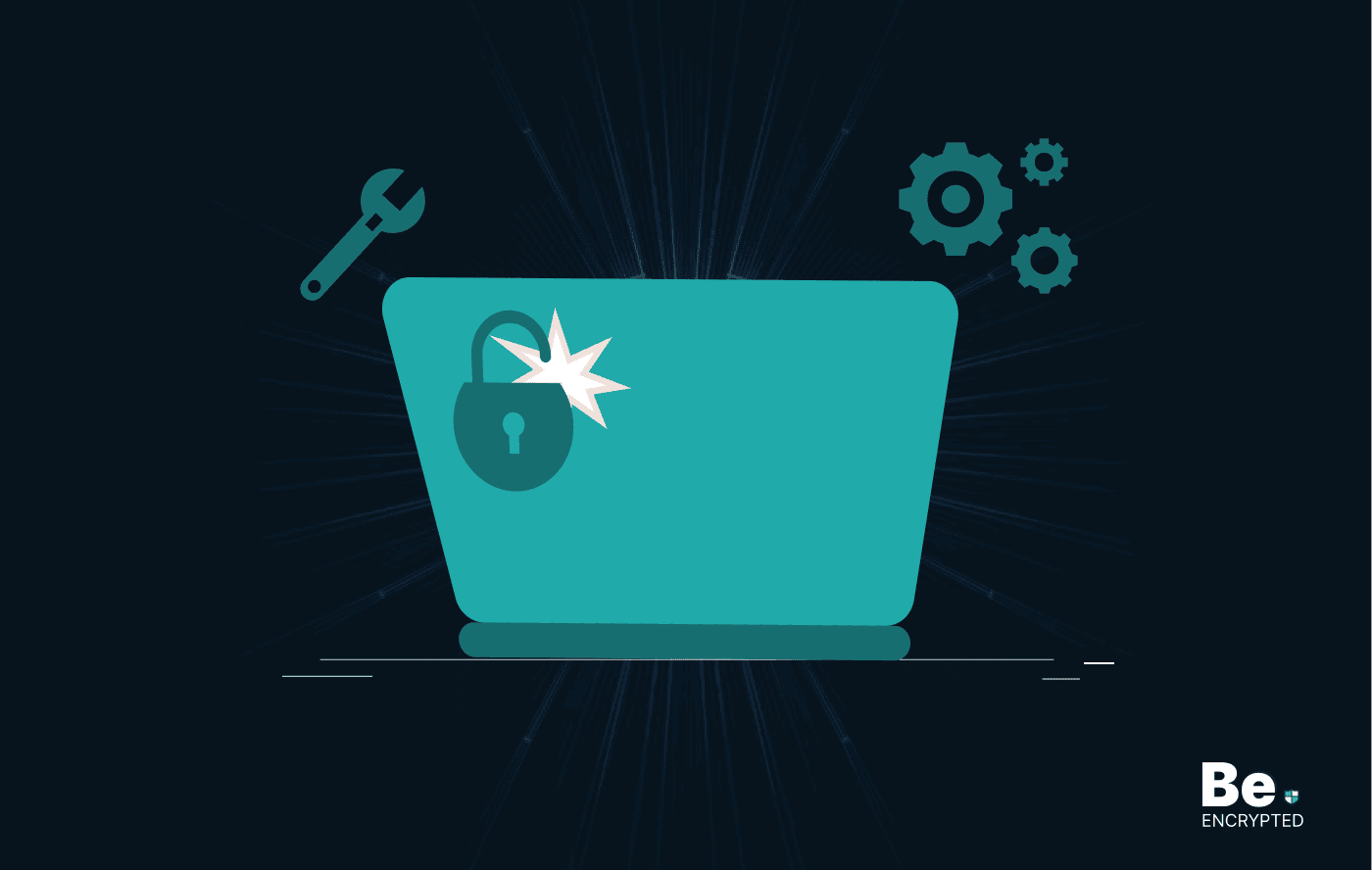
What is Software Deployment: Risks and Best Practices
KEY TAKEAWAYS Software deployment is facing various security risks amidst the advancements in the in...
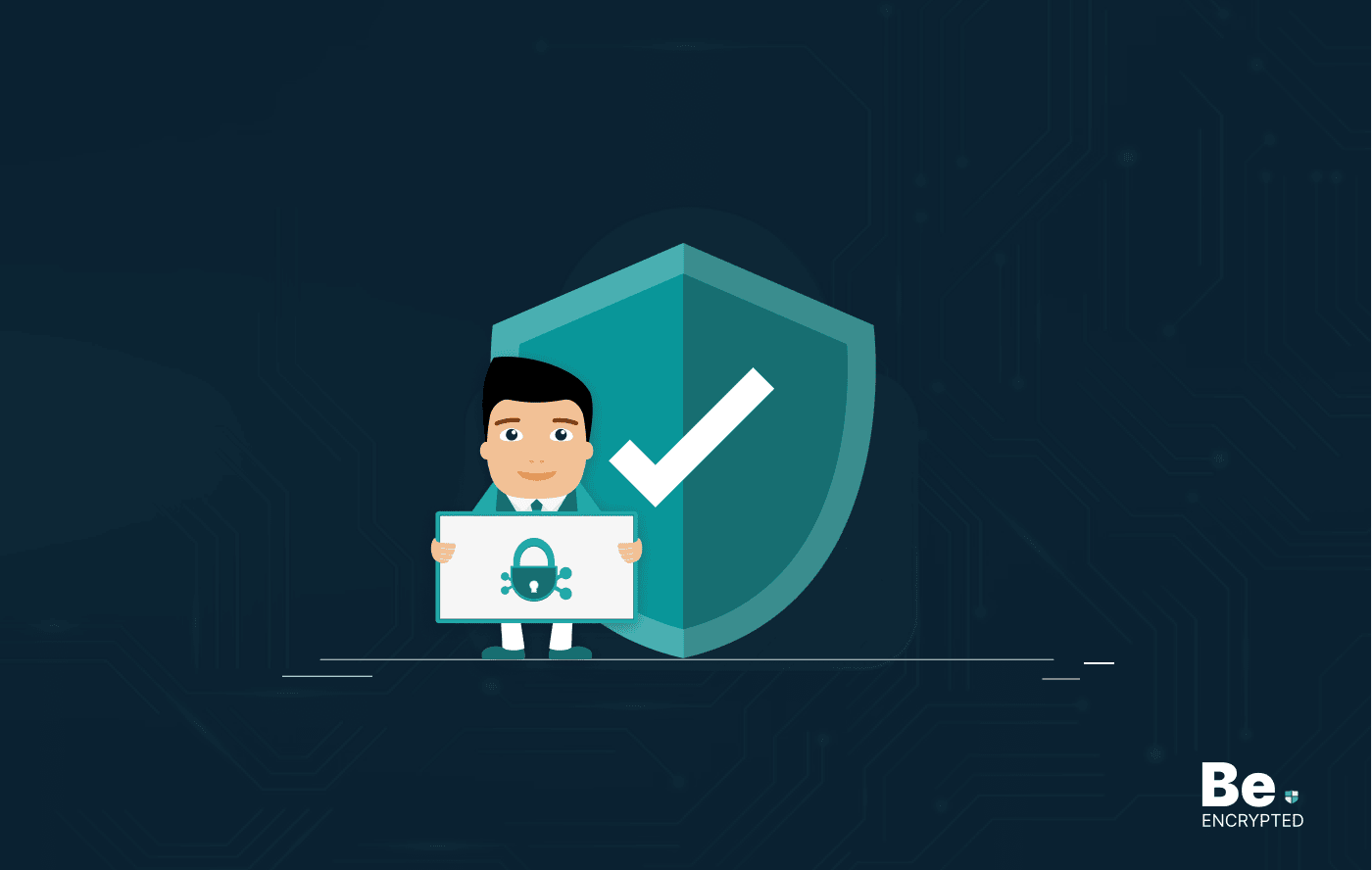
Building Encryption into the Network Fabric with SASE
A network fabric is a mesh of connections between network devices such as access points, switches, a...


