Passwords are difficult to manage and can result in data breaches. Therefore, using password-based authentication isn’t safe, and you should opt for passwordless authentication. It improves the user experience and also enhances your online security.
Password security has grown to become a rising concern. Finding a secure password authentication method has become crucial as password breaches grow. But the most critical question is, is password-based authentication safe to use?
Password-based authentication is a process of authenticating users. Regarding your question, this article examines the various password-based authentication methods and whether they are safe. It will also share the best practices for maintaining password security, so keep reading.
Five common methods of password-based authentication
Several password-based authentication methods have come up over time. Each of the adopted methods promises privacy and security through various means. Below is an insight into the most common password authentication methods: how they work and whether they are safe.
1. CAPTCHA
CAPTCHA is a method that prevents automated programs from breaking into the secure system. The system displays distorted/overlapping images with letters, numbers, and pictures. The bots find it hard to detect the distortions, saving bots and malicious computer software from harming your device/website.
Though this method sounds secure, it comes with significant cons. Hackers are now using CAPTCHA to fake websites to make their scams more believable. CAPTCHA tests cause delays, and bots can bypass verification.
2. Biometric authentication
Biometric authentication is a popular method for securing computers and storing data. Private corporations and governments often use this method for identification and security purposes. Standard biometric authentication methods include fingerprint identification, voice recognition, face iris, and retinal scanning.
There are some privacy concerns about the biometric authentication method. It collects users’ personal data without consent. Individual user information is also the primary target of hackers. In November 2020, over 80,000 ID cards and fingerprint scans were exposed in a cloud leak. The attackers make off the users’ fingerprints and leave them vulnerable to identity theft.
3. Token-based authentication
A Token is a digitally encoded signature used to authenticate users to access specific resources. It allows users to verify their unique identity and receive a token that gives them access to particular resources for a specific time. It generates code in the form of a one-time password (OTP). You can use it once for every transaction.
Unfortunately, in 2016, NIST announced that it’s not a secure method for various reasons. Like, the OTP SMS is the source of launching phishing and other social engineering attacks. Also, it requires frequent reauthorization, which can make you annoyed. Moreover, businesses need to look for professional help to deploy this system. Besides this, the size of the token system is more than a regular session token. It makes it longer whenever you add more data to it and the loading speed, resulting in a bad user experience.
4. Computer recognition authentication
Computer recognition authenticates a user by checking whether or not they are using a particular device. In this method, you install a small software plug-in on the user’s device after the first successful login. The plug-in contains a cryptographic device marker. When the user logs in the next time, it checks the marker.
But, the most significant drawback of this authentication method is that it fails to manage the users when they switch devices. Moreover, this method is quite unpopular among users.
5. Multi-factor authentication
The multi-factor authentication method is also among the popular authentication methods. It requires two or more ways to authenticate users’ identities. It adds an extra layer of security to the password and prevents unauthorized access. You can use the Captcha test, fingerprints, facial recognition, or codes as the secondary authentication method. The hackers can’t access your account even if your passwords get compromised. It’s because they cannot complete the secondary requirement.
Using MFA is an excellent way to prevent hackers, but it also has drawbacks. People might lose their phones and SIM cards and hence can’t generate authentication codes. Also, if a cybercriminal steals or spoofs a phone, it can negate any effect of the MFA process.
Password-based authentication vs. passwordless authentication – Which one is better?
Password-based authentication has recently become a popular approach to authenticating users. However, the security issues concerned with each method make them somewhat unreliable and unsafe to use. Some of the reasons that signify that using password-based authentication systems has become an outdated norm:
- The security of your accounts depends on the strength of your chosen passwords. With technological advancement, hackers use advanced tools and tactics to steal passwords.
- This system lacks a strong identity check. Anyone can unlock the system/apps using a password, making accessing your accounts easy for the threat actors.
- Hackers can launch brute force attacks to steal your data or spread malware or other malicious software.
- Users use the same password on multiple accounts or write it down on paper to decrease the memory burden. This gives rise to the potential risk of password breaches.
Hence, for all these reasons, organizations now opt for passwordless authentication. It is a process in which you don’t need passwords to verify your identity. Switching to passwordless authentication methods is the only way to improve user experience and cybersecurity.
Passwordless authentication is a cost-effective method and ensures a more robust cybersecurity culture. It eliminates risky password creation and management practices. Moreover, it reduces the attack vector, like phishing and credential stuffing attacks. It also simplifies IT operations, as there’s no need to reset, secure, or manage passwords.
The most significant advantage of passwordless authentication is that it improves user experience. Employees don’t have to remember different complex passwords eliminating the need to reuse them. You can deploy passwordless authentication in various ways, such as push notifications, magnet links, or one-time passwords.
Best practices for password security
Passwords are the key to online activities. Creating a hard-to-crack password can be challenging. There are some ways to make your passwords more secure. Below are some best practices for password security, so consider following them:
- Create strong passwords: Remember to practice strong password use. Ensure that your password meets the NIST standards and avoid sharing it with others. If you cannot create a strong password, visit this free password generator website to create one.
- Use password managers: Start using the best password managers like 1Password, Last Pass, and more if you find creating and remembering strong passwords challenging.
- Avoid reuse: Reusing the same passwords on various accounts results in more password compromise incidents. Mark Zuckerberg’s Twitter, LinkedIn, and Pinterest accounts were hacked as he used the same passwords. Hence, avoid doing so.
- Change passwords regularly: Change your passwords in a timely manner, and don’t use personal information like name, address, and date of birth as your passwords.
- Don’t use dictionary words: Hackers use programs to search for dictionary words. Ensure you avoid using such words and protect your business from becoming a victim.
- Don’t store passwords: Avoid writing passwords on paper or digitally, as hackers can steal them for malicious motives.
- Deploy password encryption: Consider using end-to-end encryption as it’s non-reversible, impossible to break, and provides extra password protection.
Besides this, business organizations should work on creating password management policies to prevent breaches in the future until they become passwordless.
Share this article
About the Author
Rebecca James is an IT consultant with forward thinking approach toward developing IT infrastructures of SMEs. She writes to engage with individuals and raise awareness of digital security, privacy, and better IT infrastructure.
More from Rebecca JamesRelated Posts
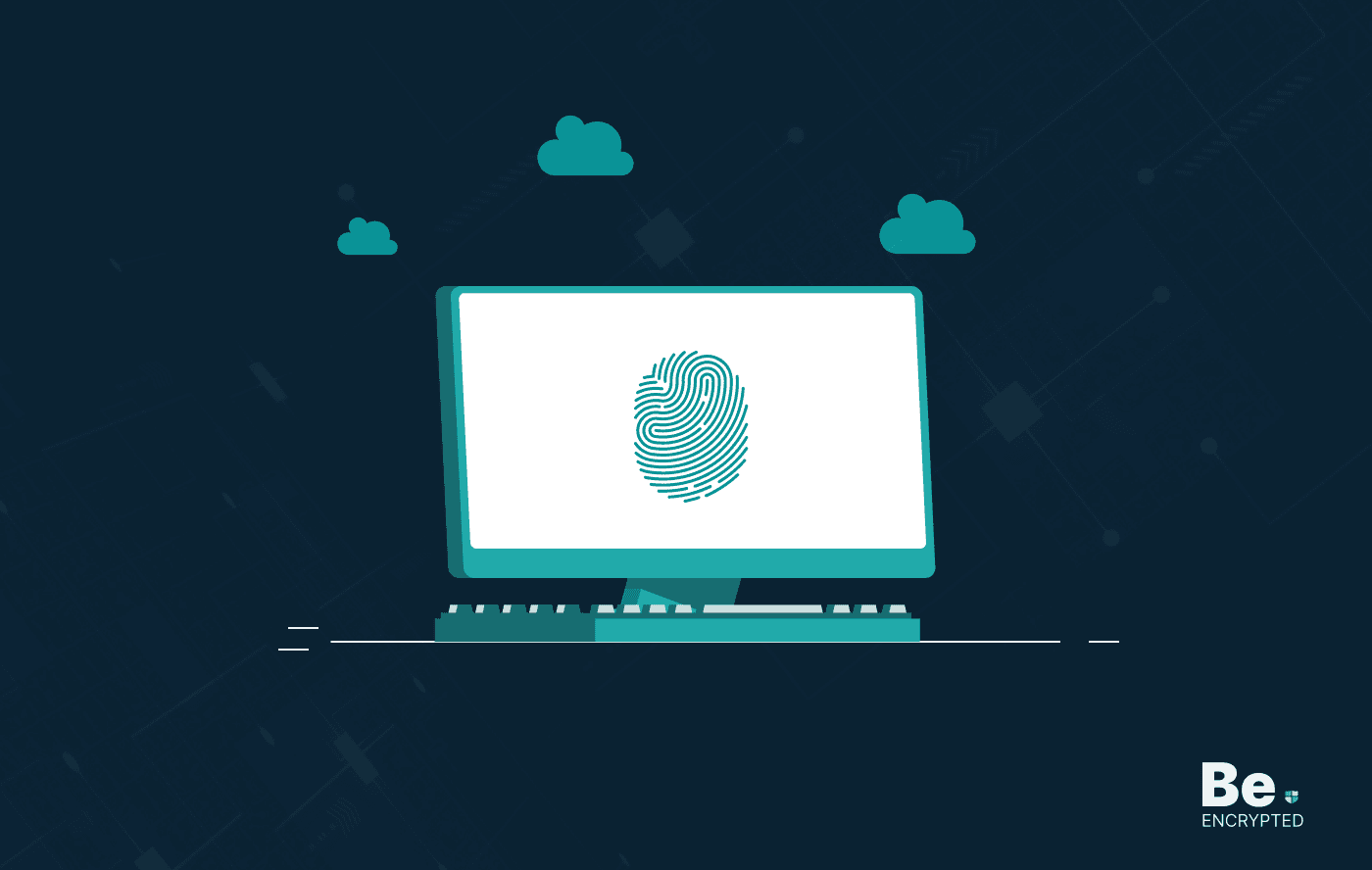
19 Best Vulnerability Management Software or Tools in 2024
KEY TAKEAWAYS Vulnerability management tools scan and detect weaknesses within the network that hac...

How to Detect, Identify and Fix Packet Loss with Best Tools
KEY TAKEAWAYS Packet loss reduces the speed and amount of data that flows through the network. This ...
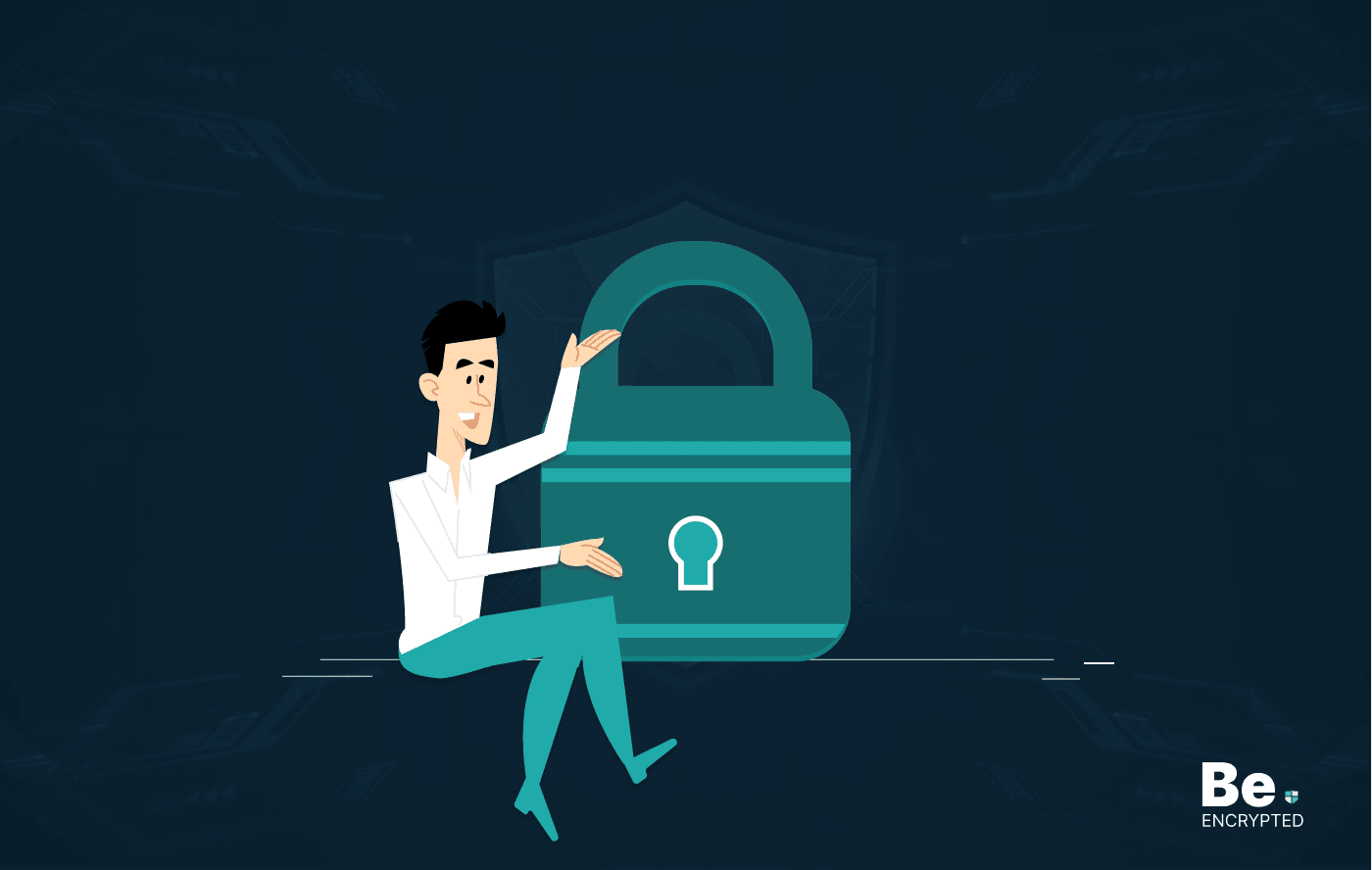
15 Best Network Security Software – Top Pick Of Organizations
KEY TAKEAWAYS Network security software keeps the data secure and blocks malicious or potentially vu...
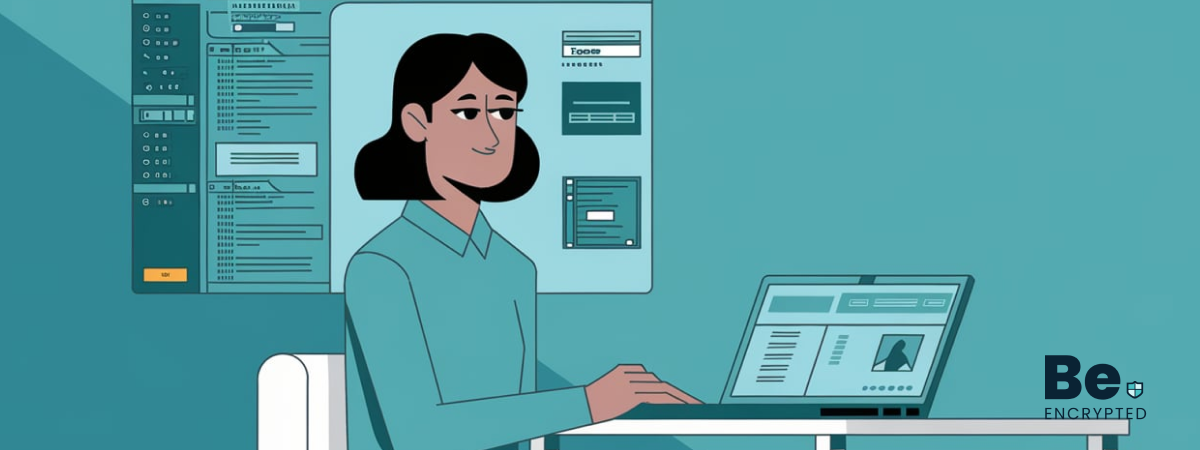
15 Best Virtual Machine Software for Windows in 2024
KEY TAKEAWAYS Virtual machine software is a vital tool for developers to deploy VM software to test ...
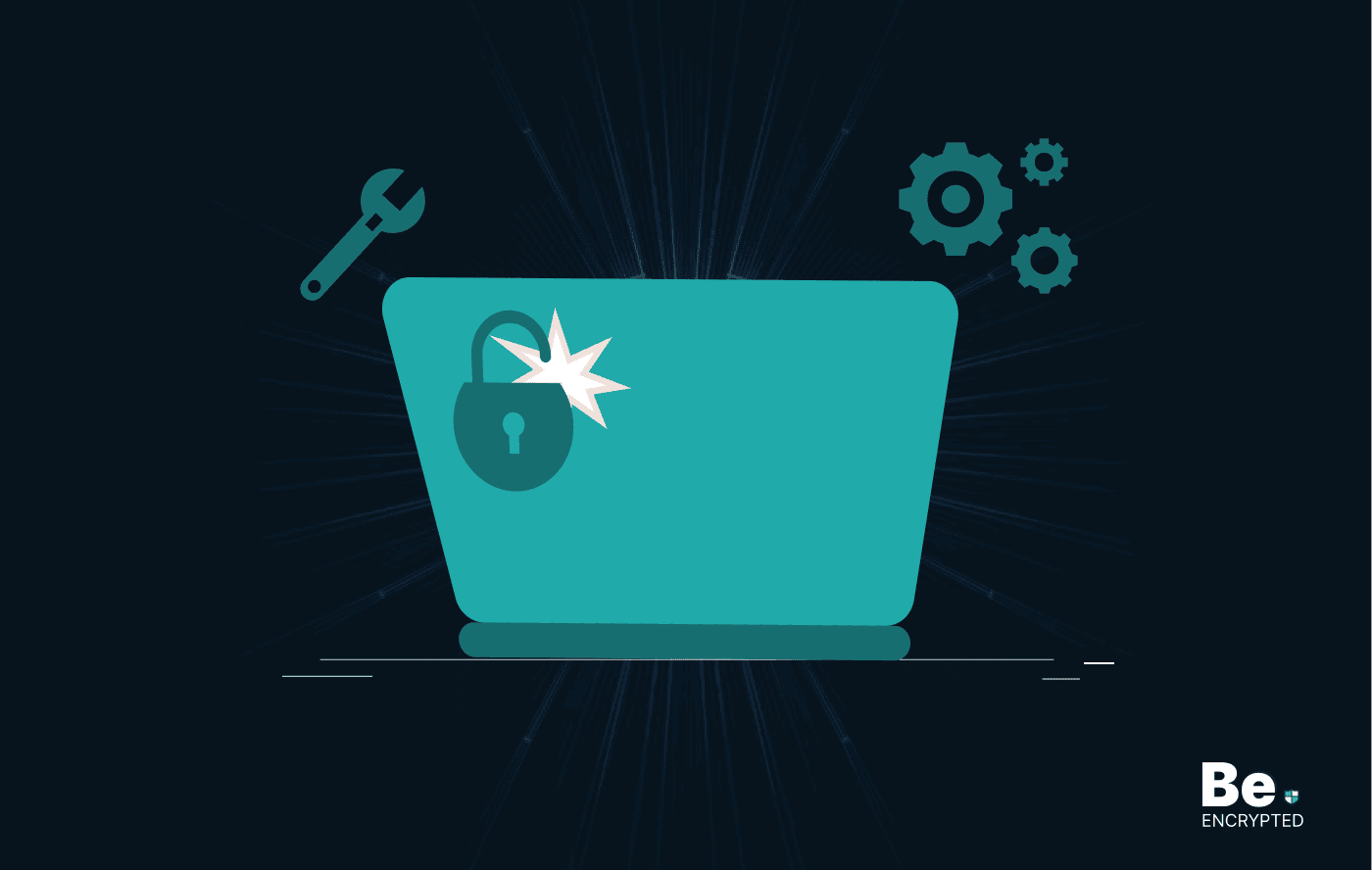
What is Software Deployment: Risks and Best Practices
KEY TAKEAWAYS Software deployment is facing various security risks amidst the advancements in the in...
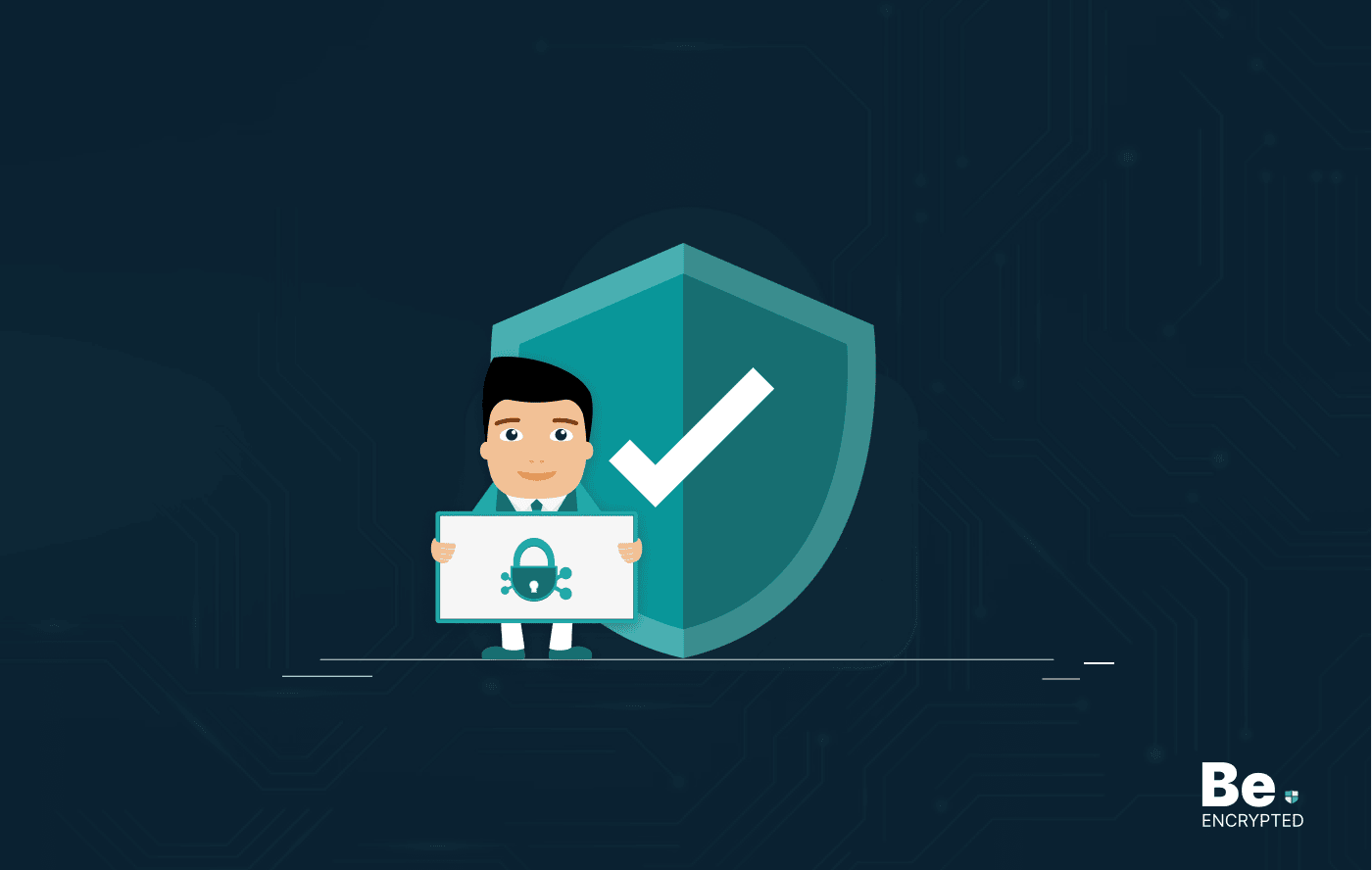
Building Encryption into the Network Fabric with SASE
A network fabric is a mesh of connections between network devices such as access points, switches, a...


