It is a common myth that the internet is so vast that it won’t be easy to attack my system. Most people believe that they are safe from cybercriminals’ attacks. But the reality is different; cybercrimes are one of the most committed crimes worldwide. It was the second most reported crime globally in 2016. These crimes also comprise around 50% of the total offense in the UK.
Who Cybercriminals Target?
Cybercriminals usually target weak, unpatched systems. These systems can get easily hacked and can later be used to introduce many other attacks.
Now it is a matter of common observation when the news is breaking about any mega data hacks. Hundreds of credit card details getting leaked, identity theft of millions of users, email details, social security numbers, and date of birth stolen in a militant attack isn’t surprising.
Most computer hacks’ basis is sweeping and random searches of all systems connected to the internet. As a result, every computer becomes a target. These probes detect any unprotected computer while the hacker picks up the information.
The hackers welcome vulnerable computers because of the system’s computing powers and internet connections. A cybercriminal might add it to a botnet or can only use it as a zombie computer. Also, to send out spam and emails which contain viruses and malware spread some illegal material, and participate in hacking drives against any other computer networks.
Well! We always talk about increasing cybercrimes and hacking activities daily, but how do these criminals commit such crimes in an era where technology is progressing? Besides taking preventive measures, knowing how cybercriminals perform cybercrimes is essential.
The answer is simple. The techniques which a cybercriminal adopts make it possible to carry out cybercrimes.
An attacker uses several ways to access the target’s system to conduct cybercrimes. But the question is, what are these ways?
This article discusses the techniques cybercriminals often use to target an organization’s network. Moreover, we will also be discussing different ways by which you can protect your organization from becoming a victim. Let’s find out more about it.
Top 8 Techniques Cybercriminals Use
Cybercrime is an ongoing threat for sure. To protect ourselves, it is essential to know the methods which make it possible for cybercriminals to attack us or our networks. Discussed below are some of the techniques cybercriminals use to get access to our system at an organizational level.
1. Drive-by Downloads
It is one of the most common techniques used by cybercriminals. The attacker silently installs malware on the target’s system in this technique. The victim’s website gets altered with some form of exploitation which can be a browser, plugin misuse, invisible iframes, and JavaScript. The attacker might bait or wait for the target to browse the web page.
When the target browses the web page, it looks completely normal, but conversely, the feat executes and silently installs malware. The moment when malware makes its way to the target’s system, the attacker can carry out their goals and intentions.
Experts suggest using an updated web browser version and plugins to protect your system from this attack. You can run anti-malware software to avoid the effects of malware attacks.
Also, Microsoft suggests using Enhanced Mitigation Experience Toolkit and Windows Defender Exploit Guard for better safety and security.
2. Hardware Additions
In this technique, various computers, network accomplices, and computer accessories are often used as a path to access a system.
Viable and open-source products might involve features like furtive network connections, keystroke injection, adding up a new wireless network, reading kernel memory through DMA, MITM attacks execution for encryption cracking, etc.
You can protect yourself by blocking network interaction with unlisted tools. Experts also suggest limiting the use of DHCP to register devices only. Moreover, also adopt specific policies for network access controls like device certificates and IEEE 802.1X standards.
Also, you can restrict the acquisition of unidentified external devices by using host protection mechanisms.
3. Use Valid Accounts
Cybercriminals might also steal the credentials of a particular user or a service account via the Credential Access technique. They can also seize the credentials during their exploration process via social engineering by gaining Initial Access.
The stolen credentials might be used to bypass access controls on different network systems resources. However, the attacker also uses it to access remote systems and externally available services continuously. It includes VPNs, Outlook Web Access, and remote desktop.
These credentials might grant attackers an increased benefit to particular systems or access to limited areas of the network. The attackers might choose not to use malware or any other tools in combination with legal access, which makes it difficult to detect their presence.
You can protect yourself by maintaining track of account activity by using security information and event management solutions. Implement a password policy and follow organization network administration plans and strategies to limit the use of favored accounts.
Experts suggest checking domain and local accounts and their benefits to know the one that can allow an attacker to access the network.
4. Exploiting Public-Facing Apps
It is yet another technique by which cybercriminals get access to our systems.
This technique focuses on the use of software, data, or any other commands which take benefit from a vulnerability in a system or program. The purpose is to cause unintentional and unexpected behavior.
The vulnerability in the system can be a glitch, bug, or another design vulnerability. All these apps are websites. However, it might also include databases, standard services, and some other applications with available internet sockets. It includes web servers and some other related services.
Fortunately, the user can prevent it using firewalls, following safe and secure software development practices, and performing network separation with DMZ. Also, you can monitor logs and traffic for unusual activities and scan the outer network limits for vulnerabilities to prevent cybercriminals from attacking you.
5. Removable Media
This technique often leads to the implementation of rascal code through the auto-run feature.
To trick and mislead the user, the attacker might rename or modify the legal file before time and then copy it to a removable drive. Therefore, the malware can be inserted in the firmware of removable media or hung by the primary formatting tool.
You can only use antivirus software, deactivate the autorun feature, and limit the use of removable media to protect yourself from cyber-attacks.
6. Physical Access
It is another basic technique to get access to your system. The game is almost over if an attacker gains physical access to your system. No matter how strong your password is, how best antivirus software you are using won’t make any difference.
For this purpose, organizations attempt to keep their most confidential information and devices saved securely.
The only way to protect your data is to keep your system under lock and key and use some real 2FA accounts like YubiKey.
7. Social Engineering
Social engineering is the practice of manipulating people so; they can provide their confidential information. The information attacker is seeking can vary. However, when attackers target, they are typically trying to fool others. They do so to get passwords, bank details, or access to your system to install malicious software. This way, hackers will not only access your passwords and bank details but also can have control over your system.
When an attacker successfully gets a person’s email password, they get access to their contact list too. In an organization, all employees use the same password to access that person’s social networking contacts.
When the attackers get an email account under their account, they send emails to all contacts and sometimes leave messages too.
You only need to set your spam filters, secure your computing devices, and delete any request for financial details or passwords to protect yourself.
8. Spear Phishing
It is the practice of sending fraudulent and fake emails from anyone who looks like a reliable and trusted sender in your cooperation.
Spear phishing is the same as phishing, but the only difference is that it targets users with specific access to the information the attacker seeks. It includes users belonging to accounting workers, IT experts, or administrators.
Such emails might look legal and authentic. The emails contain messages to grab private and confidential information. It can be a link you might follow to change your password. Or even request for confidential worker data or a downloadable attachment. No matter in what form the message comes, if you follow the email, both your system and corporation are at high risk.
You must keep your system updated, encrypt all the private firm’s information, use DMARC technology, and implement multi-factor authentication wherever possible to protect your system. Moreover, the most important preventive measure is educating the employees about it and regularly testing their knowledge.
Conclusion
Cybercriminals are always looking for ways to get access to your system. For this purpose, they adopt several ways, as mentioned above, to get into the target’s network and carry out malicious activities.
All these tactics are carried out so that they can easily fool the other person. However, if you are well informed about these techniques and know how to avoid them, it is quite easy to stay secure and protected.
By following the tips mentioned above, you can surely prevent cybercriminals from getting access to your system.
Share this article
About the Author
Rebecca James is an IT consultant with forward thinking approach toward developing IT infrastructures of SMEs. She writes to engage with individuals and raise awareness of digital security, privacy, and better IT infrastructure.
More from Rebecca JamesRelated Posts

19 Best Vulnerability Management Software or Tools in 2024
KEY TAKEAWAYS Vulnerability management tools scan and detect weaknesses within the network that hac...

How to Detect, Identify and Fix Packet Loss with Best Tools
KEY TAKEAWAYS Packet loss reduces the speed and amount of data that flows through the network. This ...

15 Best Network Security Software – Top Pick Of Organizations
KEY TAKEAWAYS Network security software keeps the data secure and blocks malicious or potentially vu...
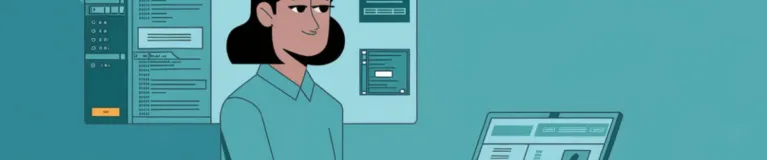
15 Best Virtual Machine Software for Windows in 2024
KEY TAKEAWAYS Virtual machine software is a vital tool for developers to deploy VM software to test ...

What is Software Deployment: Risks and Best Practices
KEY TAKEAWAYS Software deployment is facing various security risks amidst the advancements in the in...

Building Encryption into the Network Fabric with SASE
A network fabric is a mesh of connections between network devices such as access points, switches, a...





