Firefox is consistently producing the best privacy add-ons so that we do not face any problems while using it. There are many add-ons for Firefox that increase privacy. Some of the best add-ons are given as under:
Firefox has many add-ons that guarantee security and remove unwanted ads and pop-ups. These add-ons are very efficient in protecting data and providing privacy. However, system updates are required occasionally to refresh additional protection. These extensions create a barrier so that your information cannot be tracked.
The article below briefly defines some of the best Firefox privacy add-ons that work in 2024.
Best Firefox privacy add-ons – Detailed list

Based on our research and multiple tests, below are the best Firefox privacy extensions to use in 2024.
1. UMatrix
UMatrix is a handy privacy extension. UMatrix gives you full control over where your browser is permitted to connect, what information it is allowed to download, and what it is authorized to implement. No one enforces this; you are your boss and have full control of everything.
UMatrix is an advanced and modern form of NoScript (another add-on). I would not recommend it to a beginner add-on user. It requires many adjustments, and when you are new to Firefox add-ons, it could become challenging to use.
UblockOrigin (another add-on) and UMatrix complement each other nicely. They do their things well enough, even with the same basic idea (be it editing text or blocking stuff). You can visit the website and click on “add to Firefox” to get UMatrix.
2. DuckDuckGo privacy essentials
DuckDuckGo, a 10+ years old web privacy add-on, proposes a tracker-free substitute to Firefox and web browsing conveniences that minimalize the number of sites and companies tracking you through the web. It works in a cycle with the applications that most people already use and can be modified to offer better ways of protection.
It is unique because it grades sites based on the settings you give them. For instance, a massive site like Facebook gets a D, even with Privacy Protection enabled. As for the site, chrisshort.net (an IT-related site) receives a B when Privacy Protection is enabled, and a C is disabled.
It might not be wrong to call it a ‘gateway drug’ to online privacy. Switching to DuckDuckGo is not too hard, and usually, you do not have to alter any of your browsing routines. Every primary web browser permits you to switch to DuckDuckGo as your default browser, enabling you to customize it when you search in your address bar.
3. NoScript Security Suite
The Firefox privacy add-on NoScript blocks the scripting of Java and Flash to make the user’s data reserved. NoScript works by maintaining regular and reliable web pages in a whitelist and making this list readily available to the viewer. That means you will need to construct the whitelist as you go for sites that are not already on it. Note that NoScript is only available for Firefox.
As said before, NoScript and UMatrix overlap often, but I would recommend deactivating them first until you have learned enough. This means that they both require experience before usage. They’re both excellent, but they break many websites. So it is better to use the ones that need lesser experience before, but aside from that, this is a great add-on.
Getting NoScript is also very easy. You have to go to Firefox and search for it, and then you can ‘Add to Firefox.’ It also allows you to block all Scripts from any untrusted websites. You can easily switch the extension On or Off from the toolbar pop-up. Besides scripts, you can even stop style sheets, images, objects, and media from untrusted sources.
4. Facebook Container
Facebook Container makes Firefox the browser that allows you to use Facebook without the fear of tracking. The mechanism works by excluding your Facebook identity into a different container, which makes it difficult for Facebook to track your official visits to other websites with third-party cookies. This means Facebook cannot spy on any other activity elsewhere in your browser.
By installing this extension, you can delete your Facebook cookies, and it also logs you out of Facebook. The next time you go to your Facebook, it will load in a new blue-colored browser tab (the Container). You can log in and use Facebook easily when in the Facebook Container.
If you select a non-Facebook link or route to a non-Facebook website in the search bar, these pages will load on the outer side of the container. Clicking Facebook share options on other browser tabs will open them within the Facebook Container. Note that by using these buttons, you pass information to Facebook about the website you shared from.
5. AdHacker
Promoters and editors want to know more about you, so they track your Internet browsing with web bugs, beacons, and cookies hidden in your web pages. This add-on lets you see who is after you and how they track you. There is a complete description of who they are, what they do, and possible risks to you for any tracker. Hacker shows you which advertisers are tracking you.
It is essential that some extension also deals with the privacy of information from such advertisers who are after people’s sensitive data. Hence, extensions like ad hackers are a great start to stopping these activities.
Installation of ad hackers is as simple as any other privacy add-on. You have to add it to your Firefox like the others, and then you can easily access it. It also helps deactivate any ads shown to you that can track your data.
6. Tor Button
The Tor button is an add-on that enables or disables the browser’s use of Tor. It opens a network that supports you in protecting against network inspection that intimidates personal liberty and confidentiality. Hence, we can say that it protects against anyone who plans to track our identity on Firefox sites.
The benefit of having Tor is that it has improved privacy and browser state privacy features, making it more isolated and protected for Tor usage than any other general-purpose proxy switching add-on. Hence, it is more convenient to use the Tor button than any other add-on, which requires many adjustments.
It is also very easy to download. When you search for it in Firefox, it gives you the site, and on the site, you can easily find the download option. Within minutes, the add-on is downloaded, and you are ready to use it for your own safety.
7. Privacy Badger
Privacy Badger is among the most famous add-ons. It is an anti-tracker Firefox privacy extension developed by EFF (Electronic Frontier Foundation). It offers security measures for internet users by blocking snooping that creates search results. First of all, Privacy Badger purifies the scripts that allow privacy penetration, and then it recommends that the website be implanted to capture the user’s history.
Privacy Badger is the best option if you do not want any adjustments in your extensions. It only blocks domains if it finds they’re tracking you. But do not block every tracker around.
This means that if you are a beginner, this is the best choice to use.
UBlockOrigin (another add-on) often overlaps; UBlock origin includes tracker lists, and ad lists block many trackers that privacy badger would also stop. The privacy badger becomes redundant if you permit more security filters on UBlock origin.
8. Cookie Autodelete
Another commonly used add-on extension is Cookie Autodelete. Self-destructing cookies inspired this extension. When a tab closes, any cookies not being used are automatically deleted. It prevents tracking by other cookies and adds only the ones you trust. Also, it easily imports and exports your Cookie Whitelist.
As the name suggests, it auto-deletes any cookies from closed tabs. But this extension does not sterilize cookies automatically until you enable “Auto-clean.” It is also an easy-to-use add-on for beginners who do not have any experience with any add-on extensions.
This is also an easy add-on to install or add to your system. You go to the Firefox search bar and search for it. When you find it, you must go to the option “add to Firefox” option to install it. The procedure is the same.
9. UBlockOrigin
The most abundantly used add-on is UBlockOrigin. People often recommend this one the most. The reason is that UBlock Origin is the most helpful privacy add-on supported by Firefox. It is convenient as it blocks all the ads popping up continuously to track you down.
These ads are insufficient for internet users because ads containing web pages can honorably snip the information of browsers. As mentioned before, UBLockOrigin is very much similar to Privacy Badger. They often overlap because both block the same kind of stuff.
UBlock Origin uses two safety modes, element picker mode, and zapper mode, to modify the settings of a site page according to need. This add-on makes Firefox security highly appreciated and does not allow any unsanctioned user to steal data.
10. HTTPS Everywhere
The HTTPS Everywhere is the most recognized Firefox privacy add-on created by EFF (Electronic Frontier Foundation). The privacy extension institutes a medium between the server and the web browser, protecting the data from destructive attacks.
The HTTPS tool conceals the data. It also disables the monitoring of ISP and surveillance programs. The HTTPS extension provides three different levels of security:
- Server authentication: ensure the user that the server is reliable.
- Data privacy: All the content presented should be encrypted.
- Data integrity means any mediator has no right to modify the data.
Share this article
About the Author
Related Posts
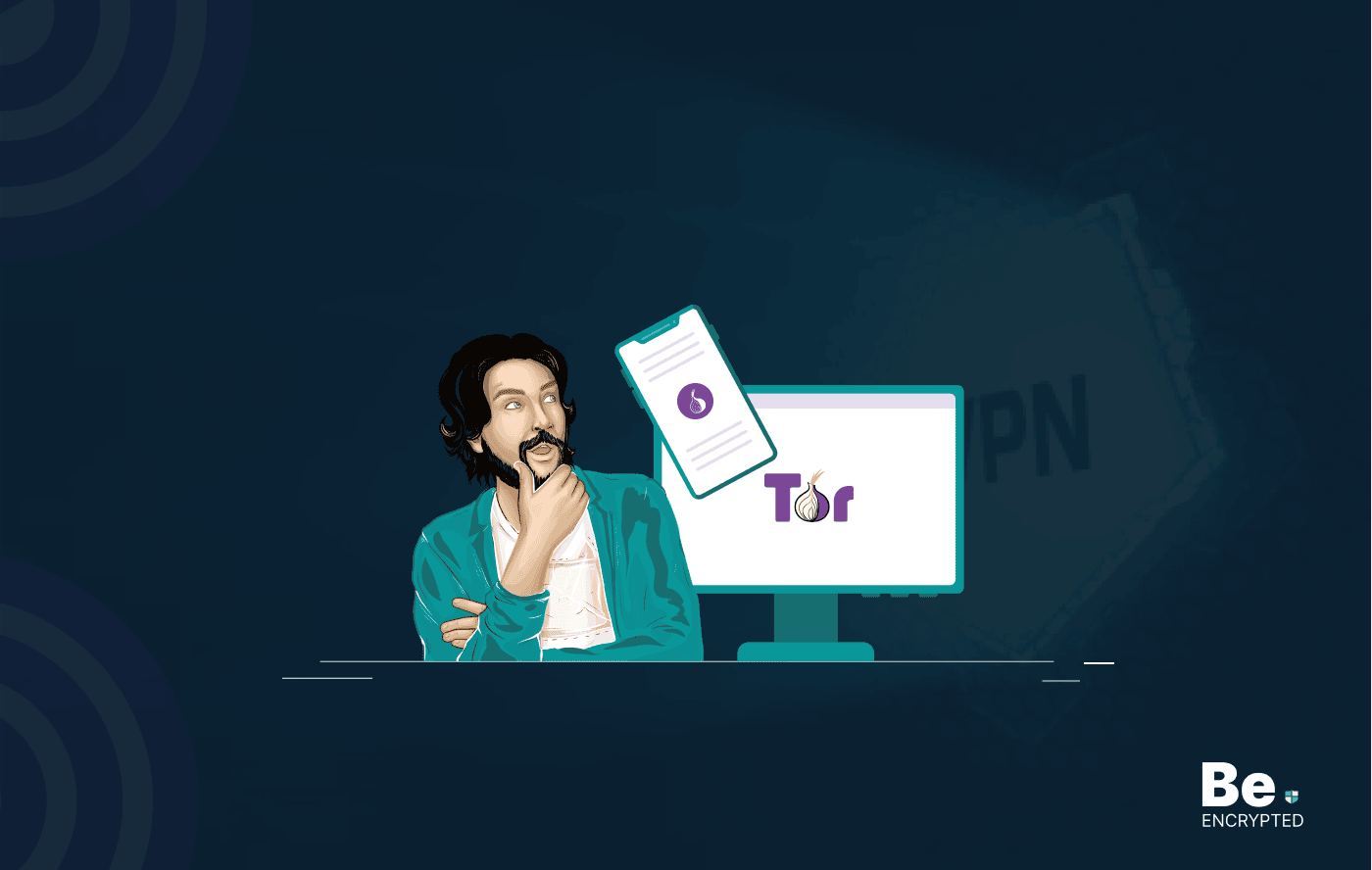
Tor Browser Privacy Setting – How to Setup Properly?
The Tor browser is notorious for providing a secure browsing experience and allowing access to the d...

The 14 Best Temporary Email Services for 2025
KEY TAKEAWAYS If you’re in a hurry to find out the disposable email service provider, have a q...

Is Tor Illegal? Learn What Makes It Legal to Use
KEY TAKEAWAYS Tor is one of the most popular private browsers in the industry. However, most people ...

17 Best Tor Alternatives for Anonymous Browsing
KEY TAKEAWAYS If you want a Tor alternative to achieve better privacy and security, using a VPN like...
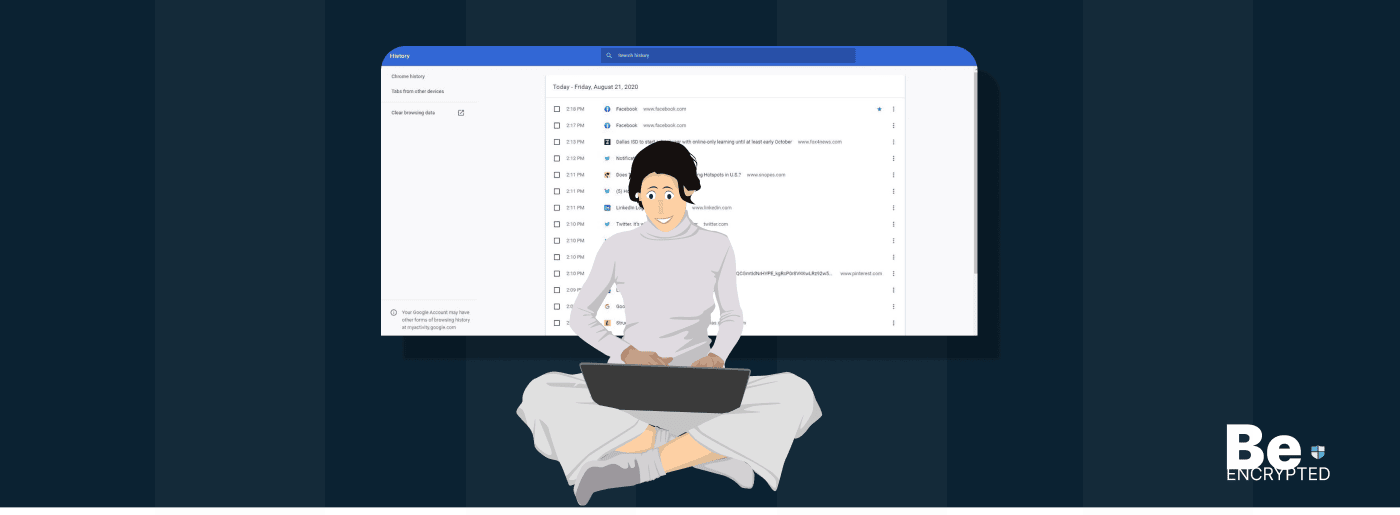
Who Can See My Browsing History and Activities – Lets Find Out
KEY TAKEAWAYS The following mentioned below are the most prominent sources that can see your browsin...

How to Use Tor Safely in 2024? 7 Tips for Beginners
KEY TAKEAWAYS Tor does provide some level of protection, but it will never provide enough data encry...


