Having reliable and advanced data recovery tools saves money, time, and reputation by making you able to recover your data quickly without reconfiguring or re-entering any data manually. If you’re in a hurry, then the following list gives you a quick overview of the top 15 best data recovery software that work in 2025:
- Disk Drill – It is one of the best data recovery programs that can recover lost data from internal and external storage devices, regardless of the file system.
- Recuva – The file recovery tool can restore deleted files from damaged or newly formatted drives and uses an advanced deep scan mode that looks deep into the drives to find any traces of files.
- DiskInternal Unerasers – This allows the users to create perfect copies of the storage media to recover files from their physical drive and prevent further data loss.
- EaseUS Data Recovery Wizard – It offers various filters to control the scanning process to find the type of file you want to recover and simplifies the searching process.
- Puran File Recovery – The program allows partition recovery from any storage device like a hard drive or USB stick but was last updated in 2016.
- Wise Data Recovery – It uses advanced algorithms that quickly scan and dive deeper into your hard drive to recover lost files in less time.
- Stellar Data Recovery – It comes with various scanning options that allow you to tailor the scan for the type of data loss that happened.
- CrashPlan – The data recovery program keeps a continuous backup of all the files in a campus-based system’s home directory, making it easy to find any specific file.
- DMDE File Recovery – It is a portable app with various features like a disk editor, RAID constructor, simple partition manager, and a tool to create clones and disk images.
- UndeleteMyFiles Pro – It is a free and simple to use tool, and you can download it on Windows and MacOS and retrieve lost data.
- Wondershare Recoverit – The file recovery program helps you recover data like audio, video, photos, and emails from hard drives, USBs, SD cards, and PC and Mac computers.
- PhotoRec – It is a free and open-source tool that works on various operating systems like Windows, Linux, MacOS, Solaris, FreeBSD, and OpenBSD.
- TogetherShare – The software supports all types of files like audio, videos, documents, emails, and photos that get lost due to system failure, human error, or any other logical error.
- Undelete360 – lt supports file and folder recovery and can be downloaded for free on the Windows operating system.
- Ibeesoft Data Recovery – It lets you preview the files before recovering them and even use a filter for categorizing the scanned results according to the file type.
Data loss has become a severe challenge to business organizations, resulting in many consequences, from financial loss to loss of brand reputation and regulatory compliance issues. This increases the need for a reliable data recovery software.
The program allows you to recover important files or documents that might get lost due to system failure, human error, natural disaster, or malware attacks.
While data restoring tools can simplify recovery, choosing the best one can be challenging. This guide provides a detailed insight into the best data recovery tools based on our tests, so go through them and choose the one that fits your criteria.
What is data recovery software, and how does it work?
Data recovery has become vital for maintaining business integrity and ensuring business functions properly. It is the best option to retrieve lost data files from the system or on any storage device, such as flash drives, hard drives, tape drives, and more. It uses deep scanning technology to analyze the storage medium and find files like audio, video, emails, contacts, or other essential business documents.
The recovery software can restore information if you have deleted an important file accidentally or lost due to the following:
- Hard drive failures
- Virus or malware attacks
- Natural disasters
- Human error
- System failure
Data recovery program is simple and easy to use. Once installed on your device, configure it according to your preferences, and your backups will run automatically. At first, the app will fully copy all the data, including files, folders, applications, and images. Once the data is copied, it gets encrypted with the advanced protocol to protect against unauthorized access. The encrypted data goes to the cloud server until you restore it.
When you experience a data loss, sign into the backup vault, select the backup you want to restore from and begin the data recovery process. Once the process begins, the backup copy of your data is sent back to your devices. But if you want a complete system restoration, it will take some time, while if you only want to restore a file or a folder, it proceeds instantly.
Why should businesses invest in data recovery tools?
Businesses rely on data to make informed decisions and support day-to-day operations. Data loss can impact business integrity and continuity; hence, using hard drive data recovery software to retrieve the information is crucial.
There are numerous notable benefits that businesses can avail by using reliable data retrieving software applications, such as:
- The software supports instant data restoration and minimizes loss from unscheduled downtime.
- The data recovery apps are simple and easy to use; you can train anyone to benefit from their features. It is handy for startups or SMBs who don’t have an in-house IT team.
- Investing in a reliable file recovery software helps secure data against breaches and disasters. It’s also crucial for ensuring clients’ data safety and meeting regulatory compliance standards.
- Data recovery program ensures automatic data backups, improves network speed, and lowers storage expenses. It also enables the company to carry out its routine tasks without slowing down any processes.
- The recovery software automatically creates a backup strategy for your project management platforms. This allows you to safeguard your data without compromising efficiency. If a file is deleted unintentionally, you can recover it using this tool.
More and more companies have adopted remote or hybrid working cultures, which increases the risk factor because employees use unsecured devices or shared systems, which can cause data loss. Data recovery tools can protect them from unfortunate situations, ensuring uptime and maximum productivity.
Top data recovery services – Detailed list
There are several different data recovery services available today. Below is a detailed insight into the 15 best data restoration software worth using, so have a look and select one for your business:
1. Disk Drill Data Recovery
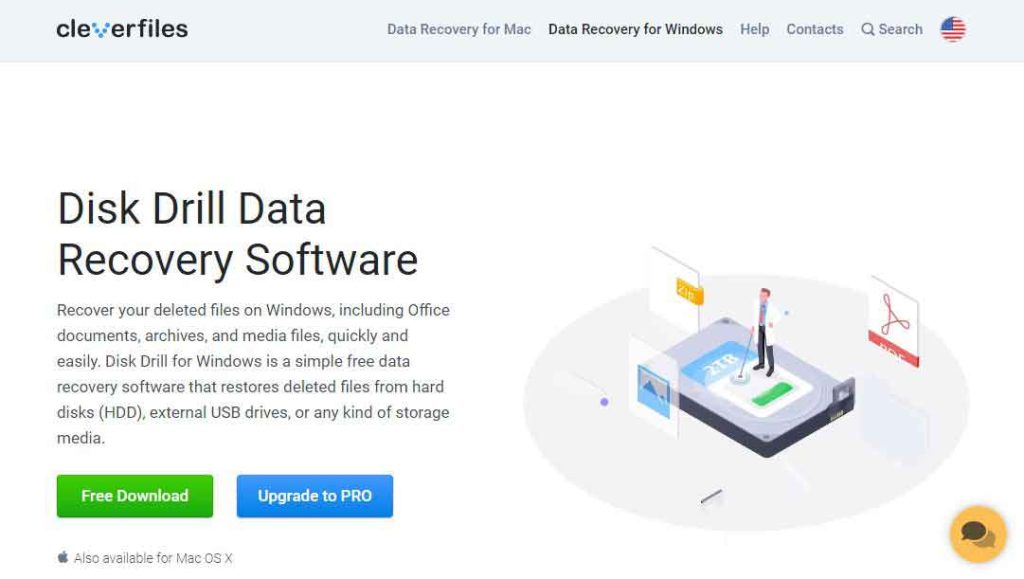
- Website URL: cleverfiles.com
Disk Drill is the top-rated data recovery tool for Windows and Mac operating systems. Its ability to recover lost or deleted data from internal and external devices, regardless of the file system, makes it the best data recovery solution.
The software relies on an advanced scanning algorithm and can recover data in over 400 file formats from various file systems and storage devices.
Besides, it has a simple, intuitive interface that ensures a user-friendly experience. It allows users to scan results to search for a particular file and preview it before recovering it.
The tool is available in free and premium versions. The free version allows free data recovery of up to 500MB, but you can upgrade to the pro version to increase the MBs.
2. Recuva

- Website URL: ccleaner.com
Recuva is one of the best free data recovery software that can recover data from hard drives, floppy disks, memory cards, USB sticks, or iPods.
The software can recover files from damaged or newly formatted hard drives and USB and uses an advanced deep scan mode that looks deep into the drives to find any traces of files you might accidentally delete.
This software also offers two paid versions, i.e., professional and professional plus versions. If you want more features like automatic updates or virtual complex drive support, you can buy the paid versions; otherwise, a free is still a good option for file recovery.
3. DiskInternals Unerasers

- Website URL: diskinternals.com
DiskInternals Unerasers is a reliable data recovery solution with robust file-recovering capabilities that enable users to retrieve lost or accidentally deleted files from the system. Unlike most other tools, DiskInternals Unearsers offers impressive features like forensic disk imaging.
It allows users to create perfect copies of the storage media to recover files from their physical drives and prevent further data loss. In addition, the tool includes a preview feature that lets you look at the contents of the files before starting the recovery process.
This software offers free and paid versions and works efficiently on Windows, Linux, and Mac operating systems.
4. EaseUS Data Recovery Wizard
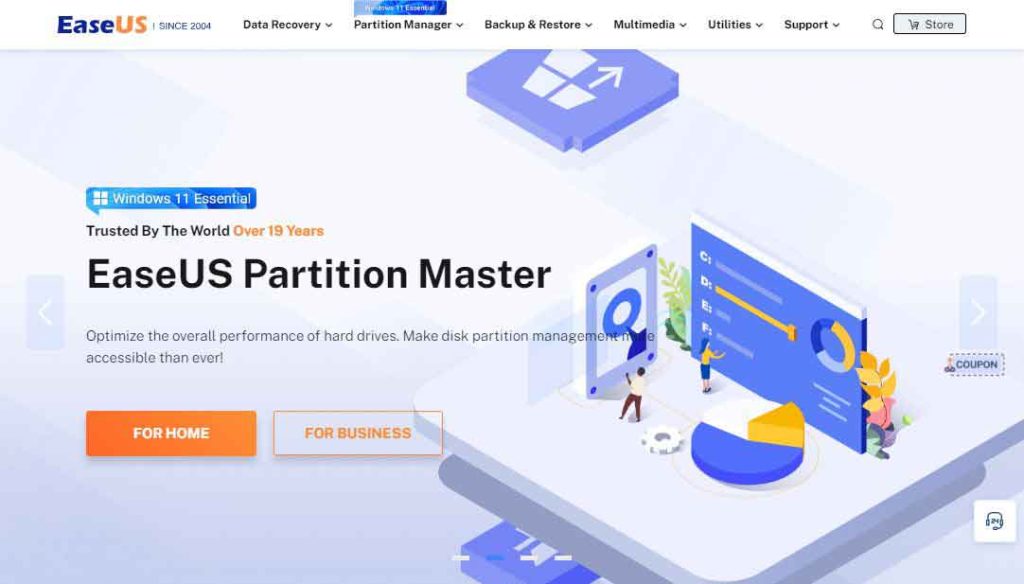
- Website URL: easeus.com
EaseUS Data Recovery Wizard is the best software with a streamlined user interface. It recovers files from a corrupted disk within a few clicks. It allows you to preview the recoverable items to ensure that you are recovering the right files.
In addition, the tool offers various filters to control the scanning process, allowing you to find the type of file you want to recover and simplifying the searching process. This data recovery solution works perfectly well on Mac and Windows platforms and ensures a smooth and hassle-free user experience.
It offers a competitive pricing plan; EaseUS Data Recovery Wizard Free and EaseUS Data Recovery Wizard Pro. However, you can use the free trial version to check whether its features are worth using.
5. Puran File Recovery
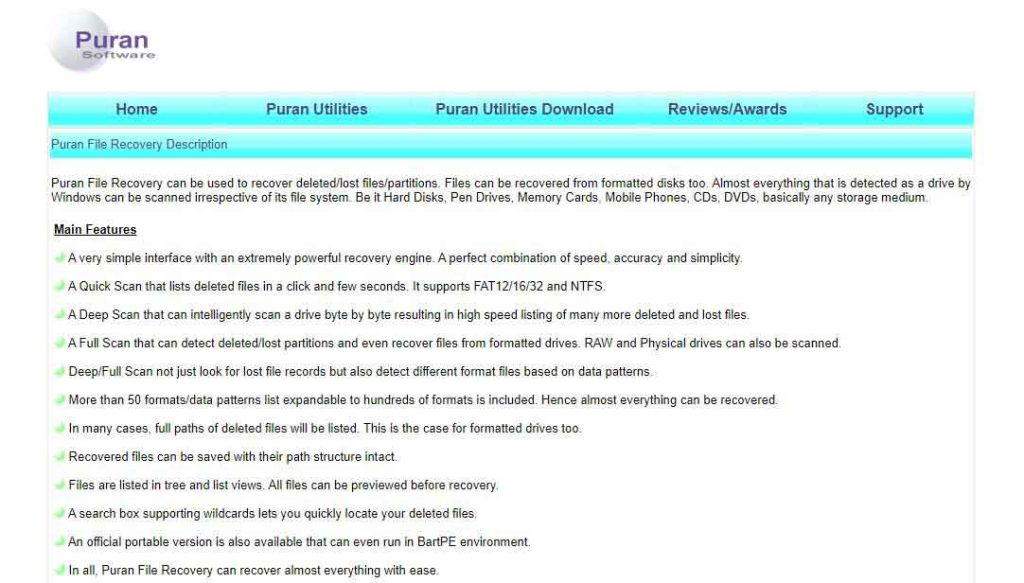
- Website URL: puransoftware.com
Puran File Recovery is a great option to recover deleted files or partitions from any storage device, such as a hard drive or USB stick. It also supports file recovery from formatted disks with minimal effort. Sometimes, users find it hard to locate files and recover from hundreds or thousands of files.
The software offers an impressive search feature to help find and restore the files you want. It is free to download and use on the Windows operating system; however, it was last updated in 2016, which might be a concern for many users.
6. Wise Data Recovery

- Website URL: wisecleaner.eu
Wise Data Recovery is a powerful file recovery service that retrieves missing data from a formatted drive or data you lost accidentally. It supports all storage mediums like hard drives, USB drives, memory cards, desktops, mobile phones, digital cameras, and other storage media.
The tool uses advanced algorithms that quickly scan and dive deeper into your hard drive to recover lost files in less time.
It offers no advanced features, which might disappoint the users. The software is easy to use, lightweight, and compatible with Windows OS. Also, it is available in free and paid versions and is backed with a 60-day money-back guarantee offer.
7. Stellar Data Recovery
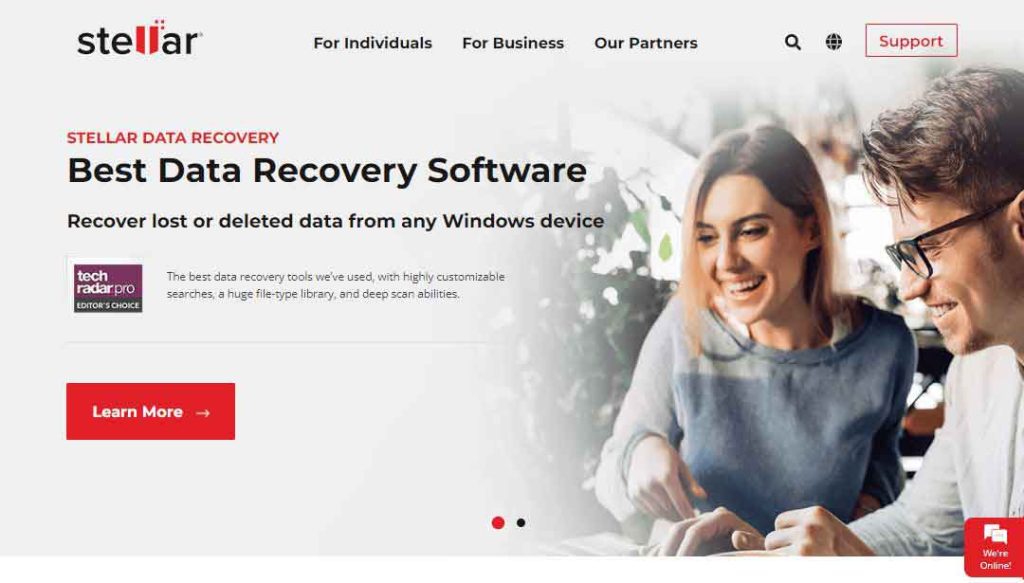
- Website URL: stellarinfo.com
Steller Data Recovery is a popular data recovery software that offers various solutions like photo recovery software, iPhone recovery software, and video repair software for businesses. It supports all drivers and file formats and retrieves data from almost all storages such as external hard drives, flash drives, memory cards, CDs, and DVDs.
This comprehensive file recovery software fully supports deleted data recovery in all situations. In addition, it helps ensure a smooth data recovery experience. The software is compatible with Windows and Mac, offers free and paid versions, and has a 30-day money-back guarantee.
8. CrashPlan

- Website URL: crashplan.com
CrashPlan is a simple cloud-based backup and recovery application that also works as a storage platform. It keeps a continuous backup of all the files in a campus-based system’s home directory, making it easy to find any specific file. The best thing about this software is that it maintains maximum security and privacy.
It has various compliance certifications and attestations that prove its claims, like SOC2 Type II, ISO 27001, GDPR, and Cloud Security Alliance. The tool works well on Windows, Linux, and Mac and best suits small and large businesses. It is a paid tool but offers a 30-day free trial version that provides complete access to all its features.
9. DMDE File Recovery
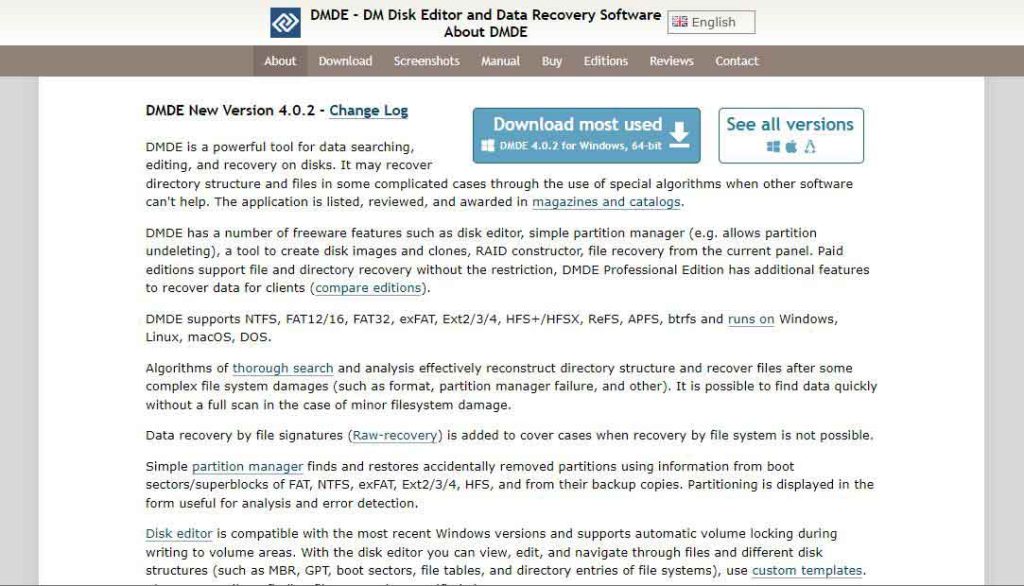
- Website URL: dmde.com
DMDE data recovery software can help restore files from hard drives that you might lose due to system failure, natural calamity, or ransomware attacks. The software uses unique algorithms to recover directory structure files when other software fails to help you.
It offers various recovery options, such as a disk editor, RAID constructor, simple partition manager, tool to create clones and disk images, and more.
It is a portable app that runs directly from a USB stick, meaning you don’t need to install it and get into the hassle of overwriting data when you want to recover it. The tool offers free and pro versions and works effectively on Windows, Mac, and Linux operating systems, ensuring a smooth user experience.
10. UndeleteMyFiles Pro

- Website URL: seriousbit.com
UndeleteMyFiles Pro is the free best data retrieving solution that helps in the recovery of files you accidentally deleted. It provides a quick and easy way to search and recover deleted media and employs a two-step process to get back any files on your system.
It allows you to use the delete file search filters to find a specific deleted file. The tool offers other impressive features, such as a file rescue wizard and mail rescue.
What’s more impressive is that the permanent files wiper feature allows you to delete any file without removing the chance to recover it. The tool is free to use, and you can download it on Windows and Mac OS to recover essential business data.
11. Wondershare Recoverit

- Website URL: wondershare.com
Wondershare Recoverit is a comprehensive and professional solution to recover data lost due to hard drive crash. It recovers data like audio, video, photos, and emails from hard drives, USBs, SD cards, PCs, and Mac computers. Unlike most other software, Recoverit supports over 1,000 file formats and guarantees the restoration of all types of files and file systems like NTFS, FAT, and APFS.
This software offers free and paid versions on the Windows platform. The only issue with the free version is that it can only recover up to 100MB of data, which many users won’t like.
12. PhotoRec

- Website URL: cgsecurity.org
PhotorRec is a data recovery solution designed to recover lost files like documents, archives from hard disks, photos, documents, and videos from digital camera memory. It overlooks the file system and goes after the underlying data; hence, it will even work if the media file system has been severely damaged or formatted.
PhotoRec ensures users’ privacy and security by retrieving files written into the directory that PhotoRec runs, guaranteeing that you never overwrite any external drive, flash drive, or USB. Besides this, it is a free and open-source tool that works on various operating systems like Windows, Linux, MacOS, Solaris, FreeBSD, and OpenBSD.
13. TogetherShare
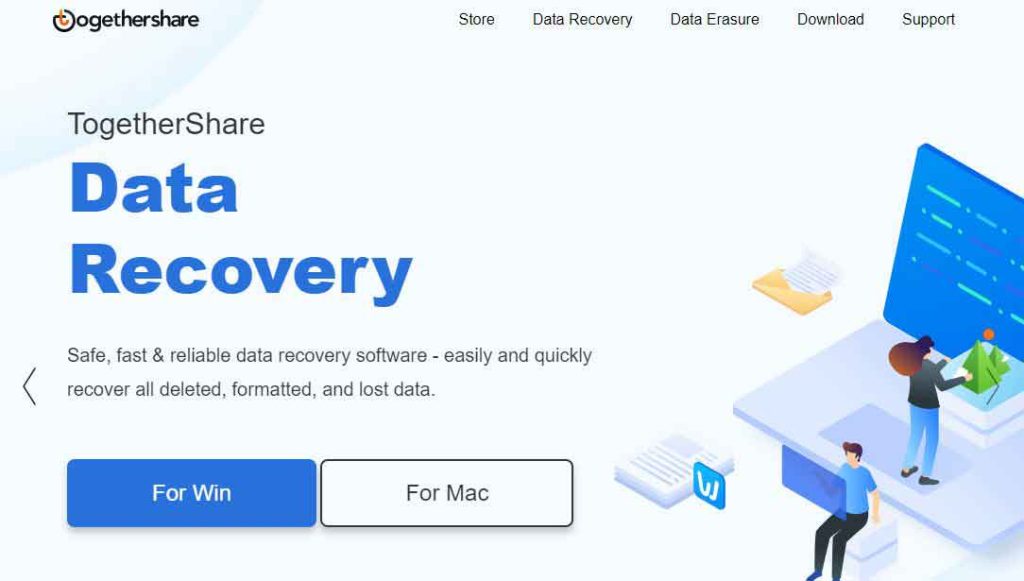
- Website URL: togethershare.com
If you are trying to recover files that you deleted mistakenly, you should use TogetherShare. It recovers all types of files like audio, videos, documents, emails, and photos that get lost due to system failure, human error, or any other logical error from SSD, memory card, RAID, digital camera, HDD, and USB flash drive.
The software is compatible with Windows and MacOS and offers free and paid versions. The paid version also comes with a 30-day money-back guarantee, allowing you to test the software before investing.
14. Undelete360
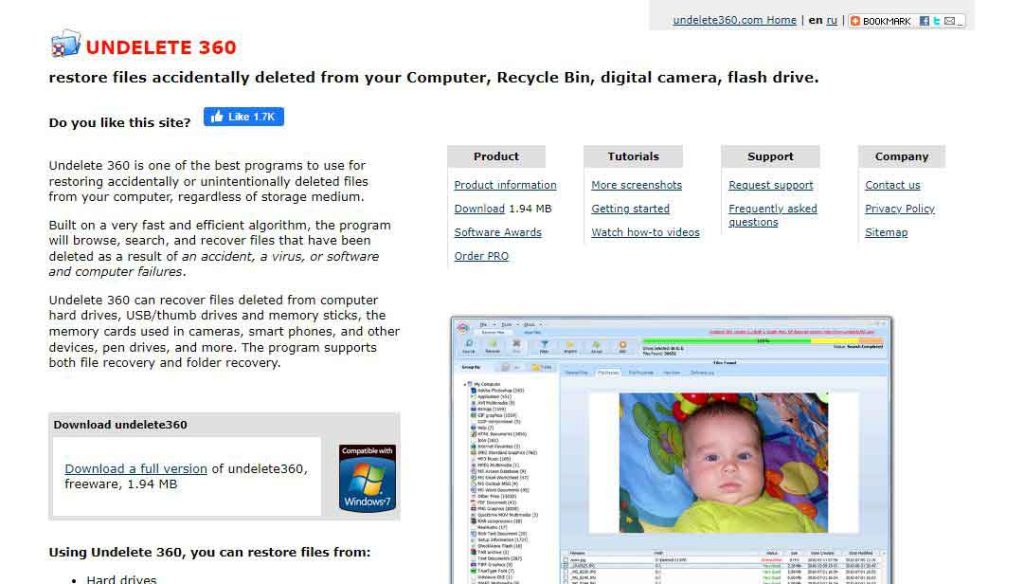
- Website URL: undelete360.com
Undelete360 lets you restore accidentally or unintentionally deleted files from your system. You can recover lost or deleted files from hard drives, thumb drives, memory cards, and memory sticks used in cameras, smartphones, and other devices with a single click.
This tool stands out among others because it supports file and folder recovery. It can be downloaded for free on the Windows operating system.
15. iBeesoft Data Recovery
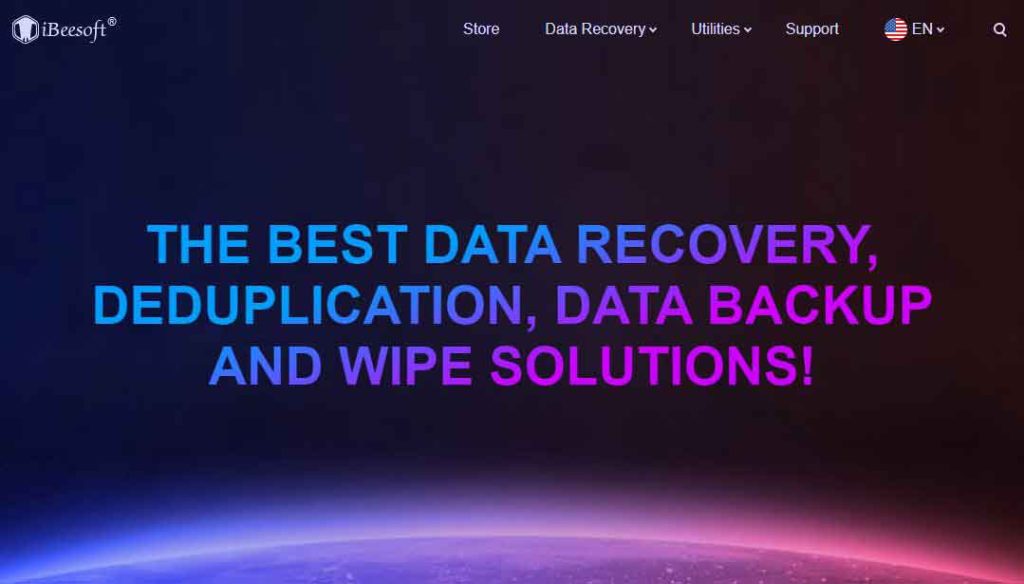
- Website URL: ibeesoft.com
iBeesoft is the best data recovery solution for small and large enterprises. It allows users to permanently recover data from a formatted HDDs or internal storage. Besides this, it offers various basic yet impressive features, such as it lets you preview the files before recovering them and even repair corrupted files during the search process.
You can download this software on Windows and Mac operating systems and use the free or paid version according to your preferences. The only thing that’s not good about the free version is that it allows recovering 2GB of files.
Things to consider while choosing the best data recovery program
There are several things to consider when you choose the best data recovery software. Here are a few things that you must keep in mind to enjoy effective results from the data recovery solutions:
- Device compatibility is the most crucial factor that you must not ignore. Choose a service that runs on all major OS and gets frequent updates to keep up with the latest versions and features.
- Data recovery service offers a range of impressive features like file repair or disk cleanup. Ensure you use a solution that covers basic to advanced features and ensures a smooth and hassle-free experience.
- The software specializes in different types of files; some are best for emails, while others are better for photos or documents. Thus, select one according to your preference.
- Ensure the data recovery service offers good customer support if you experience any issues. They must provide various methods like 24/7 live chat, email, phone, or problem tickets to help recover your data.
- These solutions can differ in price, so choose the one that’s in your budget and includes all the necessary features.
- Malicious actors might attach malware to the software when you download it from unofficial sources. Hence, download the software from the official site and scan it for malware before installing it to boost safety.
All these features are necessary to enjoy a smooth user experience, so don’t overlook any of these features.
FAQs
Share this article
About the Author
Farwa is an experienced InfoSec writer and cybersecurity journalist skilled in writing articles related to cybersecurity, AI, DevOps, Big Data, Cloud security, VPNs, IAM, and Cloud Computing. Also a contributor on Tripwire.com, Infosecurity Magazine, Security Boulevard, DevOps.com, and CPO Magazine.
More from Farwa SajjadRelated Posts
15 Best Free Cell Phone Tracker Apps in 2024
KEY TAKEAWAYS There are several phone tracking apps on the internet, with millions of users worldwid...
How to Get Free WiFi Anywhere with Privacy
KEY TAKEAWAYS Almost everyone needs the Wi-Fi connection to stay connected to the digital world. How...
10 Tips to Use Public Wi-Fi Securely
KEY TAKEAWAYS Public Wi-Fi is easily accessible at cafes, restaurants, airports, and other places. T...

How to Setup Wireless Network for Your Mac Computers
If you have two or more Mac computers and want to connect them for fast and hassle-free sharing of f...

How to Increase Your WiFi Router Privacy With 7 Easy Steps!
KEY TAKEAWAYS Everyone uses Wi-Fi, but most of them don’t know what threats it can lead you to...


