There are several phone tracking apps on the internet, with millions of users worldwide. However, since cell phone tracking is sensitive, ensure you use a reputable tracker app. If you’re in a hurry, here is a quick overview of the 15 best free cell phone trackers apps for Android and iOS to use in 2024:
- Snoopza – A free tracking software for kids and employees and is compatible with Android, Mac, and Windows PCs.
- Hoverwatch – It works in stealth mode and tracks audio calls and text messages.
- SpyBubble – It allows you to access all the hidden and deleted chats, incoming and outgoing messages, and extract media files.
- Glympse – It is a geolocation-tracking software that lets your friends, family, and co-workers know about your whereabouts.
- mSpy – It remotely monitors SMS, calls, routes, GPS location, messaging apps, and other kids’ activities on all smartphones and tablets.
- FlexiSpy – A monitoring software mainly for employee monitoring and parental control that works efficiently on Android, Windows, and iOS devices.
- uMobix – An advanced cell phone tracker app for modern parents who want to monitor their kids’ activities on their smartphones and tablets.
- eyeZy – It offers a range of features you won’t find in other apps, such as magic alerts, web magnifiers, connection blockers, and pinpoint on Android, iPhones, and iPads.
- SpyHuman – You can restrict access to certain websites and control activities on the kids’ and employees’ devices.
- Spyfone – You can use the spy app free version on five devices and get real-time information 24/7 by logging in and viewing the data in the private control panel.
- XNSPY – It is a spying app for employee monitoring and parental control that works efficiently on Android and iOS devices.
- Clevguard – It is an ultimate tracking tool that makes you invisible on your child’s device and enables you to monitor calls and text messages on 30+ social networking sites
- Mobile Tracker – It is a free cell phone tracker app that you can use to track your friends, family, and employees on Android devices.
- Where’s My Droid – It is an Android tracking app that helps find lost or stolen phones and is available in free and premium versions.
- Life 360 – It is a free mobile tracker app for Android devices that is best suited for friends and family members.
All the tracker apps mentioned above also offer a premium version. You can also update to a paid version if extra advanced features are needed while tracking.
Cell phone tracking apps allow you to trace someone’s private activities without consent. By secretly downloading the tracker app on an individual’s phone, anyone can follow their location and monitor their actions, such as text messages, browsing history, photo gallery, and activities on social networking sites.
Several free and paid cell phone tracker apps exist, but most free ones are fake or virus carriers. Therefore, after thorough research and testing, we curated a list of the best free cell phone tracker apps you must consider. So let’s discuss them in detail.
Why use cell phone tracking apps
Cell phone tracker apps are becoming increasingly common and can be used on Android, iOS, and Windows PCs. These apps allow you to track the whereabouts of the target’s device along with their audio-video calls, text messages, browsing history, and much more. Besides this, the tracking apps offer a variety of other benefits for personal and business use, such as:
- Children’s safety on phones is a significant concern for most parents. One benefit of using a tracker app is that parents can watch their children’s activities and protect them from online threats.
- Phone tracking apps greatly help users who have misplaced or lost their cell phones.
- Business companies also use these apps to remain aware of their employees’ activities and to check that they are not using the devices for non-work related stuff or making errors that can result in data loss or cyber-attacks.
- Cell phone tracking apps come in handy in case of an emergency. The concerned department can track your phone to locate you and protect you from danger in the event of a fire or robbery.
- If you want to check on your partner for cheating, these apps are again a great option to help you.
Besides this, malicious actors also use tracking apps to spy on the targeted people to gather information and later blackmail them or launch an attack. However, such activities are illegal, and using tracking software for such activities is not legal.
15 Best free cell phone tracker apps
Tracking cell phones has been made easy with tracking apps. However, since the use of these apps varies, everyone must do their research and choose the tracker app that best suits their needs.
Below is a detailed overview of the 15 best free cell phone tracker apps. Please review them and decide which one is best for you.
1. Snoopza

- Website URL: snoopza.com
Snoopza is a free monitoring tool that allows you to track calls, pictures, and messages on your employees’ or kids’ devices. It is powerful yet simple, undetectable, and easy to use on Android and other devices. To use this app, create a free account with a valid email address and password. Install the app on the target’s smartphone, log into the account, and trace calls, messages, and locations.
The tracking app comes with a geolocation feature. When you start using the app, it provides a GPS locator and lets you view the location of the target’s device with the help of cell towers and Wi-Fi signals. Besides this, it saves all the information about the browsing activities on the target’s device and allows you to track the browsing history.
Apart from tracking geolocation, this free cell phone tracker app also helps in performing the following functions:
- Record calls
- Track-to-do-list
- Track Camera
- Spy on various social networking platforms (Viber, Snapchat, WhatsApp, and Facebook)
- Capture screenshots
- Check contacts
- Stealth mode
- Sim replacement
This tracking software is specially designed for Android devices, but you can also spy secretly on Mac and Windows PCs. It is also available in the premium version, which enables users to take advantage of advanced features like stealth mode and device monitoring.
2. Hoverwatch
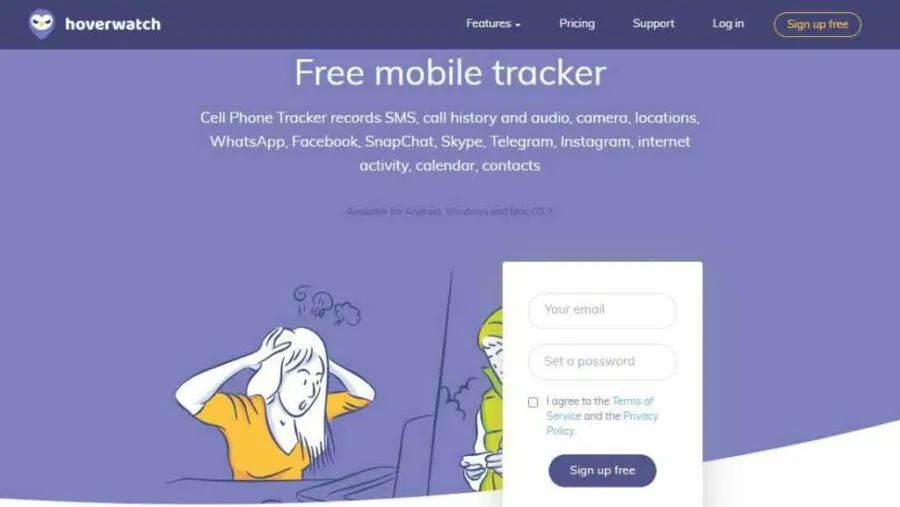
- Website URL: hoverwatch.com
Hoverwatch is a cell phone tracker app that 12 million users worldwide use to monitor the recorded data and calls in their online accounts. This app works in stealth mode and remains invisible on the monitored device. Using this tracking tool is way too simple: sign up for a free account, install it on the target’s device, and start monitoring.
The app remotely records all the incoming and outgoing calls on the target’s device. Recording voice calls is not enabled by default, so log into your user panel and turn it on to enable it. Most impressively, the tracking tool also saves SMS and MMS text messages; you don’t need to receive the root on the monitored device to keep this information. You can listen to the audio calls and messages in the panel or download them on your device.
Besides recording audio calls and messages, Hoverwatch helps do the following functions:
- Tracks phone internet history
- Spy on various social networking sites (Facebook, WhatsApp, Instagram, Viber, Telegram, Line, Signal, WeChat, and more)
- Detect sim card change
- Track Camera
- Save-to-do-list
- Save contacts
- Track phone location
- Android screenshot
You can use this software on your Android, Mac, and Windows computer, Windows Phones, which tracks audio, videos, and photos. It offers free and paid versions for personal, professional, and business purposes, making it the best free mobile tracker app.
3. SpyBubble

- Website URL: spybubblepro.com
SpyBubble is powerful spying and tracking software that can remotely monitor various supported devices. One of the tracking tool’s best features is its easy-to-use interface. The installation process is simple and fast and doesn’t require any technical knowledge, making SpyBubble best suited to beginners and advanced users.
The most impressive features of SpyBubble include SMS and GPS tracker. It provides real-time tracking information, meaning the app updates the info after every five minutes. All the digital footprints from the target’s device are transferred to your user account. The app takes screenshots after every few seconds, and if a user deletes files from their device, it’s already captured and sent to your account.
Above all, SpyBubble lets you discover advanced access to someone’s WhatsApp activity. It allows you to access all the hidden and deleted chats, incoming and outgoing messages, and extract media files. Other than this, the software also possesses the following features:
- Block device
- Record of browser usage
- Track deleted messages
- Remote control of spying settings
- Block Wi-Fi
The cell phone tracking software works efficiently on all Android OS, iPhones, and iPads. It offers various premium subscription packages, but you can always request a demo to test the software’s features and functionality. You can even enter your device model on the website’s search bar and check if your device is compatible with the tracking tool.
4. Glympse
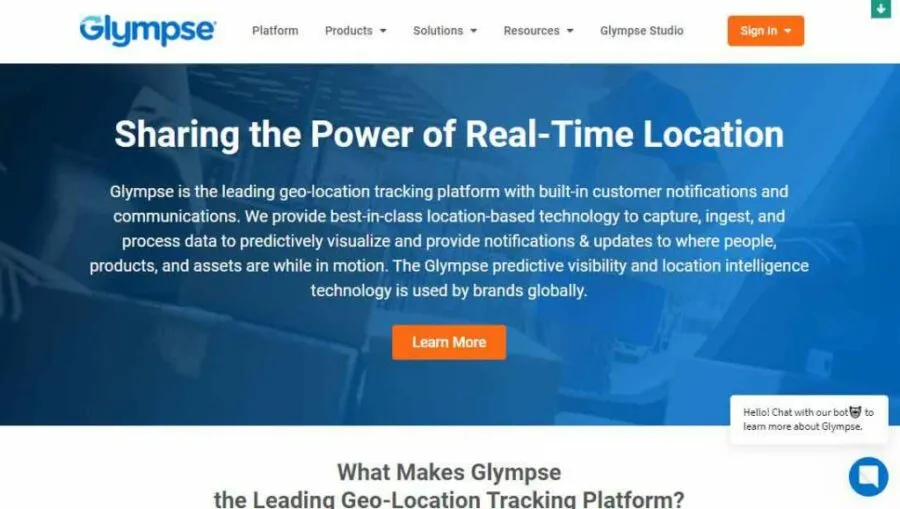
- Website URL: corp.glympse.com
Glympse is a geolocation tracking software that uses location-based technology to capture and share your actual location using GPS tracking with your family, friends, or colleague. You can send a Glympse to let your friends and family know you’re on your way home or to a party. In addition, co-workers can use it and inform others about their whereabouts while running late for an important conference.
This cell phone tracker app doesn’t need any signup or social network to manage. Within a few taps, you can share your location with anyone via email, Facebook, SMS, or Twitter through a link. The recipients can view your location on the map when they click the link.
The most impressive thing about this app is that it temporarily shares your location. The Glympse automatically expires when the timer runs out. Thus, you don’t have to worry about anyone unnecessarily tracking your location. Some of its other prominent features are as follows:
- Create Glyph Group
- Dynamic map
- Runs in background
Since it is a GPS-sharing app, it offers no extra functions that might disappoint users. The software is available for individual and professional use. From small companies to medium—and large-scale organizations, everyone can take advantage of this software and track their co-workers. You can use the tracker app for free on Android and iOS devices or avail of the 90-day free trial period.
5. mSpy

- Website URL: mspy.net
mSpy is another cell phone tracker app specifically designed for parental control. It remotely monitors SMS, calls, routes, GPS location, messaging apps, and other kids’ activities on all smartphones and tablets. Like other tracking apps, the installation process is straightforward and won’t trouble the users.
The software keeps you invisible and provides real-time info because it updates information about all the activities on the target’s device every five minutes. The collected data from the device is shown in the Control Panel, which you can access from any browser.
This way, mSpy ensures that parents don’t miss out on any digital footprints of their kids. You can monitor any data with mSpy, like:
- Location Monitoring
- Browsing History
- Social Networking Sites (Facebook Messenger, Snapchat, WhatsApp, and more)
- Geofencing
- Keylogger
- Installed Application
- Blocking websites
mSpy is compatible with all Android and iOS devices, but the app features vary, so make sure you know what to expect from the tool on your device. The software offers various premium subscription packages but no free or trial version. Still, you can request a free demo to check whether the software is worth using.
6. FlexiSpy

- Website URL: flexispy.com
FlexiSpy is a monitoring software mainly for employee monitoring and parental control. Download the app remotely without hassle and control the target’s device by working in an invisible mode. The biggest threat to businesses recently is from employees, either insider threats or unknown threats. With the employee monitoring software, you can watch the employees’ activities and see what they do with the company’s devices.
Besides this, parents can also remotely track their children’s phone calls, messages, and emails and stay ahead of their risky behavior. The parental control app records all information sent and received from the child’s device and uploads it to the online portal, where you can access all the information.
Below are more functions that the tracker app offers:
- Access bookmarks and web history
- View and track GPS location
- Access media files
- Keyloggers
- Remote Camera Capture
- Create Custom Alerts
You can download the tracking app remotely on Android, iPhones, iPads, tablets, Windows computers, and portals. Unfortunately, the tool doesn’t offer a free version; it offers different pricing plans for each device, and every subscription package has a free Portal. But if you first want to check out the software functionality, you can request a demo for free.
7. uMobix
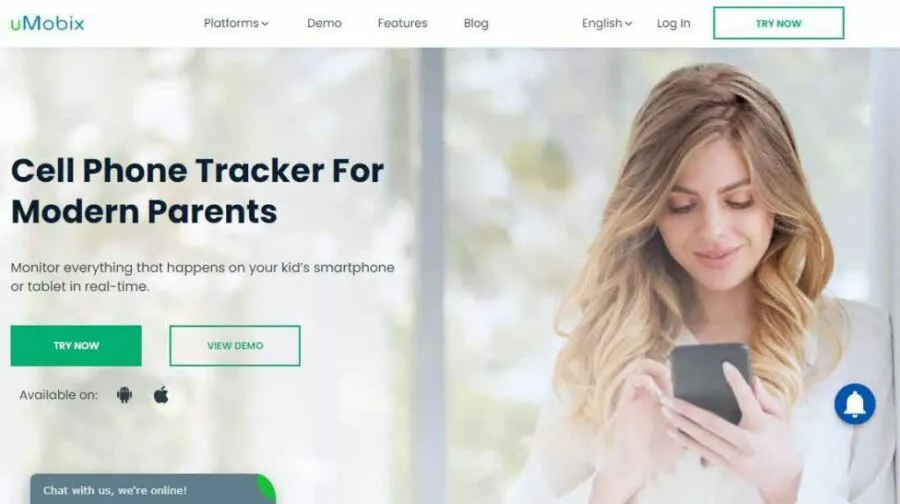
- Website URL: umobix.com
uMobix is an advanced mobile tracker app for modern parents who want to monitor their kids’ activities on their smartphones and tablets. To use it, create an account, install the app on the target’s device, and start tracking. The online spying app shows all the phone calls, text messages, photos, and videos on the target’s phone. What’s more impressive is that it also has a keylogger feature to monitor everything the owner types.
With uMobix, you can view deleted info and access the key settings of the child’s device. You can restrict website access and ensure your kid remains safe from rising online threats. Besides this, the advanced tracking app offers the following features that help parents stay further informed about their activities:
- Social media spying
- Record of browser usage
- Browser bookmarks
- Browser history
- Mailbox scanner
- Video and audio stream
- Block websites and devices
- Restrict calls
The uMobix tracking app monitors and obtains information from the target’s device in stealth mode. It logs everything the users do and sends the report to the dashboard. In addition, it takes up to five minutes to synchronize the data from the monitored device, but in iOS devices, it all depends on the backup performance.
The cell phone tracking software is available on Android and iOS platforms, but the features might vary from device to device. The software is available in the paid version, but you can ask for a free demo and decide whether it’s worth using.
8. eyeZy

- Website URL: eyezy.com
eyeZy is another powerful cell phone tracker app for parental control. To use it, you first need to install it, and the installation process is simple and easy, like other tracking apps. An incredible feature of this app is its ability to work remotely and silently in the background without the target knowing about it. The invisible shield ensures that parents can always see what their kids are doing without worrying that they can figure them out.
Besides this, eyeZy enables parents to view private text messages, including the ones that have been deleted, and messages on various social media apps like Facebook, WhatsApp, and Snapchat. Also, it allows one to capture the screen and ensures you don’t miss out on any moment. You can also use a range of features you won’t find in other apps. Some of the impressive features that eyeZy offers are as follows:
- Magic alerts
- Web Magnifier
- Keylogger
- Phone analyzer
- Connection blocker
- Pinpoint
You can check your device compatibility online with the website tool. Enter your device model and press enter to see if your device is compatible. The spying tool is currently compatible with Android, iPhones, and iPads. However, it doesn’t offer a free version, but you can use the free demo if you don’t want to invest in a paid version.
9. SpyHuman

- Website URL: spyhuman.com
SpyHuman is a handy mobile tracker app that parents can use to stay invisible on their child’s device and keeps a track record of their activities without them figuring you out. Besides parents, companies can also use it to locate their employees in real-time GPS location while being undetectable on the target’s device. It is easy to use and download and requires no technical knowledge.
The tracking software offers various features that guarantee a seamless and efficient monitoring experience. Some of the SpyHuman’s other valuable features include:
- Call logs
- Text messages tracker
- Contact book
- Social media spying
- Web monitoring
- Device information
- Application tracker
- File explorer
- Live monitoring
- Monitor Gallery
Apart from this, with the SpyHuman app, you can restrict access to specific websites and control activities on the target’s device. Also, it is a great anti-theft solution that alerts when it detects a change in the sim card. This feature is helpful to parents, employees, and individuals who want to track their lost cell phones.
The best thing about this tracker app is that besides offering a premium plan, it also provides a seven-days free trial version. You can access all the advanced features, but unlike the paid version, you will see pop-ups and ads that might spoil your user experience. Also, it is only available for various Android devices, which disappoints the user.
10. Spyfone

- Website URL: spyphone.com
Spyfone is an excellent free smart phone tracking app that monitors calls, text messages, and GPS location. It’s designed for parents and companies to track what children and employees are doing and stay informed about their behavior. You can use the spy app free version on five devices and get real-time information 24/7 by logging in and viewing the data in the private control panel.
The tracker app offers all the essential features with a handful of extra features like:
- Geofencing
- Panic button
- Lost phone feature
- Reverse phone lookup
- Social media tracker
The panic button and the lost phone feature are relatively new features you won’t find in any other tracking app. These features help find lost or stolen phones and help in reducing parental insecurities about their child’s comfort and safety.
You can download this software hassle-freely on Android and iOS devices, and what’s most impressive is that you can use it for free.
11. XNSPY
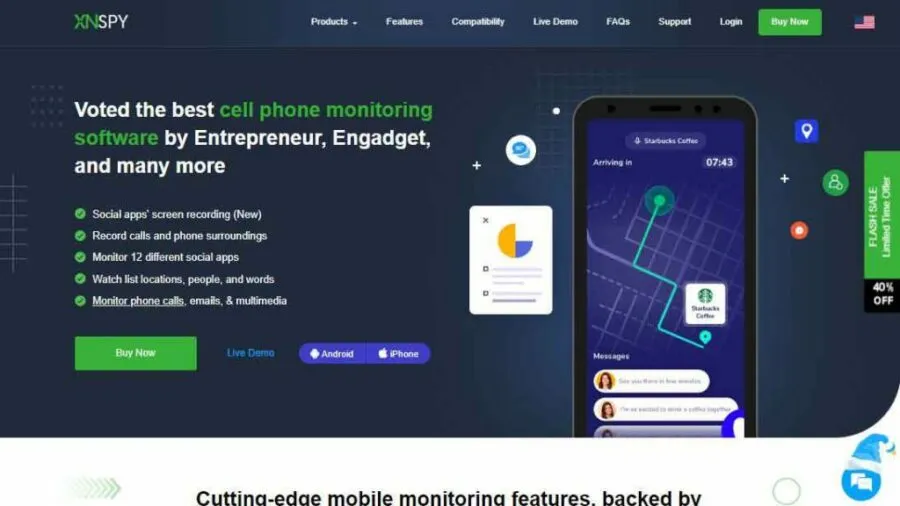
- Website URL: xnspy.com
Another trusted cell phone tracker app worth using is XNSPY. It is a multi-platform spying app for employee monitoring and parental control. The app is easy to install and sends 24/7 alerts, so you don’t miss out on any unusual activity on your cell phone. These alerts can be about suspicious contact, sim card replacement, check-ins, and check-outs at specific locations.
It also provides exclusive actuarial reports that collect and provide detailed data about the target’s device in an organized way.
Besides this, the app is fully fledged and includes a range of features and capabilities, such as:
- Monitor phone activity
- Monitor messenger activity
- Read emails
- Access multimedia files
- Track location
- Control apps
- Send remote commands
With all these features, the app keeps you posted about your friends and business workers’ digital footprints and ensures you remain informed about their every move.
You can easily download the spying app on your Android and iOS apps. The tool is not 100% free, but you can always try out the demo to decide if it meets your standards.
12. Clevguard
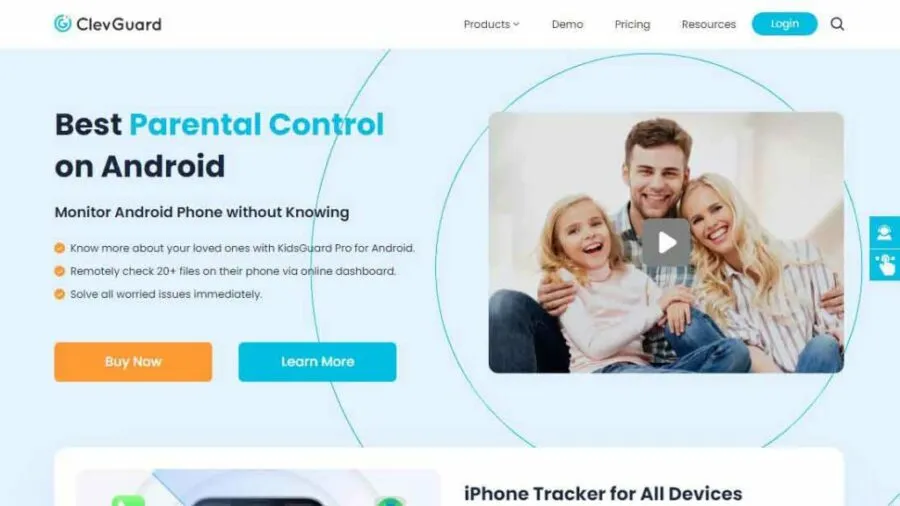
- Website URL: clevguard.com
Clevguard is a great cell phone monitoring app for parental control and tracking of the activities of your loved ones. It is an ultimate tracking tool that takes less than five minutes to download and makes you invisible on the target’s device while running smoothly in the background.
This tool allows you to monitor calls and text messages on 30+ social networking sites like Snapchat, Facebook, and WhatsApp. Besides this, Clevguard performs the following function and
- Files finder
- Web content viewer
- Keylogger analysis
If you are concerned about your child’s whereabouts, Clevguard allows you to set up a geo-boundary informing you when your child leaves their boundary. You can also view their browsing history and learn if they’re using any dating platforms or inappropriate sites unsuitable for them.
The tracker app is compatible with Android, iOS, and Windows devices, ensuring a fantastic user experience. The software isn’t available in the free version, but like other smartphone tracking apps, you can start a demo and use it freely.
13. Mobile Tracker

- Website URL: mobile-tracker-free.com
Mobile Tracker is the best free phone tracker app fot tracking your friends, family, or employees. It allows you to track calls, messages, GPS locations, photos/images, and social networks. The installation and configuration process varies from device to device, but the website offers step-by-step instructions for every device and guarantees that users won’t find any difficulty.
The tracker app offers a range of valuable features that enable the users to access the target’s device completely. Some of these features include:
- Notifies if any new event is added to the calendar
- Track new contacts
- View the history of visited sites
- Block websites
- Monitor and block all installed applications
- Restrict phone use
The tracking software offers a free version with access to all basic and advanced features, which users like the most. The only downside of using a free version is that it will display unwanted ads. But if you want an ad-free user experience, you can upgrade your plan to the paid version.
14. Where’s My Droid

- Website URL: wheresmydroid.com
If you want to track your lost phone, there is no better option than using Where’s My Droid. It is a free cell phone tracker app for Android devices that you can easily download from the Google Play Store and use to locate your phone using the GPS locator feature.
The most impressive feature of this tracking app is that it locks your phone and keeps your sensitive data safe and out of the reach of threat actors. Also, with the GPS Flare feature, you can learn about your device location if your battery is relatively low. The app has other valuable features, such as:
- Theft protection
- Geofencing
- Passive tracking
- Location History
- Device stats
- Monitor alarm
The tracking software is available in free and premium versions with slight feature variations. However, the free plan does cover all the essential features, making it worth using. The only significant drawback of this tracker app is its limited functionality for Android devices. If you use iOS or any other device, you won’t be able to use this software, which users don’t like.
15. Life360

Life360 is a great cell phone tracking app for Android devices that enables individuals and their families to track and connect with their loved ones wherever they go. The app can be easily found on the Google PlayStore and downloaded without requiring technical knowledge.
This tracking software offers an impressive range of features that are worth using. Some of these features are as follows:
- Family driving summary
- Location History
- Individual driver report
- Advanced location sharing
The app offers free and premium versions; however, the features vary significantly. If you want to access the advanced features and have a budget, you can upgrade your plan and keep posted about your family activities.
Essential features to look into the best cell phone tracker apps
Many mobile tracker apps are available online, and choosing a suitable one can be overwhelming. You must look into a few essential factors to make the right choice.
- Choose a tracking app compatible with multiple devices so more users can use it.
- The apps must offer a stealth mode, meaning they must run in the background secretly without the user’s knowledge.
- The tracker app must be easy to download and ensure a user-friendly experience.
- Ensure the app is free from annoying and intrusive ads and pop-ups and won’t interrupt you while tracking.
- Select an app that will not collect much personal information. If it does so, it must explain how the data is being processed.
- Selecting an app offering free trials or a clear refund policy is recommended. It is of great value when you are unsatisfied with the software’s performance and think it isn’t what you want.
Choose an app with all essential features like a control panel, access to call logs, browsing history, text messages, and GPS location.
What’s the difference between free and paid cell phone tracking apps?
The free cell phone tracker apps tempt users, who are willing to use them without realizing the issues surrounding them. The free apps won’t cost you money but have hidden strings attached. For instance, these apps are not maintained and updated as paid ones. They will continue to have glitches or flaws that might impact your security and overall user experience.
Besides this, most free tracking apps bombard you with pop-ups and ads. The ads are annoying and interfere with the app’s purpose. Also, free apps might collect much personal information and be sold to third-party marketing companies without your consent. Hence, investing in a reliable paid tracker app is better. You can also try out the free trial version of the tracker app to check out its features first.
FAQs
Share this article
About the Author

Danish Shah is a legal and public policy researcher whose work focuses largely on technology regulation. At BeEncrypted, he writes about cybersecurity, Privacy, and VPN encryption. He wants to educate people about online privacy and how to regain it. Aside from his work, Danish enjoys spending time on the Baseball field. He is also an avid streamer and gamer.
More from Danish ShahRelated Posts

15 Best Data Recovery Software in 2024 – Free & Paid
KEY TAKEAWAYS Having reliable data recovery tools saves money, time, and reputation by allowing you ...
How To Get Free WiFi Anywhere With Privacy
Pack your backpacks with some free Wi-Fi gleaning tricks if you plan to travel. We constantly search...
Public Wifi Security – 10 Vital Steps For Data Protection
On the scale of all the important stuff that you use, on what number would you place your Wi-Fi conn...
6 Tips To Secure Your Home Wi-Fi Network Quickly
Within the confines of our own homes, browsing through the internet is as easy as ABC. As long as ou...

How to Setup Wireless Network for Your Mac Computers
If you have two or more Mac computers and you want to connect them to each other for fast and hassle...

How To Increase Your WiFi Router Privacy With 7 Easy Steps!
Wi-Fi connections could be unsafe when there are suspicious connections to them. But how could it be...



