Many people have started using a VPN service after the data retention law. However, some fear that their ISP can still monitor their activity even after using a VPN. So, you don’t need to worry, as your Internet Service Provider cannot monitor your online activity because the VPN encrypts your data. However, you must use a reliable VPN that offers robust encryption and protects from IP leaks.
Note: We recommend using NordVPN as it offers robust encryption, DNS/IP leak protection, an automatic kill switch, and multiple servers to unblock geo-restricted websites.
According to Google Trends, a massive flux has been reported in VPN searches, whether it is a paid one or a free VPN. That’s a concerning truth by which the US citizens are confronted. Therefore, many people are moving towards an effective privacy tool, a VPN.
A graph raised to a level of more than five years of record of VPN searches also shows that many of the people unfamiliar with the technology also require it for themselves. But, there must be the first thought in many of them: what does my isp see when I use a VPN?
Can your ISP see you while using a VPN?
A VPN service is a tool that creates a secure, encrypted connection between your device from which you access the Internet and a private server. The encrypted information your ISP receives is sent through a VPN server to which you are connected. This prevents traffic from being snooped on or tracked by any third party, including your ISP.
But the question is, can ISP see you using a VPN?
The answer to this concern is that an ISP could see you are connected to a VPN, but they cannot decipher your browsing information.
This means that a VPN converts your traffic into encrypted, unidentifiable information. Therefore, it prevents the issues and risks of being tracked by an Internet provider and keeps them from selling your browsing history.
The IP allocated to a user is not the one that is displayed to the ISP once connected to a VPN. The VPN server has the IP address that an ISP is presented with, which means what your ISP sees when you use a VPN is just a user browsing the internet. Therefore, neither your identity nor your browsing activity is exposed.
What are the lacks of a VPN that could make your data visible to the ISP?
Security experts and analysts often predict that a VPN could also contain security flaws. Despite this, many VPN services clearly state in their privacy policies that they have zero logging rules. This concept is presented because VPN users’ traffic is available to VPN providers, who can also use it at any time.
A suitable VPN could protect you against many risks, including government surveillance, hacking attacks, and ISP tracking and selling your history. However, an inefficient VPN could also have some limitations.
Most people are unaware of the recently discovered flaw that could reduce the VPN’s security efficiency by faulting its encryption. A technique known as WebRTC is built into almost every browser and can be used by remote sites.
Also, a VPN connection to your device couldn’t restrict your IP revelation if a website uses this technology efficiently. Even though many sites are unaware of this approach, it’s a strong thought that websites such as Netflix and Hulu, which are already working hard to restrict VPN users, could use this soon.
Test to check the VPN performance
As mentioned, the techniques and some common security lacking in an ordinary VPN or sometimes in popular VPN services could be risky for your data privacy. Therefore, we have extracted some responsive and simple testing tools through which you can check the credibility of your VPN provider. These tools will give you a broader idea of what your ISP sees when you use a VPN.
DNS leak test
The domain name system or DNS changes the human-readable website form, such as Beencrypted.com, into a numerical Internet Protocol Address. A VPN mainly changes your previously configured ISP DNS, so the ISP can’t monitor your browsing activities.
First, you should ensure from the settings that your DNS is configured to the VPN’s DNS when connected to the service.
You could analyze the DNS leak using a testing website, dnsleaktest.com. Note down your ISP DNS while the VPN is disabled, and check out the IP address and location as displayed by the testing site. Now, carry out the same procedure after connecting to the VPN, which should show a different IP address and location according to your VPN.
Share this article
About the Author
Related Posts
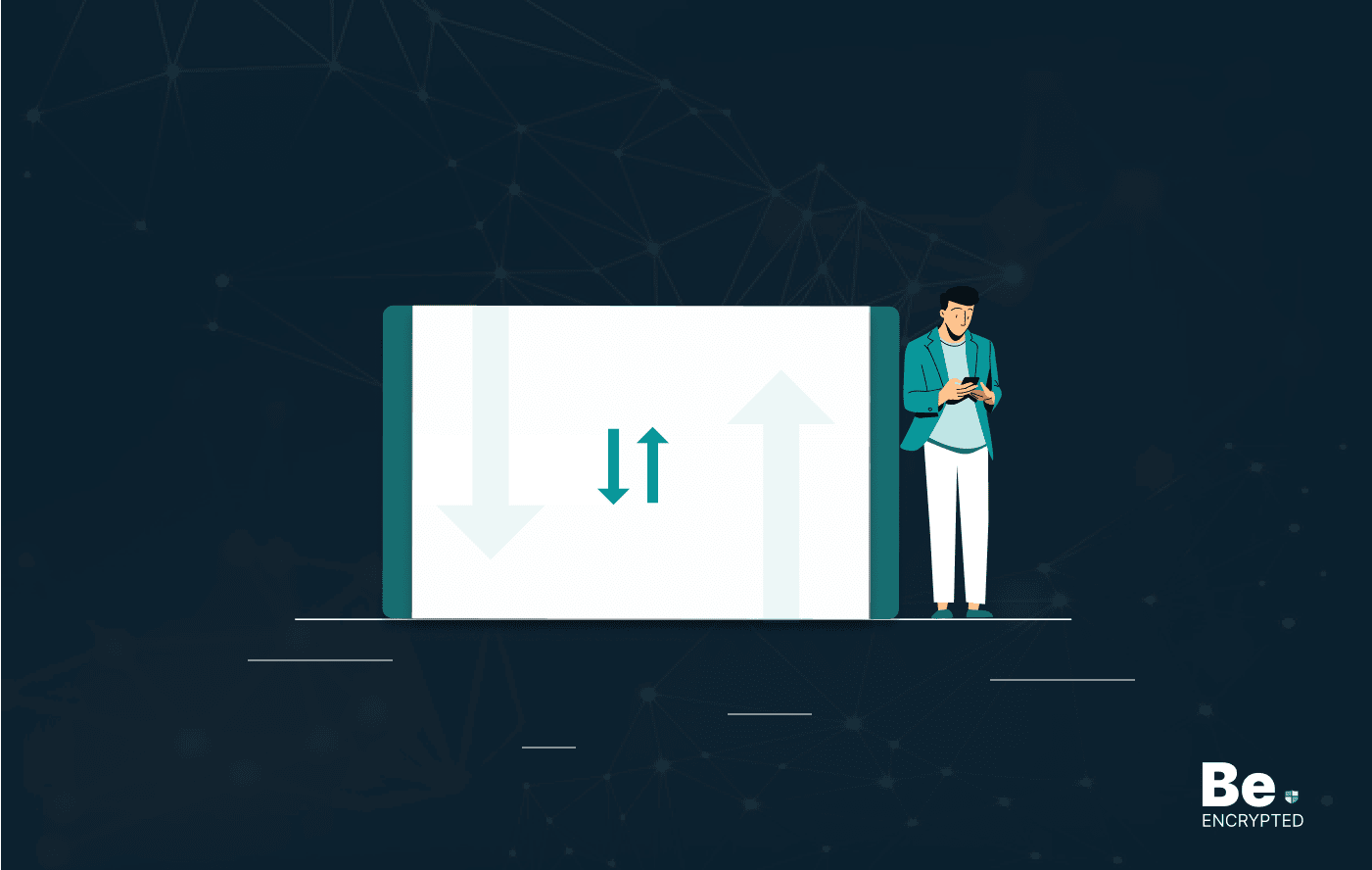
What is VPN Split Tunneling and How Does it Work?
Split tunneling is a VPN feature for anyone accessing foreign networks while connecting to their LAN...

What is VPN Encryption? It’s Types and Algorithims
Encryption is a method for enhancing the security and privacy of sensitive data or information that ...
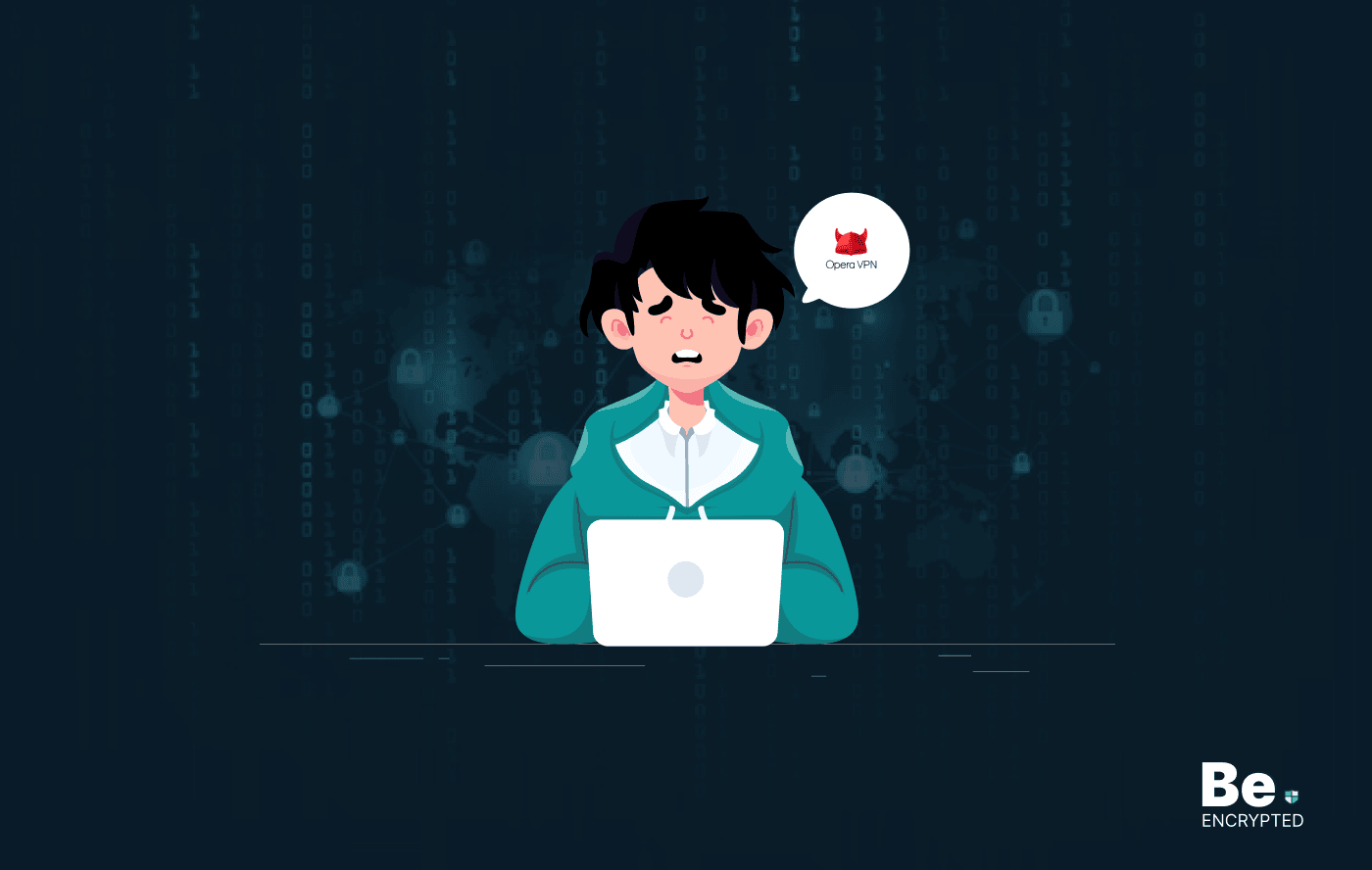
Why is Opera VPN Not Working? How to Fix Opera VPN?
KEY TAKEAWAYS Opera VPN is a proxy service, not an actual VPN. That’s why it doesn’t wor...
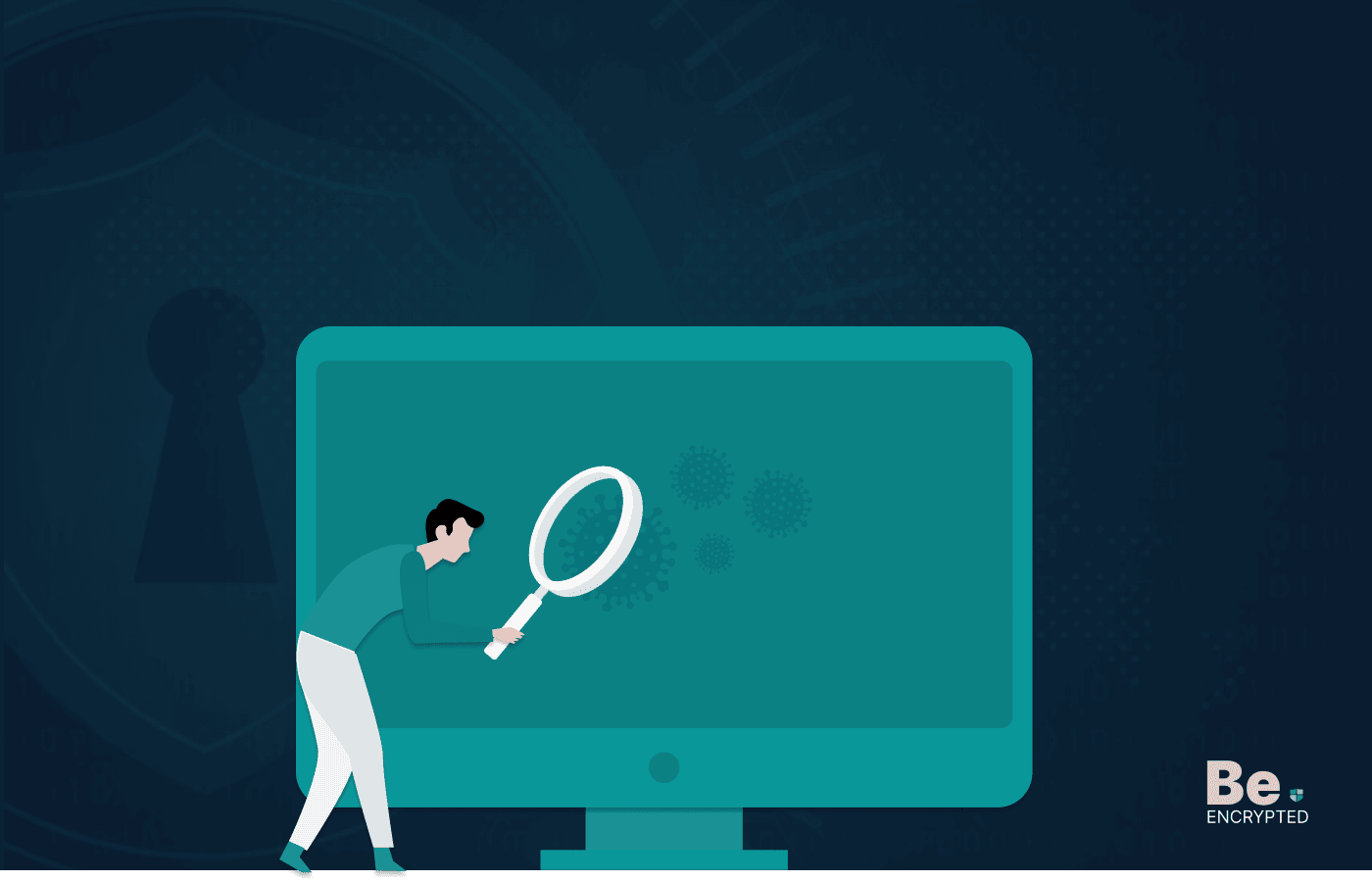
VPN vs. Firewall vs. Antivirus: Which One is Better?
KEY TAKEAWAYS VPN, Antivirus, and Firewall are the most important tools to protect your online priva...

A Guide to Choosing the Right VPN for Downloading
How to hide downloading files from ISP? From the very start of the hilarious popularity of P2P file-...
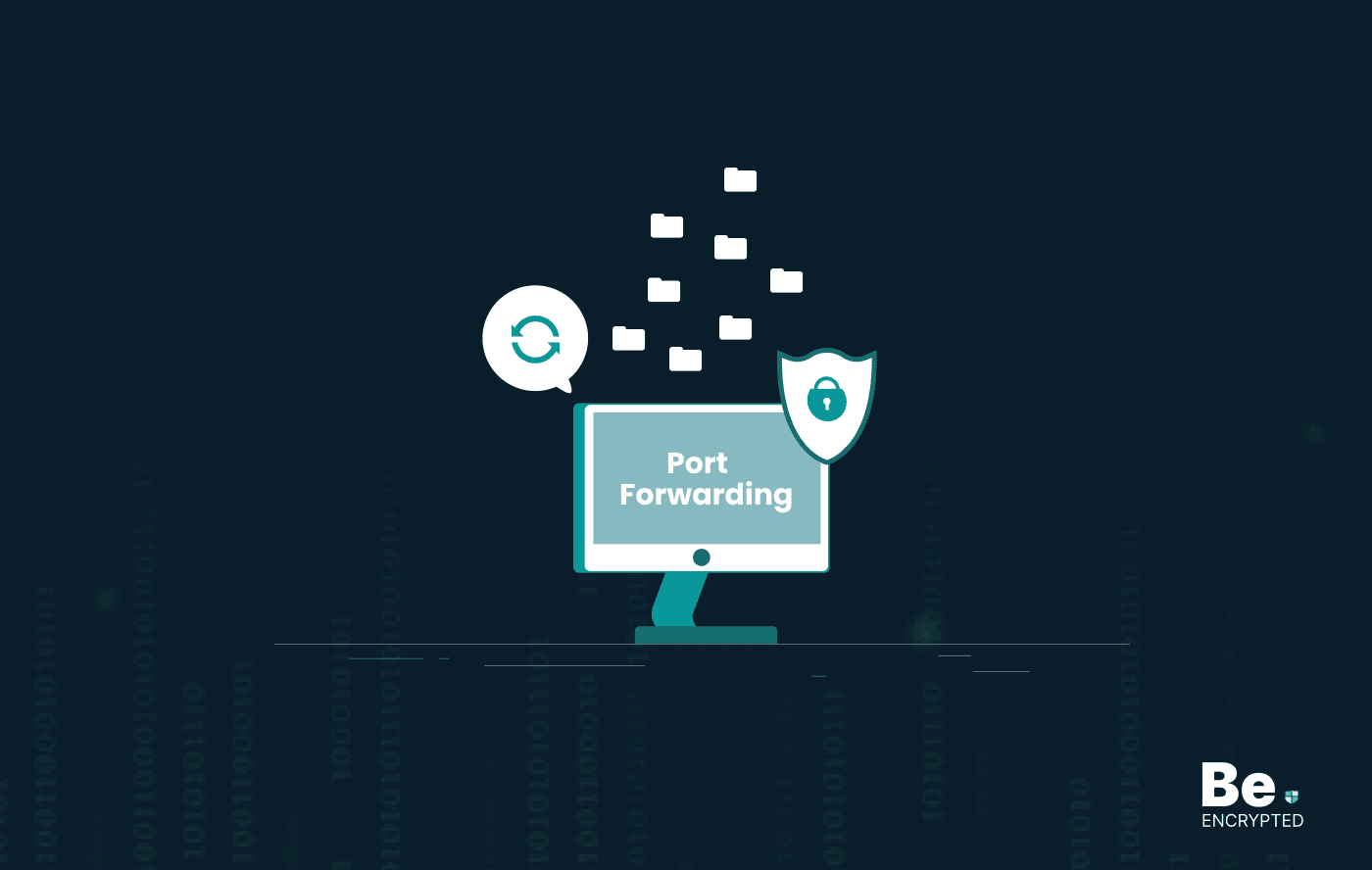
What is Port Forwarding and How Does it Work?
Port Forwarding is a technique for redirecting computer signals between the local network and the In...


