There are multiple tools to perfom a DNS leak test. However, some actual DNS leak testing services often show inaccurate results. These include DNSleak.com, ExpressVPN, and more. The best tool for DNS leak test is VPNInsights.com.
In this article, we will guide you through performing DNS leak tests and actual DNS leak test tools that mislead or misguide users in understanding the actual stats behind DNS Leaks. However, fundamental DNS leak testing tools that work perfectly and reveal the facts are available. However, few other top-ranked tools show the actual figure but play with users’ concerns with misleading textual facts and sell their services.
Fortunately, you can easily distinguish authentic tools by judging the displayed stats and DNS leak facts. When you run the DNS test with a VPN connection, the displayed information should be from your VPN provider. Yet, your DNS leaks if you see any actual stat, like your ISP server or real IP.
What is DNS?
DNS or Domain Name System is the same as the directory for the internet in your system. Through DNS servers, the web addresses are changed from phrases into the IP form, and then you are displayed with your requested web page.
When you enter the URL into your browser, it sends the request to your system’s DNS. Mostly, the system’s settings are fixed to the ISP DNS. However, you can change the DNS server of your own choice. This is an essential thing for all internet users as:
- The ISP server thoroughly reports your internet activity to your internet provider.
- Your internet speed could be better with other servers like Google DNS or OpenDNS servers.
- If your VPN leaks DNS, you are safe, as the information is not going to your internet provider.
What is a VPN DNS leak?
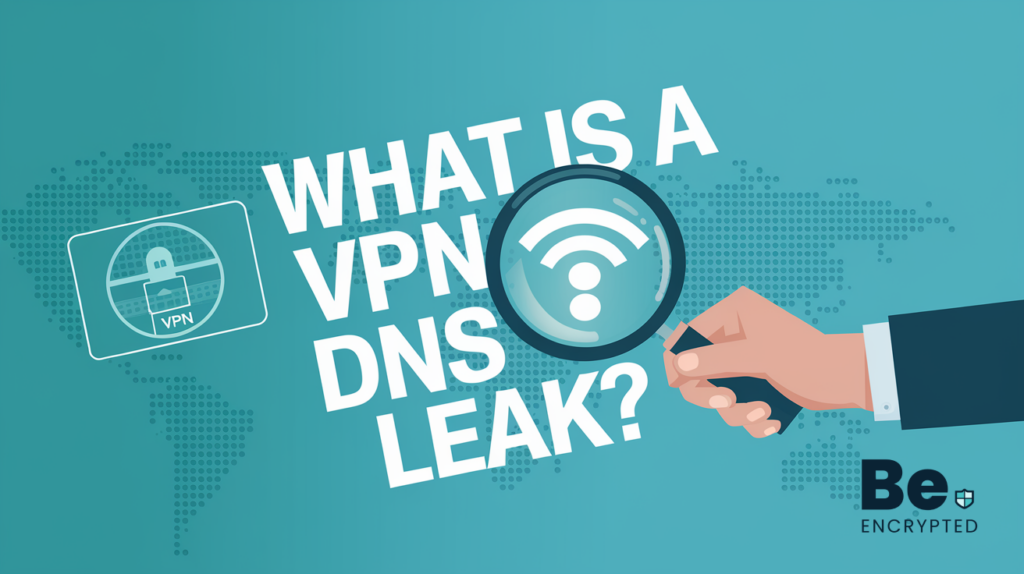
If you use a security tool like VPN, you probably think of yourself as safe, but that’s false. Many VPNs are vulnerable to DNS leaks, and you should remain aware of such privacy issues by running the DNS leak test.
When you connect to a VPN, all your DNS requests are sent to the anonymous VPN DNS servers. However, sometimes a VPN doesn’t keep checks of DNS queries, which are transferred to your ISP DNS despite the VPN connection. That’s what we call a “VPN DNS Leak.”
You should connect your VPN and run the DNS leak test to identify the DNS leak. If the displayed IP addresses or locations don’t match the servers you are given with your VPN provider, your DNS might leak. Also, you can check if any results match your real IP, location, or ISP; if that’s the case, your IP address leaks.
How to identify the authentic DNS testing tools
With the increase of VPNs, the flaws and vulnerabilities are also increasing. Therefore, some services are introduced to help internet users discover such flaws. Unfortunately, these services are accompanied by tools that mislead users for many reasons.
- The tool might promote a specific VPN service by showing secure results only for that VPN.
- The testing site has its VPN, and they are notifying all the other VPNs that are vulnerable to privacy.
- Also, the site may have flaws that prevented it from executing the perfect test.
Best DNS leak test tools in 2024
We have conducted a thorough survey on some prominent testing tools. Here are the results we have found.
1. DNS leak testing tool by VPNInsights.com
The DNS testing tool on this website has the most accurate results, and they have shown the authentic information of all the VPN services. We have not found any hidden scripts or affiliation with any VPN service.
The process by which we have concluded this opinion is that their warning is accurate and matches the displayed results.
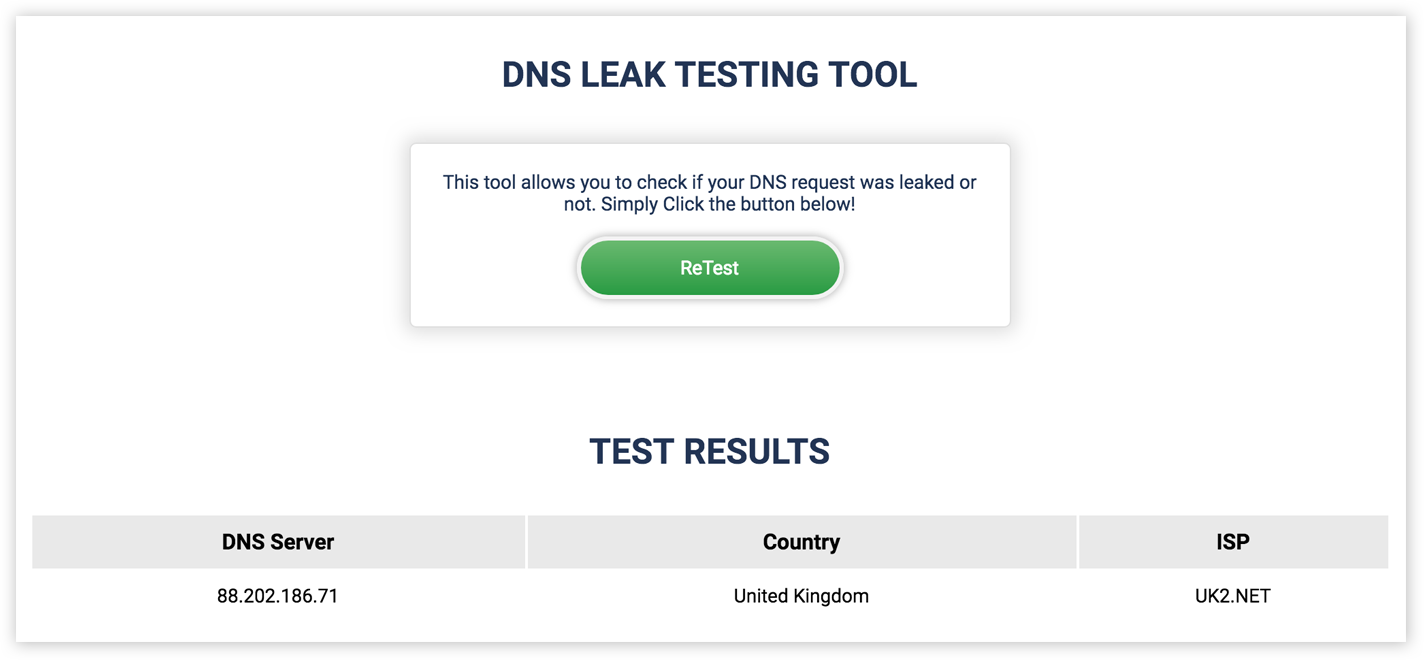
2. DNS leak test by DNSleaktest.com
The DNS leak test is also a legitimate tool with primarily accurate results. Their test measures all the services equally without any discrimination or biases. Also, they display a brief detail about the performed test so that the user can depict the actual situation.
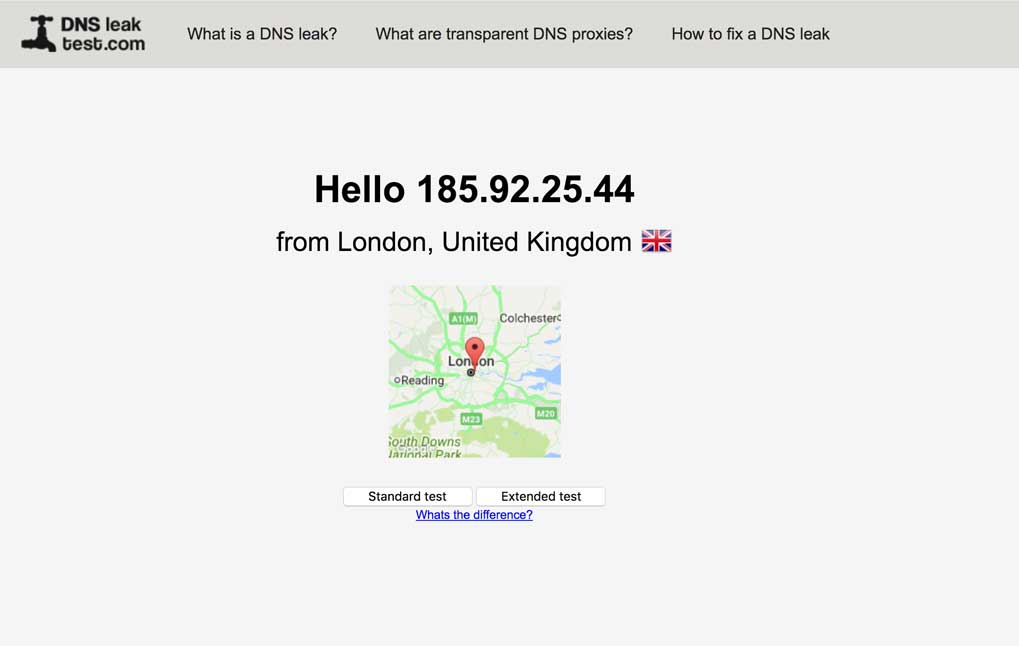
3. DNS leak test by IPLeak.net
When we tested IPleak.net with various VPNs, the results seemed satisfying, and they conducted a thorough test for DNS requests.
Also, they don’t show whether your DNS is leaking or not. Instead, they provide detailed information and guide the users on how they can depict the VPN efficiency and whether DNS is leaking.
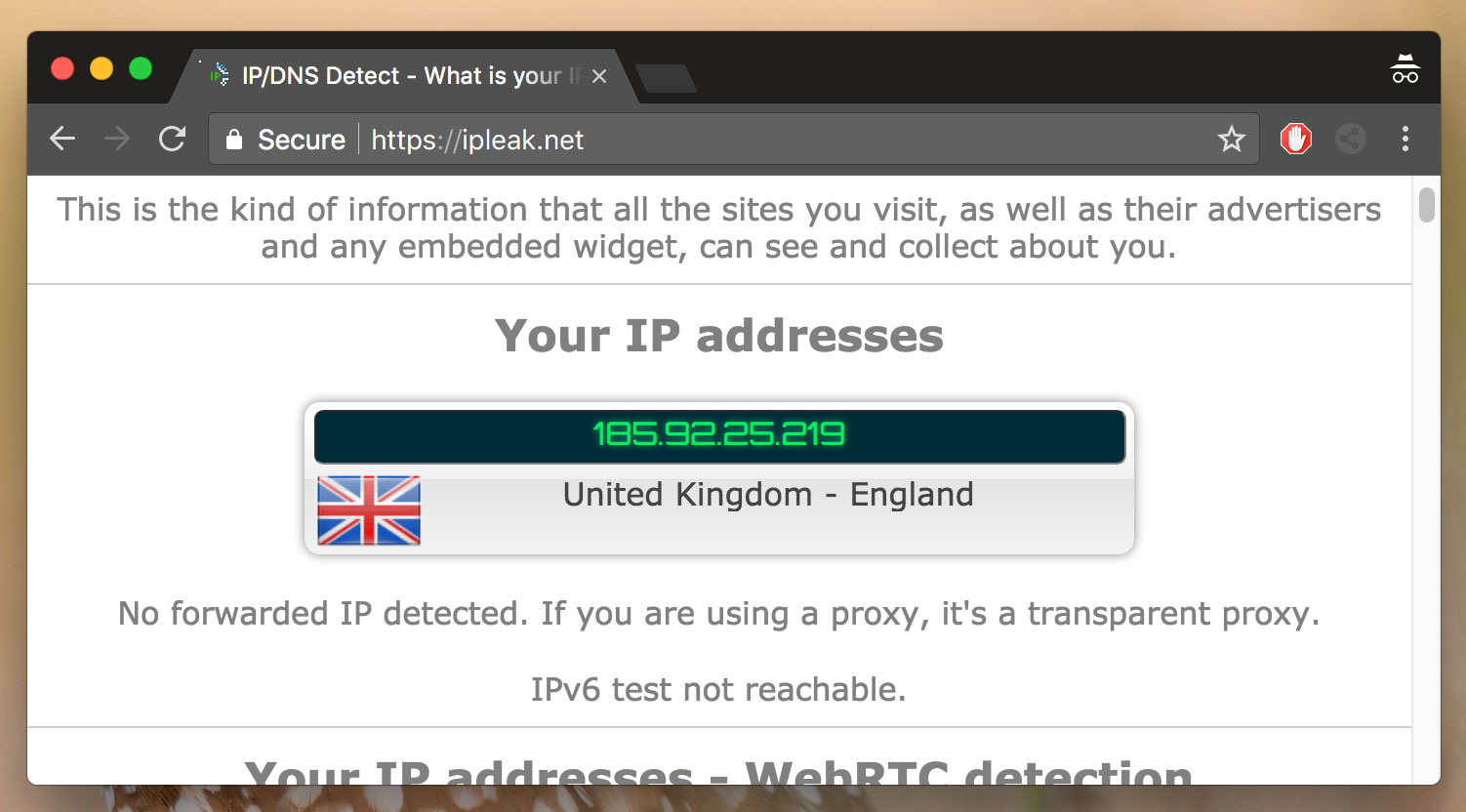
Confirmed misleading DNS leak test tools
Here are the top-ranked DNS leak services that misled users and sold their affiliated VPN providers.
1. DNS leak test by DNSleak.com
DNSleak.com is an independent tool; however, we have seen some common result trends while testing different VPNs.
For most of the VPNs, display a disclaimer, “Looks like your DNS might be leaking…” with a red color. Yet, with the same VPNs, legitimate sites such as VPNInsights and IPleak.net don’t show such results. But, when the PIA (Private Internet Access) VPN was connected, the disclaimer indicated secure DNS.
Another confusing thing is that none of the details depict DNS leaks, but they continue to show red notifications with other VPNs.
| With Other VPN | With PIA VPN |
|---|---|
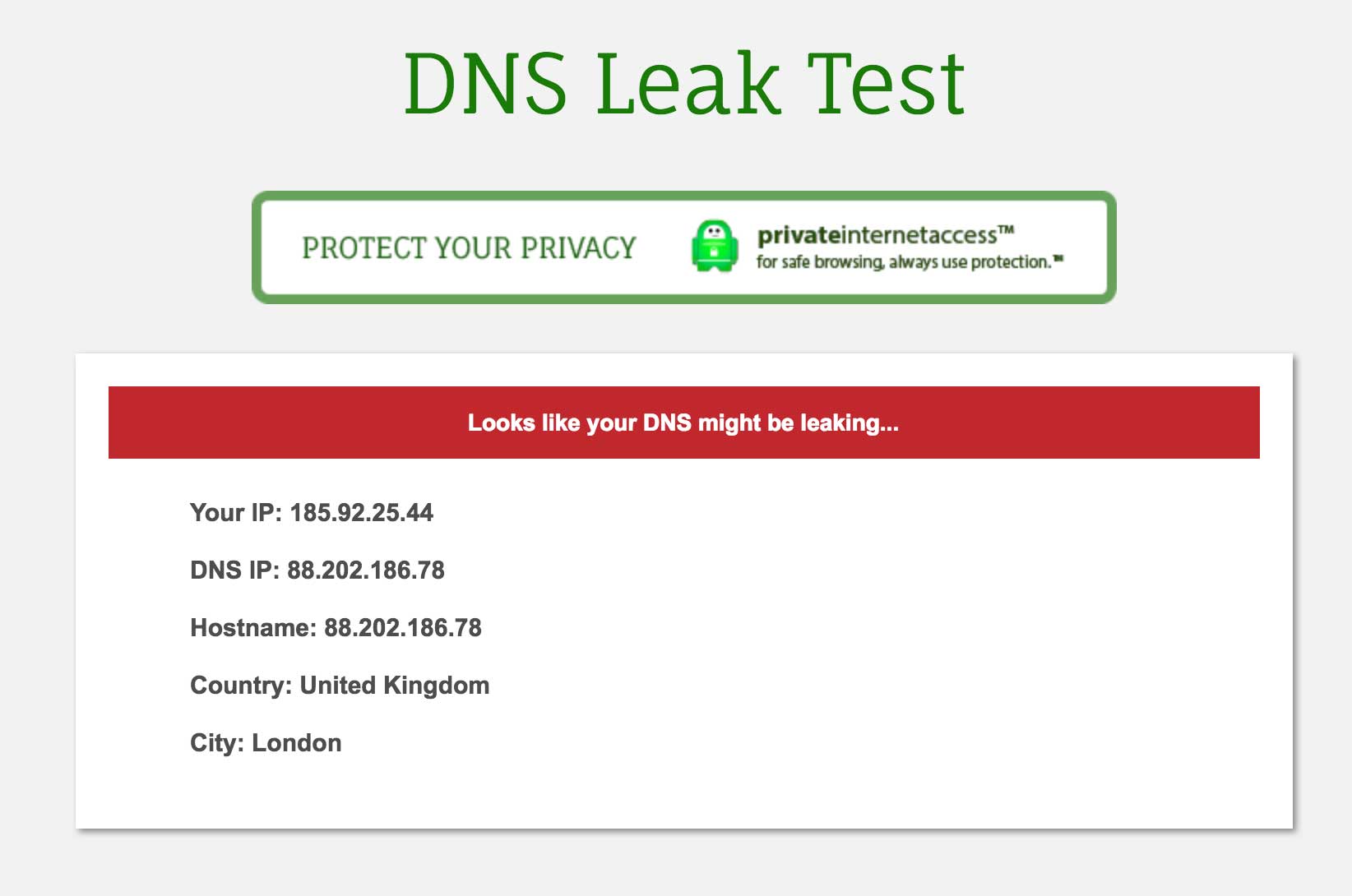 | 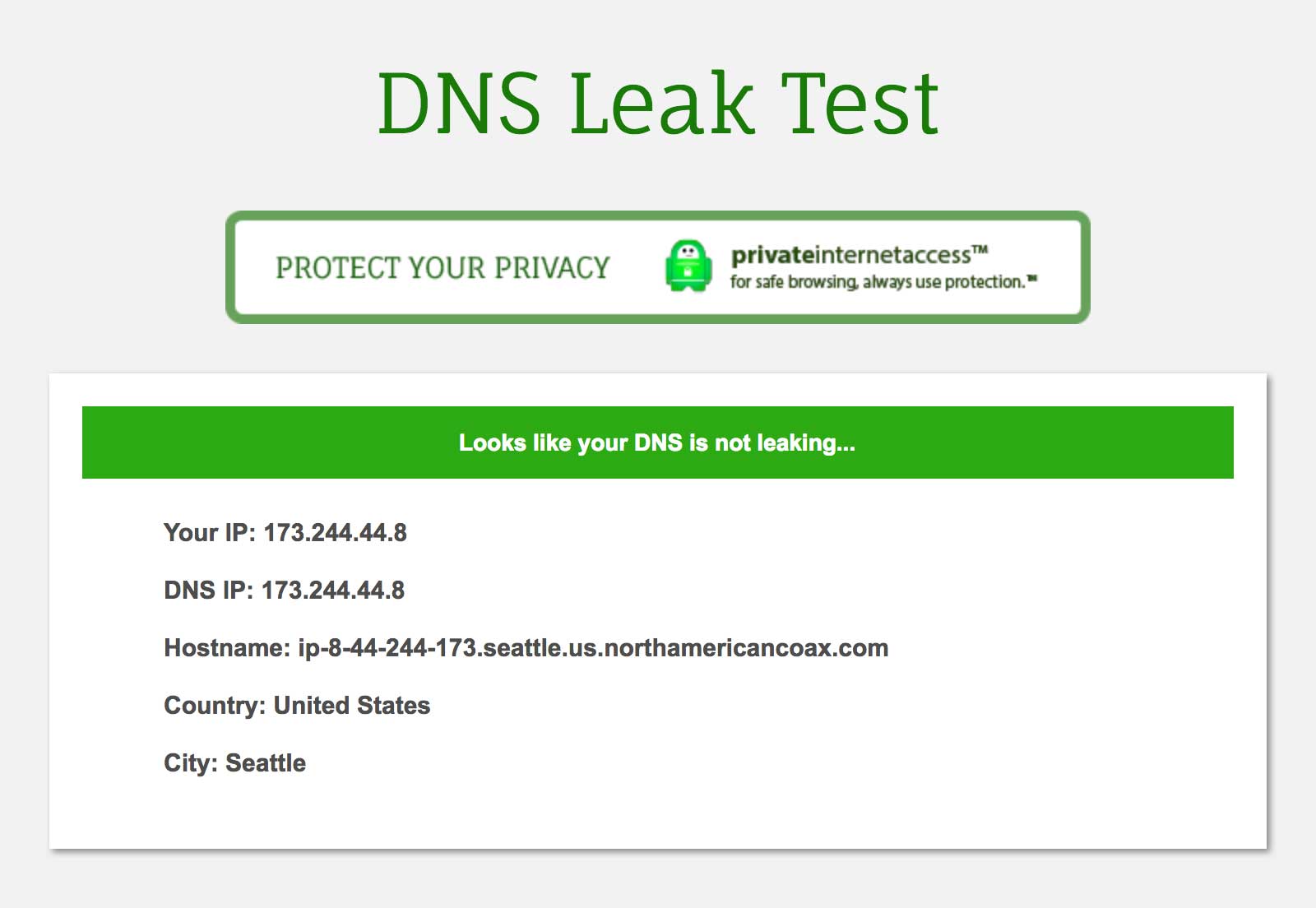 |
2. DNS leak test by ExpressVPN
While testing the DNS leaks with this tool, we have seen some prominent patterns. The result is red when a reputable VPN other than ExpressVPN is connected. However, the IP and location list don’t match the accurate IP information.
On the other hand, when we connected to ExpressVPN, they displayed a green result while the said information was the same as the previous one. That means the IP addresses were not matching the actual IP address.
| First Look | With other VPN | With ExpressVPN |
|---|---|---|
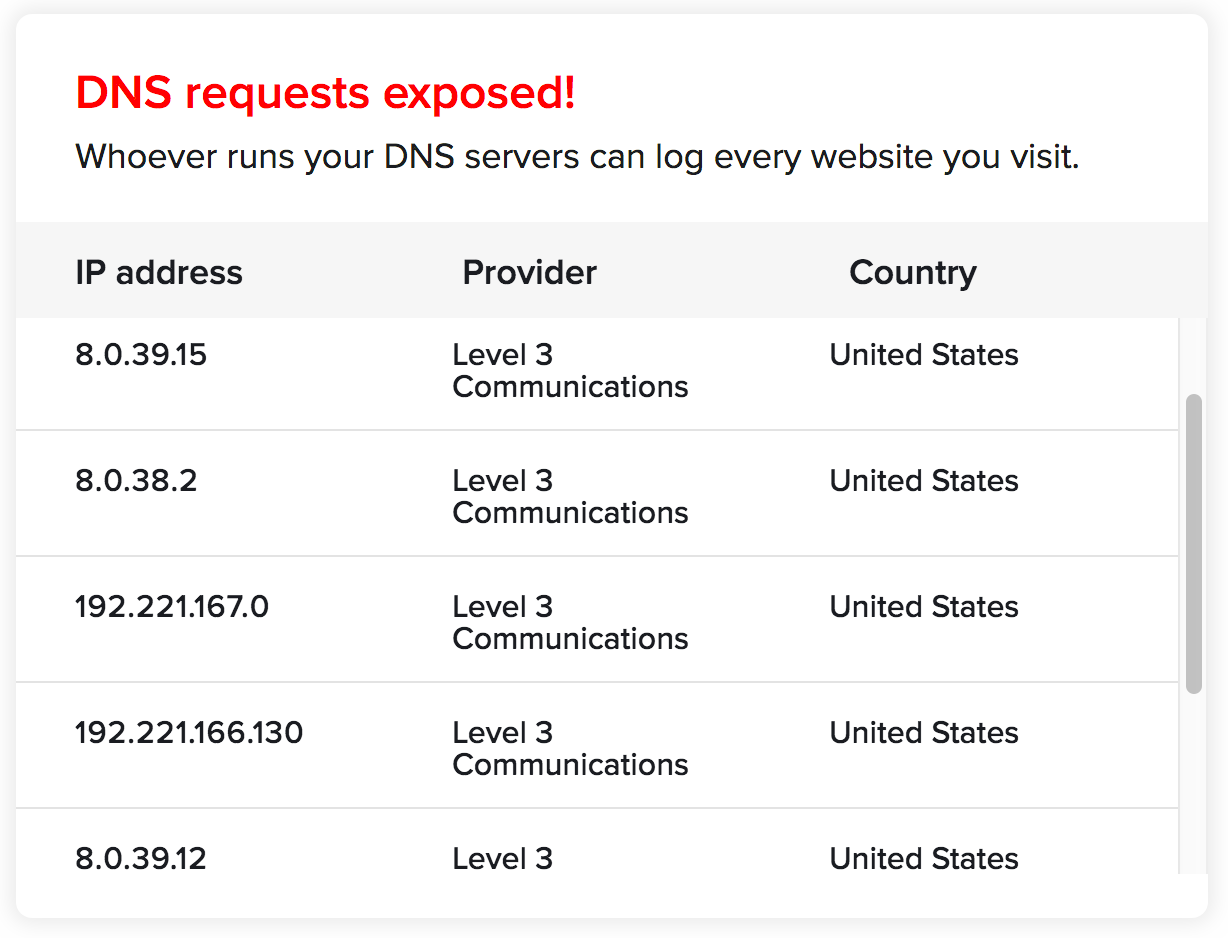 | 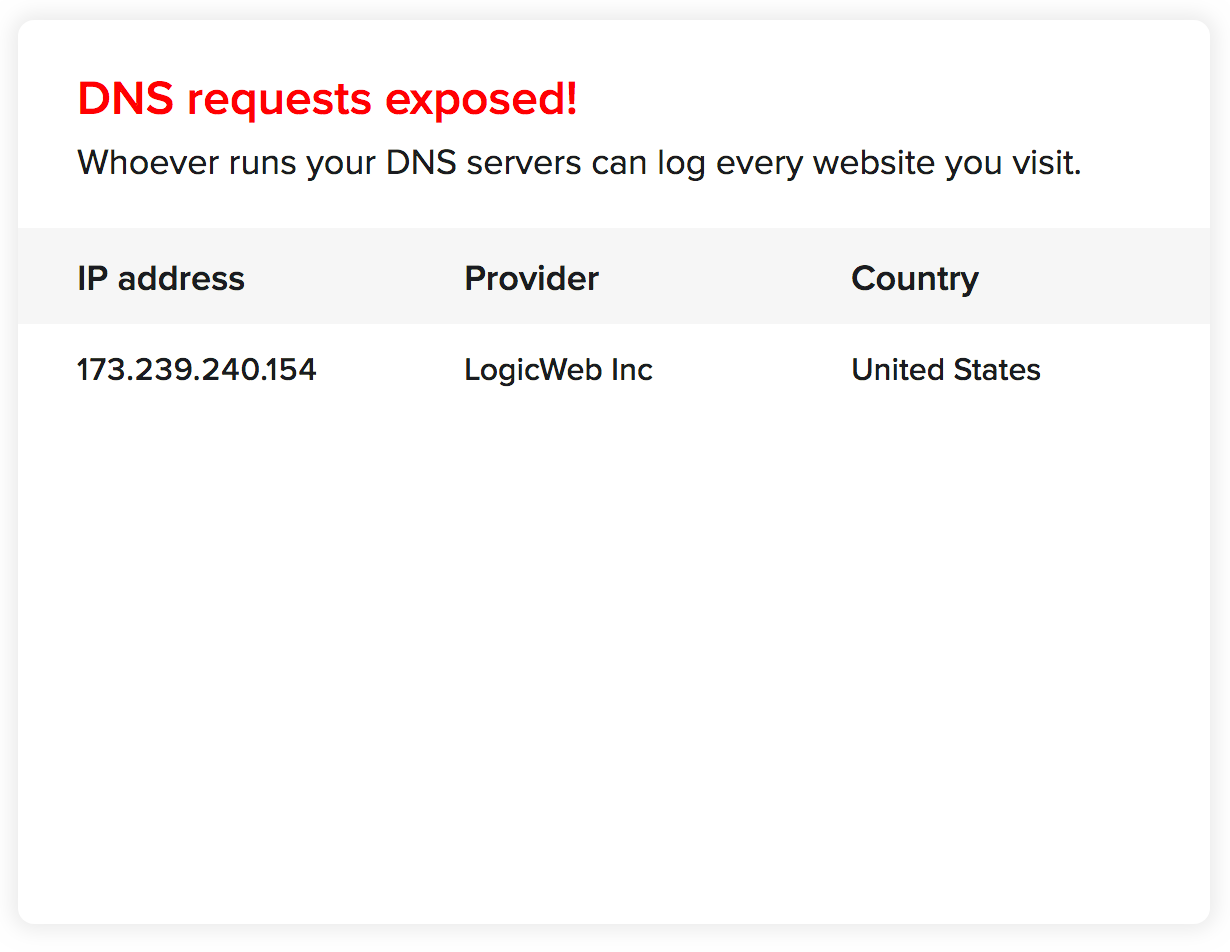 | 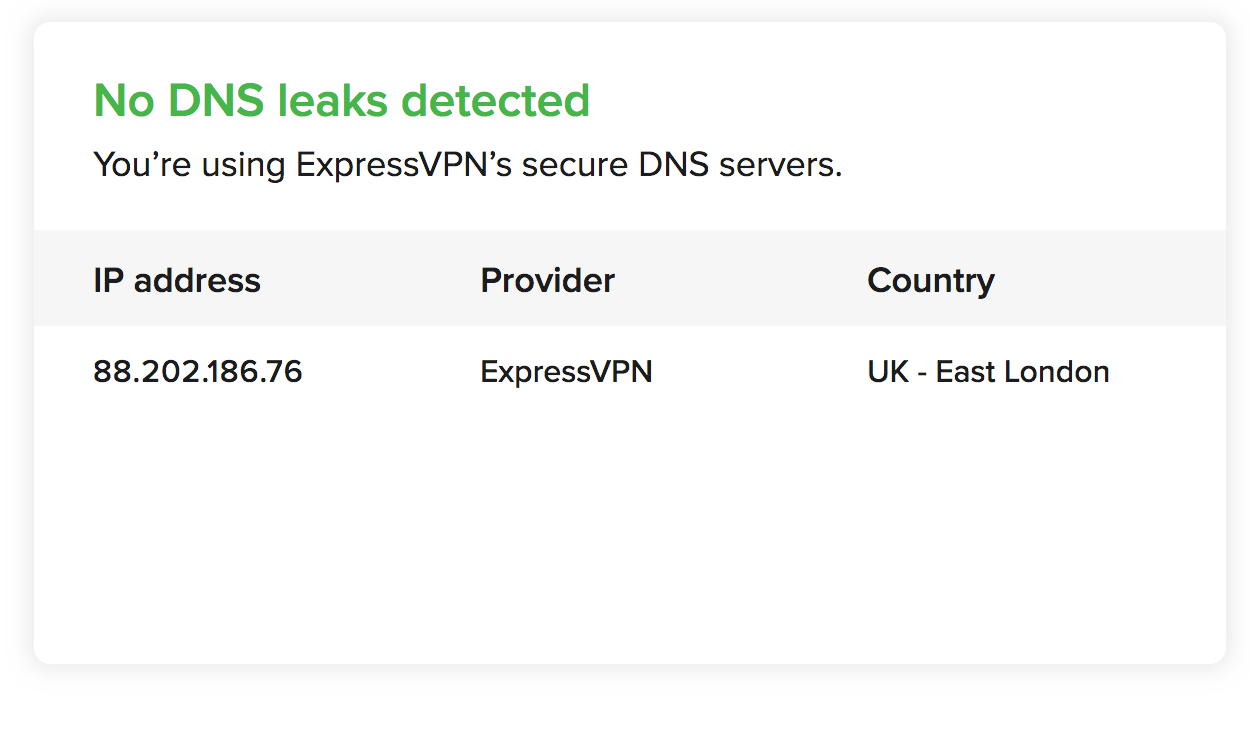 |
Yet, such a service could confuse the user with these contrasting displays.
3. Astrill VPN leak test
Unfortunately, this tool also favors their VPN service by showing positive results and negative consequences for most of the other VPN providers.
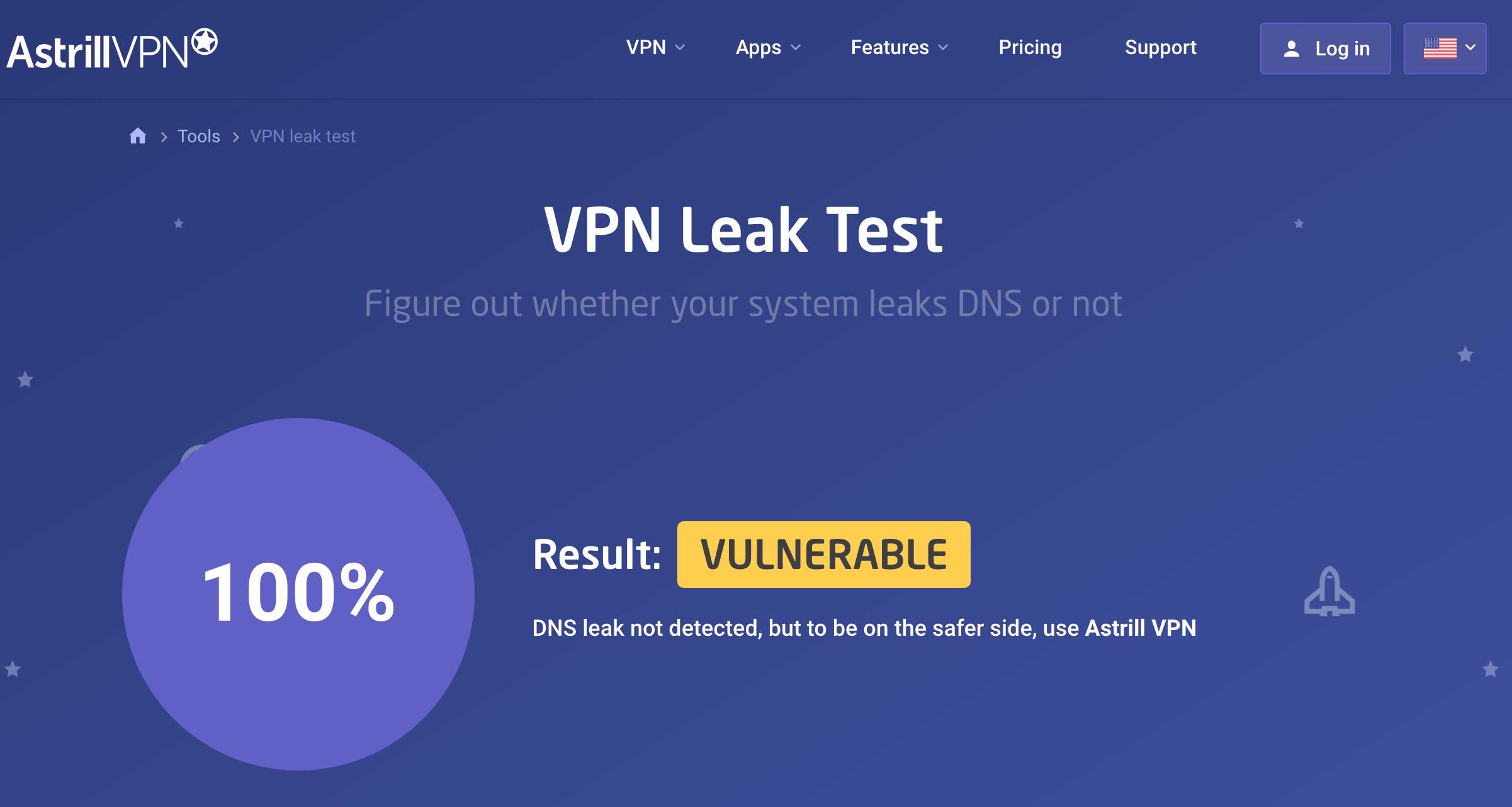
How to perform the DNS leak test
The method to check DNS leaks is straightforward. You must access an authentic and legitimate DNS testing tool and perform the following steps.
- 1st Step: Go to the tool site.
- 2nd Step: Now connect your VPN and click on the site’s DNS test button.
- 3rd Step: After the test I completed, you will see some of the IP addresses and locations. If any IP is the same as yours, your VPN is not connected, and DNS is leaking.
Here is the explanation video
I hope you get credible results from now onwards
The information we have covered in the article might be new for many, but it’s not unpredictable. Most of us must have second thoughts that some testing tools, especially those with their service, could favor their product, and that’s what we found while testing these tools.
Therefore, it is recommended that all internet users test DNS issues through an authentic tool. However, it’s even better to double-check DNS leaks with any other tool.
Share this article
About the Author
Rebecca James is an IT consultant with forward thinking approach toward developing IT infrastructures of SMEs. She writes to engage with individuals and raise awareness of digital security, privacy, and better IT infrastructure.
More from Rebecca JamesRelated Posts
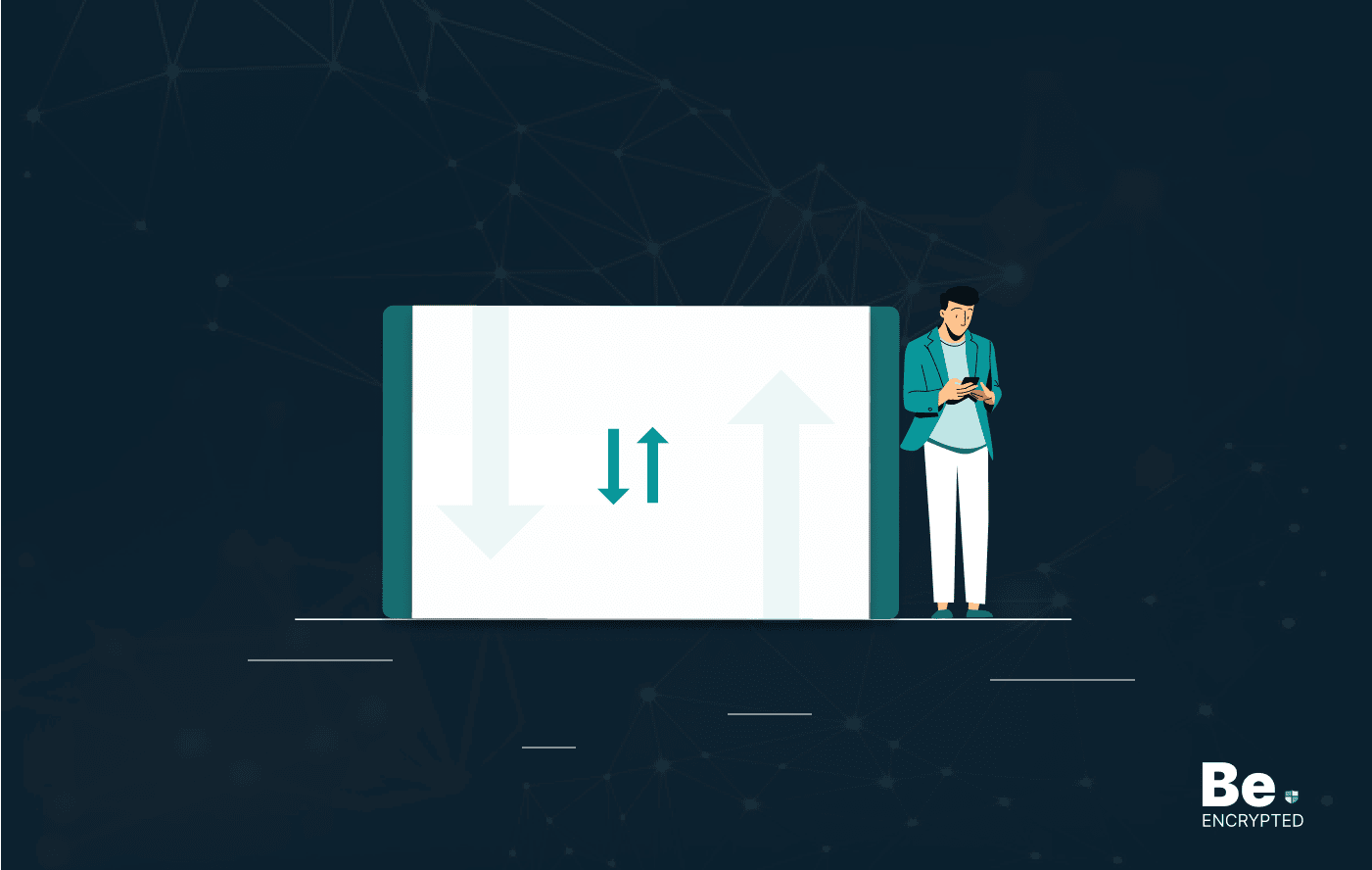
What is VPN Split Tunneling and How Does it Work?
Split tunneling is a VPN feature for anyone accessing foreign networks while connecting to their LAN...

What is VPN Encryption? It’s Types and Algorithims
Encryption is a method for enhancing the security and privacy of sensitive data or information that ...
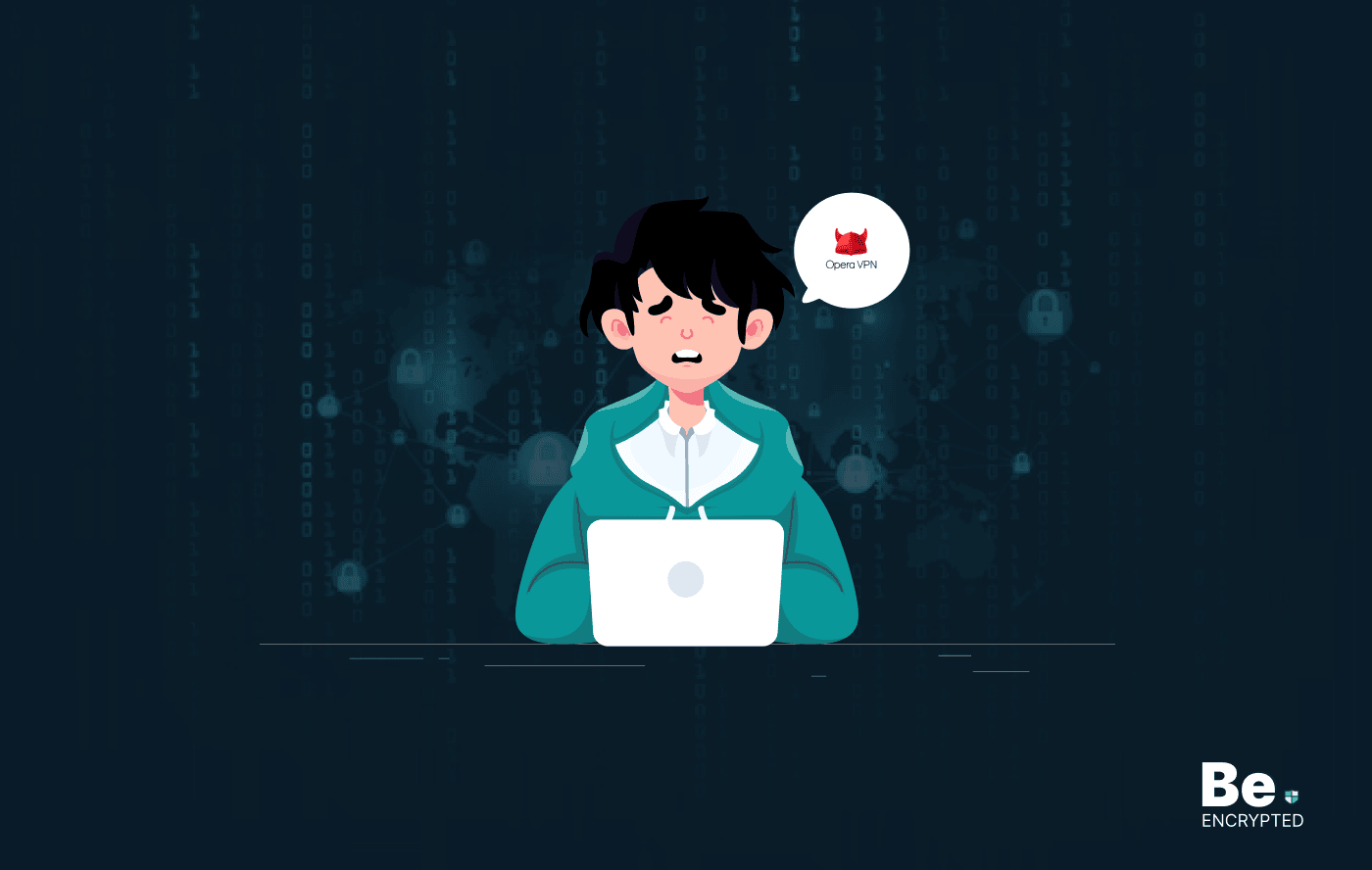
Why is Opera VPN Not Working? How to Fix Opera VPN?
KEY TAKEAWAYS Opera VPN is a proxy service, not an actual VPN. That’s why it doesn’t wor...
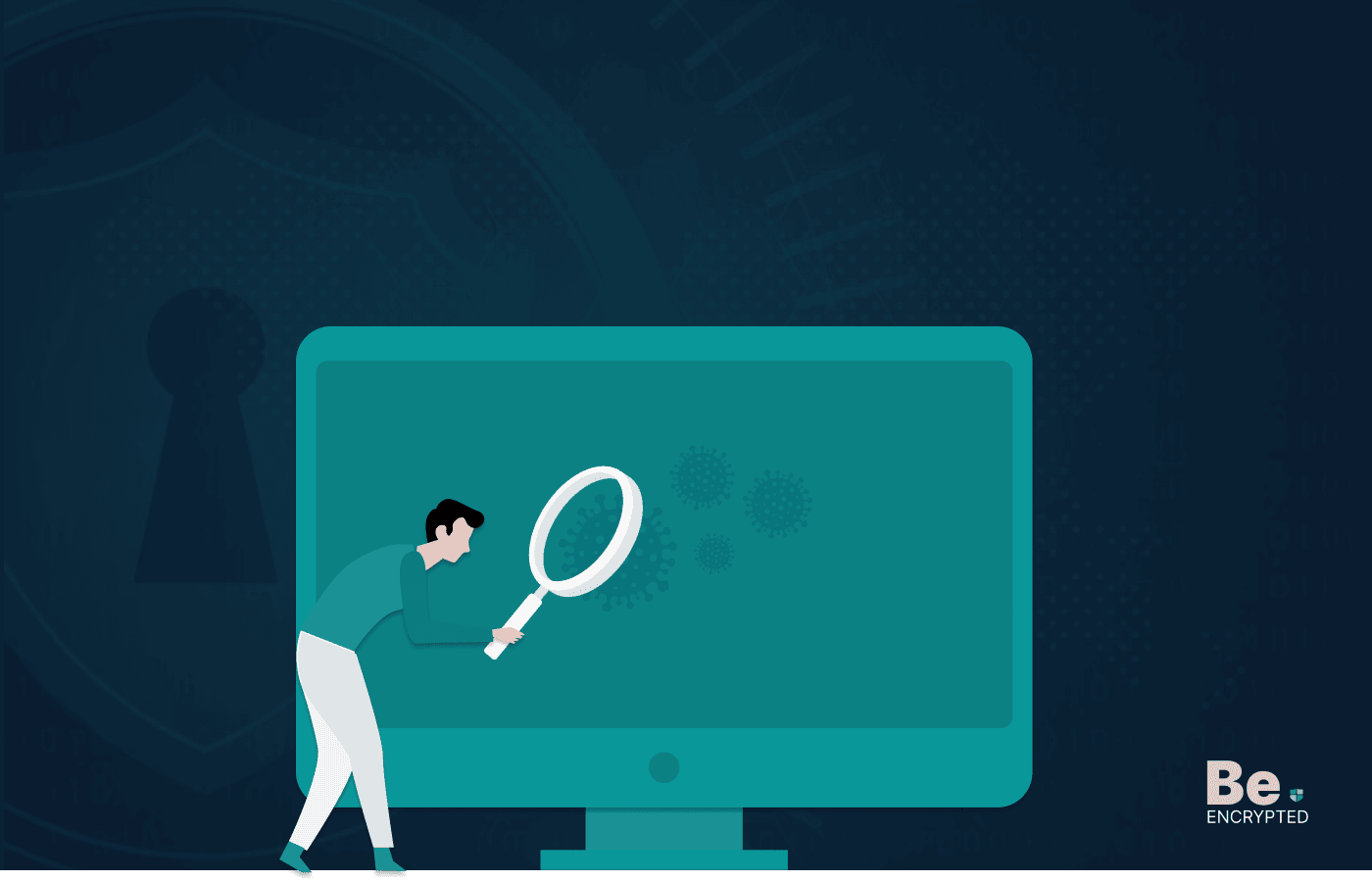
VPN vs. Firewall vs. Antivirus: Which One is Better?
KEY TAKEAWAYS VPN, Antivirus, and Firewall are the most important tools to protect your online priva...

A Guide to Choosing the Right VPN for Downloading
How to hide downloading files from ISP? From the very start of the hilarious popularity of P2P file-...
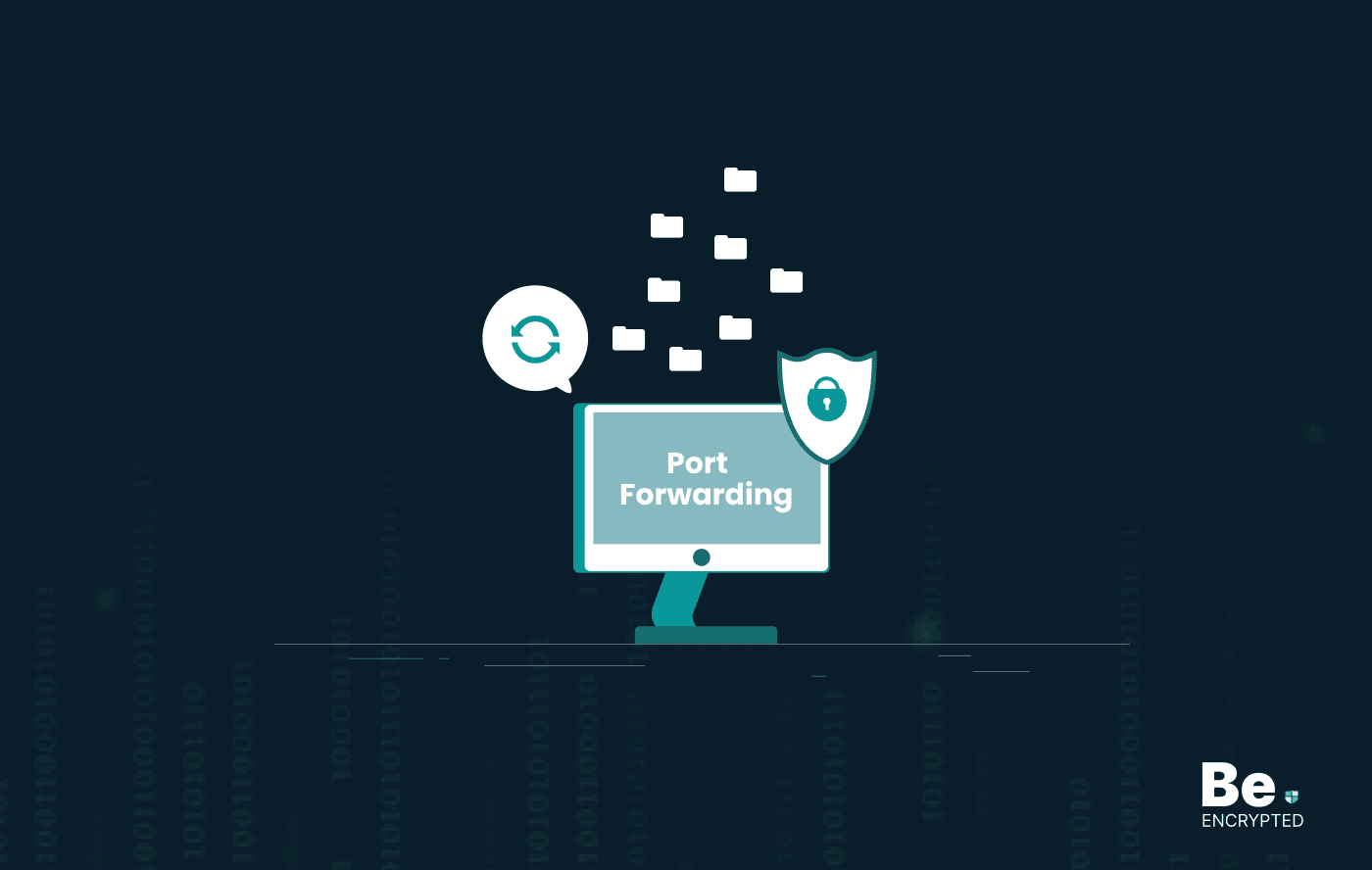
What is Port Forwarding and How Does it Work?
Port Forwarding is a technique for redirecting computer signals between the local network and the In...



