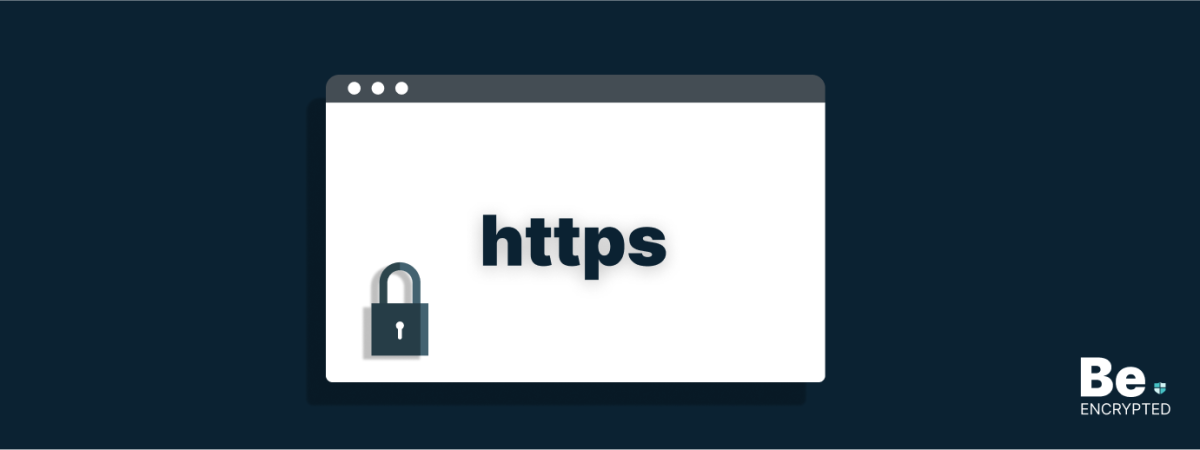Whatever you do on the Internet is being monitored. To secure your data and network and enjoy the Internet’s benefits, you must meet the challenge of securing your data. Before accessing any website, ensure that it uses SSL encryption.
With the constant increase in social networking, a vast amount of sensitive information is being transmitted through websites that a cybercriminal can easily access.
Twitter and Facebook recently implemented an optional secure connection, HTTPS, to protect their users’ personal information. This article will help you learn about HTTPS and enable it on any website that supports it.
What does the acronym HTTPS stand for?
The acronym HTTPS stands for HyperText Transfer Protocol Secure. It is a secure form of HTTP and the protocol used to secure the data exchanged between, say, a browser and a website. The ‘S’ at the end of HTTPS stands for ‘SECURE,’ ensuring that all the data exchanged is encrypted.
It is an essential protocol for securing online business information, such as shopping and transactions. A padlock icon in the address bar indicates that the site uses an HTTPS connection.
The cryptographic protocols used for network connection encryption are SSL (Secure Sockets Layer) and TLS (Transport Layer Security). It uses one of these two protocols to multiply the website’s security.
How does HTTPS secure your connection?
HTTPS is a service that can only be enabled when offered by websites. Many websites provide this service, but sadly, most do not offer HTTPS by default, and even converting HTTP to HTTPS is troublesome and, therefore, dismissed.
However, the HTTPS Everywhere browser extension, provided by Electron Frontier Foundation (EFF) for free, enforces SSL connections on numerous websites and lets you use HTTPS instead of HTTP whenever possible. Many browsers like Chrome and Firefox utilize this extension and Opera to secure crucial Web traffic from prying eyes.
HTTPS Everywhere stores hundreds of websites supporting HyperText Transfer Protocol Secure. If you cannot locate any website on that list, you can manually add it. Likewise, if you want to exempt a website, you can undo the green checkmark and prevent the extension from making a secure connection. It is important to note that the defaults of the website itself won’t be nullified, and for some tasks, it may still affect a secure connection.
Share this article
About the Author
Rutaba Rais is Editor at Be Encrypted with focus on Technology and Internet Security. Apart from her Healthcare background, she has interests in Lifestyle, Journalism, and expressing her opinion by her writing. You can follow her on Twitter.
More from Rutaba RaisRelated Posts
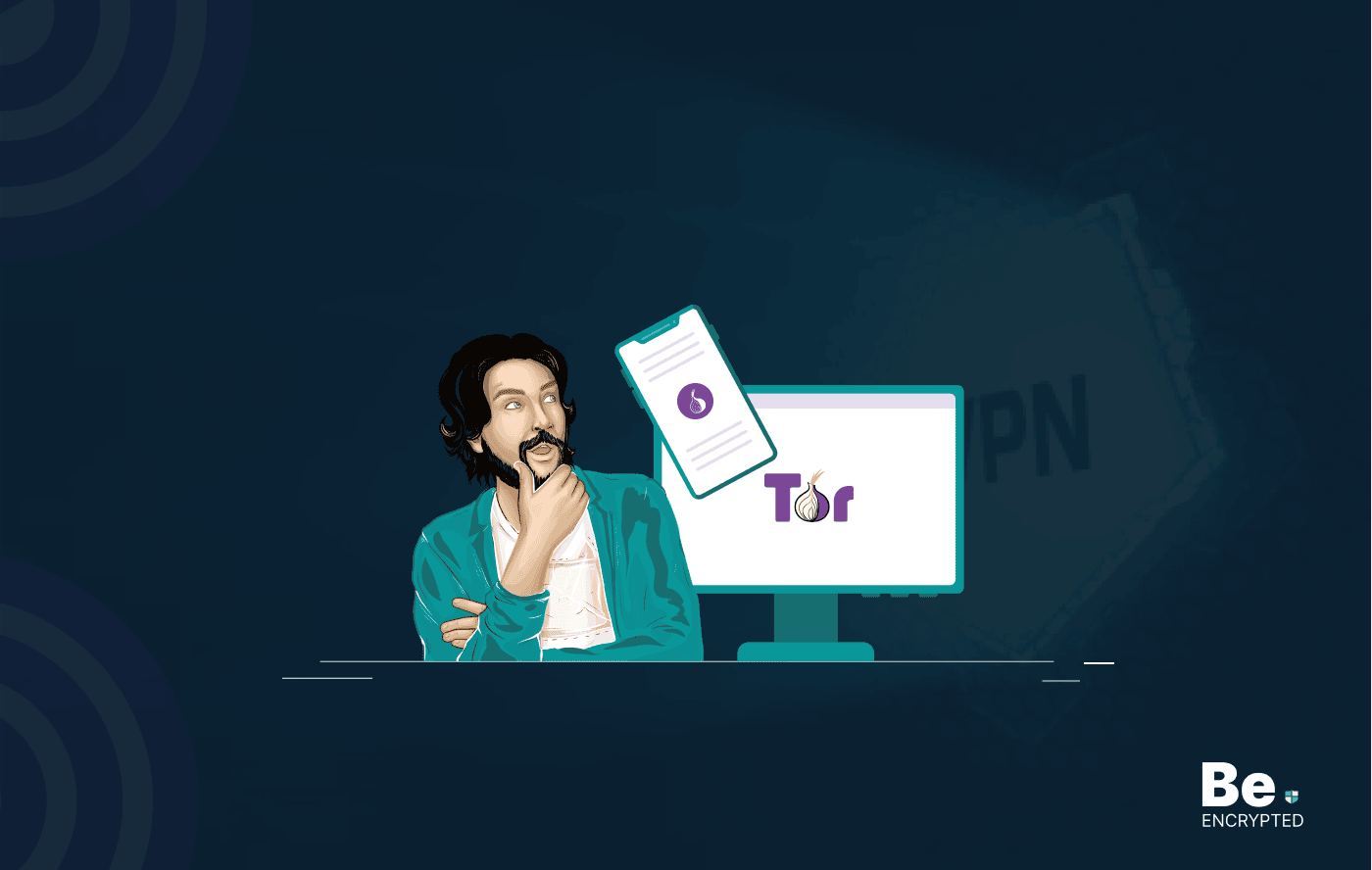
Tor Browser Privacy Setting – How to Setup Properly?
The Tor browser is notorious for providing a secure browsing experience and allowing access to the d...

The 14 Best Temporary Email Services for 2025
KEY TAKEAWAYS If you’re in a hurry to find out the disposable email service provider, have a q...

Is Tor Illegal? Learn What Makes It Legal to Use
KEY TAKEAWAYS Tor is one of the most popular private browsers in the industry. However, most people ...

17 Best Tor Alternatives for Anonymous Browsing
KEY TAKEAWAYS If you want a Tor alternative to achieve better privacy and security, using a VPN like...
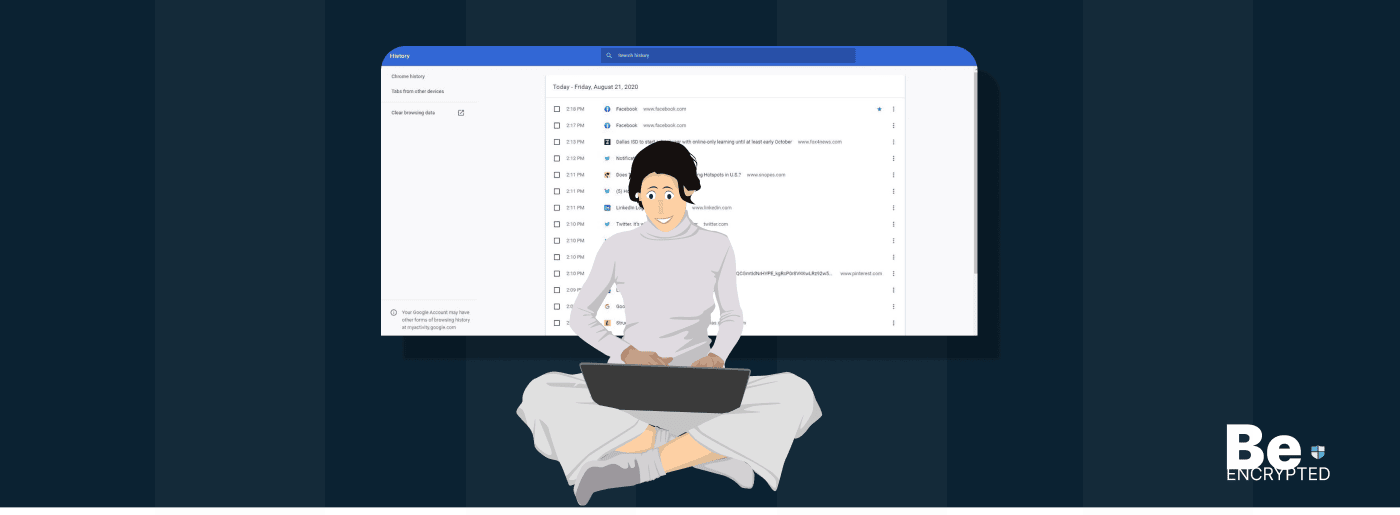
Who Can See My Browsing History and Activities – Lets Find Out
KEY TAKEAWAYS The following mentioned below are the most prominent sources that can see your browsin...

How to Use Tor Safely in 2024? 7 Tips for Beginners
KEY TAKEAWAYS Tor does provide some level of protection, but it will never provide enough data encry...