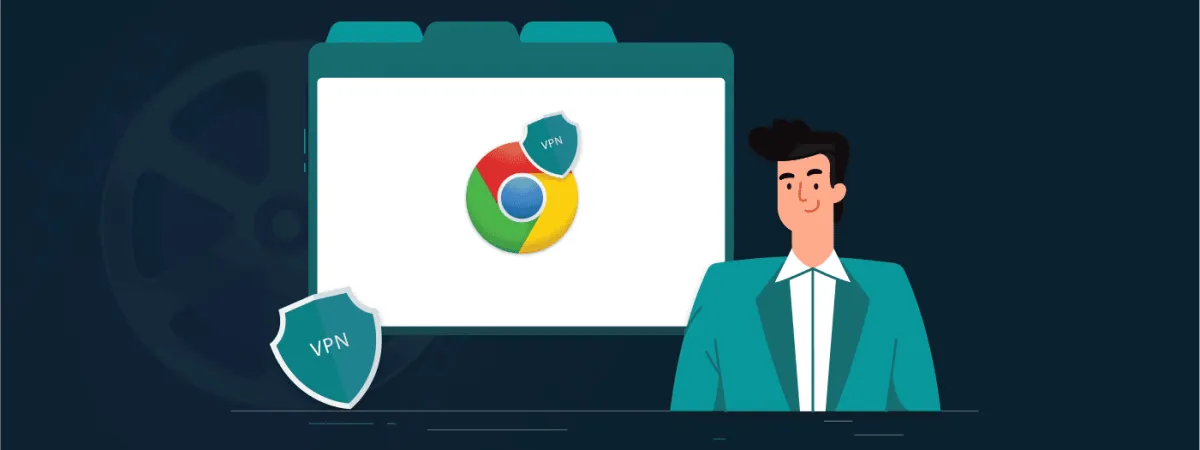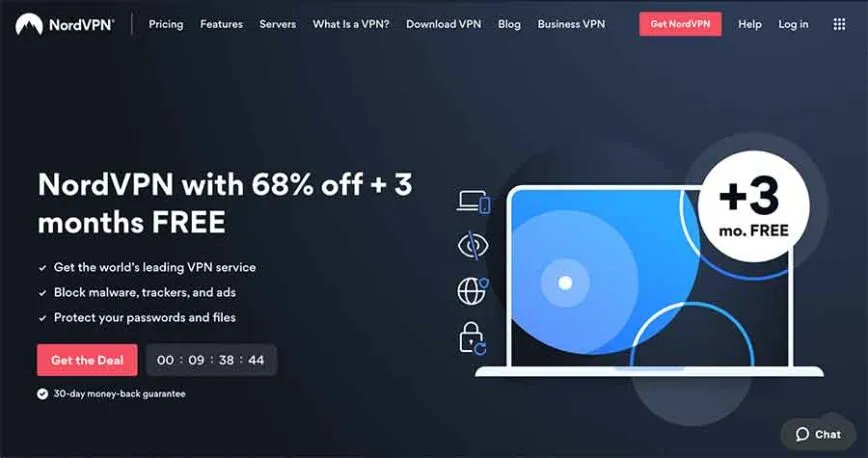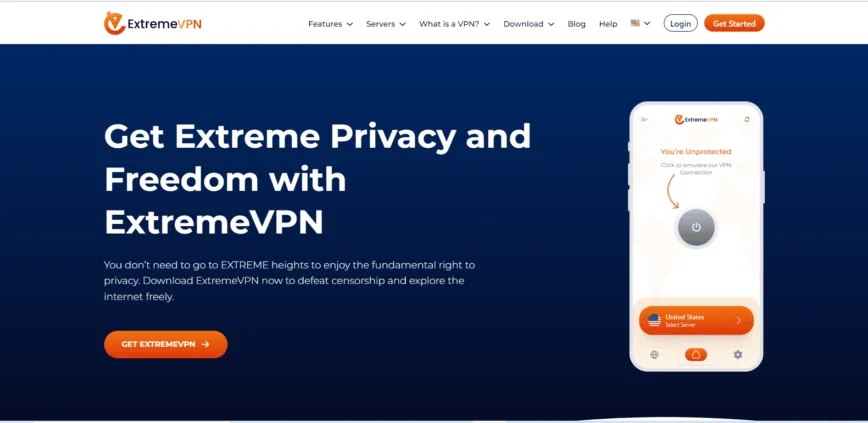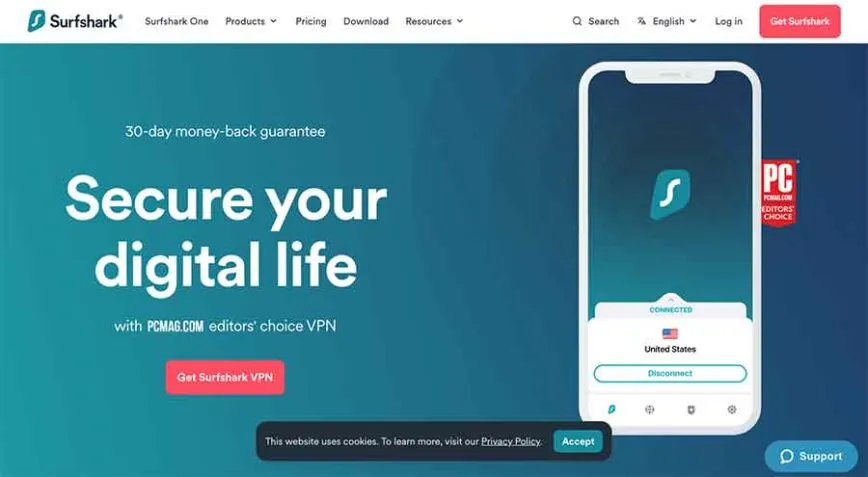Google is known for tracking its users’ online activity and then showing ads according to their browsing history. In addition, many websites are blocked on the internet and require you to be in a specific country to access the content. However, you can overcome these problems using the best VPN for Chrome. Our top Chrome VPN extension is NordVPN, as it offers robust encryption and multiple security features.
Chrome took the Internet world by storm just as it was released in the market. Google launched the Chrome web browser in December 2008. Tech-savvy net users quickly adopted it by a large margin, i.e., over 40 percent of worldwide user share.
Chrome is a versatile browser with a user-friendly setup; thus, it is chiefly opted for surfing the Internet. However, by pairing up with the best VPN for Chrome, you can indeed protect yourself from the prying eyes of hackers and ISPs.
Criteria for the selection of the best VPN for Chrome
Our selection criterion for the best Chrome VPN is based primarily on the following features:
- Ultra-reliable servers
- Bypass censorship and unblock geo-restricted content
- DNS leak protection to prevent ISPs from tracing activity back to the original IP
- OpenVPN protocol with at least 128-bit AES encryption algorithm
- Fast, constant download speeds
- Customer support should be reliable enough
- Strict zero log policy
- Shared IPs to add anonymity
- An adequate number of servers should be offered
- Internet kill switch that stops all traffic if ever the VPN connection drops
5 Best VPNs to use with Chrome browser
If you are not tech-savvy, selecting the best Chrome VPN might seem troublesome. Therefore, we tested and curated the list of the best VPN for Chrome that suits you best.
1. NordVPN
NordVPN is undoubtedly a versatile VPN provider. Therefore, it ranks among the best VPNs for Chrome. It is packed with extraordinary features like the kill switch and anti-DDoS feature. Its Onion over VPN feature adds a layer of security via Onion Router. The VPN boasts 6,000+ servers worldwide, thus making you accessible to geo-restricted and censored websites.
NordVPN uses various security protocols, such as PPTP, SSTP, OpenVPN, and L2TP/IPSec, to ensure inflexible encryption. To assure complete anonymity, NordVPN masks the IP address with one matching the remote server’s location. In addition, it has a strict zero-log policy and is compatible with multiple operating systems.
2. ExpressVPN
ExpressVPN is an excellent VPN to use with Chrome, thanks to its flawless security and performance. It is a renowned service that is available on many platforms. This Chrome VPN extension encrypts data with the 256-bit encryption algorithm, ensuring your network and Wi-Fi connection are secure. The strict security offered by ExpressVPN minimizes the risks of data theft and hacking.
ExpressVPN’s easy-to-use software ensures excellent performance. The VPN offers unlimited bandwidth, as the servers are spread globally, which reduces the chances of sudden speed drops. It also allows its users to bypass the Great Firewall.
ExpressVPN offers 24/7 customer support and up to 8 simultaneous connections. It also helps unblock restricted and censored content. Although it is a bit pricier, you never compromise on quality service.
3. ExtremeVPN
ExtremeVPN ranks among the five best VPNs for Chrome. Its 256-bit encryption protects your data from cybercriminals and ISPs. The VPN also supports many security protocols, including IKEv2, WireGuard, and more, ensuring ironclad security.
Based in the British Virgin Islands, this Chrome VPN extension neither keeps logs nor monitors user activity. Its vast expansion with more than 6,500 servers across 75+ countries makes it efficient in unblocking restricted content. The VPN service allows up to ten simultaneous connections on a single account.
4. Private Internet Access (PIA)
Private Internet Access is a formidable contender in the VPN industry and has made it to our list. It is a well-designed VPN that works on different platforms. Although PIA is based in the United States, it has clearly stated that it keeps no logs in its privacy policy.
This Chrome VPN extension protects your identity using an anonymous IP and thus ensures your security over public Wi-Fi. PIA allows you to bypass geo-restriction and censorship, thus enjoying online freedom to its fullest.
Additional features include a kill switch, a DNS leak resolver, and the ability to categorize gateways by latency to quickly make them accessible to the fastest connection. PIA’s performance is average; however, the speeds are good enough and thus acceptable.
Customer support is available 24/7, and the support channels are also highly reliable. PIA also offers a 30-day money-back guarantee and unlimited simultaneous connections with its affordable pricing plans.
5. Surfshark
Surfshark has worked hard to gain the top position among the best VPNs for the Google Chrome browser. The quality security and privacy services this Chrome VPN extension offers have allowed it to surpass other VPNs. It boasts 3,000+ across 100 countries, allowing you to access blocked sites seamlessly.
Surfshark utilizes advanced encryption protocols to ensure protection from hackers and snoopers. The customer support channels offer the most reliable services. The VPN also allows you to bypass port blocking, ISP throttling, and firewalls.
Surfshark provides a software client that is easy to use and set up. Based in the Netherlands, it has a strict zero-log policy that gives you security while torrenting and throughout your entire online activity. However, Surfshark’s mobile support is ineffective and not entirely up to the mark.
The pricing plans are affordable, with a 30-day refund policy and unlimited simultaneous connections.
Why should you avoid free Chrome VPN extensions?
Although Chrome extensions like Zenmate, Hola, and DotVPN are not actual VPNs, they may function similarly to VPNs. The traffic is encrypted and sent through a tunnel that can help bypass censorship, unblock websites, and ensure privacy.
A trustworthy VPN’s primary point of superiority is that it extends to remote access machines, whereas these extensions do not offer this feature. However, such Chrome extensions are encrypted proxies like HTTPS or SSL proxies. They are just VPNs in their name only, as they only encrypt the traffic from the Chrome browser, whereas true VPNs encrypt the traffic flowing from and to your entire device.
These ‘clientless’ Chrome extensions are also vulnerable to many security issues because they do not use an IPSec-encrypted protocol like SSTP, IKE, L2TP, or OpenVPN. Both protocols can be installed on a user’s device if they have a native client.
A security expert from the University of Michigan, Charlie Hosner, explains the vulnerabilities posed by clientless SSL VPN extensions. Keyloggers, remote management tools, and man-in-the-middle are among those vulnerabilities.
Moreover, the free VPN services, whether native apps or browser extensions, are minimal. They inflict data caps, bandwidth throttling, and waiting queues. Many of these can also inject tracking cookies and advertisements into your browser, thus resulting in compromised user privacy.
Using a decentralized peer-to-peer structure is the worst feature of some of these extensions, as it reduces the idle bandwidth on users’ devices, thus making them prone to repeated threats and attacks. In one infamous case, Hola VPN suffered from the accusations that ultimately proved correct when it mined Bitcoin and performed massive botnet attacks by leveraging everyone connected to the network.
These are why free VPNs for Chrome are not considered true VPNs. Thus, if you want a true VPN, you must install a native application or configure the VPN in your OS. Therefore, we recommend using a premium VPN like NordVPN for Chrome instead of opting for the free one, as you will get the promised quality services for which you will pay.
How to set up a proxy for Chrome
This stepwise tutorial will help you set up a proxy for Chrome:
- In the Chrome browser, click on “Customize and control Google Chrome” and then choose “Settings“.
- Select “Show advanced settings” in Settings.
- Under the “Network” title, select “Change proxy settings.”
- In the “Connections” tab, click on the “LAN settings.”
- In the “Local Area Network (LAN) Settings” dialog box, check “Use a proxy server for your LAN.”
- Fill in the IP address of your proxy server. Also, fill in the Port with the proxy server port number.
- Click “OK” and then again click “OK.”
Following the steps mentioned above, you can easily set up a proxy for Chrome and browse safely and anonymously.
Share this article
About the Author
Rebecca James is an IT consultant with forward thinking approach toward developing IT infrastructures of SMEs. She writes to engage with individuals and raise awareness of digital security, privacy, and better IT infrastructure.
More from Rebecca JamesRelated Posts

6 Best VPNs for Amazon Prime in 2024 – Fast & Secure
KEY TAKEAWAYS Unblocking streaming content from Amazon Prime is easy only if you know the reliable V...

5 Best VPNs for Binance in 2024
KEY TAKEAWAYS Crypto trading has become so popular that many malicious actors are trying to scam cry...
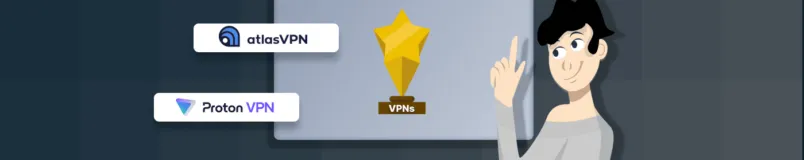
7 Best Free VPNs for Torrenting in 2024 – [Safe and Tested]
KEY TAKEAWAYS Not everyone can afford premium VPN services on a tight budget. However, if you are go...

6 Best VPNs for Android TV in 2024
KEY TAKEAWAYS Most people like streaming content on Android TVs. However, Android TVs are also vulne...

6 Best Dark Web VPNs in 2024
KEY TAKEAWAYS After thorough research and reviewing various VPN providers, here’s a quick list...

6 Best VPNs for Popcorn Time – How to Stream Safely
KEY TAKEAWAYS Since the Popcorn Time app needs a P2P client, you need to use it with a VPN. Here is ...