Much of the internet content nowadays is blocked by users. This is why many individuals are looking for techniques to unblock websites. However, they often can’t find an appropriate solution; instead, they get entangled in those techniques. Below are the methods you can use to access blocked sites:
When a website restricts users from accessing the content, it annoys them. However, such website restrictions are rising due to geo-restrictions and Governmental bans.
Also, some schools, businesses, and organizations have specific policies that hinder individuals from accessing certain content. However, it is disturbing for legitimate internet users to remain distant from their wanted content. Yet, the question arises of how to unblock websites.
Ways to access geo-blocked websites
Many techniques are described, but internet users cannot identify the correct tool to unblock websites due to the lack of appropriate explanation. But this article will tell you all the possible ways to access blocked sites.
1. Use a VPN
VPN is the most concrete and authentic solution for unblocking websites. It could provide an efficient way to bypass restrictions without any side effects, such as being tracked or compromising privacy.
A VPN service masks your actual IP address with a fake one. The IP change makes you a legitimate viewer of the content you want to view. With a VPN, you can access any region’s content from almost anywhere. Also, the browsing speed while using a VPN remains almost undisturbed.
Due to the increased need for VPN services, scammers are offering fake VPN services. You must remain vigilant and try to avoid free VPNs. However, you must intelligently select VPN providers with clear customer service policies. Therefore, choose a reputable VPN service such as NordVPN, ExpressVPN, and Surfshark, which are trusted by customers and highly preferred by internet users.
2. Use the TOR browser
TOR browser could help unblock websites. It’s easy-to-use software that also provides anonymity. It obscures the IP address and keeps your data safe from prying eyes. Moreover, it passes data from many nodes, preventing data scrambling.
You can download it by accessing the TOR site. One downside of TOR is that while you are connected to it, you could experience slow online browsing. Also, due to its increasing popularity, many cybercriminals use the Onion browser to perform malicious activities.
3. HTTP and HTTPS
The first step in unblocking the website is to switch the preceding URL from HTTP to HTTPS. People often ignore this process; however, a single-site version is sometimes blocked.
For instance, if you are trying to access Facebook and its HTTPS (https://www.facebook.com) version is blocked in your region, it could be possible that the site has HTTP (http://www.facebook.com) is accessible. Yet, in many institutes such as schools, the sites on standard HTTP internet port 80 are blocked, but port 443 is left unblocked, which is generally the HTTPS version of the site.
HTTPS and HTTP differentiate the same website, so the added ‘S’ in HTTP indicates the website is secure and encrypted. However, the URL containing HTTP shows that the website content is unsecured.
4. Use a portable proxy browser
A portable proxy browser could be downloaded to get an efficient and advantageous version as a proxy alone. For instance, Kproxy could be portable or have the option to be installed. The most convenient feature of the website browser is that it offers site search without typing the URL in the main URL bar. You can easily access the blocked website by entering the URL in the middle search box.
5. Using a different DNS
You could also access websites by changing the DNS server. It is like an index maintained for the website URLs that you visit. For instance, when you enter the website link in your browser’s URL bar, your computer sends the access request to the DNS server, giving you the IP address for that site.
Therefore, when Internet service providers want to block a website, they remove the entries for that particular site. However, ISPs can also consider redirecting the request to a different website or a notice page.
To counter this issue, you could change the DNS server. However, organizations or ISPs operate many free, fully-opened third-party DNS servers. The most popular DNS servers are Google DNS and OpenDNS. To unblock websites, all you need to do is change your DNS to theirs.
Here’s how to do it.
- Go to the Windows Control Panel and click the ‘Network and Internet’ folder.
- Then go to the ‘Network and Sharing Center‘ and access the ‘Change adapter setting‘ option.
- Now, right-click on your network adapter, click Internet protocol version 4, and click ‘properties.’
- Then click on “Use the following DNS server addresses” and submit the DNS server of your choice.
- The server addresses for Google are 8.8.8.8 and 8.8.4.4; for OpenDNS, they are 208.67.222.222 and 208.67.220.220.
- Finally, after entering the server addresses, click ‘Ok’ to save the settings and reboot your computer.
6. Use proxy servers
While unblocking websites, proxy servers can be a helpful tool for mediating between your computer and the website you are accessing. When you are restricted from accessing a particular website, a proxy server could visit that site. The proxy server displays the web page, allowing you to connect.
If you cannot access the website directly, you can unblock it. Various proxy servers are available online, and a Google search of ‘Anonymous Proxy browsers’ will give you a long list.
However, you should remember that access to free proxy servers could slow your browsing process and fail to display web pages efficiently. Also, you could face many intrusive advertisements while using proxy browsers, which could disturb your online experience.
7. Use IP instead of URL
One of the effective methods to unblock sites may include using IP instead of URLs. Sometimes, restricted websites are kept as a list of URLs, and using IP for that particular website may be effective. You could use the ping domain.com command in the command prompt to obtain the IP address.
Using IP addresses is an easy way to access blocked sites in your region. However, this method would not work for a website that has blocked its IP address.
Yet, in this case, you could follow an alternative way. Use this IP address to enter the browser’s URL bar and press enter. The thing you need to do is run CMD on your PC and type ping ‘www.websitename.com.’ Now press ‘Enter,’ which will promptly return the IP address.
8. Access translator service
Sometimes, organizations and even countries do not ban translator services. Therefore, converting the websites into some other language that you may know could help you bypass the restrictions. For this purpose, you may use Google Translate, Microsoft Translator, or Yahoo Babel Fish.
For instance, in Google Translate, you can enter the website URL you want to access and the language in which you wish to view the site content. Select the page language as anything but English; the translated language is English. You should be able to view the blocked website in English.
9. Use extensions
For the blockades placed by institutes and offices, sometimes browser extensions could also help unblock websites. Dynamic sites such as Facebook or YouTube can be accessed using the extensions.
10. Avail of RSS feed
RSS (Rich Site Summary) is the format that delivers regularly changing content and helps get fresh content that is easy to read. However, some websites do not have an RSS feed, but in such cases, you can avail yourself of online services to create the feed. To unblock the website, you could get the RSS feed of that particular website and add it to your reader.
Share this article
About the Author
Rebecca James is an IT consultant with forward thinking approach toward developing IT infrastructures of SMEs. She writes to engage with individuals and raise awareness of digital security, privacy, and better IT infrastructure.
More from Rebecca JamesRelated Posts
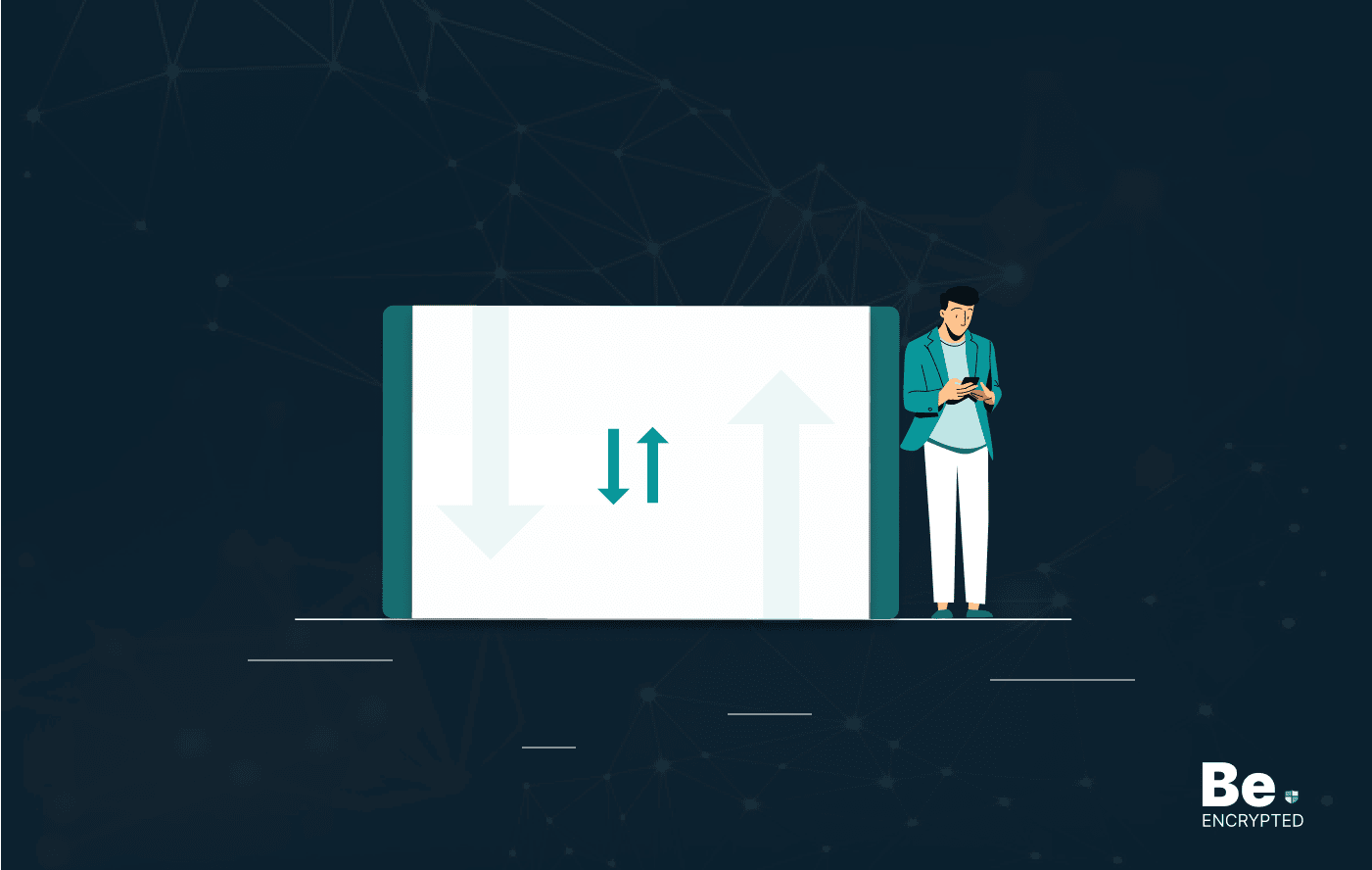
What is VPN Split Tunneling and How Does it Work?
Split tunneling is a VPN feature for anyone accessing foreign networks while connecting to their LAN...

What is VPN Encryption? It’s Types and Algorithims
Encryption is a method for enhancing the security and privacy of sensitive data or information that ...
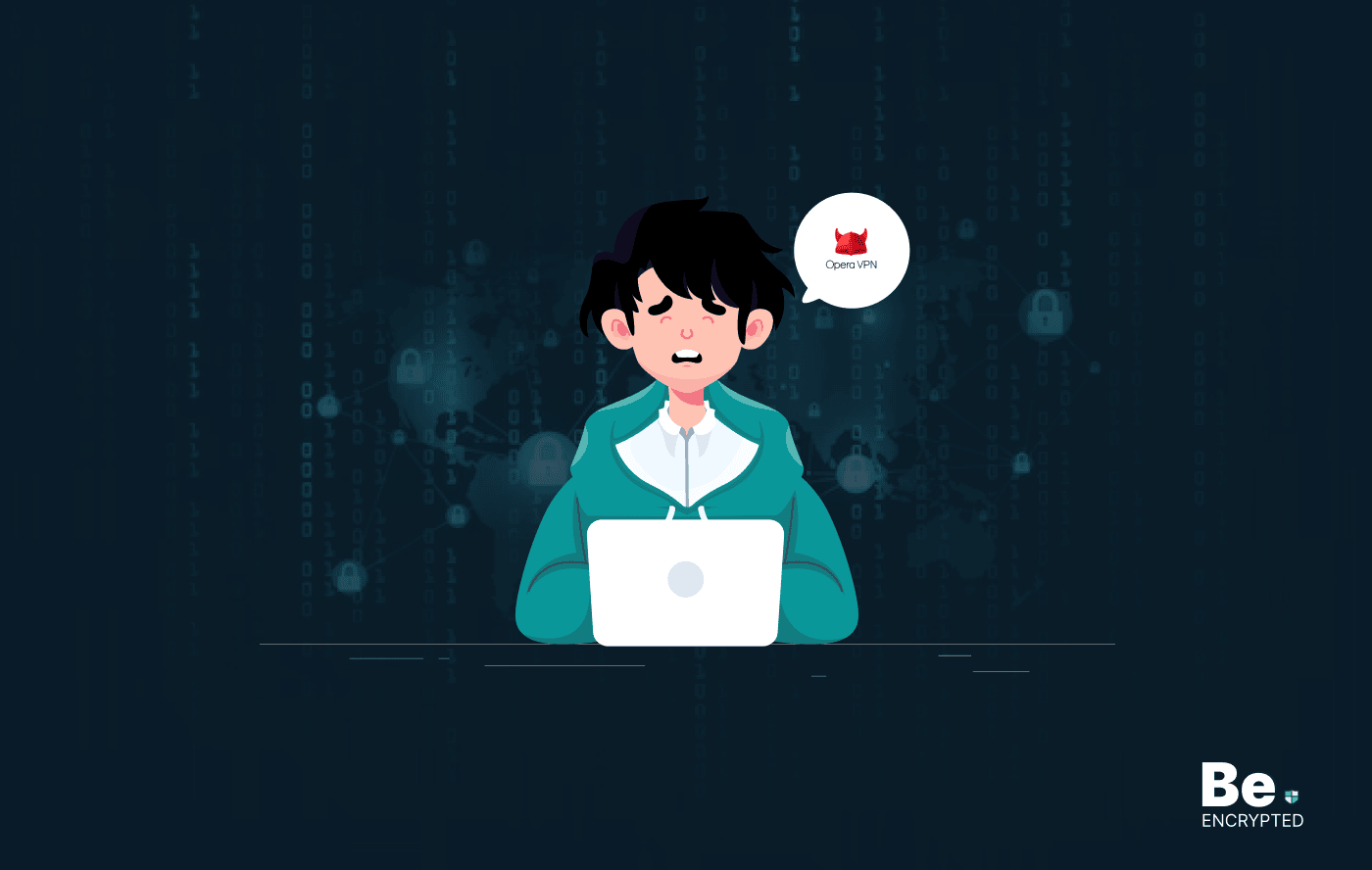
Why is Opera VPN Not Working? How to Fix Opera VPN?
KEY TAKEAWAYS Opera VPN is a proxy service, not an actual VPN. That’s why it doesn’t wor...
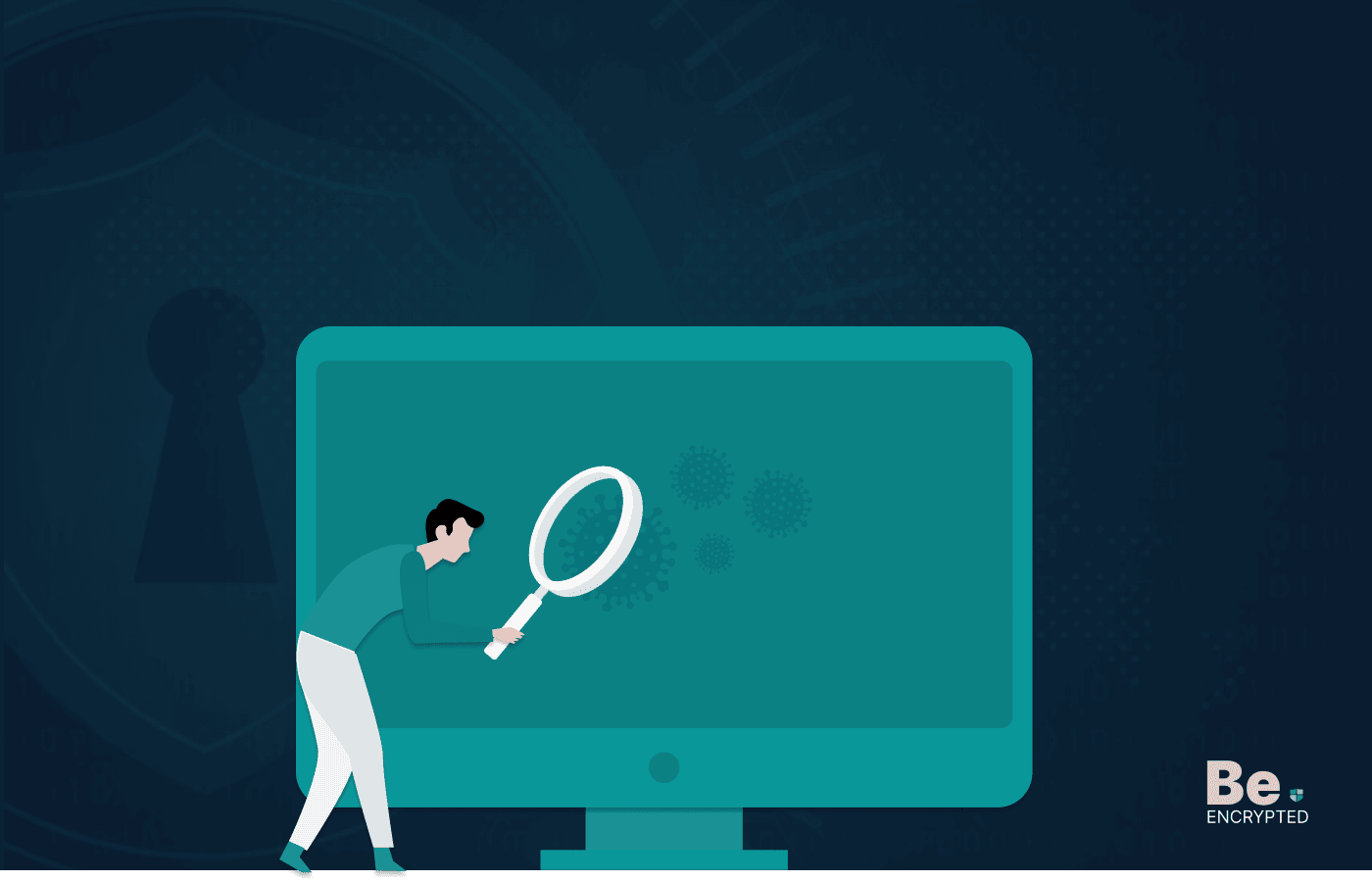
VPN vs. Firewall vs. Antivirus: Which One is Better?
KEY TAKEAWAYS VPN, Antivirus, and Firewall are the most important tools to protect your online priva...

A Guide to Choosing the Right VPN for Downloading
How to hide downloading files from ISP? From the very start of the hilarious popularity of P2P file-...
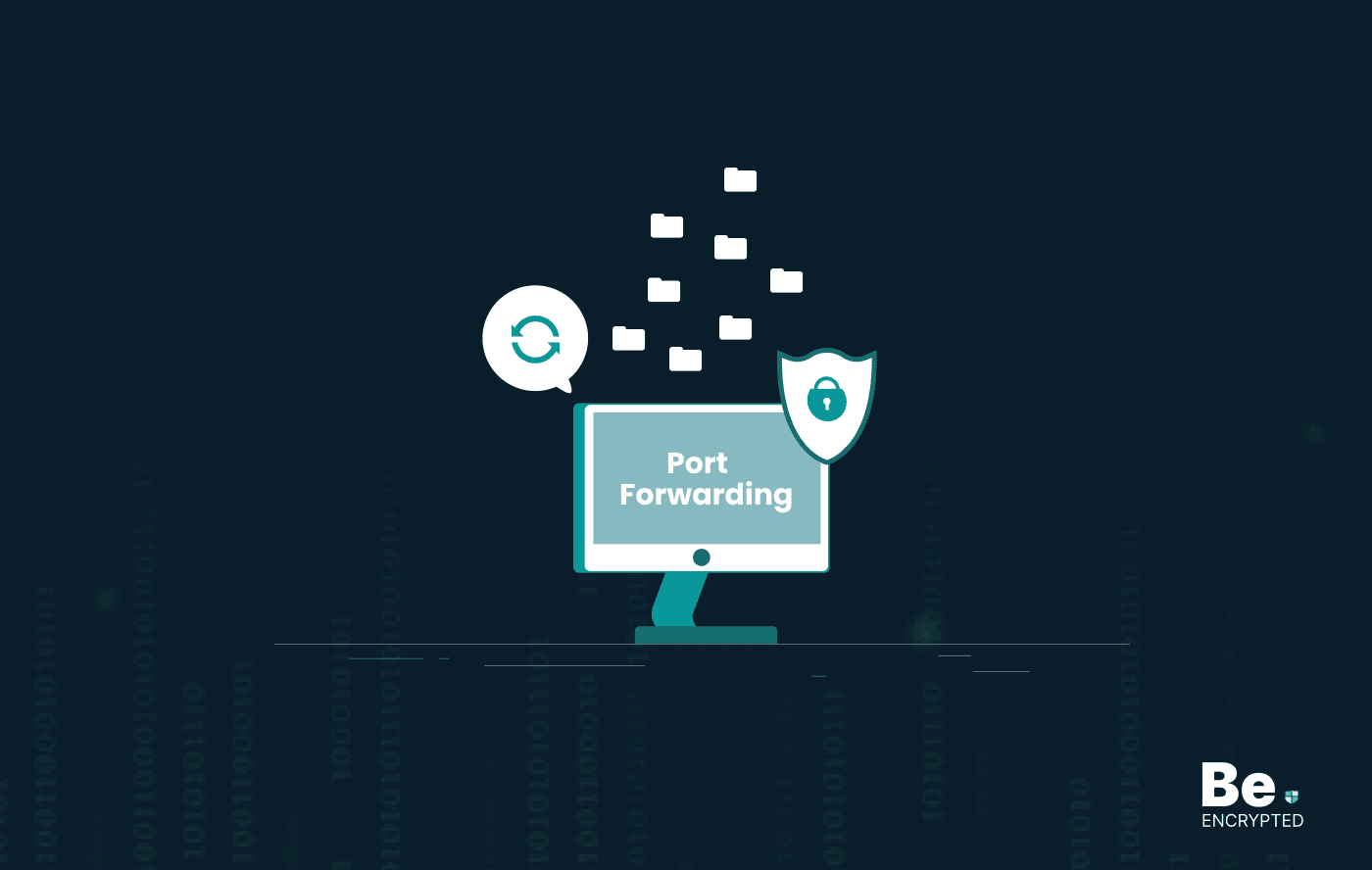
What is Port Forwarding and How Does it Work?
Port Forwarding is a technique for redirecting computer signals between the local network and the In...


