Almost everyone needs the Wi-Fi connection to stay connected to the digital world. However, some people often look for free Wi-Fi networks while traveling just to complete their tasks. Below are some ways you can use to get free Wi-Fi anywhere:
When traveling, we constantly search for free Wi-Fi, and you get a massive list of available Wi-Fi networks in most places.
Despite having connection options, you cannot always connect to Wi-Fi because of password protection. That’s why figuring out the free Wi-Fi connection is a blessing to eliminate boredom.
However, it is crucial to mention that there is a high risk of hacker intrusion on free internet connections. Therefore, you should have security tools to protect your emails, personal credentials, etc, or if you are just browsing everyday websites.
Ways to get free Wi-Fi anywhere
Below are some of the ways you can use to get free Wi-Fi anywhere while traveling:
1. Guess the most likely places for free Wi-Fi
This is a fundamental but helpful way of finding a free Wi-Fi connection. Public Wi-Fi is most likely available at libraries, restaurants, and big business chains (Starbucks, McDonald’s, etc.).
If you are new to a place, you can also navigate such areas through the map on your device. You can also look at these Wi-Fi spots you might not know.
2. Use free Wi-Fi locator apps
Several apps let you find free Wi-Fi connections near you. The Wi-Fi Map, for instance, contains a list of more than 100 million Wi-Fi hotspots worldwide.
The apps have login credentials for these connections, but you need diligence while using such apps as a malicious entity. You could also enlist a hotspot to have easy access to your details.
Before setting up a connection, it is best to review the app’s reviews and comments section to check credibility.
3. Tether your phone
Tethering your phone’s 3G or 4G connection to your computer is always a good option. It doesn’t give you super fast speed or speed like a free Wi-Fi hotspot, but it will provide you with a connection to the internet.
There are some apps for tethering iPhones and Androids, but it requires some groundwork. For instance, iPhone users must jailbreak first, and Android users must root their smartphones for Wi-Fi tethering.
This method could work anywhere, so try to do homework before heading on to a journey.
4. Change MAC address to trick time limits
Some of you must have experienced a free Wi-Fi connection that works well for some time and then suddenly goes off completely. This is because there is a time limit on that Wi-Fi connection.
In such a case, MAC address spoofing could help you continue browsing with the same network connection if there isn’t another free Wi-Fi option.
Either get another MAC address to renew the time limit or if you are skilled, spoof a current MAC address with unlimited access to the paid service on that network.
5. Try browsing general sites
This technique is not for complete internet access.
Some password-protected or paid services provide free access only to general websites. Therefore, if you are looking for a good time pass, look for the websites the local hotspot offers for free.
For instance, Delta Airlines offers free access to Amazon, People magazine, and Wall Street Journal.
6. Your current ISP might have free hotspots
This may be new information for you, but your current ISP may offer free hotspots in major cities.
You can check your provider’s website for free hotspot locations near you. You can download their mobile app from the app store and find the hotspot if they offer such a service.
Some mobile companies also offer hotspots. For instance, AT&T offers a hotspot service for free, whereas T-Mobile offers a similar service for an additional $9.99 per month.
7. Signup for the loyalty program
Some businesses offer free Wi-Fi if you join their loyalty program. This is probably to promote their service, so, you can receive promotional emails. But signing up for a free loyalty program and getting free unlimited Wi-Fi is not a bad deal.
Businesses like Kimpton and other hotels use such promotional techniques.
Share this article
About the Author
Samin fatima is a cyber security worker. She writes to engage indiviuals and spread awareness regarding cyber bullying and is working for the better development of IT infrastructure and engage the attention of people regarding cyber crime and protect users from cyber bullying. Also a social worker who works to educate people through her own blogs and sorts out different issues aswell.
More from Samin FatimaRelated Posts
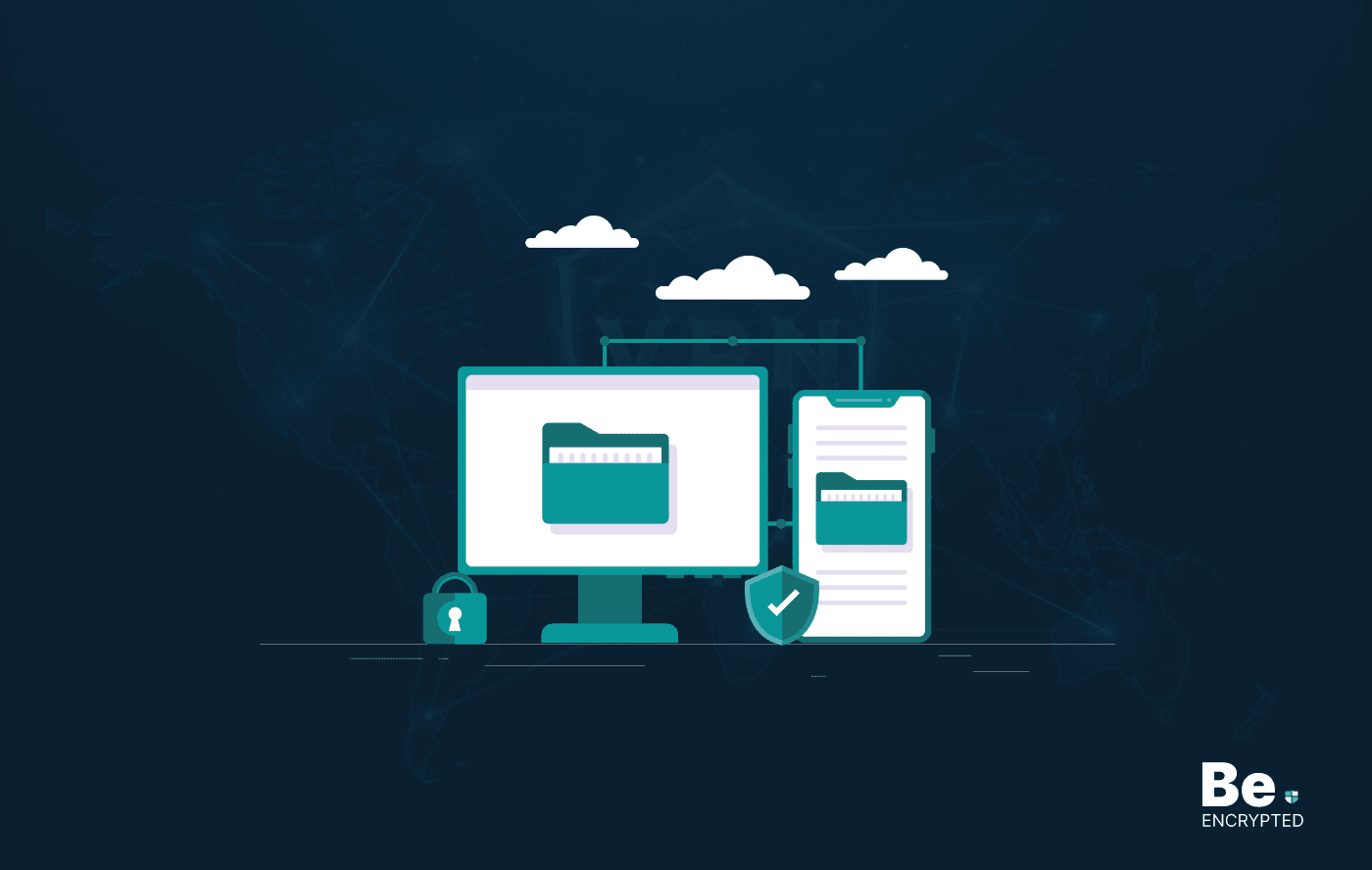
15 Best Data Recovery Software in 2025 – Free & Paid
KEY TAKEAWAYS Having reliable and advanced data recovery tools saves money, time, and reputation by ...
15 Best Free Cell Phone Tracker Apps in 2024
KEY TAKEAWAYS There are several phone tracking apps on the internet, with millions of users worldwid...
10 Tips to Use Public Wi-Fi Securely
KEY TAKEAWAYS Public Wi-Fi is easily accessible at cafes, restaurants, airports, and other places. T...

How to Setup Wireless Network for Your Mac Computers
If you have two or more Mac computers and want to connect them for fast and hassle-free sharing of f...

How to Increase Your WiFi Router Privacy With 7 Easy Steps!
KEY TAKEAWAYS Everyone uses Wi-Fi, but most of them don’t know what threats it can lead you to...

