Port Forwarding is a technique for redirecting computer signals between the local network and the Internet, also known as Ports.
In simple words, Port Forwarding allows you to connect to an internet-connected device anywhere. This technique is often used to connect to gaming servers, CCTV cameras, etc.
Port forwarding is also called Port Mapping, a hidden process of intercepting data traffic heading towards the computer’s IP combination and redirecting it to a different IP address. The help of a VPN service or a proxy program usually causes this redirection. Hardware components such as routers, proxies, and firewalls can redirect traffic.
Port forwarding is also helpful in guaranteeing your online privacy because it allows you to send requests across servers without revealing your IP address.
Types of Port Forwarding
There are many types of Port Forwarding, the most common of which are mentioned below:
Remote Port Forwarding
Remote port forwarding allows you to connect to a remote network service located at the tunnel’s client side from the server side of a tunnel. It enables applications on the server side of the SSH connection to access services on the SSH’s client side.
Local Port Forwarding
Local port forwarding is the most frequently used form of port forwarding. It sends data from a different client application operating from the same system. This method lets you quickly connect your local computer to another server. It allows you to bypass firewalls that block certain web pages.
Dynamic Port Forwarding
Dynamic port forwarding allows you to navigate through a NAT or firewall using pinholes. It will enable clients to connect to a trusted server that acts as an intermediary for sending/receiving data to different destination servers in a secure manner.
How does Port forwarding work?
You may now know what port forwarding is, but the question is, how does it work, and how can it help you in your daily life?
Port forwarding is incredibly helpful for your online privacy. Usually, when you send a request over the Internet, packets of data are sent containing details of your request, your IP address, and the destination of your computer or device.
A network router usually examines the header of all IP packets before sending them to the linked and appropriate interface. The packet is then forwarded to the destination written in the header.
Port forwarding changes this process by allowing intercepting applications (your VPN client, for instance) to read the packet header, note down the destination, and rewrite the header information before sending it to another computer or server.
The secondary host destination is usually a different server with a different IP address and port. This process can mask your original IP address using a VPN or a proxy server.
Is Port Forwarding safe?
If no added security measures are taken, port forwarding’s vulnerabilities can cause enormous problems for your online privacy and security. Using the port forwarding feature with a VPN can ensure added protection of your data packets.
How can I enable Port forwarding on my VPN?
Now, you might wonder what a VPN is and how to use it for port forwarding. Well! Using a VPN service and port forwarding simultaneously is not so easy. You might face specific problems, and only a few VPN services allow it. You may encounter issues like your multiplayer games and chat programs being unable to connect to the internet. The problem usually is a blocked port on your router, which is easy to fix.
Your router stands between your device and the internet and ensures that any data coming in and going out is directed appropriately. It works as a firewall that keeps malicious traffic safe and opens ports to permit valid traffic, such as web pages, file-sharing programs, and games. Your router does a neat job automatically configuring ports so you can safely browse the internet.
Sometimes, you need to instruct your router to open a specific port so that a program will not be blocked. This is where you’ll need a VPN service’s port forwarding feature.
Port Forwarding with VPN
Only a few VPN services offer or support a port forwarding add-on. These include PureVPN and Express VPN. Ordinary VPNs do not work simultaneously with port forwarding, but turning off your VPN can expose you to online Cyber threats.
This is where the port forwarding add-on comes in. It lets you use the port forwarding feature alongside the security and privacy guaranteed by the VPN service.
Using the port forwarding add-on that comes with services like PureVPN and ExpressVPN allows you to use it from your PC while remaining secure under the cover of that VPN.
Benefits of using VPN and Port Forwarding simultaneously
Privacy & Security
Today’s digital world is full of hacking and spying activities. Your IP address is the main culprit that leaks your online identity and physical location to the people spying on you over the web.
You must use a VPN service to avoid all these hassles while ensuring your devices remain secure online. Major VPN providers guarantee online privacy and security through anonymity and security features like encryption. When these features are used alongside port forwarding, they ensure the safety of your identity and all your devices.
A single dedicated IP address
Many users prefer using a single IP address for online banking or remote servers. You can get a dedicated IP address from a VPN, but using it alongside port forwarding isn’t easy. But this can be easily changed by using the port forwarding add-on.
Similarly, port forwarding is also helpful for people running a web server or gaming server on a single network. You can use a VPN alongside port forwarding to ensure internet safety and anonymity.
Share this article
About the Author
Zehra Ali is a Tech Reporter and Journalist. She has done her Masters in Mass Communication. Topics related to cybersecurity, IoT, AI, Big Data and other privacy matters are extensively covered by her on various platforms. You can follow her on twitter.
More from Zehra AliRelated Posts
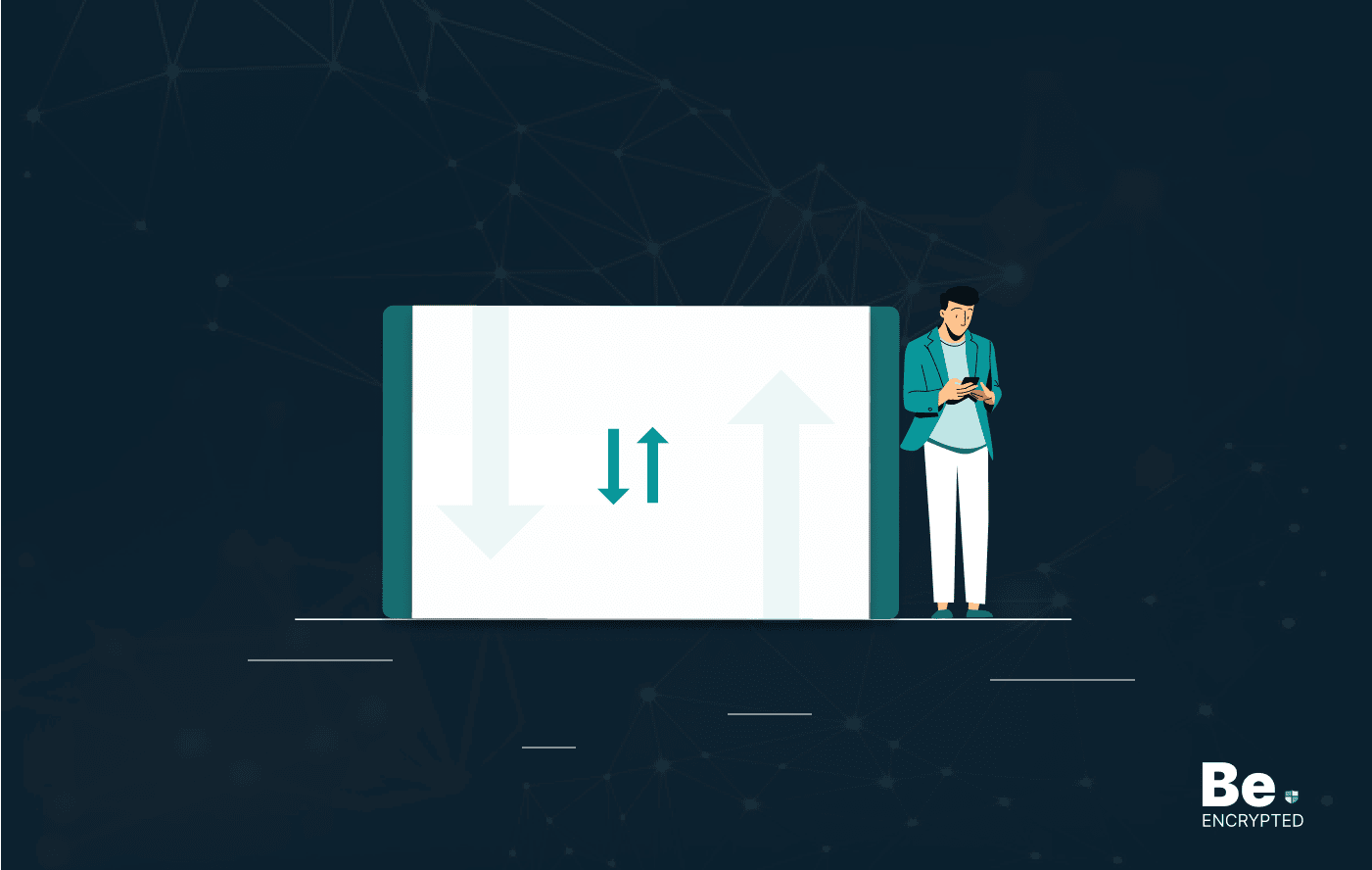
What is VPN Split Tunneling and How Does it Work?
Split tunneling is a VPN feature for anyone accessing foreign networks while connecting to their LAN...

What is VPN Encryption? It’s Types and Algorithims
Encryption is a method for enhancing the security and privacy of sensitive data or information that ...
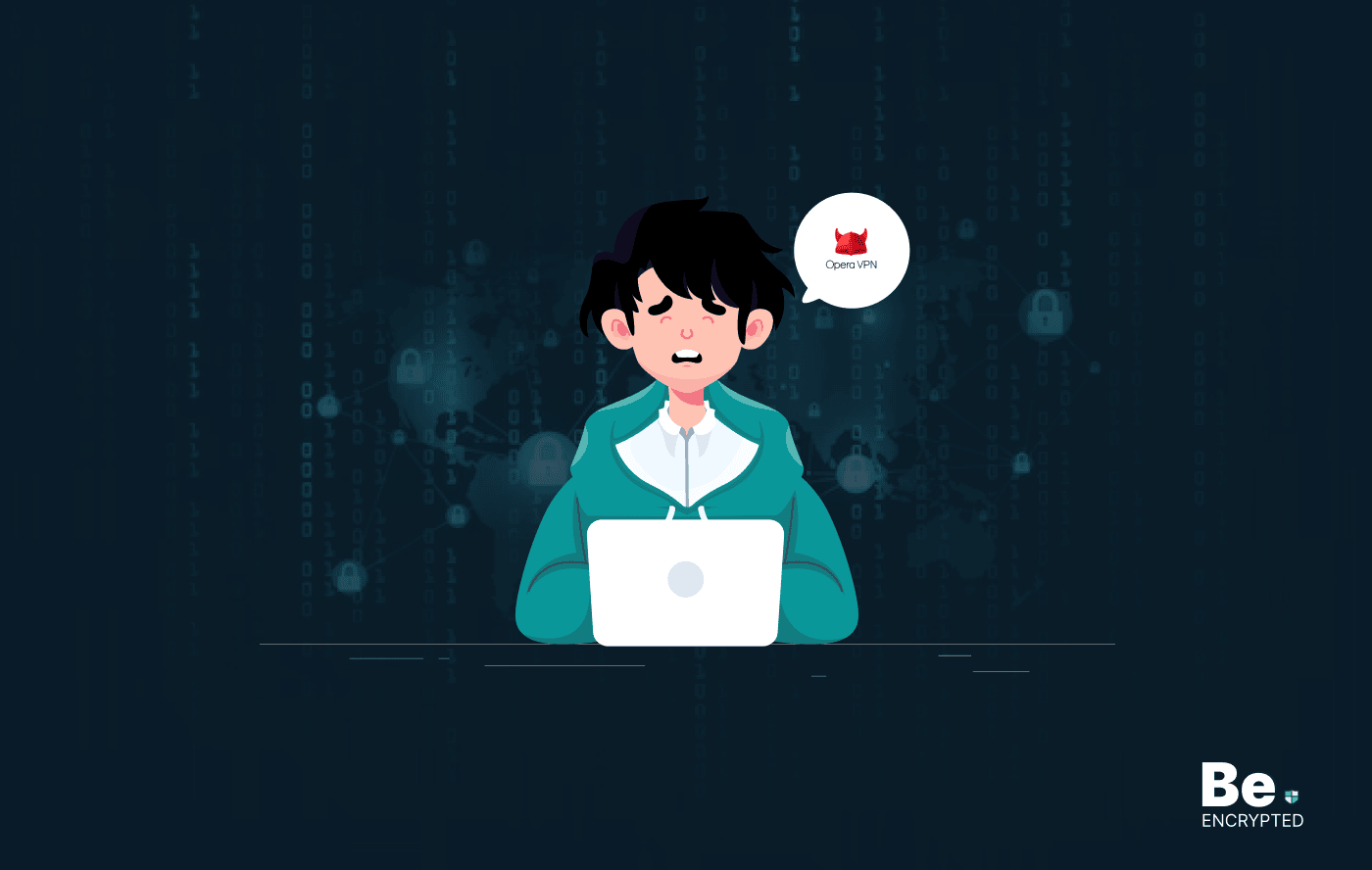
Why is Opera VPN Not Working? How to Fix Opera VPN?
KEY TAKEAWAYS Opera VPN is a proxy service, not an actual VPN. That’s why it doesn’t wor...
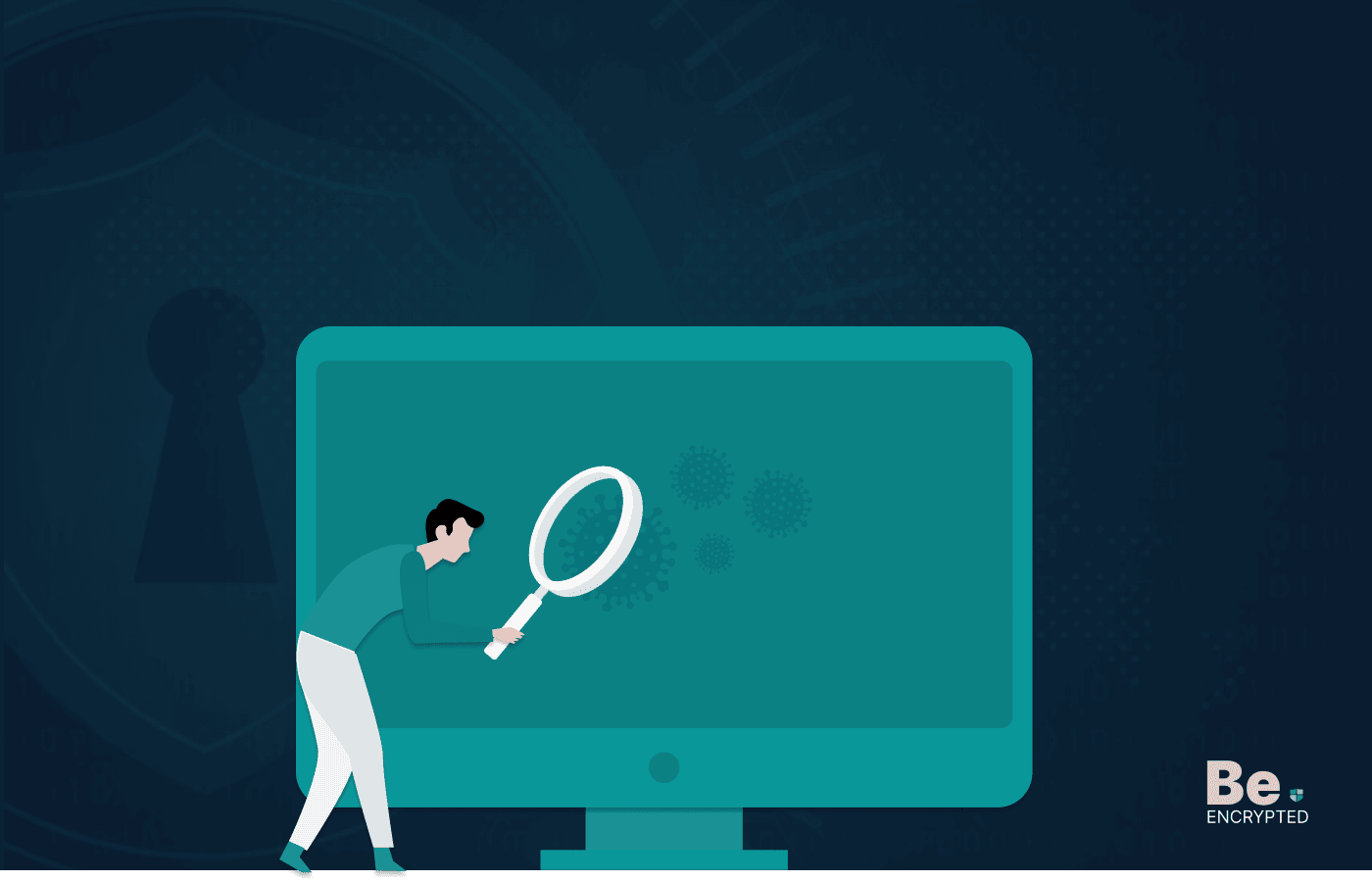
VPN vs. Firewall vs. Antivirus: Which One is Better?
KEY TAKEAWAYS VPN, Antivirus, and Firewall are the most important tools to protect your online priva...

A Guide to Choosing the Right VPN for Downloading
How to hide downloading files from ISP? From the very start of the hilarious popularity of P2P file-...
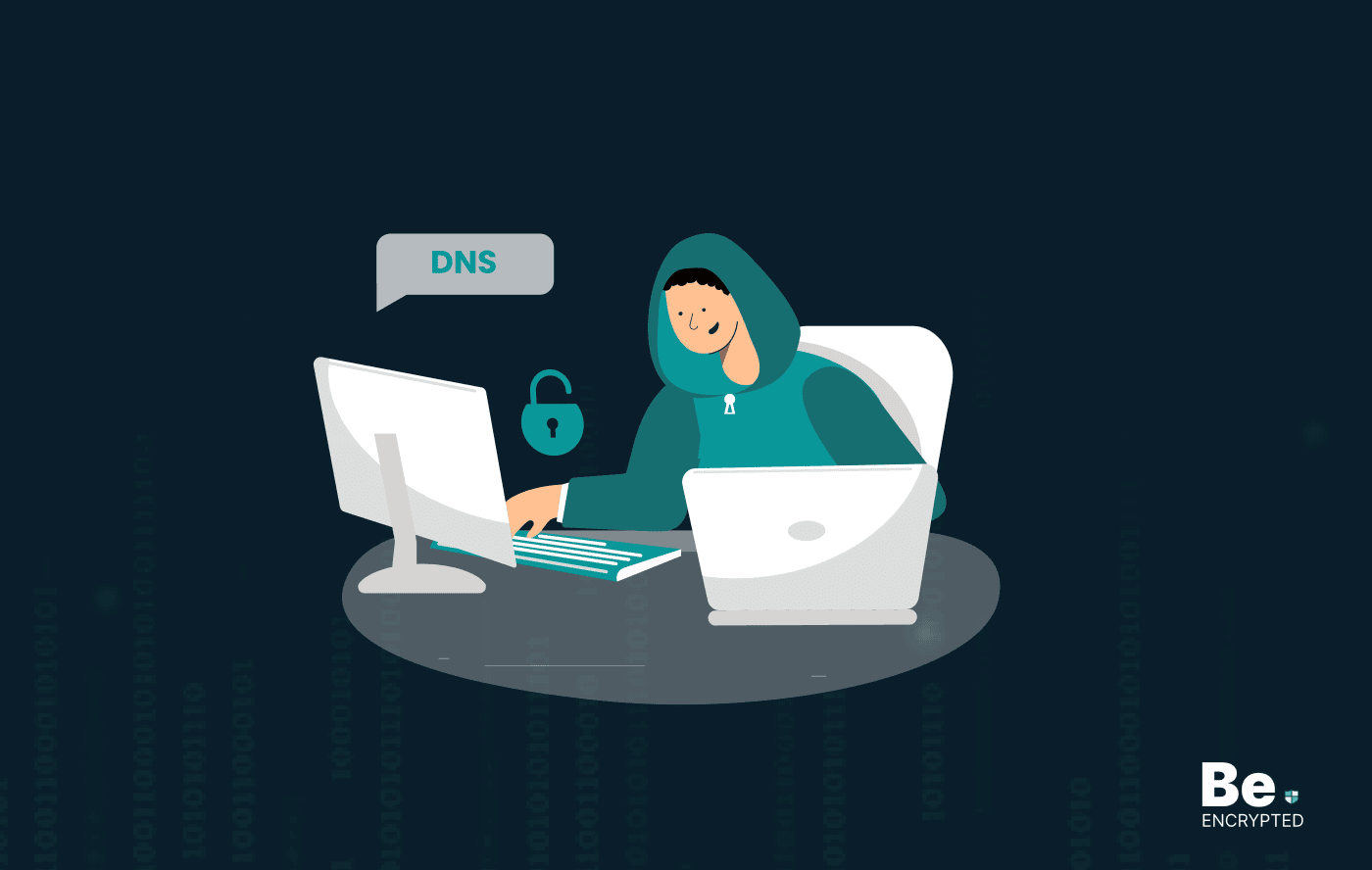
What is DNS Hijacking? How to Prevent and Fix it?
DNS Hijacking, also known as DNS Redirecting or DNS Poisoning, is a strategy used by cyber pillagers...


