Passwordless authentication is still relatively new to most of us, and the implication is still unclear.
In essence, passwordless authentication is a system that relies on alternatives to passwords to gain access to your account. These systems include everything from email notifications to pop-ups on your smartphone.
Passwordless logins are usually based on existing information already present on your account. One such example includes the prompt sent directly to your phone by Gmail, which grants access to your account.
Why was passwordless authentication created?
Although passwordless authentication isn’t the primary way to access accounts, the method is gaining popularity.
Such is the case with many pivotal creations; passwordless authentications were created after several dire breaches.
Many cases, such as the Yahoo! data breach, the LinkedIn data breach, and the Dropbox breach, resulted in the massive loss of sensitive information, including passwords for many users.
Furthermore, new applications are emerging daily, and most users struggle to maintain passwords. As a result, users create a single passkey for all their accounts, which is the stuff of dreams for hackers.
In the same way, a survey report states that most users have weak passwords, with ‘123456’ and ‘password’ being the most popular choices.
Considering the terrible conditions of internet security and the availability of secure SMS and email accounts for most users, passwordless authentications/logins were brought into the world.
How does passwordless authentication work?
To understand how passwordless logins work, you must first familiarize yourself with how a normal login process works:
- Firstly, most websites require you to create a secure and robust password. This is where most users fall short and create a genuinely terrible password.
- Secondly, you must remember and use your password each time you log in to your account. Many users click on the ‘remember my password’ option and risk having their data stolen by hackers.
Passwordless logins eradicate the possibility of breaches as they take things out of human hands.
You don’t have to trust any website to safeguard your data anymore blindly, as passwordless logins utilize a series of various methods to grant you access to your account, such as:
Email-based passwordless authentication
Currently, the most common type of passwordless authentication is through email, as most users are familiar with this medium.
Email-based logins work because when you attempt to log into your account, you provide an email address instead of providing a password.
The service then sends an email containing a ‘magic link,’ which can only be used once to access your account. The magic link works by including a unique logic token that the service that you’re using verifies for you to gain access.
For existing users logged out of their accounts, the service sends a single-use DKIM key, which matches the code sent against pre-existing data and allows access to users.
SMS-based passwordless authentication
Another method of passwordless authentication that is increasing in popularity is allowing users access to their accounts via SMS.
In this case, users enter their valid phone numbers instead of their passwords or email addresses. The service then sends a single-use code to the users through SMS, which they can use to log into their accounts.
Similarly, many services also offer a ‘robocall’ option, in which a code is delivered to them through a phone call.
Biometrics-based passwordless authentication
Many services have started to include a biometrics-based passwordless login after the popularity of Apple’s face ID.
The idea behind this approach is that a prompt appears whenever you want to access a website through your account.
The prompt then redirects your smartphone to a biometric system of your choice, and as you unlock your phone, it also acts as a verification for the website and gives you access.
Physical security keys
A physical security key is a specific USB key that you plug into your computer whenever you want to access your account. The online service you wish to access verifies your code through the USB key, eradicating passwords completely.
Examples of physical security keys include Yubico’s Yubikey series and Google’s Titan series.
Difference between two-factor and passwordless authentication
From what we’ve discussed, you might think that passwordless authentication and two-factor authentication (2FA) are similar.
These authentication systems share a few things in common, but they are still miles apart. The similarity between the two is that both utilize alternatives to pass keys for you to gain access to your account.
However, unlike 2FA, passwordless logins do not require two-factor authentication and are based on a single factor to grant you access to the account.
Advantages and disadvantages of passwordless authentication
Like everything else in the technological realms, passwordless logins could be a godsend if appropriately utilized.
Some advantages of using passwordless logins over the standard way of logging include the following:
- Boosts security: Once you eradicate passwords from your website, you take a massive leap toward safety. By eliminating millions of unencrypted passwords from your server, you play an essential part in keeping hackers at bay.
- Elevates user experience: Compared to the usual login process, passwordless logins are fast and efficient. This proves to be user-friendly and garners traffic to your website, which amplifies the website’s reputation.
Some disadvantages of using passwordless authentication include:
- SMS sim hacking: One of the alternatives passwordless logins utilize is SMS-based verification. However, the sim card is susceptible to hacking attacks, which can be used to mine for cryptocurrency.
- Inconsistencies in biometrics: Aside from Apple’s Face ID, there have been many inconsistencies in Biometrics, as other manufacturers’ Face IDs can be easily tricked by using a photograph.
Share this article
About the Author
Rebecca James is an IT consultant with forward thinking approach toward developing IT infrastructures of SMEs. She writes to engage with individuals and raise awareness of digital security, privacy, and better IT infrastructure.
More from Rebecca JamesRelated Posts
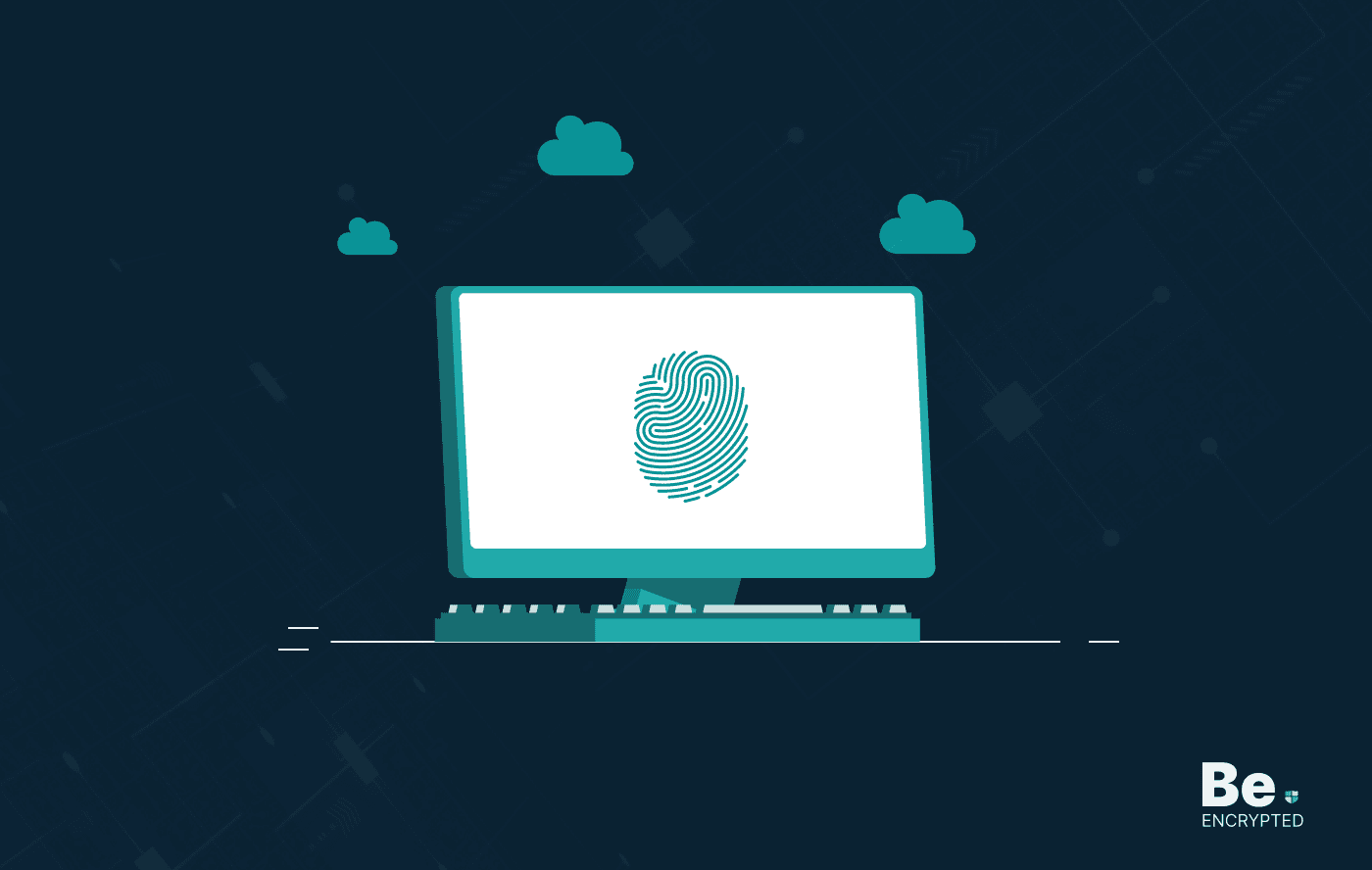
19 Best Vulnerability Management Software or Tools in 2024
KEY TAKEAWAYS Vulnerability management tools scan and detect weaknesses within the network that hac...

How to Detect, Identify and Fix Packet Loss with Best Tools
KEY TAKEAWAYS Packet loss reduces the speed and amount of data that flows through the network. This ...
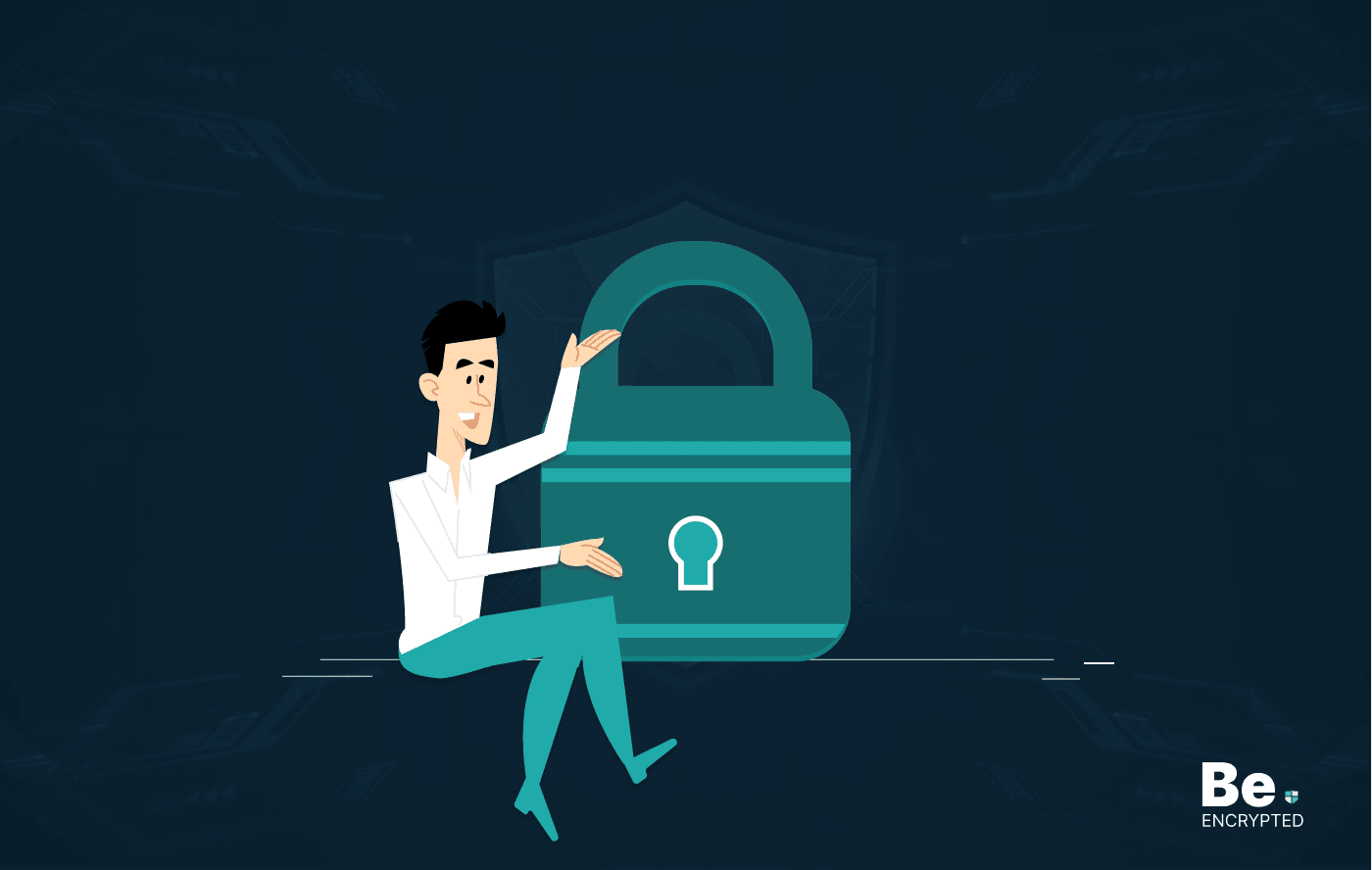
15 Best Network Security Software – Top Pick Of Organizations
KEY TAKEAWAYS Network security software keeps the data secure and blocks malicious or potentially vu...
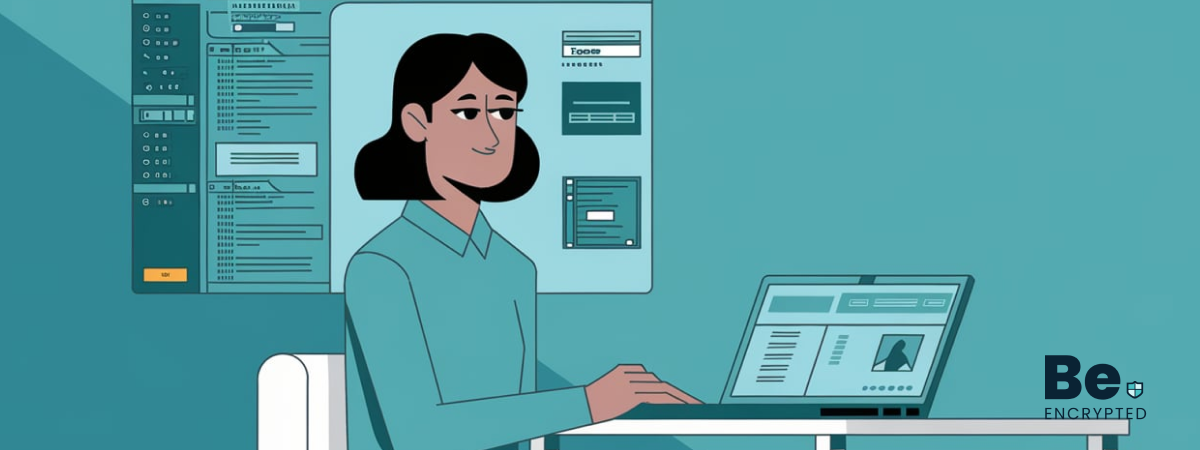
15 Best Virtual Machine Software for Windows in 2024
KEY TAKEAWAYS Virtual machine software is a vital tool for developers to deploy VM software to test ...
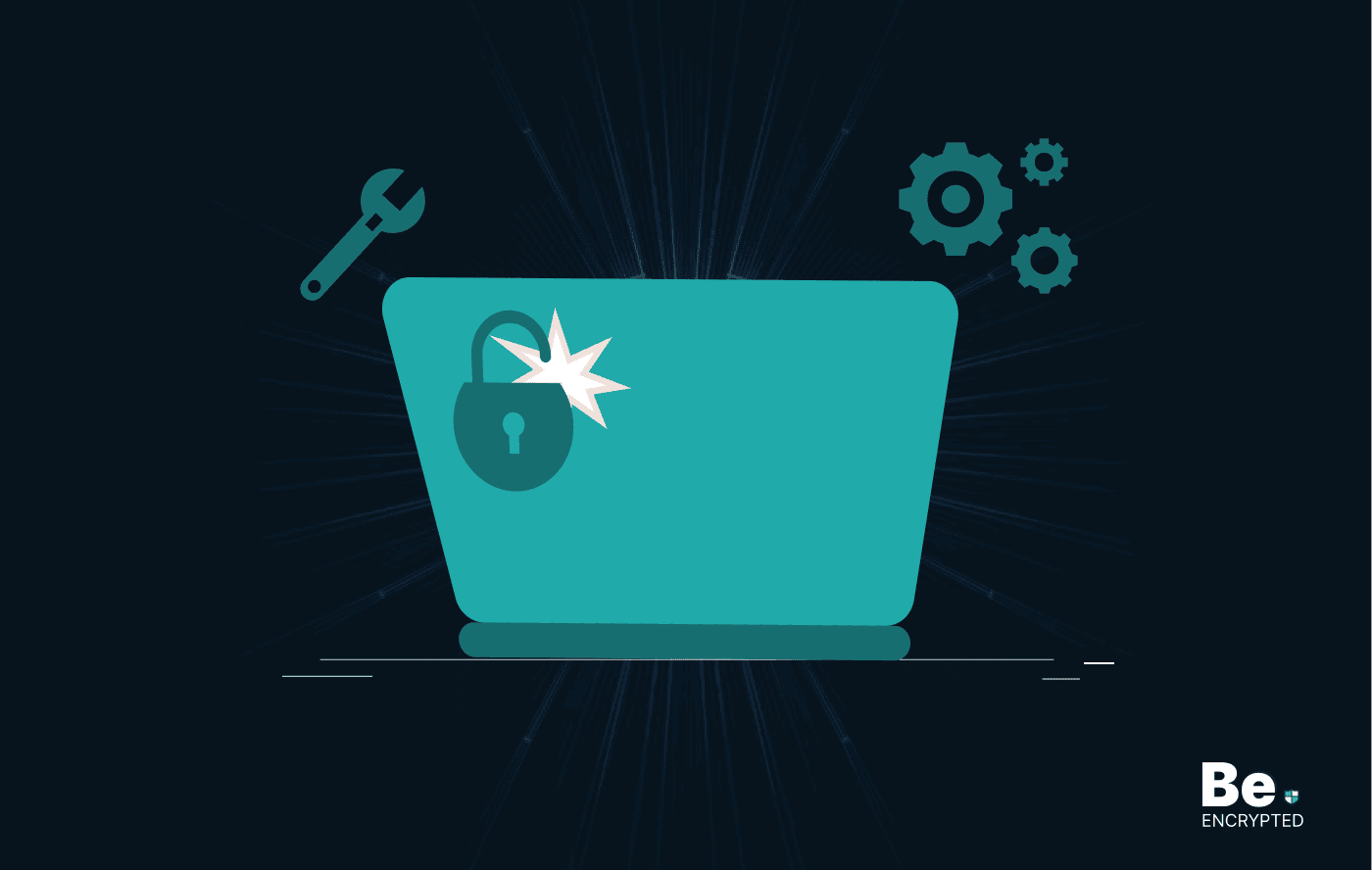
What is Software Deployment: Risks and Best Practices
KEY TAKEAWAYS Software deployment is facing various security risks amidst the advancements in the in...
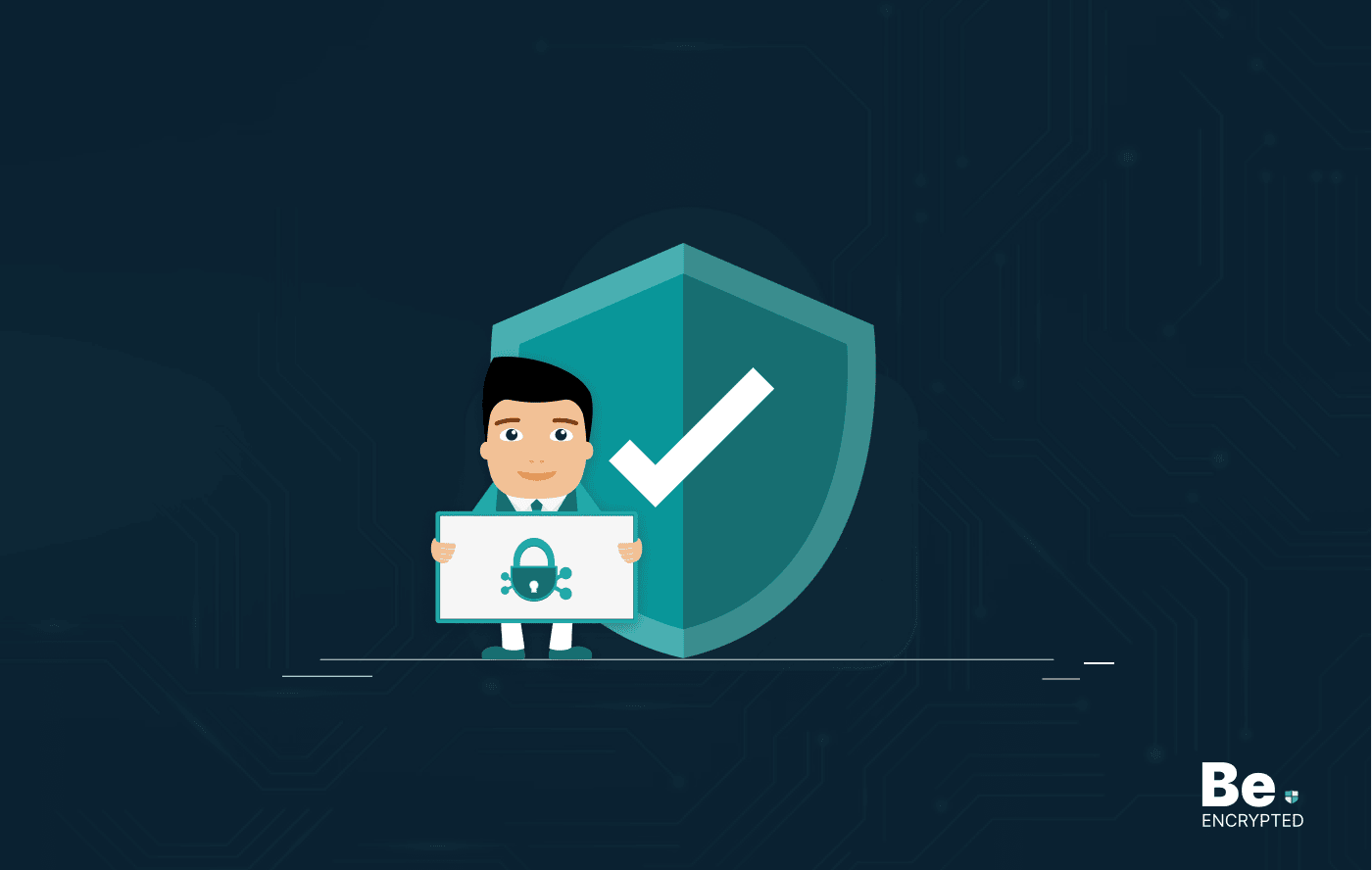
Building Encryption into the Network Fabric with SASE
A network fabric is a mesh of connections between network devices such as access points, switches, a...


