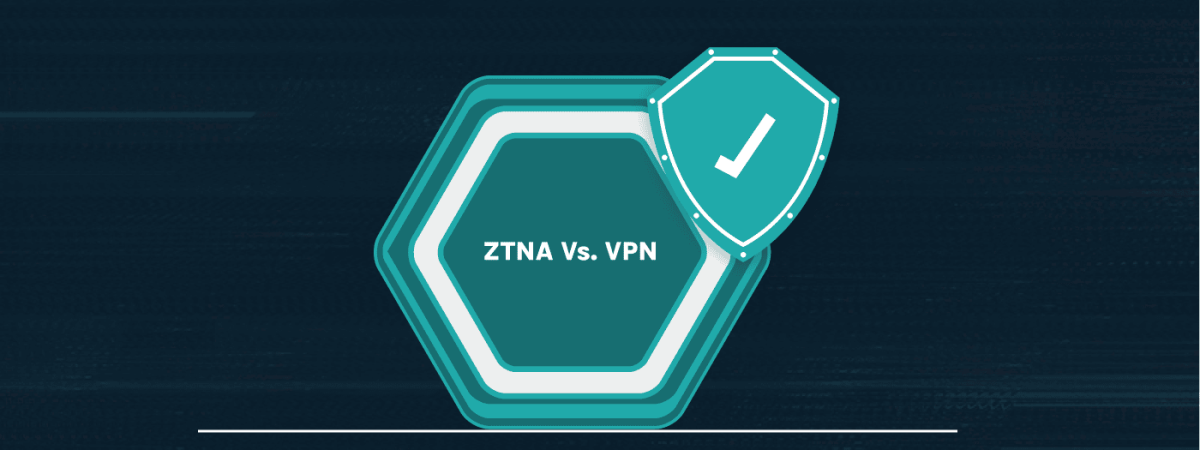If you are looking for a way to provide secure remote access that will work well with your organization’s unique needs, zero-trust network access (ZTNA) is an alternative solution. It’s better than using a VPN and provides more flexibility in granting employees remote access since there are no specific locations where they have to be before being able to use their credentials.
It’s no secret that the coronavirus pandemic has led to a surge in remote work. In fact, a recent study found that nearly half of all employees work remotely, at least part-time. While this shift has many benefits, it also brings new security risks.
One of the most common ways companies provide secure remote access for their employees is by using virtual private networks (VPNs). However, zero-trust network access (ZTNA) suits many companies’ needs better. In this article, we will discuss ZTNA vs. VPN and five ways in which ZTNA can improve your company’s remote access security.
What is a VPN?
A VPN, or virtual private network, is a secure tunnel between two or more devices. It protects data and privacy and allows remote access to private networks. VPNs are often used with firewalls and other security measures to provide extra security for businesses and individuals.
The benefits of using a VPN include:
- Protection of data and privacy
- Remote access to private networks
- Secure connection
The critical components of a VPN are:
- A client software application that you install on your device
- A server that the client application connects to
- An encryption protocol that secures the data traffic between the client and server
VPNs can be used for a variety of purposes, including:
- Organizations providing remote access to employees
- Individuals accessing private networks remotely
- Secure browsing
One downside to VPNs is that they can significantly slow down your internet speed, especially if not optimized. However, if you use fast-speed VPNs like NordVPN, you will only feel a slight or zero drop in your connection speed.
What is ZTNA?
ZTNA, also known as zero-trust network access, is a much newer approach to remote access security than VPNs.
It is based on the idea that before granting anyone access, you should ask two fundamental questions: “What do I have?” and “Who are you?” This concept contrasts traditional VPN protocols where users are granted or denied access based on their location/IP address (e.g., connecting from country X isn’t allowed).
With ZTNA, it doesn’t matter if the device is inside or outside your organization’s firewall; instead, it focuses on identity awareness. For example, if the device is determined to be in your building, it’s assumed that it’s associated with your organization.
This is a more secure approach than VPN because it prevents employees from accessing data they are not authorized to access. It also requires them to authenticate themselves with multiple layers of security before gaining access (similar to two-factor authentication).
How ZTNA works
When you attempt to connect via ZTNA, the following steps will take place:
- The client software application connects to the server
- The client software sends an initial request for access
- The server checks identity databases (e.g., Active Directory, LDAP, etc.) to see if the device can access the desired network.
- If there are no issues with authenticating the device’s identity, then access will be granted
- A session key is created for each user, which will encrypt their data
ZTNA vs. VPN: Which is better?
1) Organizations providing remote access to employees. Many organizations have adopted ZTNA as an alternative to VPNs because it gives them more flexibility in granting employees remote access. Unlike VPN, there are no specific locations where a user needs to be situated before they can connect, which means that anyone authorized by your organization securely accesses your networks regardless of where they are.
2) Individuals accessing private networks remotely. Is ZTNA well-suited for organizations and can be used by individuals who often need to access data remotely (e.g., traveling employees and telecommuters)? When you do not know where your users connect, you must use an approach like zero-trust network access.
3.) Secure browsing sessions. Some people enjoy using VPNs for secure browsing because they create a “tunnel” between their machine and the VPN server to encrypt all of their traffic. However, the downside is that since this tunneling slows down internet speed, some people find that having a second connection open on their device may be a better option than using a VPN (e.g., they may open a Tor connection for browsing the internet).
4) Organizations with multiple offices around the globe. If your business has multiple offices in different countries, ZTNA may be a better option than a traditional VPN. This approach lets you control which locations your users can securely access and if they are authorized.
5) Reduced costs. If you purchase a VPN product from a vendor, you must pay an ongoing monthly fee for this service. However, if you want to use ZTNA, there is no ongoing cost, and your employees can access private networks securely.
After the above discussion, we conclude that if you are an organization or business, it’s better to opt for zero-trust network access instead of a VPN service. However, if you are an individual or a business operating on a small scale, we recommend using a VPN service like NordVPN.
Share this article
About the Author
Waqas is a cybersecurity journalist and writer who has a knack for writing technology and online privacy-focused articles. He strives to help achieve a secure online environment and is skilled in writing topics related to cybersecurity, AI, DevOps, Cloud security, and a lot more. As seen in: Computer.org, Nordic APIs, Infosecinstitute.com, Tripwire.com, and VentureBeat.
More from Iam WaqasRelated Posts
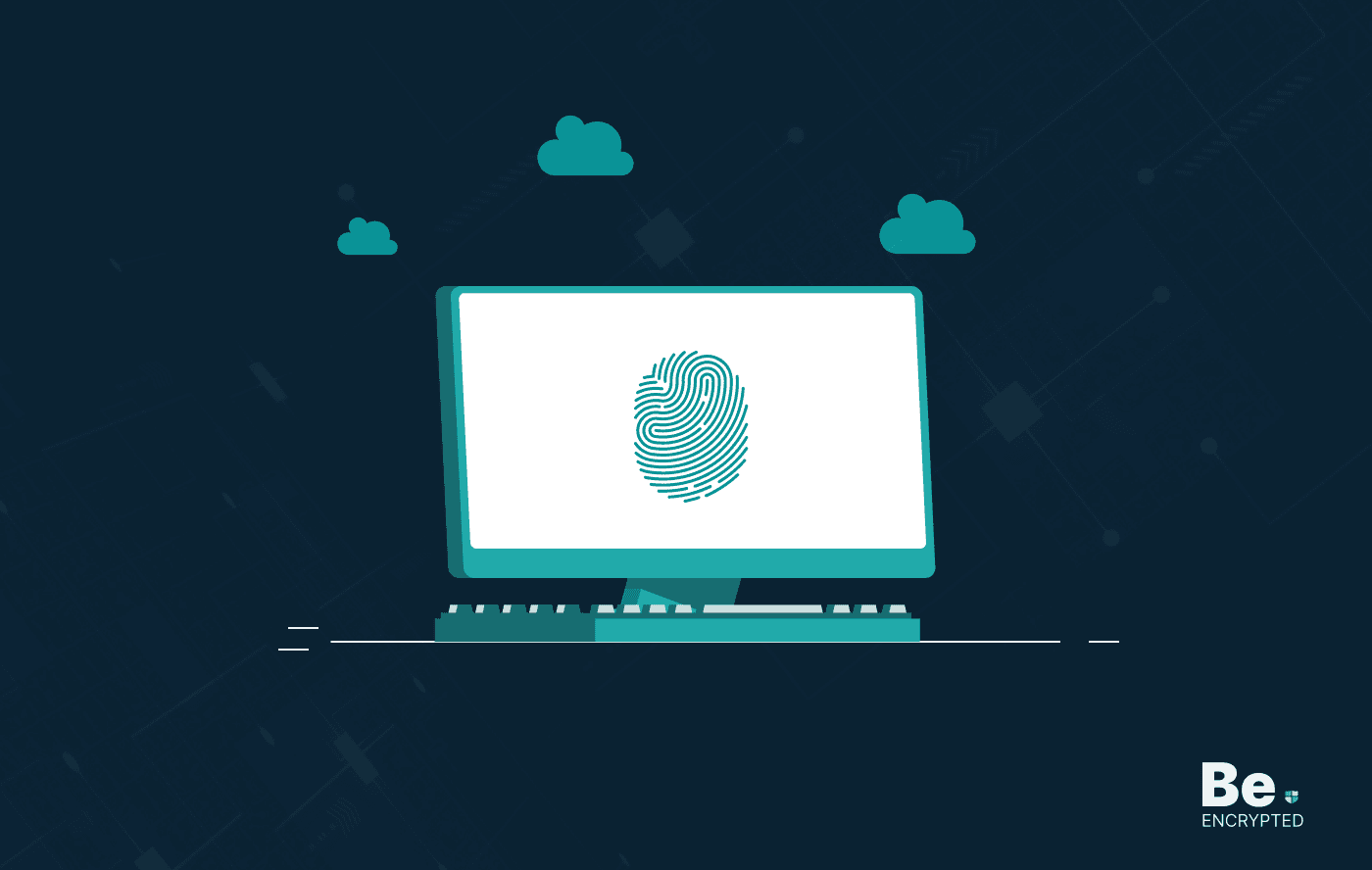
19 Best Vulnerability Management Software or Tools in 2024
KEY TAKEAWAYS Vulnerability management tools scan and detect weaknesses within the network that hac...

How to Detect, Identify and Fix Packet Loss with Best Tools
KEY TAKEAWAYS Packet loss reduces the speed and amount of data that flows through the network. This ...
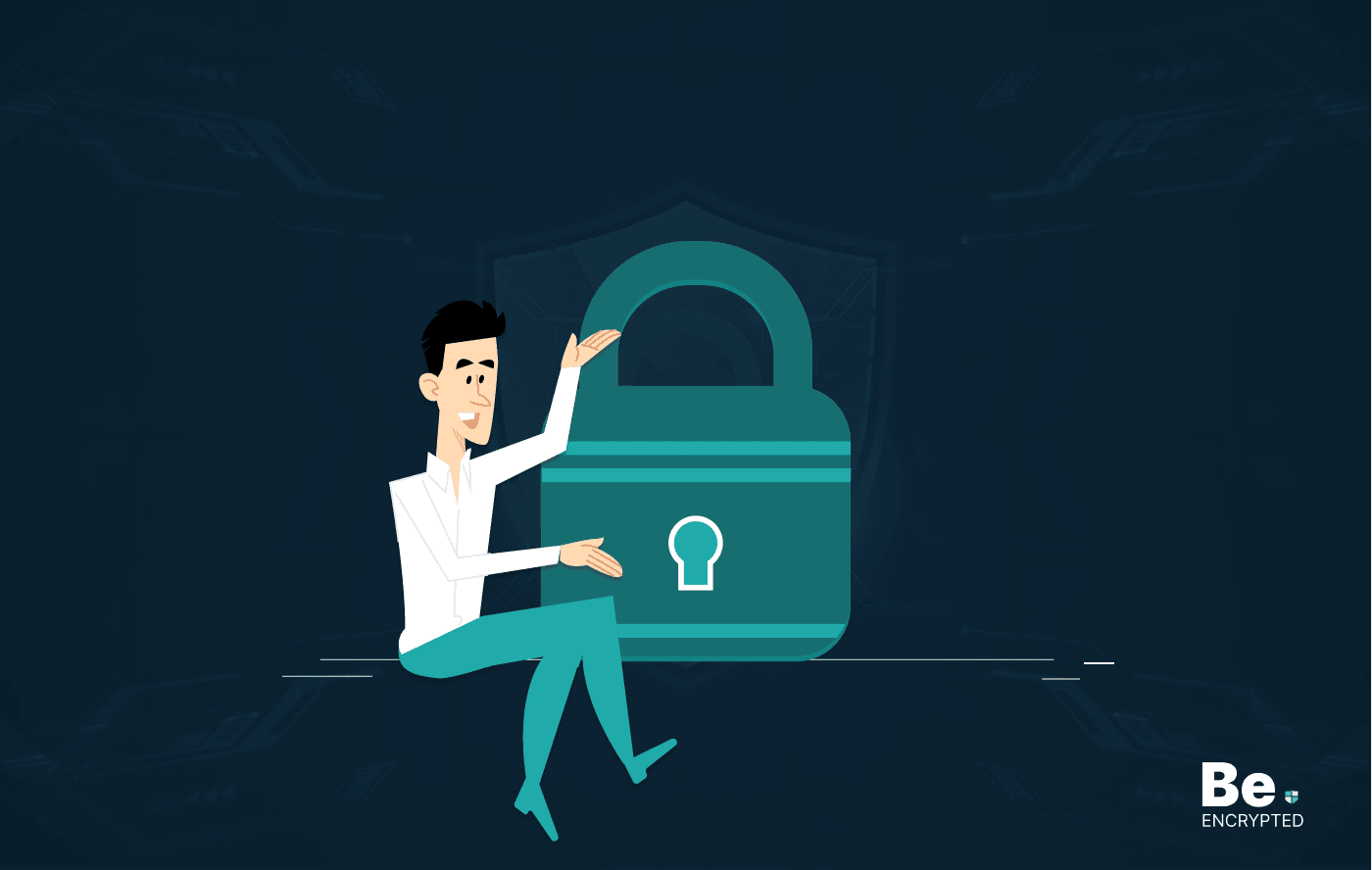
15 Best Network Security Software – Top Pick Of Organizations
KEY TAKEAWAYS Network security software keeps the data secure and blocks malicious or potentially vu...
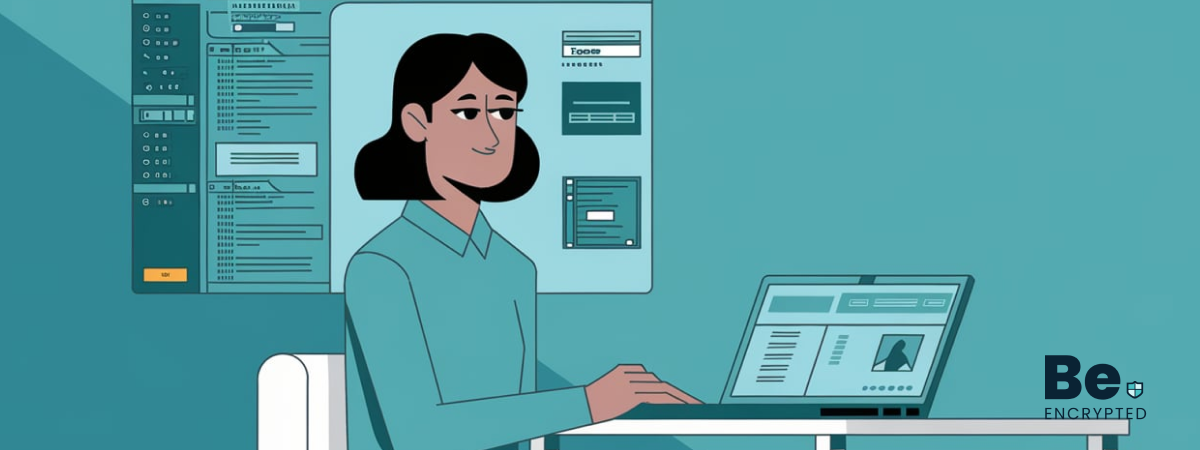
15 Best Virtual Machine Software for Windows in 2024
KEY TAKEAWAYS Virtual machine software is a vital tool for developers to deploy VM software to test ...
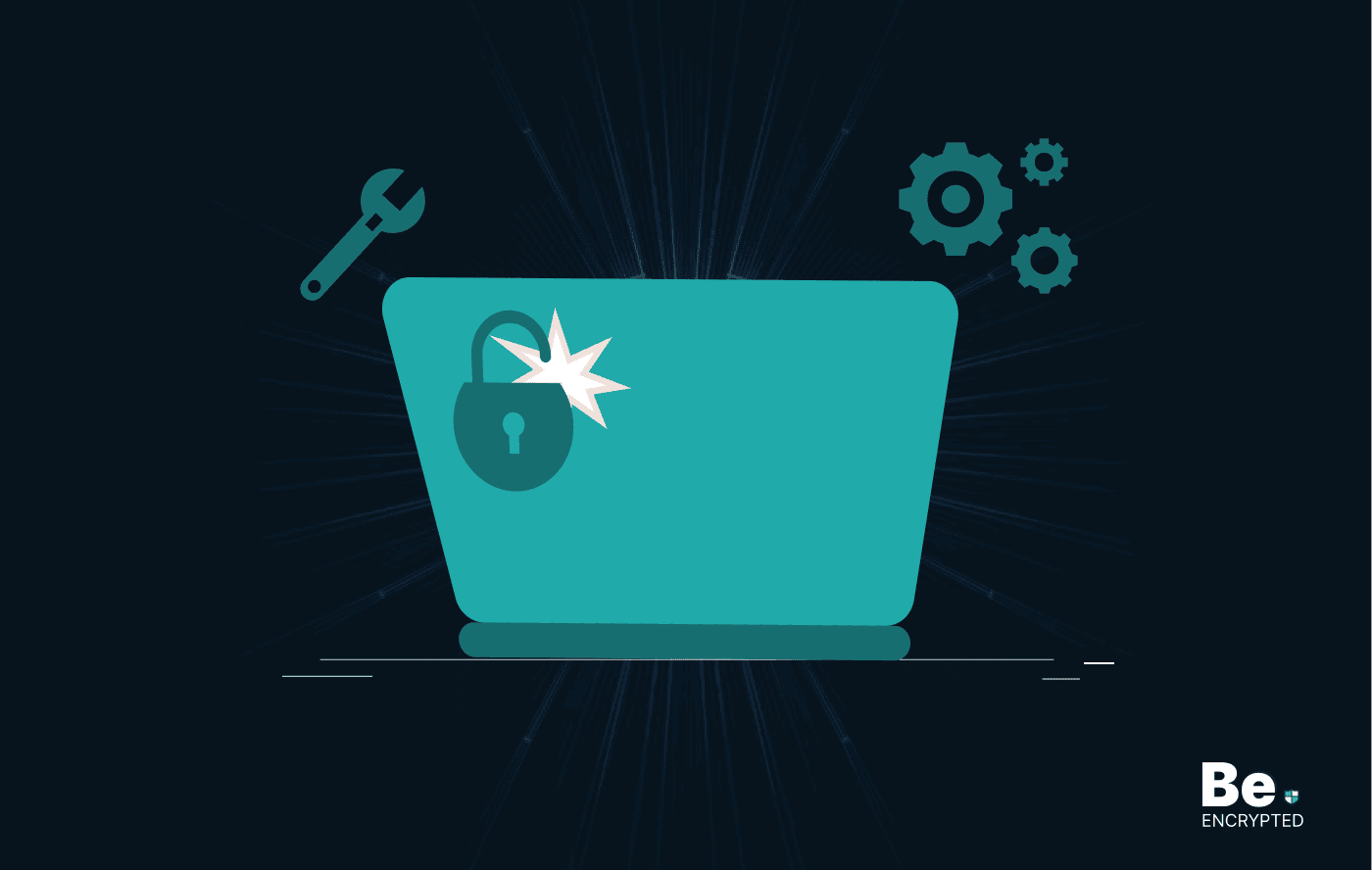
What is Software Deployment: Risks and Best Practices
KEY TAKEAWAYS Software deployment is facing various security risks amidst the advancements in the in...
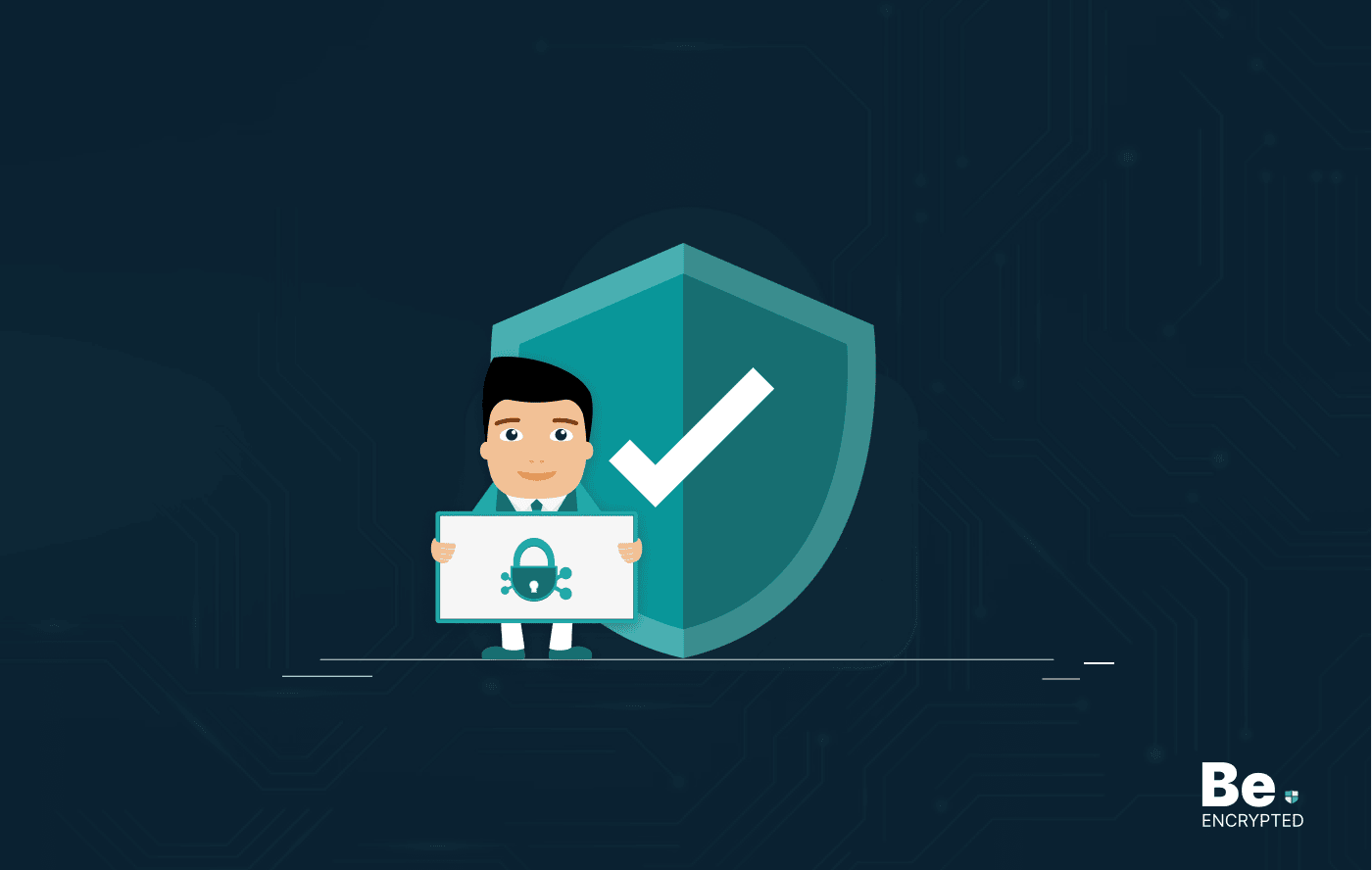
Building Encryption into the Network Fabric with SASE
A network fabric is a mesh of connections between network devices such as access points, switches, a...