As the world progresses towards digitization rapidly, network security has become the need of the hour. Although the remote hybrid working model has given birth to a revolutionized method of running businesses, the prospect of going perimeter-less has upped the need for robust network security. From business owners trying to protect customer data to privacy-conscious individuals, learning the basics of network security is crucial for attaining online security.
This comprehensive guide teaches you everything you need to know about protecting your computer systems and data from cyberattacks. It covers firewalls, antivirus software, password protection, and more. So whether you’re a beginner or an experienced user, this guide has something to offer you!
What is network security
Network security defines the set of security measures designed to protect a computer network’s integrity, confidentiality, and accessibility. These measures include hardware and software technologies ranging from firewalls, VPNs, antivirus software, password managers, and more. In other words, network security helps manage access to a computer network, protecting it from several data security threats to ensure data integrity and usability.
Modern network architecture is a complex set of computers and various devices constantly scrutinized by threat actors to exploit possible vulnerabilities. These vulnerabilities can occur at multiple endpoints, including devices, data applications, and users. Therefore, it is crucial to enable network security through several security management tools.
Importance of network security

The rise in the modern threat environment has made network security crucial for homes and offices. Whether it be a small business owner, an owner of an enterprise, or even an average netizen, network security has become a crucial aspect of being online.
In its simplest terms, network security protects your computer networks from unauthorized access and attacks. Since digitization has made these computers and other devices central to every individual’s life, they collect a horde of sensitive data. Protecting data stored within computer networks within businesses and organizations remains crucial to protect the company from financial and reputational losses.
Within 2021 alone, the cost of a data breach has risen from $3.86 million to $4.24 million. Since almost every system has its vulnerabilities, it is crucial to implement robust network security to mitigate data breaches and other cyber attacks, resulting in stolen information, financial losses, and other damages.
For individual netizens, network security becomes crucial for personal security reasons. A cyber attack such as a malware invasion can often lead to a malicious actor stealing personal information and using it for financial fraud or identity theft. Therefore, network security ultimately becomes essential for all.
There are many different methods and tools for securing your networks. Since there is no “one-solution-fits-all” formula to enable network security, it is essential to implement as many other methods as possible to protect yourself from the most adverse risks.
Types and How Does Network Security Work?
Network security uses many methods to protect data and systems from unauthorized access and attacks. Each network security tool works in a specific way. It is designed to protect its users from specific cyber threats.
There are several different methods of securing your computer networks. To ensure ultimate network security, it is essential to implement as many of these methods as possible. The most essential security measures include:
- Firewalls
- Antivirus Software
- Network Segmentation
- Remote Access VPN
- Email Security
- Data Loss Prevention DLP
- Zero Trust Access (ZTNA)
- Intrusion Prevention System IPS
- Sandboxing
- Hyperscale Network Security
- Cloud Network Security
All of these respective security measures help protect from various cyber threats. These short descriptions of these security measures can better help realize their importance in enabling robust security.
1. Firewalls
Firewalls are one of the most essential tools in network security. They work by blocking incoming and outgoing traffic on the network so that only authorized users can access the data. This helps protect your computer from unauthorized access and attacks.
2. Antivirus software
Antivirus software is another essential tool in network security. It scans all devices that connect to the network for viruses and other types of malware. Therefore, it helps protect your computer from malicious threats that could otherwise lead to data loss or financial losses.
3. Password Security
Passwords are a crucial element to network security. Without passwords, unauthorized users could gain access to your system, damaging or stealing information. Therefore, it is crucial to remain vigilant when enabling password security. When choosing a password, make sure that it is difficult for others to guess but easy for you to remember.
Deploying the use of password managers can also effectively help improve password security. This will help keep your data safe without wasting too much time memorizing complicated codes and phrases. Enabling other password authentication methods, such as multi-factor authentication, is also crucial, which adds a security layer.
4. Network Segmentation
Network segmentation is another critical part of network security. This works by dividing your network into segments and controlling how much access each user has to the other parts. For example, you might allow some people access to your entire network while limiting others to only a few specific areas. This prevents certain users from accessing information they should not have or exposing data to unnecessary risks.
5. Remote Access VPN
Remote Access VPN helps employees working remotely connect securely to the company network while away from the office. It also allows for outside remote access when necessary, so home workers or other external connections can access your networks when needed.
6. Zero Trust Access (ZTNA)
Zero Trust Access ZTNA works by minimizing trust between users and devices, which results in more secure access to files and other resources. This means that you can give an employee access to specific things without allowing them full access to your entire network, thus reducing the risk of attacks.
7. Email Security
Email Security ensures messages are safe when they travel across different platforms and systems. It uses various techniques to provide protection, including S/MIME and PGP. These programs encrypt messages in transit to protect them from hackers and other threats.
8. DLP Data Loss Prevention
Data Loss Prevention DLP prevents private data and sensitive information from getting into the wrong hands. It can monitor systems for compliance with internal policies and external regulations, and it flags any violations so that you can take action immediately.
9. IPS Intrusion Prevention System
Intrusion Prevention System IPS works by identifying possible threats, both internal and external. It will try to block the threat before it reaches your system, stopping any damage from occurring.
10. Sandboxing
Sandboxing works by creating isolated environments for each task performed on the computer. This means that malware cannot break out of its environment and affect other resources on the system.
11. Hyperscale Network Security
Hyperscale Network Security works by using cloud computing to provide sufficient network capacity. This is important for companies with a considerable amount of traffic coming through the system, as it can help speed up performance and protect data with extra layers of security.
12. Cloud Network Security
Cloud Network Security helps applications run more securely in the cloud. It protects data in use, data at rest, and data in Cloud to keep it safe from threats.
These are all the types of network security out there that can help protect your personal or business systems. Be sure to use these techniques to protect your information from all cyberattacks.
Threats To Network Security
Several types of cyberattacks can occur, and it is crucial to be aware of them to protect your data and systems. Some of the most common attacks include:
1. Malware
Malware is a type of software that is designed to damage or disable computers. It can be installed through various methods, including emails, websites, and infected files. Once installed, malware can steal your data, damage your system, or even take control of your computer. Protecting your computer from malware and other types of cyberattacks by using antivirus software and other security measures is essential.
2. Ransomware
Ransomware is malware that encrypts your files and holds them for ransom until you pay a ransom fee. This can be a costly and frustrating experience, as you may not be able to access your files until you pay the ransom.
3. Phishing
Phishing is a social engineering attack using fraudulent emails or websites to steal personal information. A phishing attack aims to get you to divulge your login credentials, credit card details, or other sensitive information. Phishing attacks are becoming more common, so it is essential to be aware of the signs and take precautions to protect yourself from these attacks.
4. Social Engineering
Social engineering is an attack that uses human psychology to exploit people’s trust and gullibility. A social engineering attack aims to get you to reveal sensitive information or give away your login credentials. Social engineering attacks can be very successful, so you must know the signs and protect yourself from them.
5. Viruses, Trojans, and Spyware
Virus: A program replicates by attaching itself to another program or file when executed. It can alter data on your computer, delete files, stop programs from running, and cause other damage to spread throughout your system. Trojans: A trojan is a program that looks legitimate or harmless but has malicious code embedded inside. Spyware: is installed without your knowledge and performs various activities behind the scenes, often acting as a backdoor so hackers can access your computer.
These are the most common types of cyberattacks that can occur. Knowing about these attacks and taking steps to protect yourself against them is essential.
Conclusion
Many different types of cyberattacks can occur. Knowing about these attacks and taking steps to protect yourself against them is essential. Some common types include malware, ransomware, phishing, social engineering, trojans, and spyware. I hope you find this guide helpful!
Share this article
About the Author
Waqas is a cybersecurity journalist and writer who has a knack for writing technology and online privacy-focused articles. He strives to help achieve a secure online environment and is skilled in writing topics related to cybersecurity, AI, DevOps, Cloud security, and a lot more. As seen in: Computer.org, Nordic APIs, Infosecinstitute.com, Tripwire.com, and VentureBeat.
More from Iam WaqasRelated Posts
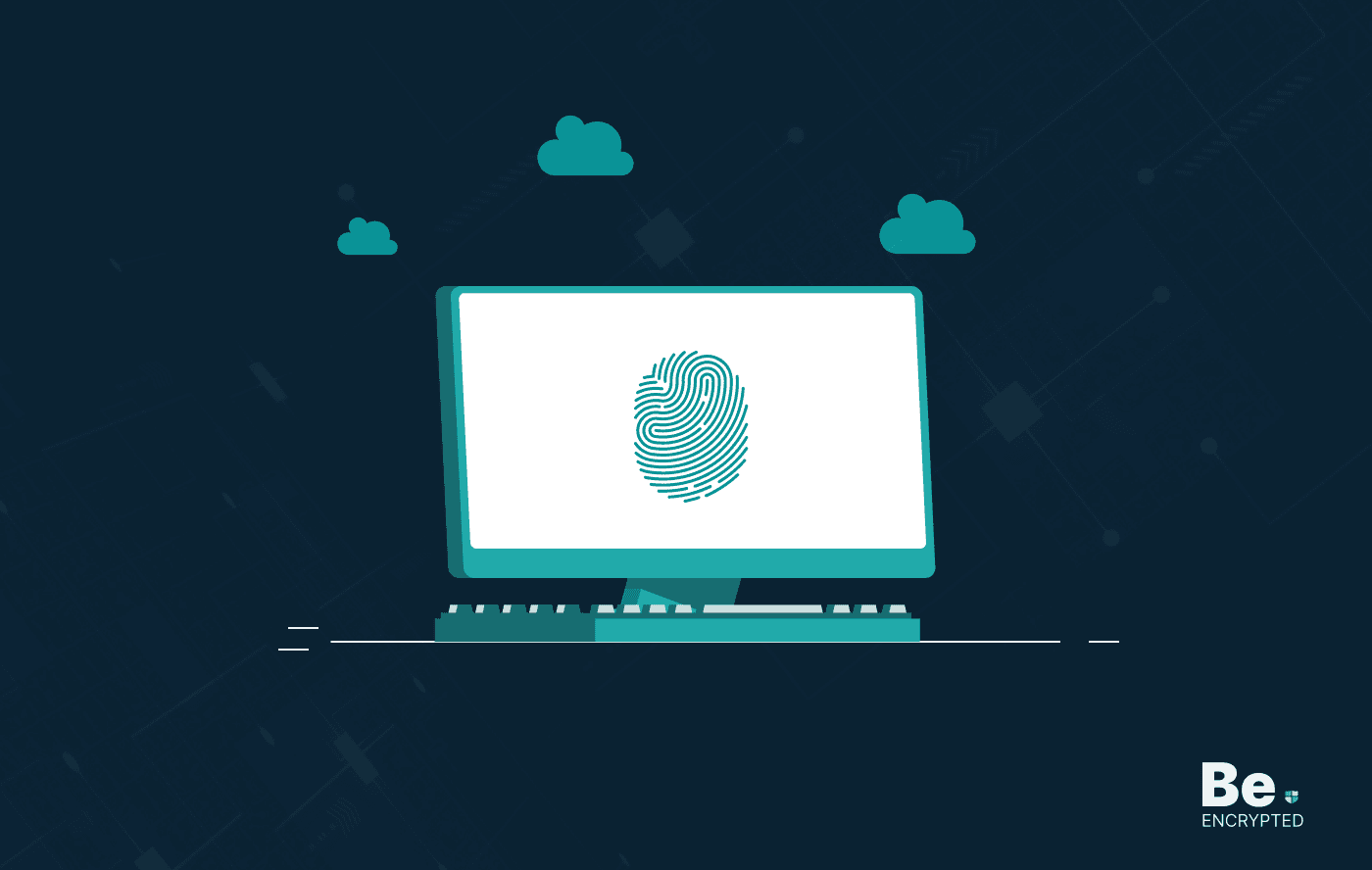
19 Best Vulnerability Management Software or Tools in 2024
KEY TAKEAWAYS Vulnerability management tools scan and detect weaknesses within the network that hac...

How to Detect, Identify and Fix Packet Loss with Best Tools
KEY TAKEAWAYS Packet loss reduces the speed and amount of data that flows through the network. This ...
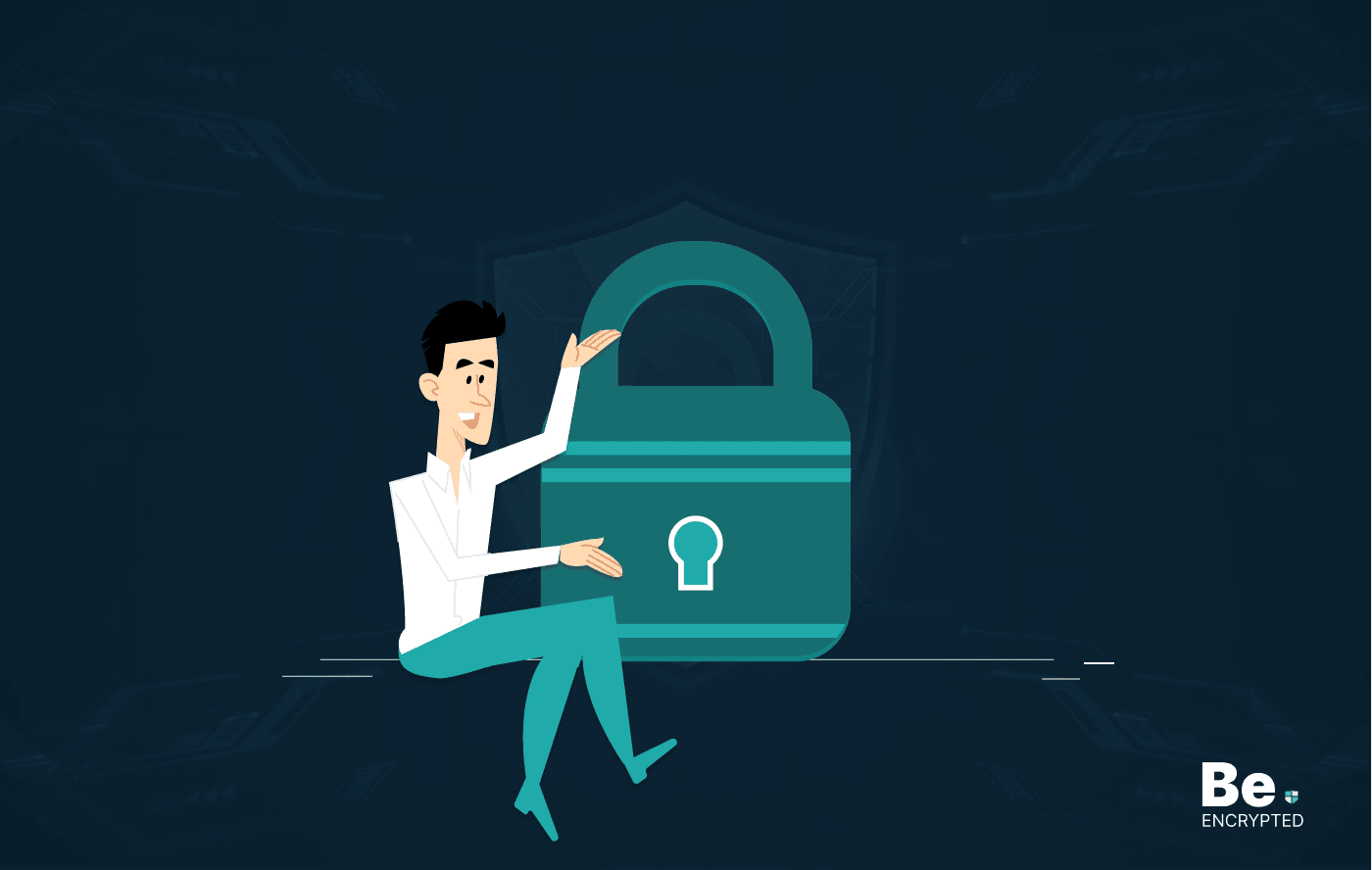
15 Best Network Security Software – Top Pick Of Organizations
KEY TAKEAWAYS Network security software keeps the data secure and blocks malicious or potentially vu...
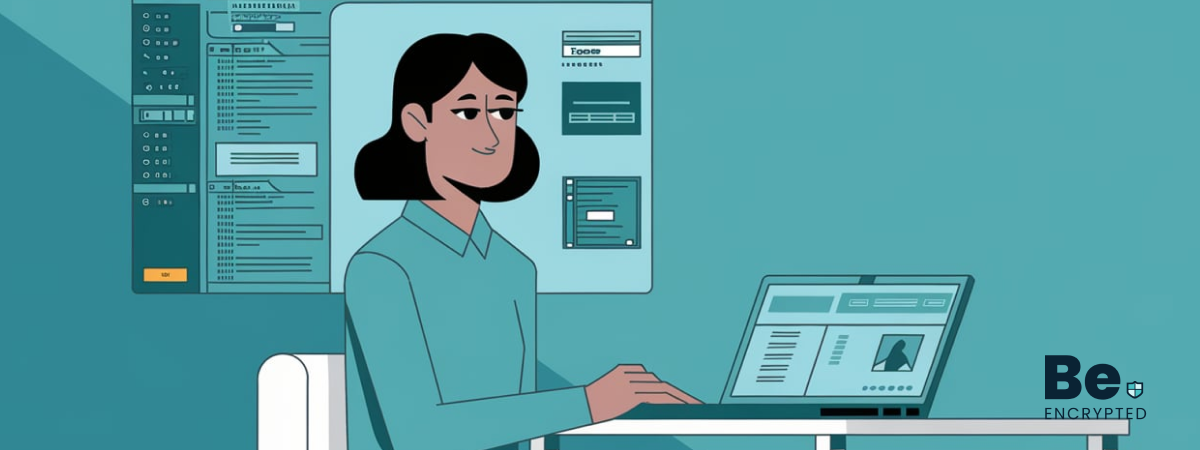
15 Best Virtual Machine Software for Windows in 2024
KEY TAKEAWAYS Virtual machine software is a vital tool for developers to deploy VM software to test ...
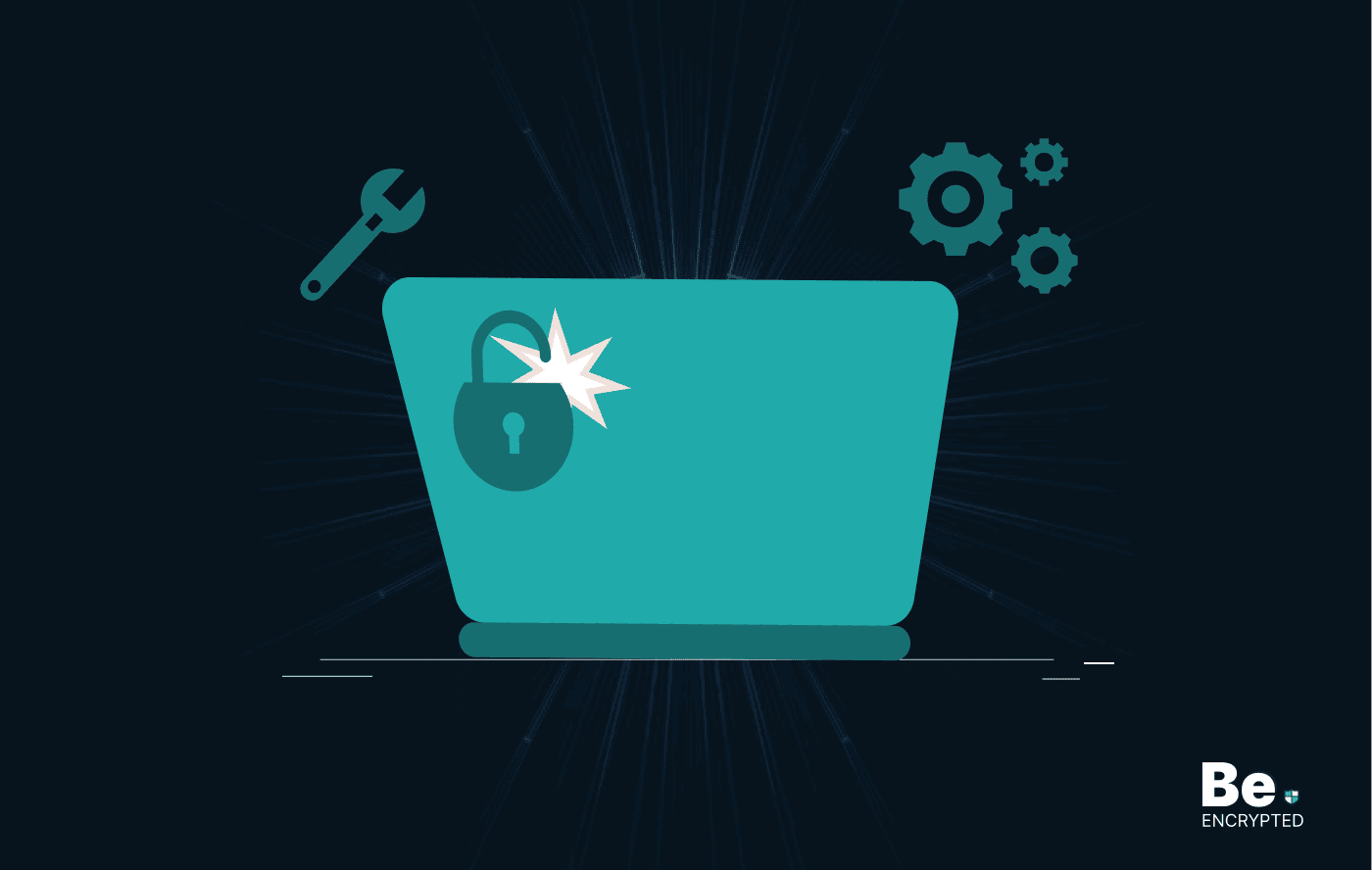
What is Software Deployment: Risks and Best Practices
KEY TAKEAWAYS Software deployment is facing various security risks amidst the advancements in the in...
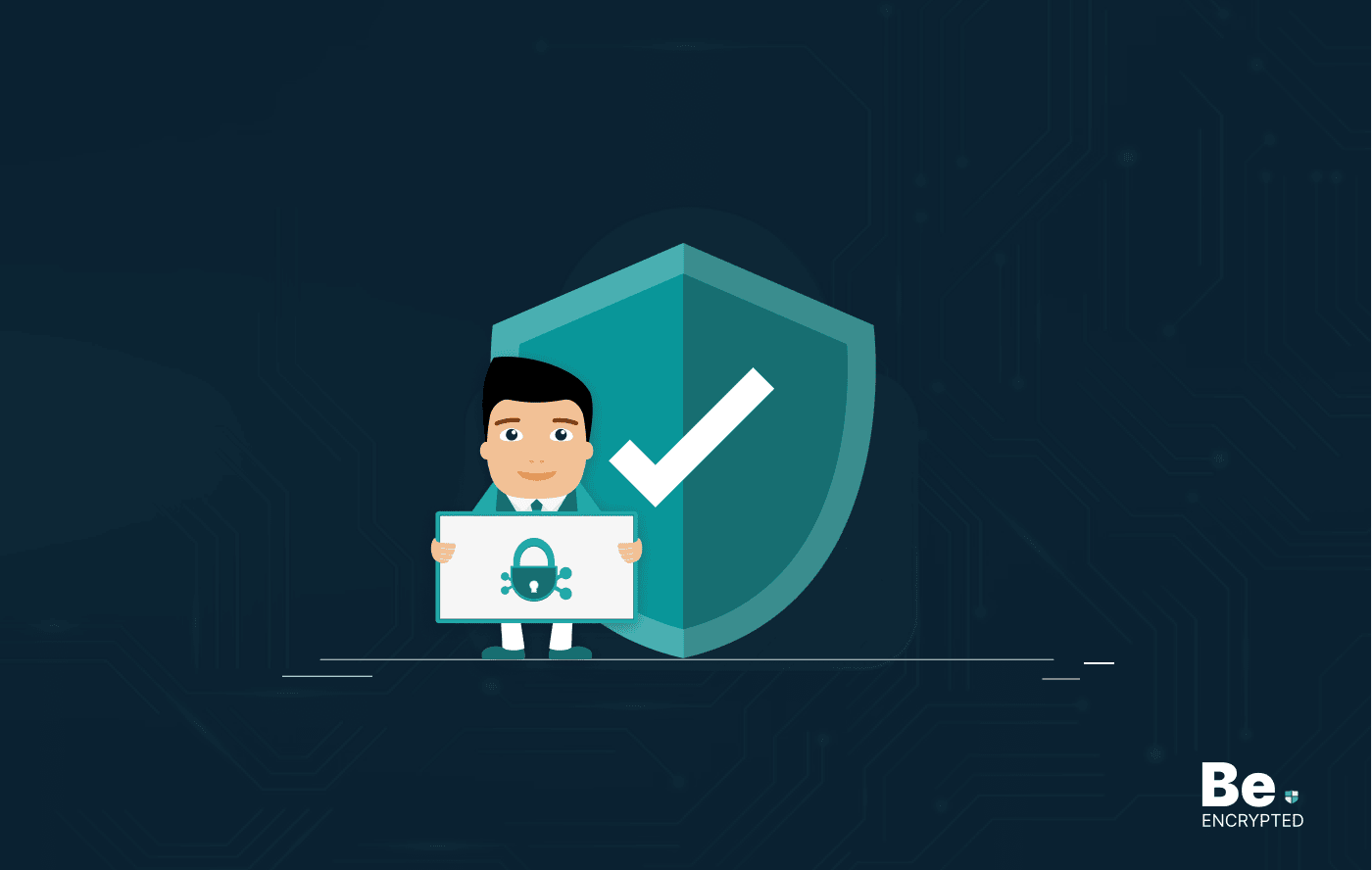
Building Encryption into the Network Fabric with SASE
A network fabric is a mesh of connections between network devices such as access points, switches, a...


