Phishing attacks have become more advanced and sophisticated. Attackers use new methods, such as phishing kits, RaaS, whaling, and spear phishing approaches, to target people, which has eventually resulted in an increased number of such attacks. However, you can avoid these attacks by following the tactics we discussed below in our article.
Phishing remains a significant security concern for most individuals and organizations. A report finds that over 90% of data breaches are caused by phishing incidents. Phishing comes in various forms, but the most common delivery method is email.
As the frequency and dangers of email phishing attacks increase, it is necessary to stay informed and learn how to protect yourself.
Ways to prevent phishing attacks
Preventing phishing attacks is vital to both individuals and business organizations. Here are some of valuable tips to avoid any further incidents of email phishing attacks:
- Change your passwords occasionally, as this prevents phishers from using your old credentials. Also, be cautious while creating a new password. Don’t share it with anyone; use one password for all other accounts. Use the best password managers to generate complex passwords.
- Before replying to any email that asks for your personal, financial, or login details, check the email URL, sender address, and logo to confirm whether it is from a legitimate source. You can also call the organization and inquire about the email received.
- Don’t provide critical information until it is vital. Verifying your identity to access a website is crucial when you’re giving information.
- Businesses must have an incident response plan to take immediate action.
- Avoid clicking on links received in the emails; run antivirus software on your device if you accidentally do so. It detects and removes malware that enters your device by clicking on the link.
- Use a two-factor authentication feature on your account that minimizes the chances of fraudsters getting hold of your account.
- Start using anti-phishing tools that scan the email and alert you if found something suspicious.
- Companies must have a threat reporting department where employees can report phishing emails and reward such staff members to encourage other employees.
- Install firewalls as a barrier between the company’s network and the outside world. It also ensures that anyone on the network won’t lead to malicious URLs.
- To prevent phishing emails, one must bridge the cybersecurity skills gap. Individuals and employees need to learn about various phishing email tactics and actions to reduce the chances of getting affected.
What is email phishing?
Email phishing is a false message in which the attacker impersonates a legitimate individual or source to fool you into clicking on a link or attachment in the email. Clicking on the link can have unpleasant consequences, such as giving away sensitive information, wiring money, or downloading malware on your device.
Why are phishing email attacks increasing?
Statistics reveal that 1.34 billion phishing emails are sent in a day across the world, while malicious actors send over one trillion phishing emails every year. Successful phishing attacks are increasing significantly, mainly due to the various forms they come in. In other words, the hackers use several ways to launch the attack. The rise of ransomware-as-a-service (RaaS), which is an example of phishing-as-a-service (PaaS), and the availability of phishing kits is one reason for increased email phishing attacks.
Types of phishing emails
There are three main common types of phishing emails, namely:
- Clone phishing
- Spear Phishing
- Whaling
To know how each type targets people, let’s read about each email phishing type in a bit of detail:
Clone phishing
Clone phishing is an email phishing type in which the hackers use a legitimate and previously delivered email and steal its recipient and content to create a cloned email. The cloned email includes malicious attachments or links and can trick the victim into giving their personal information. However, the success rate of clone phishing depends on the quality of the email message that has been cloned.
A typical example of clone phishing is an email from your bank. The email copies the wording from your bank that demands urgency and tells you there has been some suspicious activity on your account. The prime aim is to trick the user into clicking on the login button in the email that attempts to collect the login credentials of your online banking service and, in turn, steal their identity.
Spear phishing
Spear phishing is another technique in which the attacker targets a specific individual, business, or organization. The hacker, disguised as a trusted individual, tricked the target into clicking on a link in the spoofed email. A typical spear phishing attack includes the target’s name and rank within an organization, leaving no room for the target to verify the email.
Upon clicking on the link within the emails, the target reveals their sensitive information, installs malware, or becomes an easy victim of ransomware attacks. Ubiquiti Network lost $46.7 million to scammers due to spear phishing attacks.
Whaling
Whaling is an email phishing scam that uses deceptive messages to target senior-level decision-makers, such as CFOs, CEOs, and other executives. The attackers gather the target’s phone numbers, title, and position from the company’s website, then masquerade as a legitimate authority and send emails on critical business issues. These individuals have access to sensitive information, including passwords and business data, so they are more profitable to attack.
In 2016, a Snapchat employee was deceived by an email that looked to have come from the CEO. The employee revealed all the payroll information to the scammer, thinking he was talking with the CEO.
Email phishing statistics
Phishing attacks have increased and are likely to increase in the future. Cybercriminals have become efficient and are developing new tactics and methods to target potential victims. The internet is full of phishing attacks reported daily. Below are the stats and facts about email phishing attacks that help you to stay alert.
- 96% of phishing attacks arrive by email.
- The potential targets open up more than 70% of phishing emails.
- 77% of organizations experienced business email compromise (BEC) attacks in 2021.
- There was a 46% increase in email phishing attacks, as 83% of organizations suffered a successful email-based phishing attack in 2021, up from 57% the previous year.
- A study finds that 30% of phishing emails are opened, which increases the chances of clicking on the malicious link or downloading it, which leads to malware infection.
- 42% of the workers reported having taken dangerous action when receiving a phishing message.
- 65% of cyber attackers use spear phishing emails as their primary attack vector.
- In December 2021, 45.37% of the emails were considered spam.
- Phishing is the second most costly attack vector, and it costs an organization an average of $4.65 million.
- Tessian research finds that employees receive 14 malicious emails per year on average.
- ESET research of 2021 finds a 7.3% increase in email-based attacks resulting from phishing campaigns.
Dangers of email phishing
Email phishing poses many dangers to individuals, educational institutions, and companies. A successful phishing attack allows hackers to access personal and financial data, often leading to data loss and breaches.
In November 2020, the co-founder of Australian hedge fund Levitas Capital followed a fake Zoom link that installed malware on their network. Statista finds that 54% of ransomware attacks are caused by phishing emails. If you open the phishing email, your system might get infected with malware as the links or attachments sent in the email are malware-laden, proving harmful to your system.
In addition, malicious actors can use your usernames, passwords, and bank account details to log in to your account. They can change the password to stop you from accessing your account and compromise and steal money from your account. You might even fall victim to ransomware that locks all your files and demands a ransom to retrieve the data.
Email phishing attacks can further bring devastating consequences to the organization, which falls easily victim to them. A successful phishing attack costs significant financial loss, compromised accounts and credentials, data loss, and compliance fines. If the organization fails to protect customer data per the regulations imposed by GDPR, PCI, and HIPAA, businesses have to face lawsuits and hefty fines. Moreover, the cost of investigating the breach and later compensating the affected customers will further result in more financial losses.
All this will make customers and partners lose their trust. They become hesitant to do business with such an organization in the future and damage their reputation in the market.
Signs to identify phishing emails
Since phishing is challenging to detect, knowing the common signs to spot email phishing attacks is essential. Here are the tell-tale signs that identify phishing emails:
- Inspect the email sender: Phishing emails are sent by fake email addresses, so checking the email address and content is essential. Sometimes, the email address has random letters or numbers, which are easy to detect. Also, scammers can trick you by adding a letter to the original domain.
- Look for language, spelling, and grammar mistakes: Cybercriminals sending phishing emails are not good at English, so the emails are full of typos, spelling, and grammatical errors. Reading any such email with these mistakes is a sign of a phishing email.
- Sense of urgency: Phishing emails create a sense of urgency and even convince you to respond to the email. If you receive emails with phrases like MOST URGENT or FINAL NOTICE, then assume it is a phishing message.
- Suspicious attachments: If you receive an email from an unknown source that includes some suspicious attachments with unfamiliar extensions, it is another sign of a phishing email. Clicking on any such link leads to malware infection or phishing websites asking for credentials.
- Request for credentials and other personal details: The scammer impersonates someone from a legitimate organization in which you work or from your bank and asks for your login credentials and other details like credit card details, passwords, or social security numbers. Anyone from a legitimate organization will never ask for such details.
If you spot any of these common phishing email signs, don’t respond to such emails and try to practice the measures to remain safe.
Share this article
About the Author
Shigraf is an experienced cybersecurity journalist and is zealous about spreading knowledge regarding cyber and internet security. She has extensive knowledge in writing insightful topics regarding online privacy, DevOps, AI, cybersecurity, cloud security, and a lot more. Her work relies on vast and in-depth research.
More from Shigraf AjazRelated Posts

19 Best Vulnerability Management Software or Tools in 2024
KEY TAKEAWAYS Vulnerability management tools scan and detect weaknesses within the network that hac...

How to Detect, Identify and Fix Packet Loss with Best Tools
KEY TAKEAWAYS Packet loss reduces the speed and amount of data that flows through the network. This ...

15 Best Network Security Software – Top Pick Of Organizations
KEY TAKEAWAYS Network security software keeps the data secure and blocks malicious or potentially vu...
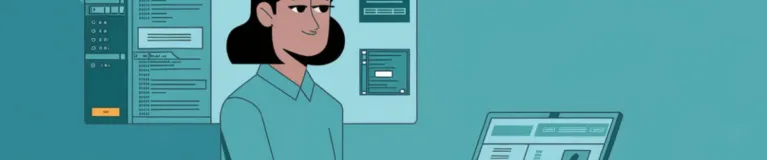
15 Best Virtual Machine Software for Windows in 2024
KEY TAKEAWAYS Virtual machine software is a vital tool for developers to deploy VM software to test ...

What is Software Deployment: Risks and Best Practices
KEY TAKEAWAYS Software deployment is facing various security risks amidst the advancements in the in...

Building Encryption into the Network Fabric with SASE
A network fabric is a mesh of connections between network devices such as access points, switches, a...





