Cybercrimes are increasing daily. Every minute, someone in the world faces a cyberattack. To keep your device protected from such threats, you must encrypt your data. Below are the three ways you can use to encrypt it:
When the COVID-19 pandemic began, cybercrime cases exploded, and it’s only worsening.
With the rise in remote work, businesses have relied on mobile devices to transfer essential documents and sensitive data. Unfortunately, mobile devices such as tablets, phones, and laptops pose a greater security risk than traditional workstations.
Why are portable devices vulnerable to cyber threats?
Every 53 seconds, a laptop is stolen, according to Kensington Computer Products Group. Additionally, only 7 percent of the 70 million smartphones lost yearly are recovered.
While teleconferencing from a remote location is incredibly convenient, it exposes mobile devices to significant risk. Company data and network connections stored on such devices open up a world of theft opportunities for scammers. However, you can overcome the risk of data theft from computers using encryption tactics.
Unsecured WiFi as a gateway
Portable devices are generally not hardwired into a network; they rely on the security of their wireless connection. There’s not much to worry about if they’re on an adequately encrypted, secure wireless network.
However, with many workers using teleconferencing and cloud software from home, their home networks will probably not be as robust as an office network and could lead to a severe breach. The situation is even worse if they’re using free or public networks.
Ways to protect your device using data encryption
Let’s talk about how you can protect your devices by going over what data encryption is:
1. Encryption algorithms
Using encryption algorithms protects data as it travels from computer to computer. There are several different types.
- Symmetric. With symmetric encryption, only one key is used for encryption and decryption.
- Asymmetric. With asymmetric encryption, two keys are used. However, even with asymmetric encryption, one of the keys is public and can be shared, while the private key must be protected.
- RSA. The Rivest-Shamir-Adleman (RSA) algorithm can use either the public or private key to encrypt a message and is both faster to use and more secure.
- AES. The AES (Advanced Encryption Standard) can use 128, 192, and 256-bit keys and is nearly invulnerable, except to brute force attacks.
- Triple DES. Triple DES (Data Encryption Standard) is a type of symmetric encryption that uses the DES algorithm on data blocks three times for extra security.
- Twofish. The successor to Blowfish, Twofish, is license-free. It puts data through 16 rounds of symmetric encryption.
2. Hashing
Hashing creates a specific signature for every message or data set. Any data encrypted using hashing can’t be translated back into its unencrypted status.
While it’s arguably not encryption, it helps verify data. Hashing is a one-way process and is highly useful for avoiding data duplication, creating digital signatures, and recordkeeping.
3. SSL/TLS Encryption
When a company builds a website, it must ensure the site is secure for users. The solution for this, SSL, or Security Sockets Layer, has evolved to become Transport Layer Security. These aren’t algorithms in and of themselves, but encryption algorithms protect data as it flows between the website and the user.
Certificate management becomes essential for keeping track of these keys. Without a certificate manager, companies can easily let their certificates expire or lapse, essentially handing control of the keys over to hackers.
Share this article
About the Author
Rebecca James is an IT consultant with forward thinking approach toward developing IT infrastructures of SMEs. She writes to engage with individuals and raise awareness of digital security, privacy, and better IT infrastructure.
More from Rebecca JamesRelated Posts

Top 13 Mobile Security Threats and How to Prevent Them
KEY TAKEAWAYS Security threats are increasing daily as hackers have become more advanced. Your mobil...

Top Mac Security Threats: Learn How to Prevent Them
KEY TAKEAWAYS Threat actors use social engineering tactics, fake virus alert scams, or trick users i...
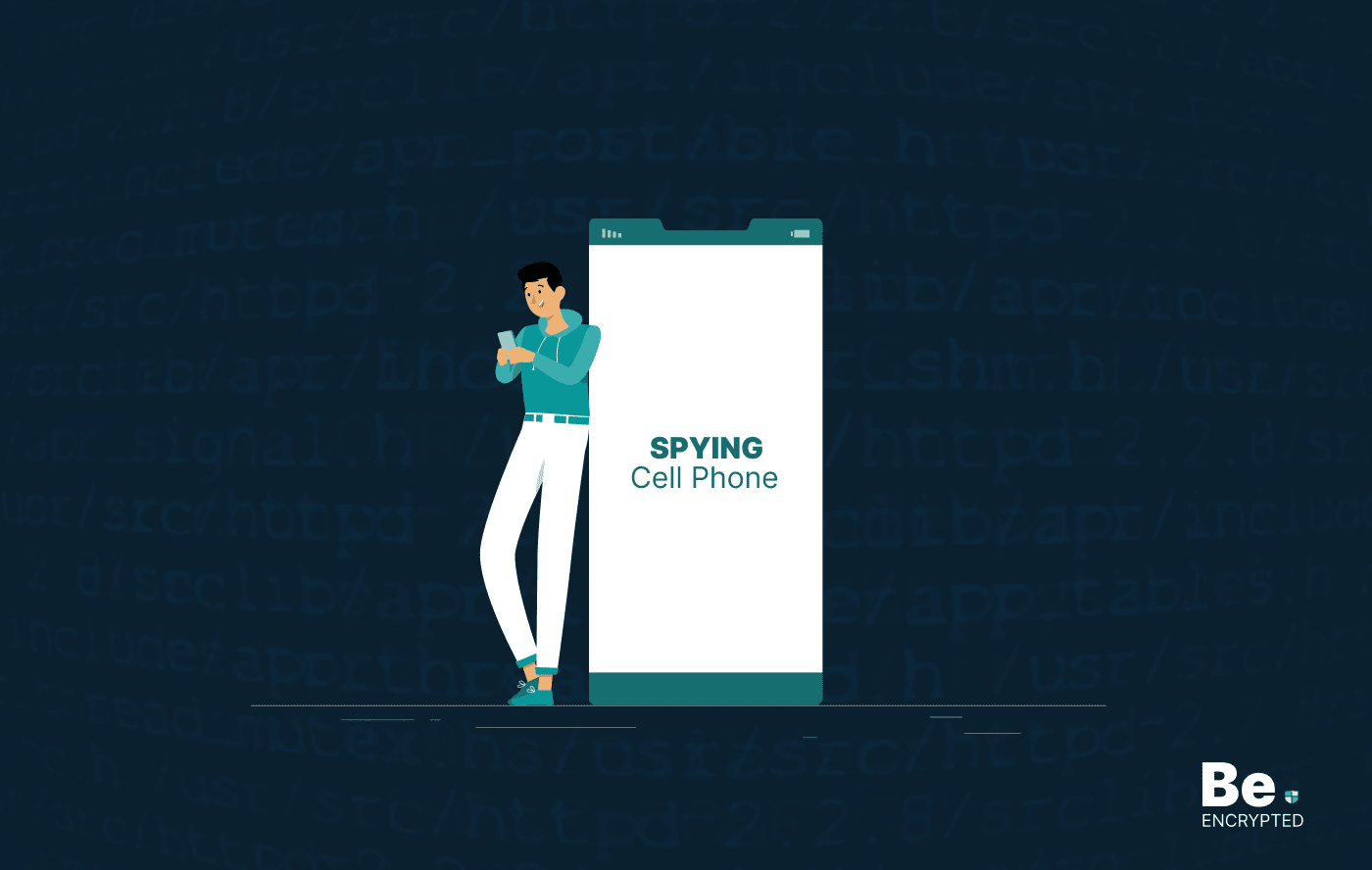
How to Stop Someone from Spying on My Cell Phone
KEY TAKEAWAYS Cell phone spying has become a major issue, as everyone keeps their important data, li...

OpenSSL Vulnerability: What Do You Need to Know?
A security hole has been found in OpenSSL, which has now been addressed and fixed. If exploited, the...

How Can Your USB Device Pose Security Risks
KEY TAKEAWAYS USB devices are mostly passed around by computer users, like silicon business cards. S...
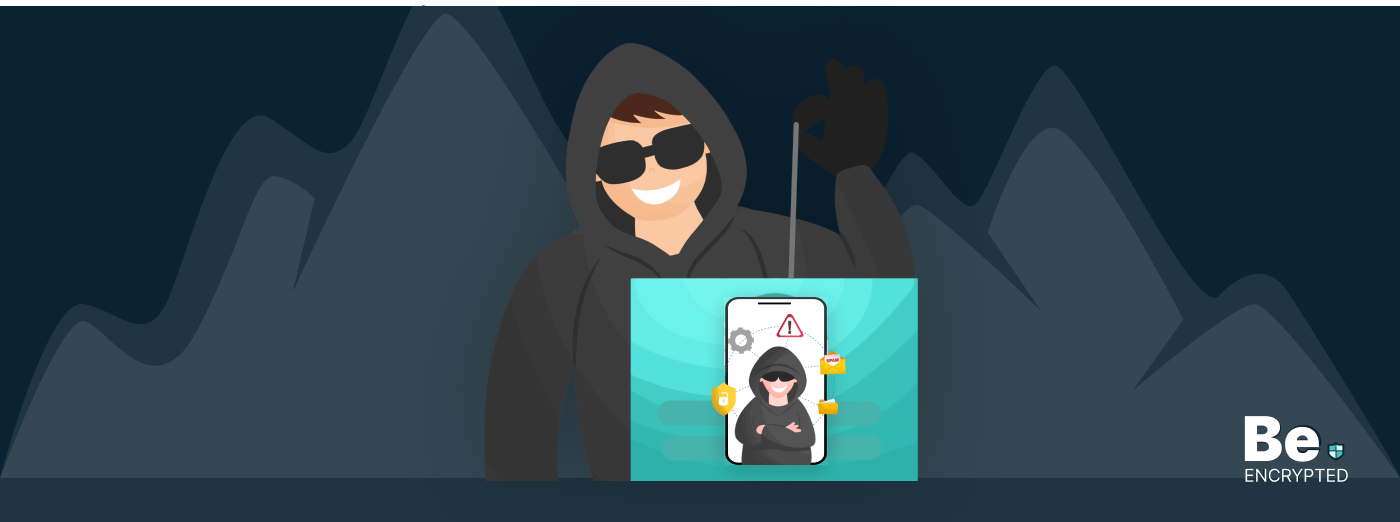
12 Signs to Know if Your Phone is Hacked
KEY TAKEAWAYS Smartphones have become more of a curse than a blessing. They have become a popular ta...


