iPhones are more secure than Androids. However, malicious threats are increasing daily and hackers have gone advanced. Therefore, we recommend using the best iPhone security apps to ehance your phone’s security. Below are the applications you should use:
Note: You can enhance your iPhone’s security using these apps. However, your online activity can still put your device at risk. Therefore, we recommend using a robust iPhone VPN like NordVPN to protect yourself. It offers AES 256-bit encryption and hides your IP address from third parties.
Security is always the first priority for phone users. If you are an iPhone user, the following four apps may give you the security you desire.
Access to the iPhone is not a piece of cake as it already has security available in the form of the passcode, Touch ID, and encrypted iMessage, but having extra security can be very helpful as one keeps the private information in the phone.
If you are searching for the best security apps for an iPhone, this will surely help. The good news is that they are all free.
Best iPhone security apps in 2024 – Detailed list
Below are the best security applications based on our research that you should use to protect your iPhone.
1. Keeply
The biggest threat to iPhone users is the loss or theft of their devices. In such an accident, you may need this app, an all-rounder that recovers your data, locates your iPhone, and secures your phone’s information.
Keeply offers protection to your photos, notes, and passwords. Keeply’s protection policy ensures that your data is only stored on your phone and not on the cloud, but there are chances of backing it up on the preferred computer.
The best thing about this iPhone security app is that it does not require personal details, such as your contact list or location.
Besides all this, keeping has more amazing features, such as taking a picture of the person trying to access the app, the fake pin showing the app has nothing, and the face-down lock, which works as it sounds.
The second app that can be used is Lookout which locates your iPhone and deactivates it from a distance, but it can only be used if you have an Apple watch. Thus, this lookout stands second in the preference for security apps for iPhone.
2. LastPass
LastPass is a brilliant app for the security of your iPhone as it helps you to develop the toughest passwords, which are saved in an encrypted database guarded by a master password.
This app also makes it effortless to log in to websites. It saves your details and enters them when you want to log in.
Moreover, this security app also makes it fun to find your desired websites as it employs a library of apps.
LastPass is a security app that secures your credentials with 256-bit encryption, two-factor authentication, and fingerprint security. The basic functions are accessible, but if you want to sync into multiple devices, you’ll need to pay; however, the subscription is inexpensive in the market.
Some extra features of LastPass include the security audit and its option of using it offline. This app is considered reliable and provides the security that an iPhone user wishes for.
The app provides functions similar to 1Password; however, it is an offline app. It is free for iPhone devices and offers a one-off fee and subscription model.
3. 1blocker
This security app for iPhone appears to be very helpful in blocking the ads that use your data and lets you tailor the sites and apps you want to block.
1Blocker has 7,000 pre-installed blockers, including ads, trackers, adult sites, comments, etc.
This app stands on top as it offers various customization options and lets you block the content that you don’t want to see.
Refine is also a security app like 1Blocker but with a slight difference in that it has few customization options.
4. Ghostery
Ghostery allows users to control what data they want to share on sites they visit. One of the best features of this security app is the overview of followers and trackers of your activities on different websites, and disconnecting them – one click is all you need to do.
Share this article
About the Author
Waqas is a cybersecurity journalist and writer who has a knack for writing technology and online privacy-focused articles. He strives to help achieve a secure online environment and is skilled in writing topics related to cybersecurity, AI, DevOps, Cloud security, and a lot more. As seen in: Computer.org, Nordic APIs, Infosecinstitute.com, Tripwire.com, and VentureBeat.
More from Iam WaqasRelated Posts

Top 13 Mobile Security Threats and How to Prevent Them
KEY TAKEAWAYS Security threats are increasing daily as hackers have become more advanced. Your mobil...

Top Mac Security Threats: Learn How to Prevent Them
KEY TAKEAWAYS Threat actors use social engineering tactics, fake virus alert scams, or trick users i...
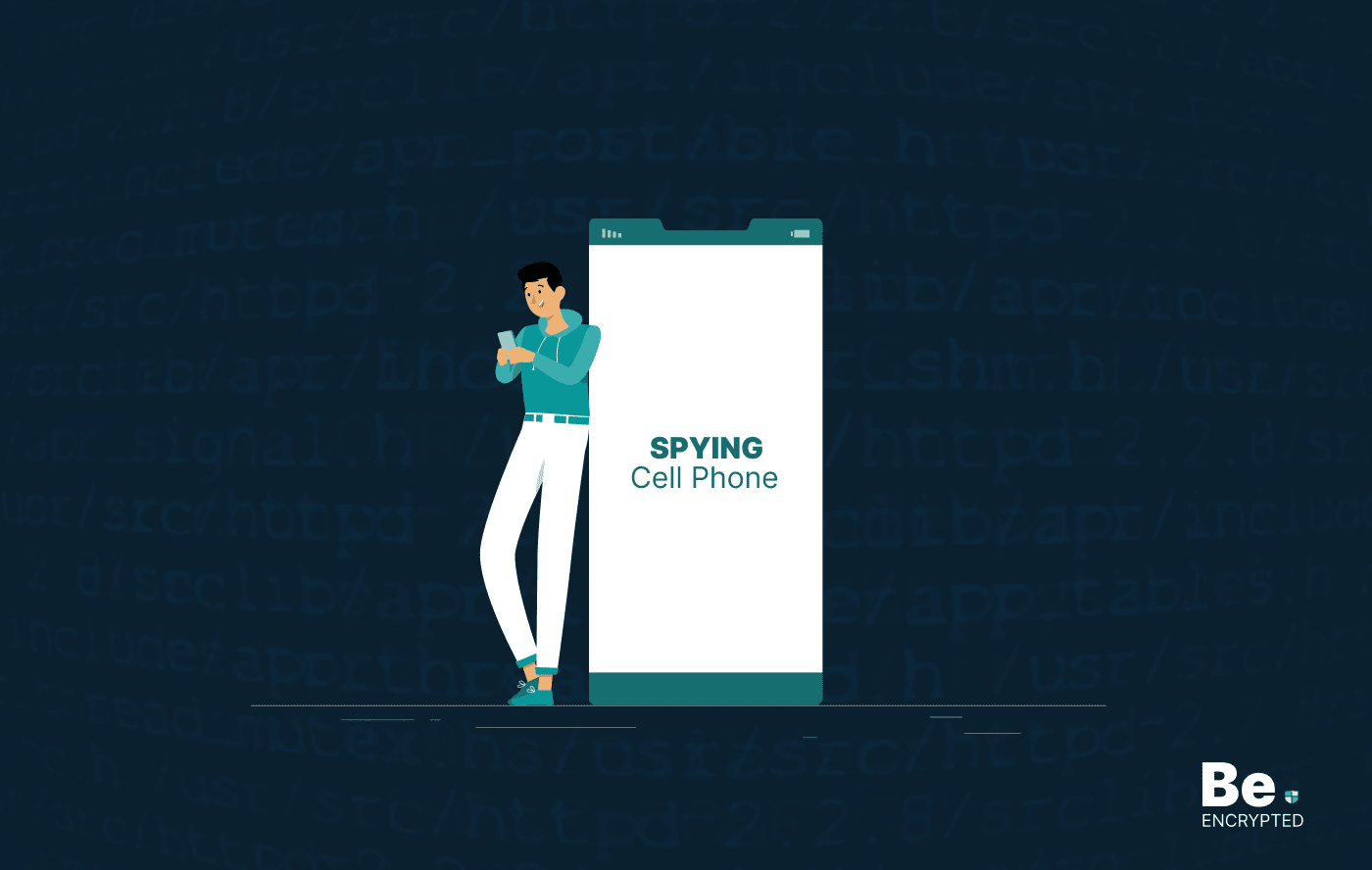
How to Stop Someone from Spying on My Cell Phone
KEY TAKEAWAYS Cell phone spying has become a major issue, as everyone keeps their important data, li...

OpenSSL Vulnerability: What Do You Need to Know?
A security hole has been found in OpenSSL, which has now been addressed and fixed. If exploited, the...

How Data Encryption Protects Your Devices
KEY TAKEAWAYS Cybercrimes are increasing daily. Every minute, someone in the world faces a cyberatta...

How Can Your USB Device Pose Security Risks
KEY TAKEAWAYS USB devices are mostly passed around by computer users, like silicon business cards. S...


