Hackers can easily access your webcam by installing malicious code into your device. They can use to it to monitor your activities and then use it against you. However, you can protect yourself by following the tips mentioned below:
Webcam hacking or competing is something that people usually witness in detective movies, but this is a bitter reality and can compromise your privacy. Hackers often target webcams to monitor and track their victim’s activities on laptops, PCs, and mobile phones. Besides this, they also access the data and use it to fulfill their sinister motives.
While this might sound alarming, there are things you can do to reduce the chances of webcam hacking and protect your privacy.
Why cybercriminals hack into the webcam
In January 2022, Apple paid $100.5k to a researcher who found he could gain unauthorized camera access through a shared iCloud document. Unfortunately, laptop camera hacking is a reality and more common than you might think, mainly because it’s easy.
Hackers can easily access your webcam via malware that runs in the background and compromises your data and privacy. Additionally, cybercriminals can also access your webcam through the following commonly used methods:
- Phishing scams
- Compromising passwords
- Exploiting vulnerabilities of outdated software
- Tech support scams
The cybercrook uses the tactics mentioned above for webcam hacking and to fulfill their malicious motives like:
- Use your webcam to access your device and change it into a crypto-mining machine.
- To spy on you or to kill boredom.
- Steal your personal information and sell it on the dark web.
- Working as a paid hacker for some clients to settle personal scores.
- Track and monitor people’s activities and later blackmail them and ask them for money.
- To create live video feed links for other users to watch you in real-time and monetize it with ads.
- To target you with identity theft or other potential cyber-attacks.
Because of all these dangers, it’s crucial to maintain your digital privacy and prevent hackers from snooping on you.
How to tell if your webcam is hacked
Many people think that if unauthorized people access their webcam, they can easily recognize it. However, they are wrong, as hackers secretly sneak into your webcam without leaving any trackbacks. A cybercriminal can access your webcam using malware, tricking you into clicking on bogus links or if you continue to use outdated software. The bad actors silently spy on your activities and might deliver additional malware or other dangerous software that can expose your data.
However, there are some prominent signs you can always look for to confirm whether your webcam is hacked. It is time to be vigilant if you notice any of the following signs or a combination of them. Below are the ways based on our research to tell if your webcam is hacked.
1. Monitor webcam indicator light
Webcams usually come with an indicator light next to them. These tiny light indicators play a crucial role in protecting your privacy. These red, green, or blue indicator lights automatically turn on when the camera is in use and is currently recording video. For instance, MacBooks show a green light when the camera switches on for a video call. This means the lights must be off when the camera is not used.
However, what’s concerning is if you see that the lights are on randomly. If you see the lights flashing when you’re not using it, it’s a possible sign of webcam hacking. In addition, if you notice, the lights also glow, indicating that the webcam is recording a video. In both instances, hackers use your webcam to eavesdrop on you.
2. Run a security scan
Cybercriminals probably install malware on your device after accessing your webcam. Run a security scan if you want to know about the unfamiliar and malicious software that controls your webcam. To do that, you have two options: run a security scan by navigating the device settings option or use security software. To run a device scan, follow these steps on Windows 10:
“Go to Settings > tap on the Updates & Security tab > click on Scan.”
If there are any threats, the device will inform you about them, and you can Boot your device to clean up the viruses or malware.
Furthermore, you can also scan your device by downloading anti-malware software. It makes it easy to determine whether your system is infected with malware or any other potential threat and can control its spread. If it detects any malware, it removes it and ensures you continue using the webcam securely.
3. Check out webcam security settings
As mentioned above, cybercrooks use a webcam to spread additional malware on your device. Another way to confirm whether your webcam is under attack is to check your webcam security settings thoroughly. Open the webcam app and check its security settings to see if anything is out of the ordinary taking place or if some settings are disabled.
When malware enters your device, it changes the security settings, making it easier to control the webcam and transfer audio and video files to the malicious server at the other end.
Check if suspicious apps can access your camera or if your webcam password has been changed. If you find settings you don’t recognize you have made, it’s a sign that something is wrong with your webcam.
4. Look for unknown apps
Another way to check if your webcam has been compromised is to look for suspicious apps on your device. The majority of webcam hacks operate via malware. Hackers can easily create fake apps and downloads on your device as a part of a phishing scam. These apps run in the background, secretly monitoring your activities and transferring images and audio-video files to a remote server.
However, an easy way to check for unknown apps is to launch Task Manager and look at the list of Processes. Check if the camera process is running, but sometimes it isn’t apparent to conclude because the system might launch the webcam utility when you start it.
Besides this, you can also reboot your system and check if the default setting starts the web cam process. If you see a process running, it’s probably malware and a sign that someone is using the webcam.
5. Check browser extensions
Sometimes, malware can be disguised as a malicious browser extension that leaves a backdoor for hackers to get into the system. The worst scenario is when the hacker exploits a browser extension to access the webcam. In January 2022, a vulnerability within the Safari browser exposed webcams, online accounts, and much more. Thus, it is a great idea to analyze which applications, browser extensions, and services can access your webcam.
It might be possible that you have granted permissions to random apps during installation. Uninstalling such apps and browser extensions might help protect the webcam and boost security.
6. Look for audio and video recordings
If a malicious actor has hacked your webcam, it’ll use it to record audio and footage. Your device’s audio and video files indicate that a hacker is using your webcam. Dig around your device and find files containing recordings and footage you didn’t create. Look into different folders and search for such files generated via your webcam. If you successfully discover such content, it confirms that your device has been compromised.
7. Check for unusual behavior
Webcams are also becoming more advanced with time, meaning they can perform more functions. The newly designed webcams come with a built-in mic and speakers and can move from side to side to capture the video more appropriately. In addition, they can adjust the lenses for improved resolution. However, if you notice that the webcam is automatically doing these things on its own, it’s a possible sign of a hacker controlling it remotely.
In some cases, it is also possible that your camera is in use, so you won’t be able to activate it. If your device prevents you from doing so, it’s a sign that a third party is secretly using your webcam. To confirm if someone else is using your webcam, close all programs and then enable your webcam.
Security tips to prevent hackers from sneaking into your webcam
No one likes to deal with the chaos after a possible hacking incident. Thus, it’s essential to take safety measures to protect and safeguard privacy. To prevent webcam hacking incidents in the future, here are some tips that you need to follow:
- Avoid downloading apps from unofficial sources: Malware usually gets into your device from apps and software you download from any third-party app store. Make sure to download all apps and programs from reliable resources, as they reduce the chance of hackers getting a pathway to enter your device.
- Keep your firewalls enabled: Firewalls act as defensive walls that monitor traffic and block unauthorized access to your system. Check your device’s security settings and monitor if the firewalls are enabled and running correctly.
- Use a secure Wi-Fi network: Public Wi-Fi networks might look tempting but are vulnerable to hacking. The bad actors can easily access your device via an unsecured connection. Thus, it’s essential to avoid using accessible Wi-Fi networks, or if you want to use them, make sure you connect to a VPN first.
- Beware of phishing scams: Hackers commonly use phishing tactics to trick users into downloading malware onto their devices. Don’t become a fool, and avoid clicking on suspicious links you receive via email or text.
- Use anti-malware software: Always use a comprehensive and advanced security solution like the best anti-malware software. It scans the device for potential malware and removes it before it can cause any damage.
- Use reliable browser extensions: Browser extensions add convenience to the overall browsing experience, but not all are safe. Make sure you use the ones that are good for your digital privacy.
- Subscribe to a VPN: Using a reliable VPN provider can also help prevent webcam hacks. A VPN’s strong encryption and advanced security-focused features safeguard the data from all prying eyes and guarantee more anonymity and privacy.
Besides this, ensure you cover your webcam adequately, frequently change your passwords, and don’t miss out on a system update.
Share this article
About the Author
Rebecca James is an IT consultant with forward thinking approach toward developing IT infrastructures of SMEs. She writes to engage with individuals and raise awareness of digital security, privacy, and better IT infrastructure.
More from Rebecca JamesRelated Posts

Top 13 Mobile Security Threats and How to Prevent Them
KEY TAKEAWAYS Security threats are increasing daily as hackers have become more advanced. Your mobil...

Top Mac Security Threats: Learn How to Prevent Them
KEY TAKEAWAYS Threat actors use social engineering tactics, fake virus alert scams, or trick users i...
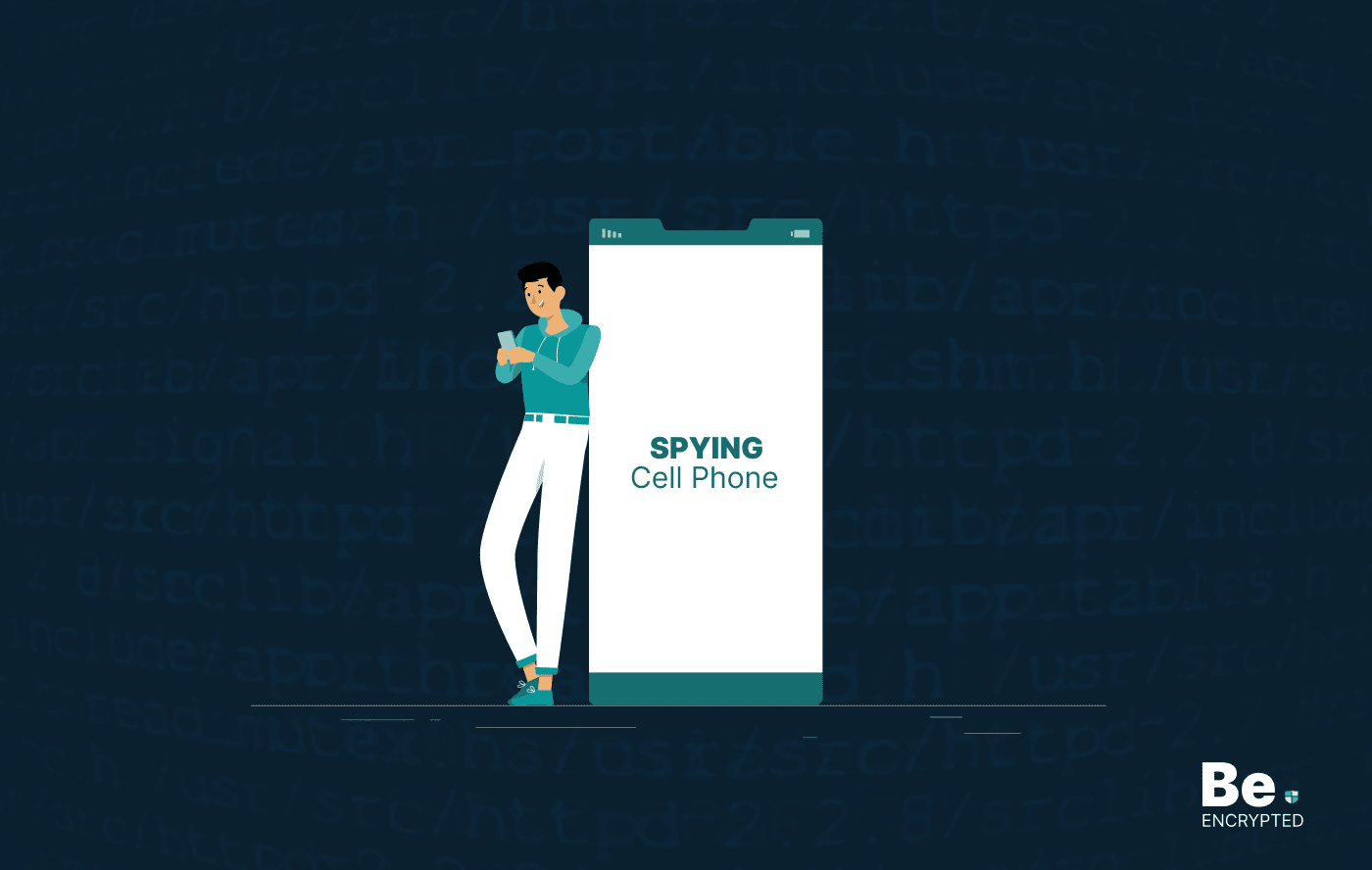
How to Stop Someone from Spying on My Cell Phone
KEY TAKEAWAYS Cell phone spying has become a major issue, as everyone keeps their important data, li...

OpenSSL Vulnerability: What Do You Need to Know?
A security hole has been found in OpenSSL, which has now been addressed and fixed. If exploited, the...

How Data Encryption Protects Your Devices
KEY TAKEAWAYS Cybercrimes are increasing daily. Every minute, someone in the world faces a cyberatta...

How Can Your USB Device Pose Security Risks
KEY TAKEAWAYS USB devices are mostly passed around by computer users, like silicon business cards. S...


