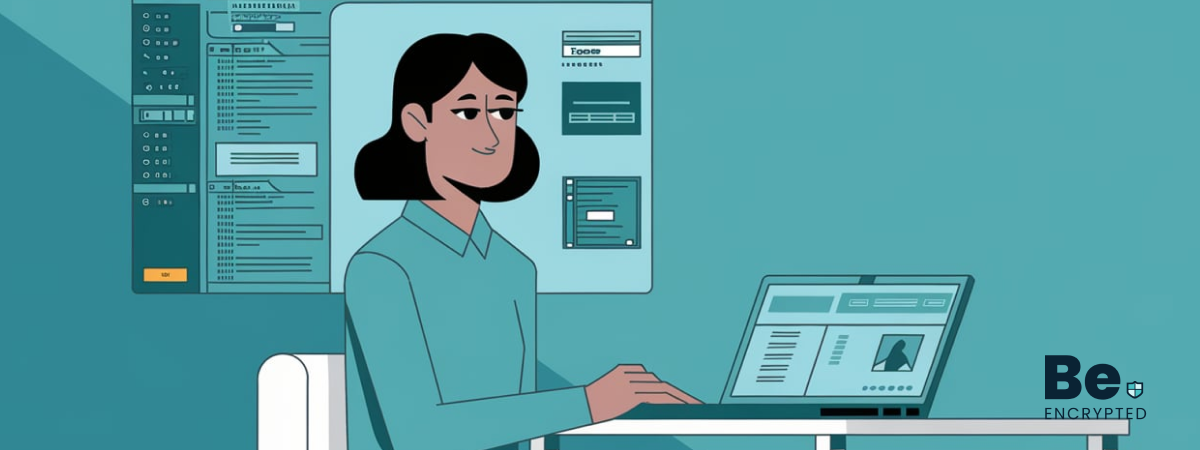Virtual machine software is a vital tool for developers to deploy VM software to test applications in a safe environment. Besides this, it ensures security by fighting against viruses and blocking hackers from invading a system. Below is a quick overview of the 15 best virtual machine software for Windows OS that can consider using in 2024:
- VMware – It works on standard x86-based hardware with 64-bit Intel and AMD processors and 64-bit Windows.
- Virtual Box – It is open-source software that is free to use and runs different programs from both operating systems simultaneously.
- Xen Project – The most versatile and customizable VM app for the Windows platform that boosts security by offering a live patching feature.
- Microsoft Hyper-V – It can take snapshots of the virtualization process and clone different VM versions in an isolated and secure environment for future use.
- Oracle VM – This VM possesses an easy-to-use GUI and strong command line interface, making it easy for developers to work with multiple operating systems on a single device.
- Citrix XenServer – It is free and open-source software that provides great dependability and reliability to businesses by offering various administration tools.
- QEMU – It allows the users to perform emulation for user-level processes, and admins can run many unmodified guest operating systems.
- Red Hat Virtualization – A VM that automates, manages, and modernizes the virtualization workloads and increases overall efficiency.
- KVM – It virtualizes x86-64 Linux systems. It is a free program that offers compatibility with Windows, Solaris, Linux, and FreeBSD operating systems.
- Parallels Desktop 18 – It allows the users to run different Windows apps like Microsoft Office, QuickBooks, and Visual Studios without worrying about slowing down the MacOS.
- Google Cloud Compute Engine – It is best for web development companies who want to test online apps in a customized environment and offers a container-optimized OS for a secure virtual testing environment.
- Nutanix – This enables developers to build an infrastructure that matches their needs and empowers a single team to manage all the applications, data, and security.
- Portable VirtualBox – It automatically checks for VirtualBox updates and ensures that the users don’t miss out on critical updates that can increase security risks.
- Proxmox Virtual Environment – It manages two virtualization technologies, i.eKVM for virtual machines and LXC for containers, ensuring maximum flexibility.
- V2 Cloud – The software offers a wide range of security features like HTTPS encryption and two-factor authentication, reducing the likelihood of data breaches.
If you still can’t decide which VM software to use, read their short reviews in the latter sections and choose the best software that meets your standards.
A virtual machine is a digital version of a physical computer that can run multiple operating systems and programs, store data, and perform other computing functions.
Each virtual machine possesses its own operating system and functions that differ from other VMs located on the same physical operating system. It usually runs on the server, but you can also run them on embedded platforms and desktop systems. Besides this, it brings various benefits to the business, such as supporting legacy apps, eliminating the cost of migration to other OS, and testing apps in a secure sandboxed environment.
The following guide compiles the best virtual machine software for Windows that benefits the business in several ways. Look deeper into this and explore the perfect match for your business.
Why it’s essential to use Virtual Machine software
Virtual machine software allows organizations to use the virtual desktop infrastructure (VDI) that enables users to access desktop environments like Windows or Linux remotely. In addition, it acts as a digital office available anywhere, anytime, and proves handy to hybrid workers to boost productivity and access all company tools.
Apart from this, virtual machine software can be used in several ways, and below is an insight into its benefits:
- Virtual machine software provides the basis for creating a cloud environment with an on-premises one, which adds more flexibility without leaving legacy systems.
- The software offers integrated disaster recovery and applications that enable IT teams to detect and mitigate potential software threats and maintain security.
- Security engineers and developers can use the VM software to test how an app or software works without worrying that bugs or malware can affect their physical computer.
- Virtual machine software increases efficiency by enabling the use of incompatible software with the host machine and reducing the cost of migrating to a new operating system.
- A VM is also handy for making a clone of the system, which helps create data back-ups of the existing systems.
Despite all the benefits, virtual machines have drawbacks that users can’t neglect. For instance, a VM is slower than a physical machine. Running multiple VMs can also affect your CPU and other hardware components, causing unstable performance. Thus, ensure that you choose VM software that considers the specifications of your physical OS.
Best Virtual Machine software for Windows
If you are also searching for virtual machine software for your business, below is a detailed insight into the 15 best VM software for the Windows platform based on our research and tests:
1. VMware
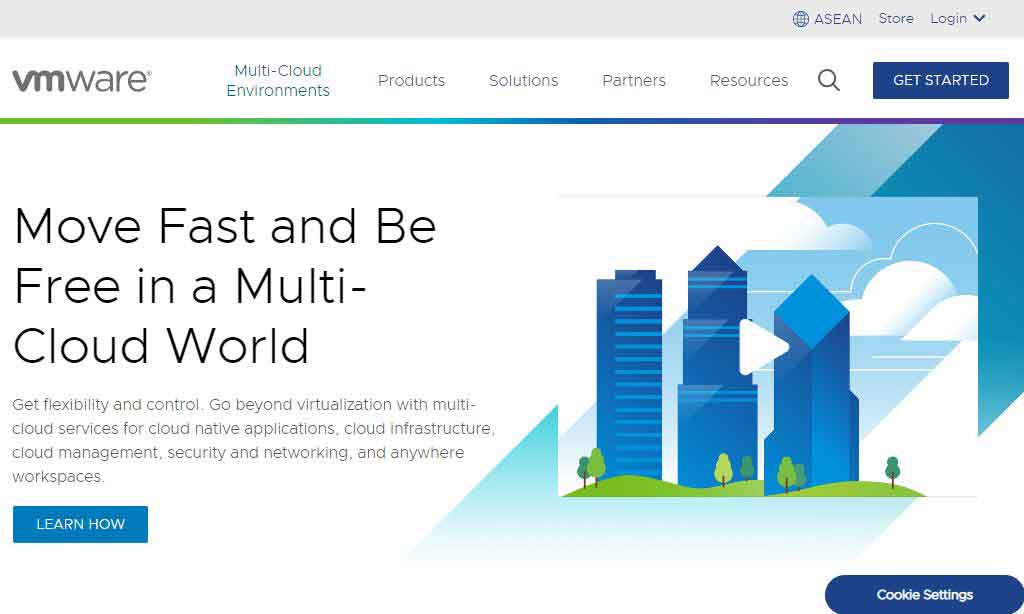
- Website URL: vmware.com
VMware is a top-rated virtualization program that offers multiple virtual machine software for personal and business use. This software works on standard x86-based hardware with 64-bit Intel and AMD processors and 64-bit Windows. It is also compatible with other operating systems, including Linux and Fedora, and allows developers to develop and test apps. This software benefits IT admins who can centrally manage and enforce security policies and allows employees to access all desktops and apps quickly.
The virtual machine software has numerous impressive security-centric features such as UEFI Boot support, GPU Sandbox renderer, and create/manage encrypted VM. The product is free for personal use, but it offers two premium editions for business, i.e., Workstation Player and Workstation Pro; contact the support team and ask for the pricing quotes.
2. Virtual box
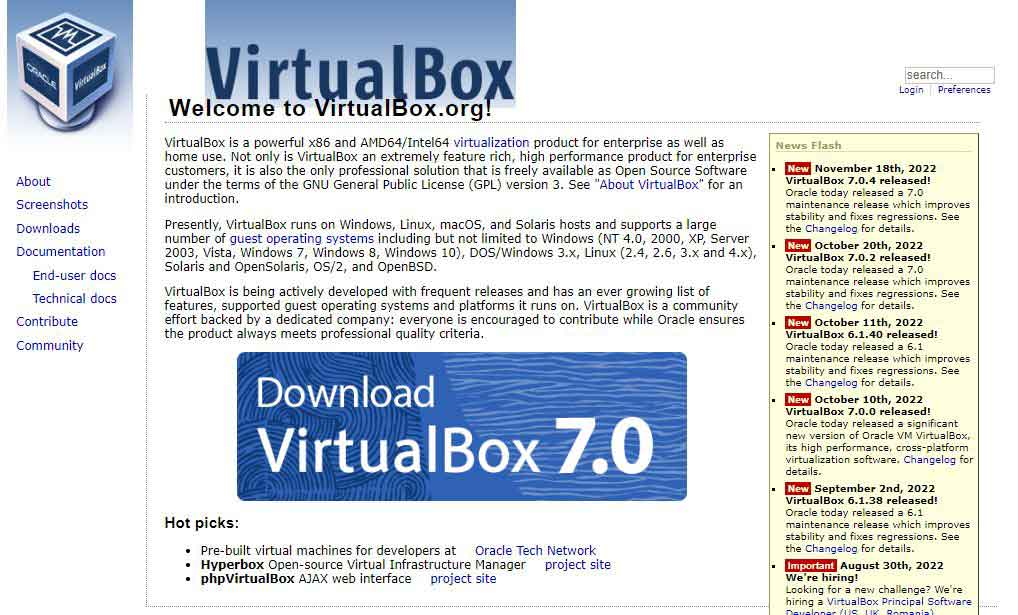
- Website URL: virtualbox.org
VirtualBox is a reliable virtual machine software developers frequently use to test apps on various operating systems. It is open-source software that is free to use and runs different programs from both operating systems simultaneously, ensuring a seamless user experience. It supports all major operating systems, such as Windows, Linux, MacOS, Solaris, and various guest operating systems, providing a great user experience.
One of the best things users like about this product is that it receives frequent updates and bug fixes, making it the best virtual machine software. Besides this, it offers an impressive virtual network setup that allows you to group and segregate VMs and host operating systems.
3. Xen Project
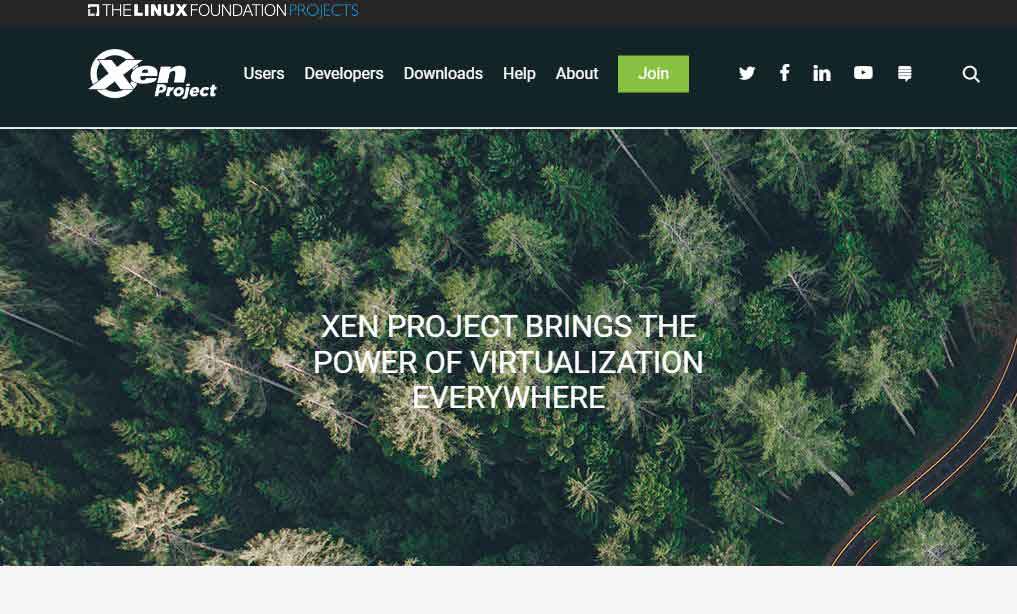
- Website URL: xenproject.org
Xen Project is a free and open-source virtual machine software that’s an ideal option for API developers to build and monitor security applications thoroughly. It comes with a virtual machine introspection (VMI) supported on ARM and Intel Chips, protecting from malware attacks and ensuring maximum security. In addition, it also boosts security by offering a live patching feature that reduces disruption and downtime during the security upgrades for the DevOps practitioner and security administrators.
The software boosts advanced virtualization in various open-source and commercial applications and is a type-1 hypervisor for multiple operating systems using the same hardware. It is among the most versatile and customizable VM apps for the Windows platform, and all credit goes to its unique architecture.
4. Microsoft Hyper-V
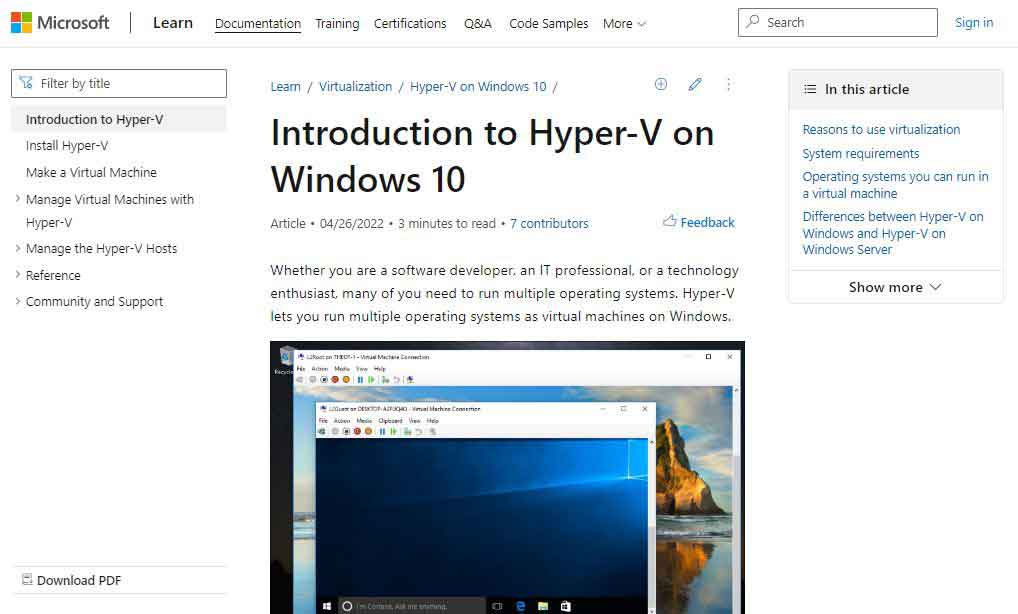
Microsoft Hyper-V is a free virtual machine software that efficiently creates a virtual experience on the host PC and server. It is a popular VM software because of its ability to take snapshots of the virtualization process and clone different VM versions in an isolated and secure environment. These features protect the VM from malware or other threats and help in future data backups for future use.
Besides this, the virtual Switch is another impressive feature that ensures extensive connectivity and lets you connect your VM to physical and virtual networks. The software is compatible with 64-bit Windows 10 Pro, Enterprise, and Education versions and is available in free and paid versions.
5. Oracle VM
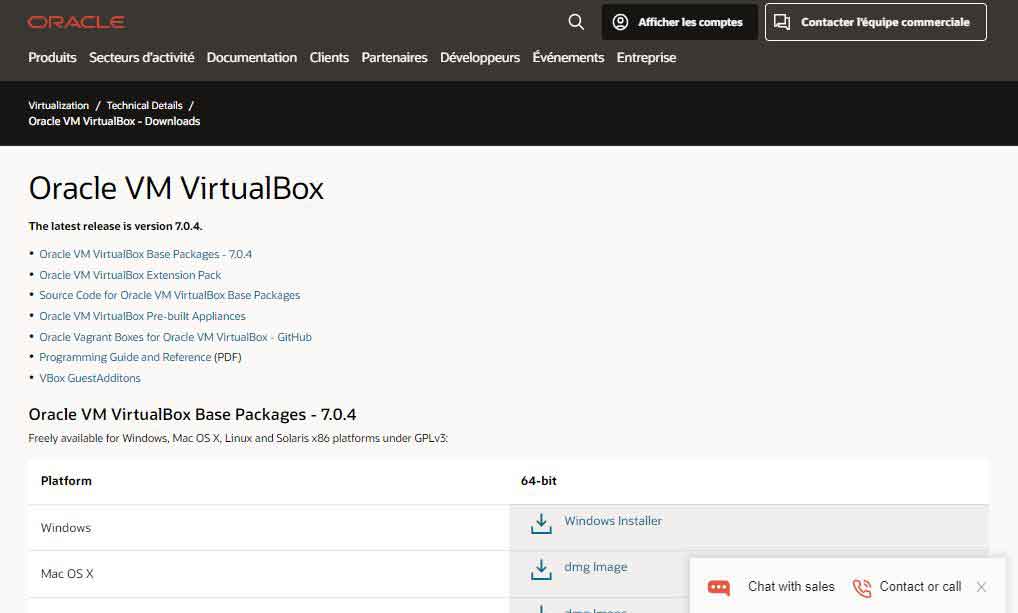
Oracle VM is a popular open-source virtualization software for Windows that allows developers to deliver code faster by running multiple operating systems on a single device. It is an excellent solution for IT teams who want to reduce operational costs and deploy applications on-premises or in the cloud environment.
The IT teams use this virtual machine software on any x86 host operating system. Besides this, it possesses an easy-to-use GUI and robust command line interface, making it easy for developers to work with multiple operating systems on a single device.
6. Citrix XenServer
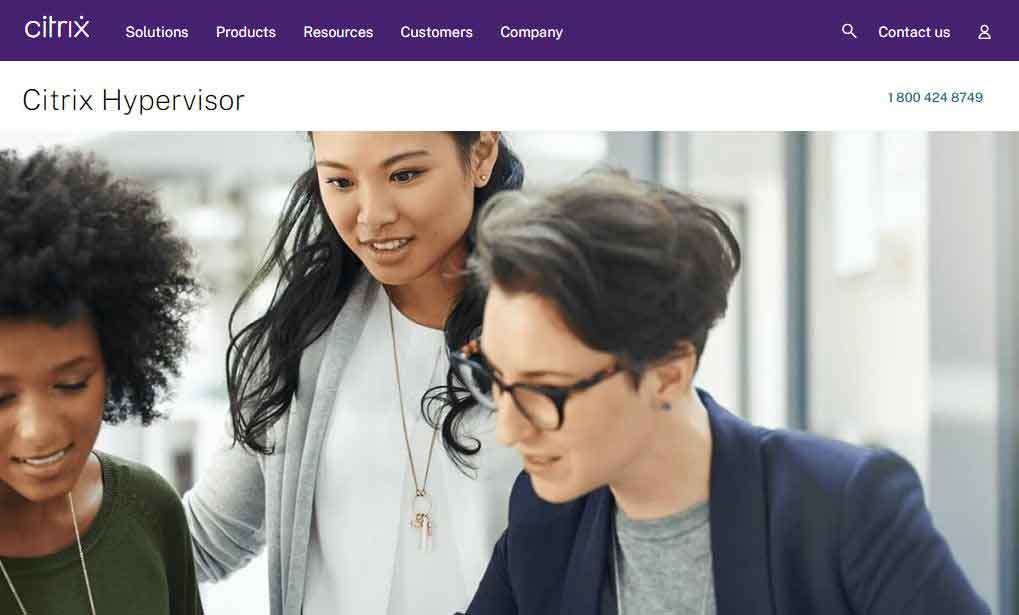
- Website URL: citrix.com
Citrix XenServer is a free and open-source VM that provides excellent dependability and reliability to businesses by using various administration tools. For instance, it uses system automation and GPU functionality features, allowing users to participate actively in virtualized activities. Besides this, it creates virtual data hubs and protects the virtual infrastructure from advanced threats.
It’s regarded as one of the best VM software for Windows 10 and offers free and paid versions. The fundamental edition of the software is free to use. However, it won’t allow access to all the advanced features. Thus, you can upgrade to the premium version of the software to take advantage of all the features.
7. QEMU

- Website URL: qemu.org
QEMU is an open-source machine emulator that creates a virtual environment on multiple architectures and operating systems. The software can run programs, and the OS is seamlessly made for one machine on another machine. In addition, it allows the users to perform emulation for user-level processes, and admins can run many unmodified guest operating systems.
Apart from this, it uses dynamic binary translation to enable the machine’s processor to run various operating systems and stimulate different sets of instructions. This VM software’s multi-device compatibility feature is free to use on Windows, Linux, and Solaris.
8. Red Hat virtualization
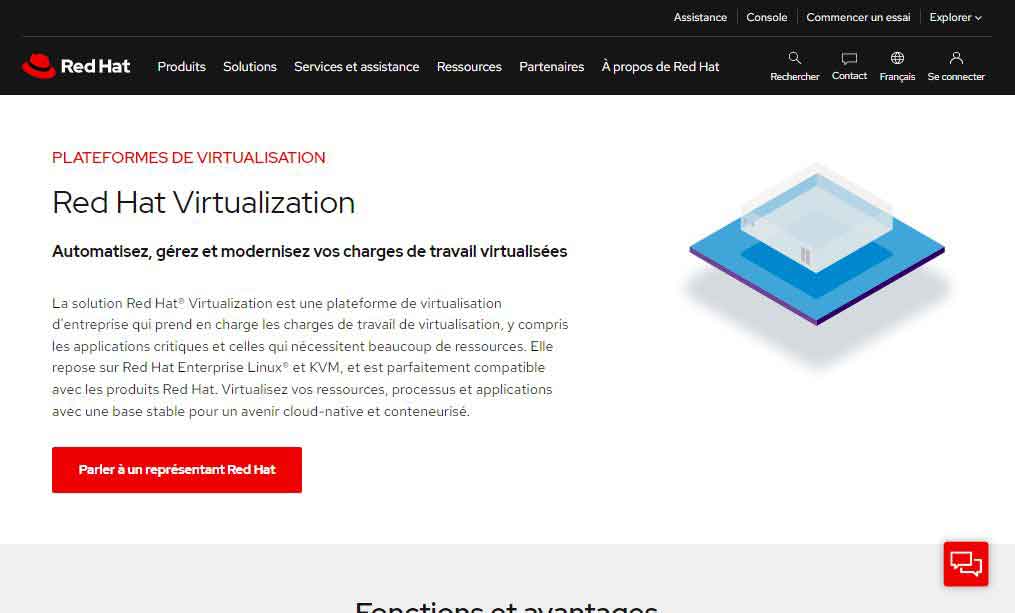
Red Hat Virtualization is a premium VM program that offers sophisticated and user-friendly features and is users’ preferred choice. It is an enterprise-level virtualization platform that allows users to create or replicate previously established virtual environments. In addition, it is an open-sourced solution supported by a community that offers high-performance virtual servers and ensures the best user experience.
This virtual machine software’s most impressive feature is that it automates, manages, and modernizes the virtualization workloads and increases overall efficiency. It works perfectly well on Windows and Linux OS. Though the software offers premium versions, you can use the trial version and decide whether it meets your requirements.
9. KVM
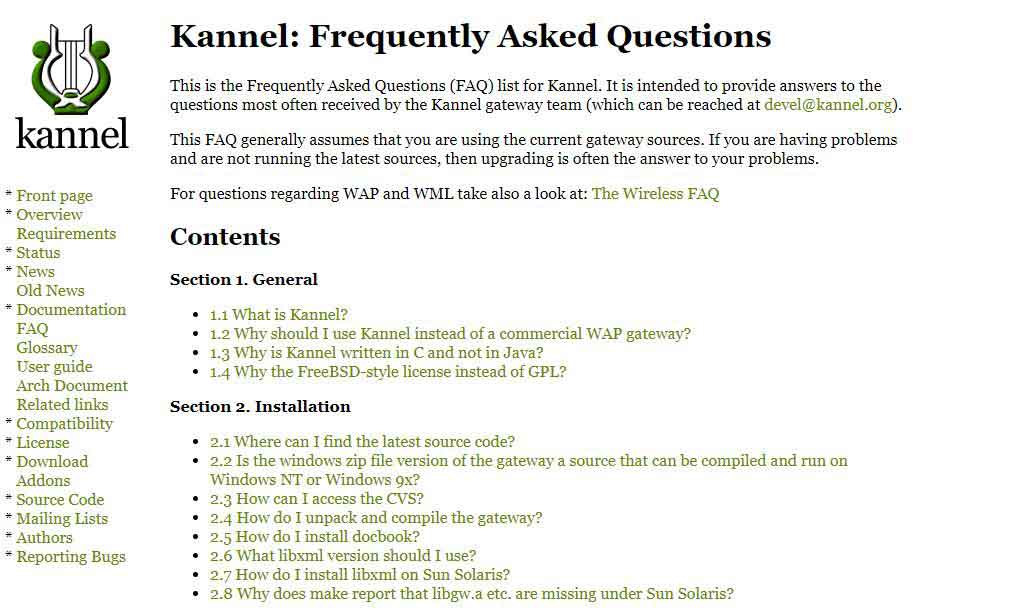
- Website URL: kannel.org/faq.shtml
Kannel-based Virtual Machine is another open-source VM software that virtualizes x86-64 Linux systems. It is an easy-to-use and free program that offers compatibility with Windows, Solaris, Linux, and FreeBSD operating systems and guarantees a smooth and user-friendly experience.
The VM app offers impressive features that other software doesn’t, such as host-guest communication, live migration, and hotplug support. It has no license, type-1 hypervisor capabilities, and various performance extensions, making it an ideal choice for virtualization and cloud infrastructure implementation.
In addition, it consists of a core virtualization infrastructure for various modules and even runs unmodified Linux and Windows images on the free virtual machine app.
10. Parallels Desktop 18

- Website URL: parallels.com/pd/general/
Parallels Desktop 18 is the best VM software, enabling users to run Windows on macOS without rebooting. It allows users to run different Windows apps like Microsoft Office, QuickBooks, and Visual Studios without worrying about slowing down macOS. You can download and install the Windows OS on Apple M-series or Intel computer hassle-free, drag-and-drop files, and copy and paste the text between the two systems.
The software’s most impressive feature enables users to use a uniform clipboard and include Windows notifications in the Mac notification panel. This ensures you can use the Windows program and the Mac apps and enjoy a smooth user experience. It offers three paid editions, but you can download the 14-day free trial version and check its credibility.
11. Google Cloud compute engine
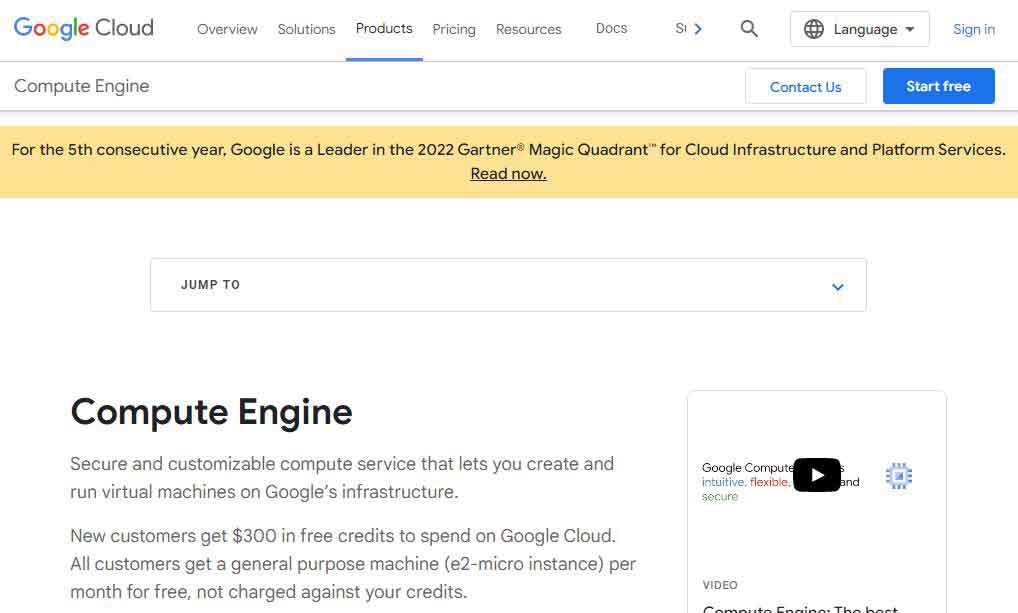
- Website URL: cloud.google.com/compute
Google Cloud Compute Engine is an advanced VM software to enjoy a secure and customizable experience on multiple operating systems. This software is best for web development companies who want to test online apps in a customized environment. It offers a container-optimized OS that enables a secure virtual testing environment.
Besides this, the software also comes with various advanced features like confidential computing, high memory support of up to 12TB, and spot machines that increase efficiency.
This reliable VM software works smoothly on the Windows environment and offers a paid version, which might not be in everyone’s budget. However, you can also use the trial version to check its features and functionality. If you want to use this software, contact the sales department and ask about the pricing quotes.
12. Nutanix
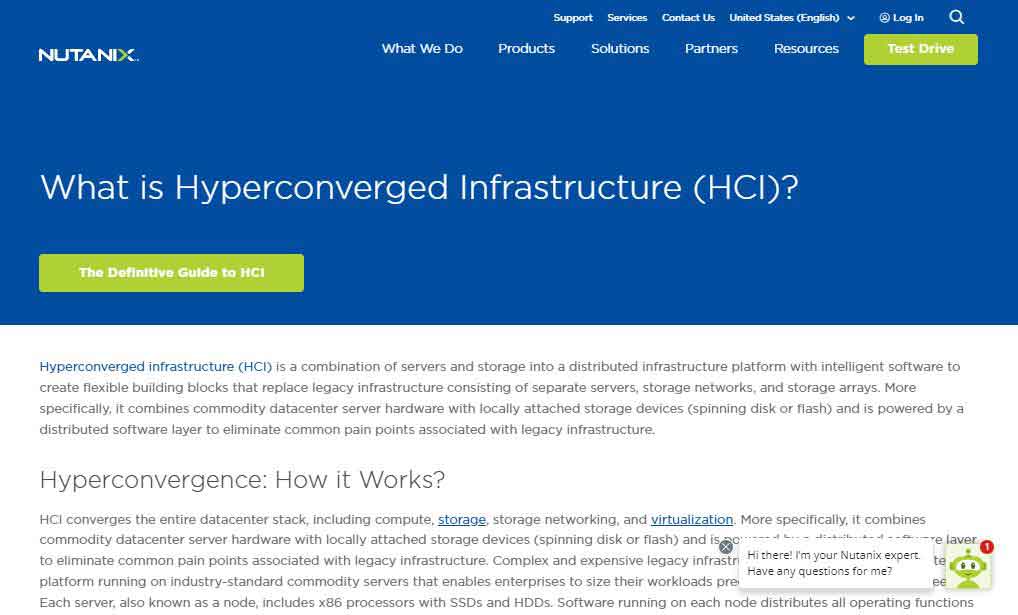
- Website URL: nutanix.com/hyperconverged-infrastructure
Nutanix Hyperconverged Infrastructure is a free and open-source VM software for Windows that’s worth using. Unlike others, it is a flexible VM software that enables developers to build an infrastructure that matches their needs and empowers a single team to manage all the applications, data, and security across all environments. It ensures enterprises run applications from any location as per the requirement without hassle.
The software’s most impressive feature is that it unifies public, private, and distributed clouds and protects enterprise data and services from attackers and advanced threats. Besides this, it offers fast deployment and supports various hardware platforms to run the virtual server.
13. Portable VirtualBox
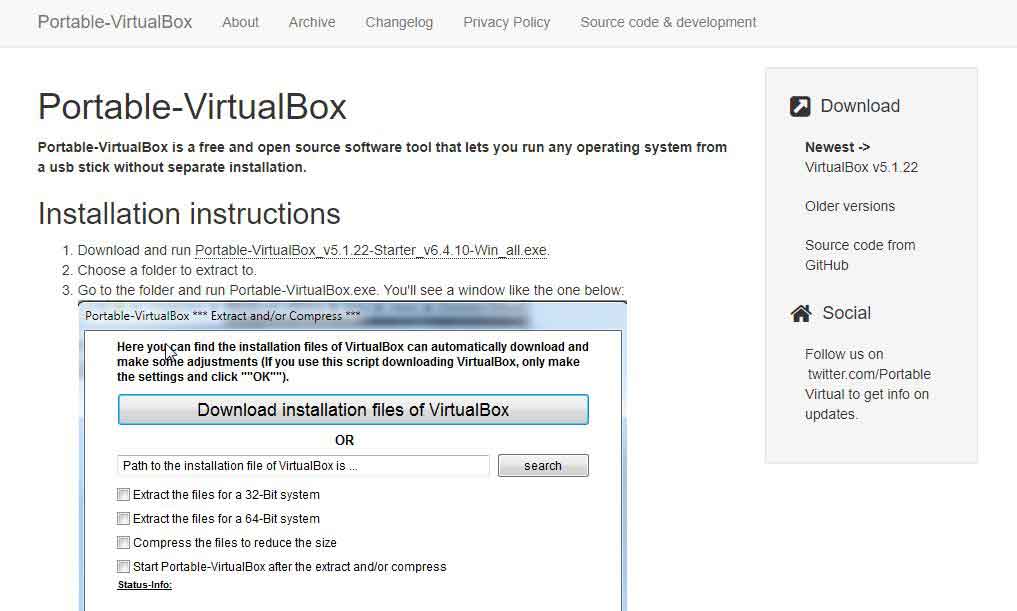
- Website URL: vbox.me
Portable VirtualBox is a free, open-source software tool that allows users to run any operating system from a USB stick without the hassle of separate installation. It automatically checks for VirtualBox updates and ensures that the users don’t miss out on critical updates that can increase security risks. Besides this, the VM software offers other impressive features; it has a configurable home directory, supports the creation of portable operating systems, and allows saving files and documents in editable form.
The software works efficiently with Windows host PCs and supports guest multiprocessing and RDP authentication. It needs different kernel drivers installed to start its services, so make sure you have already installed them, and if not, then you need administrator rights to run the virtual machine software.
14. Proxmox Virtual Environment
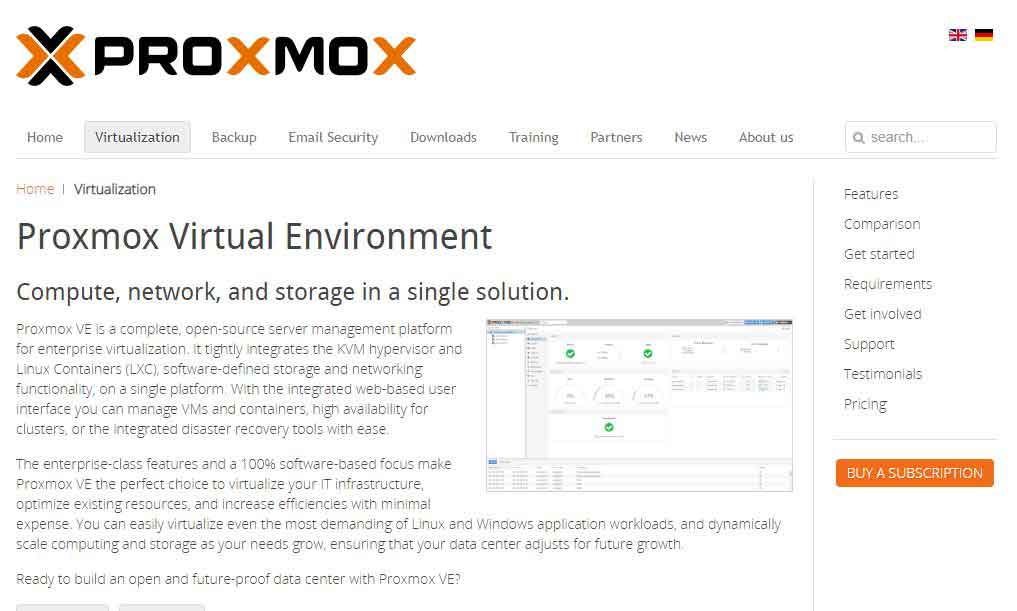
- Website URL: proxmox.com/en/proxmox-ve
Proxmox Virtual Environment is an open-source server management platform for enterprises that manages two virtualization technologies, i.e., KVM for virtual machines and LXC for containers with a single web interface. By combining two virtual technologies, the VM software ensures maximum flexibility within the production environment. In addition, it integrates various tools for configuring high availability between servers, disaster recovery, and software-defined storage networking.
You can use the KVM virtualization for Linux and Windows images and containers to run conflict-free Linux applications. You can use the KVM virtualization for Linux and Windows images and containers to run conflict-free Linux applications. The software code is available under the free GNU AGPL and v3 software license and is free to download and use.
However, the Proxmox VE subscription is an add-on service program designed to help IT professionals and businesses update their Proxmox VE deployment and take advantage of all the advanced features.
15. V2 Cloud

- Website URL: v2cloud.com
V2 Cloud is a popular desktop virtualization software that allows quick installation and management of the Windows cloud desktop. The VM software is easy to install and use, requires no technical expertise, and ensures a smooth and user-friendly experience. It offers a centralized platform that enables a remote working culture and supports published applications that allow the publishing of Windows to an end user without providing full desktop access.
Besides this, the software offers a wide range of security features like HTTPS encryption and two-factor authentication, reducing the likelihood of data breaches. To benefit from this software, you need to buy the premium subscription; however, if you first want to test how the software works and if it’s worth using.
How to pick the best Virtual Machine software
The online market is full of VM software, but deciding on one that is a perfect fit for your business is challenging. Thus, you must keep in mind some crucial factors while picking the best virtual machine software:
- Choose VM software that is easy to use, deploy, and configure. It must have a simple, intuitive interface that is suitable for beginners and advanced users without usability issues.
- It’s vital to consider the type of operating system your business uses. Different VM tools do not support all operating systems, so ensure you choose according to your needs.
- Virtual Machines are expensive, so choose pocket-friendly software with all the necessary features.
- Some VM tools offer a trial or free version; you can use them before buying the premium plan.
- Ensure that the software provides various methods, such as 24/7 live chat, email, or telephonic support, for connecting with a support team member in case the user faces any difficulty.
- It’s best if the VM tool website offers knowledgeable resources, such as FAQs, setup guides, or blogs, to help users.
The criteria mentioned above ensure the best user experience with virtual machine software, so don’t overlook these things.
Do I need to use an antivirus program on Virtual Machines?
Virtual machine software improves security by allowing IT professionals to develop a secure sandbox environment to analyze dangerous files without affecting their network or device. However, suppose you are using a VM program to perform some original task rather than testing an app or software. In that case, a virus can quickly move from the VM to the host OS during file-sharing and risk the device’s security.
Besides this, if a virtual machine is on a vulnerable network with other physical and virtual machines, the virus or malware can escape through the VM software and bring potential risk. Thus, use the best anti-virus software on the VM. It acts as the first line of defense and protects the device from privacy intruders and online attacks that can compromise the device’s security and steal sensitive data.
FAQs
Share this article
About the Author
Farwa is an experienced InfoSec writer and cybersecurity journalist skilled in writing articles related to cybersecurity, AI, DevOps, Big Data, Cloud security, VPNs, IAM, and Cloud Computing. Also a contributor on Tripwire.com, Infosecurity Magazine, Security Boulevard, DevOps.com, and CPO Magazine.
More from Farwa SajjadRelated Posts
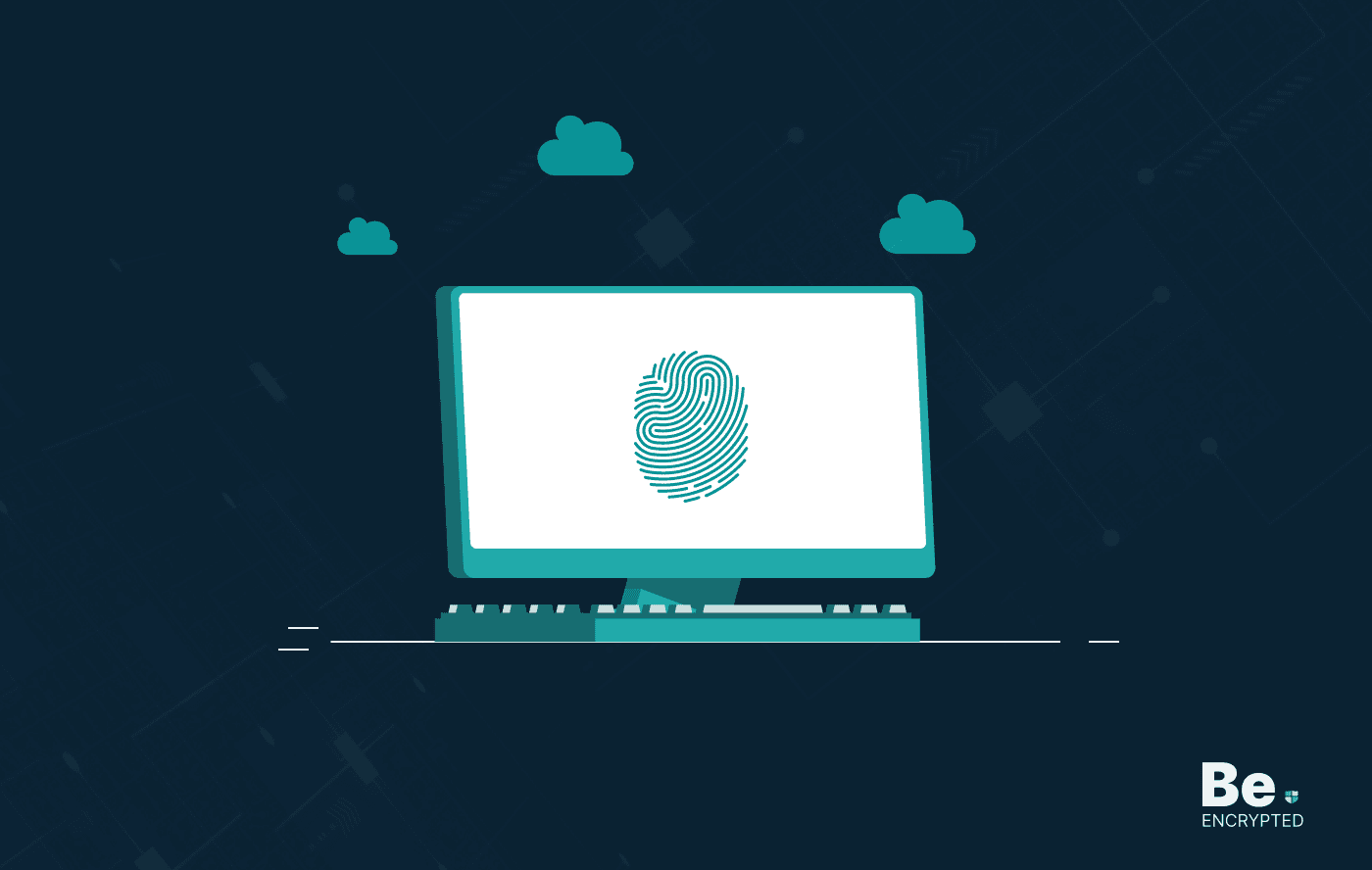
19 Best Vulnerability Management Software or Tools in 2024
KEY TAKEAWAYS Vulnerability management tools scan and detect weaknesses within the network that hac...

How to Detect, Identify and Fix Packet Loss with Best Tools
KEY TAKEAWAYS Packet loss reduces the speed and amount of data that flows through the network. This ...
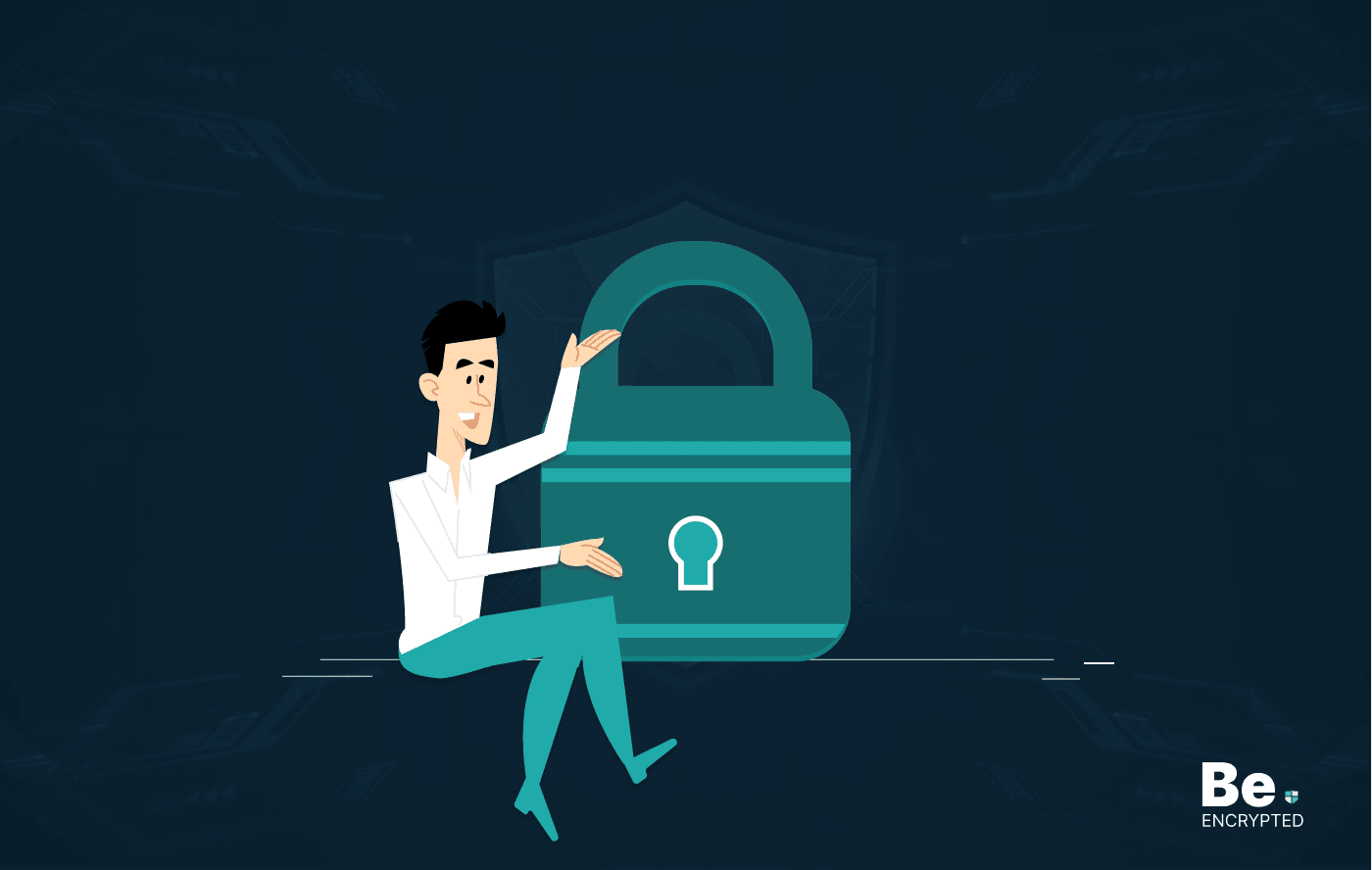
15 Best Network Security Software – Top Pick Of Organizations
KEY TAKEAWAYS Network security software keeps the data secure and blocks malicious or potentially vu...
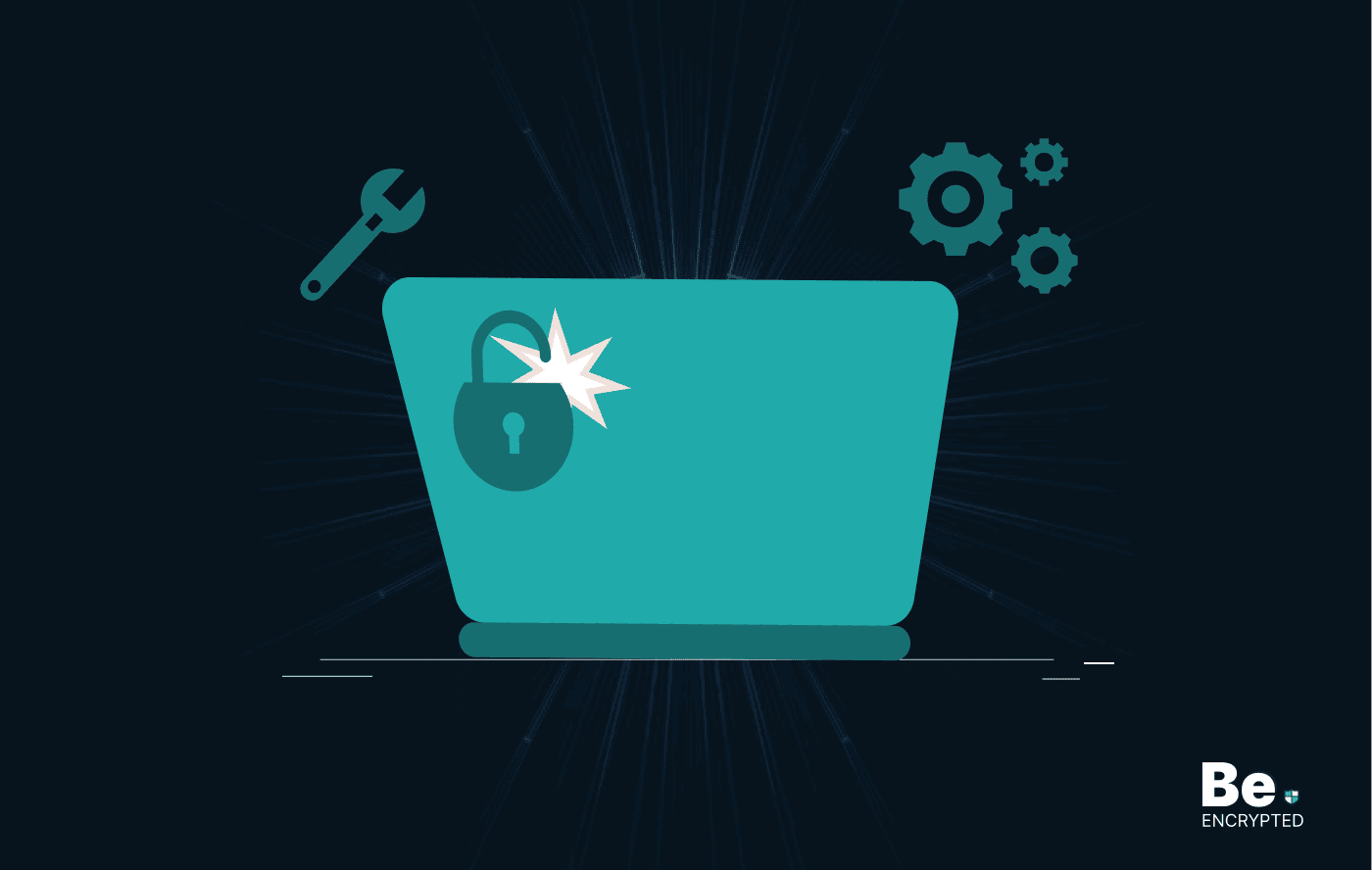
What is Software Deployment: Risks and Best Practices
KEY TAKEAWAYS Software deployment is facing various security risks amidst the advancements in the in...
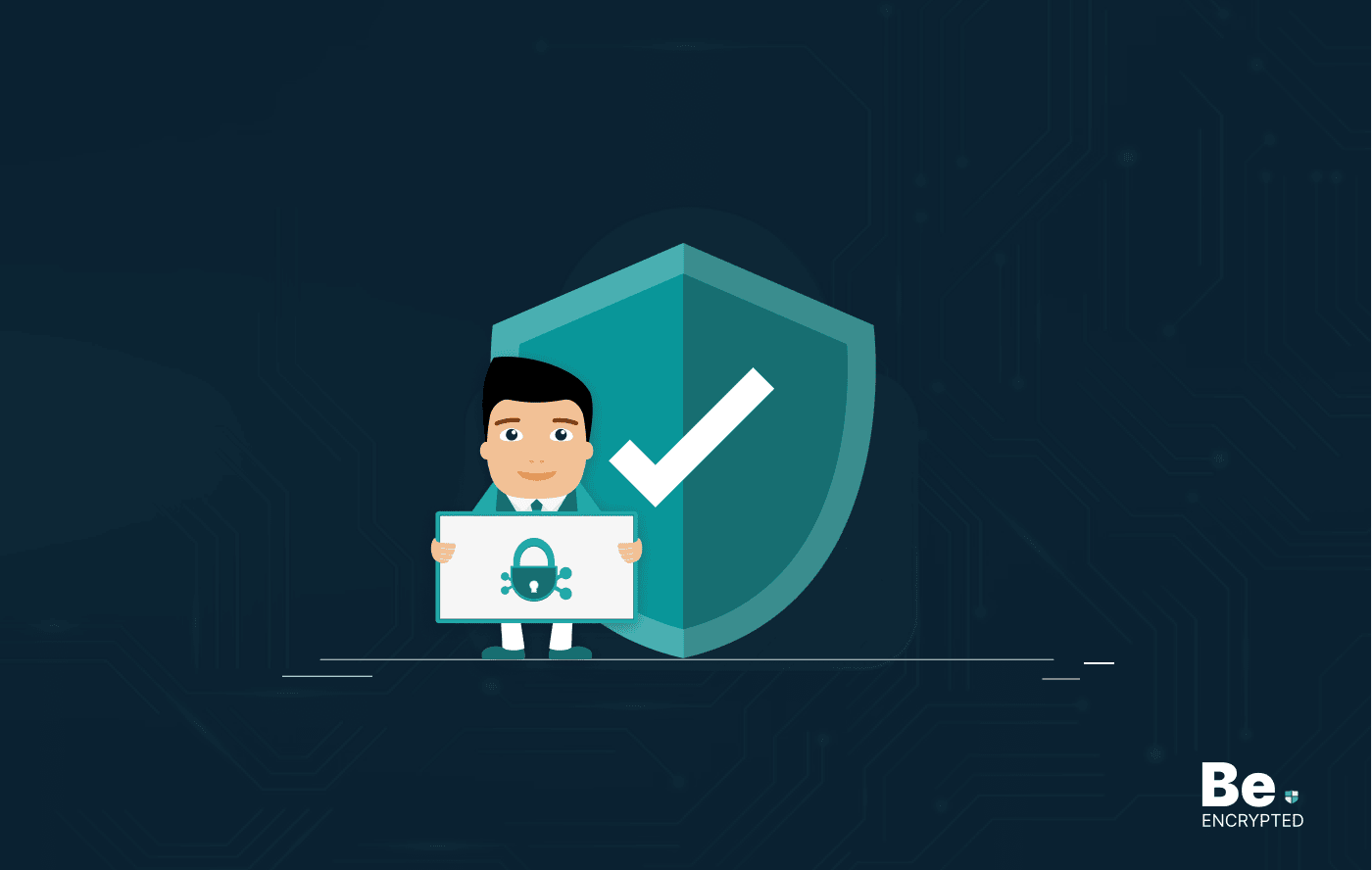
Building Encryption into the Network Fabric with SASE
A network fabric is a mesh of connections between network devices such as access points, switches, a...

What is Incident Reponse? Best Incident Response Tools
Every organization nowadays uses the Internet. However, when you involve tech in your business, secu...