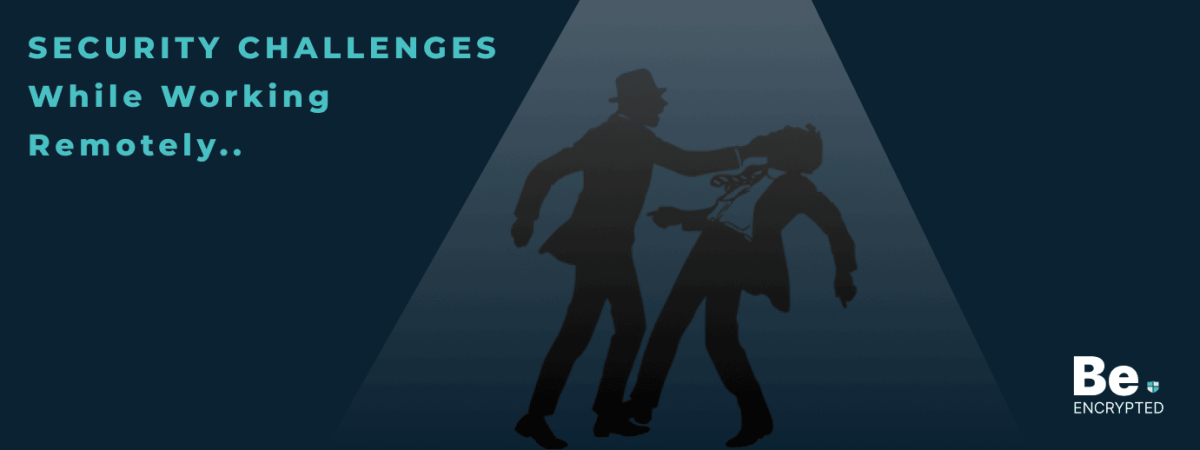Online security has become more of a necessity now. Several ways have evolved that can expose you to threats and potential vulnerabilities. However, you can protect yourself while working remotely by following the tips discussed in this guide.
The cybersecurity landscape changes over time. However, the post-COVID-19 pandemic modifies and disrupts the entire security infrastructure. The habit of working remotely now results in more cybercrimes and increased security concerns.
The most fundamental problem employees face while working from home is maintaining security. Enterprises and companies have a trained IT team to combat any unwanted situation. But, at home, individuals don’t consider supporting a top-notch level of security. Therefore, we curated this guide that tells individuals how to tackle online security challenges while working remotely.
Cybersecurity issues remote employees face
Below are the most common online issues that employees working from home face:
1. Security of personal devices
Most employees work in their comfort zone. They sit and work with their devices wherever they feel comfortable. No matter if it’s the kitchen, living room, drawing room, or bedroom, without realizing how vulnerable it is. Usually, your laptops or computers aren’t secured, and you ignore them. This is where you make a mistake and give cyber intruders entry to your devices.
2. Unsecured Wi-Fi
Sometimes, you might connect to your home wireless network to access your corporate accounts using unsecured public Wi-Fi. This way, malicious actors can easily spy on your connection and steal confidential information.
For example, data sent in an unencrypted form in plain text might get intercepted and stolen by cyber-crooks. For this reason, you should avoid accessing any unknown Wi-Fi networks unless they use some preventive measures like using a VPN.
3. Phishing scams
One of the most common approaches hackers use to target victims is email phishing. They send emails impersonating to be from a reliable source and ask you to either give away your confidential details or encourage you to click on a malicious link. Upon doing so, malware gets downloaded into your system, and it becomes pretty easy for them to compromise your data.
4. Weak passwords
Although we all know the hazards of having an insecure password, it’s always a great idea to recall common points that can risk your privacy. Unlike in the office, most employees use easy-to-break passwords for multiple accounts. Hackers appear to be brighter than ever before. They use sophisticated methods to break your passwords and steal valuable data. Luckily, there are simple ways to get some essential protection for free.
For example, if you’re in charge of writing blog posts for your company, you must secure your blogging platform by using strong passwords and enabling two-factor authentication. That way, when you try to log in, you’ll get a login code on your smartphone or email (whatever you choose) that you’re required to provide so you can get access to your account. These are two simple steps that significantly improve your account’s security and protect your data from hackers.
5. Lack of security awareness
Most remote workers don’t know the best security practices that other experienced remote workers know. Employee negligence is one of the essential causes of cybersecurity breaches, and this risk increases while working remotely.
6. Ignoring basic security practices
No doubt, our primary focus is cybersecurity, but we can’t completely ignore physical security when it comes to protecting the company’s sensitive information. For instance, some workers might talk loudly on their phones while working on the rooftop or garden, exposing their company’s financial data to nearby people. Therefore, change your habits and help your company maintain online security.
Tips to work securely from home
There’s a solution to every problem; the same goes for handling security challenges. Working remotely in a secure environment requires workers to follow specific tips. Below are the tips based on our expertise and research:
- Employee education: Data security must be everybody’s top priority. Companies must adequately train and educate their employees regarding securing their data and the possible dangers. Employees should know how to use the password managers if they fail to create a robust password. Also, they must know how to use antivirus and anti-malware products on their devices. Secondly, equip the employees with the appropriate tools that go a long way in protecting their valuable data.
- Use cloud computing services: Another promising solution remote workers should look for is cloud computing services. Ask employees to work and save all necessary data on cloud services connected to your office and home network. The Cloud services allow you to access, connect, monitor, and secure your assets on the cloud without following any geographical restrictions.
- Invest in a VPN: A VPN is specifically designed to secure your online traffic and protect it from snooping eyes. It uses robust military-grade encryption to shield your data. Use a VPN at home to avoid data leaks and online spying that can result in a hack. Because of security concerns, it’s better to choose premium VPNs over free ones. Thus, choose a VPN wisely according to your needs and desires.
- Set up firewalls: Firewalls function as the first line of defense against threats entering your system. They act as a barricade between your device and the internet by closing the communication ports. The prime function of firewalls is to prevent malicious programs from entering your device to prevent data leaks. Hardware firewalls are present in most routers by default. Ensure to enable it. However, if you don’t have one, you can get one from any online marketplace.
- Password expiration approach: Recognizing accounts with passwords approaching expiration with active communication helps prevent the issue of password expiration. There are specific tools that allow the IT admins to configure password expiration email reminders to send through their SMTP server, letting the IT admins communicate password expiration to remote users. You can define how long the emails will be shipped before the password expiration and how often they’re posted.
- Enable MFA: You must enable multi-factor authentication on your device. This feature allows you to get alerts if any third person tries to log in to your accounts. You receive a code through email or text message when someone invades your privacy, but with the code, you can immediately change your password and stay secure.
- Implement user and entity behavior analytics (UEBA): It is a great way to detect abnormal behavior among remote workers that might indicate a potential data breach. It works by learning and establishing the marks for normal user behavior and then warning the security teams for any activity that diverts them from the established norm. For example, if any worker logs in from Paris but is seen logging in from London in these circumstances, this would raise an immediate alert that something suspicious is happening.
- Use of tools: Both the on-site employees and remote workers should be on the same page at all times and must use the same approved tools like cloud storage and communication platforms, project management, and video conferencing tools.
- Strict policy: If your company has faced security breaches, there should be a clear policy, and everyone should follow it. For example, they should report the incident and immediately change their passwords. All these steps should be included in their mandatory cybersecurity training, as well as other items like creating a strong password.
Share this article
About the Author
Rebecca James is an IT consultant with forward thinking approach toward developing IT infrastructures of SMEs. She writes to engage with individuals and raise awareness of digital security, privacy, and better IT infrastructure.
More from Rebecca JamesRelated Posts
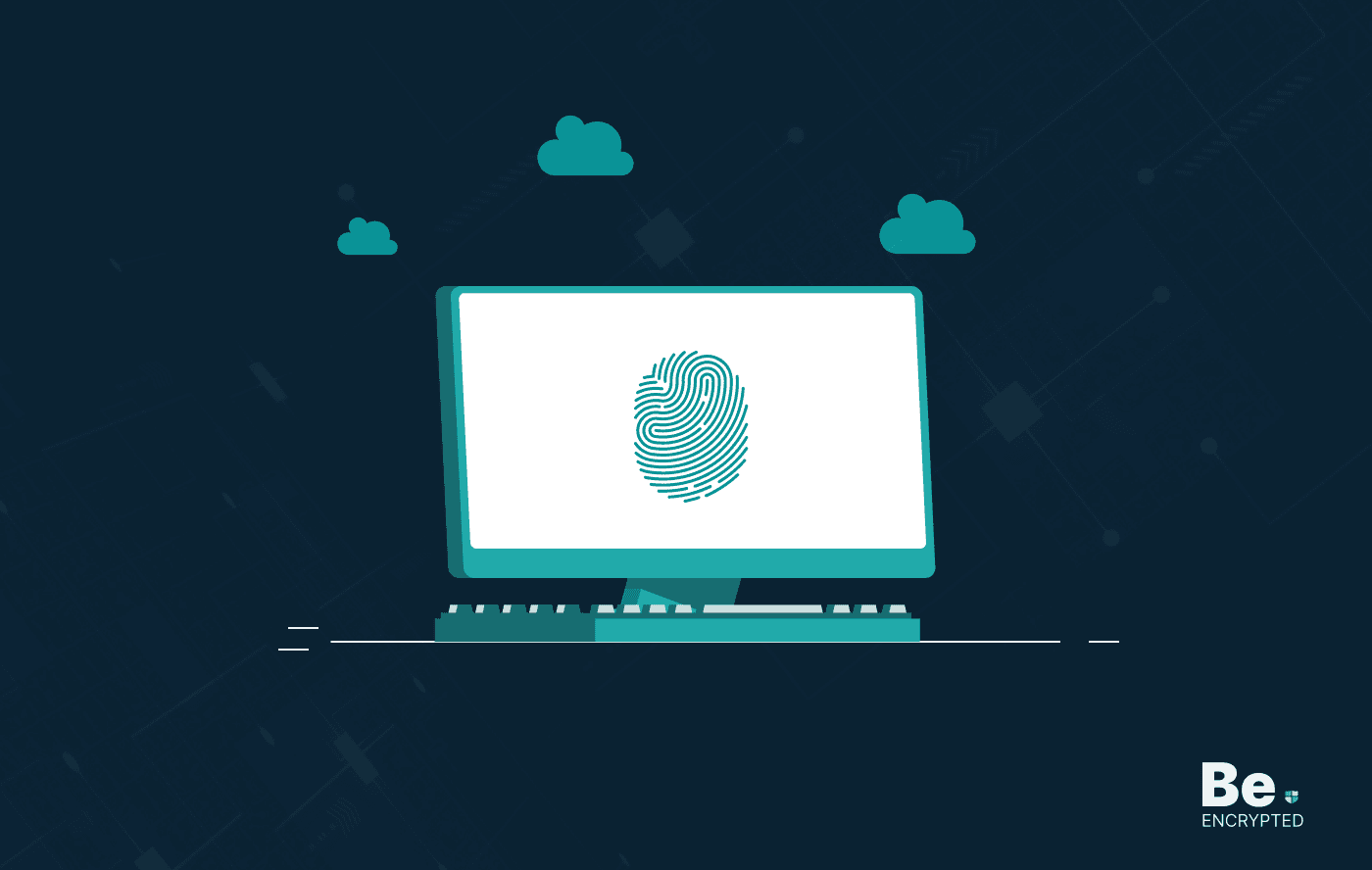
19 Best Vulnerability Management Software or Tools in 2024
KEY TAKEAWAYS Vulnerability management tools scan and detect weaknesses within the network that hac...

How to Detect, Identify and Fix Packet Loss with Best Tools
KEY TAKEAWAYS Packet loss reduces the speed and amount of data that flows through the network. This ...
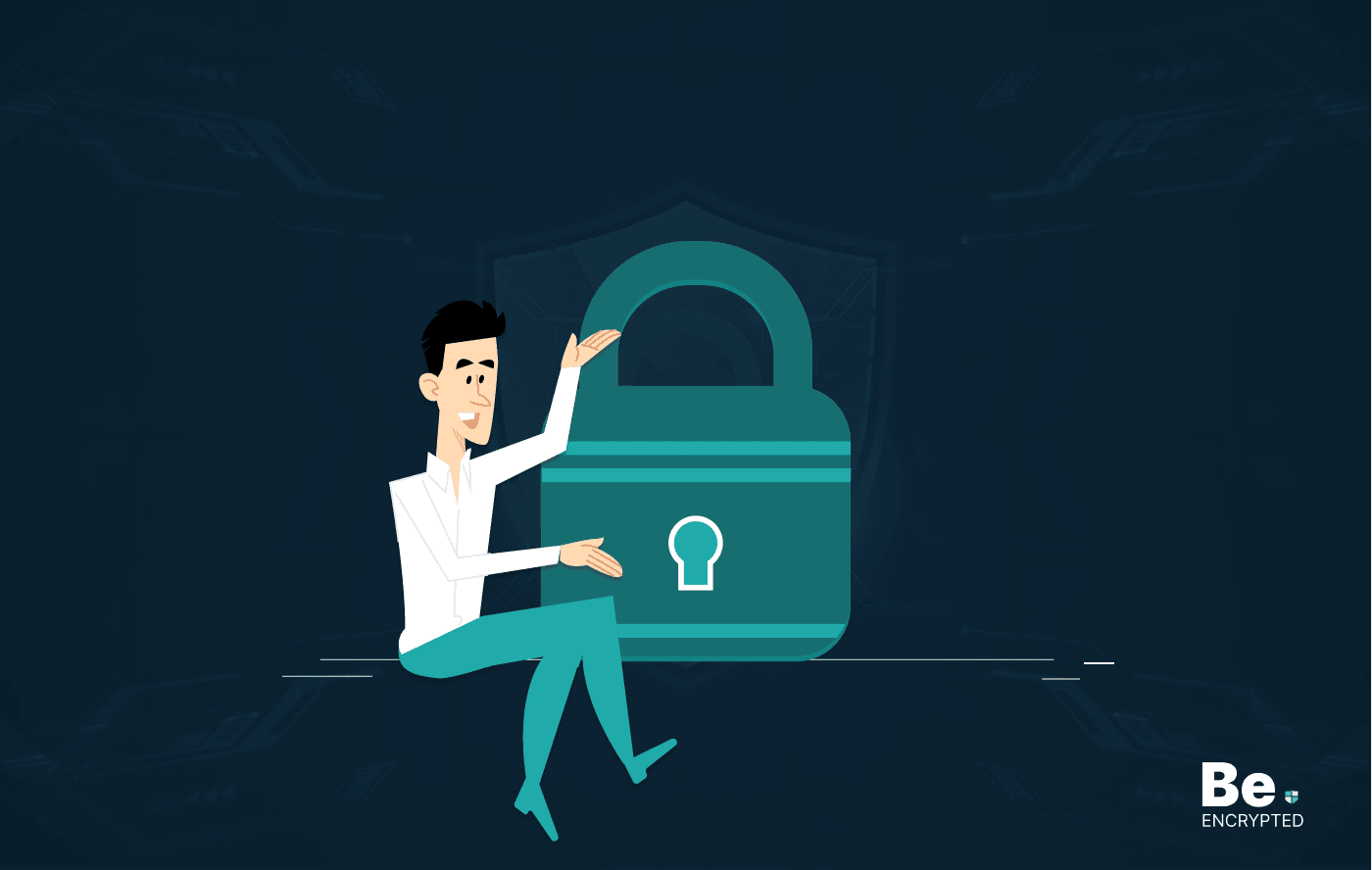
15 Best Network Security Software – Top Pick Of Organizations
KEY TAKEAWAYS Network security software keeps the data secure and blocks malicious or potentially vu...
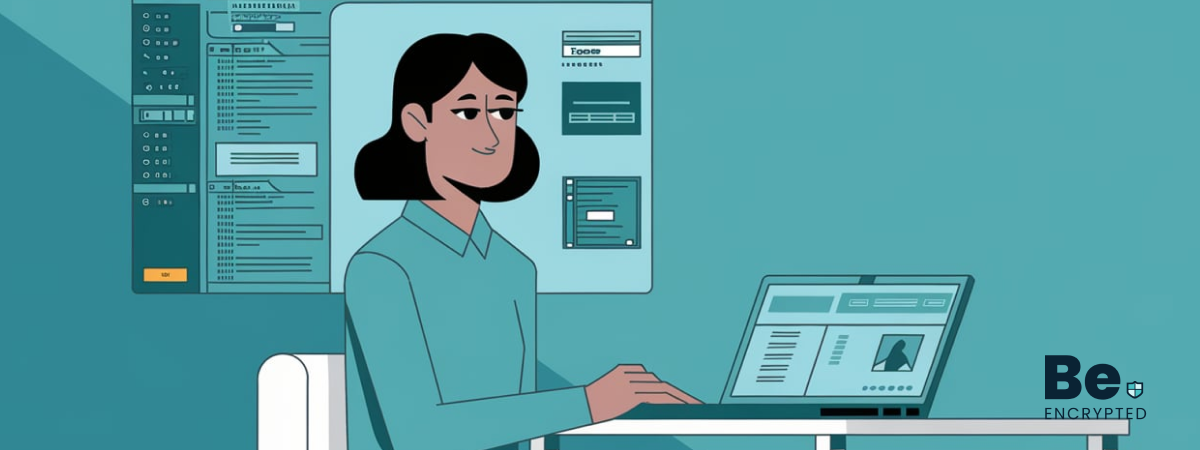
15 Best Virtual Machine Software for Windows in 2024
KEY TAKEAWAYS Virtual machine software is a vital tool for developers to deploy VM software to test ...
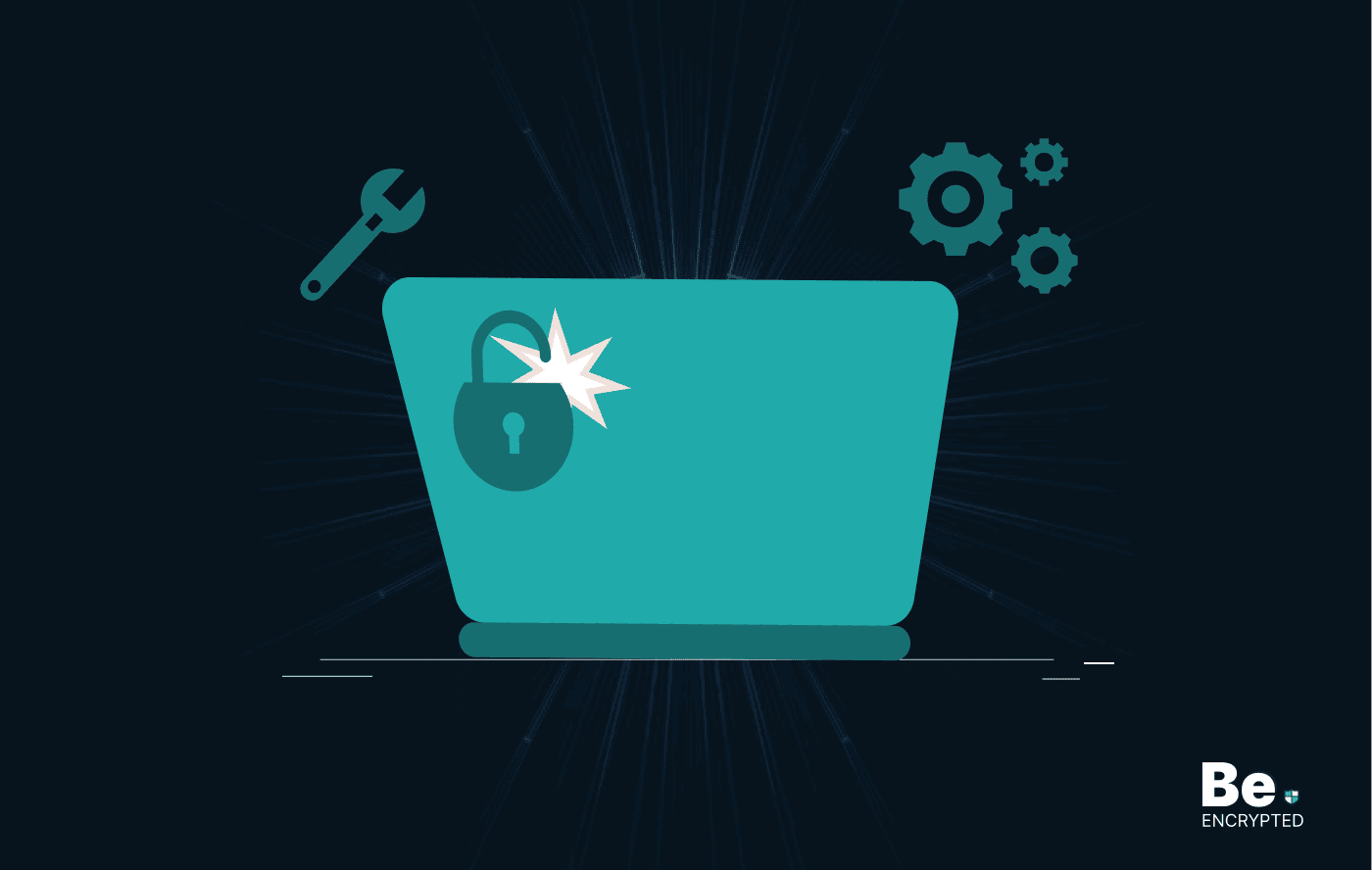
What is Software Deployment: Risks and Best Practices
KEY TAKEAWAYS Software deployment is facing various security risks amidst the advancements in the in...
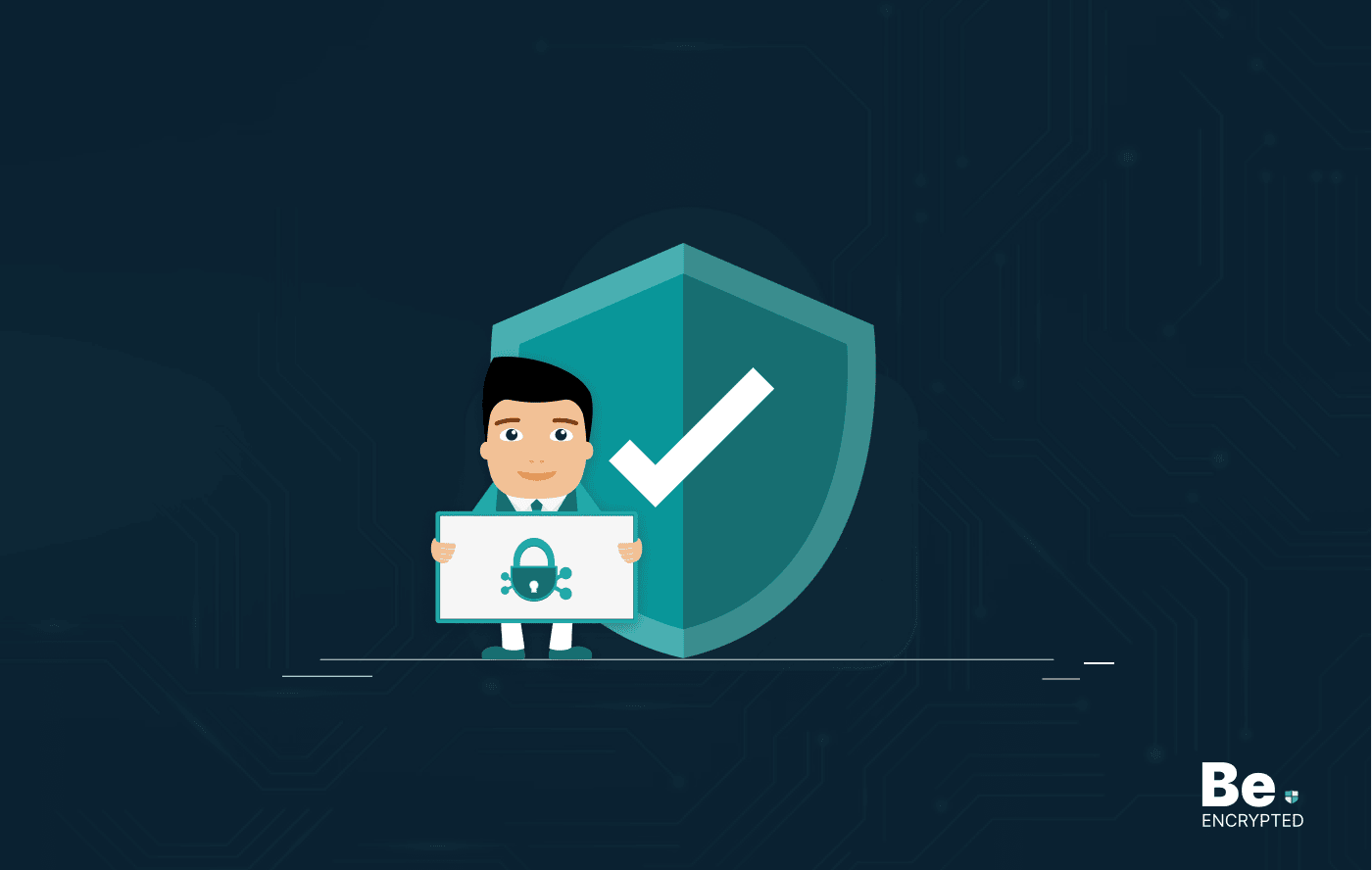
Building Encryption into the Network Fabric with SASE
A network fabric is a mesh of connections between network devices such as access points, switches, a...